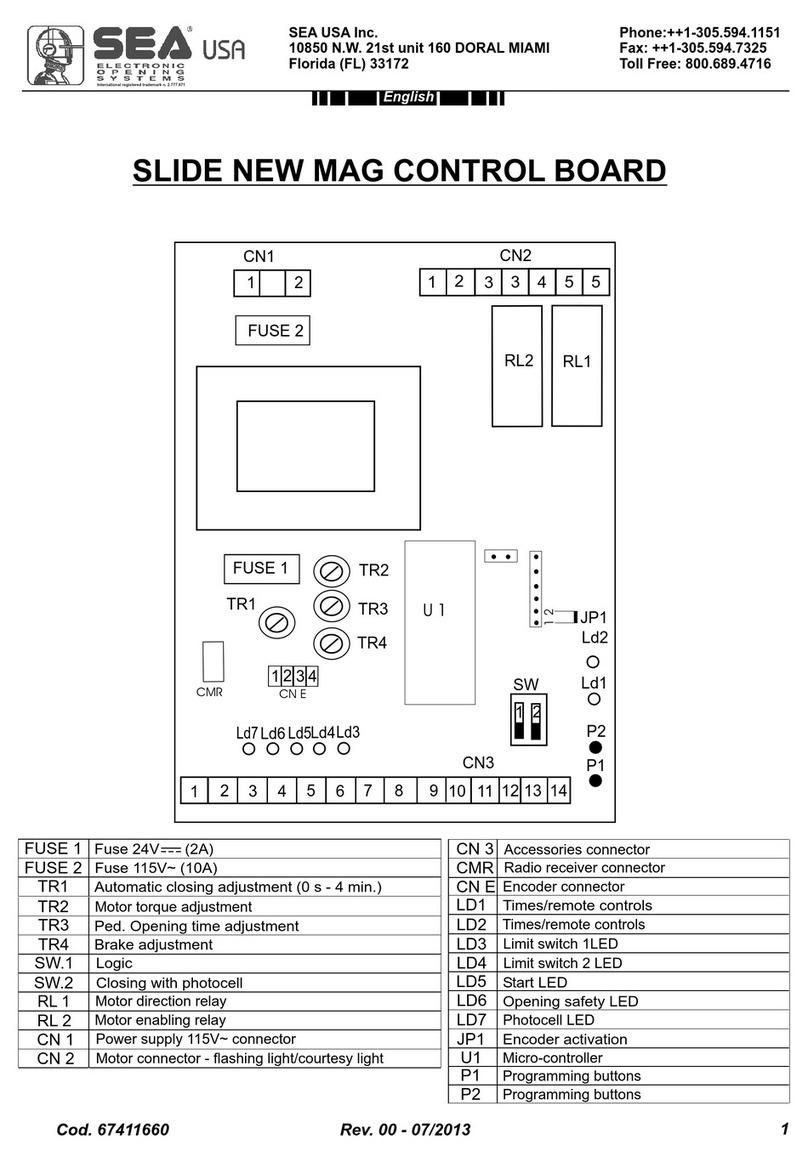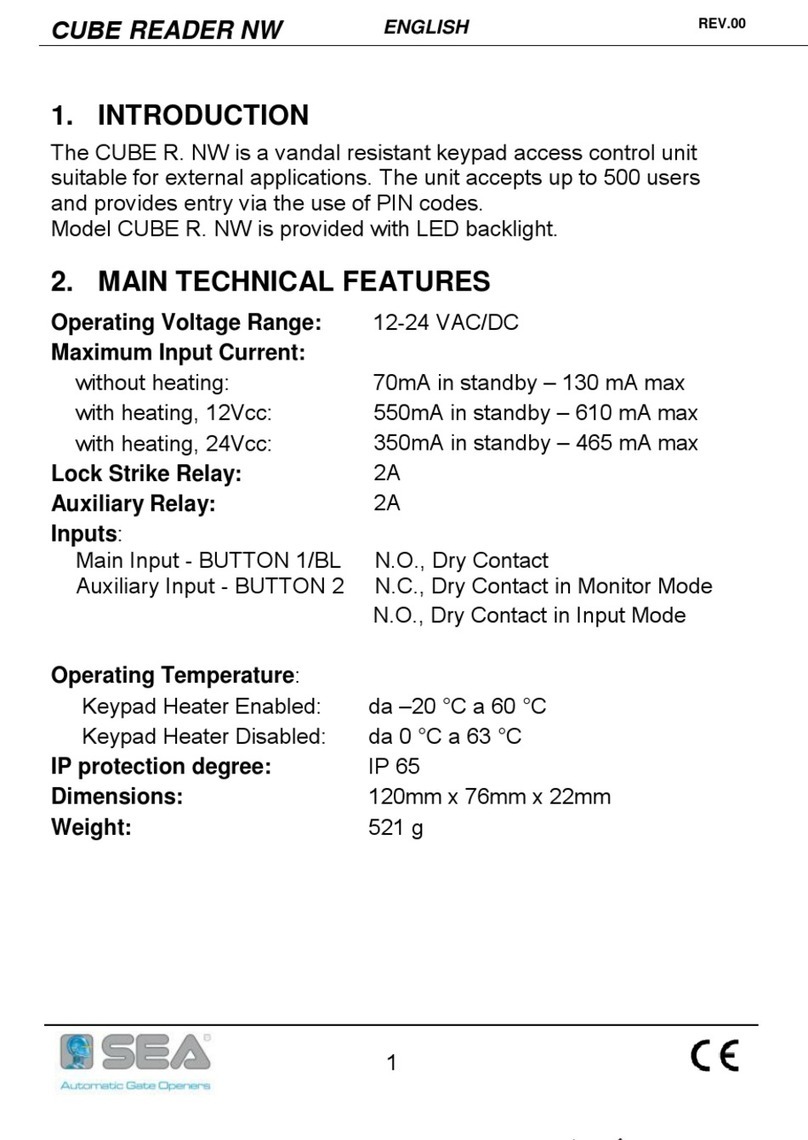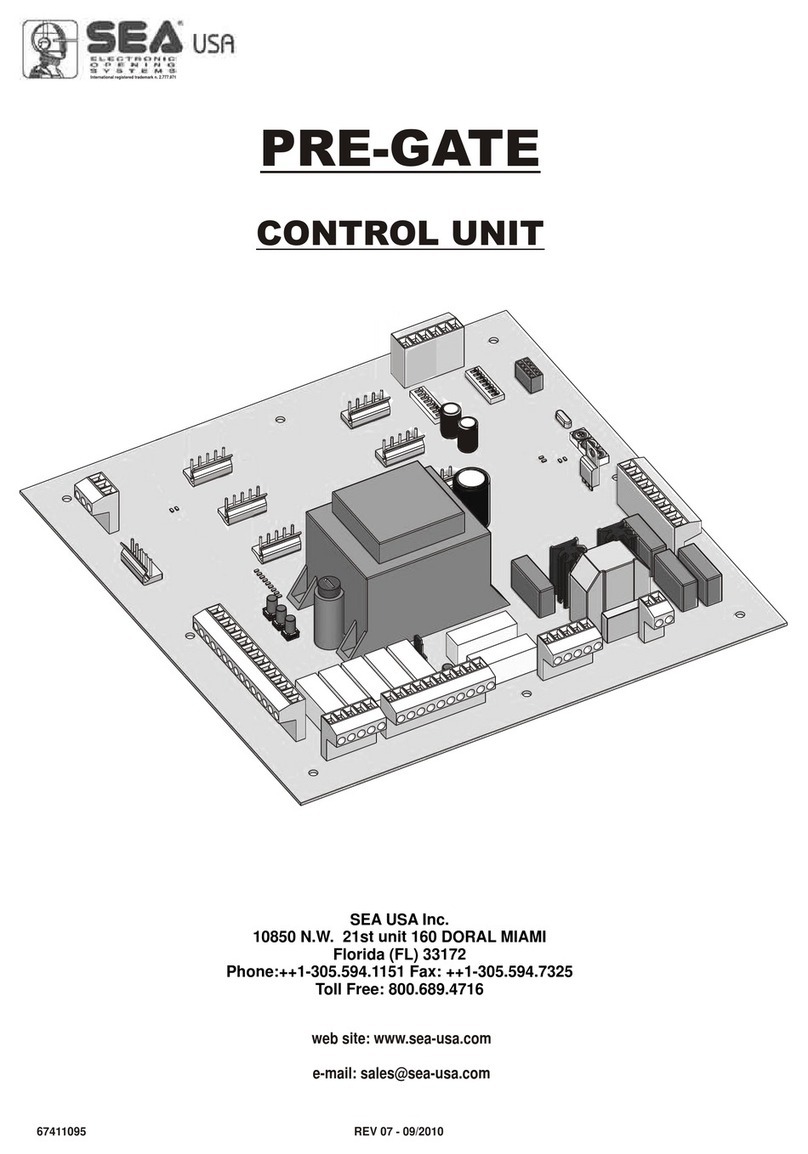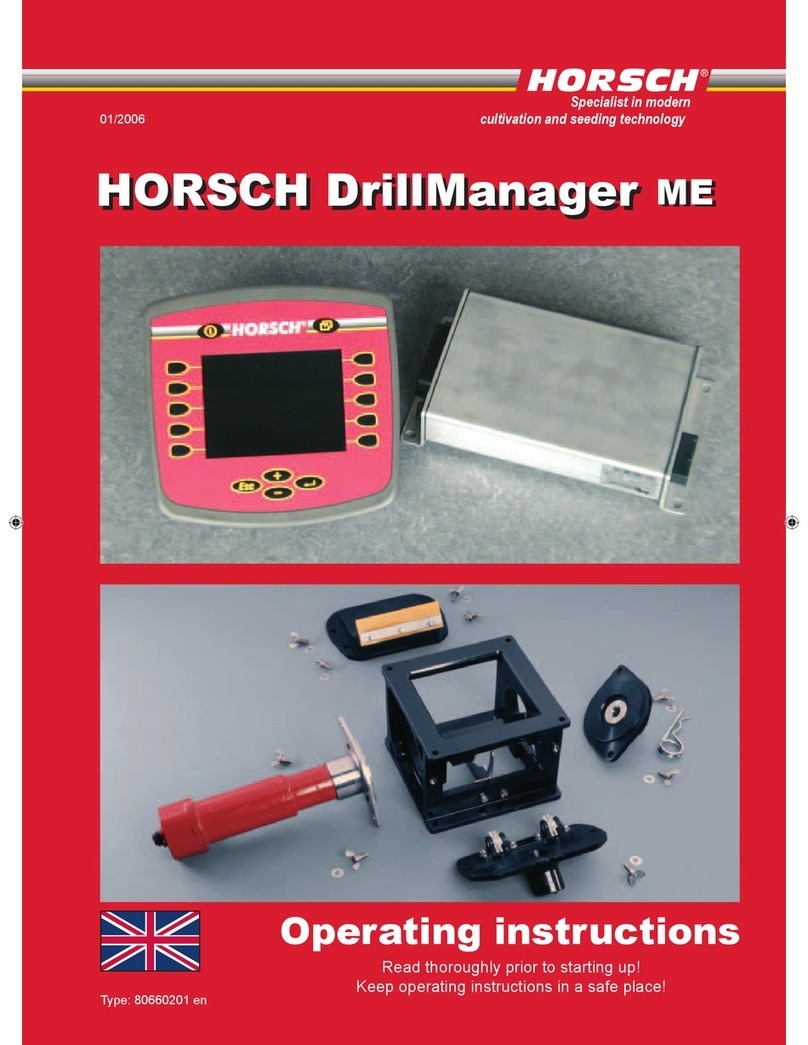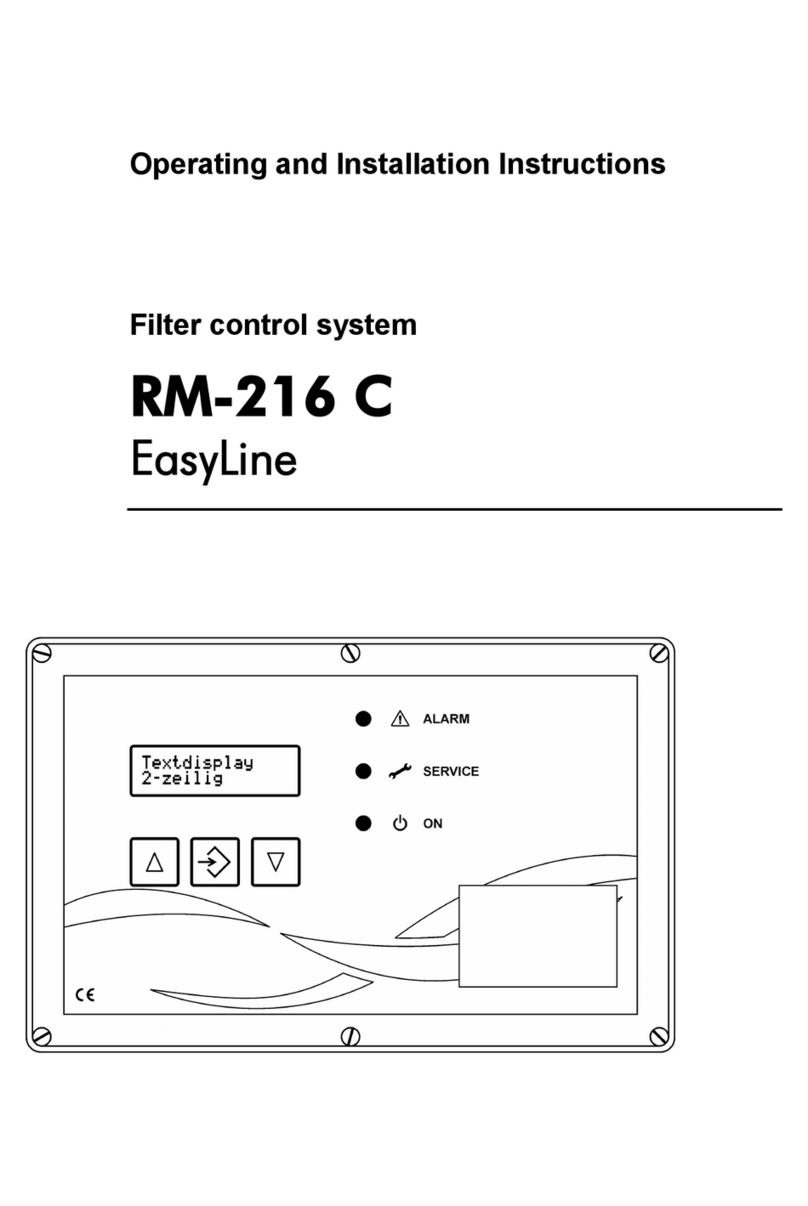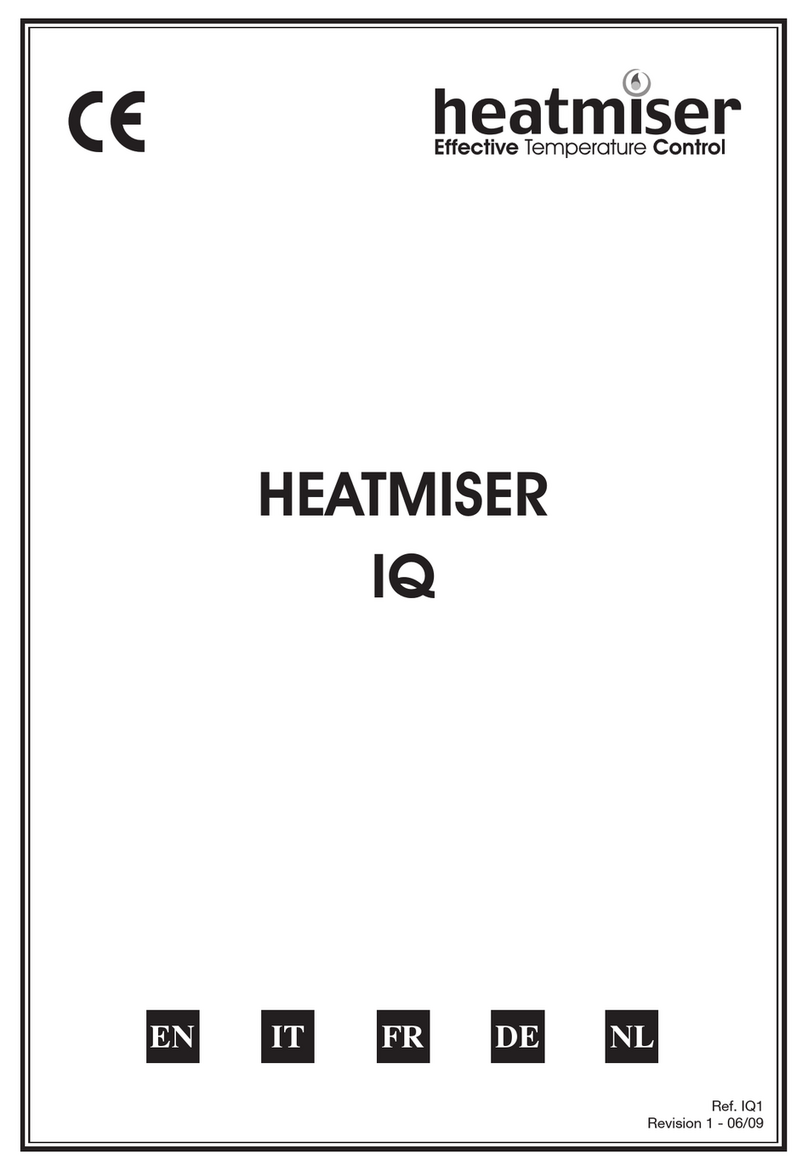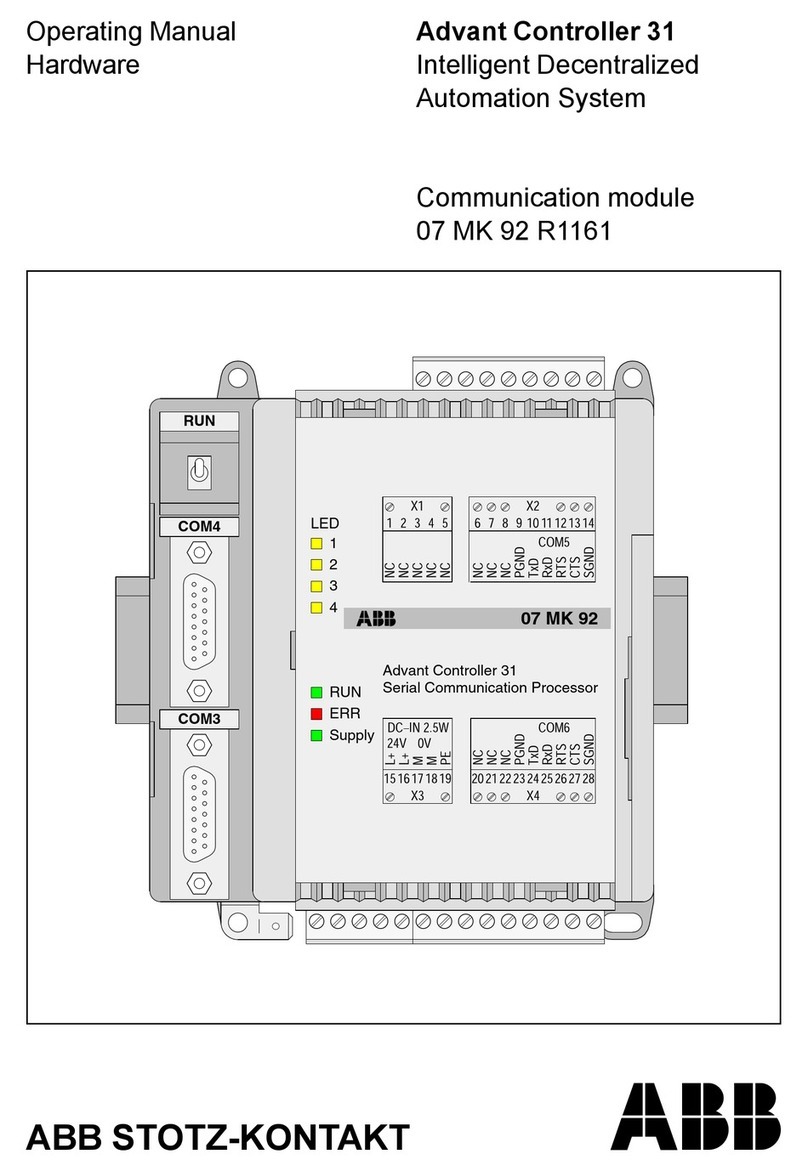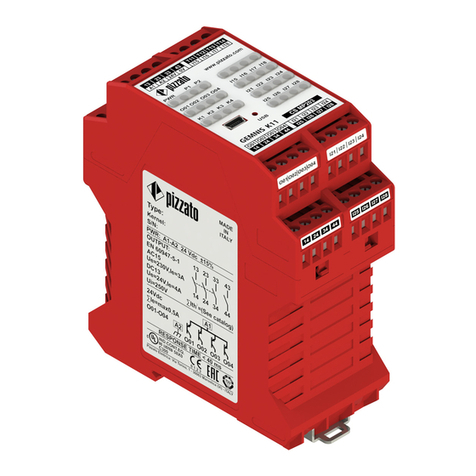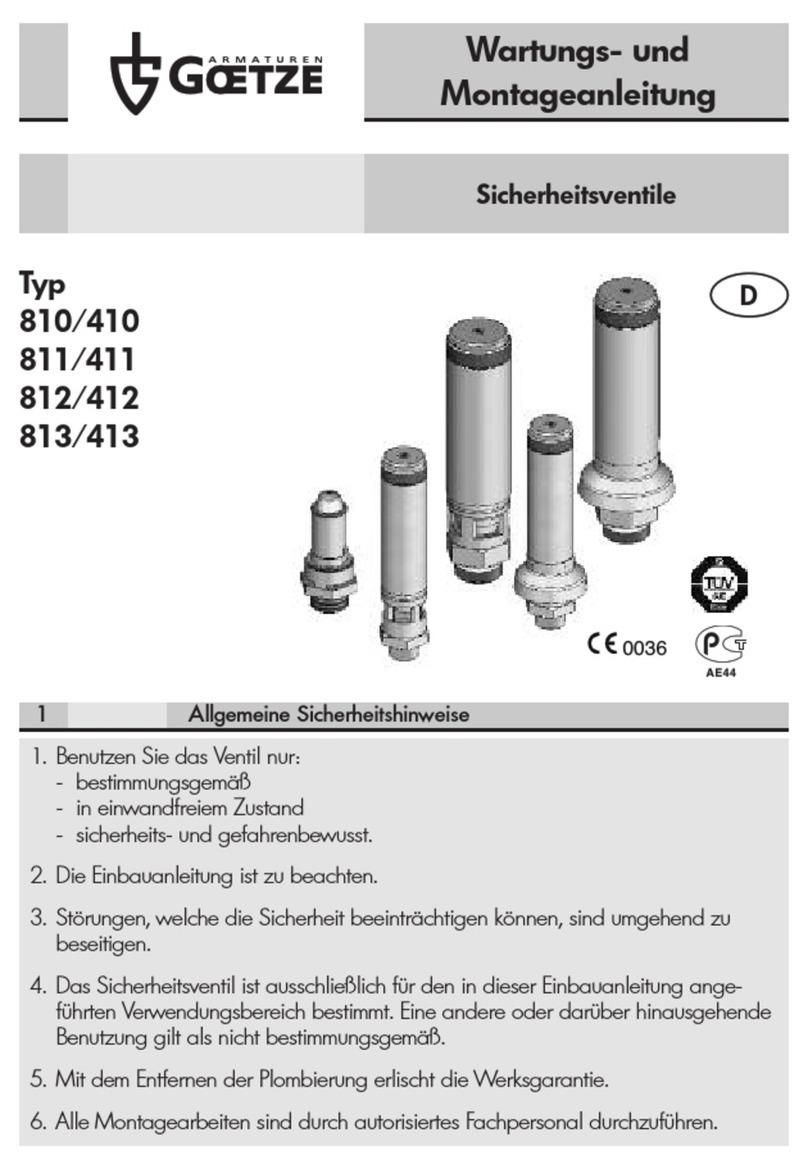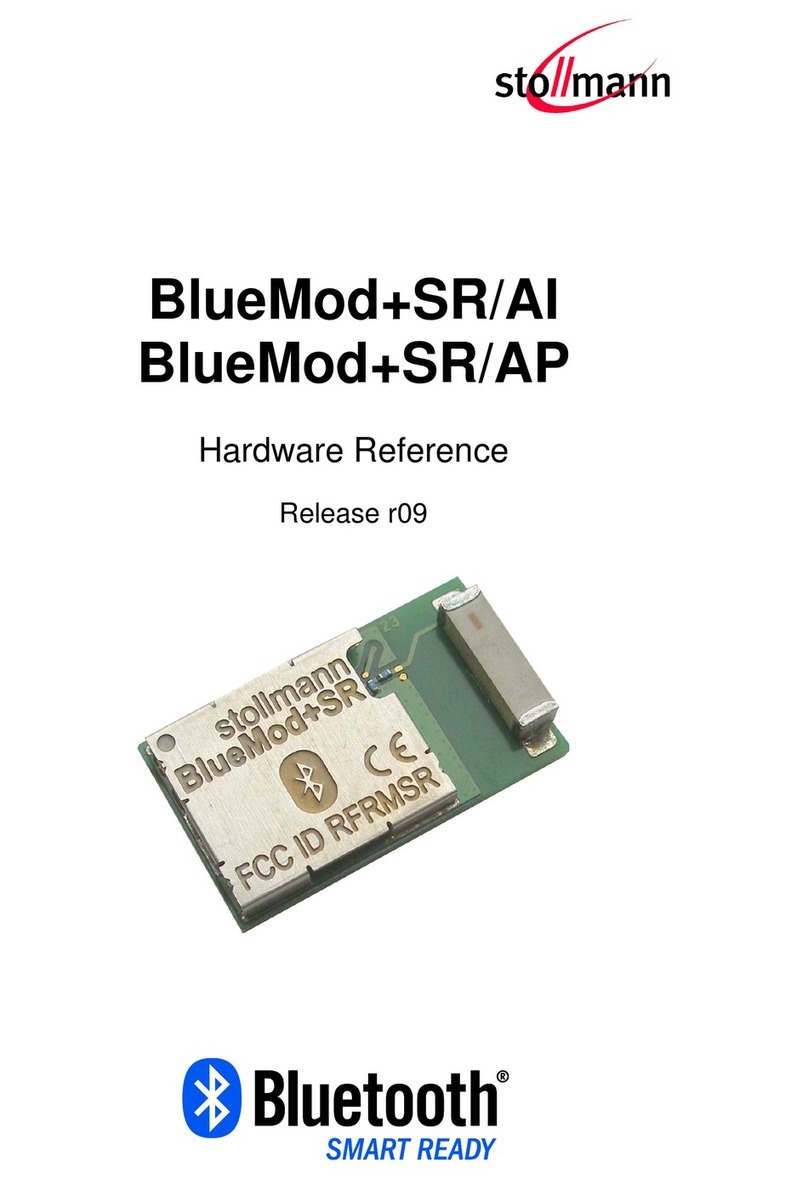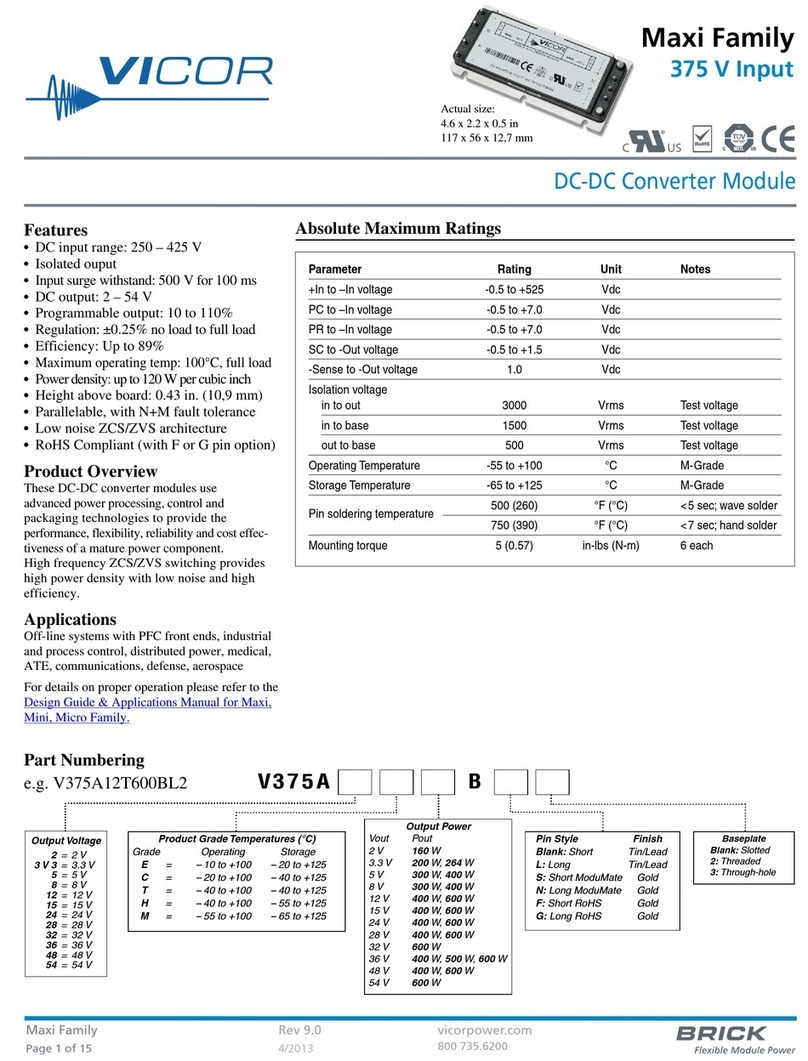SEA SWING 2 DG R2F User manual

SWING DG RF
Re. 2/2
CTC CT T MT
2
nlis
International registered trademark n. 804888
SEA S.p.A.
ona Indstriale Sant Atto 2 eramo IA
elephone Fa
.seateam.com
seacomseateam.com

JOLLY = Jolly 3 connector
DS = Programming display
OK = Programming button
DOWN = Programming button
UP = Programming button
T1 = Motors piloting Triac
T2 = Motors piloting Triac
R1 = Motors comand relay
R2 = Courtesy light comand relay
R3 = Dry contact relay
F1 = Accessories 1A fuse
F2 = 6.3AT fuse on 230V/10AT on 115V
TR1 = Power transformer
CN1 = Input/output connectors
CN2 = Motors, capacitors and courtesy light connector
CN3 = Power supply connector
CN4 = Flash led and electrolock connector
CN5 = Safety edge connector
CN6 = Limit switch connector
CN7 = Antenna connector
CN8 = Dry contact 3A - 250V connector
CNP = Programming connector
CNA = Receiver module connector RX
CNS = Fix receiver connector
CNI = Plug-in receiver connector
EXP = Expansion module connector/LE Card
COMPONENTS
TECHNICAL SPECIFICATIONS
Control unit power supply: 230 Vac 50/60 Hz - 115Vac 50/60 Hz
Absorption in stand by: 30 mA
Environment temperature : -20°C +50°C
Specifications of external enclosure: 183 X 238 X 120 - Ip55
RECEIVER RX
LE CARD
JOLLY 3
CN1
CN4
CN5
CN3
JOLLY
EXP
CNA
CNP
UP
DOWN
OK
DS
CNF
CNS
CNI
F1
CN7
R2
R1
F2
T1
T2
TR1
CN6
164 mm
1 2
ON
CN1
CNP
DS1
POTENC
M2
M1
1 2 4
P01 D1 P11 P02 D2 P12 I1
5 6 7
I2
GND
I3 I4
3 8 9 10 11
+ -
120 mm
R3
CN8
CN2
English

CONNECTIONS
WARNING: The control unit is designed with the automatic detection of not used N.C. inputs
(Photocells and Stop) except the SAFETY EDGE input. The exclude inputs in self-programming can
be restored in the “Check inputs” menu without need to repeat the programming
Obligatory jumper
without accessory
connection
The herein reported functions are available starting from revision 02.02 compatible con Jolly 3
Line
Nuetral
Not Connected
LN
Flash N
123 4 5 6 7 8
Motor 1 Neutro
M1
Motor 1 Opening
Motor 1 Closing
M2
Motor 2 Neutro
Motor 2 Opening
Motor 2 Closing
Flash
9
LSO1 LSC1 LSO2 LSC1
10 11
Start
Opening 1
Stop
Opening 2
Partial open.
Start
Closing 1
Photocell 1
Photocell 2
Test
Common
Common
Common
* 24V
12 13 14 15 16 17 18 19
20 21
Flashing light
Electric-lock
(12V 15VA max)
Common
Safety Edge 1
22 23
Common
Antenna
24 25
JUMPERS
Optional
Common
* AUX
(24V 500mA max)
* The indicated load of 500 mA refers to the maximum load distributed on the two 24V outputs
** The limit switch connector CN6 is only available on version SWING 2 DG with limit switch (FC)
*** CN8 dry contact connector (for general use, for example staircase lights timer activation)
supports a maximum load of 3A - 250V. The relay will work with the Start, the Partial Opening Start or
on Photocell intervention and remains active for 3 seconds
NOTE: Function only available for R2 dry contact hardware with added relay
Closing 2
CN1 CN2 CN3
CN4 CN5 CN7
CN6 **
26 27
CN8 ***
910 11
Start
Stop
Photocell 1
Photocell 2
Test
Common
Common
* 24V
12 13 14 15 16 17 18 19
Common
* AUX
(24V 500mA max)
CN1
Common
Safety Edge 1
22 23
CN5
Dry
Contact
3A
Partial open.
Start
English

PROGRAMMING
BUTTONS
OK
DOWNUP
MENU
SEA
SET
MENU
SEA
SET
MENU
SEA
SET
MENU
SEA
SET
MENU
SEA
SET
OK
1
2
3
OK
OK
UP
UP
OK
PRESS
BUTTON STORED
TRANSMITTERS
START
MOTOR
MENU
SEA
SET
MENU
SEA
SET
OK
UP
LANGUAGE ITALIANO
UP
Skip this step if you do not want to program a transmitter
Press the
button of the
TX to be
stored
OK to exit
Menu or press
the button of
the next TX to
be stored
Choose the type of
motor with UP or DOWN
To confirm and return
to main menu
MENU
SEA
SET
RECEIVER
MISSING
If on the display
appears the item: Check if a receiver has
been connceted
PROGRAMMING
QUICK START
MENU
SEA
SET
MENU
SEA
SET
MENU
SEA
SET
MENU
SEA
SET
MENU
SEA
SET
6
7
8
9
OK OK
OK OK
OK
OK
OK OK
OK OK
UP
UP
UP
UP
LOGIC
PAUSE TIME
START IN
PAUSE
PROGRAM-
MING
TEST START
10
With UP or DOWN
choose the desired logic To confirm and return
to main menu
With UP or DOWN
choose a delay for
automatic closing
To confirm and return
to main menu
Skip this step
if you want to work
in half-automatic
logic
With UP or DOWN
Choose ON
To confirm and return
to main menu
With UP or DOWN choose ON
to start times learning
At the end of the selflearning
the control unit returns automatically
to the main menu
With
UP or DOWN Choose
ON to start test
To confirm and return to
main menu
Skip this step if a TX has already been stored
MENU
SEA
SET
4OK OK
UP
ONE SINGLE
LEAF
With UP or DOWN choose
ON only if in single
leaf mode (Motor 1)
To confirm and return
to the main menu
Skip this step if you are working in double leaf mode
UP
MENU
SEA
SET
OK
END
15
MENU
SEA
SET
OK
SPECIAL
MENU
16
UP
Press OK to return to the
display of the inputs state
Press OK to enter the special menu
UPDOWN
ALL OTHER PARAMETERS HAVE DEFAULT SETTINGS WHICH ARE USEFUL FOR THE 90% OF THE
APPLICATIONS BUT CAN BE HOWEVER SET THROUGH THE SPECIAL MENU. FOR ENTERING INTO THE SPECIAL
MENU MOVE ON ONE OF THE MENU AND PRESS THE UP AND DOWN BUTTONS AT THE SAME TIME FOR 5 S.
MENU
SEA
SET
Choose ON with
UP or DOWN
if you want to reverse the
direction of the motor rotation
Per confermare
e tornare
al Menu principale
5OK OK
UP
REVERSE
MOTOR
The gate will execute a CLOSING-OPENING-CLOSING CYCLE
English

The control unit is pre-set with the default settings, to start the control unit with the
DEFAULT settings just keep pressed the UP and DOWN buttons at the same time
power supplying the control unit the display shows the message “Init”. The DEFAULT
settings are shown in the Menues table.
WORKING TIMES SELF LEARNING
WORKING TIMES SELF-LEARNING THROUGH ENCODER/POTENTIOMETER
When the potentiometer is installed, it is necessary to select “Potentiometer” in the 32-ENCODER menu.
Start programming and make sure that leaf starts as first in closing. With potentiometer, the gate will
automatically execute the following cycle: CLOSE - OPENING -CLOSE - OPENING and CLOSING with
SLOW-DOWN
Note1: For the stop detection sensitivity settings refer to the special menu.
Note 2: With the potentiometer you can also make the self-learning giving impulses on favourite
opening or closing points; In this case it is alson possible to modify the parameters I.AP.M1, I.CH.M1,
I.AP.M2, I.CH.M2 of + 100 impulses, if you need to optimize the initial and the final position.
Note 3: in case of self-learning through impulses or mixed procedure with potentiometer (detection
of AUTOMATIC STOP in closing and MANUAL impulsion in opening), the new cycle will be
CLOSE-OPEN-CLOSE
LEARNING WITH LIMIT-SWITCH (only for version with limit-switch)
When limit switches are mounted, the gate executes automatically the follwing cycle: CLOSING M2 -
CLOSING M1 - OPENING M1 - OPENING M2 - CLOSING M2 - CLOSING M1.
Before starting the learning, make sure( through the test menu), that the relative limit switches of every leaf
and every opening are employed.
Exemple: For the M2 motor closing the limit switch M2 in closing must be employed.
WORKING TIMES SELF-LEARNING THROUGH IMPULSES
ATTENTION: This procedure is potentially dangerous and should only be performed by qualified
people in safety conditions.
NOTE: The card is preset with the standard working times, therefore the automation can be started
even without the times programming, simply by adjusting the timing on the display (see default
times). In this procedure all used N.C. contacts must be kept closed.
1) Turn off electricity, release the motors and manually position the leaves on halfway.
Reset the mechanical lock.
2) Connect the control board to the power supply
3) Select on the on-board display or JOLLY 3 programmer, the type of motor that you are using as indicated in
the dispaly management (“Mechanic-Hydraulic”, etc).
4) If necessary also set the operation logic and the other parameters. If you want to program with a
transmitter, store a transmitter before programming.
5) Select 9-PROGRAMMING on the display, press OK and than one of the UP or DOWN buttons.
(If the motor starts in opening, remove and re-put power supply, select on the display 5-REVERSE MOTOR.
And through the UP and DOWN button put it on ON, or if you have the Jolly 3 programmer, activate the motor
exchange function. )
6) At this point the gate will start the following cycle: CLOSING M2 - CLOSING M1 - OPENING M1 -
OPENING M2 - CLOSING M2 - CLOSING M1. During cycle, to store the respective stops, press UP or
DOWN or START at every point of stop of the leaf.
7) The self-learning is done.
English

FUNCTION LOGIC
AUTOMATIC LOGIC
A start impulse opens the gate. A second impluse during the opening will not be accepted.
A start impulse during closing reverses the movement.
NOTE 1: To have the automatic closing it is necessary to set a pause time, otherwise all the logic will
be semi-automatic.
NOTE2: It is possible to choose, whether to accept or not, the start in pause, selecting in the MENU
the item
8-START IN PAUSE and choosing ON or OFF. By default, the parameter is OFF.
SECURITY LOGIC
A start impulse opens the gate. A second impulse during opening reverses the movement.
A start impulse during closing reverses the movement.
NOTE 1: To have the automatic closing it is necessary to set a pause time, otherwise all the logic will
be semi-automatic.
NOTE2: It is possible to choose, whether to accept or not, the start in pause, selecting in the MENU
the item
8-START IN PAUSE and choosing ON or OFF. By default, the parameter is OFF.
STEP BY STEP TYPE 1 LOGIC
The start impulse follows the OPEN-STOP-CLOSE-STOP-OPEN logic.
NOTE 1: To have the automatic closing it is necessary to set a pause time, otherwise all the logic will
be semi-automatic.
NOTE2: It is possible to choose, whether to accept or not, the start in pause, selecting in the MENU
the item
8-START IN PAUSE and choosing ON or OFF. By default, the parameter is OFF.
STEP BY STEP TYPE 2 LOGIC
The start impulse follows the OPEN-STOP-CLOSE -OPEN logic.
NOTE 1: To have the automatic closing it is necessary to set a pause time, otherwise all the logic will
be semi-automatic.
NOTE2: It is possible to choose, whether to accept or not, the start in pause, selecting in the MENU
the item
8-START IN PAUSE and choosing ON or OFF. By default, the parameter is OFF.
DEAD MAN LOGIC
The gate opens as long as the START button of opening is pressed; releasing it the gate stops. The gate
closes as long as the button connected to the PEDESTRIAN START is pressed; releasing it the gate stops.
To execute complete opening and/or closing cycles the related pushbuttons must be constantly pressed.
2 PUSHBUTTONS LOGIC
One start opens, one pedestrian start closes. In opening the closing will not be accepted. In closing a start
command reopens, a pedestrian start command (closes) will be ignored.
English

SET DESCRIPTION DEFAULT
SET
VALUE
Italiano
Italian
English
English
Français
French
Español
Spanish
Dutch
Dutch
Start
Start
Partial opening
Partial opening
External module
External module
Stop
Stop
Unloch
Storing of a command for unlocking the electric
brake
Delete a transmitter
Delete single transmitter
Clear memory
Delete transmitter memory
End
“Transmitters” menu output
Move to EEP
Transfers the transmitters stored on the control
unit to the external EEPROM (MEM), if inserted
Bistable Stop
Pressed once, it stops the gate. Pressed twice, it
reactivates the START input
Hydraulic
230V hydraulic operators Mini/Half/Full/ SuperFull Tank -
Compact - SuperCompact - Ara - Joint - Scuti - Lyra -SuperLyra -
Sprint - Vela - Vela Industrial - Tire Killer
Sliding
230V sliding operators Mercury - Saturn - Boxer - Lepus -
Lepus Industrial - Lepus Box - Lepus Sectional
Reversible sliding gate
Reversible sliding gate operators Lepus Reversible -
Lepus Industrial Reversible
Mechanic
230V Electro-mechanic operators Alpha - Surf - Kite
Ger - Field - Omega - Song - Tios
Cougar "Cougar" electro-mechanic operator
Off
Disabled
On
In ON activates single leaf mode (Motor 1)
On
In On reverses the opening with the closing
and/or vice-versa (Note: both motors and limit-
swiches are reversed)
Off Off
Automatic
Automatic
Open-stop-close-stop-open
Step by step type 1
Open-stop-close-open
Step by step type 2
2 button
Two buttons
Safety
Safety
Dead man
Dead man
Off
OFF (semi-automatic logics)
1 240
Setting from 1 second to 4 minutes
Off
The Start is not acceped during pause
On
The Start is acceped during pause
9
PROGRAMMING Off On Times learning start Off
10
TEST START Off On Start command Off
15
END
16
SPECIAL MENU
8
START IN PAUSE
Off
Press OK to return to the display of the firmware version
and to the one of inputs state
Press OK to enter the special menu
6
LOGIC
Automatic
7
PAUSE TIME
Off
4
ONE SINGLE LEAF *
Off
5
REVERSE MOTOR
Off
2
TRANSMITTERS
Start
Partial
Opening
3
MOTOR
Mechanic
SWING 2 DG R2F MENU FUNCTIONS TABLE
MENU
1
LANGUAGE
English

SET DESCRIPTION DEFAULT
SET
VALUE
26
LEAF DELAY IN OPENING Off 6 Setting from OFF to 6 seconds 1,5
27
LEAF DELAY IN CLOSING Off 20 Setting from OFF to 20 seconds 2,5
28
OPENING TORQ 1 10 100
Opening torque Motor 1: By increasing the
torque, more strenght will be required to execute
the inversion in case of obstacle. Note: on hydraulic
motors the torque will be 100%
75
29
CLOSING TORQ 1 10 100
Closing torque Motor 1: By increasing the torque,
more strenght will be required to execute the
inversion in case of obstacle. Note: on hydraulic
motors the torque will be 100%
75
30
OPENING TORQ 2 10 100
Opening torque Motor 2: By increasing the
torque, more strenght will be required to execute
the inversion in case of obstacle. Note: on hydraulic
motors the torque will be 100%
75
31
CLOSING TORQ 2 10 100
Closing torque Motor 2: By increasing the torque,
more strenght will be required to execute the
inversion in case of obstacle. Note: on hydraulic
motors the torque will be 100%
75
32
ENCODER On In ON enables the Encoder, in OFF it's disabled Off
47 ENCODER PAR. 1 xxx.
48 ENCODER TOT. 1 xxx.
49 ENCODER PAR. 2 xxx.
50 ENCODER TOT. 2 xxx.
32
ENCODER Potentiometer
Enables the reading of the potentiometer with LE
card
Off
51 I.PAR.M1 - - - - - - - -
52 I.AP.M1
From the value learned
to ± 100 pulses
53 I.CH.M1
From the value learned
to ± 100 pulses
54 I.PAR.M2 - - - - - - - -
55 I.AP.M2
From the value learned
to ± 100 pulses
56 I.CH.M2
From the value learned
to ± 100 pulses
32
ENCODER Off
ON enables the Encoder; OFF shows working
times learnt
Off
65 OPENING TIME M1 xxx.s
66 CLOSING TIME M1 xxx.s
67 OPENING TIME M2 xxx.s
68 CLOSING TIME M2 xxx.s
SPECIAL MENU
PRESS AT THE SAME TIME FOR 5 SECONDS TO ENTER OR TO EXIT THE SPECIAL MENU
SPECIAL MENU FUNCTIONS TABLE SWING 2 DG R2F
For entering into the special menu move on one of the menu and press the UP and DOWN buttons at the same time for 5 seconds
For exiting the special menu press END or move on one of the menu and press the UP and DOWN at the same time for 5 seconds
MENU SP
Indicates the working times self-learning in opening and closing
(Motor 1). With UP or DOWN it is possible to increase or reduce
the working times
Indicates the working times self-learning in opening and closing
(Motor 2). With UP or DOWN it is possible to increase or reduce
the working times
Reports the current position of the potentiometer on the leaf of
motor 1. This parameter is useful for seeing if the potentiometer
is read correctly
Reports the impulses stored by the control unit when the leaf of
Motor 1 is fully open
Reports the impulses stored by the control unit when the leaf of
Motor 1 is fully close
Reports the current position of the potentiometer on the leaf of
Motor 2. This parameter is useful for seeing if the potentiometer
is read correctly
Reports the impulses stored by the control unit when the leaf of
Motor 2 is fully open
Reports the impulses stored by the control unit when the leaf of
Motor 2 is fully close
Impulses read by Encoder during operation (Motor1)
Impulses stored during programming (Motor 1)
Impulses read by Encoder during operation (Motor2)
Impulses stored during programming (Motor 2)
UPDOWN

SET DESCRIPTION DEFAULT
SET
VALUE
10% (Fast intervention)
99% (Slow intervention)
Adjusts the Encoder or Potentiometer
intervention time on Motor 1 in opening
Off (Intervention excluded)
Disabled
10% (Fast intervention)
99% (Slow intervention)
Adjusts the Encoder or Potentiometer
intervention time on Motor 1 in closing
Off (Intervention excluded)
Disabled
10% (Fast intervention)
99% (Slow intervention)
Adjusts the Encoder or Potentiometer
intervention time on Motor 2 in opening
Off (Intervention excluded)
Disabled
10% (Fast intervention)
99% (Slow intervention)
Adjusts the Encoder or Potentiometer
intervention time on Motor 2 in closing
Off (Intervention excluded)
Disabled
10% (Fast intervention)
99% (Slow intervention)
Adjusts the amperometric sensitivity in
slowdown. Active only if the motors are
electromechanical
Off
With potentiometer
In case of linear potentiometer, this parameter
allows to set the inversion time in slow-down
from 0 to 5 s (= 99%)
30%
(= 1,5 s)
38
POTENTIOMETER
THRESHOLD OPENING 1
39
POTENTIOMETER
THRESHOLD CLOSING 1
40
POTENTIOMETER
THRESHOLD OPENING 2
41
POTENTIOMETER
THRESHOLD CLOSING 2
42
POTENTIOMETER
SLOWDOWN THRESHOLD
OPENING 1
43
POTENTIOMETER
SLOWDOWN THRESHOLD
CLOSING 1
44
POTENTIOMETER
SLOWDOWN THRESHOLD
OPENING 2
45
POTENTIOMETER
SLOWDOWN THRESHOLD
CLOSING2
Total
In case of obstacle or edge it totally reverses the
movement during the closing. If active, the
automatic reclosing will be attempted 5 times
Partial
It partially reverses the direction (of about 30 cm)
in case of obstacle or edge or potentiometer, then
it stops
59
OPENING SLOWDOWN 1 Off (*) 50 Hydraulic
From OFF to 50% of the stroke. On hydraulic
operators the slowdown will be hydraulic over the
50%
It
depends
on motor
60
CLOSING SLOWDOWN 1 Off (*) 50 Hydraulic
From OFF to 50% of the stroke. On hydraulic
operators the slowdown will be hydraulic over the
50%
It
depends
on motor
MENU SP
10
Adjust the threshold of the potentio- meter in
slowdown. By default this value is set on 1 and
can be increased manually up to the maximum
value read on the DEBUG VPI, VP2 Menu
For menu from 51 to 56 see menu 32-Encoder = Potentiometer
46
CLOSING INVERSION
Partial
For menu 47 and 50 see menu 32-Encoder = On
0 100
0 100
37
SLOWDOWN SENSITIVITY
MOTOR
0 1000
Adjusts the threshold of the potentiometer
intervention. The parameter self-determines in
learning but can also be adjusted later. The lower
the value, the slower will be the response of the
potentiometer. The parameter can be set as
maximum threshold at the value read on the
DEBUG VPI, VP2 menu
34
CLOSING SENSITIVITY
MOTOR 1
Off
35
OPENING SENSITIVITY
MOTOR 2
Off
36
CLOSING SENSITIVITY
MOTOR 2
Off
33
OPENING SENSITIVITY
MOTOR 1
Off

SET DESCRIPTION DEFAULT
SET
VALUE
61
OPENING SLOWDOWN 2 Off (*) 50 Hydraulic
From OFF to 50% of the stroke. On hydraulic
operators the slowdown will be hydraulic over the
50%
It
depends
on motor
62
CLOSING SLOWDOWN 2 Off (*) 50 Hydraulic
From OFF to 50% of the stroke. On hydraulic
operators the slowdown will be hydraulic over the
50%
It
depends
on motor
63
DECELERATION 0 %
100%
Adjust the passage between normal speed and
slowdown speed
100%
64
ACCELERATION 0 %
100%
Acceleration ramp
Adjusts the motor start 100%
Off
Disables the leaves anti-overlapping control,
allowing separate control of the two leaves
On
Activate the leaves anti-overlapping control
70
OPENING POSITION
RECOVERY
0 20 seconds
Retrieves the inertia of the motor in opening after
Stop or reversing
1s
71
CLOSING POSITION
RECOVERY
0 20 seconds
Retrieves the inertia of the motor in closing after
Stop or reversing
1s
72
OPENING TOLERANCE
MOTOR 1
0 100
Adjust the tolerance between stop and obstacle
on Motor 1 in opening
80
73
CLOSING TOLERANCE
MOTOR 1
0 100
Adjust the tolerance between stop and obstacle
on Motor 1 in closing
80
74
OPENING TOLERANCE
MOTOR 2
0 100
Adjust the tolerance between stop and obstacle
on Motor 2 in opening
80
75
CLOSING TOLERANCE
MOTOR 2
0 100
Adjust the tolerance between stop and obstacle
on Motor 2 in closing
80
Time
Pushing Off - 3 sec
Stroke
Before opening, the motor starts in closing for the
set up time, in order to simplify the lock release
Repeat
Lock Off – On
Release
If On, the lock will release as before as after the
pushing stroke
End
77 LOCK TIME Off 5 Sets the lock release time from 0 to 5 sec. 3
Only opening
Active only before opening
Only closing
Active only before cloning
Opening and closing
Active before opening and closing
Only opening
Only closing
Opening and closing
Off
Off
Opening and closing
Only closing
Only opening
81
PERIODICAL PUSHOVER Off 8
Allows the repetition of the pushover function at
a distance of time adjustable from 0to 8 hours at
hourly intervals
Off
Opening 1 Off - 3 s
Closing 1 Off - 3 s
Opening 2 Off - 3 s
Closing 2 Off - 3 s
End
82
MOTOR RELEASE
If different from Off, the motor slightly reverse its
direction at the end of the cycle
Off
(hydraulic)
0.1
(mechanic)
79
ANTI INTRUSION
If you force the gate manually, the control unit
starts the motor to restore the state of the gate
before forcing (only with limit switch)
Off
80
PUSHOVER
Allows the leaf to make an extra move at
maximum torque to ensure the tightening
Off
76
PUSHING STROKE
Off
78
LOCK
Opening
and
closing
* For motors with hydraulic brake (CF) or double hydraulic brake (2CF) this parameter must be on Hydraulic
69
ANTI OVERLAP
Off
MENU SP

SET DESCRIPTION DEFAULT
SET
VALUE
83
EXTRA TIME 0.0 s 10 s
With limit-switches, it adds an extra time to the
movement of the motors after the limit-switches
reading
0.0 s
84
BRAKE Off 100% Adjusts the braking on the limit switches Off
Only closing
Pre-flashing only active before closing
0.0 5.0 s
Pre-flashing
Normal
Normal
Light
Control lamp
Always
Always ON
Buzzer
Buzzer
Off
The flashing light remains OFF with the active
timer and open gate
On
The flashing light remains ON with active timer
and open gate
Off
Disabled
1 240
Setting from 1 second to 4 minutes
In cycle
Courtesy light in cycle
89
TRAFFIC LIGHT
RESERVATION
Off On
When setting this function the partial input will be
activated to work on the auxiliary board "SEM"
(traffic light management)
Off
90
PARTIAL OPENING 20 100 Setting from 20 to 100 100
= Start
The pause in partial opening is the same as in
total opening
Off
Disabled
1 240
Setting from 1 second to 4 minutes
Off
On photo2
On partial entry
Always
AUX output always power supplied
In cycle
AUX output active only during cycle
Opening
AUX output power supplied only during opening
Closing
AUX output power supplied only during closing
In pause
AUX output power supplied only during pause
Positive brake management
Positive Electric brake
(24V in On with stationary gate )
Negative brake
management
Negative Electric brake (24V in On with gate in
cycle and 1 second before the start)
Open gate warning Light
1 flash per second in opening
2 flashes per second in closing
Steady lit in Stop or Open
Start 3 s
If active, the 24VAUX output is activated for 3
seconds at every Start input, every photocells or
edge intervention
Photo 1
Self-test active only on photo 1
Photo 2
Self-test active only on photo 2
Photo 1 and 2
Self-test active on photo 1 and 2
Off
Disabled
Security edge 1
Test enabled on edge 1
Off
Disabled
MENU SP
96
SECURITY EDGE
SELF-TEST
Off
95
FOTOTEST
Off
94
24V AUX
Always
91
PARTIAL PAUSE
= Start
92
TIMER
Turn the selected input into an input to connect
an external clock to
Off
87
FLASHING LIGHT AND
TIMER
Off
88
COURTESY LIGHT
In cycle
85
PRE-FLASHING
Off
86
FLASHING LIGHT
Normal

SET DESCRIPTION DEFAULT
SET
VALUE
Closing
If activated, the photocell reverses the
movement in closing; during the pause, it
prevents the reclosing
Opening and closing
If activated, it blocks the movement as long as it is
busy;when released, the opening movement
continues
Stop
If the photocell is activated before the Start input,
the Start will be ignored. If activated after the
Start input, the photocell will be ignored. If
activated during closing, the gate will reopen
Stop and close
In closing, the photocell stops the movement until
it is occupied; when released the closing
movement continues
Close
The photocell stops the gate until it is occupied in
both opening and closing; when released, it gives
a closing command (it closes 1 s after its release)
Pause reload
If activated, the photocell recharges the time of
pause during pause. In closing it reverses the
movement
Delete pause time
If activated in opening, pause or closing, the gate
reopens completely and closes without observing
the pause time
Closing
If activated, the photocell reverses the
movement in closing; during the pause, it
prevents the reclosing
Opening and closing
If activated, it blocks the movement as long as it is
busy;when released, the opening movement
continues
Stop
If the photocell is activated before the Start input,
the Start will be ignored. If activated after the
Start input, the photocell will be ignored. If
activated during closing, the gate will reopen
Stop and close
In closing, the photocell stops the movement until
it is occupied; when released the closing
movement continues
Close
The photocell stops the gate until it is occupied in
both opening and closing; when released, it gives
a closing command (it closes 1 s after its release)
Pause reload
If activated, the photocell recharges the time of
pause during pause. In closing it reverses the
movement
Delete pause time
If activated in opening, pause or closing, the gate
reopens completely and closes without observing
the pause time
Stop and open
If activated in opening, the gate stops and will
continue opening movement only when the
photocell is released. The photocell is ignored
during closing
Security edge 2 Photo 2 input can also work as security edge
MENU SP
98
PHOTOCELL 2
Opening
and
Closing
97
PHOTOCELL 1
Closing

SET DESCRIPTION DEFAULT
SET
VALUE
Normal
Normal N.C. contact
8K2
Active edge protected by a 8K2 resistor
Opening and closing
Active in opening and closing
Only opening
Active only in opening
Only closing
Active only in closing
Opening and closing
Active in opening and closing
Only opening
Active only in opening
Only closing
Active only in closing
Automatic
Limit switch in automatic recognition
Only opening
Active limit-switch in opening only
Only closing
Active limit-switch in closing only
Motor internal
To be activated if there is a limit-switch that stops
the motor phase
106
DIAGNOSTICS 1 10 Shows last event (See alarms table)
107
MAINTENANCE CYCLES 100 240000 Setting from 100 to 240000 100000
108
PERFORMED CYCLES 0 240000
Reports the executed cycles. Keep pressed OK to
reset the cycles
0
112
PASSWORD - - - -
Allows the entering of a password blocking the
control unit parameters modification
- - - -
SEM 2
It is possible to connect the board for the traffic
light management (SEM2) on the EXP output
Relay
It is possible to connect a relay board on the EXP
output
116
REPEAT DELAY OPENING On Off
In case of STOP at the mid stroke, leaves will
repeat the leaf delay
On
119
DISPLAY WRITING SPEED From 30% to 100% See Note 3 below 80%
120
BASIC MENU
Press OK to exit the special menu.
The special menu switches off automatically after 20 minutes
Note 1: The * indicates that the default value or the menu may change depending on the selected motor type.
Note 2: After initialization the parameters "motor type" and "limit switch type" remain on the value chosen in the setup
program.
Note 3: Display writing speed set on 30% keeps writing slow; Display writing speed set on 100% keeps writing fast. Please note
that speed does not change on JOLLY 3 display.
114
EXP MANAGEMENT
SEM 2
104
SELECT LIMIT SWITCH
Off
102
SECURITY EDGE 1
DIRECTION
Opening
and
Closing
103
SECURITY EDGE 2
DIRECTION
(only if menu-98 is set on
"Security edge 2")
Opening
and
Closing
100
SECURITY EDGE 1
Normal
MENU SP

PASSWORD ENTERING MANAGEMENT
With a new control unit all menus can be displayed and set and the password will be disabled. Selecting one
of the Menus and keeping UP and DOWN pressed at the same time for 5 seconds, you will access the SP
Menu containing the 112-PASSWORD Submenu. Pressing OK in the 112-PASSWORD Menu, you will
proceed with the entering of the numeric code of the 4-digit password. Use UP and DOWN to increase or
decrease the number, press OK to confirm it and you will pass automatically to the entering of the next
number. Pressing OK after the last entered number the word “Sure?” appears, confirm the activation of the
password and the message OK appears, pressing UP or DOWN instead you can cancel the operation and
“No operation” will appear on the display.
Once entered the password, it will be definitively activated, once the display switch off timeout has expired, or
by turning off and on again the control unit. Once the password has been activated, the menus of the display
can be only displayed but not set. To unlock them you must enter the correct password in the112-
PASSWORD menu, if the password is wrong the message “Error” will appear. At this point, if the password
has been entered correctly, the menus will be unlocked and it will be possible to change the parameters of the
control unit again. If the control unit has been unlocked through 112-PASSWORD Menu, it is possible to enter
a new and different password, using the same entering process as for the first one; at this point, the old
password will no longer be valid. If the password has been forgotten, the only way to unlock the control unit is
to contact the SEA technical assistance, which will assess whether to provide the procedure to unlock the
control unit or not.
Note: The password cannot be set through the Jolly 3 terminal.
POTENTIOMETER MANAGEMENT (Position Gate)
(Available from revision 013 only on prepared motors)
LE CARD
Potentiometer 1 (Position Gate)
Potentiometer 2 (Position Gate)
D2 (White)
P02 (Green)
P12 (Brown)
D1 (White)
P01 (Green)
P11 (Brown)
The position gate ensures the correct position of the gate and the inversion on the obstacle, helping the
installer to pass the certification of the automation. To connect the potentiometer you must use the LE card
(Cod.23001256) and set with Dip Switches 1 and 2 both in OFF. With the potentiometer it is possible to
access the hidden DEBUG menu to check the maximum settable value as threshold in normal and slowdown
speed. To access this menu you have to press, in the menu that displays the firmware version, UP and OK at
the same time until the menus VP1 speed of potentiometer 1 and VP2 speed of potentiometer 2 will appear.
To view the speed of the potentiometer on the related menu, press OK. To exit the DEBUG menu go to END
and press OK. If the reading of the potentiometer is reversed relative to the movement of the motor, on the
display will appear the alarm "Potentiometer direction" and you will have to reverse the brown wire with the
green one and repeat programming.For a quick inversion on the obstacle you have to lower the sensitivity
parameters.
1 2
ON
CN1
CNP
DS1
POTENC
M2
M1
1 2 4
P01 D1 P11 P02 D2 P12 I1
5 6 7
I2
GND
I3 I4
3 8 9 10 11
+ -
English

MENU
SEA
SET
- - -
- - - -
DISPLAY INPUT STATUS
W h e n t h e
segment is ON
during the self-
learning, the
input status is
closed or OFF
Start
Start
pedestrian
Stop
Limit
Switch
opening
motor 1
Photocell 1
Photocell 2
Edge 1
Limit
Switch
closing
motor 1
Limit Switch
opening motor 2
Limit Switch
closing motor 2
Note: The limit switches will be displayed only on version with limit switch
The settings of the control unit are made through the UP, DOWN and OK buttons. The UP and DOWN buttons
to scroll through the MENUS and SUBMENUS. By pressing OK you enter from MENU into SUBMENU and
confirm the choice. Moving in the menu pressing the UP and DOWN buttons at the same time 1-LANGUAGE
you access the SP MENU for special settings. Moving in the menu pressing the OK button for 1-LANGUAGE
5 seconds, you enter the CHECK MENU, where you can check the operating status of all inputs.
LIMIT SWITCH
CLOSING 1
LIMIT SWITCH
OPENING 1
MENU
START
Description Description
EDGE1
PHOTO1
PHOTO2
END
Start test
Safety edge1
test
Photocell 1
test
Photocell 2
test
M1 Opening
limit switch
test
M1 Closing
limit switch
test
The contact must be a N.O. Contact . When activating the related
command on the display SET lights up, the input works.
If SET is always on, check the wirings.
The contact must be a N.C. Contact. When activating the related
command on the display SET lights up, the input works.
If SET is always on, make sure that the contact is a N.C. Contact
The contact must be a N.O. Contact. When activating the related
command on the display SET lights up, the input works.
If SET is always on, check the wirings.
The contact must be a N.C. Contact. When activating the related
command on the display SET lights up, the input works.
If SET is always on, make sure that the contact is a N.C. Contact
Ithe contact must be a N.C. Contact. When activating the related
command on the display SET lights up, the input works.
If SET is always on, make sure that the contact is a N.C. Contact
The contact must be a N.C. Contact. When activating the related
command on the display SET lights up, the input works.
If SET is always on, make sure that the contact is a N.C. Contact
Exit menu
OK
OK
MENU FUNCTION TABLE CHECK SWING 2 DG R2F INPUTS
To access the Menu for input check keep pressed OK for about 5 seconds.
OK
LIMIT SWITCH
CLOSING 2
LIMIT SWITCH
OPENING 2
M2 Opening
limit switch
test
M2 Closing
limit switch
test
Note: If the Stop, Photocell 1 and Photocell 2, Edge 1 contacts are not bridged in self-learning,
they will be deactivated and can be reactivated through this menu, without repeating times self-learning
MENU FOR INPUT CHECK
The contact must be a N.C. Contact. When activating the related command on
the display SET lights up, the input works. If SET is always on, make sure that
the contact is a N.C. Contact. Menu active only on version with limit switches
Enabled
Enabled
Blocked
Blocked
Enabled
Blocked
Enabled
Blocked
Initial system
Software Version
Programming example
U.022
MECHA
UP
OK
UP
UP
UP
DOWN
DOWN
DOWN
OK
OK
OK
DOWN
SLIDIN
MOTOR
HYDR
- - -
Pedestrian
Start test
STOP OK
OK
START
PEDESTRIAN
OK
Enabled
Blocked
Enabled
Blocked
Stop test
The contact must be a N.C. Contact. When activating the related command on
the display SET lights up, the input works. If SET is always on, make sure that
the contact is a N.C. Contact. Menu active only on version with limit switches
The contact must be a N.C. Contact. When activating the related command on
the display SET lights up, the input works. If SET is always on, make sure that
the contact is a N.C. Contact. Menu active only on version with limit switches
The contact must be a N.C. Contact. When activating the related command on
the display SET lights up, the input works. If SET is always on, make sure that
the contact is a N.C. Contact. Menu active only on version with limit switches
English

RADIO TRANSMITTER SELF LEARNING
WITH RECEIVER ON BOARD OF CONTROL UNIT
!
WARNING: Make the radio transmitters programming before you connect the antenna and insert
the receiver into the special CMR connector (if available) with turned off control unit. With RF UNI and
RF UNI PG module it will be possible to use both Coccinella Roll Plus transmitters and radio
transmitters with fixed code. The first memorized radio transmitter will determine the type of the
remaining radio transmitters.
If the receiver is a Rolling Code, press twice the button of the radio transmitter that you want to program to
memorize the first TX. In the case of transmitters with fixed code it is necessary to press 1 time the button
of the transmitter you want to program to store the first remote control
Notes:
- Enter radio transmitters learning only when the working cycle stops and the gate is closed.
- You can store max. 2 of the available 4 functions. If the control unit receives a code which was already
associated to another function it will be updated with the new function.
TABLE EXAMPLE
Transmitter
button
Memory
location
Serial
number Customer
MENU
SEA
SET
MENU
SEA
SET
MENU
SEA
SET
UP
MENU
SEA
SET
MENU
SEA
SET
MENU
SEA
SET
MENU
SEA
SET
UP
MENU
SEA
SET
MENU
SEA
SET
UP
MENU
SEA
SET
MENU
SEA
SET
MENU
SEA
SET
UP
MENU
SEA
SET
MENU
SEA
SET
UP
MENU
SEA
MENU
SEA
SET
MENU
SEA
SET
MENU
SEA
SET
SET
START
PEDESTRIAN
START
EXTERNAL
MODULE
STOP
DELETE A
TRANSMITTER
0OK? OK
CLEAR
MEMORY OK
PRESS
BUTTON STORED
STORED
STORED
STORED
PRESS
BUTTON
PRESS
BUTTON
PRESS
BUTTON
If you want to program the
pedestrian start as second
channel
If you want to delete
a single transmitter
If you want to delete
the whole memory
If you want to program the
activation of the LIGHT
output as second channel
Press the
button of the
transmitter
to be stored
Press the
button of the
transmitter
to be stored
Press the
button of the
transmitter
to be stored
Select with
UP or DOWN
the memory
location
to be deleted
and press OK
Press the
button of the
transmitter
to be stored
If you do not want to execute the
cancellation, press UP or DOWN to
return to the 2-TRANSMITTER menu
Confirm the cancellation
If you want to program the
UNLOCH as second channel
MENU
SEA
SET
MENU
SEA
SET
UP
MENU
SEA
SET
UNLOCH STORED
PRESS
BUTTON
Press the
button of the
transmitter
to be stored
If you want to program the
STOP as second channel
OK
for 10 s.
MENU
SEA
SET
OK
TRANSMITTERS
OK
MENU
SEA
SET
Move the storage of FIX
transmitters on removable
memory (MEM)
MOOVE TO
EEP
MENU
SEA
SET
OK
UP
OK
for 10 s.
OK
OK
OK
OK
OK
OK
Confirm the cancellation
RF UNI 16 USERS Whitout memory
800 USERS With additional memory MEM
RF UNI PG 100 USERS Fixed code
800 USERS Roll Plus
RF UNI PG 800 UTENTI Fixed code
800 UTENTI Roll Plus
New model
Old Model
12 3 4
0
1
2
3
English

RADIO TRANSMITTER SELF LEARNING
WITH RECEIVER RF FIX ON BOARD OF CONTROL UNIT
WARNING: Make the radio transmitters programming before you connect the antenna and insert
the receiver into the special CNS connector (if available) with turned off control unit. With the RF FIX
module it will be possible to use only radio controls with fixed code.
Select through the display 2-TRANSMITTERS and press OK, now select with the UP and DOWN buttons, the
command to which you want to associate the button (it is possible to associate max. 2 commands) and press
OK to confirm the choice, now press the button of the radio transmitter which you want to associate. If the
storage is successful, the display will show “Stored” .
In the 2-TRANSMITTERS MENU it is possible to select “Start” (to associate a Start command), “Pedestrian
start” (to associate a Pedestrian Start ), “Stop” (To associate the STOP command to the TX), “Clear memory”
(To delete all TX), “Delete a transmitters” (To delet the single transmitter only if it is a Rolling Code Plus),
“Unloch” (to associate the release of the electric brake to the transmitter). To release the electric brake it is
necessary to give three consecutive pulses, the 4th will reactivate the lock of the electric brake.
Notes:
- Enter radio transmitters learning only when the working cycle stops and the gate is closed.
- It will be possible to memorize up to max. 16 codes (buttons) adding the MEM memory it will be possible to
store up to 496 different codes.
- You can store max. 2 of the available 4 functions. If the control unit receives a code which was already
associated to another function it will be updated with the new function.
DELETE TRANSMITTERS FROM THE RECEIVER
With modules different from RF FIX, it will be possible to delete only the entire memory of the receiver.
Proceed as follows: select from the menu 2-TRANSMITTERS: “Clear memory” and hold the OK button until
the display shows the message “OK”.
The control unit is
also prepared for
the insertion of an
external plug in
receiver module.
For the insertion of
this module see
F i g u r e 2
Connect the receiver
o n t h e C N S
c o n n e c t o r s ,
making sure that the
direction is the one
show in the figure
EXTERNAL PLUG IN RECEIVER
!
Fig.1
Fig.2
English

Note2:In 2 BUTTONS logic it is necessar to eep pressed the Start Ped. to re-close the automation.
Note: In deadman logic this button executes the re-closing if ou eep it pressed.
Note: hen closed during pause, the gate will reclose onl after this input has been reopened.
IMER actiation: This input can be transformed into TIMER (See TIMER).
hotocell and hotocell 2 onnections
Note If the photocells are not connected, it is not necessar put a umper between the
clamps 12-13-14 of the CN1 terminal). 2A A 2 Accessories mA ma
M hotocell contact 2 hotocell contact 2
Note: For the self-test in the 95-FOTOTEST menu select the photocell/photocells on which
ou want to perform it. Self-test is possible onl when connecting the negative of the
photocell transmitter to the TEST input. The default setting of the photocell 1 is in Closing
and that of the photocell 2 is in Opening and closing. The photocell 2 can also be set as
TIMER (see TIMER function).
ptions 2A can e set ith onoard Displa or ith oll deice.
It is possible to chose when having tension on the 24A output. The options are: alas
onl drin openin onl drin ccle onl efore openin onl drin pase.
START - STOP - PARTIAL START - ANTENNA - PHOTOCELL
EDESRIAN SAR N.. he pedestrian start can e connected
eteen the conectors and of the N terminal .
This input allows a partial opening, the opening space can be set through the on-
board displa or through the OLLY 3 device.
Note: The contact for partial opening is a N.O. Contact (Normall open).
Holding START starts the TIMER function, releasing the pedestrian start, the
operator repeats the pause and then performs the closing. In the case of
triggering a safet device the timer will automaticall reset after 6 seconds.
SAR N.. he SAR is connected eteen connector and of the N terminal.
An impulse given to this contact opens and closes the automation depending on the selected logic, it can be given b a
eswitch, a epad, etc. Holding START starts the TIMER function, releasing the start, the operator repeats the pause and
then performs the closing. To connect the other devices refer to the related instructions leaflets. (ie. loop detectors and
proximit switches). In the case of triggering a safet device the timer will automaticall reset after 6 seconds.
Note: In DEADMAN logic eep pressed the Start for the opening of the automation.
Note2: In 2 BUTTONS logic this button performs the opening.
S N.. he S is connected eteen the clamps and of the N terminal .
hen pressing this button the motor immediatel stops in an condition/position it is. To re-start the movement give a Start
command. After the Stop the motor alwas re-starts in closing.
Can be activated through the on-board displa or through the oll 3 programmer. In both cases its a N.O. contact
which provoques the opening of the automation eeping it open as long as it is activated. hen its released, after
having paused for the set pausing time the gate recloses. The TIMER can be activated on the inputs PHOTO2,
PEDESTRIAN START or eeping bus the START input.
Note: hen activated on the pedestrian entr, the pedestrian mode will be OFF also on the radio transmitter.
INS on and 2 adstale on onoard displa or
Closin: if photocell is occupied, it reverses the movement in closing during
pause it prevents the closing.
penin and closin If occupied, the photocell blocs the movement as long as
its bus when released the opening continues.
top: If occupied before the opening, it blocs the operator as long as it is bus it
will be ignored during opening. Its intervention in closing causes the reopening.
top and close: The photocell is not active in opening in pause it closes when
released, otherwise its not active in closing it stops the movement as long as it is
bus when released the closing continues.
Close The photocell stops the gate as long as it is occupied in both opening and
closing when released it closes (one second after its release)
ase reload: If occupied, during pause it recharges the timer of pause. In closing
it reverses the movement.
Delay pase time If the photocell is occupied during opening, pause or closing,
the gate reopens completel and closes without observing the pause time.
NOTE: For the self-test
connect the negative
of the transmitters to
contact 19 (TEST)
ma
2
N
R
R2
2
2
PEDESTRIAN
START
STOP
M
START
IMER
Note2: In case of intervention of one securit device during the timer (Stop, amperometric, Edge), a Start impulse restores
the movement.
Note: In case of blac-out with open gate and active Timer, it will restore its function if Timer is not active, when the power
suppl is restored, it will be necessar to give a Start impulse for the reclosing.
nlis

Example
Motor 2
Motor 1 connection
M Opening/Closing
Com COMMON
Motor
Motor 2 connection
M Opening /Closing
Com COMMON
Motor to be connected in case
of single-leaf.
Example
WER S IN
NE For power suppl connection follow the rules in force
MOTORS CONNECTION, CAPACITY AND
POWER SUPPLY
M
M2
ap M2
ap M
N
2
2
Netral
N
Not connected
2
N2
hase 2
Netral
hase
hase 2
Netral
hase
ine
nlis

nlis
2
N
- c c c +
1 20
2 22 2
N
EERI
2
8
N2
22
23
EDGE 1
Security Edge
22 2
N 1 20
2 22 2
N
2
N
- c c c +
SAFETY EDGE AND FLASHING LAMP
SAFE EDGE
It is possible to connect a safet edge (EDE 1) between
the contacts 22 and 23 of Cn5. The EDE 1 contact,
when squeezed, causes the partial inversion of the
motion in both opening and closing.
Note: Put a umper between the not used N.C.
Contacts. The ED1 input can be set: onl in closing,
onl in opening or in both directions.
Note2: It is possible to activate a balanced edge 82
through the on board displa or through the oll 3
programmer, in such case the edge contact will be
controled b a specific resistance value, detecting the
possible involontar short circuit of the device. In case of
an imbalanced device a special alarm will show on the on
board displa or on the OLLY 3 programmer. If ou
connect a wireless edge it is possible to mae a self-test
on the power suppl of the receiver connecting the
negative to the TEST input and selecting in the
96-EDE AUTOTEST menu the item Edge1
COURTESY LIGHT AND ELECTRIC LOCK
imin from to min in the special men of
the control nit 2 W Ma W Ma
2 Flashin liht W Ma ontrol lamp
he flashin liht can e connected eteen the FS and 2
It blins once per second during opening and twice per second during closing, while it remains lit during pause.
Throught the warning light it is also possible to identif alarm signals comming from the STOP, PHOTOCELL
1, PHOTOCELL2 and EDE devices. Through the on board displa or the oll 3 programmer it is possible to
activate the pre -flashing function and/or to modif the flashing light function choosing between fixed flashing,
control lamp or Buzzer. he preflashin can e set from to s. or it is possile to hae it onl efore
closin. Also a warning lamp (Max 2) can be connected between the 24 AU output (CN3-18) and the
negative (CN3-16) setting ate open warning light in the 94-24 AU menu
RES IG or FASING IG WI FASING ARD
EERI
A 12 15 max. electric loc can be connected
Electric loc can be deactivated when not used for
energ saving on the control unit. Electric loc
release can be timed from 0 to 5 s.
The electrobrae can be set: onl before opening,
onl before closing or in both directions
Other manuals for SWING 2 DG R2F
1
Table of contents
Other SEA Control Unit manuals
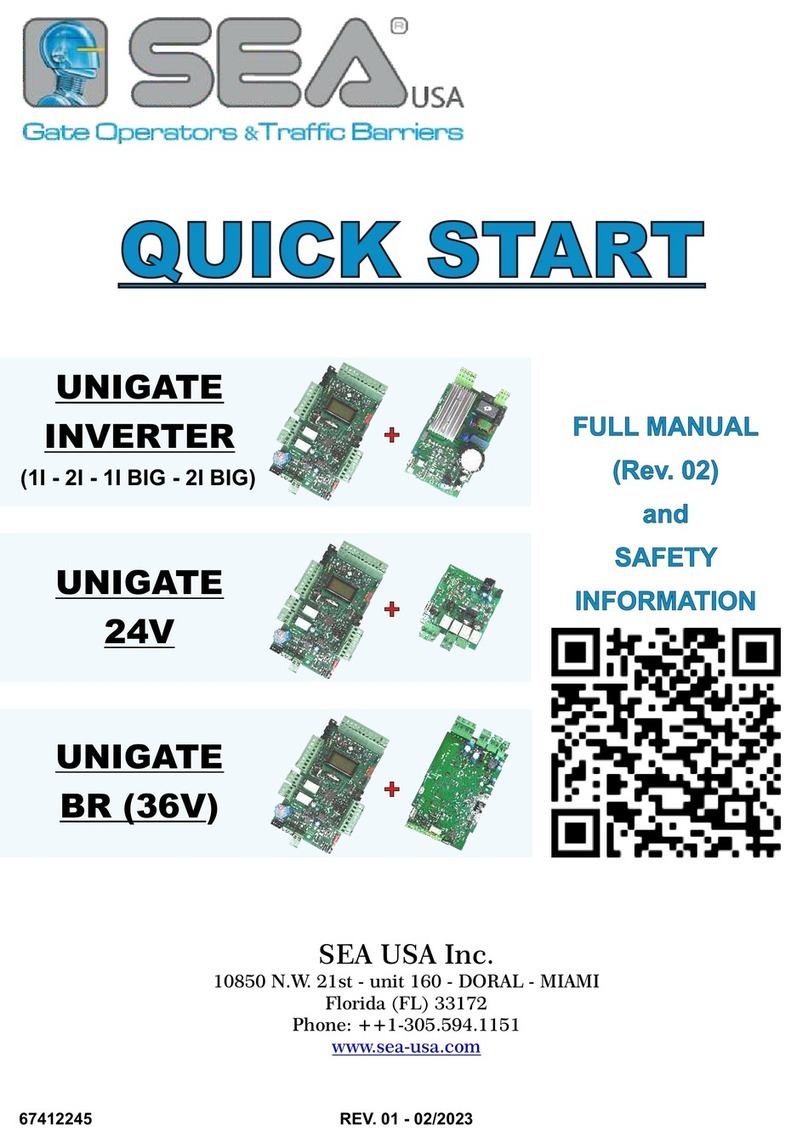
SEA
SEA UNIGATE 1I User manual

SEA
SEA USER 1 - 24v DG R1 User manual

SEA
SEA USER 2 24V DG R1B ALL-IN User manual

SEA
SEA GATE 1 DG R2BF User manual
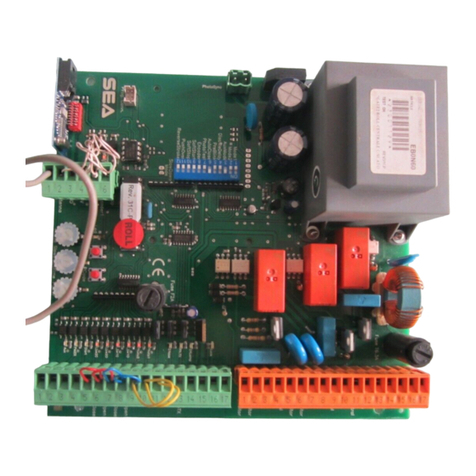
SEA
SEA GATE 2 User manual

SEA
SEA GATE 2 User manual

SEA
SEA GATE 1 DG R2BF User manual

SEA
SEA USER 1 - 24v DG R1 User manual

SEA
SEA SLIDE DG R2F User manual
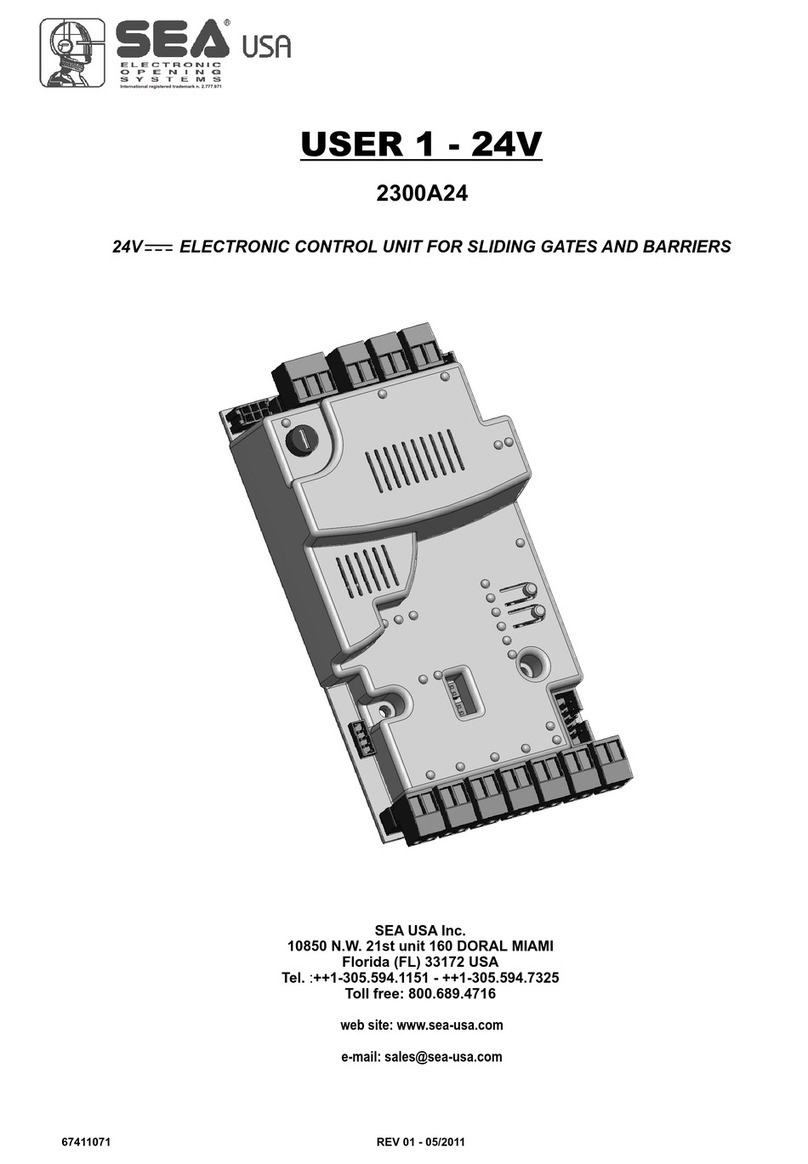
SEA
SEA USER 1-24V User manual
Popular Control Unit manuals by other brands

Waeco
Waeco MagicTouch MT2000 installation manual
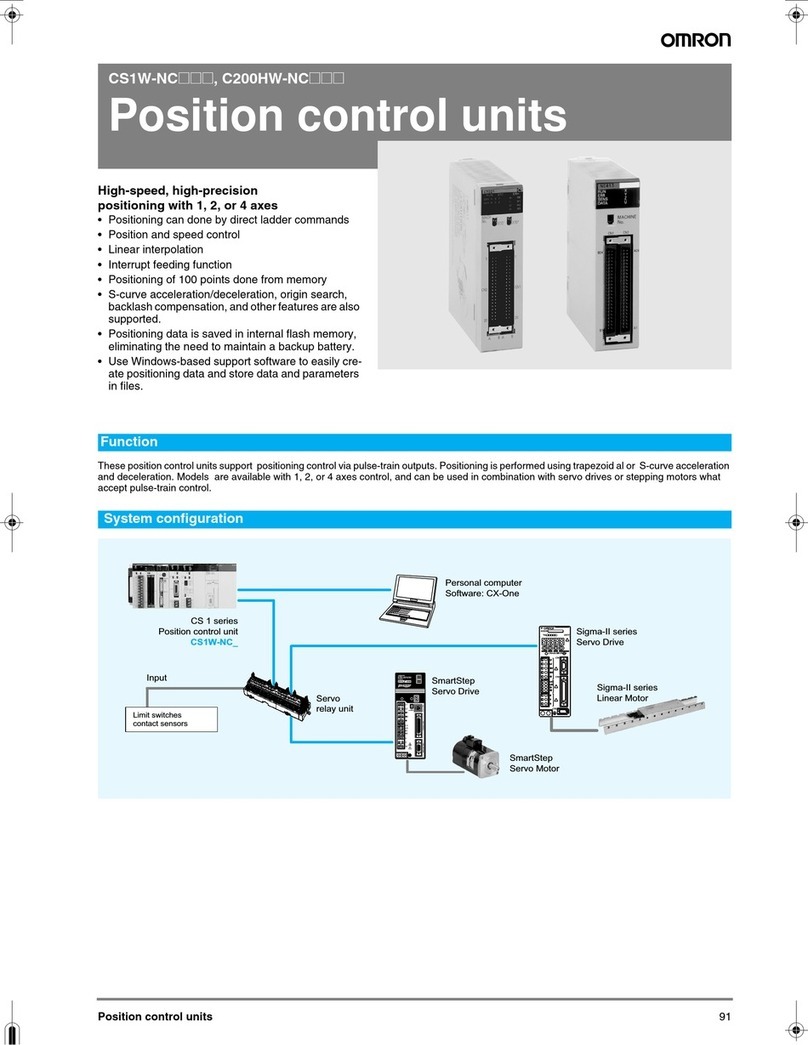
Omron
Omron CS1W-NC113 - REV 02-2008 datasheet

Kintech Engineering
Kintech Engineering BGAN Installation & antenna orientation

Lika
Lika IF62 user manual
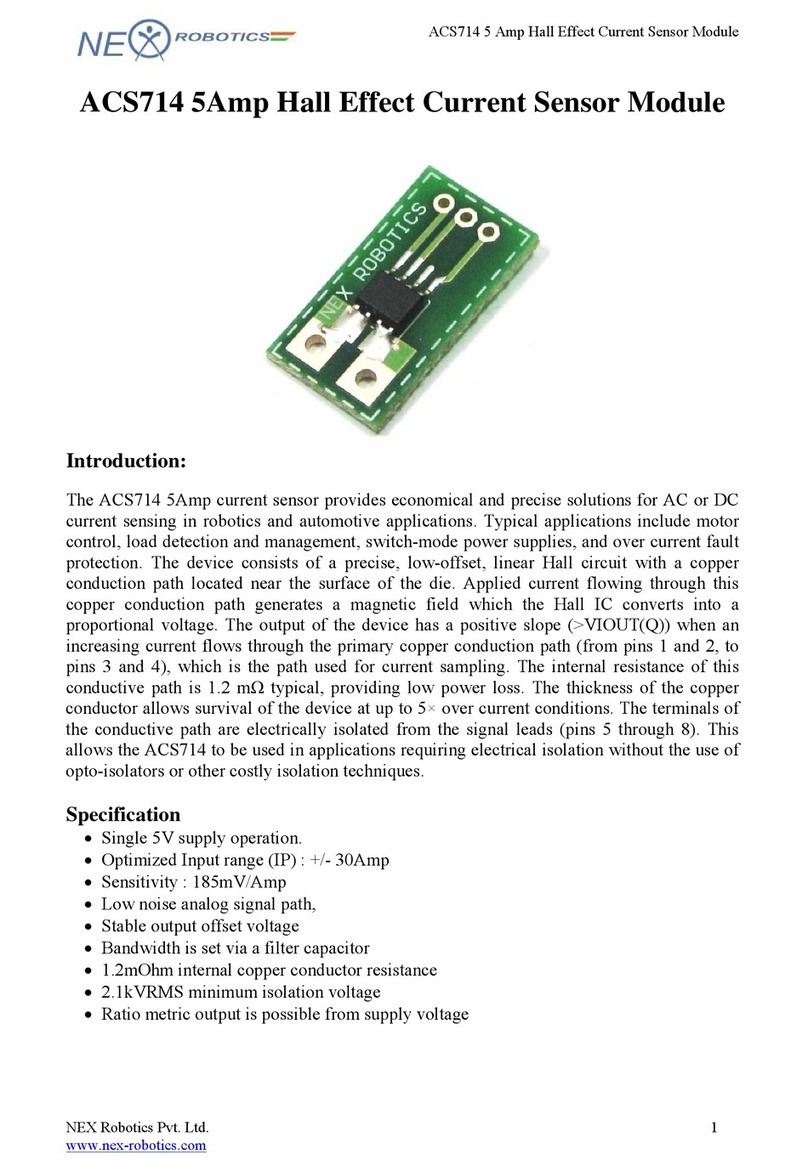
NEX ROBOTICS
NEX ROBOTICS ACS714 quick start guide
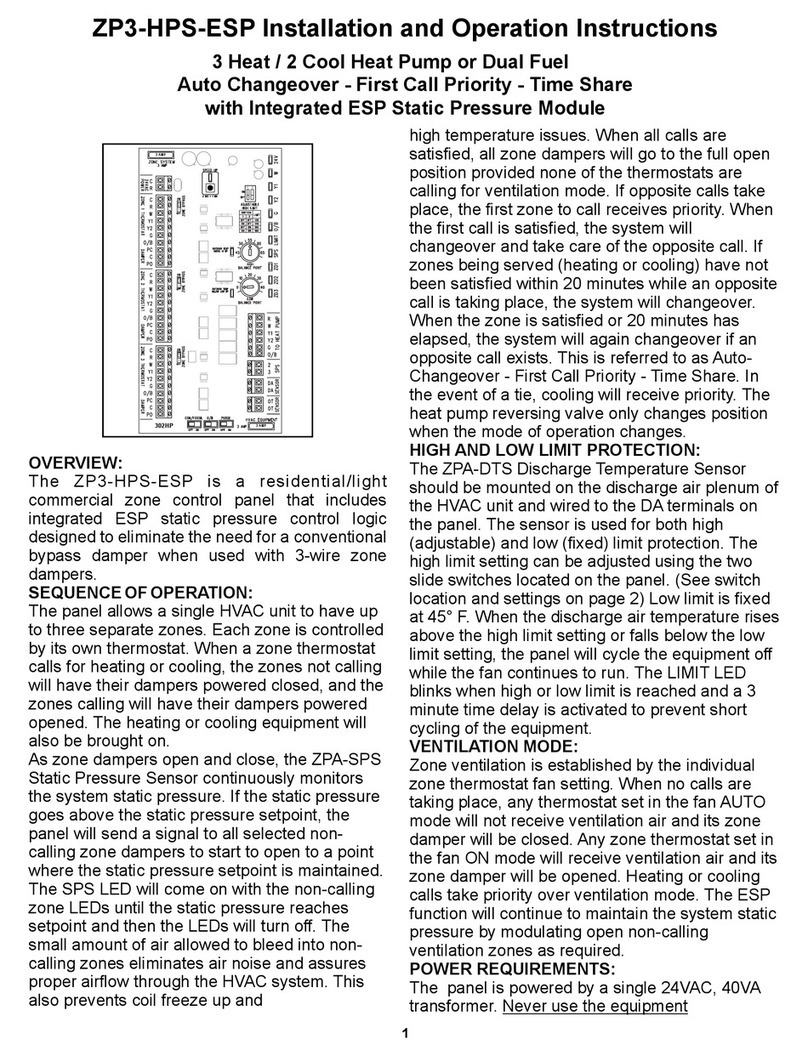
iO HVAC Controls
iO HVAC Controls ZP3-HPS-ESP Installation and operation instructions