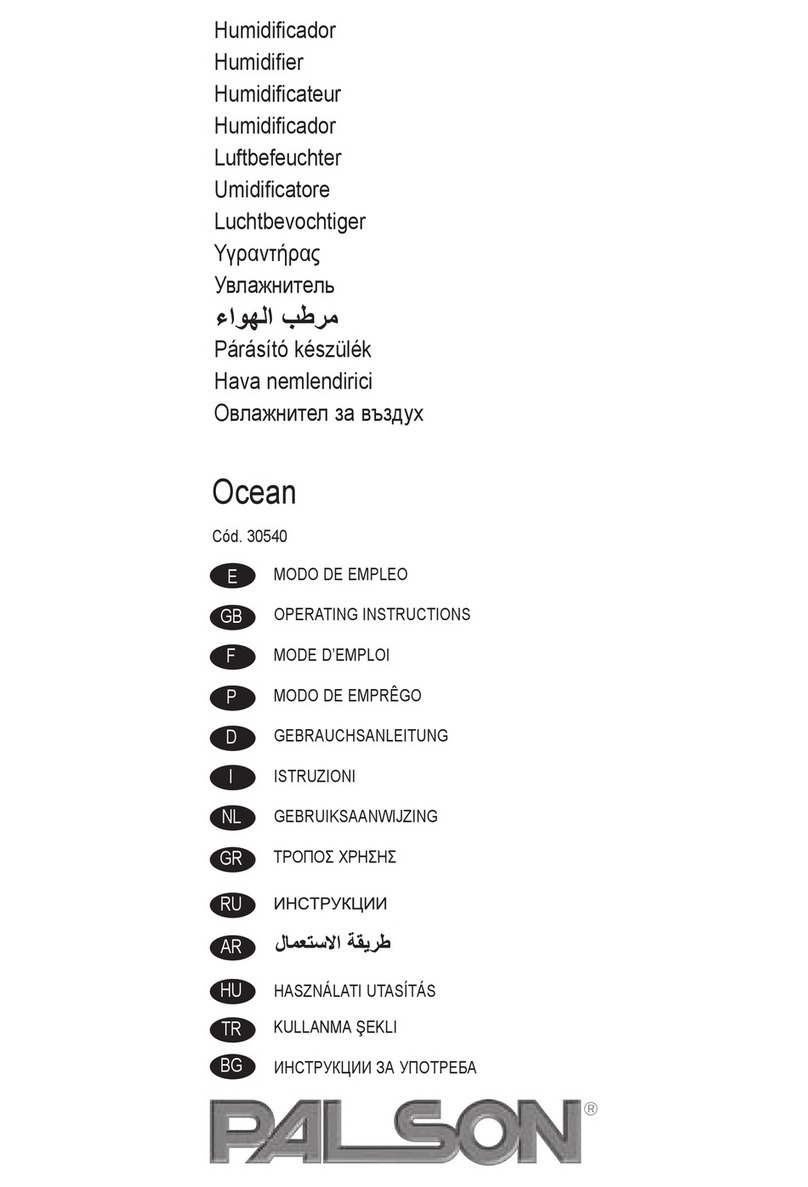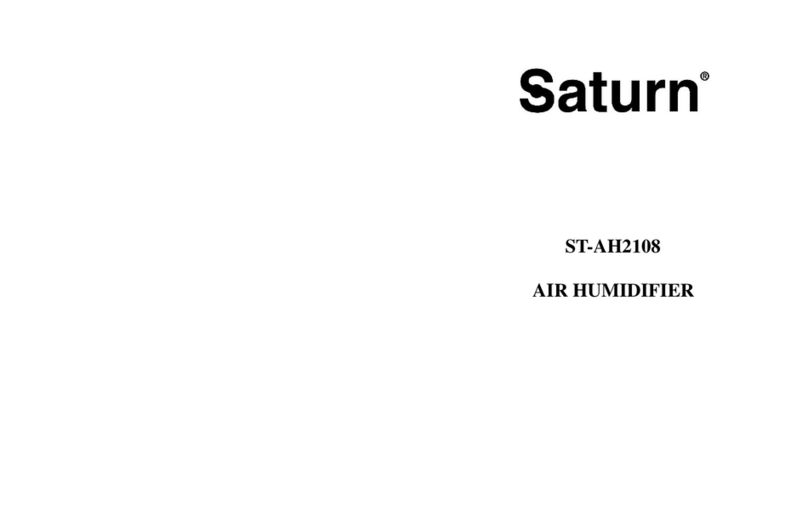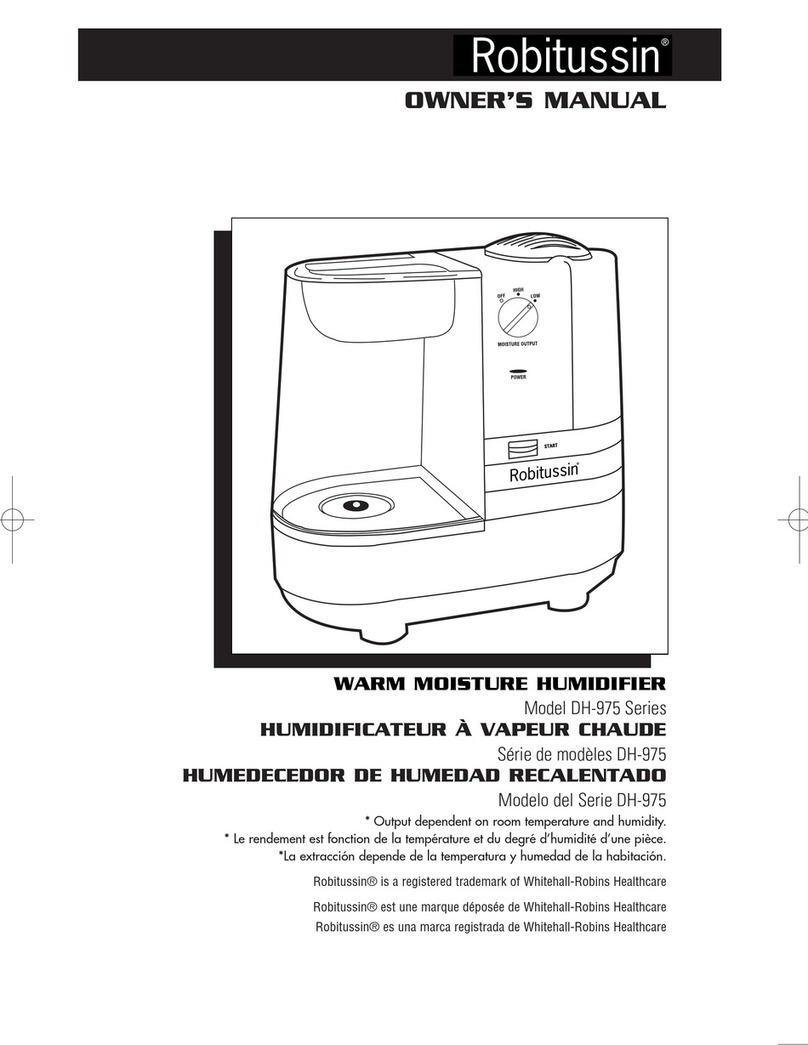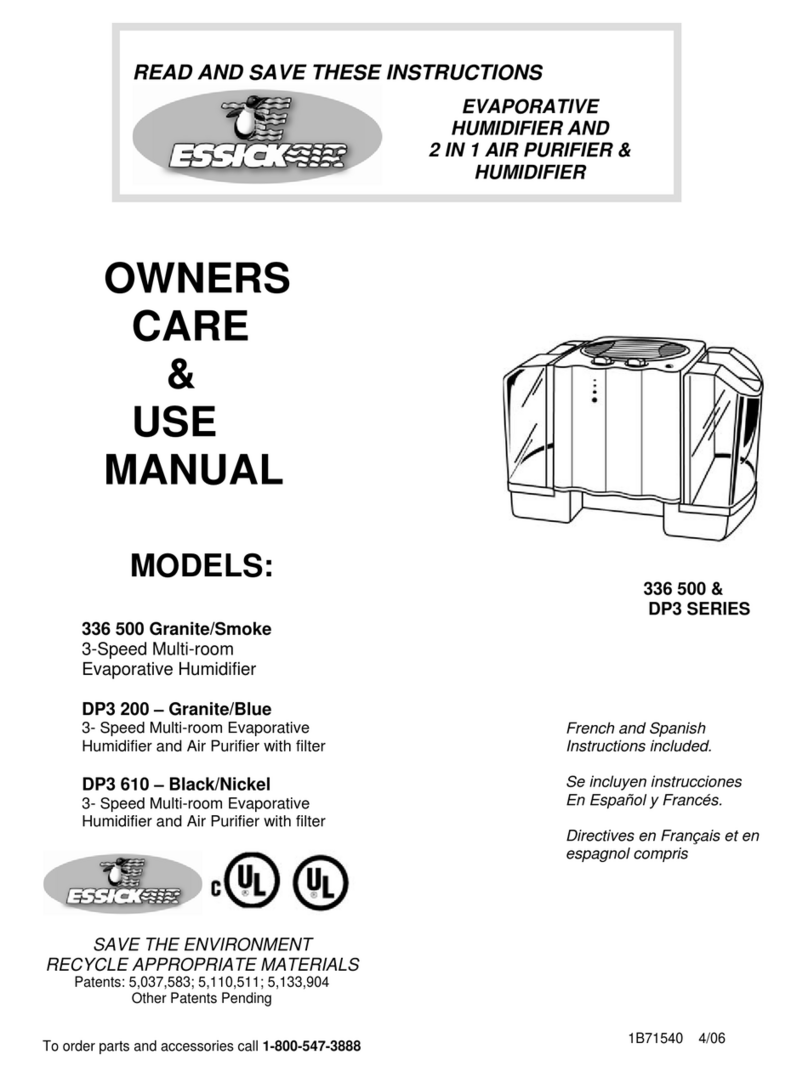Elechomes HTJ-2119 User manual
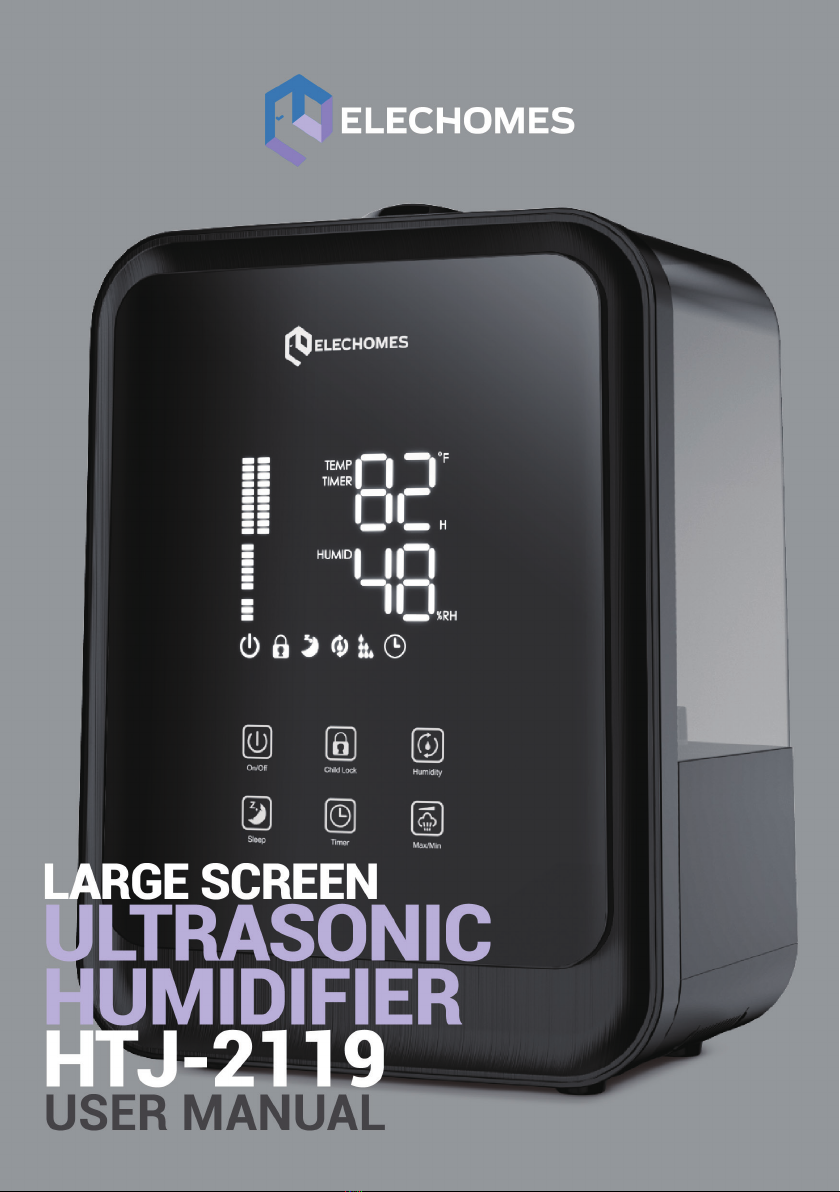

THANK YOU FOR PURCHASING THE HUMIDIFIER BY ELECHOMES
Should you have any questions or concerns about your new product, feel free to contact us via support@
elechomes.com. We hope you enjoy your new product!
GET LATEST INFO & INSPIRATION
Find @Elechomes on social media for
wellness + recipes + parenting inspiration. Share your life with us.
@Elechomes
#Elechomeslifestyle • #Elechomeslifelover
Go green. Stay healthy. Count on Elechomes.

6
1. Safety Precautions....................................................................................................................1
2. Device Diagram .........................................................................................................................2
3. Specifications............................................................................................................................3
4. Essential Functions...................................................................................................................3
5. Operational Instruction.............................................................................................................3
Operating Environment .............................................................................................................3
Control Panel Functions............................................................................................................4
ON/OFF Button ..........................................................................................................................4
Child Lock Button ......................................................................................................................4
Humidity Button ........................................................................................................................5
Sleep Button ..............................................................................................................................5
Timer Button..............................................................................................................................5
Min/Max Button.........................................................................................................................6
Water Shortage Alert .................................................................................................................6
How to Use the Humidifier........................................................................................................6
Battery Replacement (for the Remote).....................................................................................8
6. Cleaning and Maintenance.......................................................................................................9
7. Troubleshooting ......................................................................................................................10
8. Warranty Information..............................................................................................................12
9. Customer Support...................................................................................................................13
TABLE OF
CONTENTS
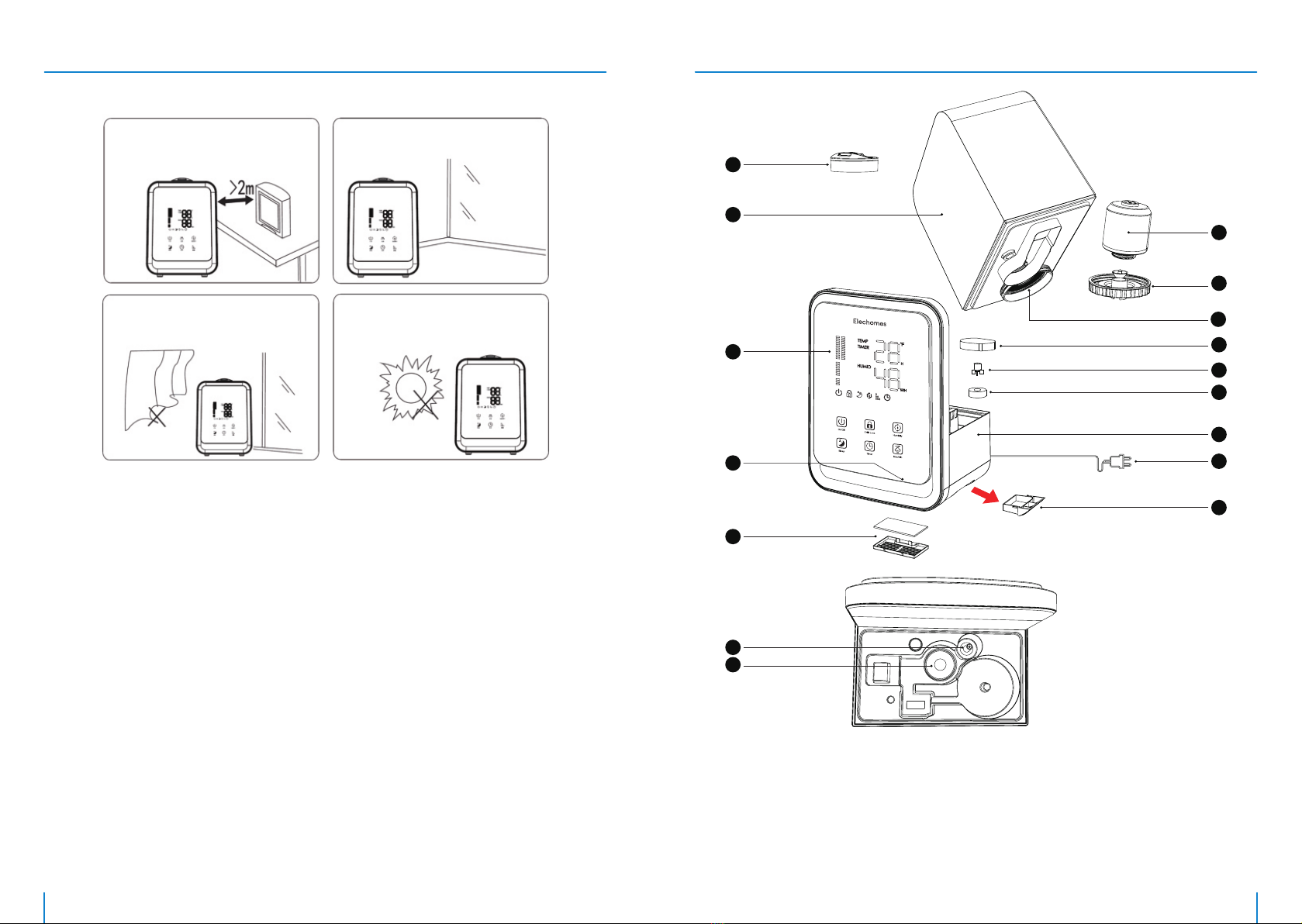
1 2
Note:
To guarantee accurate
humidity detection, keep
the humidier (especially
the humidity sensor) dry
before use.
Safety Precautions Device Diagram
Please place this appliance 2m away
from TV, audio equipment and other
electric appliances.
Do not put the unit near curtain.
Put the unit at a film and flat place,
avoid inclination and keep it steady.
Place the unit away form any heat
source, such as a furnace, avoid
direct sunlight.
1. Nozzle
2. Water Tank
3. LED Display
4. Humidity Sensor
5. Dust Screen and Filter Cotton
6. Filter
7. Valve
8. Input
9. Cover
10. Cap
11. Floater
12. Body
13. Power Cable
14. Aroma Oil Box
15. Water Level Sensor
16. Atomizing Plate
1
2
6
7
9
8
11
10
12
13
14
15
16
3
4
5
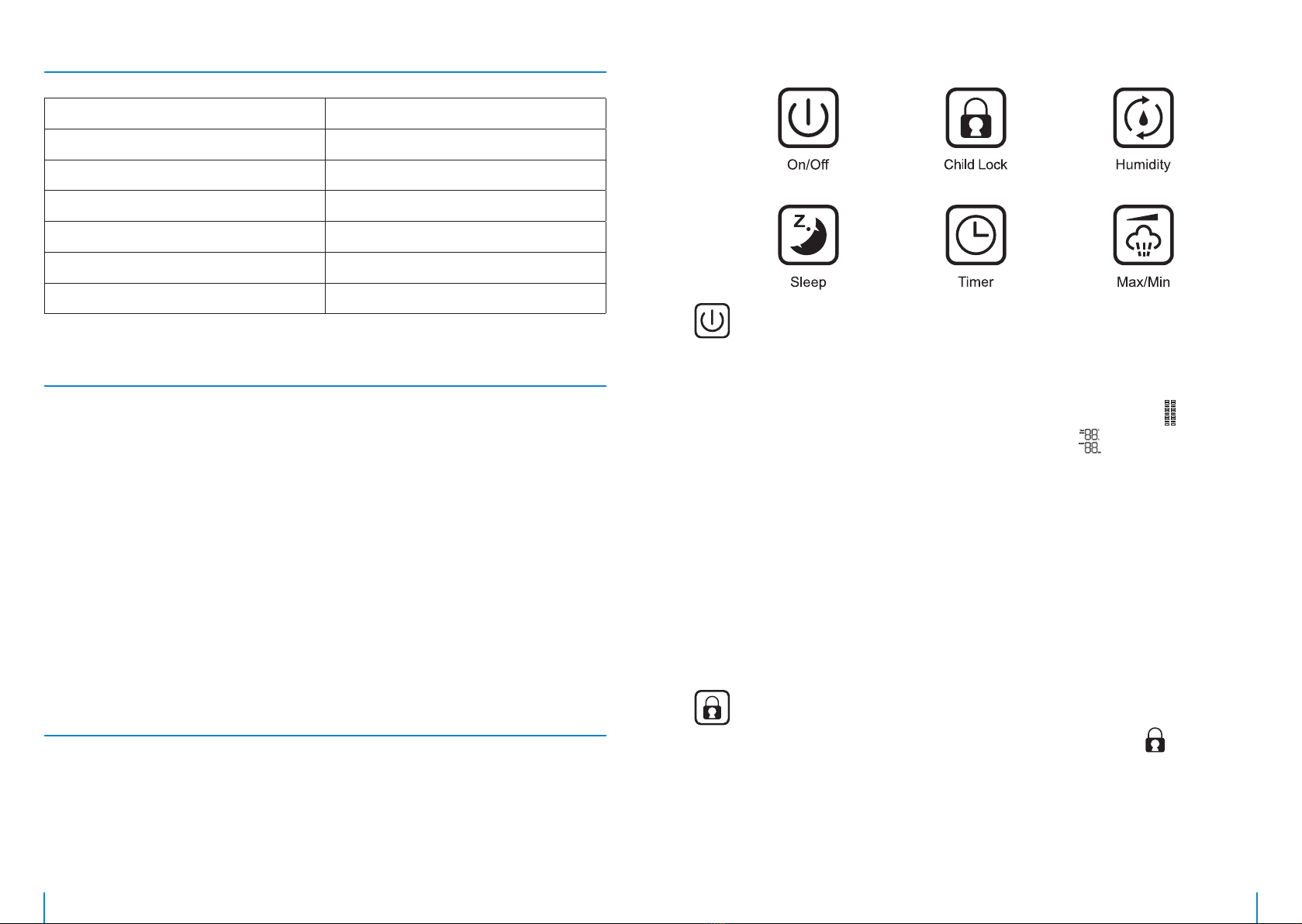
3 4
Operating Environment
Control Panel Functions
ON/OFF Button
Note:
Child Lock Button
Note:
Specications
Essential Functions
Operational Instruction
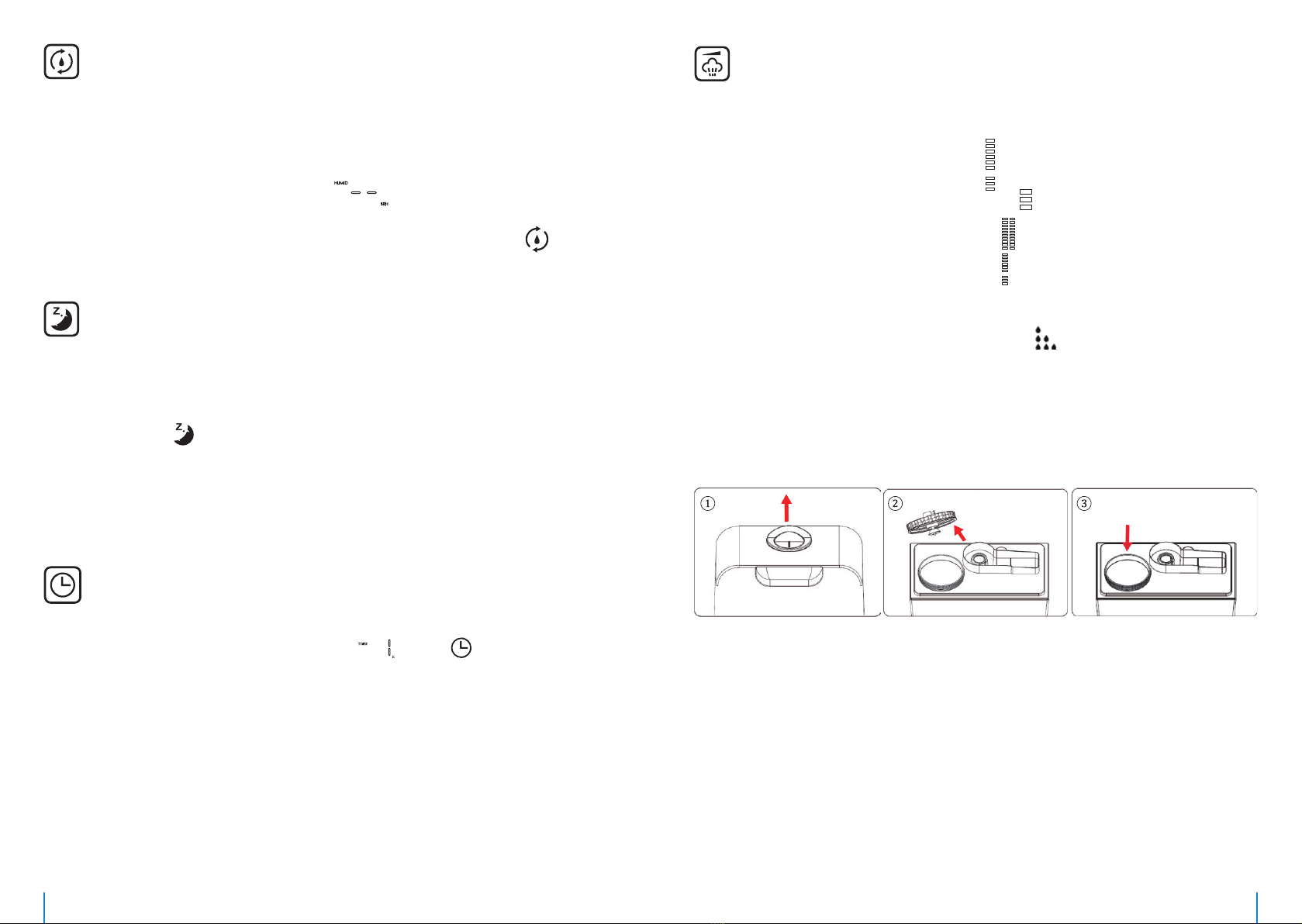
5 6
Humidity Button
Sleep Button
Note:
Timer Button
Note:
Min/Max Button
Water Shortage Alert:
How to Use the Humidifier
①
②
③

7 8
Step 1 Step 2
Note:
Battery Replacement (for the Remote)
Note:
Battery Safety Warning
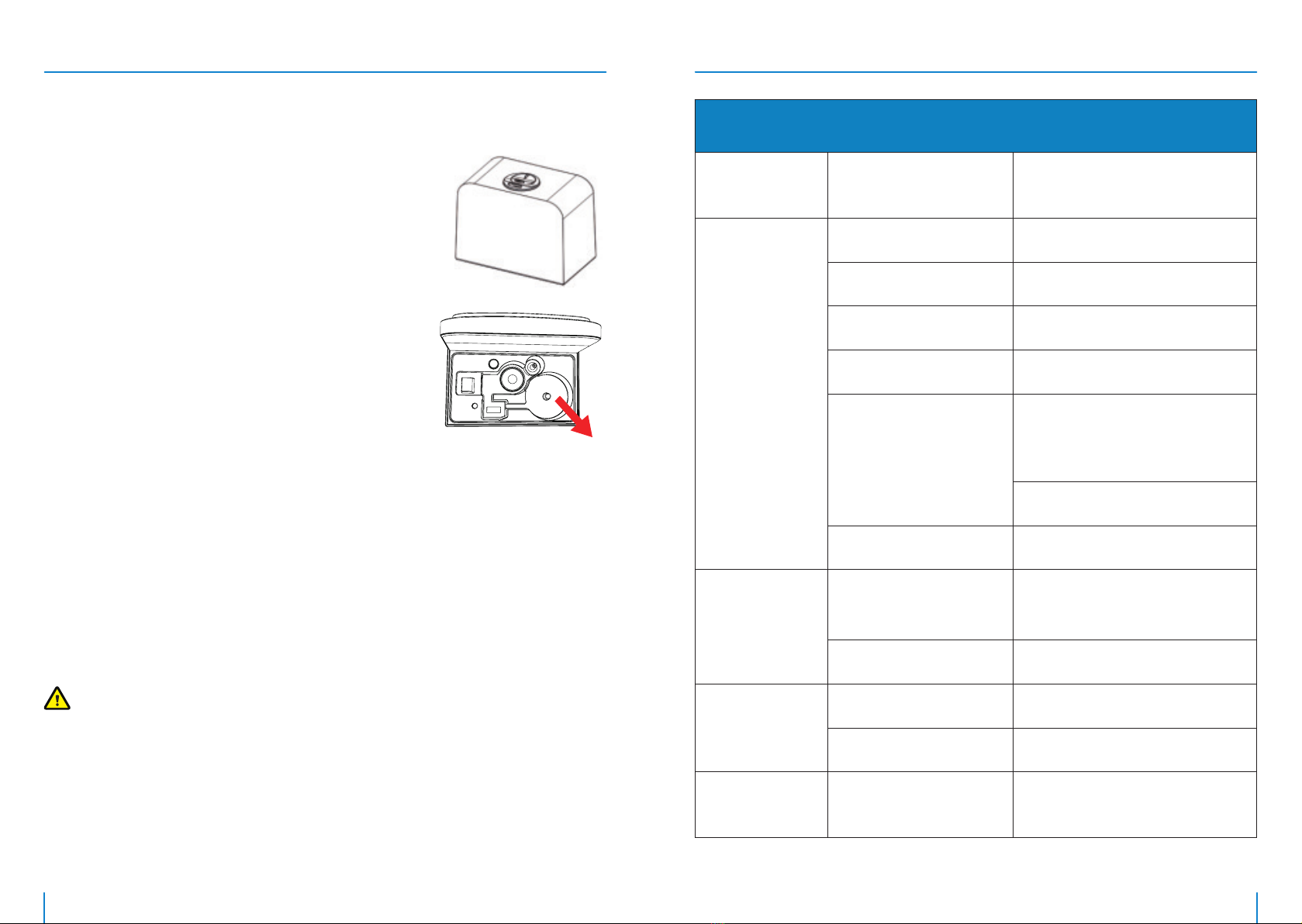
9 10
Problem Possible Cause Solution
Cleaning and Maintenance Troubleshooting
Warning
● Cleaning of water tank (once every 2-3 weeks)
● Cleaning of base (once a week)
Warning:
● Cleaning of atomizing plate
● Extemal cleaning of humidifier
● Humidifier collection:
Precautions when cleaning:
●
●
●
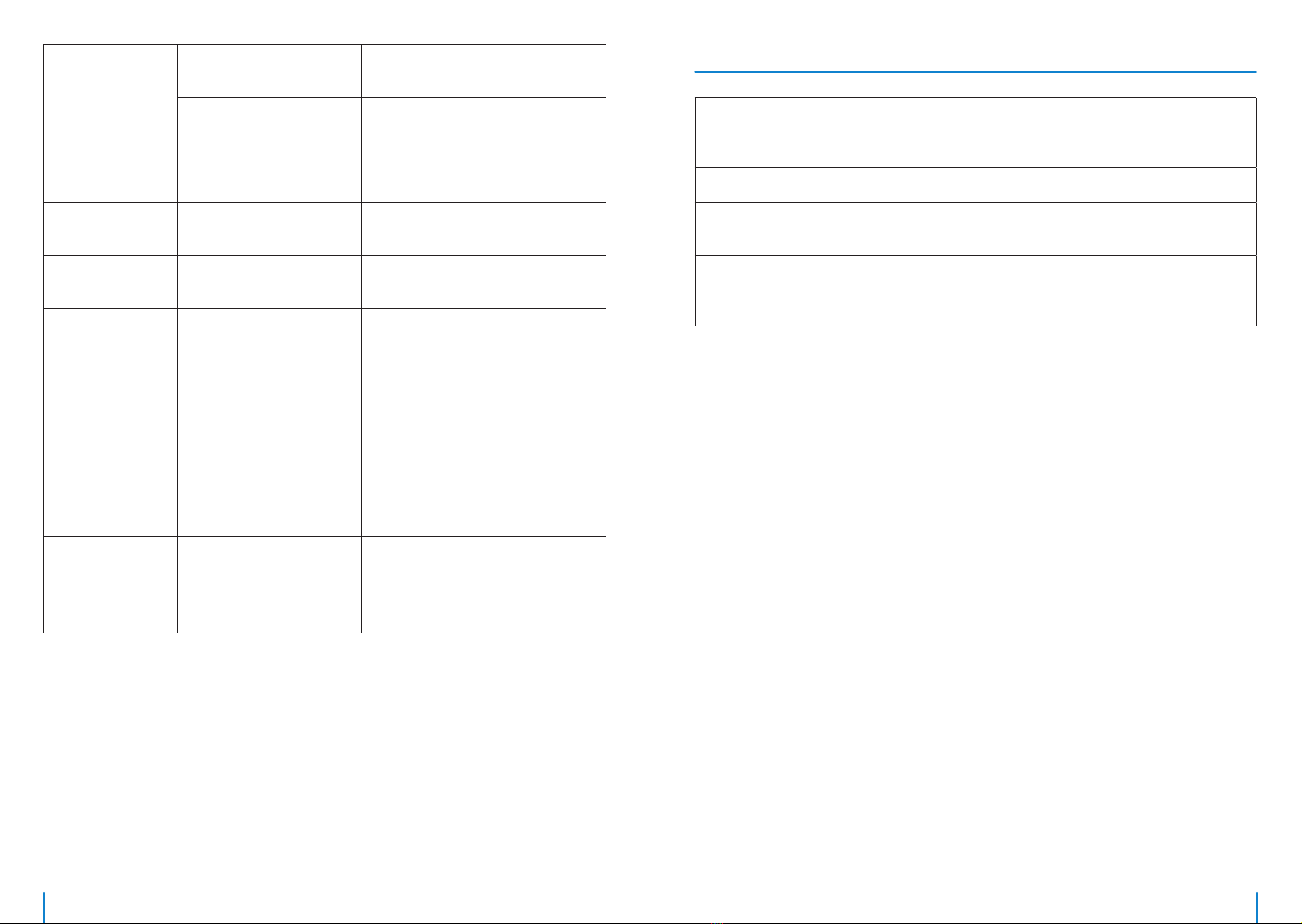
11 12
Note:
Product Name
Model Name
Default Warranty Period
Date of Purchase
Order Number
Warranty Information
Terms & Policy
This warranty does not apply to the following situations:
●
●
●
●
All expressed and implied warranties, including the warranty of merchantability, are limited to
the period of the limited warranty.
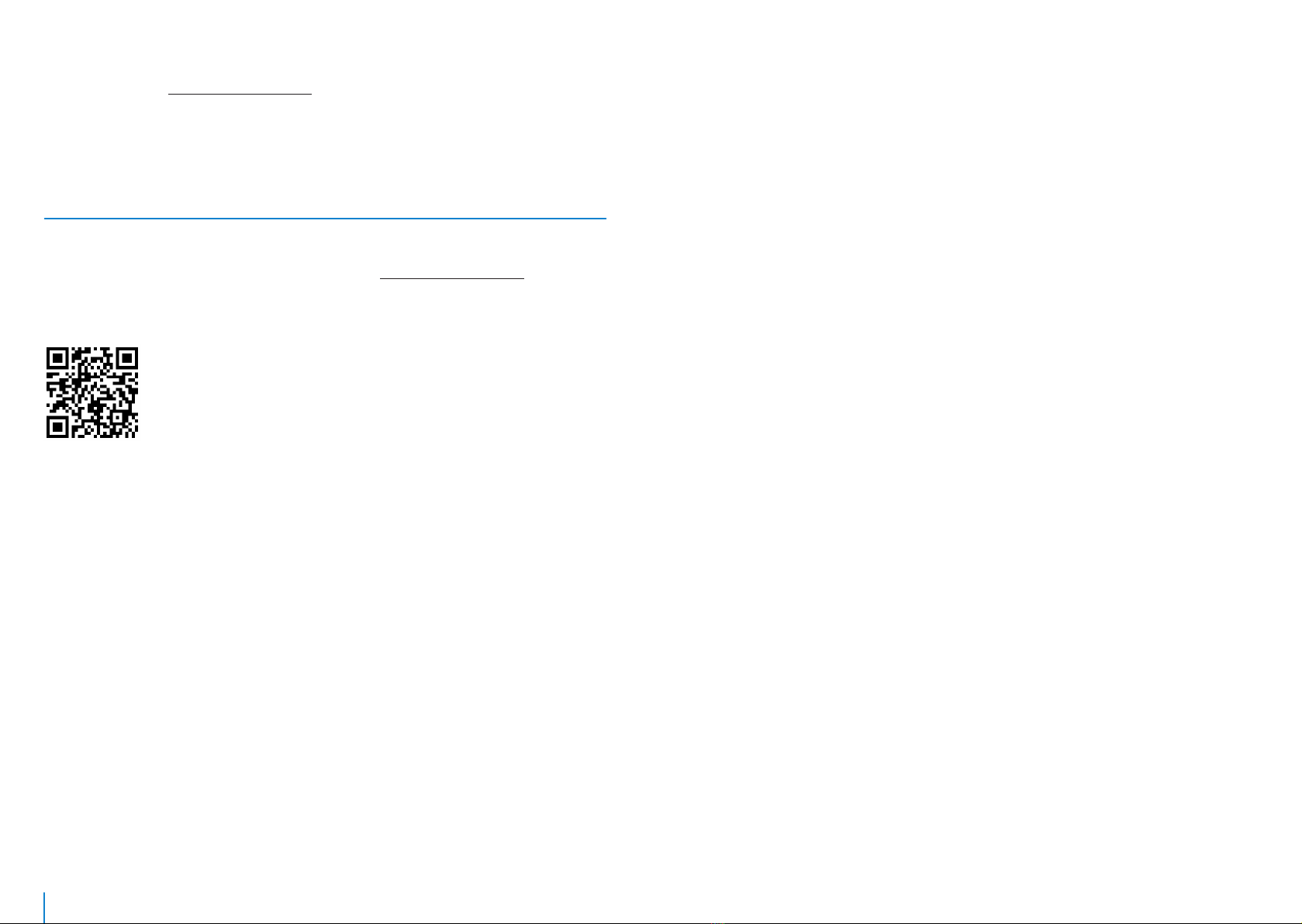
13
Note:
Defective Products & Returns:
Customer Support

15
US Importer:
Thousandshores Inc., 37707 Cherry St, Newark, CA 94560, USA
Table of contents
Other Elechomes Humidifier manuals