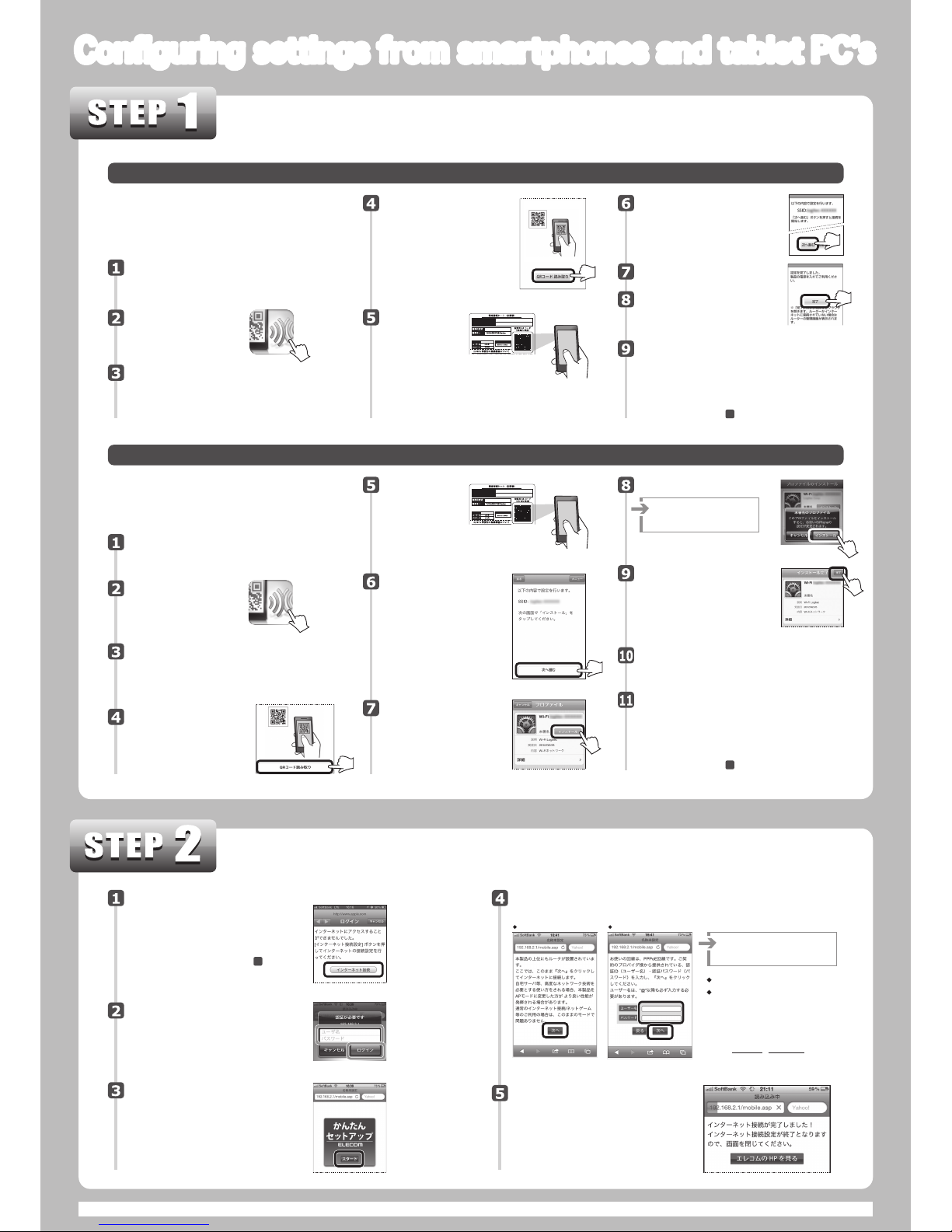SetupGuide
WRC-2533GHBK-I/WRC-1750GHBK2-I/WRC-F1750ACGH/WRC-1167GHBK2-I
WRC-F1167ACG/WRC-1167GEBK-I/WRC-F1167ACF/WRC-733GHBK-I
WRC-733GEBK-I/WRC-300GHBK2-I
Nameandfunctionofeachpart
WPSlamp
(red)
Blinking:TheWPSsettingbuttonhasbeenpressed,andtheWPSfunctionisrunning.
Thislampblinksonceevery0.5secondforapproximately2minutes.
Thelampindicatestheconnectionstatusofthe2.4GHzband(11n/g/b)and
the5GHzband(11ac/n/a).
Lit :Thecorrespondingbandisbeingconnectedtoawirelessclient(wirelessadapter).
Blinking :Thecorrespondingbandhasbeenconnectedtoawirelessclienttousefor
lessthan10seconds.
Off :Therearenowirelessclientusingthecorrespondingband.
Off:TheWPSfunctionisnotrunning
POWERlamp
(blue)*1
Lit : Theproductison.
Off : Theproductisoff.
2.4GWLANlamp
(blue)*1
5GWLANlamp
(blue)*1 *2
WPSsetting
button
Resetbutton
RT/APmode
changeoverswitch
LANport/
LANlamp1to4
(blue)*1
INTERNETport/
INTERNETlamp
(blue)*1
DCIN
(powersupplyjack)
Stand
■Thefactorydefaultvaluesofsettingutility
■FactorydefaultvaluesrelatedtowiredLAN
■Factorydefaultvalues(initialvalue)relatedtowirelessLAN
•UsethesidewiththeLEDlampsasthefront.
•Refertotheillustrationandsettheproduct
intotheincludedstandsothatthebackof
theproductfitssnuglyinthegroovesonthestand.
•UsethesidewiththeLEDlampsasthetop.
•Placetheproductontheincludedstandsothat
theproductisontopofthecenter,backpartof
thestand,andthenensurethattheproductissteady.
◆Horizontalorientation◆Verticalorientation
Installationmethodandprecautions
Primaryspecificationandfactorydefaultvalues(initialvalue)
Thestandisnotfixedtotheproduct.Connectthecablestotheproduct,andthen
settheproductintothestand.
APmode
RTmode
Thisproductcanbeinstalledverticallyorhorizontally.Witheitherorientation,besure
tostabilizetheproductbysettingitintotheincludedstand.Also,witheitherorienta-
tion, take measures to prevent the product from falling over and the cables from
being pulled out. The product falling over or the cables being pulled out from the
connectorswhiletheproductisinoperationmayleadtomalfunctionsordataloss.
Leftside Back
Usethisbuttonwhenyouareconnectingtheproducttoawirelessslave
device(suchasawirelessadapter)thatisequippedwithaWPSfunction.
Tousethisfunction,pressthisbuttonfor2secondsormore.
Whenyoupressthisbuttonformorethan10seconds,thePOWERlampblinks
andtheproduct'ssettingsareinitialized(returnedtothefactorydefaultvalues).
DonotturnofftheproductuntilthePOWERlampstopsblinking.
UsethisswitchtoselectwhethertousethisproductineitherRT
(router)modeorAP(accesspoint)mode.Initialsettingis“RTmode”.
UsetheseportstoconnectthisproducttoPCsorothernetworkdevicesovera
wiredLAN.ThereisanLEDlampnexttoeachport.
Lit : ThelinktothePCornetworkdeviceconnectedoverawiredLANhasbeen
established.Blinking : Dataisbeingtransferred.Off : Thecableisdisconnected.
ConnectthecablefromtheWAN(Internet)deviceofthemodem(ONU,CTU,
andothertypes).ThereisanLEDlampnexttotheport.
Lit : ThelinktotheWANdevicehasbeenestablished.Blinking : Dataisbeing
transferred.Off : Thecableisdisconnected.
ConnecttheACadapterincludedwiththisproducttothisjack.Donotconnect
anyACadaptersotherthantheoneincludedwiththisproduct.
Youcanusethestandincludedwiththisproducttoorientitverticallyorhorizontally.
Fordetailsonhowtousethestand,see"Installationmethodandprecautions"below.
Usernameand
passwordforlogin
Routerbody
IPaddress(LANside)
DHCPserver
function
Username :admin
*RouterandAPmode
DHCPserverfunction :Valid
AssignmentIPaddress :
Password :admin ChildnetSSID(2.4Gonly)
Encryptionsystem :WPA2-PSK(AES)
Encryptionkey
Setupinformationsheet
Encryptionkey Encryptionkeylabel
(A13-characterrandom
combinationofthe
numbers0to9and
lettersAtoHwillgoin
theplaceofX.)
Encryptionkeyiswrittenontheencryptionkeylabelon
thebottomsurfaceofproductandtheincludedsetup
informationsheet.
Encryptionkey(password) : Writtenontheencryptionkeylabelontheproductand
theincludedsetupinformationsheet(seebelow)
*SSIDiswrittenontheincludedsetupinformationsheetXsarerandomhalf-width
charactersselectedfromthenumbers0to9andlettersatof.
Westronglyrecommend
thatyouchange
thepassword(admin).
Back
Back
Thismanualprovidesasummaryofandthespecificationsforthisproductaswellasexplainsthisproduct'susage
precautions.
ItalsocontainsanFAQthatexplainsactionsyoucantakeifyouhaveproblemssuchastheproductmalfunctioning.
Howtoinstallthisproduct(wirelessrouter)
Connectthedevices.
Refertothediagramand
wirethedevices.
Terminaldevice
(cableTVmodem,ONU,CTU,ADSL)
LANcable
INTERNETport(blue)
*
Verticalorientation
POWER : Lit
INTERNET:
Blinkingorsolid
❶
ToanACoutlet
ACadapter
ACoutlet
❶Connectthepowercableoftheterminaldevice.
Ifapowerswitchispresent,slide
theswitchtotheonposition.
❷ConnecttheincludedACadapter
tothisproduct.
Turnontheterminaldeviceandthisproduct.
Checkthelitstatusofthelamps.
•Checkthatthelampsonthemodemorsimilardeviceand
thisproductarelitcorrectly.
Beforewiring,checkthe
modeswitchonthe
backofproductison
the“RTside”.
*Initialsettingis“RT
mode”.
Includedstand
PleasereferenceP1oftheattachment“Productinformation”forthe
detailsofthemethodtoattachthestand.
Connectallthewiresbeforeattachingthestandtothisproduct.
APmode
RTmode
*Thereisno5GWLANlampontheWRC-300GHBK2-I.
*1ThelampofWRC-2533GHBK-Iiswhite(exceptWPSlamp).
*2Thereisno5GWLANlampontheWRC-300GHBK2-I.