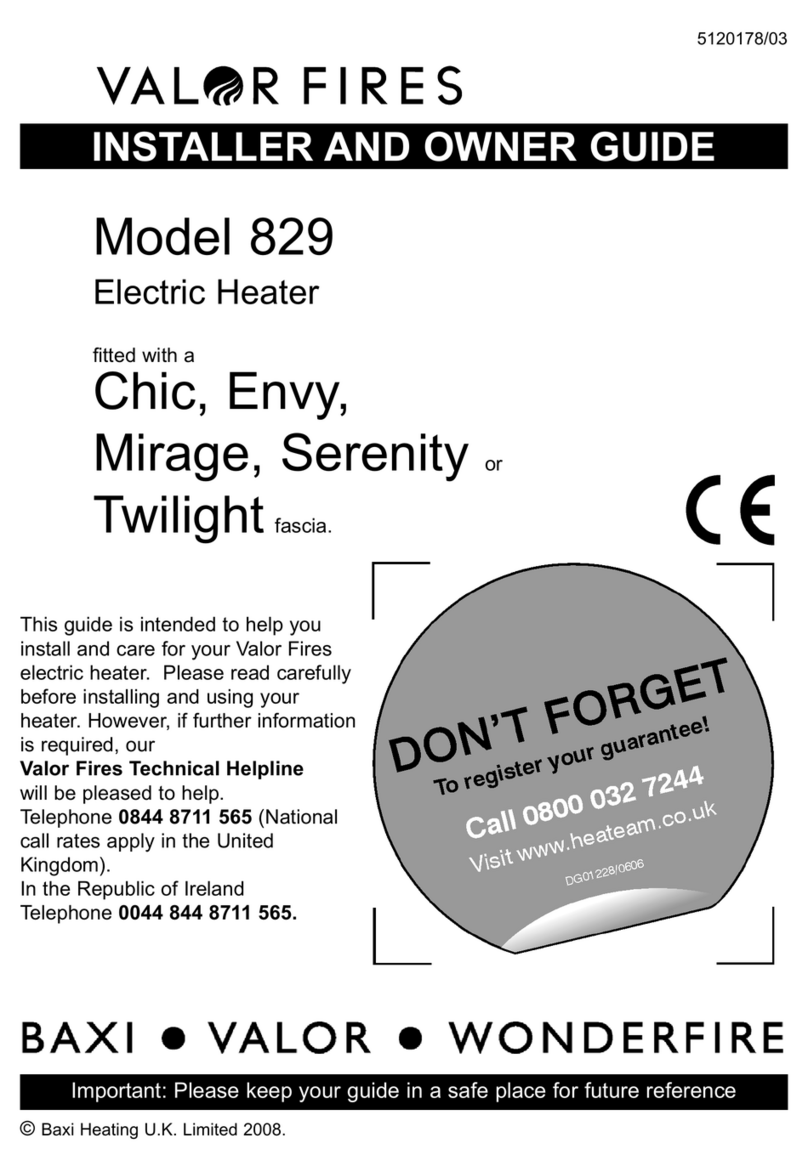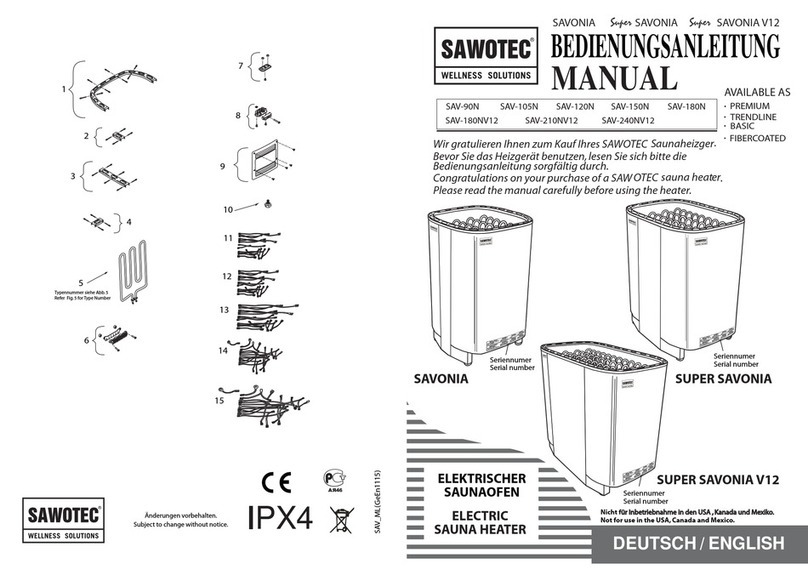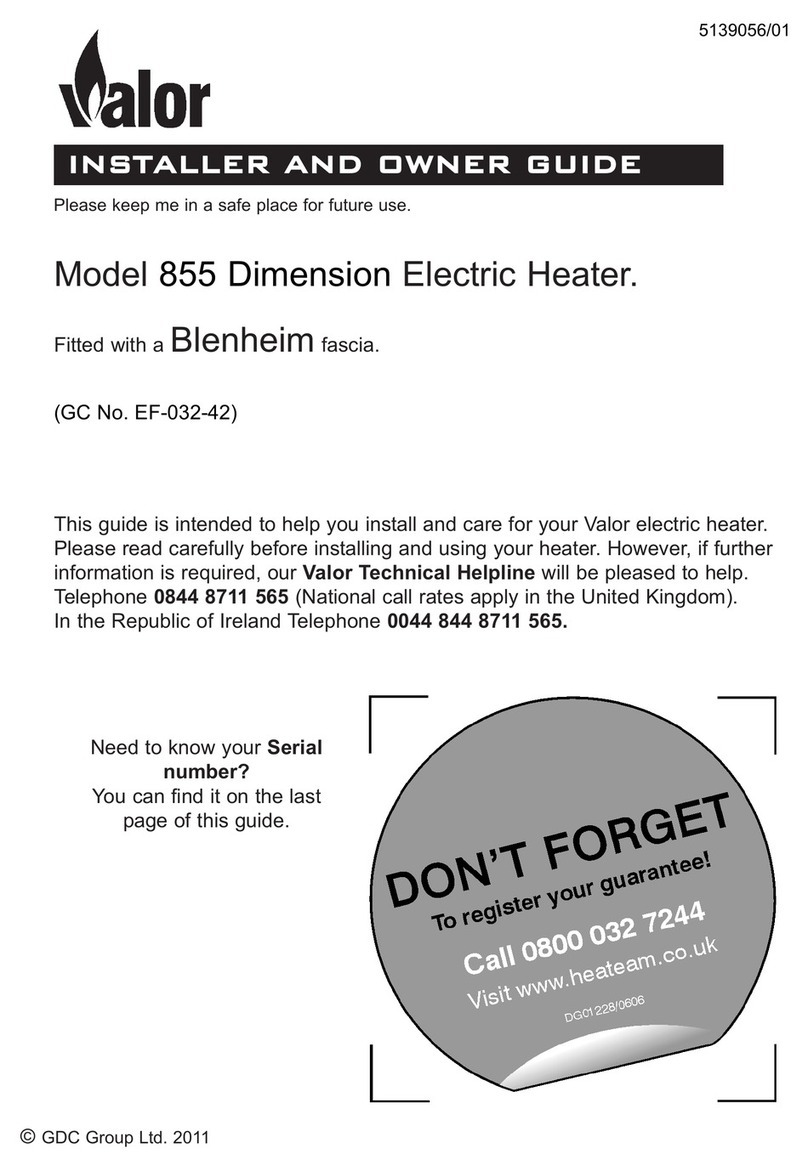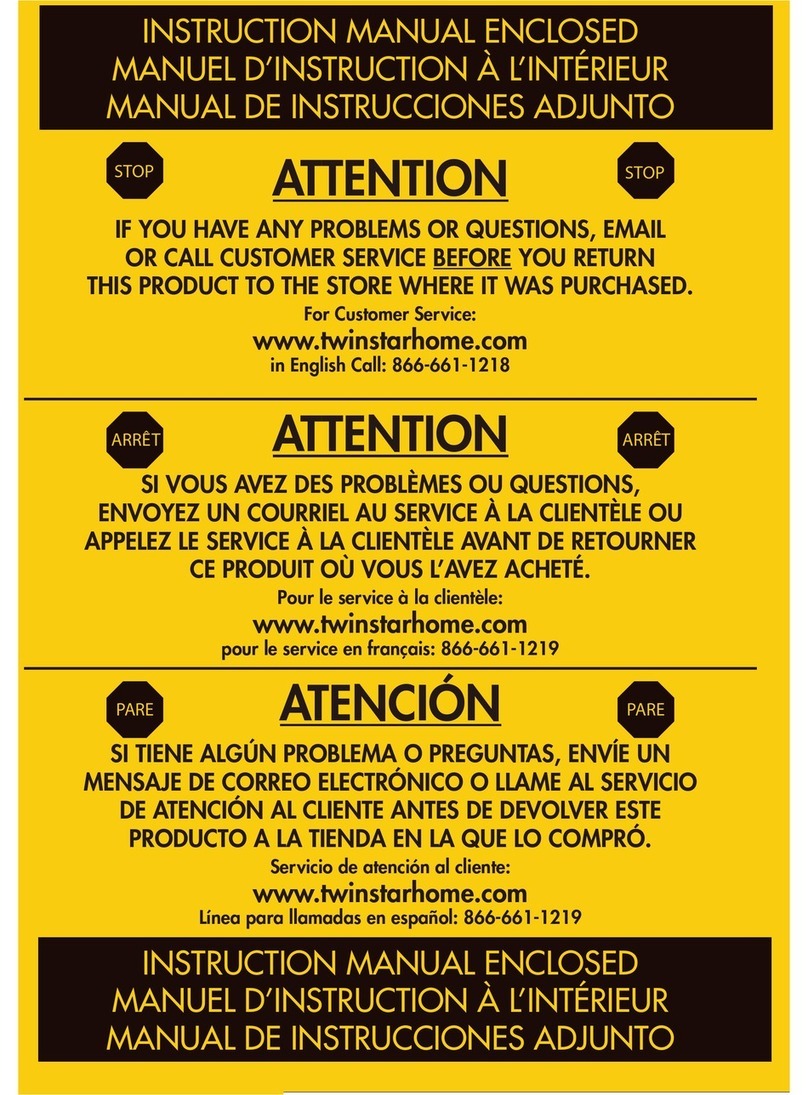Electric Radiators Direct RC Wave Plus User manual
Other Electric Radiators Direct Electric Heater manuals
Popular Electric Heater manuals by other brands
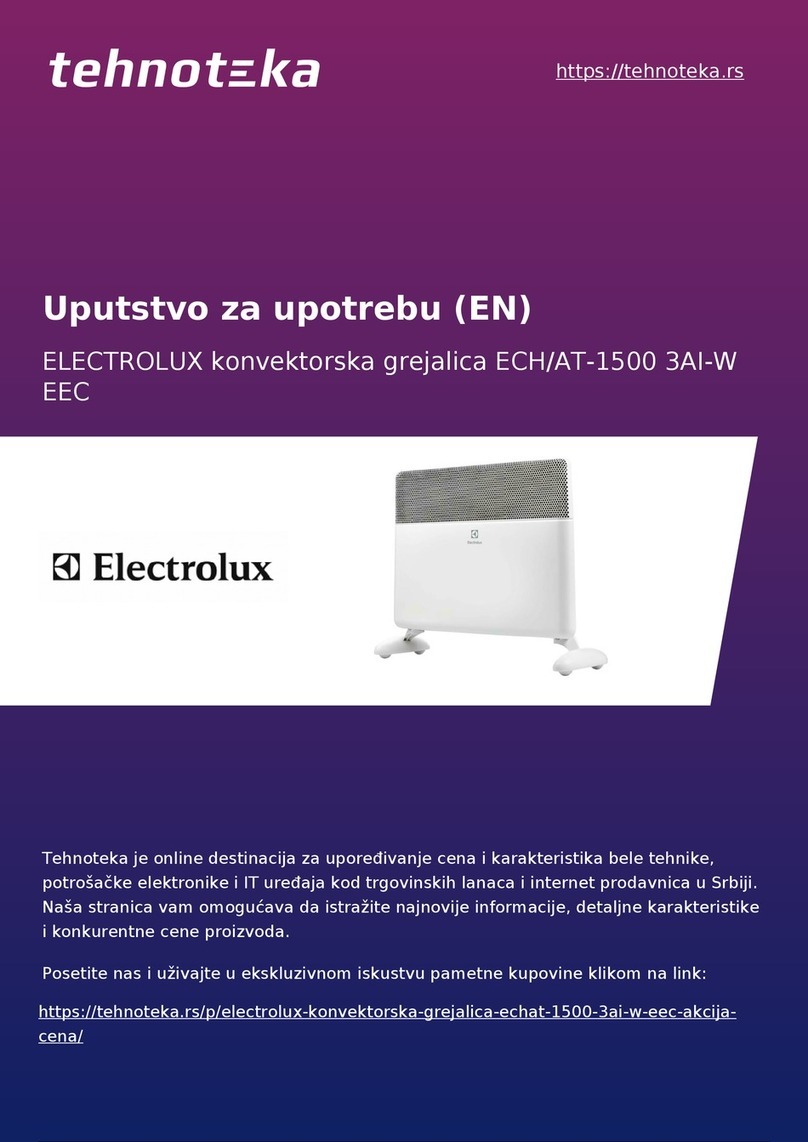
Electrolux
Electrolux ECH/AT-2000 3AI-W EEC user manual

Helo
Helo Fonda duo 0315-44-1204 Operating and installation instructions
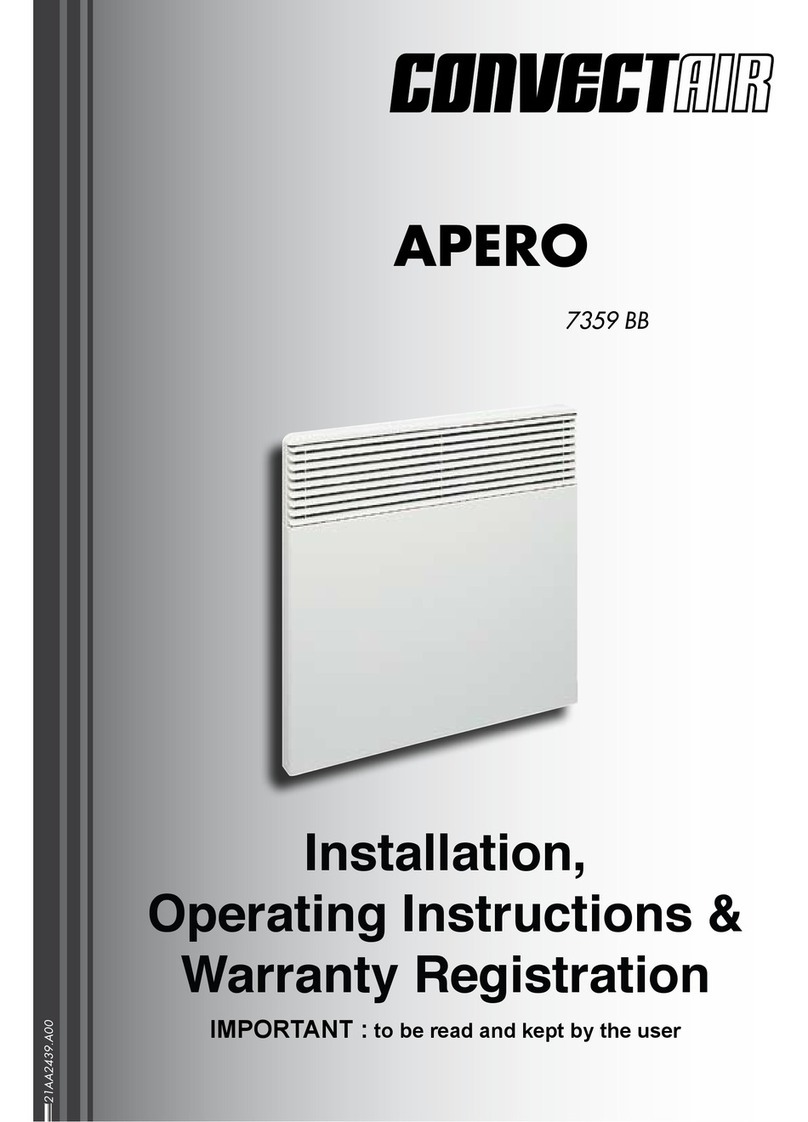
CONVECTAIR
CONVECTAIR APERO 7359 BB Installation & operating instructions

Morris
Morris MOR20L-DHE instruction manual
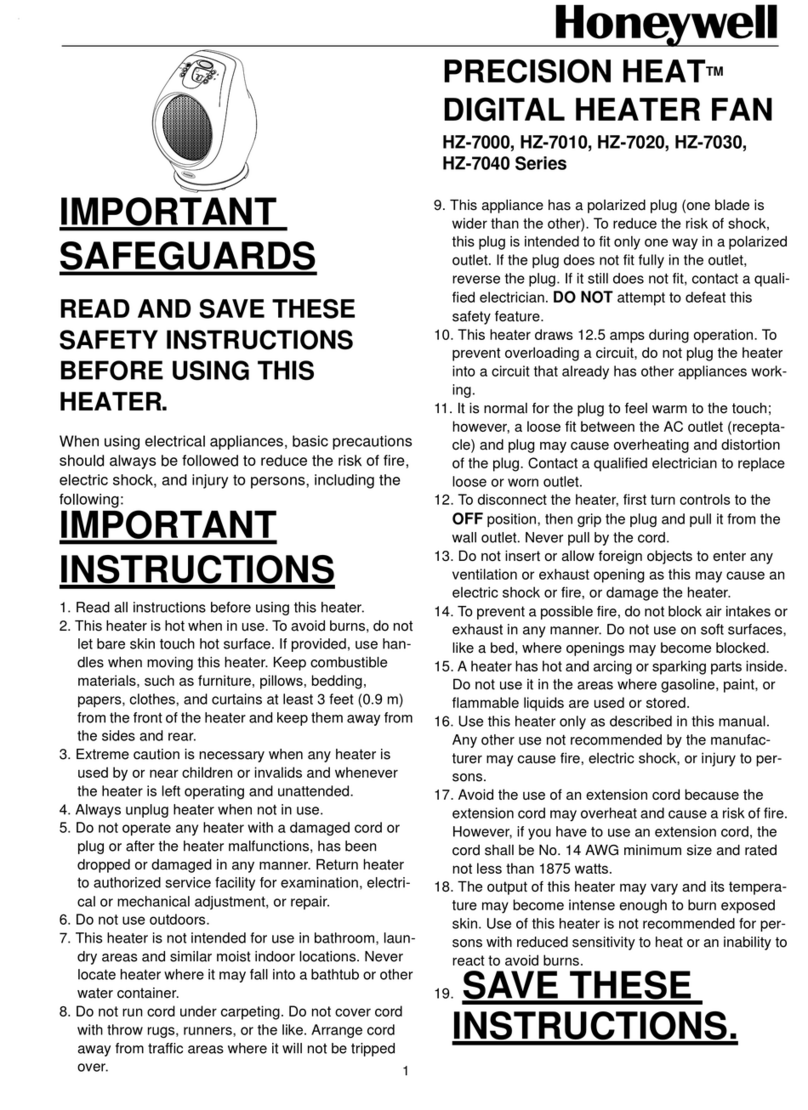
Honeywell
Honeywell #HZ-7000 - Sure-set Digital Heater Fan owner's manual
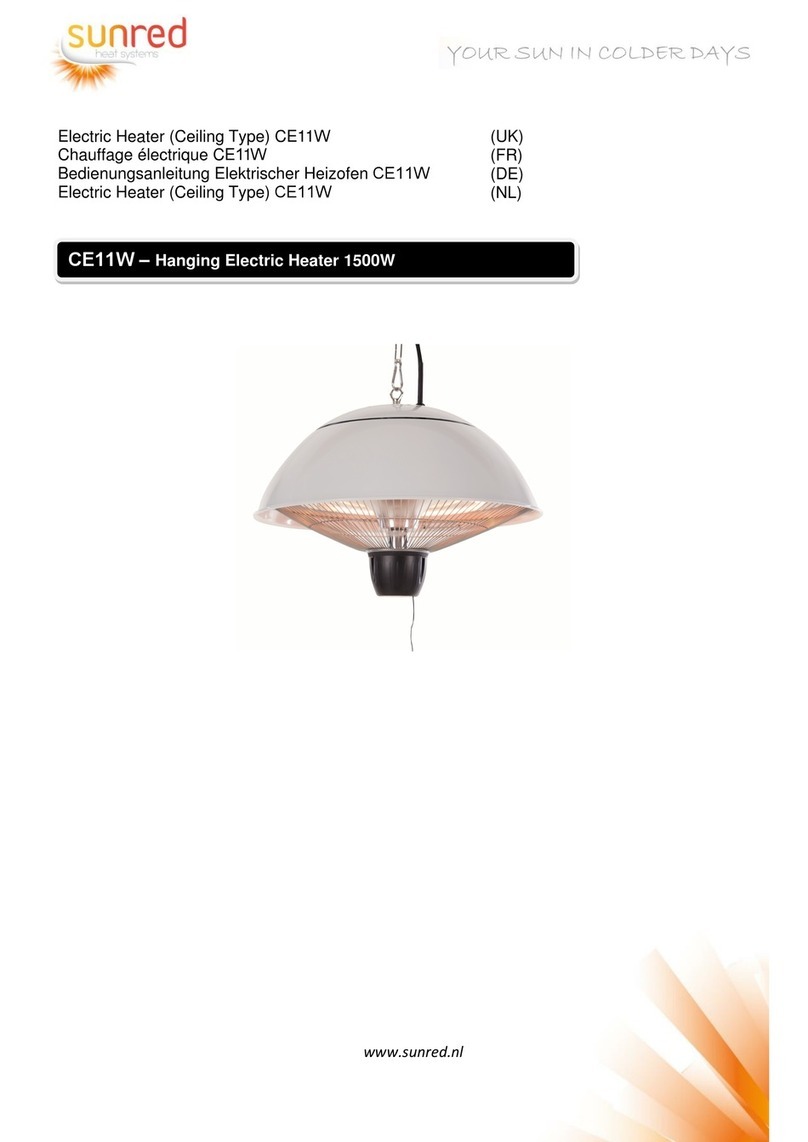
Sunred
Sunred CE11W manual