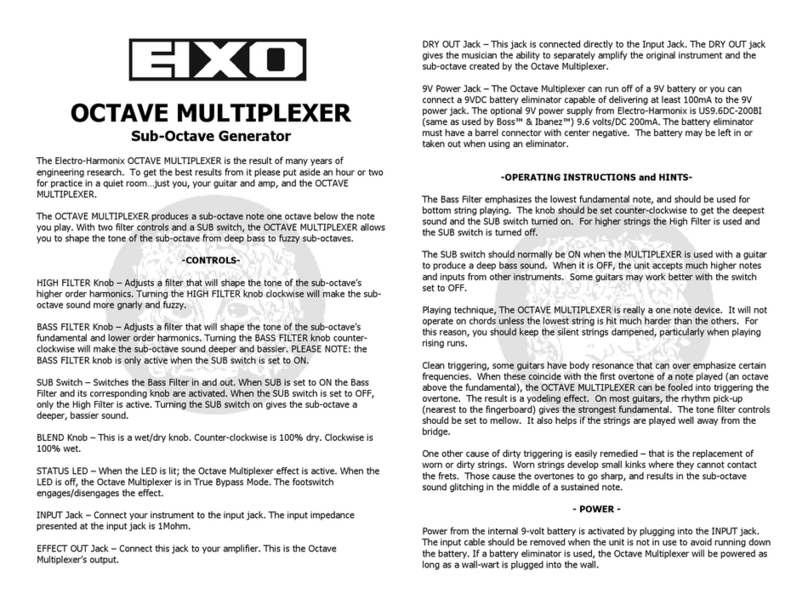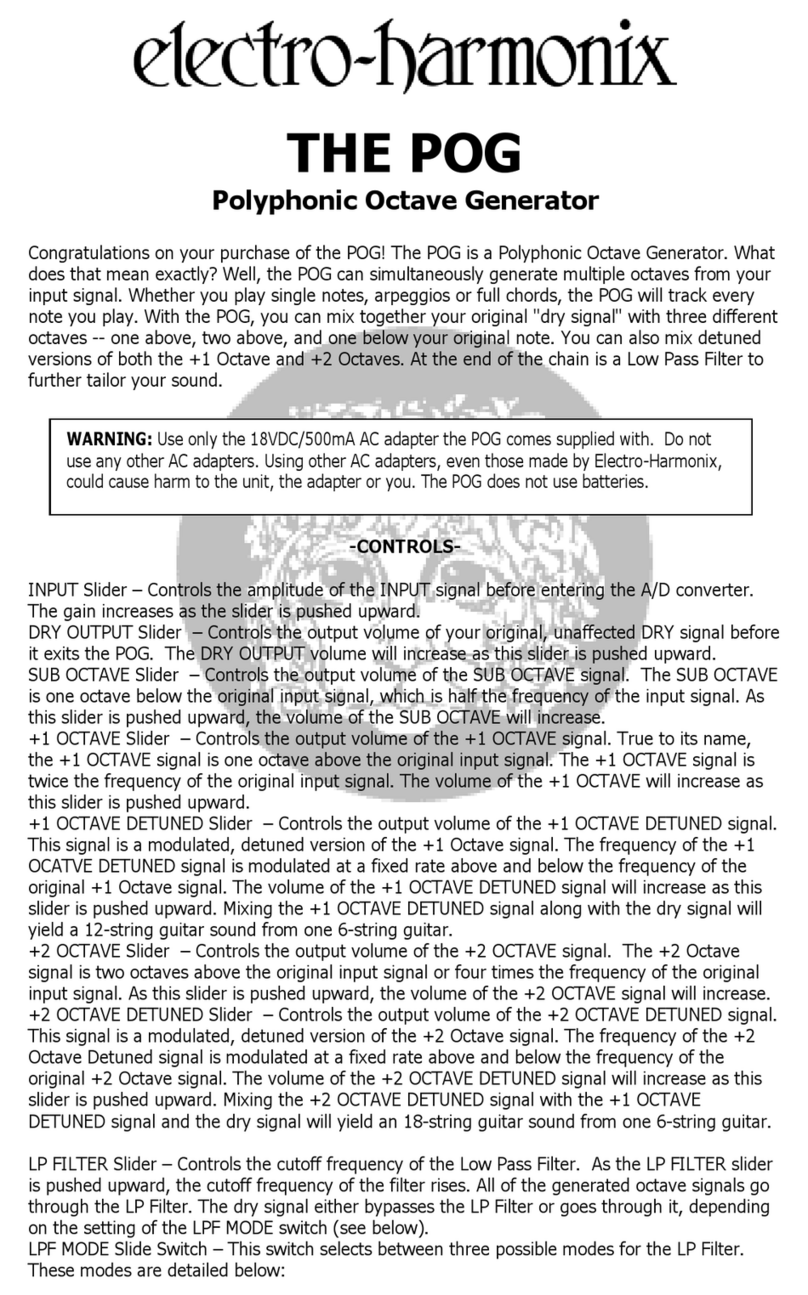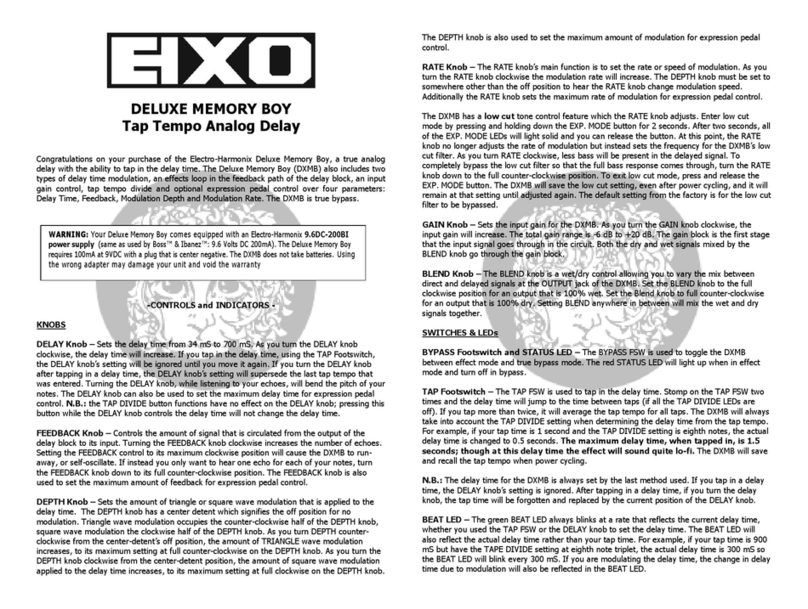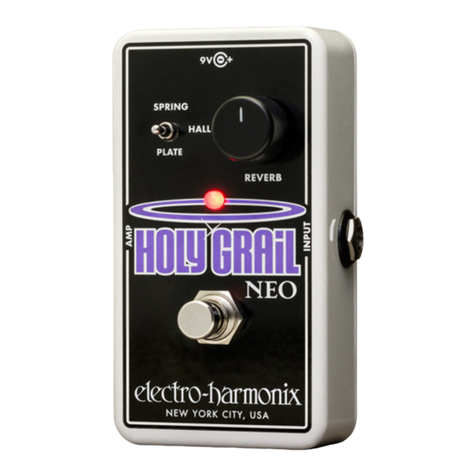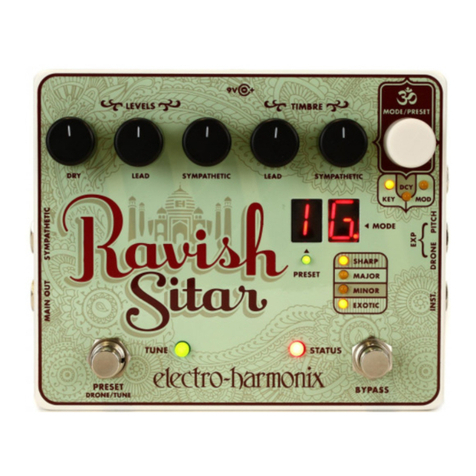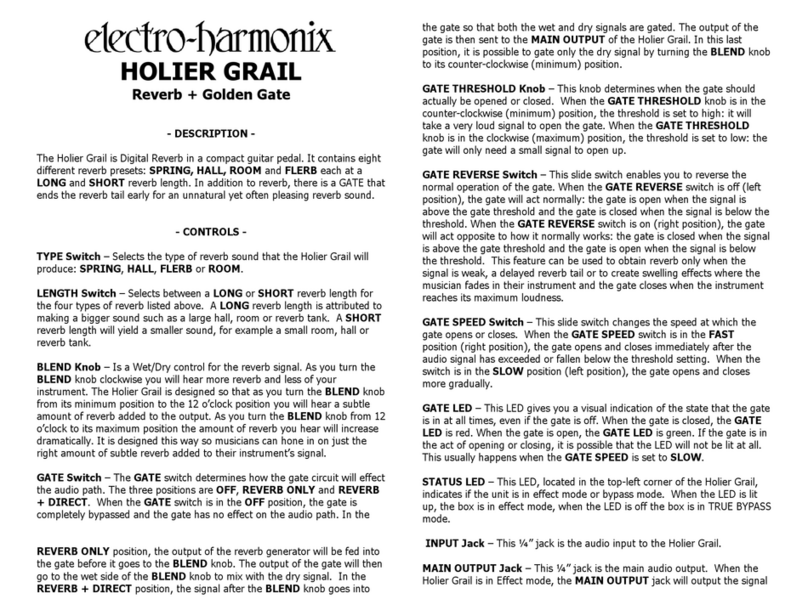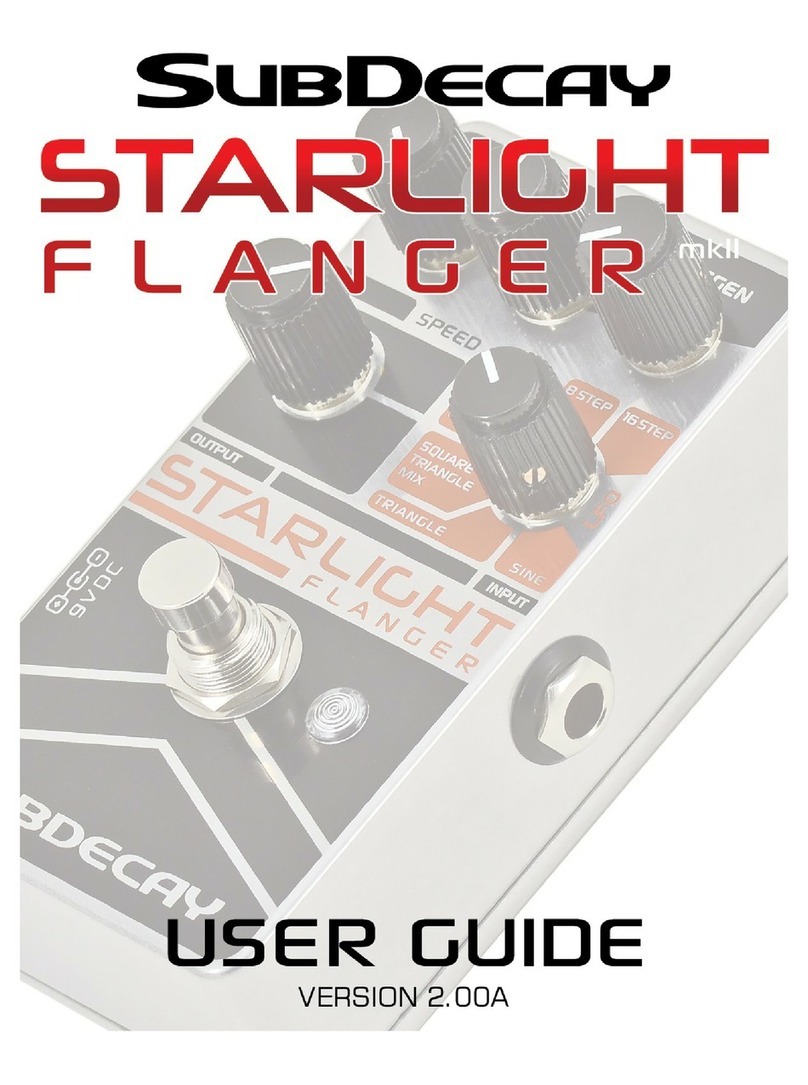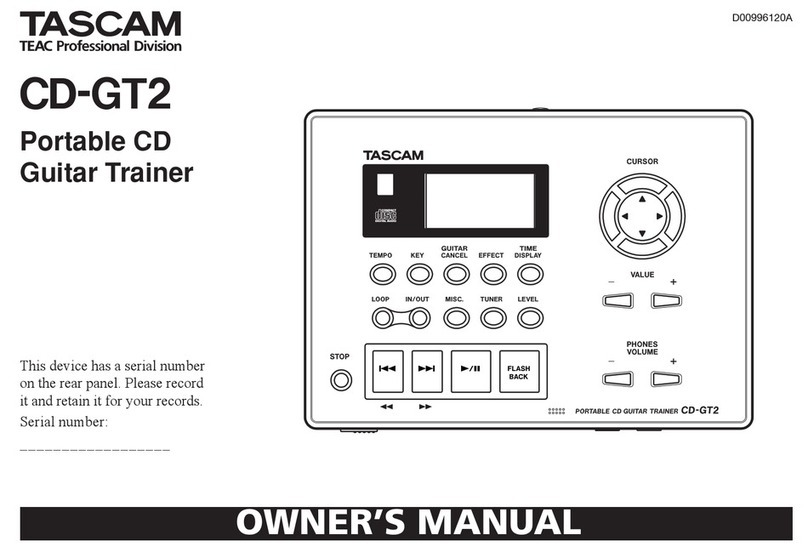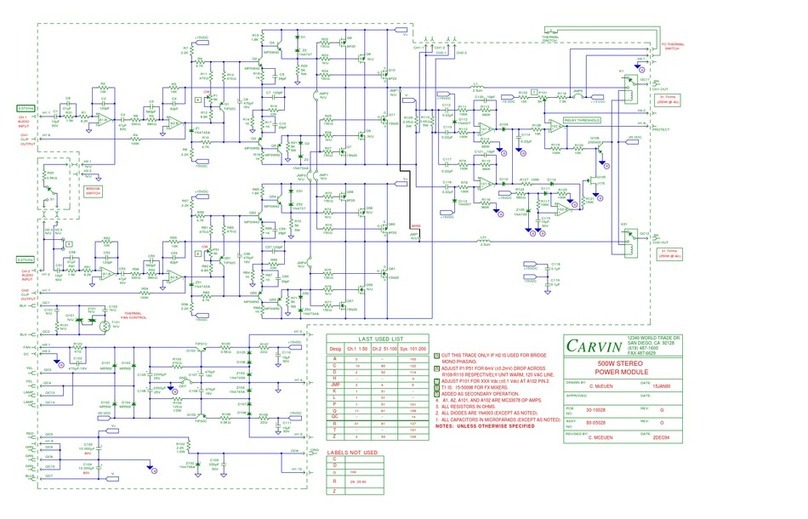11
VOCODER Mode
VOCODER mode turns the Voice Box into a 256 Band vocoder. Vocoding
is an effect that allows a voice to modulate an instrument or sound
source. The controls have been optimized so that the vocoder is very
much plug, play and sing; the musician does not need to do much work
to create fantastic sounding vocoder effects. As with most vocoders,
both a vocal signal and an instrument signal are required to obtain the
proper effect.
VOICE MIX knob: In Vocoder mode, the VOICE MIX knob
increases treble response and articulation. As you turn the knob
up from fully counter-clockwise to 12 o’clock, the treble will be
increasingly boosted. Turning the VOICE MIX knob further past
12 o’clock no longer increases the treble but puts the instrument
signal through octave harmonic enhancement. The increased
harmonic content gives the vocoder more frequencies to work
with in the vocals fricative and sibilant range. This is especially
useful with a clean guitar signal.
GENDER BENDER knob: When GENDER BENDER is set to 12
o’clock, there is no formant shift. As you turn the knob clockwise
from 12 o’clock, the formant shifts upward for a more female
sounding vocoder effect. As you turn the knob counter-clockwise
from 12 o’clock, the formant shifts downward for a more male
sounding vocoder effect.
- PRESETS -
The Voice Box can save one preset for each of the 9 modes. Each preset
will pertain directly to the mode you have saved it in. Once a preset is
saved, the Voice Box will remember the preset after power has been
disconnected.
Saving a preset will save the setting of all 5 of the black knobs. It will
not save the state of the MIC BYPASS Footswitch, the MIC GAIN Toggle
switch or the PHANTOM POWER Toggle switch.
PRESET SAVE PROCEDURE:
1. To Save the knob positions that are currently set up, press and
hold down the MODE knob.
12
2. Hold down MODE for 3 seconds. Nothing will occur for 2
seconds, then all the mode LEDs will blink for 1 second.
3. After the LEDs stop blinking, let go of the MODE knob. The
PRESET LED will light up solid. The PRESET LED is located to the
left of the PRESET FOOTSWITCH.
4. Your preset has been saved in the mode that is currently lit.
PRESET LOAD PROCEDURE:
USING MODE KNOB
1. To Load a preset you previously saved: turn the MODE knob to
the mode where the preset was saved.
2. Press and release the MODE knob. The PRESET LED will light up
to indicate that the Preset has loaded. Please Note: The current
knob positions are no longer valid.
USING PRESET FOOTSWITCH
1. To Load a preset you previously saved using the PRESET
Footswitch: press and release the PRESET Footswitch. The
PRESET LED will light up to indicate that the Preset has loaded
for the currently selected mode. Please Note: The current knob
positions are no longer valid.
2. If you press and release the PRESET Footswitch while a preset is
already loaded into the current mode, the Voice Box will jump
down to the next mode and load its preset. For example, if you
have a preset loaded into HIGH HARMONY mode, then press the
PRESET Footswitch, the Voice Box will then select LOW + HIGH
as its current mode, then load its preset.
After loading a preset, if you move a knob, the knob’s new location will
supersede the preset’s stored value for that knob. At this point, the
PRESET LED will blink rapidly to indicate that a knob has been moved. If
you then turn the knob back to its position, as saved in the preset, the
PRESET LED will stop blinking.
If the PRESET LED is blinking rapidly, when you press the PRESET
Footswitch, it will re-load the preset for whichever mode you are
currently in.
PRESET UNLOAD PROCEDURE:
A preset can be unloaded to restore the current knob positions so they
represent what you hear. There are two ways to unload a preset, press
and release the MODE knob or turn the MODE knob to another mode.