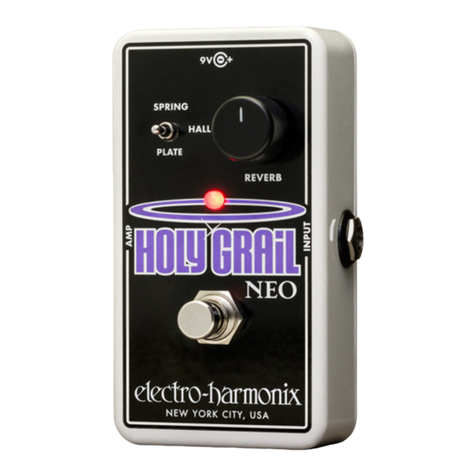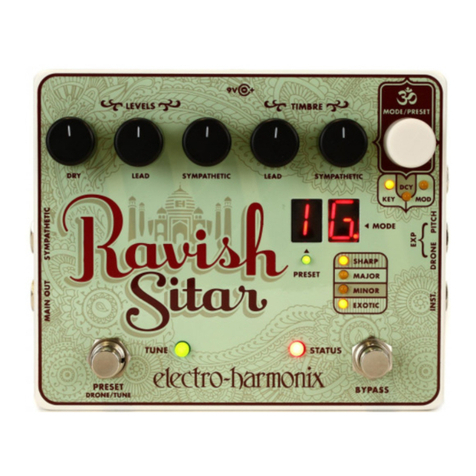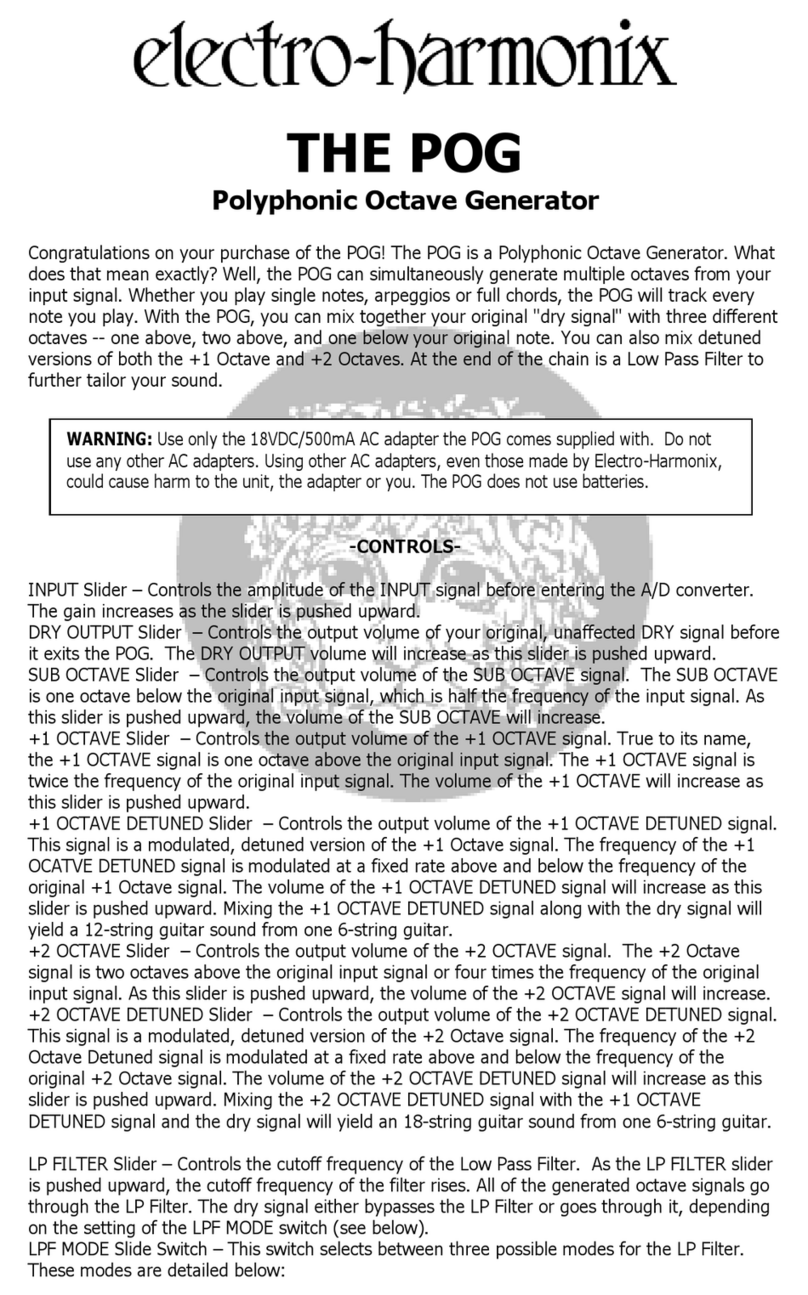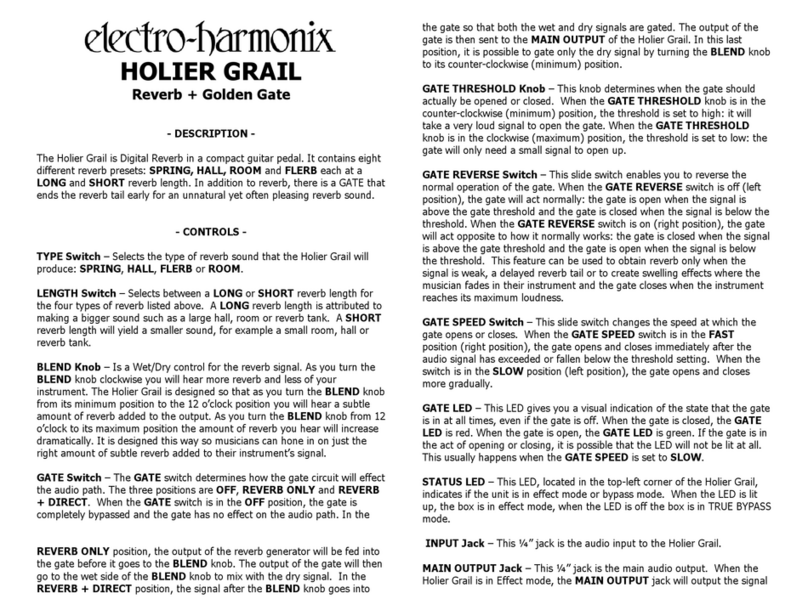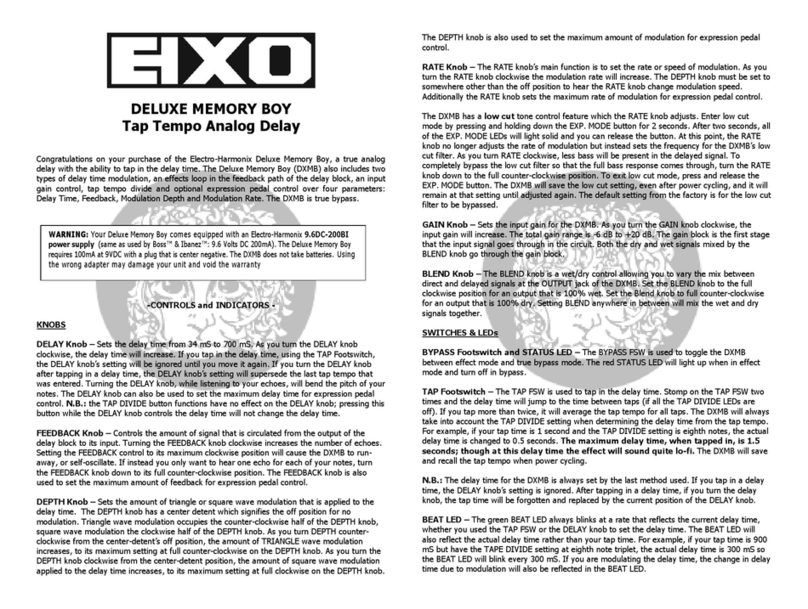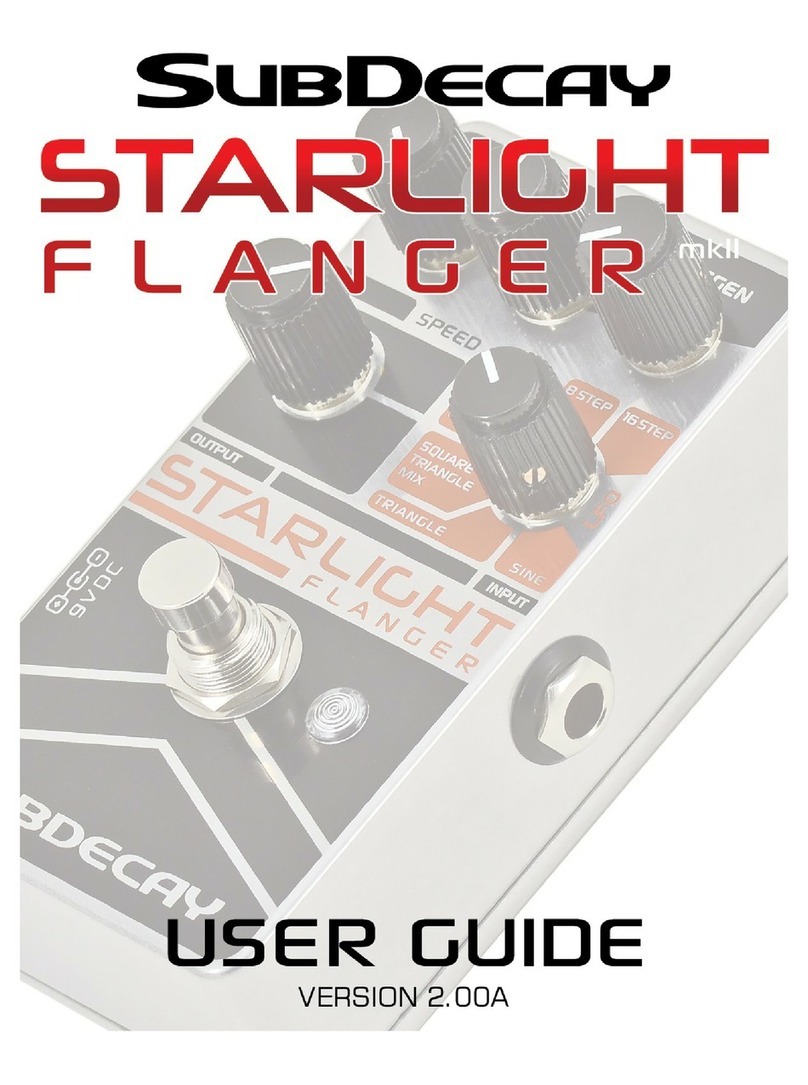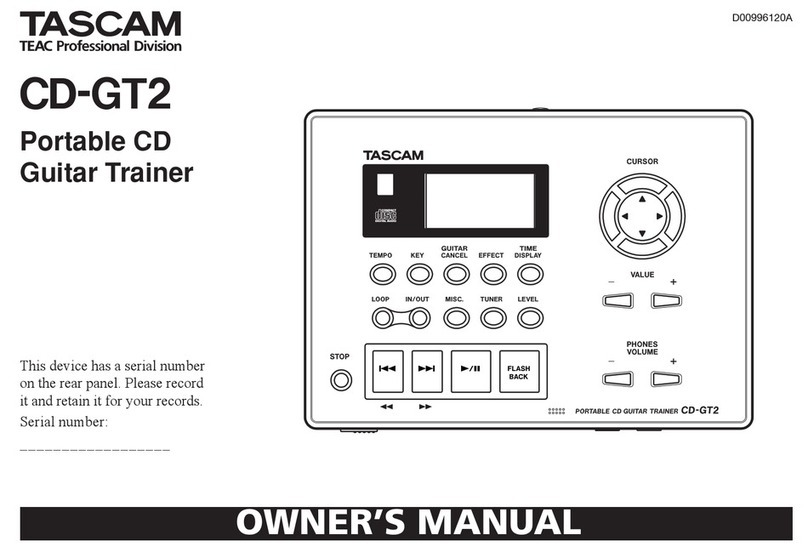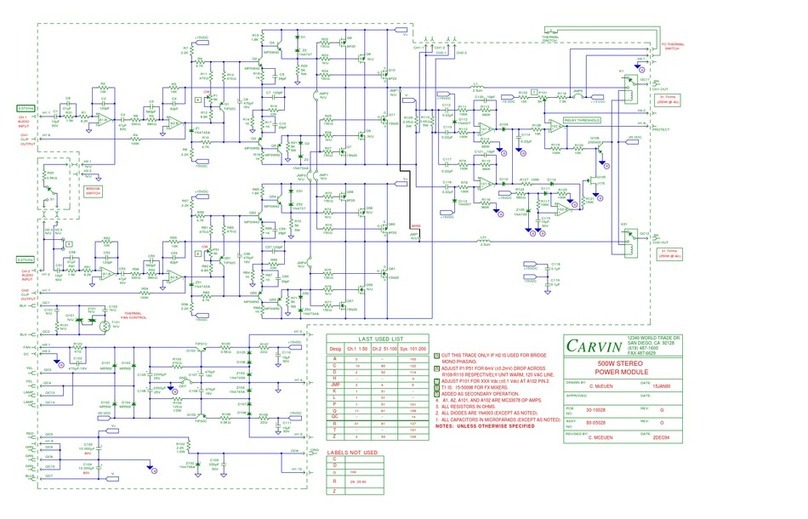OCTAVE MULTIPLEXER
Sub-Octave Generator
The Electro-Harmonix OCTAVE MULTIPLEXER is the result of many years of
engineering research. To get the best results from it please put aside an hour or two
for practice in a quiet room…just you, your guitar and amp, and the OCTAVE
MULTIPLEXER.
The OCTAVE MULTIPLEXER produces a sub-octave note one octave below the note
you play. With two filter controls and a SUB switch, the OCTAVE MULTIPLEXER allows
you to shape the tone of the sub-octave from deep bass to fuzzy sub-octaves.
-CONTROLS-
HIGH FILTER Knob – Adjusts a filter that will shape the tone of the sub-octave’s
higher order harmonics. Turning the HIGH FILTER knob clockwise will make the sub-
octave sound more gnarly and fuzzy.
BASS FILTER Knob – Adjusts a filter that will shape the tone of the sub-octave’s
fundamental and lower order harmonics. Turning the BASS FILTER knob counter-
clockwise will make the sub-octave sound deeper and bassier. PLEASE NOTE: the
BASS FILTER knob is only active when the SUB switch is set to ON.
SUB Switch – Switches the Bass Filter in and out. When SUB is set to ON the Bass
Filter and its corresponding knob are activated. When the SUB switch is set to OFF,
only the High Filter is active. Turning the SUB switch on gives the sub-octave a
deeper, bassier sound.
BLEND Knob – This is a wet/dry knob. Counter-clockwise is 100% dry. Clockwise is
100% wet.
STATUS LED – When the LED is lit; the Octave Multiplexer effect is active. When the
LED is off, the Octave Multiplexer is in True Bypass Mode. The footswitch
engages/disengages the effect.
INPUT Jack – Connect your instrument to the input jack. The input impedance
presented at the input jack is 1Mohm.
EFFECT OUT Jack – Connect this jack to your amplifier. This is the Octave
Multiplexer’s output.
DRY OUT Jack – This jack is connected directly to the Input Jack. The DRY OUT jack
gives the musician the ability to separately amplify the original instrument and the
sub-octave created by the Octave Multiplexer.
9V Power Jack – The Octave Multiplexer can run off of a 9V battery or you can
connect a 9VDC battery eliminator capable of delivering at least 100mA to the 9V
power jack. The optional 9V power supply from Electro-Harmonix is US9.6DC-200BI
(same as used by Boss™ & Ibanez™) 9.6 volts/DC 200mA. The battery eliminator
must have a barrel connector with center negative. The battery may be left in or
taken out when using an eliminator.
-OPERATING INSTRUCTIONS and HINTS-
The Bass Filter emphasizes the lowest fundamental note, and should be used for
bottom string playing. The knob should be set counter-clockwise to get the deepest
sound and the SUB switch turned on. For higher strings the High Filter is used and
the SUB switch is turned off.
The SUB switch should normally be ON when the MULTIPLEXER is used with a guitar
to produce a deep bass sound. When it is OFF, the unit accepts much higher notes
and inputs from other instruments. Some guitars may work better with the switch
set to OFF.
Playing technique, The OCTAVE MULTIPLEXER is really a one note device. It will not
operate on chords unless the lowest string is hit much harder than the others. For
this reason, you should keep the silent strings dampened, particularly when playing
rising runs.
Clean triggering, some guitars have body resonance that can over emphasize certain
frequencies. When these coincide with the first overtone of a note played (an octave
above the fundamental), the OCTAVE MULTIPLEXER can be fooled into triggering the
overtone. The result is a yodeling effect. On most guitars, the rhythm pick-up
(nearest to the fingerboard) gives the strongest fundamental. The tone filter controls
should be set to mellow. It also helps if the strings are played well away from the
bridge.
One other cause of dirty triggering is easily remedied – that is the replacement of
worn or dirty strings. Worn strings develop small kinks where they cannot contact
the frets. Those cause the overtones to go sharp, and results in the sub-octave
sound glitching in the middle of a sustained note.
- POWER -
Power from the internal 9-volt battery is activated by plugging into the INPUT jack.
The input cable should be removed when the unit is not in use to avoid running down
the battery. If a battery eliminator is used, the Octave Multiplexer will be powered as
long as a wall-wart is plugged into the wall.