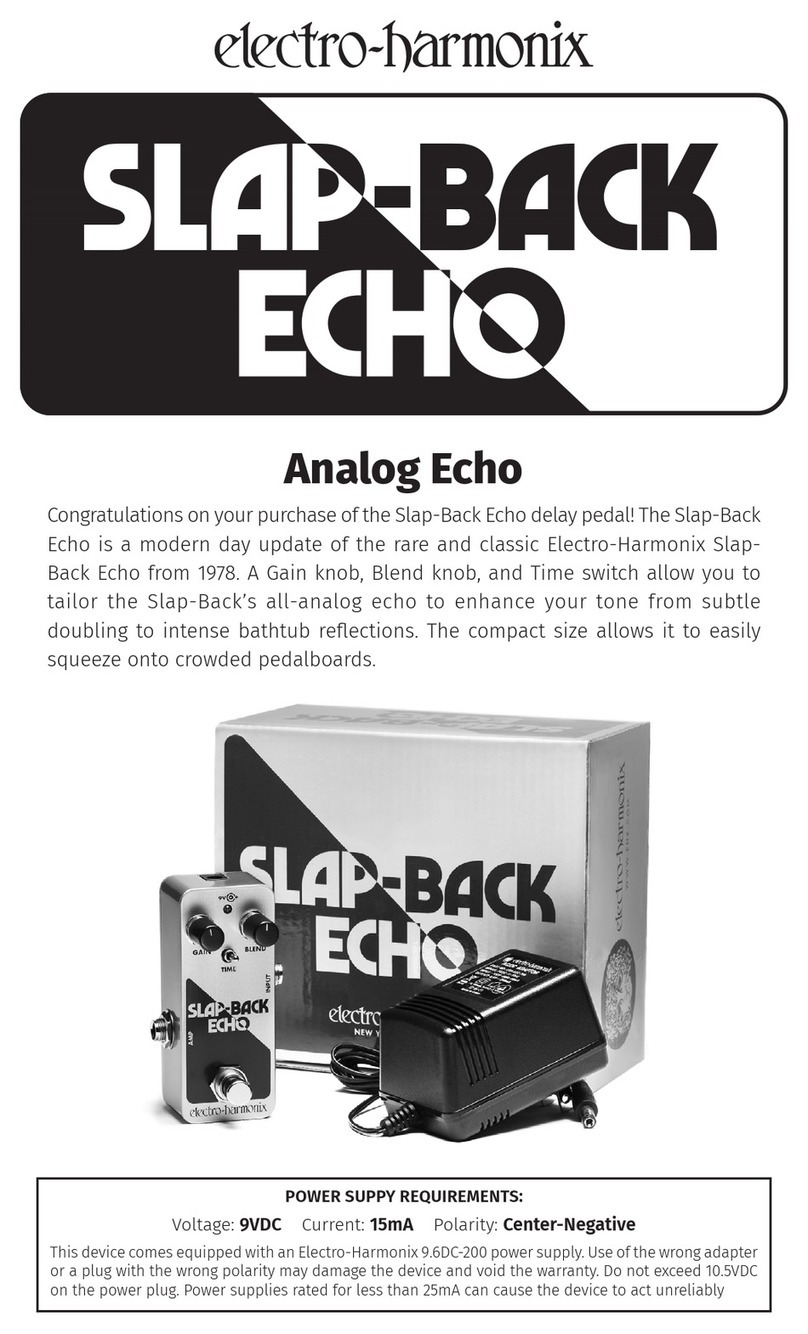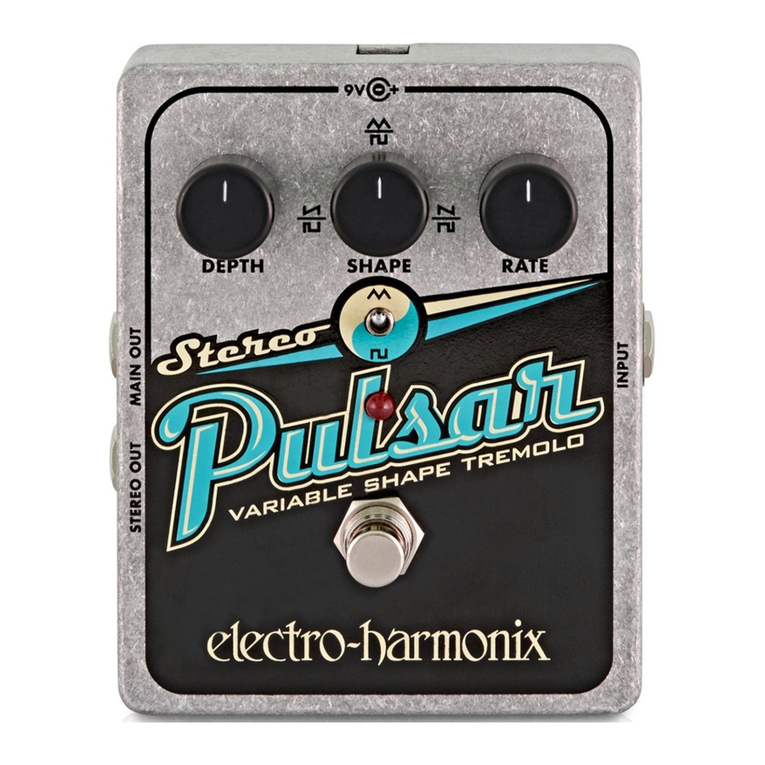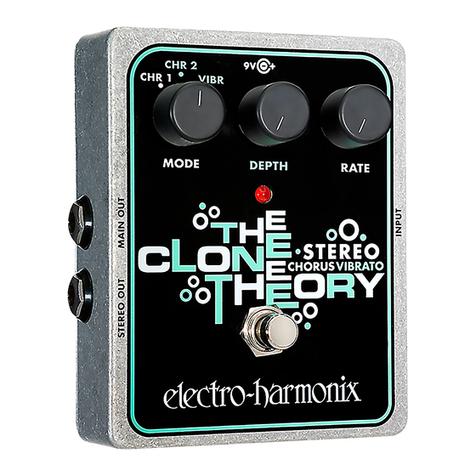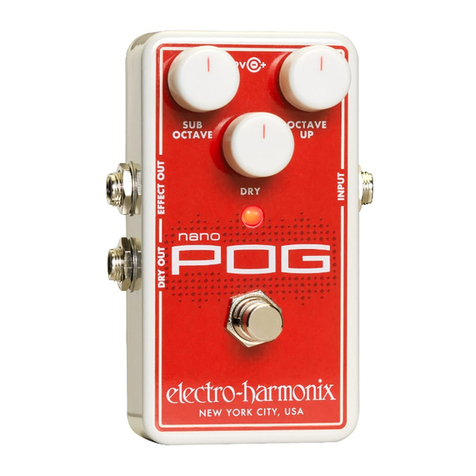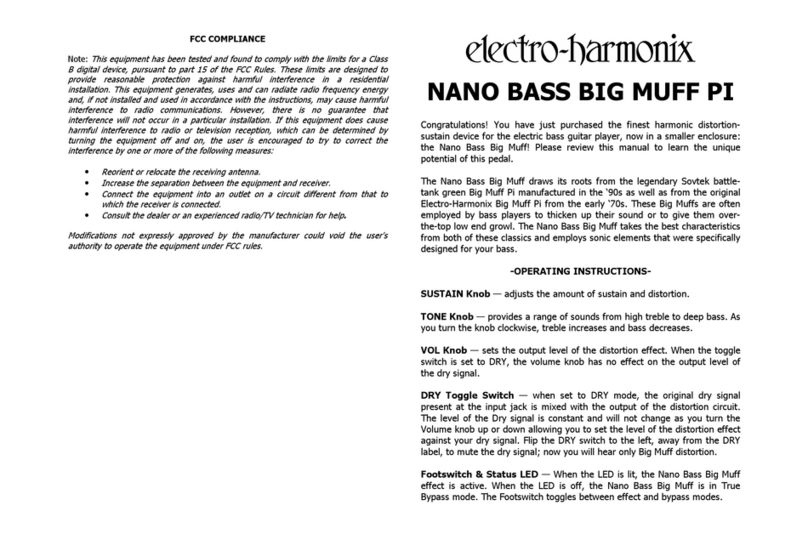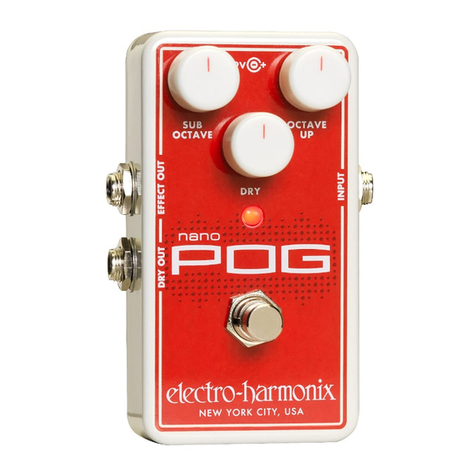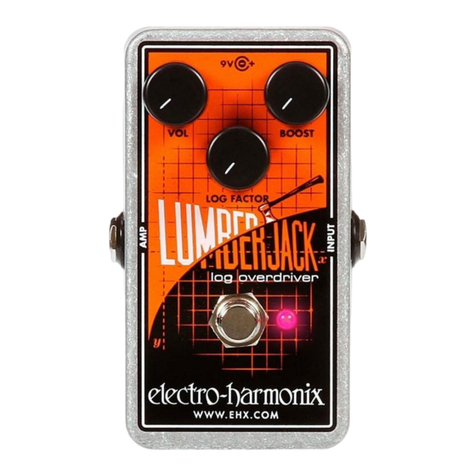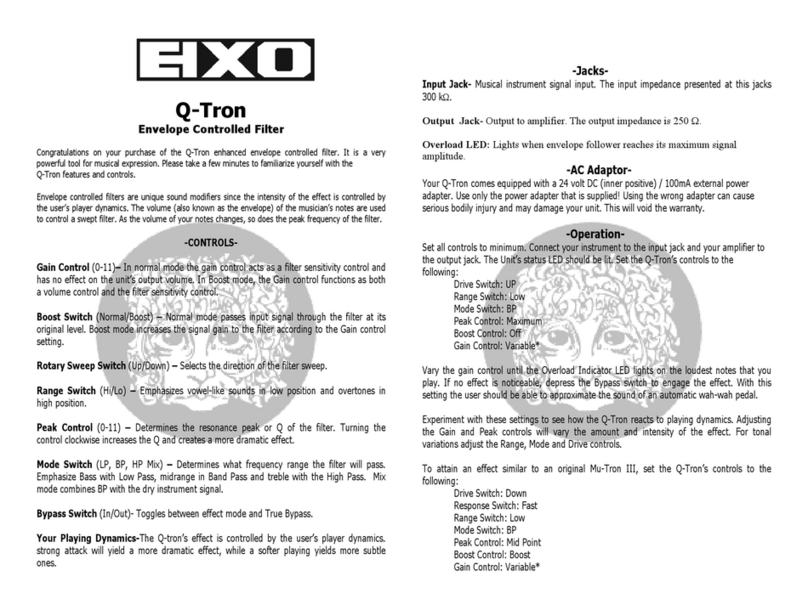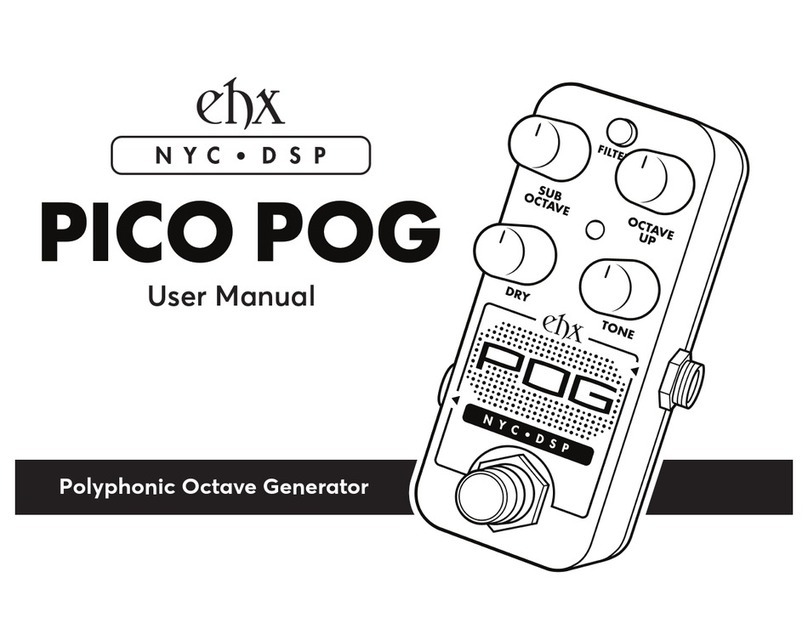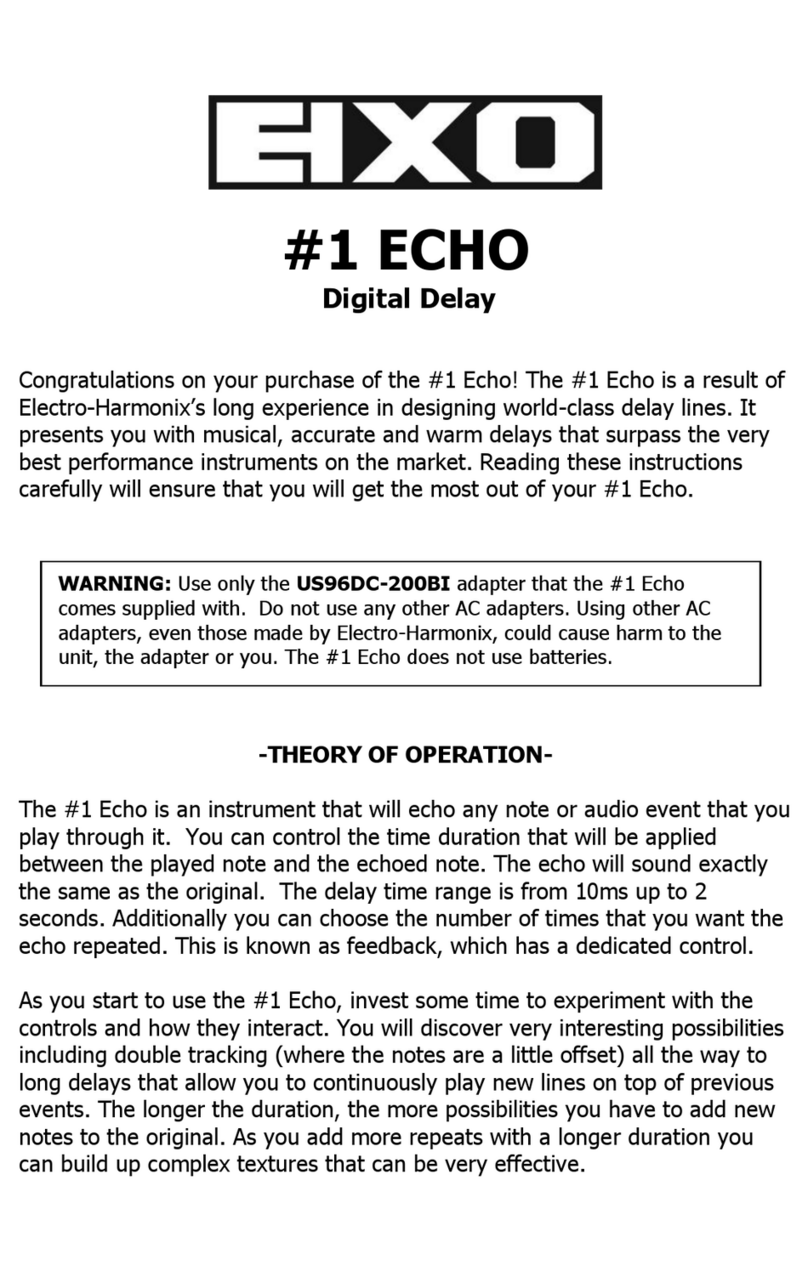FCC COMPLIANCE
Note:
This equipment has been tested and found to comply with the limits for a Class
B digital device, pursuant to part 15 of the CC Rules. These limits are designed to
provide reasonable protection against harmful interference in a residential
installation. This equipment generates, uses and can radiate radio frequency energy
and, if not installed and used in accordance with the instructions, may cause harmful
interference to radio communications. However, there is no guarantee that
interference will not occur in a particular installation. If this equipment does cause
harmful interference to radio or television reception, which can be determined by
turning the equipment off and on, the user is encouraged to try to correct the
interference by one or more of the following measures:
•
Reorient or relocate the receiving antenna.
•
Increase the separation between the equipment and receiver.
•
Connect the equipment into an outlet on a circuit different from that to
which the receiver is connected.
•
Consult the dealer or an experienced radio/TV technician for help.
Modifications not expressly approved by the manufacturer could void the user's
authority to operate the equipment under CC rules.
FREEZE
Infinite Sound Retainer
Congratulations on your purchase of the Electro-Harmonix FREEZE pedal! At the
simple push of a button, the FREEZE will allow you to sustain individual notes and
chords indefinitely. With three different modes of operation, it’s easy to set up just
the right type of sound retention for the club, the studio or your bedroom.
– CONTROLS –
EFFECT LEVEL – Controls the volume of the sustained sound. The output
always contains the dry signal at its original volume
MODE SWITCH – Selects between one of three effect modes: AST, SLOW, and
LATCH. See the MODE DESCRIPTIONS section for more detail.
STATUS LED – The LED is on while the effect is sounding or fading out. When the
LED is off, the effect is completely silenced and the output contains only the pure dry
signal.
INPUT JACK – Connect the output of your instrument or another effects pedal to
this jack. The input impedance presented at the INPUT jack is 2.2 MΩ.
AMP JACK – Connect the AMP jack to your amplifier input or the input of another
effects pedal. The output impedance at this jack is 470Ω.
9V Power Jac – Plug the output of the supplied AC Adapter into this jack located
at the top of the FREEZE. The FREEZE’s current requirement is 140mA at 9VDC.
The polarity of the power jack is center-negative. The FREEZE accepts most Boss
style AC Adapters.
– MODE DESCRIPTIONS –
FAST – When the footswitch is triggered, the FREEZE will immediately sustain the
current input. The sound will be sustained until the footswitch is released, at which
point the effect will immediately disengage.
WARNING: Your reeze pedal comes equipped with an Electro-Harmonix
9.6DC-200BI power supply (same as used by Boss™ & Ibanez™: 9.6 Volts
DC 200mA). The reeze requires 140mA at 9VDC with a plug that is center
negative. The reeze does not take batteries. Using the wrong adapter may
damage your unit and void the warranty.