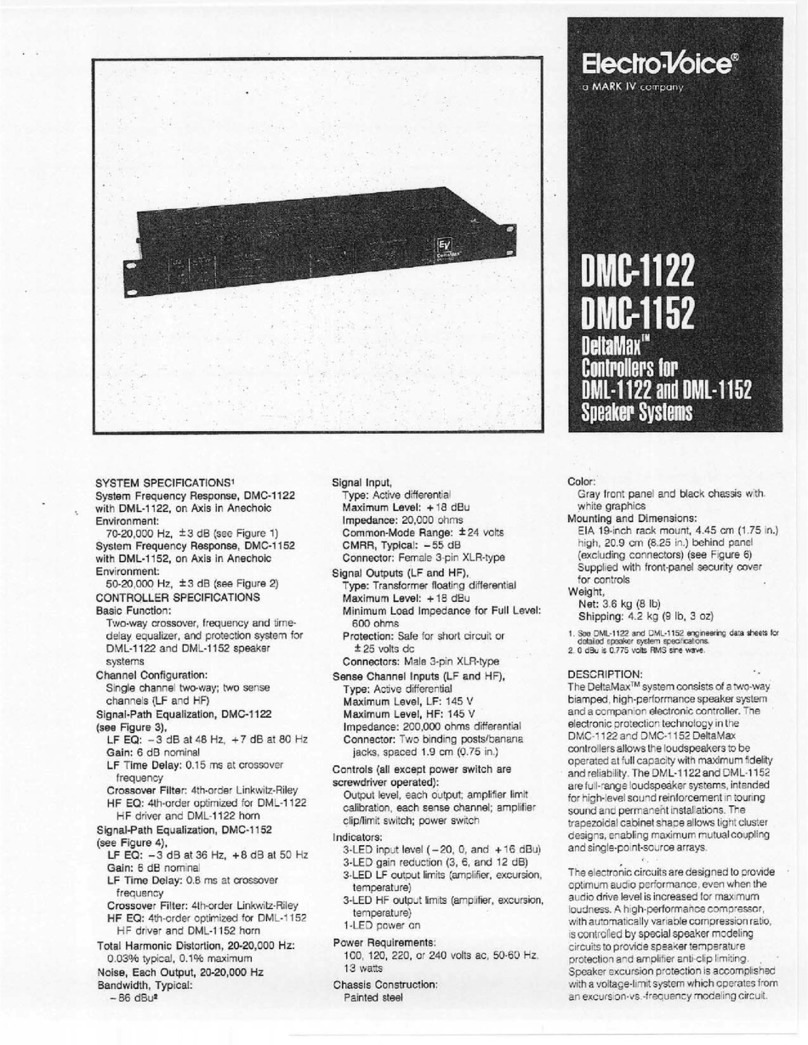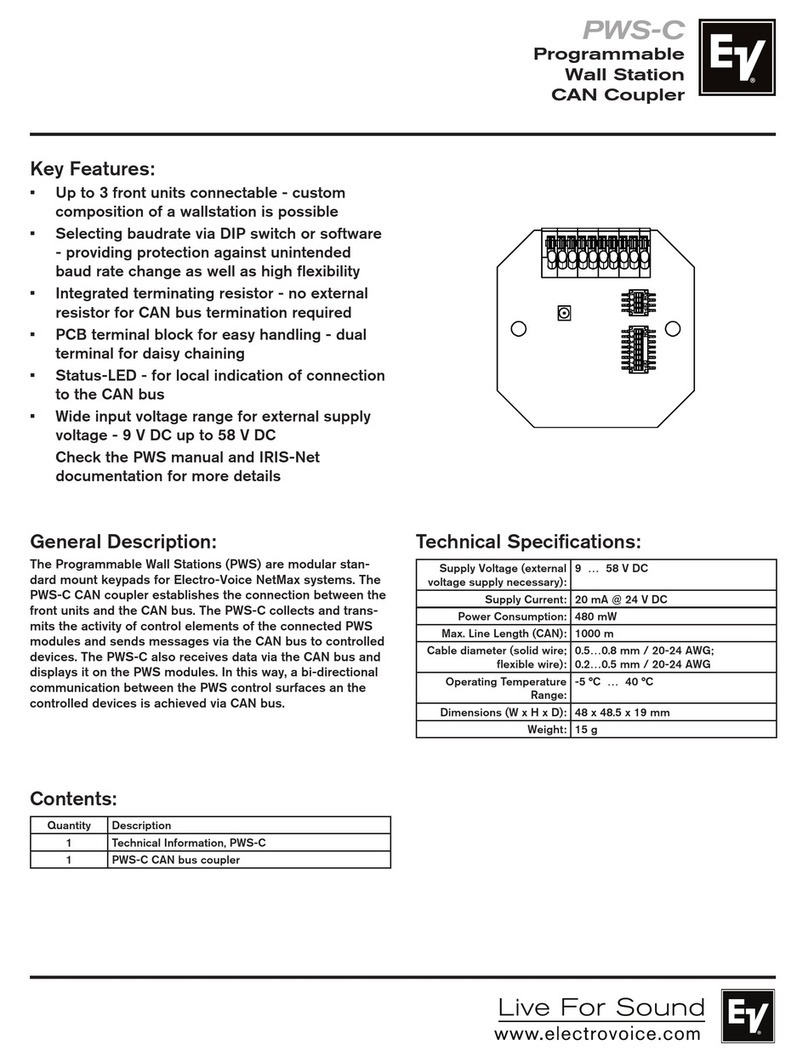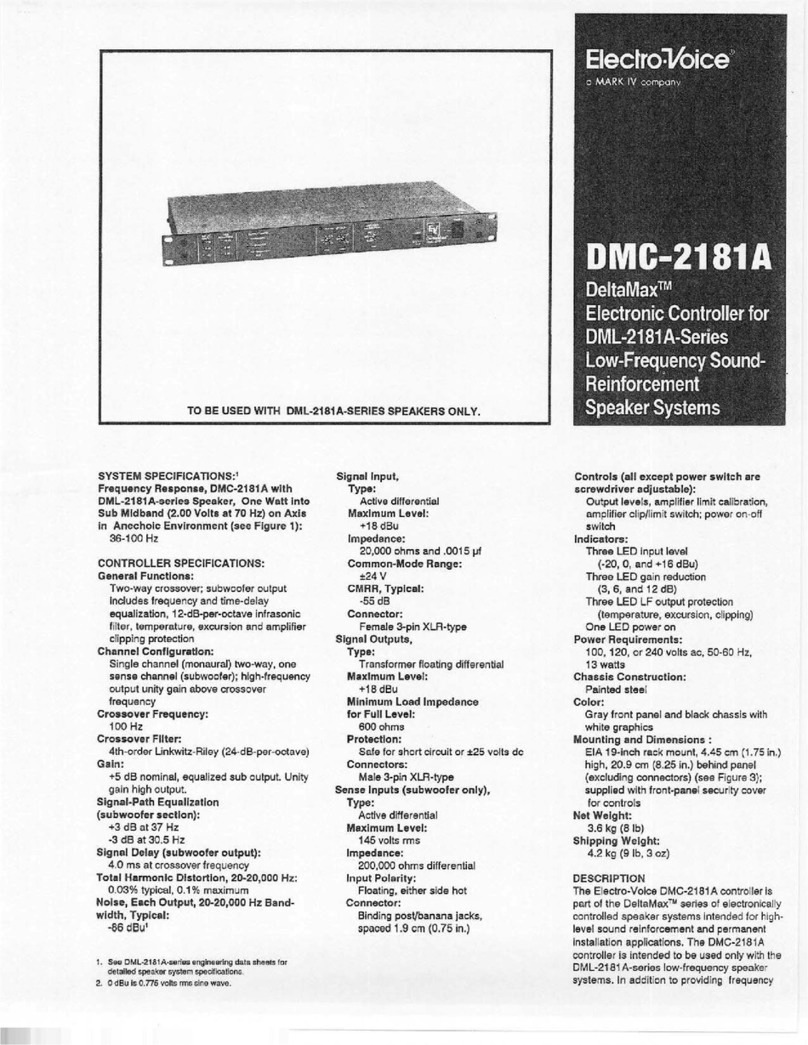or downloaded to the N8000 via IRIS
over an Ethernet connection.
Additionally, configuration files can
be uploaded or downloaded through
the front panel USB port on the unit,
or over an Ethernet connection using
any web browser. This allows the
designer or technician to quickly back
up or view a configuration file even if
they do not have access to the origi-
nal IRIS program.
Latency is always a concern with
digital signal processing and within
the N8000, the total latency of a signal
from an analog input to an analog out-
put is 2.2917 milliseconds (ms) includ-
ing any signal processing. The unit
also uses a fixed-latency design, so
this latency is always the same,
regardless of any signal processing
that is done in the DSP configuration.
Being able to successfully integrate
an audio system into a complete AV
system is becoming increasingly impor-
tant, and the EV engineers kept that in
mind while developing NetMax. The
N8000 therefore comes with a variety
of options for integrations and connec-
tivity. A 10-baseT/100-baseTX Ethernet
port is provided for connection to a
WAN/LAN infrastructure, allowing the
use of existing, or off the shelf,
Ethernet hardware for communication
with IRIS-Net. Additionally, the unit has
an integrated web server to allow com-
munication, administration and diag-
nostics over a LAN/WAN using any
web browser. This allows the user to
perform advanced configuration of the
unit, view error logs and verify the
operational status of it and its connect-
ed components even without the IRIS-
Net software.
Multiple, general purpose I/O
ports are also provided to allow
external control via contact closures
and simple use panels. This can be
done with either analog or digital
control data, allowing the use of
switches, relays and potentiometers
to perform a wide variety of freely
configurable functions. Outputs allow
the interconnection of external
devices for event and fault monitor-
ing, or to trigger external devices
based on conditions or events within
the NetMax system or manually initi-
ated through IRIS-Net. Dual, freely
configurable RS-232 serial ports are
also provided.
In addition, a user can communi-
cate with the N8000 using an intuitive
ASCII parser that is freely published
by EV. This allows advanced users
another option to perform any task
within the unit, or create complex
communication protocols with third-
party equipment, including connec-
tion to a multimedia control surface,
such as a Crestron or AMX system.
Again, the RS-232 can also be config-
ured for communication with a
Dynacord ProAnnounce system. This
integration thus creates a unique flex-
ibility for NetMax both pro audio and
commercial applications.
Finally, a Controller Area Network
(CAN) interface is provided for com-
munication with EV’s DSP Remote
Control Precision Series Amplifiers.
CAN is an automation and control net-
working protocol that is widely seen
in industrial and automation applica-
tions, and has been extensively imple-
mented in the automotive industry. In
fact, if you buy an automobile built in
the US after 2008, your car will have a
CAN bus on-board for control and
diagnostics, and it might even be in
what you are driving right now. CAN
is a protocol that provides such fea-
tures as confirmed packet delivery
and collision avoidance, making it a
highly effective protocol for network-
ing. A highly efficient and stable pro-
tocol, CAN is able to support up to
100 devices, per network, with a net-
work bus length of 1,000 meters. Best
of all, configuration of a CAN bus is
quick and easy, saving the designer or
technician valuable time and money.
CONCLUSION
At the end of a day, after pouring over
spec sheets and manuals, a system
designer or technician is always faced
with the same questions: What is the
best solution for me? Will this technol-
ogy still be viable in six months? A
year? Or even more? And finally, is this
going to make the lives of my cus-
tomers and myself easier?
We believe that ElectroVoice has
developed the IRIS-Net platform as an
integrating foundation to bring all
parts of the audio chain together.
NetMax and IRIS-Net is designed to
deliver a solution that is effective and
relevant to today’s needs and applica-
tions, while at the same time, offering
a structure for future development and
expansion. In order to be an effective
and useful tool, a product must not
only offer both unique and efficient
solutions, but remain open enough to
allow easy integration with the rest of
the audio and visual worlds. n
Ethan Wetzell is a senior technical applications special-
ist for Electro-Voice with more than 15 years experi-
ence in the industry. He has worked in numerous the-
aters and other live performance venues as an audio
technician and sound designer, as well as recording
studios and post production facilities. For more infor-
mation on this product, go to www.telex.com.
March 2006 Live Sound International
71
Rear panel view of the N8000 system.