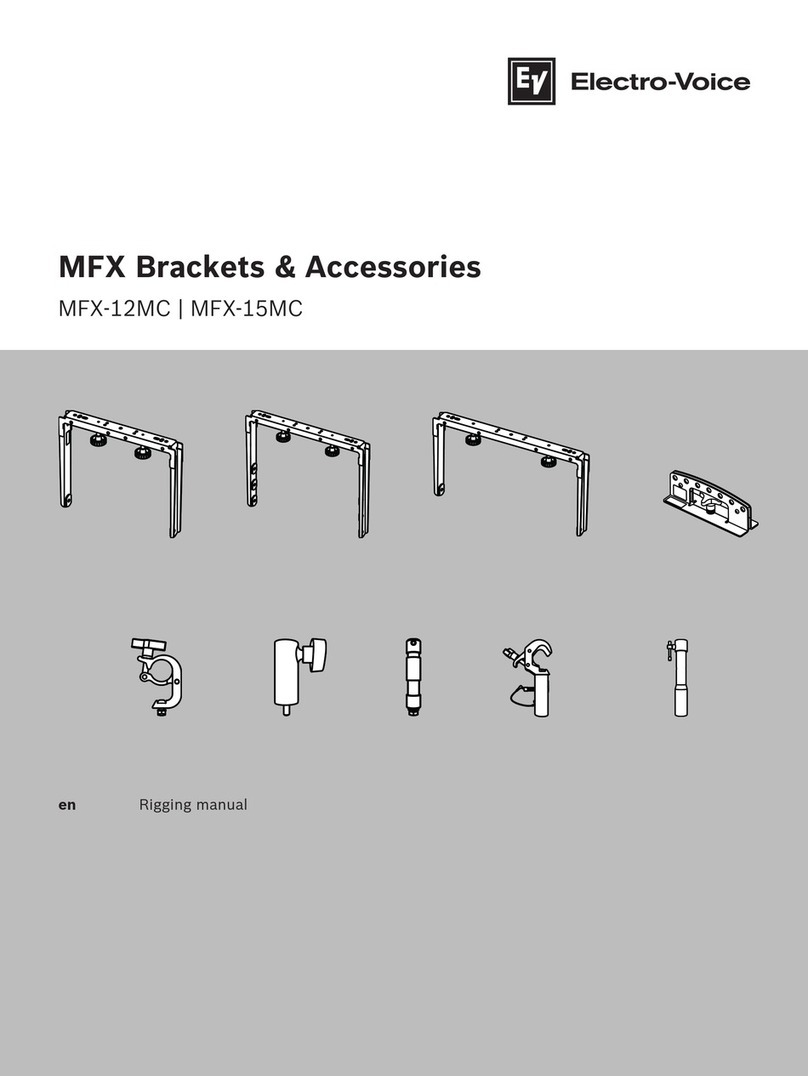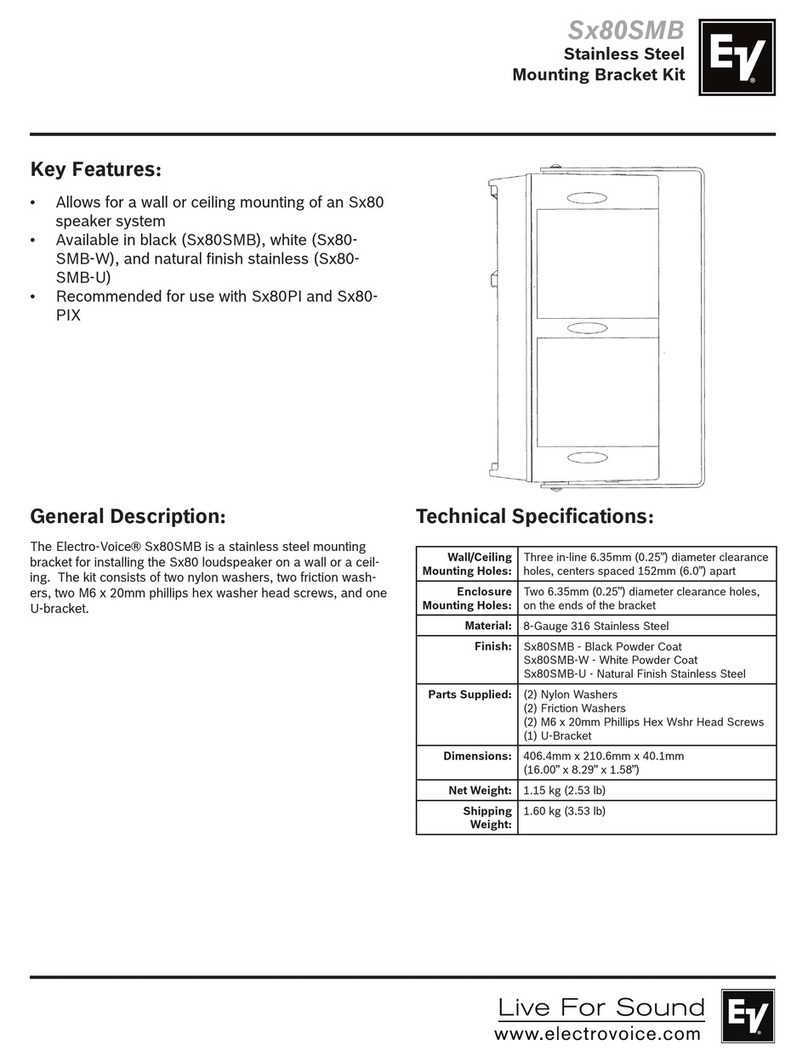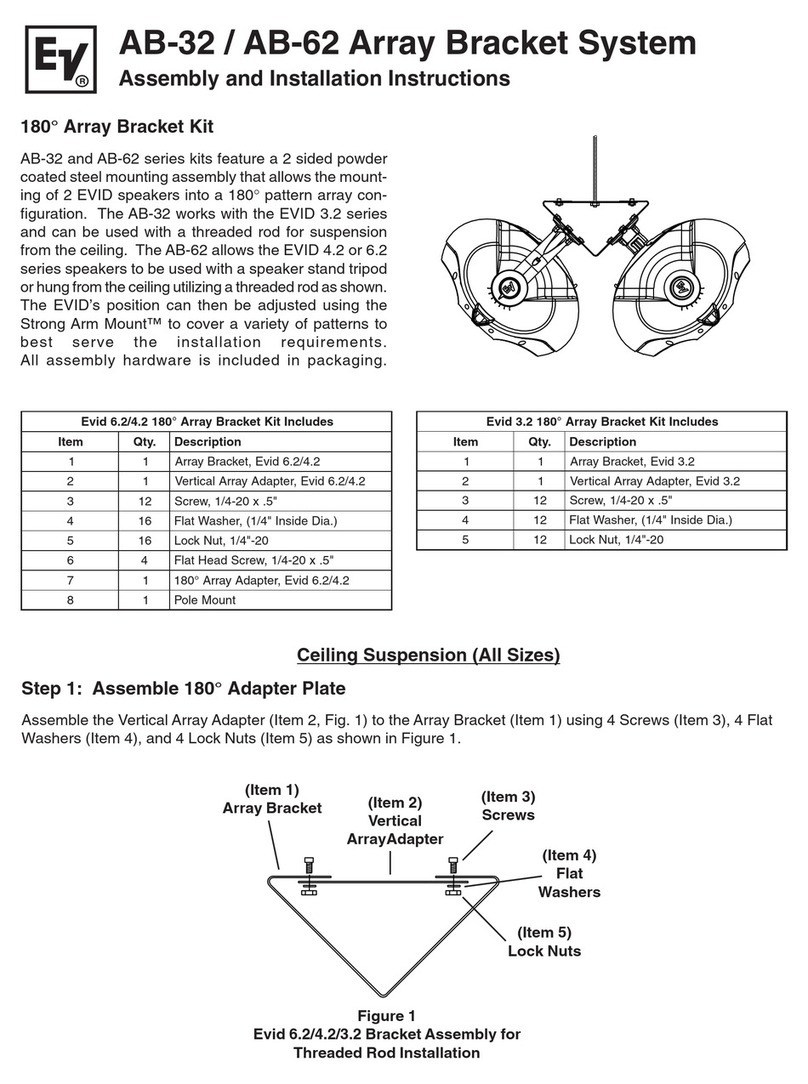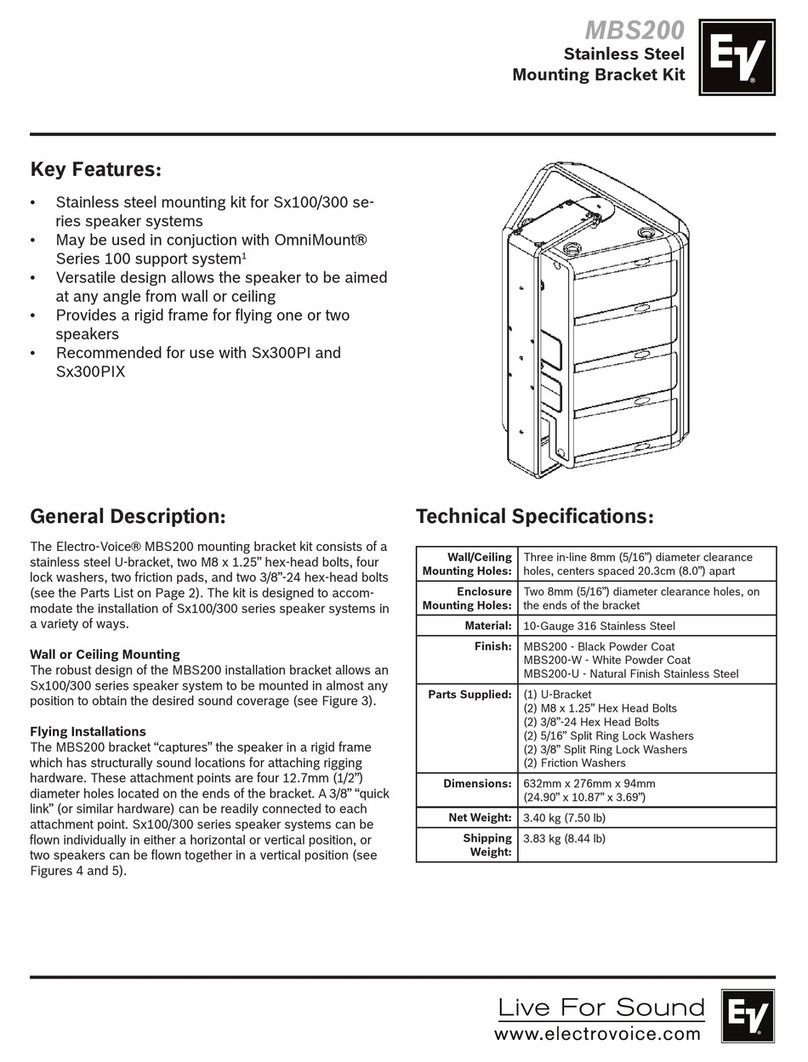12000 Portland Avenue South, Burnsville, MN 55337
Phone: 952/884-4051, Fax: 952/884-0043
www.electrovoice.com
© Bosch Communications Systems 12/2009
Part Number LIT000369 Rev B
U.S.A. and Canada only. For customer orders, contact Customer Service at:
800/392-3497 Fax: 800/955-6831
Europe, Africa, and Middle East only. For customer orders, contact Customer Service at:
+ 49 9421-706 0 Fax: + 49 9421-706 265
Other Internatonal locations. For customer orders, Contact Customer Service at:
+ 1 952 884-4051 Fax: + 1 952 887-9212
For warranty repair or service information, contact the Service Repair department at:
800/685-2606
For technical assistance, contact Technical Support at: 866/78AUDIO
Specifications subject to change without notice.
Electro-Voice®
WARNING: Suspending any object is potentially dangerous and should only be attempted by individuals who have a thorough
knowledge of the techniques and regulations of suspending objects overhead. Electro-Voice® strongly recommends that
all speakers be suspended taking into account all current national, federal, state and local regulations. It is the responsibil-
ity of the installer to ensure that all speakers are safely installed in accordance with all such regulations. When speakers are
suspended, Electro-Voice® strongly recommends that the system be inspected at least once a year. If any sign of weakness
or damage is detected, remedial action should be taken immediately. The user is responsible for making sure that the wall
or ceiling is capable of supporting the loudspeaker. Any hardware used to suspend a loudspeaker that is not associated with
Electro-Voice® is the responsibility of others.
Figure 8: EVF-UB Top View Dimensions
Figure 9: EVF-UB Rear View DimensionsFigure 7: Tighten all screws after rotated to desired angle
(Bottom screws not shown)
EVF-1151/EVF-1152 EVF-1121/EVF-1122