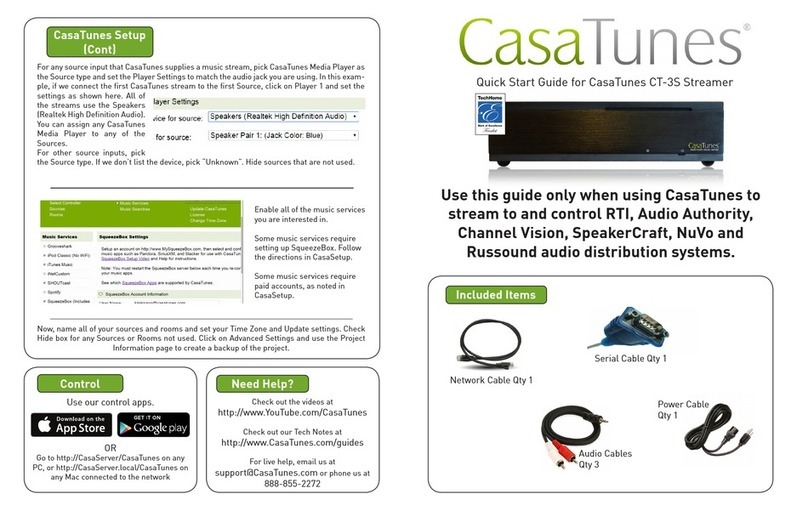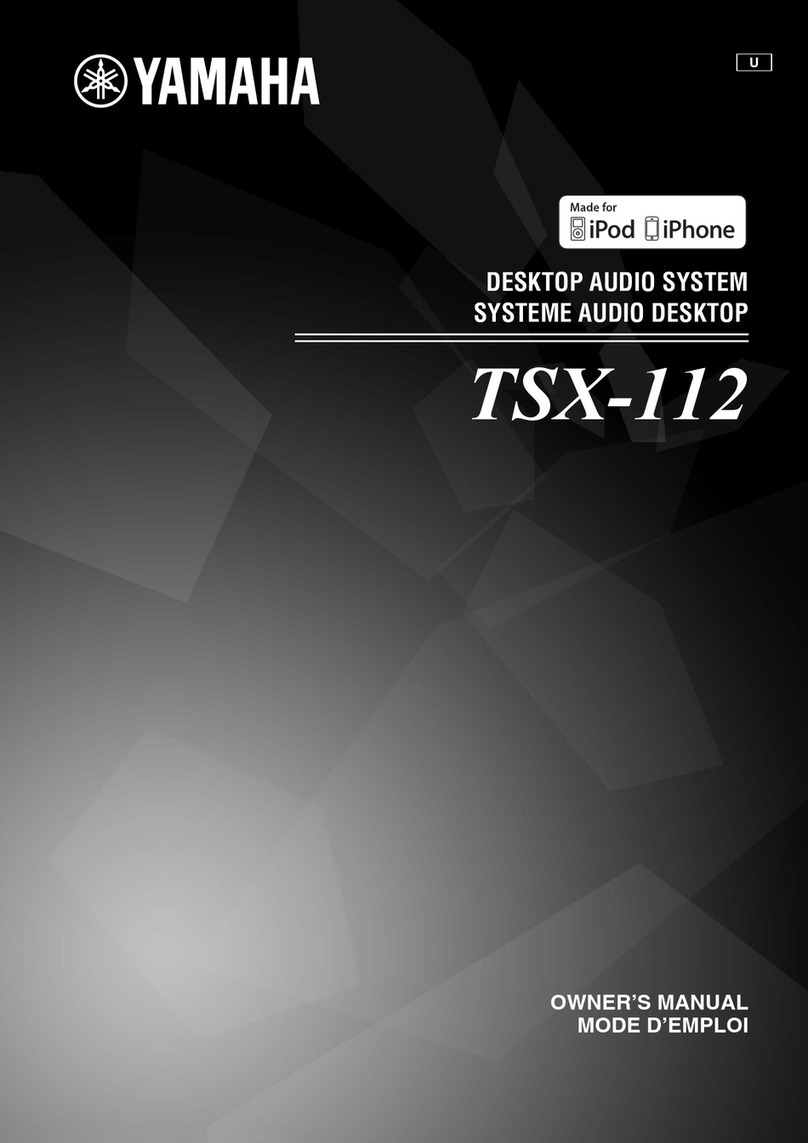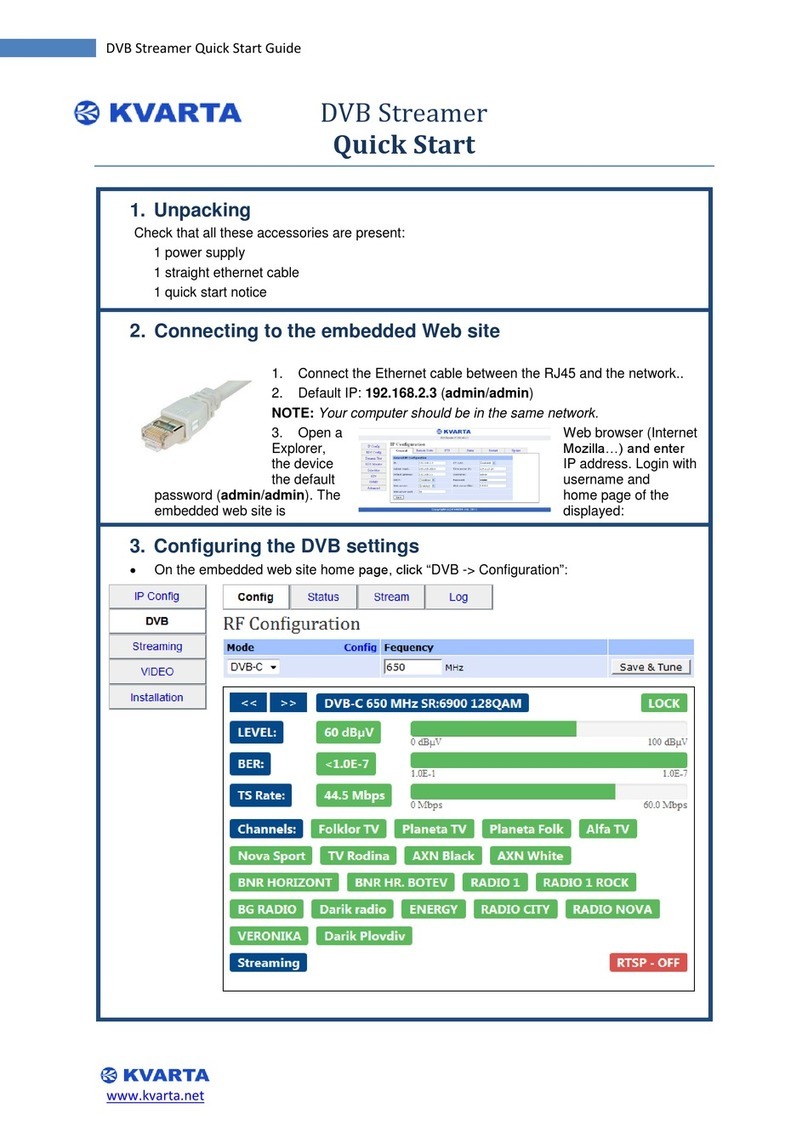ELECTROCOMPANIET EMP 2 User manual

EMP 2
High Performance Balanced Multiformat Player
Owner’s Manual


Table of Contents
Important Information...............................................................1
Important Safety Instructions ....................................................................................1
Precautions .................................................................................................................2
FCC Statement ............................................................................................................2
Trademarks .................................................................................................................2
Compatible Disc Types ...............................................................................................3
Discs that cannot be played.............................................................................................................3
Disc care and handling ....................................................................................................................3
Notes about BD-ROM compatibility .................................................................................................4
Copyright Protection...................................................................................................4
Region management information.....................................................................................................4
INSTALLATION ..........................................................................5
Front Panel Display Windows .....................................................................................5
Rear Panel Connectors ...............................................................................................6
Remote Control ...........................................................................................................7
Remote Control Buttons ..................................................................................................................7
Back Side.........................................................................................................................................8
Battery Installation ...........................................................................................................................8
Using the Remote Control ...............................................................................................................8
Changing the Remote Code ............................................................................................................9
Connecting to a Display (Recommended Methods).................................................10
HDMI Connection to a single TV ...................................................................................................10
HDMI Connection to Two (2) TVs ..................................................................................................11
DVI Connection..............................................................................................................................12
Component Video Connection.......................................................................................................13
Connecting to an Audio System ...............................................................................14
Connecting to a Receiver/Amplifier with HDMI Input/Output .........................................................14
Connecting to a Receiver/Amplifier with 7.1ch/5.1ch Audio Input .................................................15
Connecting to a Receiver/Amplifier with Dolby Digital or DTS Decoder........................................16
Connecting to a Stereo Audio System...........................................................................................17
Connecting to the Internet .......................................................................................19
Internet connection through Ethernet cable...................................................................................19
Custom Installation...................................................................................................21
External IR (Infrared Remote) Installation .....................................................................................21
RS232 Control ...............................................................................................................................21
Setting Up the Player - Easy Setup Wizard ..............................................................22
Access the Easy Setup Wizard......................................................................................................22
Choose the Primary Video Output .................................................................................................22
i

Select the Best Output Resolution .................................................................................................23
Determine the Display Aspect Ratio ..............................................................................................24
Select the Audio Setting.................................................................................................................26
Complete the Easy Setup Wizard ..................................................................................................26
BASIC OPERATIONS................................................................ 27
Disc Playback............................................................................................................ 27
Fast Playback............................................................................................................ 27
Pause and Frame-by-Frame...................................................................................... 28
Slow Playback........................................................................................................... 28
Blu-ray Disc Menu Playback..................................................................................... 29
DVD Menu Playback.................................................................................................. 29
On-Screen Display..................................................................................................... 29
Volume Control ......................................................................................................... 30
Mute........................................................................................................................... 30
Audio Language/Track Selection ............................................................................. 30
Subtitle Selection ..................................................................................................... 31
Angle Selection......................................................................................................... 31
Picture-in-Picture and Secondary Audio.................................................................. 31
BD-Live ...................................................................................................................... 32
ADVANCED OPERATIONS ....................................................... 33
TV System Selection ................................................................................................ 33
Output Resolution..................................................................................................... 33
Zooming and Aspect Ratio Control.......................................................................... 34
Zoom Levels for HDMI 1 Output ....................................................................................................34
Zoom Levels for HDMI 2 & Analog (Component) Video Output ....................................................36
Subtitle Shift ............................................................................................................. 37
Repeat Playback....................................................................................................... 37
Repeat a Selected Section....................................................................................... 38
Shuffle and Random Playback.................................................................................. 38
Playback by Chapter or Track Number.................................................................... 38
Playback from a Specific Location .......................................................................... 39
DVD and Blu-ray Discs ..................................................................................................................39
CD and SACD discs.......................................................................................................................40
Memory and Automatic Resume .............................................................................. 41
Viewing Pictures on DVD-Audio Discs ..................................................................... 41
Pure Audio Mode....................................................................................................... 41
MEDIA FILE PLAYBACK........................................................... 42
Playback from a USB or e-SATA Drive..................................................................... 42
The Home Menu ........................................................................................................ 43
Playing Music Files ................................................................................................... 44
ii

iii
Playing Movie Files....................................................................................................45
Viewing Photo Files...................................................................................................46
Adding Background Music ........................................................................................46
SETUP MENU OPTIONS...........................................................47
Using the Setup Menu System..................................................................................47
Playback Setup..........................................................................................................50
Video Setup ...............................................................................................................52
Picture Adjustment.........................................................................................................................55
HDMI Options ................................................................................................................................58
Audio Format Setup...................................................................................................60
Audio Signal Reference Chart .......................................................................................................63
Recommended Audio Format Options ..........................................................................................64
Audio Processing Setup............................................................................................66
Speaker Configuration ...................................................................................................................66
Other Audio Processing Settings...................................................................................................70
Device Setup .............................................................................................................72
Network Setup...........................................................................................................75
REFERENCES...........................................................................79
Useful Notes..............................................................................................................79
Troubleshooting ........................................................................................................79
Specifications............................................................................................................81
User Manual Updates Online ....................................................................................81
Language Code List ..................................................................................................82
If service is needed...................................................................................................83
Firmware Upgrade Instructions:...............................................................................84
Table of contents
Other ELECTROCOMPANIET Media Player manuals

ELECTROCOMPANIET
ELECTROCOMPANIET EMP - 1 User manual
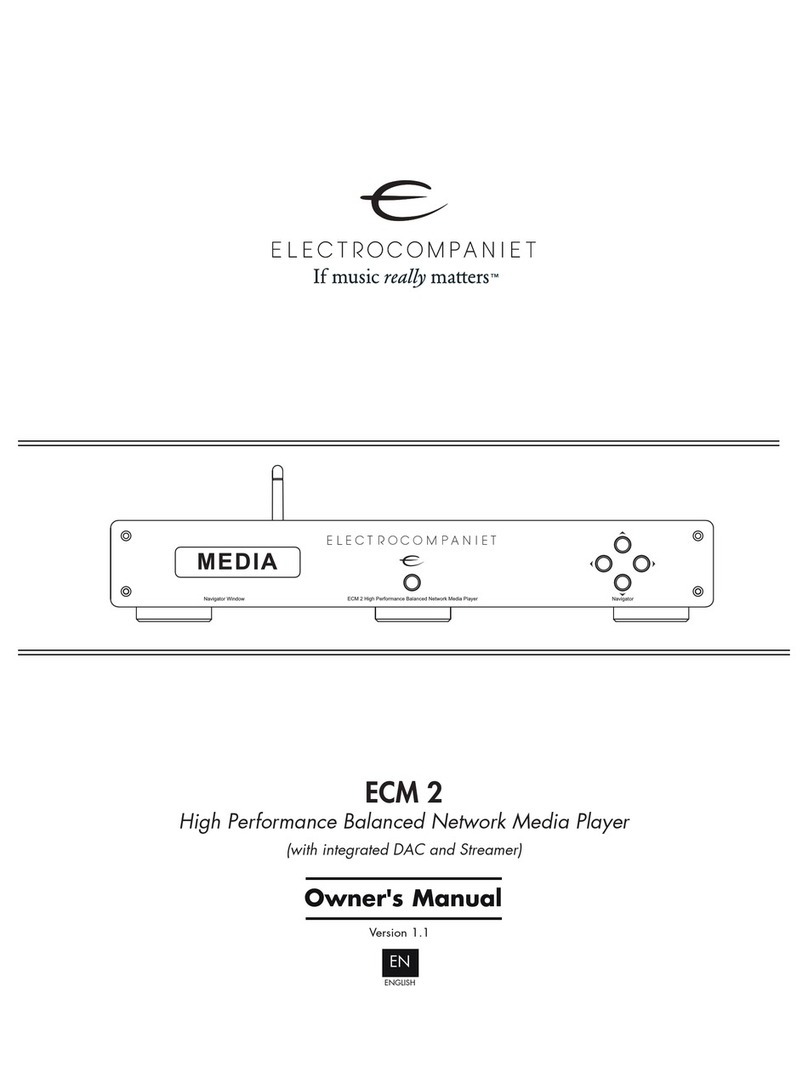
ELECTROCOMPANIET
ELECTROCOMPANIET ECM 2 User manual

ELECTROCOMPANIET
ELECTROCOMPANIET EC Living RENA SA-1 User manual

ELECTROCOMPANIET
ELECTROCOMPANIET ECM 1 MKII User manual

ELECTROCOMPANIET
ELECTROCOMPANIET EMP User manual
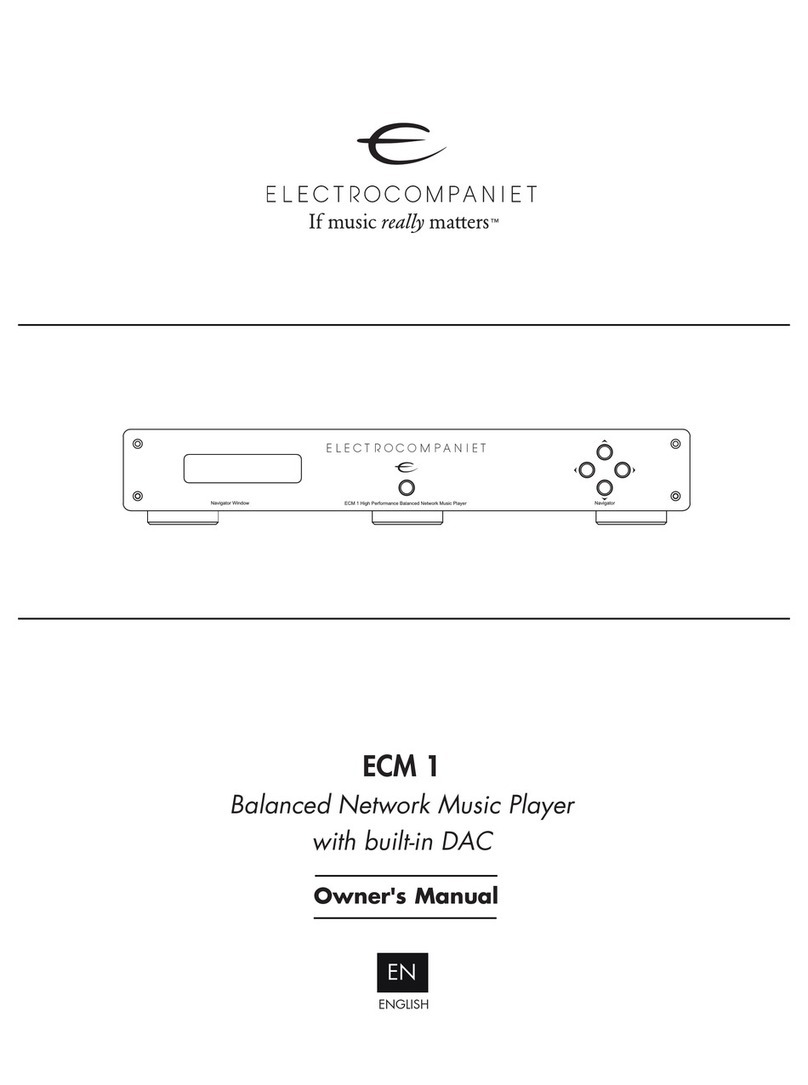
ELECTROCOMPANIET
ELECTROCOMPANIET ECM 1 User manual