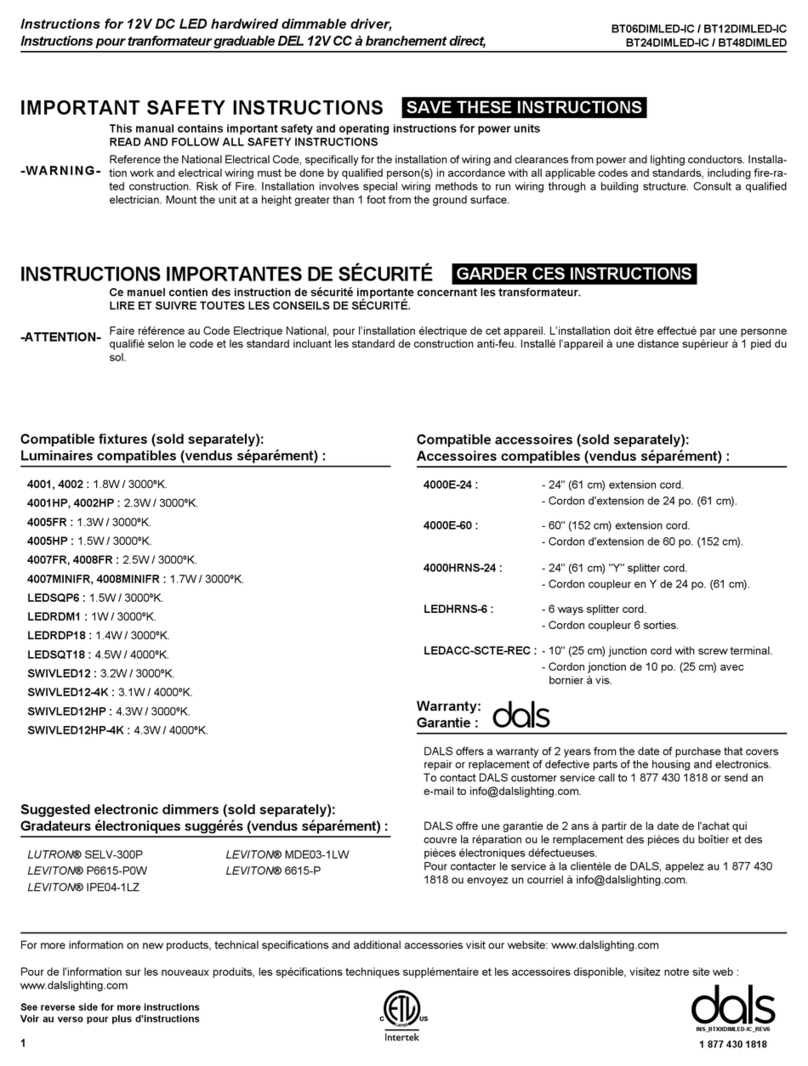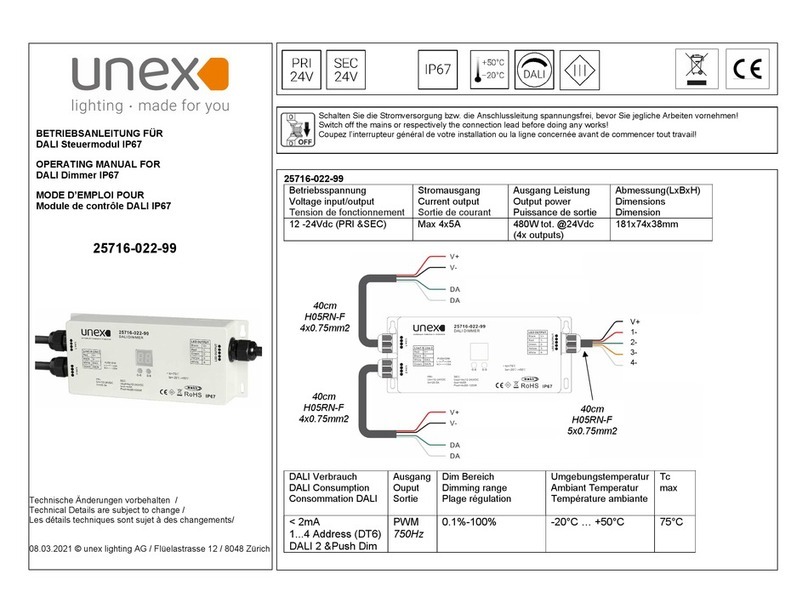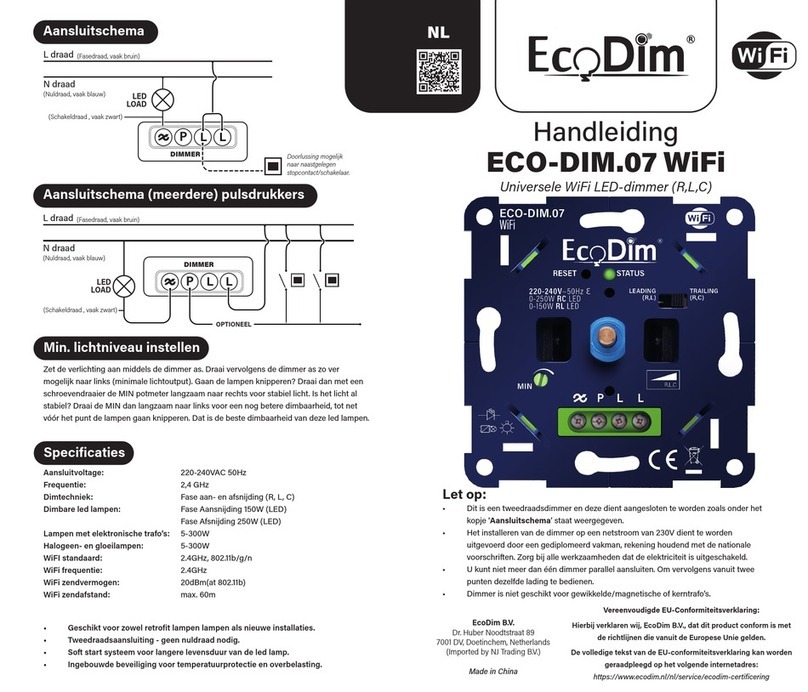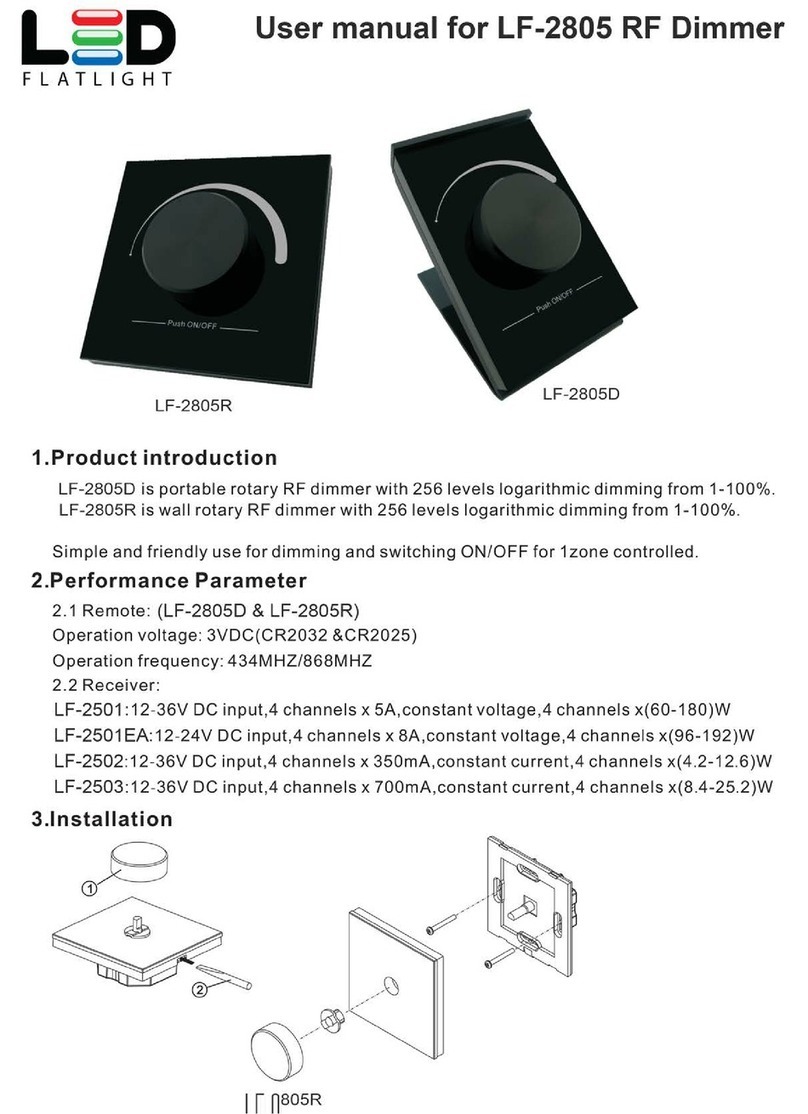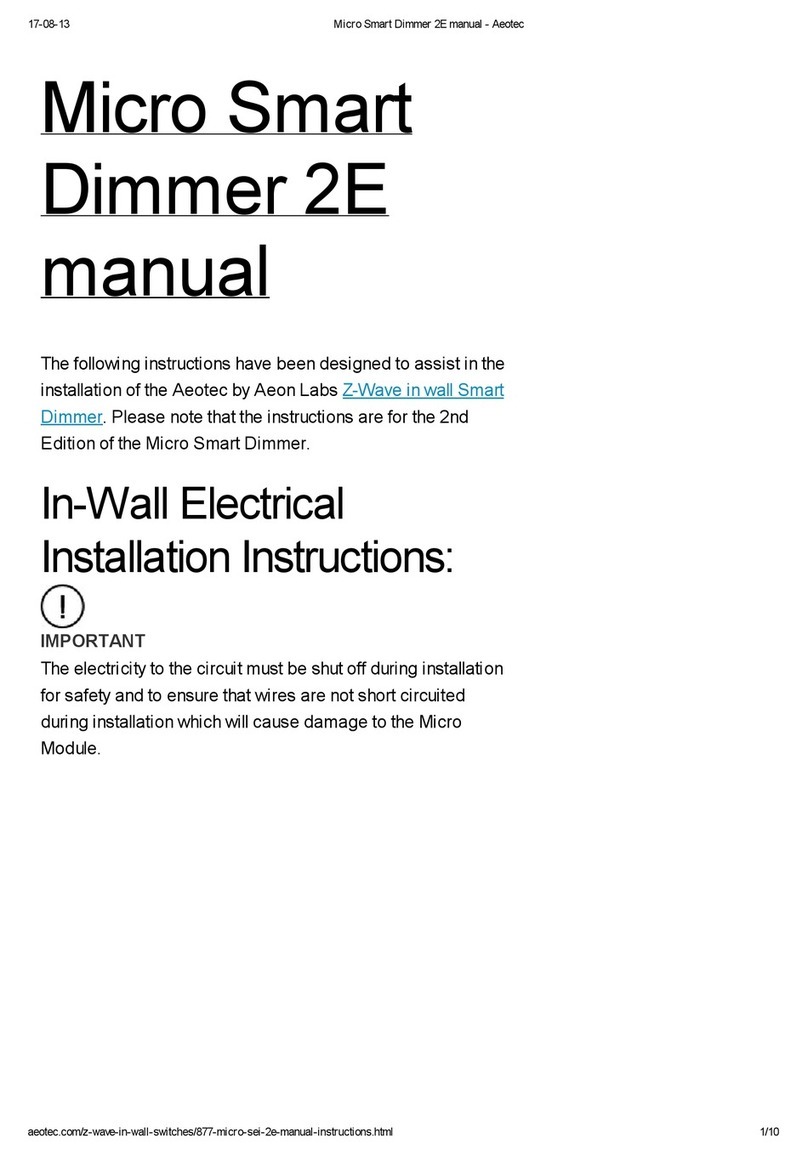Electron DMR.732 User manual

DIN RAIL TRAILING EDGE DIMMER –DMR.732 & DMR.733
User Manual. (Ver.03)
ELECTRON S.A. 7 klm National Road Athens - Lamia, 68 Antiohias Str,
PROFESSIONAL LIGHTING SYSTEMS N. Philadelphia, 143 41 Athens, Greece
info@electron.gr, www.electron.gr Tel. +30 210 2584240, Fax. +30 210 2584245
DMR.732 & DMR.733 it is a single channel trailing edge
dimmer. The dimmer’s output is capable of supplying up
to 350VA of load max. DMR.732 & DMR.733 can be used
for different type of loads such LED, Incandescent and
Halogen 230VAC dimmable lamps. DMR.732 offers high
flexibility in terms of communication and can be
controlled through 1/10V, and Push button while
DMR.733 supports Bluetooth protocol and Push button.
Furthermore, DMR.732 supports “aller retour”
configuration between 1/10V and Push button. Both
dimmers offer overtemperature protection and have been
designed for interior use only. Finally, DMR.732 &
DMR.733 can be power supplied directly with 230VAC
and with their polymer case they can be easily fastened
to DIN (EN 60715) RAIL.
General notes and precautions.
Please make sure that during the installation, DMR.732
& DMR.733 should not be supplied with 230VAC.
Designed only for indoor use.
Do not try to fix any damage or malfunction, by opening
the DMR.732 or DMR.733. There is a risk for an
electrical shock hazard and the materials and parts
used in the DMR.732 & DMR.733 cannot be replaced.
This must be done by an experienced and specialized
technician of your supplier.
When DMR.733 is installed inside metallic
distribution boards, its range might be reduced.
Disconnect the power supply for any service.
Caution: Make sure that the total current of the loads
that are going to be connected to the dimmer is not
higher than the output current capacity of the dimmer.
The current of the load can be higher if their power
factor is smaller than one. Please refer to the technical
specifications of the loads to learn more about the
current they consume.
Compatible loads.
Dimmer DMR.732 & DMR.733 are operating with Trailing
edge mode and therefore the loads should also operate with
the same way of regulation. If your loads don’t indicate the
dimming mode, contact your supplier to inform you on this.
The types of loads you can connect are the following:
Dimmable Lamps and luminaires with LED
and operating voltage at 230VAC.
Dimmable Fluorescent lamps CFL (Compact
Fluorescent Lamps), with operating voltage
at 230VAC.1
Dimmable Electronic transformers for low
voltage lamps.
Incandescent and Halogen lamps at
230VAC.
1.For CFL lamps start up, you may need to adjust the output
to full for 2-3 seconds.
Connecting power sypply and load.
DMR.732 & DMR.733 must be switched off at the mains
before connecting / replacing any type of lamp or load in
general.
It is important that the total amount of the load does not
exceed the dimmer’s rated output power.
Only 230VAC dimmable loads should be connected to
the dimmer’s output.
The dimmers have to be always supplied through a
Miniature Circuit Breaker (MCB) as the figure indicates.
Use always MCBs with the appropriate current capacity
according to the load.
Avoid to use MCBs with current capacity over 10A.
Connecting & controlling the output with
1/10V (DMR.732).
The 1/10V input can be adjusted by connecting at the screw
terminals (marked with a variable resistor ) either a 100K
log potentiometer or a sink current 1/10V controller. Note
that the sink current 1/10V controller has polarity thus, the
positive end from this device must be connected to the
dimmer’s positive 1/10V input (marked with “+”) and the
negative end to the dimmer’s negative 1/10V input (marked
with “-”). By turning the controller “clock wise” the dimmer’s
output level can be adjusted from 0% to 100%.
Caution: Connecting the controller in the opposite way
may damage the controller or the dimmer or even both.

DIN RAIL TRAILING EDGE DIMMER –DMR.732 & DMR.733
User Manual. (Ver.03)
ELECTRON S.A. 7 klm National Road Athens - Lamia, 68 Antiohias Str,
PROFESSIONAL LIGHTING SYSTEMS N. Philadelphia, 143 41 Athens, Greece
info@electron.gr, www.electron.gr Tel. +30 210 2584240, Fax. +30 210 2584245
Connecting & controlling the output with
Push button.
For connecting the Push button a single switch should be
connected from one side to the “LIVE” and from the other
side to the dimmer’s screw terminal indicated with this
symbol . It is possible to connect more than one
Push button controllers with the same method.
Once the connection is been made the button operates as
follows:
Press the button continuously. The output level begins
to rise. Once the output reaches the desired level,
release the button.
Press the button continuously again. The output level
begins to decrease. Once the output reaches the
desired level, release the button.
Notice that each time you press the button, the operation of
dimmer changes, one time the output level increases and
the other time the output level decreases and so on.
Press the button instantly. If the output is at a certain
level (not 0%) then the output level becomes zero.
Press the button instantly. If the output level is zero then
it will come back to the level it was when the button was
pressed to become zero.
Notice that each time you press instantly the button to zero
the output, the dimmer saves the output level that had in the
time that was pressed. In this way, when you instantly press
the button, the output level will get back to the stored level.
Press the button instantly two times. The dimmer goes
at 100% level.
Furthermore, if in an installation multiple DMR.732 &
DMR.733 dimmers are been controlled from the same push
button and for some reason one or more dimmers lose their
synchronization with the remaining dimmers, the double
instant push can be used for synchronizing all dimmers at
the same output level and with the same direction (down).
Dimmer’s operating mode (DMR.732).
DMR.732 is operating in “LAST” mode (LAST takes
precedence or aller retour). The dimmer is detecting the
input that changed last and modifies the control level of the
output accordingly.
For example, we suppose that the Push button input has
70% level and is currently controlling the output. If the level
of 1/10V input changes by more than 3%, regardless if the
level is higher or lower, then in the dimmer’s output you will
see the level of the 1/10V input, because in this input there
was the last change of the control level.
Dimmer’s operating mode (DMR.733).
DMR.733 Push button input and Casambi commands
operate in “LAST” mode (LAST takes precedence).
You must be aware of the following:
Push button’s control level is not visible in Casambi
system.
The setting “Start up state for power on” for
Casambi system is not applicable because of the
“Last” state memorizing feature of DMR.733.
The “Minimum dim level” setting which is set from
Casambi system is overwritten from the "MIN
ADJUST" feature of DMR.733.
The minimum fade in / out time is 640msec. This
time cannot be decreased by Casambi system.
Bluetooth pairing (DMR.733).
DMR.733 can be paired and controlled from your Bluetooth
device through Casambi app, which is available in “Play
Store” and “Apple Store”for free. Once you have
downloaded the Casambi app, you need to enable the
Bluetooth connections at your device. Then open the
application and go to My networks as it is indicated in the
next figure.
Then select the option “Create a new network”.
Select a name for your network and any other preference
that is required and press “Save”.
Now you have successfully created your own network.
Select “Show nearby devices” to add DMR.733 to your
network. DMR.733 should be power supplied, in order for it
to be visible at your Bluetooth device.
Note that you can add up to 127 DMR.733 devices into a
single network or less if you are already using some
other Casambi devices in the same network.
For more information about the network settings and the
Casambi app in general contact with ELECTRON S.A. or
visit Casambi’s web site.

DIN RAIL TRAILING EDGE DIMMER –DMR.732 & DMR.733
User Manual. (Ver.03)
ELECTRON S.A. 7 klm National Road Athens - Lamia, 68 Antiohias Str,
PROFESSIONAL LIGHTING SYSTEMS N. Philadelphia, 143 41 Athens, Greece
info@electron.gr, www.electron.gr Tel. +30 210 2584240, Fax. +30 210 2584245
Select “DMR733” from the available devices for completing
the Bluetooth pairing between your device and DMR.733.
The device is ready for use. You can now control DMR.733
from your Bluetooth device!
With a single “tap” on the device you can switch it “on” or
“off”. You can also “tap & hold” the device and then by
sliding your finger to left and to the right you can adjust the
output of DMR.733 from 0% to 100% accordingly.
Casambi app offers a lot of options such as creating Scenes,
Selecting new name for the device, Dimming range etc. The
Scene editing can be adjusted from this page under the
section “Scenes”, while the other settings can be accessed
by double “tapping” on the device. These custom setting can
be seen in the following picture.
Set the minimum output level.
DMR.732 & DMR.733 has one regulator (trimmer) with which
you can adjust the minimum output level, avoiding any
unstable behavior of the lamps at low dimming areas. The
regulator is located at the center of the device and it is
marked as "MIN ADJUST".
Furthermore, when you connect to the output different types
of lamps and you notice that by rising the control signal of
the dimmer from 0%, each type of lamp starts to light up at
different percentage of the control signal. Then you can set
the minimum output percentage with the "MIN ADJUST", so
that in 0% of the control signal all types of lamps will have a
minimum brightness.
To set the minimum level of the output:
First, all controls (1/10V or Bluetooth) must go to 0%.
Then, adjust the regulator "MIN ADJUST" by observing
the lamps and stop the setting at the desired level.
Also, if you notice brightness instability of the lamps at the
level where they begin to light up, then adjust the "MIN
ADJUST" at a level slightly higher than the one that
instability occurred.
It is recommended at each dimmer to connect the same type
of lamps to get better adjustment of the brightness of the
space.
Be aware that the minimum output level cannot be more
than 50%.
"MIN ADJUST" can also be used for testing the load
connections (mainly for DMR.733) before we pair the dimmer
to a Bluetooth device or connecting it with 1/10V and Push
button controller.
Finally, if "MIN ADJUST" setting is not needed, it can be
disabled by setting the regulator at 0%.

DIN RAIL TRAILING EDGE DIMMER –DMR.732 & DMR.733
User Manual. (Ver.03)
ELECTRON S.A. 7 klm National Road Athens - Lamia, 68 Antiohias Str,
PROFESSIONAL LIGHTING SYSTEMS N. Philadelphia, 143 41 Athens, Greece
info@electron.gr, www.electron.gr Tel. +30 210 2584240, Fax. +30 210 2584245
Technical specifications.
Output channel.
1.
Maximum output power.
350 VA.
Minimum output power.
0 VA.
Minimum connected load.
5W.
Dimming mode.
Trailing edge.
Type of loads.
Dimmable 230V LED lamps.
Dimmable compact fluorescent
lamps. (CFL).
230V halogen lamps.
Electronic transformers for low
voltage halogen lamps.
Incandescent lamps.
Analog inputs. (DMR.732)
Analog inputs. (DMR.733)
1/10V & Push button.
Push button.
Wireless input. (DMR.733)
Bluetooth.
Wireless range. (DMR.733)
Up to 30m.1
Dimming curve correction.
Yes. Adjusting the built-in min
trimmer, installer can achieve
dimming without dead fields.
Dimming resolution.
20000 steps.
Input / output connection.
Screw terminals.
Output current.
1.52A rms.
Output voltage
230VAC.
Output power
350 VA.
Dimmable.
Yes. (Phase cut)
Power consumption.
(Max. load @ 100%).
352 W.
Power supply.
230VΑC, 50Hz. (+/- 15%)
Class.
Class II.
Ambient temperature.
-20C / +50C.
Dimensions (LxWxH).
90mm x 36mm x 58mm.
Conductor size.
Power Supply & Dimmer output
: 1mm²-2,5mm² (stranded).
Input, output controls : 0,5mm²-
1mm² (stranded).
Standards in compliance.
LVD Directive, EMC Directive.
1Range is highly depended on the surrounding and obstacles, such
as walls and building materials.
ELECTRON S.A. has every right to make any change to this
document without informing anyone.
Dimensions.
Connection diagram.
Minimum spacing at the rail between
dimmers and other components.
1) Load up to 200VA 2) Load from 200VA to 275VA
3) Load from 275VA to 350VA
Caution: Leaving no gap/space between the dimmers
(for cases 2 & 3) and other components in the rail, might
damage the dimmer(s) permanently!
At the end of its lifetime DMR.732 & DMR.733 must be
delivered in a special waste collection center. The
improper disposal can cause damages for the
environment and poses dangers for the human health.
This manual suits for next models
1
Other Electron Dimmer manuals
Popular Dimmer manuals by other brands
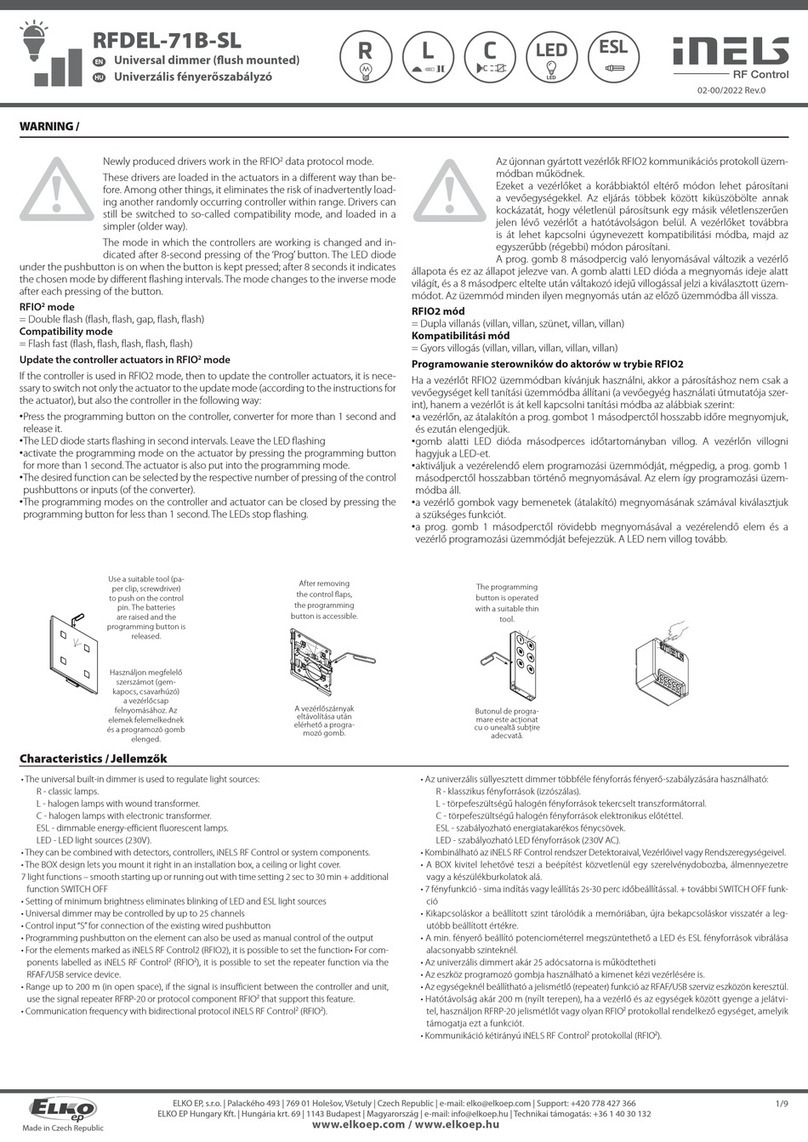
Elko
Elko iNELS RFDEL-71B-SL manual
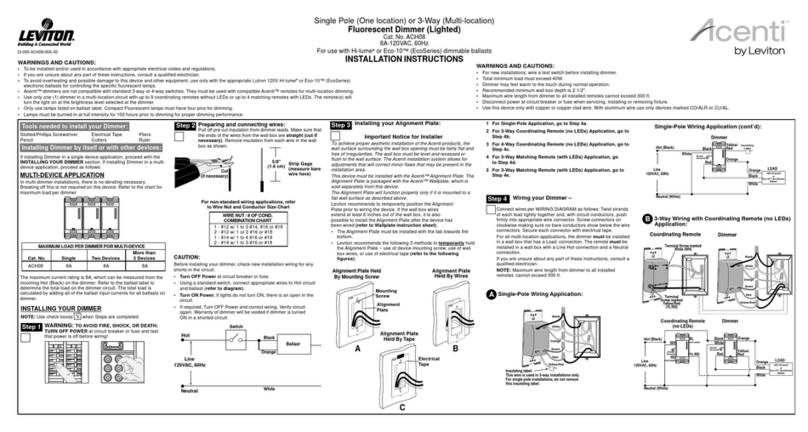
Leviton
Leviton Acenti ACH08 installation instructions
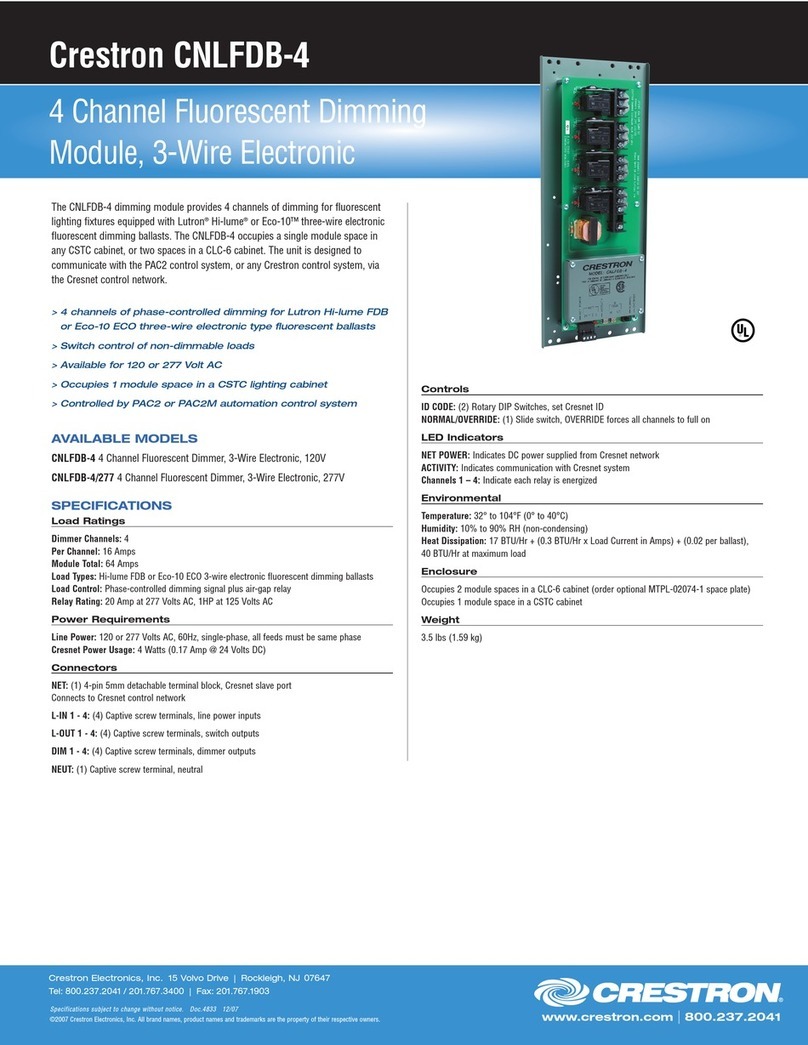
Crestron
Crestron 4 Channel Fluorescent Dimming Module... Specifications
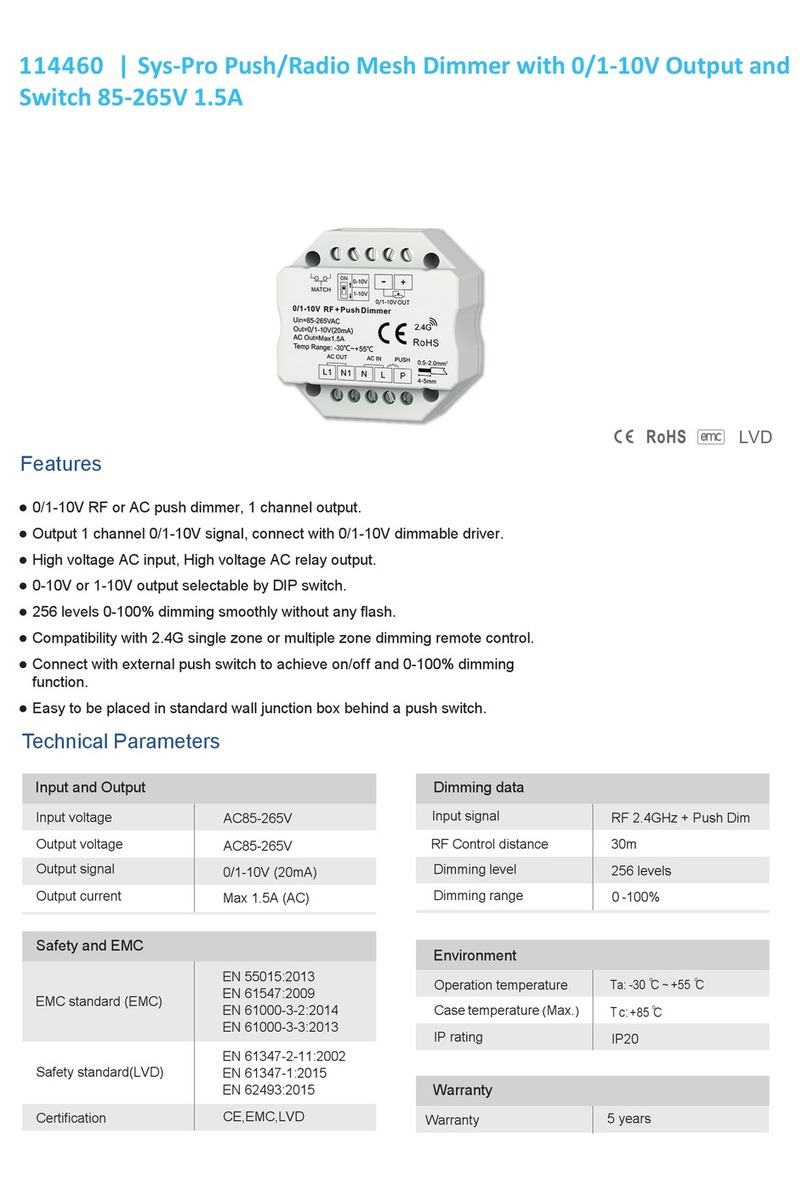
Linear Technology
Linear Technology Sys-Pro 114460 quick start guide
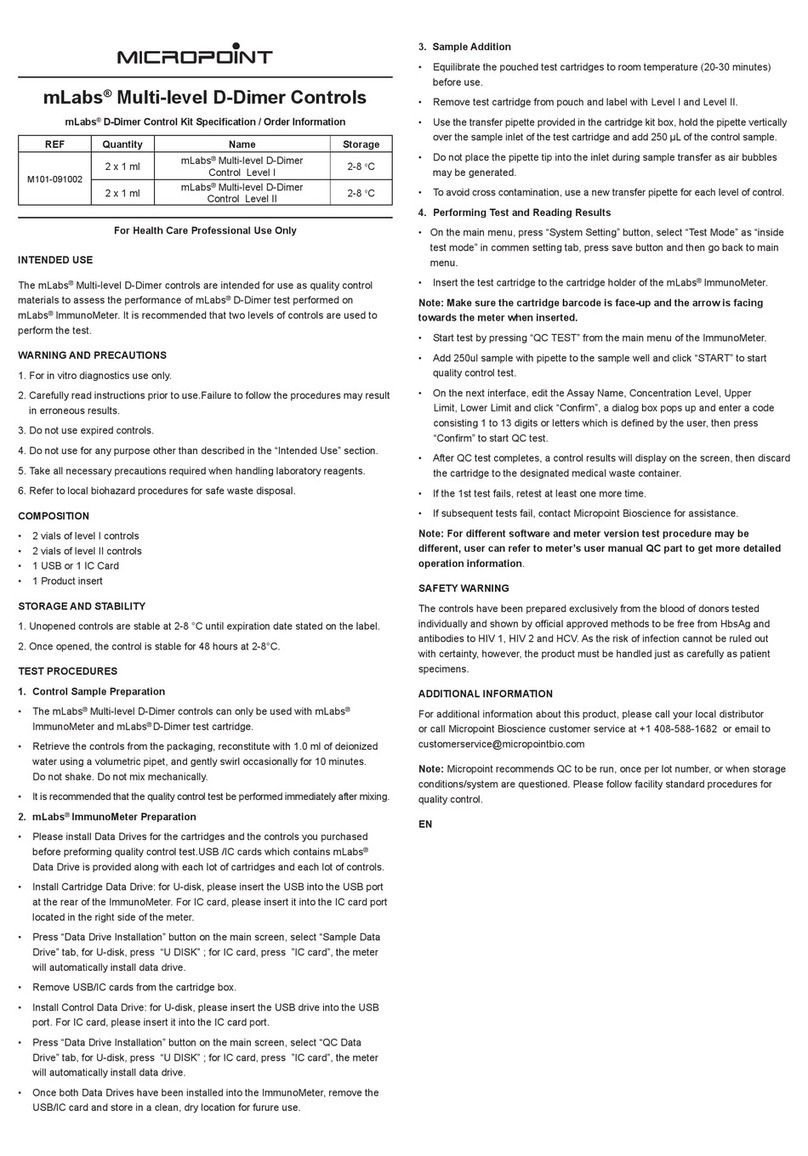
MICROPOINT
MICROPOINT mLabs Multi-level D-Dimer Control Level I manual

Everflourish
Everflourish EMD201 instruction manual