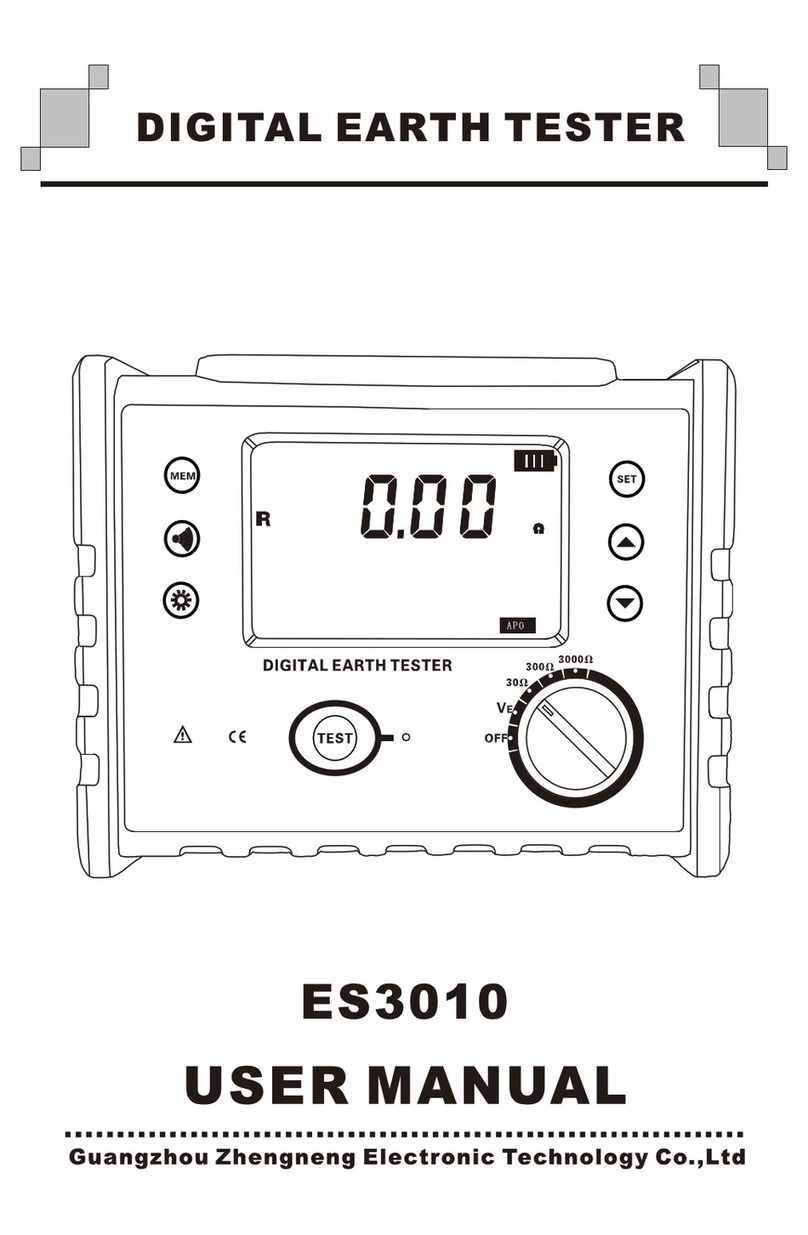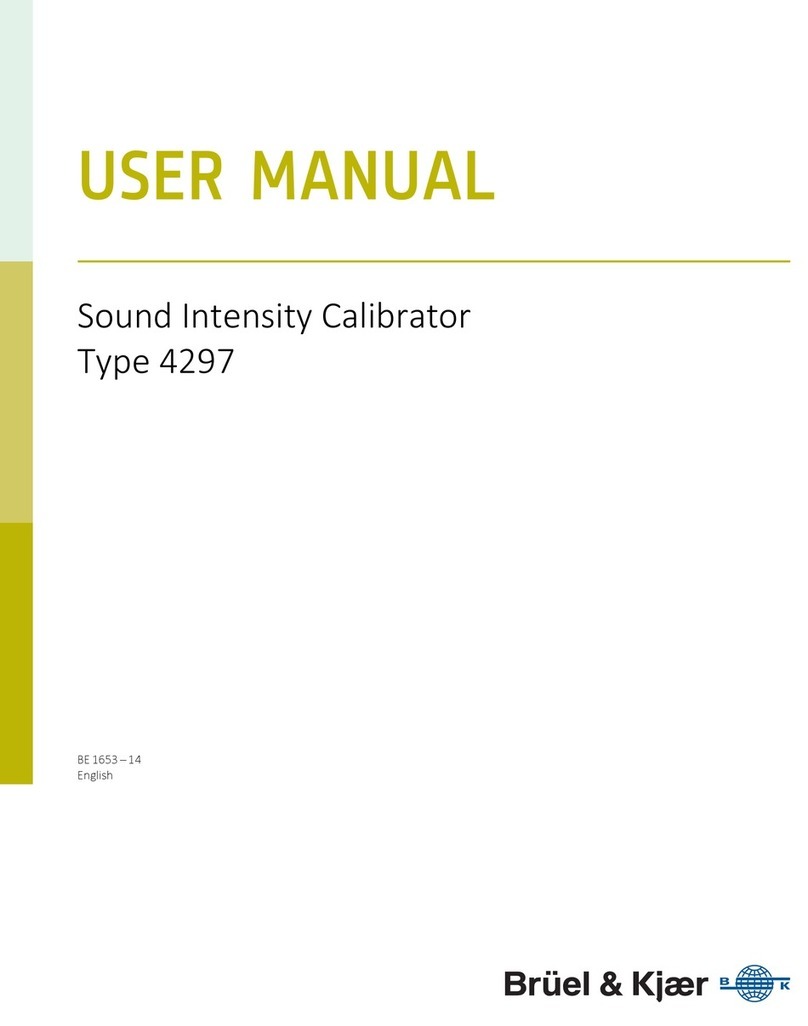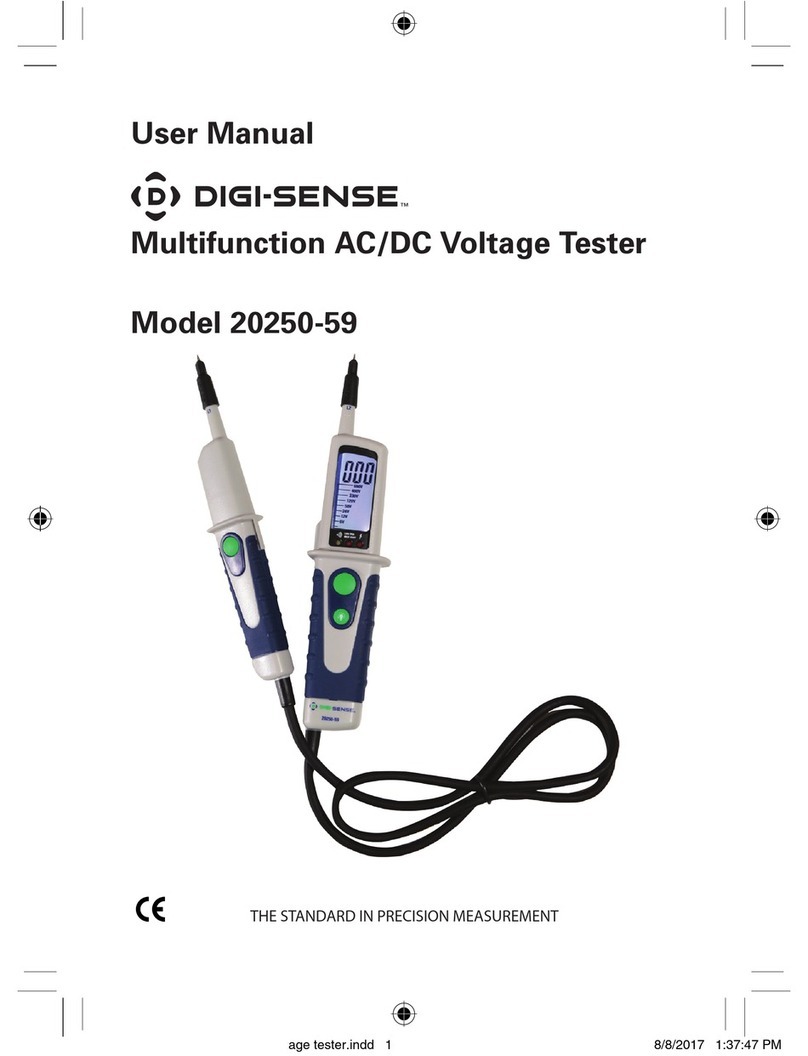Electronic Technologies ES3050 User manual


-1-
CONTENT
ISafetyPrecautionsandProcedures 2
II Introduction 2
III. Rangand Accuracy 3
IV.TechnicalSpecifications 3
V. Structure 5
VI.Operation Method 6
1Power On/Off 6
2BatteryVoltageCheck 6
3PrecisionMeasurementof EquipotentialResistance 6
4DCVoltageTest 7
5ACVoltageTest 7
6Backlight Control 8
7AlarmSetting 8
8DataLock/Storage 8
9DataReview/Deletion 8
10 Dataupload 9
VII BatteryDescription 9
VIII Accessories 9
ISafety Precautions and Procedures

-2-
Thankyou forpurchasingour digitalequipotentialtester.Inordertousethisproduct
better, pleasebesure to:
Readthis usermanual indetail.
Strictlyfollowthe safetyrulesand precautionslisted inthis manual
uInanycase, theuseofthisinstrument shouldpayspecialattention to safety.
uToensuremeasurement accuracy, usethefour-wire methodfortesting. Each
testintervalis 30seconds.。
uThetester is designedwithovervoltageprotection, butdirectmeasurement
ofconductorswithmains shouldbeavoided。
uBatteryvoltagelowsymbol display,pleasechargein time, 8to 10 hoursper
charge。
uThetester is not usedforalongtime. Pleasechargethebatteryevery1~2
months.
uWhenmeasuringvoltage,C1terminalandC2terminalcannotinputsignal,P1terminal
andP2terminalshould notover-rangeinput voltagesignal,otherwiseitmaydamagethe
instrument。
uWhenthetesterisin useandthetestlinebreaks andthemetalis exposed,
stopusing it.
uDonotplaceandstore thetester foralongtimeunder hightemperature and
humidity, in aplace withcondensationanddirectsunlight.
uPrecision instruments, havetheregular maintenance,keepthebodyand test
leads clean, donotdrop。
uUse, disassembly, and maintenanceofthistester must beperformedby
authorizedpersonnel。
uBecauseofthereasonofthistester, ifitisdangerous tocontinueusing
it,itshould bestoppedimmediatelyand sealedimmediately,and handledbyanauthorized
institution.
uThe “”hazardsymbol on thetester andmanual, theusermustbesafely
operatedaccordingtotheindication.
II Introduction
Digitalequalpotential tester is alsoknownasmicro-ohmmeter,ohmmeter,DCgrounding
resistance tester, usingthemost microprocessortechnology,four-wiretest,safe andreliable.Itis
aspecialinstrument fordetectingequipotentialbondingqualitybetweenmetalcomponentsof
objectssuchashousings,lightningprotectionbelts,groundbeams,structures,cabinets,steel
bars,pipes,windows,guardrails,radiators,andassemblylines.Itcanalsomeasure the
resistance oftheconnectionconductorsbetweenvariouselectricalequipments and earth ground,
theDCresistance oftransformers,and alsocanmeasure thecontactresistance ofswitchesand
socketcontacts,coils,metalwires,weldingpoints and other low-valueresistances.Widelyused
in telecommunications,electricpower,meteorology,computer room,oil field,power
distributionlines,irontower transmission lines,gasstations,factorygroundinggrids,lightning
rods, etc. ItalsohasthefunctionofmeasuringDCvoltageandACvoltage.

-3-
Digitalequipotentialtester consistsofahostcomputer,monitoringsoftware,testleads,
andcommunicationlines.Themainframelarge-screenLCDdisplayis clearataglance.Can
store 500sets ofdata,resistancemeasurement range:0.0001 Ω~30K Ω,DCvoltagerange:0.0
~1000V,ACvoltagerange:0.0~750V.Themonitoringsoftware hason-linereal-time
monitoringandhistoricalqueryfunctions,dynamicdisplay,alarmvaluesetting andalarm
indication function,and functions suchasreading,reviewing,saving,reportingandprintingof
historicaldata.
III. Rangand Accuracy
Measureme
nt function Range Accuracy Resolution
DC
resistance
0.1mΩ~300.0mΩ±1%rdg±10dgt 0.1mΩ
301mΩ~3000mΩ
±1%rdg±5dgt
1mΩ
3.01Ω~30.00Ω0.01Ω
30.1Ω~300.0Ω0.1Ω
301Ω~3000Ω1Ω
3.01kΩ~30.00kΩ10Ω
DCvoltage
0.1~100.0VAC ±1.5%rdg±5dgt 0.1V
101~1000V 1V
ACvoltage
0.1~100.0VAC ±1.5%rdg±3dgt 0.1V
101~750V 1V
(Remark:23℃±5℃,below75%rh)
IV.TechnicalSpecifications
Function Equipotentialbondingresistance testbetweenmetalcomponents, low-value
resistance test,resistancetestofconnectingconductorsbetweengroundand
ground electrodes, contactresistance test, etc.
DC resistance
range 0.0001Ω~30.00KΩAccuracy±1%rdg±5dgt
Resistance
resolution 0.0001Ω
Testmethod Four-wire test
Testcurrent ≥1A
Opencircuit
voltage ≤7V
Capacity factor Measuringcapacityfactor≤15W
DC voltagerange
0.0V~1000VDCAccuracy±1.5%rdg±5dgt
DC voltage
resolution 0.1V
AC voltagerange
0.0V~750VACAccuracy±1.5%rdg±3dgt
AC voltage 0.1V
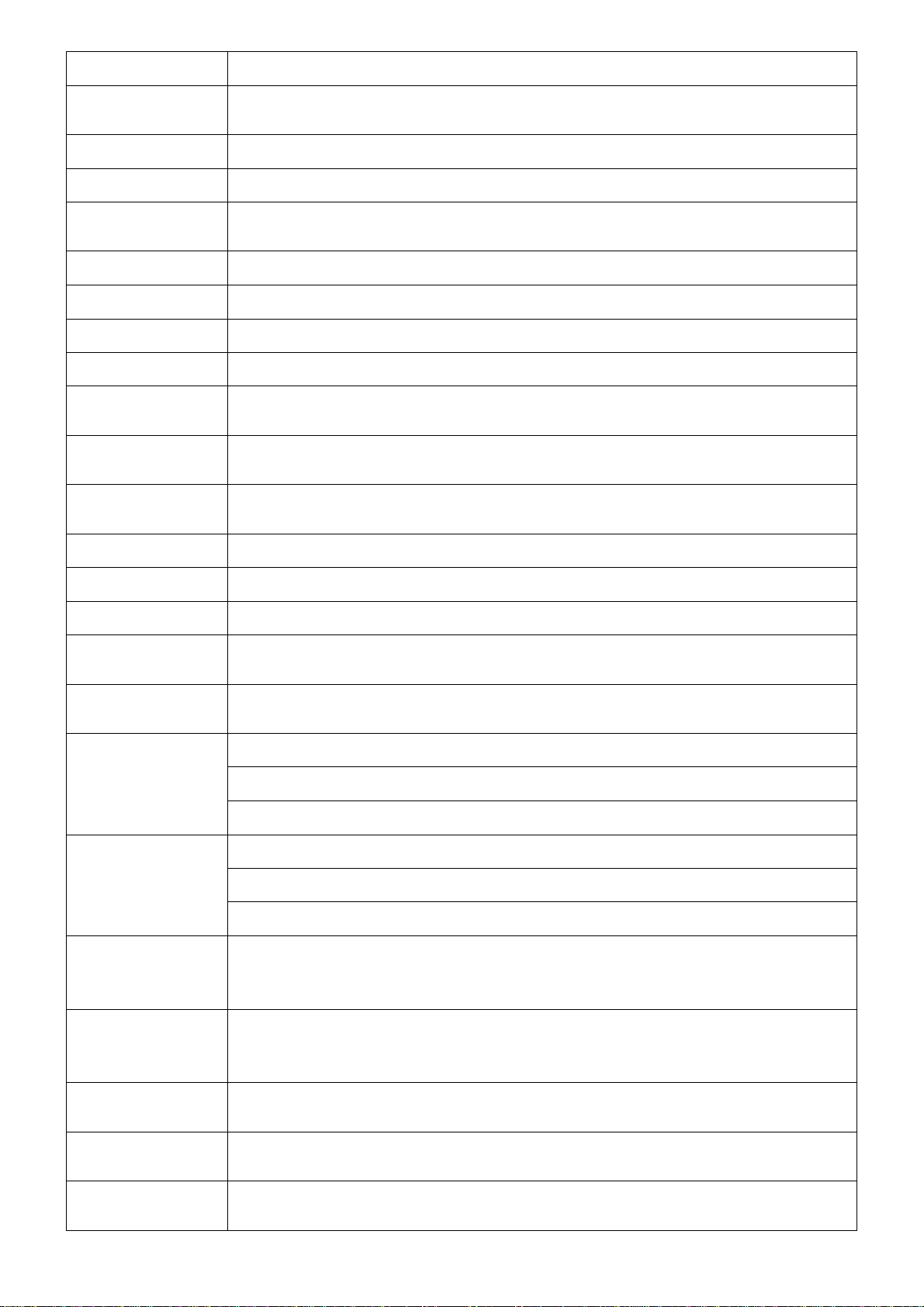
-4-
resolution
Power DC6V4.5AhLarge-capacitybatteryContinuous standbyformorethan100
hours
Backlight Controllablegrayscreenbacklight, suitableforusein dim places
Display mode 4-bit largeLCDdisplay,grayscreen backlight
Measurement
instructions LEDflashingindicatorduringmeasurement,LCDcountdown display
LCD 尺寸 108mm×65mm
Instrumentsize L/W/H:277.2mm×227.5mm×153mm
Testlinelength Red 5m,black 5meach2PCS
Measuretime Resistance test:about3second/time;Voltagetest:about2times/sec
USB interface WithUSBinterface,softwaremonitoring,storagedatacanbeuploadedtothe
computer, saveand print
Communication
Line USBCommunication Line1PC
Data storage 500 groups,"MEM"storesindicates, the"FULL"symbolindicatesthatthe
storageis full
Data review Datareviewfunction:"MR"symboldisplay
Overflowdisplay
Over-rangeoverflowfunction:"OL"symboldisplay
Alarmfunction Alarmwhen themeasured valueexceeds thealarmsettingvalue
Battery voltage Real-timedisplayofbatterypower,remindingtimelychargingwhenbattery
voltageis low
Automatic
shut-down "APO"indicatesautomaticshutdown after 15 minutes
Power
consumption
Standby:30mAMax(backlightoff)
Turn on backlight: 43mAMax
Measure:2AMax(backlightoff)
Weight
Instrument:2397g(includingbattery)
Testline:850g(includingsimpletestline)
Instrumentbox:1200g
Working
temperatureand
humidity -10℃~40℃;below80%rh
Storage
temperatureand
humidity -20℃~60℃;below70%rh
Overload
protection C1-C2 P1-P2AC280V/3 seconds between ports
Insulation
resistance Above10MΩ(500Vbetween circuit and housing)
Pressure
resistance AC3700V/rms(betweencircuit and housing)

-5-
Electromagnetic
properties IEC61010-4-3,Wireless frequencyelectromagneticfield≤1V/m
Suitablefor
Safety
Regulations
IEC61010-1,CATIII600V,pollution degree2, JJG724-1991 "DCdigital
ohmmeter verification procedure",JJG166-1993 "DCresistance verification
procedure","DL/T967-2005 loop resistance testerand DCresistance fastTester
verification procedure
V. Structure
1. LCD2. C1interface:positivecurrent
3.P1 interface:positivevoltage4. P2 interface:negativevoltage
5. C2 interface:negativecurrent 6. Functionbutton
7. DCChargingstand8. USB interface 9. Testbutton
10.Power on/offbutton 11. Safety alligatorclip
12. Test line(red,blackeach2PCS)
VI.Operation Method
1PowerOn/Off
Pressthe"ON/OFF"buttontoswitchonandoff. “APO”is displayedinthelower corner

-6-
after poweron, andautomaticallyturnedoffafter15minuteswhennot in operation.
2BatteryVoltageCheck
After thepower is turnedon,iftheLCDdisplaysthebatteryvoltagelowsymbol “”,
it indicatesthatthebatteryis low,pleasechargeitintime.Thebatterypower issufficient to
ensure theaccuracyofthemeasurement.Whenthebatterypower is reduced,thebattery
indicatoris reduced.
3PrecisionMeasurement ofEquipotential Resistance
Inthe test,firstremovethe insulatinglayerand oxidelayeronthe
surface ofthe objecttobe tested.
Cannotbe tested when measuringequipotential resistanceorDClow
resistanceifelectriferous
The connectionbetween the testline andthe detectorandthe measured
object shouldbereliable.
Causethe component testline isheated,itwillcauseerrors.Itis
recommended thatthe testresultbe moreaccurate every30 seconds.
Duringthe test,the detectordisplays theOLsymbol,indicatingthatthe
equipotentialvalue between thetwopointsmeasuredexceedstherange,
checkthe testline contact, may be testedopen between two points.
After booting up,press the “Ω”button (the “R”symbol onthescreen)to switchto the
equipotentialresistance teststate,connectthetestlinetothemeasuredobject,asshowninthe
figure,press the “TEST”buttontostartthetest,themeasuredresistancevalueisdisplayed
after thecountdowniscompleted.
Thefigure belowshowstheequipotentialresistancebetweenthemeter boxand the
ground andthelowerline.。
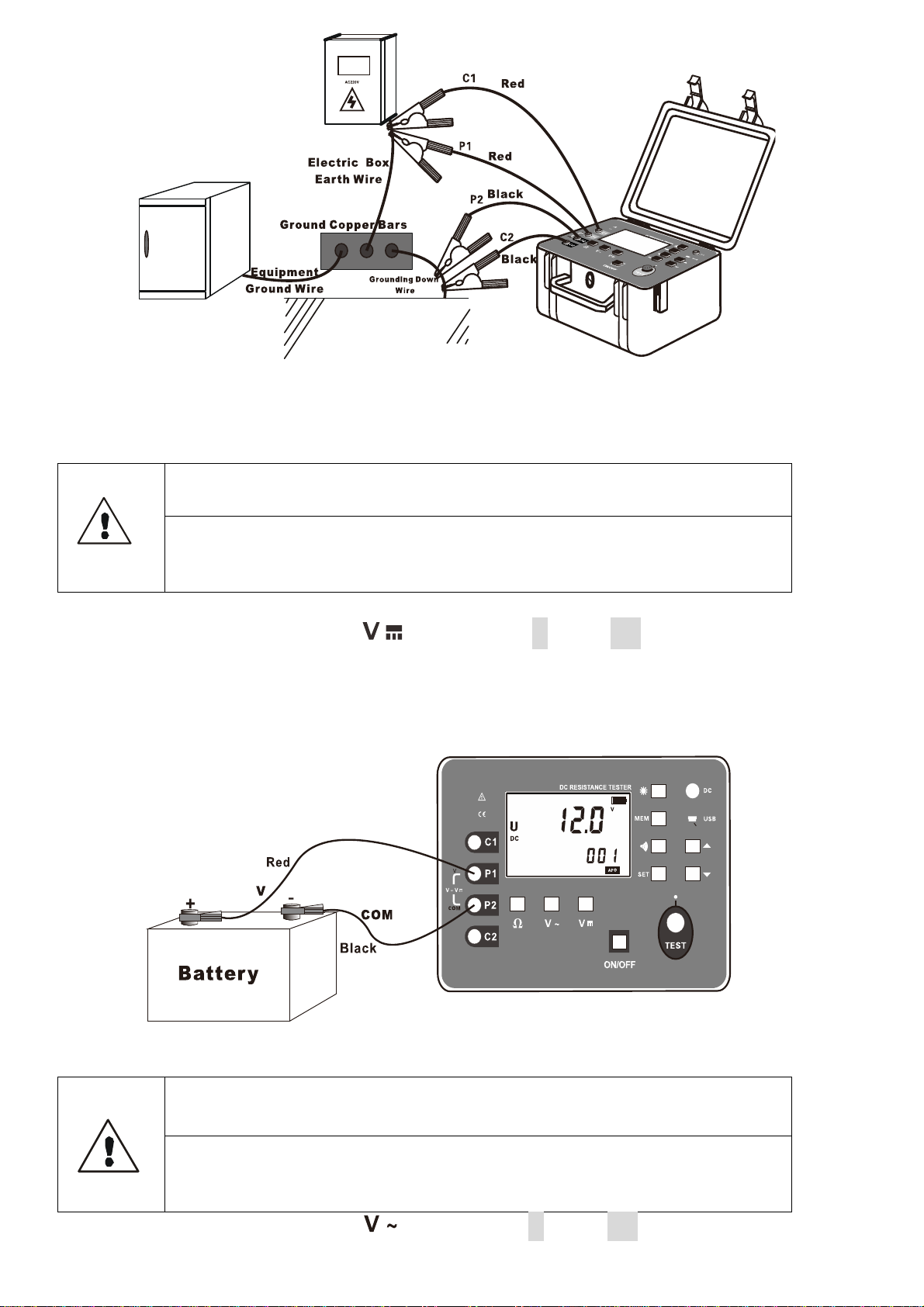
-7-
4DC VoltageTest
Input instrument DC voltagecannotexceed 1000V
When measuringDC voltage,only needtoconnectP1andP2
terminals.Do notinsertthe C1and C2terminalsintothe test
line. Otherwise, the instrument may be damaged.
After poweringon,pressthe “ ” button (the “U”and “DC”symbolsonthescreen)to
switchto theDCvoltagetest state,connectoneendoftheredtest lineandtheVend (P1)
terminalofthemeter to theother endofthemeasuredobject’sthepositivepole.Theblacktest
lineandtheCOMterminal(P2)isconnectedto thenegativepoleofthemeasuredobject.The
LCDdisplaysthereal-timeDCvoltagevalue.
5AC VoltageTest
Input meterAC voltagecannotexceed750V
When measuringAC voltage,only needtoconnectP1andP2
terminals.Do notinsertthe C1and C2terminalsintothe test
line. Otherwise, the instrument may be damaged.
After poweringon,pressthe “ ” button (the “U”and “DC”symbolsonthescreen)to

-8-
switchto theACvoltagetest state,connectoneendoftheredtest lineandtheVend (P1)
terminalofthemeter to theother end ofthemeasuredlivewire.Theblacktestlineand the
COMterminal(P2)isconnectedtothemeasurednullline.TheLCDdisplaysthereal-timeAC
voltagevalue.
6Backlight Control
After power on, press “”keyto turnthebacklightonoroff, and thebacklightfunctionis
suitablefordimplaces.Thedefaultbacklight turnsoffeverytimeyou turniton.
7AlarmSetting
After power on,long press “”to turnonandoffthealarmfunction.Long press “SET”
keyto settheresistance alarmvalue.Press the “”buttontomovethecursor.Press “”or
“”keyto changethecurrent digitsize,thenpress “SET”keyto saveand exit.Whenthe
measuredvoltagevalueis greater thanthealarmcriticalsetvalueortheinsulationresistance
valueislessthanthealarmcriticalsetvalueandthealarmfunctionisturnedon,theinstrument
flashesthe “”symboland issuesa “beep-beep-beep--”alarmsound.
8DataLock/Storage
After themeasurement is completed,shortpress"MEM"keytolockthecurrentdisplay
data,andautomaticallyserialstorage.Ifthestorageisfull,theinstrument displaysthe"FULL"
symbol.Asshowninthefollowingfigure:themeasureddatais20.2mΩ,and the"MEM"
displayis storedasthefourthsetofdata.
9DataReview/Deletion
After bootingormeasuring,press the"MEM"button(more than3seconds)toenter the
datalookup,and storethedatareadinterface "MR"symbol display.Press the""or""key
to selectthedatacorresponding to thearraynumber with astepvalueof1,press ""or""to
selectthearraynumber withastepvalueof10, andpress"MEM"to exit. See below

-9-
Inthefollowing figure, thenumber 3is thecurrent number ofgroupsand8is thetotalnumber
ofgroups. If thereisno storeddata,LCDdisplay"NULL", see thefigure below
Inthedatareviewstate,press andhold the “SET ”keyto enter thedatadeletion,press
“”or “”to select “NO ”or “YES ”,select “NO ”andthenpress “SET ”keytonotreturn
to thedatareviewstate." YES "Press" SET "againtodeletethestoreddata. Afterdeletion,
thefollowingfigure isdisplayed.
10 Dataupload
ConnecttheUSB communication cableofthecomputerandtheinstrument,turnonthe
instrument, runthemonitoring software. IftheUSB connection is successful, you canreadthe
storedhistoricaldata,uploadthecomputer andsaveit.
The monitoringsoftware hasonlinereal-timemonitoringandhistoryqueryfunction,
dynamicdisplay,alarmvaluesettingandalarmindicationfunction,withhistoricaldata
reading, reviewing,saving, printingand other functions.
VII BatteryDescription
Generally charging8to10 hours.
Ifthedetectorisnotused foralongtime,pleasechargethebatteryonce
every1~2months.
Pleaseusethe original chargertocharge.
When charging,thechargerred light ison,when itisfull,the green
light is on.
Themeter is poweredbya6Vbattery.Whenthebatterypower is reduced,thebattery
indicatorbaris reduced,andthebatterysymbol “”is displayed.Pleasechargeitin time.
Themeasurement accuracyis affectedwhenthevoltageis low.
VIII Accessories
Instrument 1PC
Instrumentbox 1PC
Monitoring SoftwareCD 1PC
USB communicationlineUSB 1PC
Testline 4PCS(red 5m,black 5meach 2)
charger 1PC

-10-
Manual, certificate 1SET
The contentsofthisusermanualcannotbe usedasa reason to use the productforspecialpurposes.
The companyisnotresponsible forotherlossescaused by the use.
The companyreservesthe rightto modifythe contentsofthe usermanual.Anychangeswill be made withoutfurthernotice.
GuangZhou ZhengNeng ElectronicsTechnologyCo.
Address:2F, No.15 Baoshu Road, Taihe, Baiyun District,Guangzhou, Guangdong, China
Toll-free call:4000-1515-38
Tel:86-20-36544172
Fax:86-20-37319075
Post:510540
WebSite:www.znele.com
Table of contents
Other Electronic Technologies Test Equipment manuals
Popular Test Equipment manuals by other brands

technetix
technetix t-box user manual

Spectronix
Spectronix Eye-BERT 100G user manual

Agilent Technologies
Agilent Technologies 3000 Series User's and service guide

Tektronix
Tektronix TCP202A instruction manual
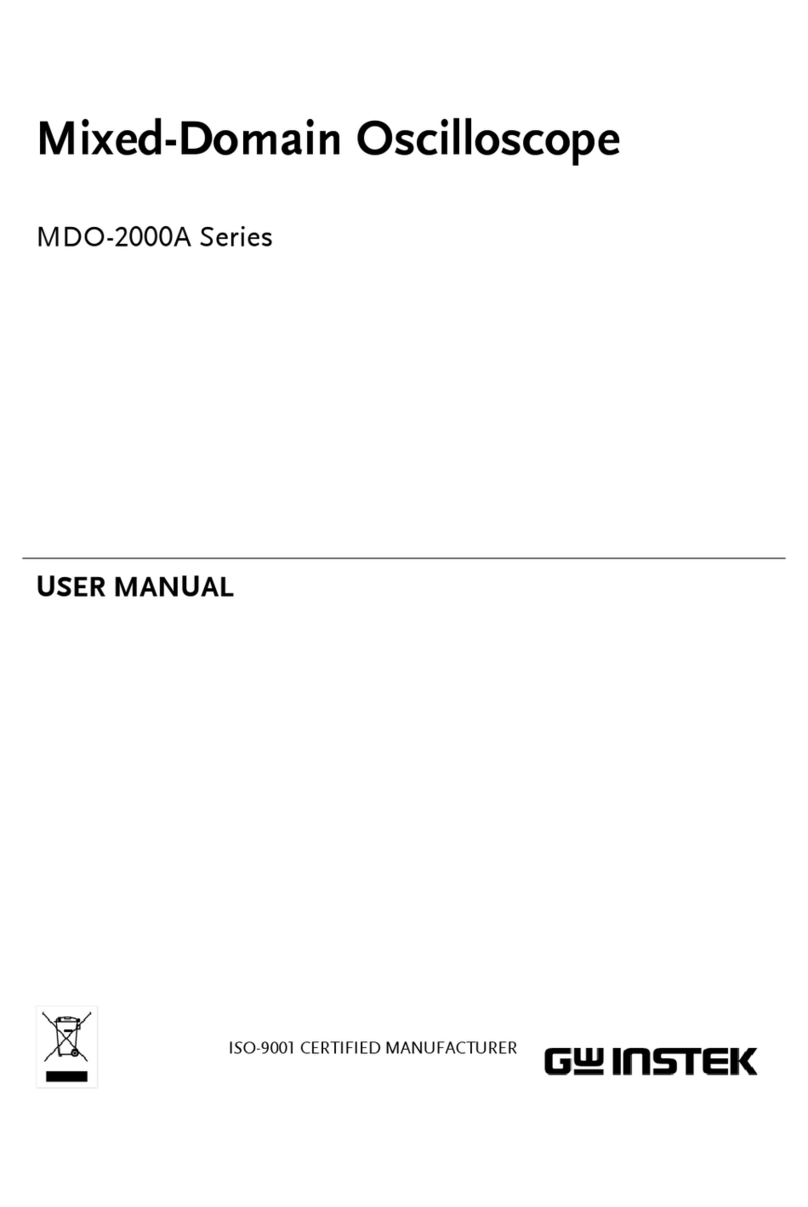
GW Instek
GW Instek MDO-2000A Series user manual

Controls
Controls SPEEDLOADER 34-V1082 instruction manual

Teseo
Teseo NSG 3040 user manual

Dräger
Dräger Alcotest 5000 Instructions for use

TiePie
TiePie Handyscope TP450 user manual
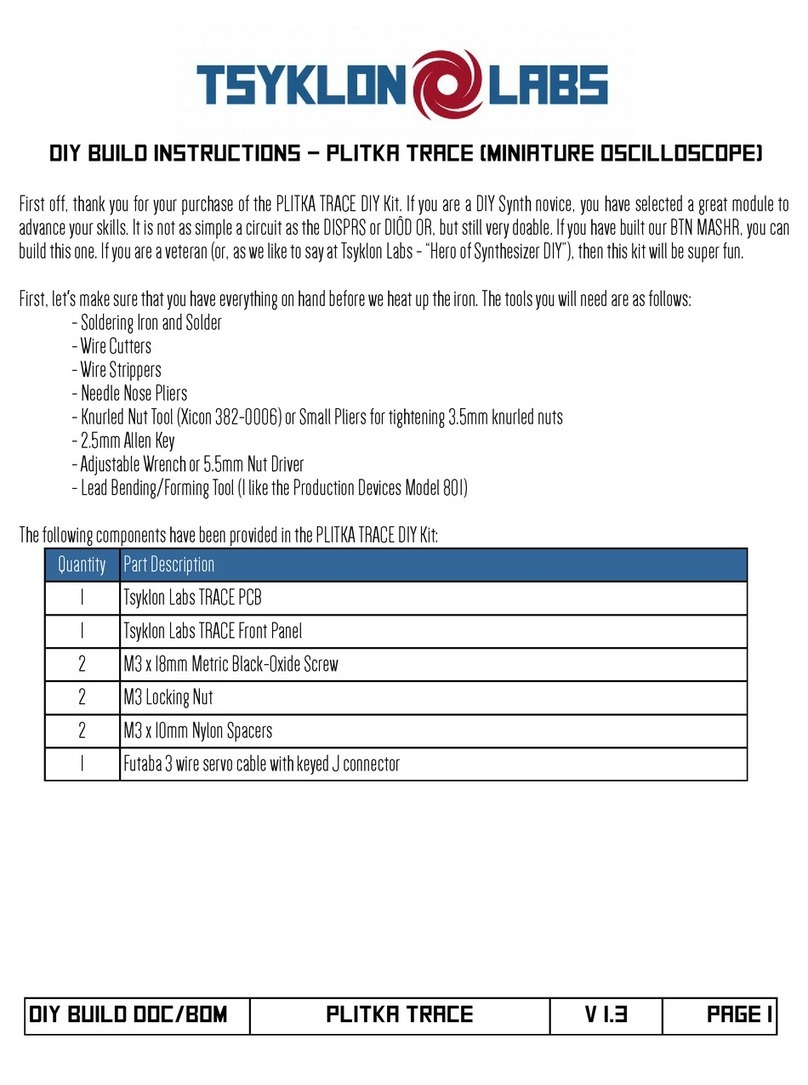
Tsyklon Labs
Tsyklon Labs Plitka Trace Build instructions
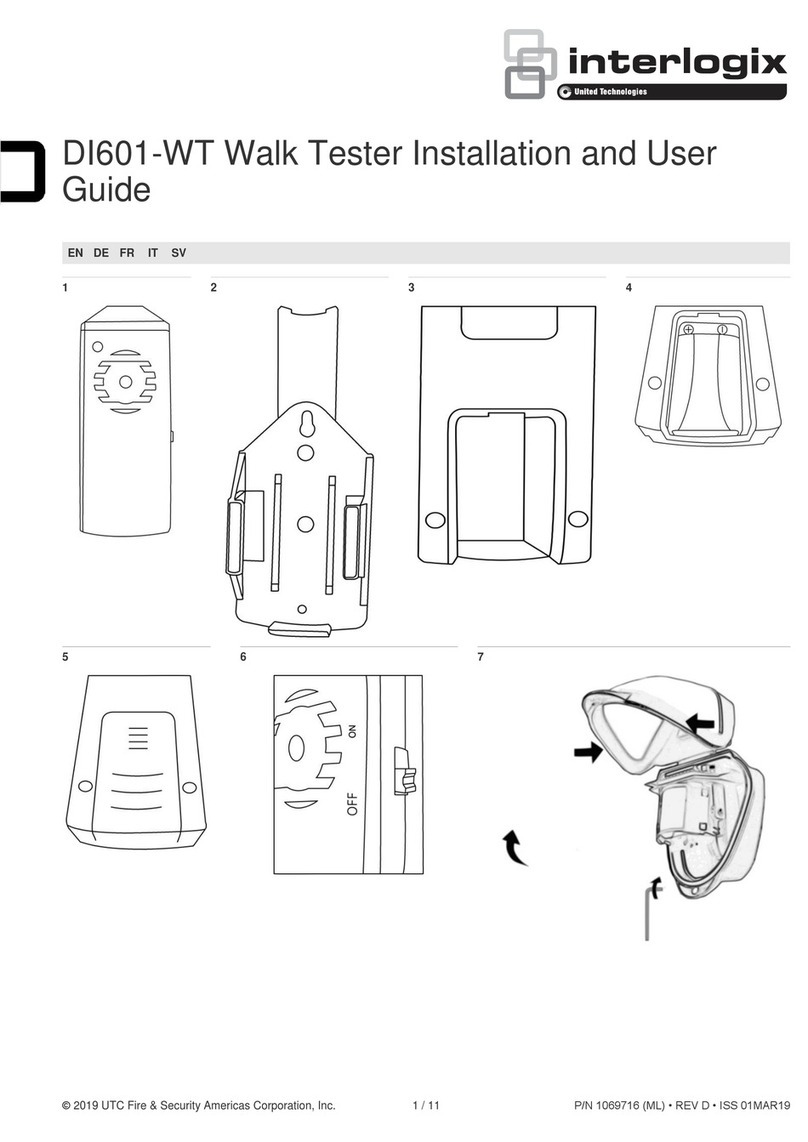
Interlogix
Interlogix DI601-WT Installation and user guide
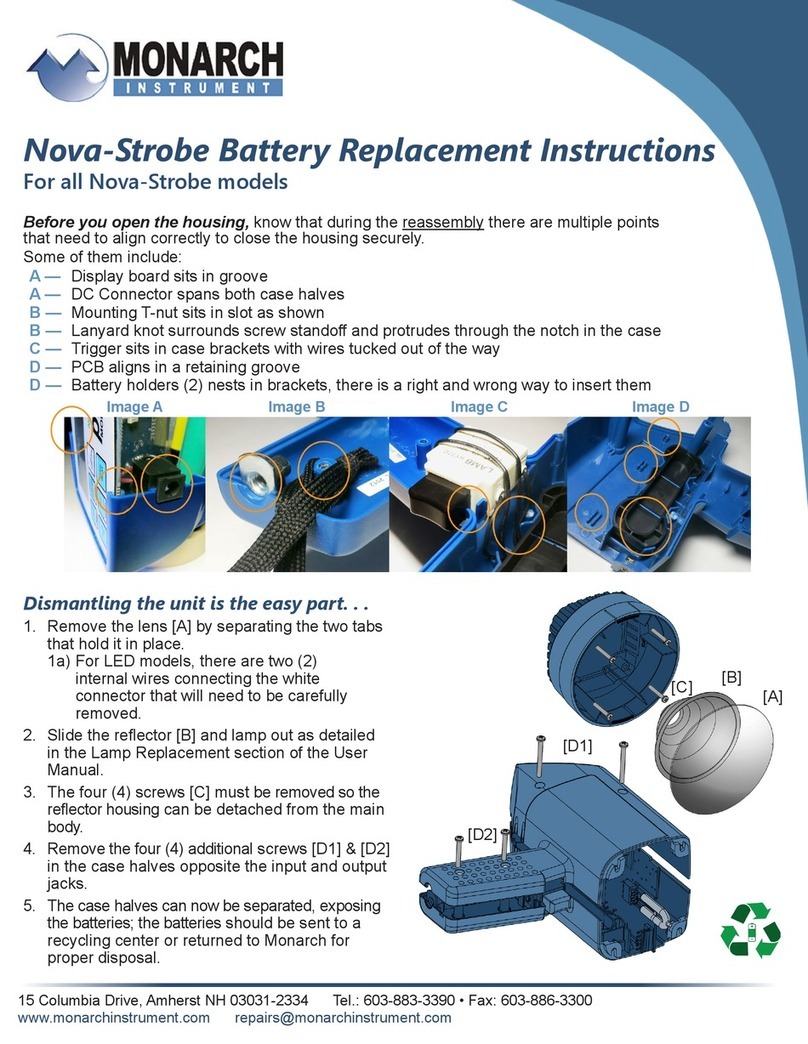
MONARCH INSTRUMENT
MONARCH INSTRUMENT Nova-Strobe BATTERY REPLACEMENT INSTRUCTIONS