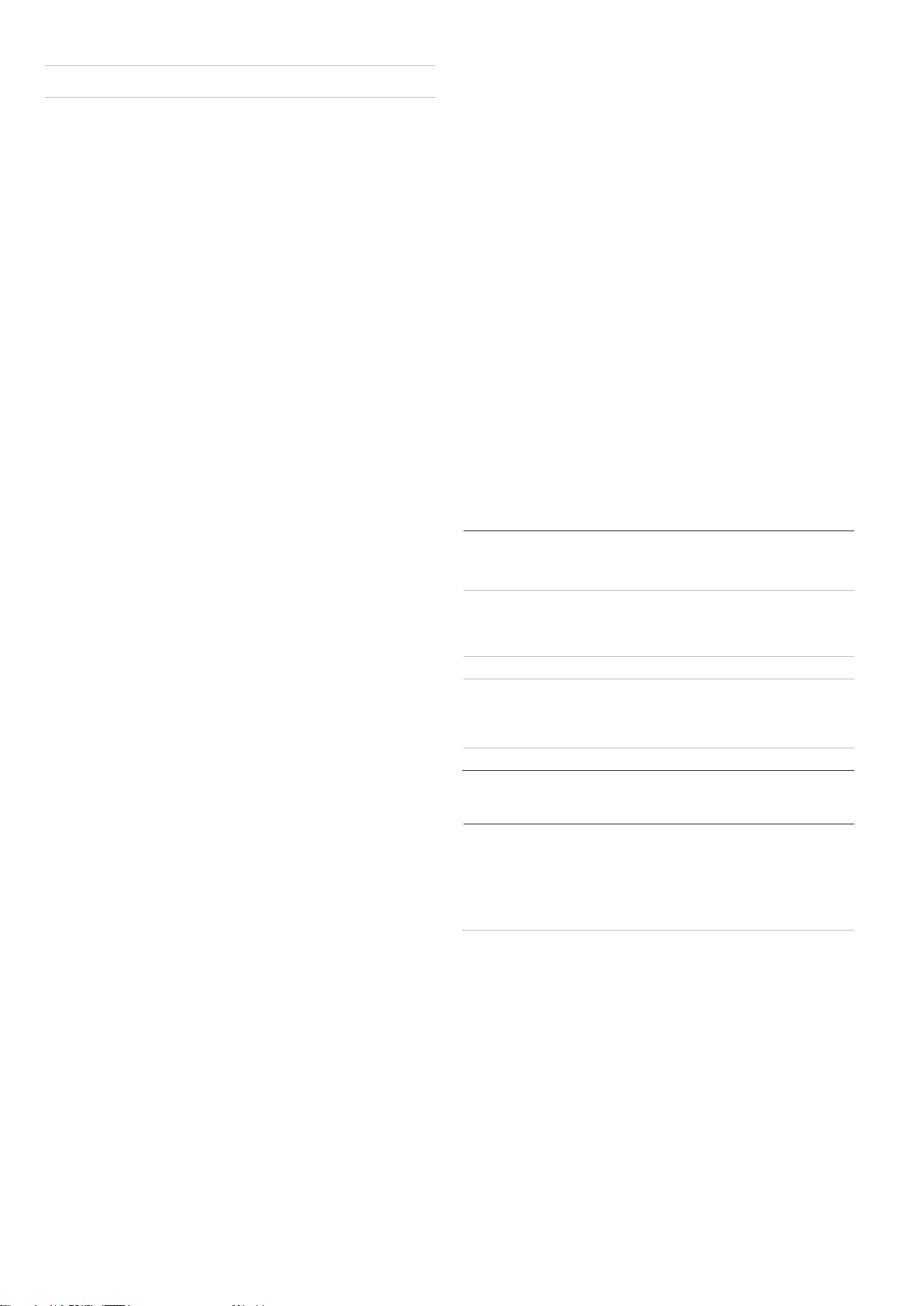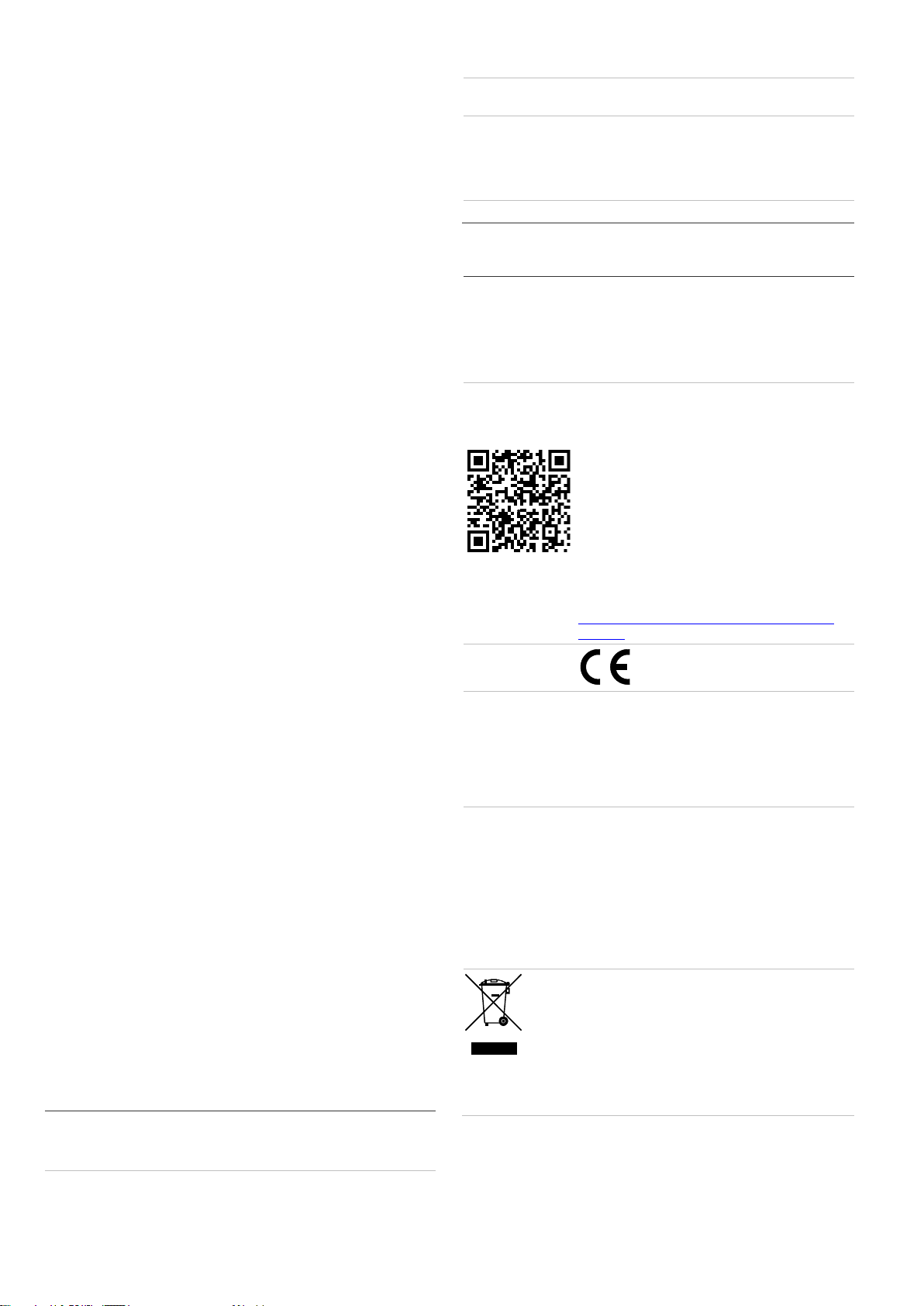6 / 11 P/N 1069716 (ML) • REV D • ISS 01MAR19
Socle de fixation
Le testeur de marche DI601-WT est fourni avec un socle de
fixation (reportez-vous à la Figure 2).
Alimentation du testeur de marche
Insérez tout d'abord une pile 9 V dans le compartiment pour
pile du testeur de marche (figures 3 et 4).
Remarque : la pile n'est pas fournie avec le produit.
Pour ce faire, retirez le couvercle du compartiment pour pile,
comme illustré sur la figure 5.
Assurez-vous que le commutateur Activé/Désactivé du testeur
de marche est positionné sur Désactivé au moment de
l'insertion de la pile (figure 6).
Une fois la pile insérée, fermez le compartiment de la batterie
(reportez-vous à la figure 5). Le testeur de marche est
désormais prêt à être utilisé.
Utilisation du testeur de marche
Retirez le capot du boîtier du détecteur en desserrant les vis
en acier inoxydable situées dans la partie inférieure, puis en
exerçant une pression sur les côtés du capot comme illustré
sur la figure 7.
Cette manipulation vous permet d'accéder au bouton de
programmation illustré sur la figure 8 (vous pouvez aussi
constater la présence du voyant infrarouge).
Placez le détecteur en mode Test de marche en appuyant sur
le bouton de programmation (reportez-vous à la figure 8). Le
voyant bleu du détecteur commence à clignoter. Patientez
jusqu'à ce que le clignotement cesse. Le détecteur est alors en
mode Test de marche ; il restera dans ce mode au cours des
5 minutes suivant la dernière détection, après quoi il repassera
en mode normal. Le test de marche peut être annulé à tout
moment en appuyant deux fois sur le bouton de
programmation.
Accrochez les supports de montage du socle sur le rebord
inférieur du détecteur, puis replacez le capot. Serrez les vis du
capot avant du détecteur afin de maintenir fermement le
support de montage entre les deux rebords (reportez-vous à la
figure 9).
Allumez le testeur de marche.
Celui-ci émet ensuite un signal sonore et lumineux chaque fois
que le détecteur est activé.
Pour obtenir plus d'informations concernant la procédure à
réaliser pour effectuer un test de marche, reportez-vous à la
fiche d'instructions du détecteur DI601/DDI602 appropriée.
Une fois les tests effectués, éteignez le testeur de marche et
retirez-le, ainsi que son socle, du détecteur. Resserrez les vis
situées à la base du détecteur. Le détecteur extérieur pour les
séries DI/DDI est désormais prêt à être utilisé.
Caractéristiques techniques
9 VCC (PP3)
Remarque : la pile n'est pas fournie avec le
produit.
Température de
fonctionnement
Veuillez noter que le testeur de marche
n'est pas résistant à l'eau ; par conséquent,
il ne doit pas être utilisé par temps humide.
Le boîtier est en plastique ABS à résistance
élevée aux chocs.
Informations sur la réglementation
Mise sur le marché par:
UTC Fire & Security Americas Corporation, Inc.
3211 Progress Drive, Lincolnton, NC, 28092, USA
Représentant européen agréé :
UTC Fire & Security B.V.
Kelvinstraat 7, 6003 DH Weert, Netherlands
Avertissements et
avis de non-
responsabilité
CES PRODUITS SONT DESTINÉS À DES
PROFESSIONNELS EXPÉRIMENTÉS, QUI
DOIVENT ÉGALEMENT SE CHARGER DE
LEUR INSTALLATION. UTC FIRE & SECURITY
NE PEUT GARANTIR QU’UNE PERSONNE OU
ENTITÉ FAISANT L’ACQUISITION DE CEUX-CI,
Y COMPRIS UN REVENDEUR AGRÉÉ,
DISPOSE DE LA FORMATION OU DE
L’EXPÉRIENCE REQUISE POUR PROCÉDER À
CETTE MÊME INSTALLATION DE FAÇON
APPROPRIÉE.
Pour obtenir des informations supplémentaires
sur les garanties et la sécurité, rendez-vous à
l’adresse
https://firesecurityproducts.com/policy/product-
warning/ ou scannez le code QR.
Cet appareil est conforme à la section 15 du
règlement de la FCC. Son utilisation est soumise
aux deux conditions suivantes : (1) cet appareil
ne peut pas causer d'interférences nocives, et (2)
cet appareil doit résister à toute interférence
reçue, y compris des interférences pouvant être à
l'origine d'un fonctionnement non souhaité.
Le fabricant déclare que le produit fourni est
conforme aux dispositions de la directive CEM
89/336/EEC (modifiée par la directive 92/31/CEE)
relative à la compatibilité électromagnétique, ainsi
qu'à celles de la directive RoHS 2002/95/CE,
relative aux restrictions d'utilisation des
substances dangereuses. Une déclaration de
conformité, respectant les directives
susmentionnées, est disponible auprès du
fabricant.
2012/19/EU (WEEE) : Les produits marqués de
ce symbole peuvent pas être éliminés comme
déchets municipaux non triés dans l’Union
européenne. Pour le recyclage, retourner ce
produit à votre fournisseur au moment de l’achat
d’un nouvel équipement équivalent, ou à des
points de collecte désignés. Pour plus
d’informations, voir:
www.utcfssecurityproducts.eu/recycle/