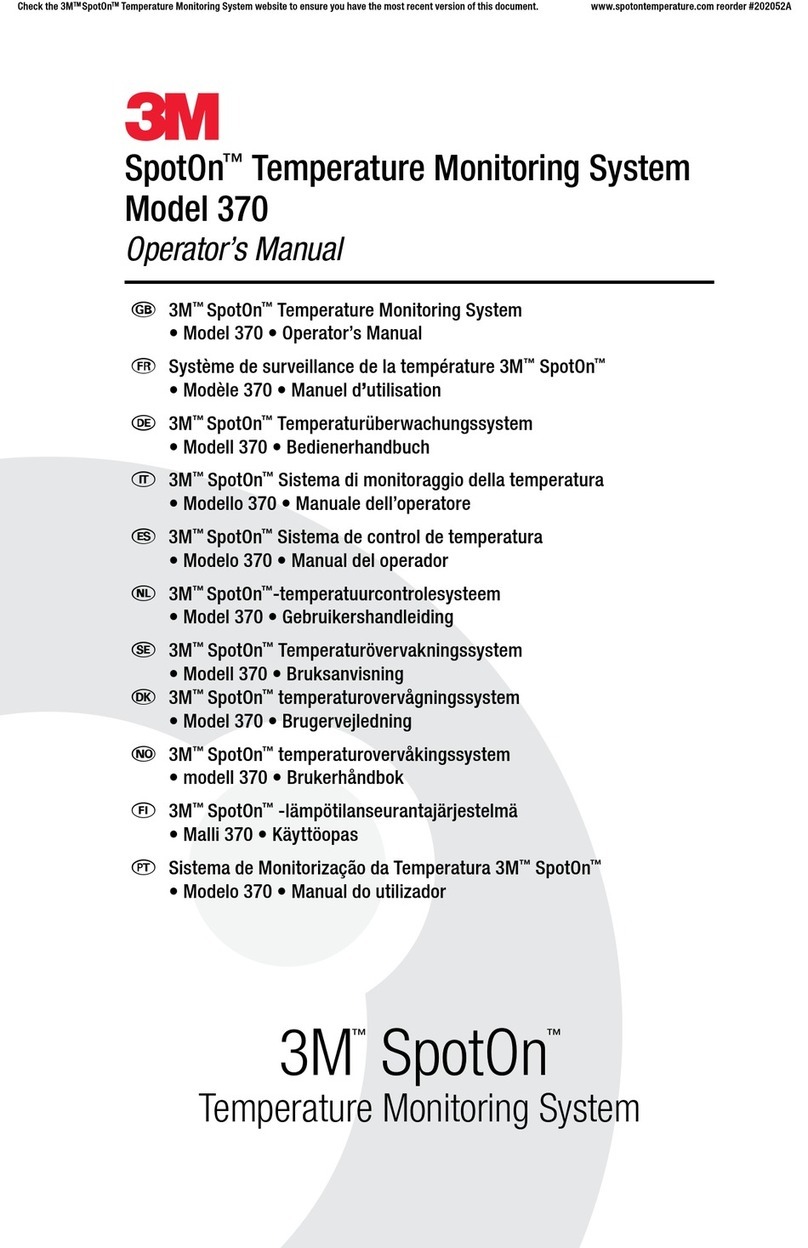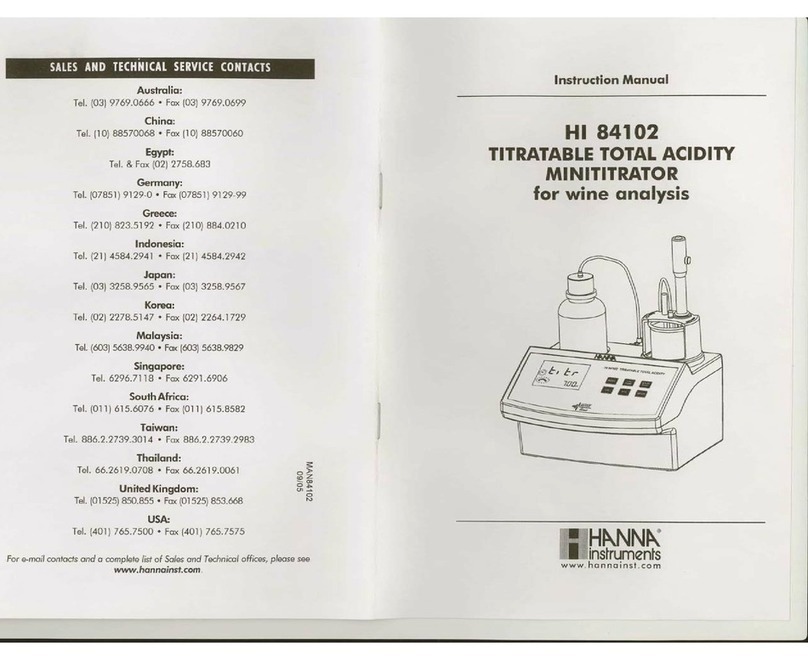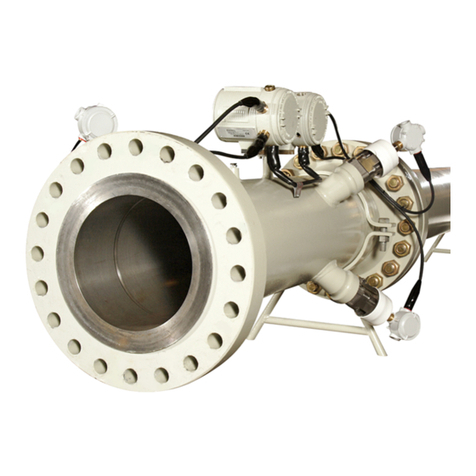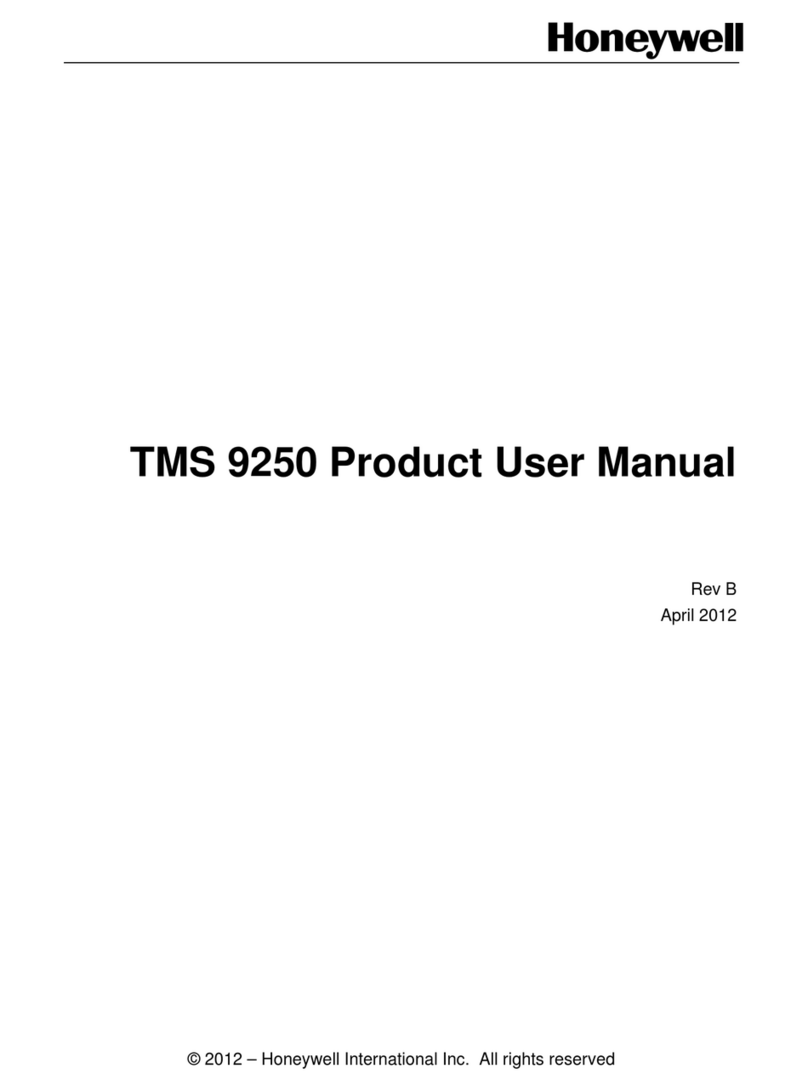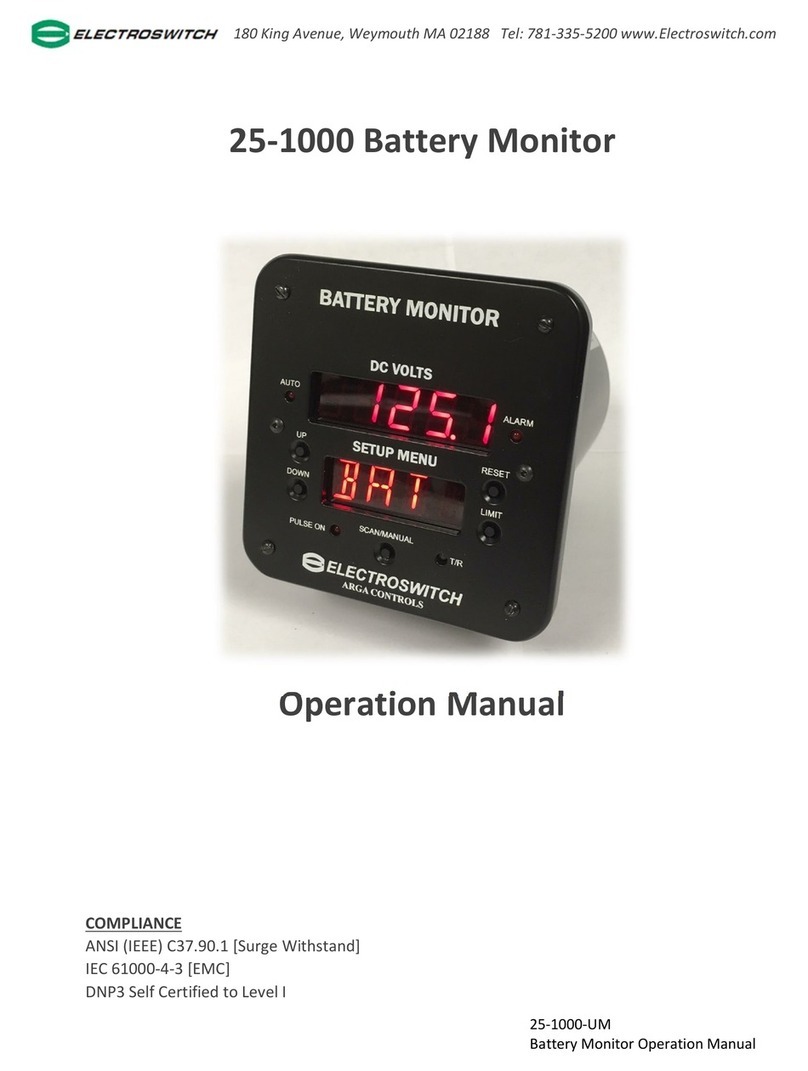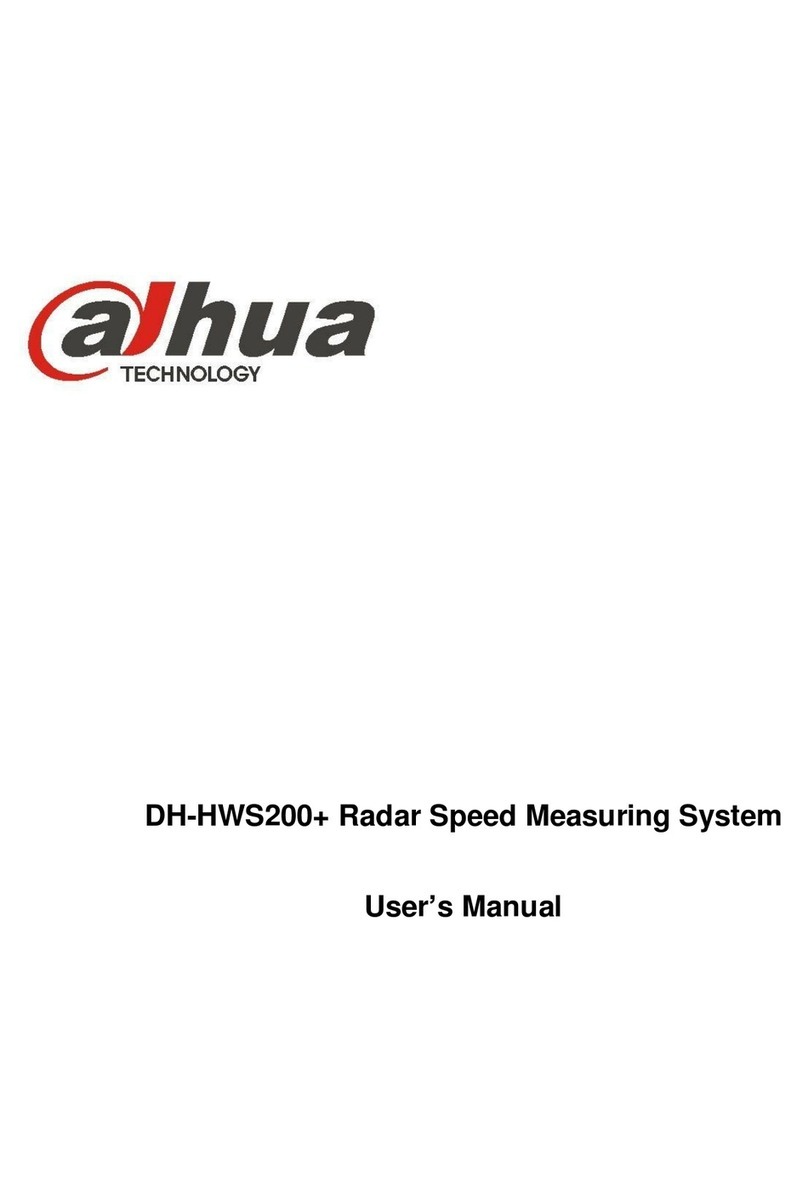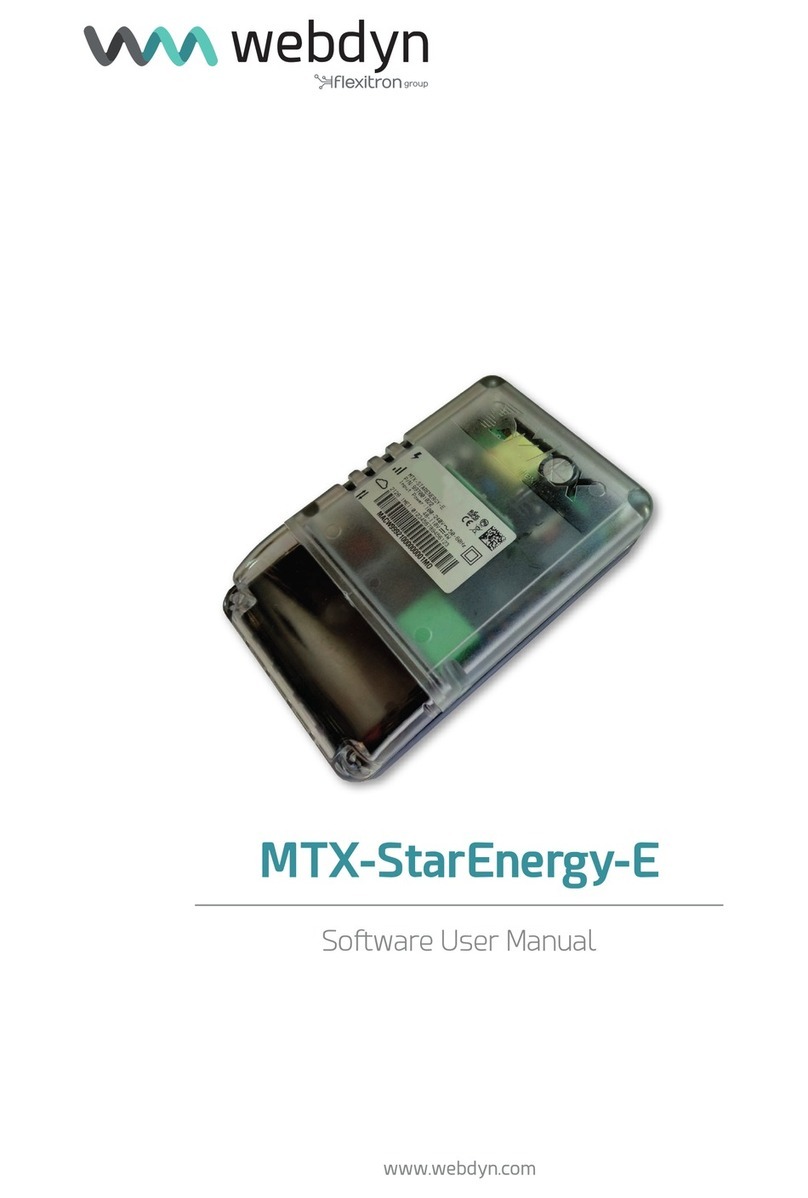1.
Manual or Auto Scanning of Limits and Settings
a. To manually scan/scroll through all the limits and setting short
press the SCAN/MANUAL button
b. To enable the unit to automatically scan/scroll through all the
limits and setting long press (approx. 4 sec) the SCAN/MANUAL
button. Auto LED turns on
c. To go back to manual scanning mode press and hold (approx. 4
sec) the SCAN/MANUAL button.
Auto LED turns off
2. Reset Alarm Relay Contacts
a. Press the RESET button.
Note: All fault conditions must be cleared in order to reset alarm
relays
3. Alarm Limits and Settings
From monitor (operating) MODE:
a. Press and Hold LIMIT button (approx. 4 sec)
LMIT is now flashing in the lower display
b. Short press LIMIT button
HBAT flashes in the lower display and the voltage
value in the upper display
c. Use the UP / Down buttons to adjust the HBAT limit
voltage in the upper display
d. When completed, short press the LIMIT button to move to the next
alarm limit parameter and repeat step C
e. When all the alarm limit parameters and setting (see below) are set
Press and Hold the limit button for approx. 4 sec to get back to
monitor mode.
Note: In order to go back to monitor mode you must be in one of
the menu items in FIG. 1
4. Alarm Enable / Disable
From monitor MODE:
a. Press and Hold LIMIT button
LMIT is now flashing
b. Short press the LIMIT button until you scroll through to
“SYS”SYS and the software version is displayed
c. Press and Hold LIMIT button
AC Y/N will be displayed in the lower readout
d. Use the UP /DOWN buttons to enable or disable the system
alarms shown above and short press the LIMIT button to scroll
through
e. To exit press and hold LIMIT button -> goes back to SYS, short
press LIMIT button -> goes to CAL, short press LIMIT button ->
goes to LMIT, long press (approx. 4 sec) LIMIT button -> goes to
monitor mode
5. Address and Baud Rate Change
a. Repeat step 4a, 4b and 4c above
b. Short press the LIMIT button until you scroll through to “SYS”
SYS and the software version is displayed
c. Short press the LIMIT button to scroll through to ADDR and use
UP / DOWN buttons to select the address
d. Short press the LIMIT button to move to BAUD and the
UP /DOWN button to select the baud rate
e. To return to monitor mode long press the LIMIT button
FIG. 1