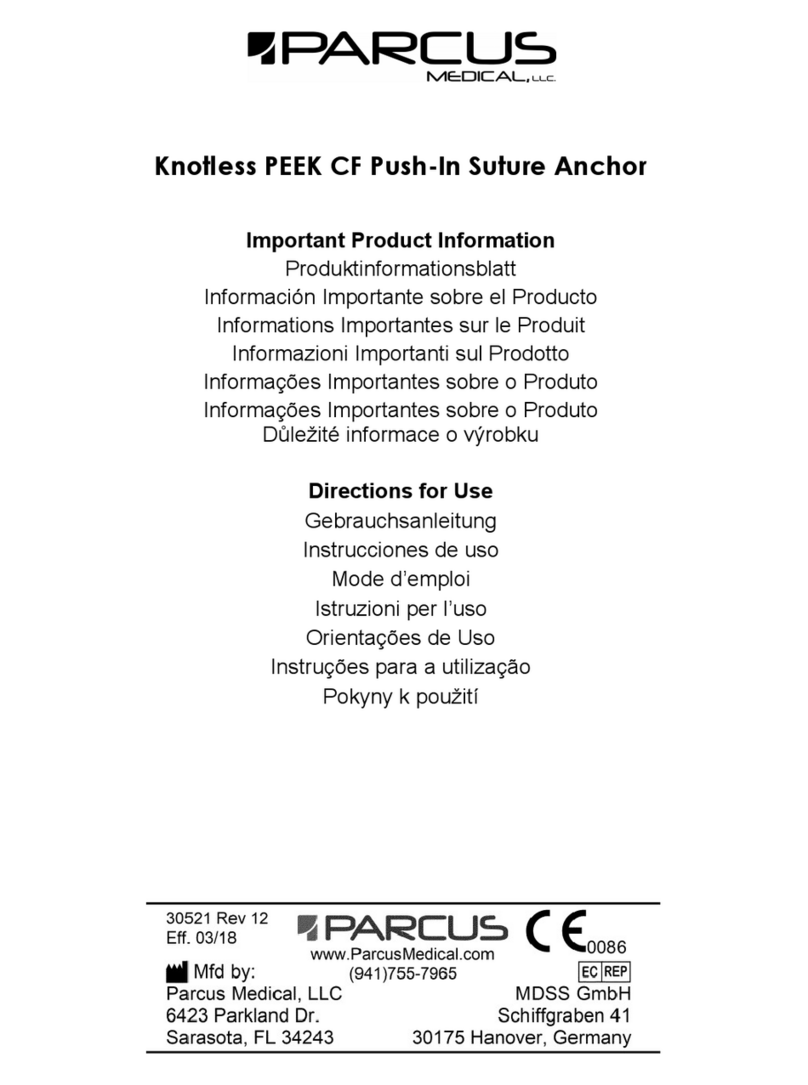Electrotherm Shenpaz Gemini LT User manual

Gemini LT user manual version 1.3.18
2 | P a g e
Warning
ATTENTION!
You have available one of the most precise dental ceramic furnaces equipped with a heating
muffle made of quartz glass or ATC from the original manufacturer of this technology with an
experience of more than 30 years.
IN ORDER TO PRESERVE THIS PRECISION AT ALL TIMES, PLEASE BE SURE TO
ATTENTIVELY READ THE FOLLOWING INSTRUCTIONS PRIOR TO USING THE
FURNACE!
⚫
Prior to carrying out maintenance work on the furnace or in case of mechanical failure,
firstly be sure to completely shut down the device. To do so, switch the main switch
(POWER) on the back of the furnace to OFF and pull the power-supply plug.
⚫
Only qualified technicians and experts recommended by the furnace supplier should open
the furnace.
⚫
All pumps connected to the furnace and those which may have been supplied by the
manufacturer or by other suppliers must be marked with the CE symbol. In case of doubt,
consult your furnace supplier.
⚫
Be sure to only use ceramics and alloys that are specifically provided for use in dental
firing or pressing furnaces.
⚫
Certain parts of the furnace may run very hot during operation. Be sure to use the
complimentary supplied tweezers.
⚫
Do not attempt to open the furnaces without authorization since this will void the
guarantee. For any necessary repair and maintenance work, consult your Shenpaz device
servicing center.
⚫
In case of a necessary replacement of fuses, proceed as follows:
1)
Pull the power-supply plug.
2)
Replace the fuse.
3)
Be sure the correct safety fuse parameter is indicated on the spare fuse.

Gemini LT user manual version 1.3.18
3 | P a g e
⚫
In case of an external power failure and when the furnace is in operation, proceed as
follows:
1)
Pull the power-supply plug.
2)
Lower the support. Todo so, insert the supplied crank into the hexagonal screw on
the back of the furnace.
ATTENTION!
When operating the furnace a Ceramic table or pressure table must always be on the
lift tray!
ATTENTION!
Take out the furnace with both hands. To do so, hold the bottom of the furnace with one hand
and the top side with the other hand.
ATTENTION!
Do not pull out the furnace by its support in order to avoid damages.

Gemini LT user manual version 1.3.18
4 | P a g e
Contents
Installation..................................................................................................................................5
Switches and Keys ......................................................................................................................6
Functions , Displays and Programming ................................................................................... 10
Menu Functions....................................................................................................................... 13
Diagnosis/Options Menu......................................................................................................... 19
Technical Data ......................................................................................................................... 23
Putting out of Commission and Disposal................................................................................. 23
Distribution and Technical Service .......................................................................................... 24

Gemini LT user manual version 1.3.18
5 | P a g e
Dear customer,
During the transport the heating muffle and the firing ceramic table absorbs moisture.
Therefore, the following measures have to be taken prior to starting up the furnace for
the first time:
Install the furnace in accordance with the information provided in the working
instructions and place the ceramic table onto the lift tray. Enter the program #199:
PROGRAM No. 199
Start Temp: 400°C
Heat Rate: 40°C/min.
High Temp. 950°C
Temp delay: 1 min.
(without vacuum)
Start the program and let it run 3 to 4 times in a row to dry the heating muffle. Only
after the drying process is completed, the furnace is ready for operation. Any non-
compliance may result in damage to the furnace and the pump and might cause an
insufficient firing results.

Gemini LT user manual version 1.3.18
6 | P a g e
Installation
Unpacking:
Check the packaging of the furnace for any visible damage.
Check whether all components are present by means of the listing below:
⚫
2 Ceramic Table
⚫
Power cord
⚫
Pump hose
⚫
8Afuse 230v 15A fuse for 100/115v(for the heating)
⚫
5Afuse 230v 6.3A fuse for 100/115v (for the pump)
⚫
Instruction manual
⚫
Tweezers
⚫
Emergency 6-mm wrench
Additional Components of Gemini LT Press :
⚫
Pressure Table
⚫
Cylinder press system, including 2 ShenPaz bases, 2 dies plunger and 2 e-base
(compatible to e.max)
Note: The packaging was especially designed for proper handling of the furnace and transport
safety, we strongly recommend keeping the original packaging for future transportation purpose.
Setting Up:
Place the furnace on a leveled surface and keep a distance of at least 10 cm from the wall.
Keep combustible objects away from the furnace. Do not expose the furnace to direct sunlight
in order to avoid possible damages to the LCD display. Protect the furnace from strong air
circulation (such as ventilators), since this may result in fluctuations of the temperature display
when opening the programs chamber.
Power Supply:
Connect the furnace to a grounded power socket. Be sure the parameters are in conformity
with the electrical specifications of the Gemini LT /Gemini LT Press model.
•
Your furnace is equipped with the latest software recovery system. In case of electrical
shut down, your cycle will fully be recovered within a temperature decrease not exceeding
150ºC/302ºF degrees. For a temperature decrease more than this value, the cycle will be
aborted to avoid unnecessary firing.

Gemini LT user manual version 1.3.18
7 | P a g e
Vacuum Pump:
Connect the power-supply plug and vacuum tube to the furnace.
Compressed Air: available only in press
Connect the furnace to a compressed-air system by means of a compressed-air tube. The
maximum in-feed pressure should not exceed 8-10 bar. In order to avoid damages on the
furnace, the compressed air must be absolutely dry.
Switches and Keys
Overview of furnace panel
Master Switch:
The master switch is at the back of the furnace. Turn switch ON. An audio signal will be heard.

Gemini LT user manual version 1.3.18
8 | P a g e
MENU –
Press Menu to switch on the furnace. The program overview display window will appear and
furnace is in Standby mode.
Pressing twice on the same button will bring you to the menu setup.
IMPORTANT NOTE:
The furnace must never be heated without its ceramic table or pressing table in place!
Numeric Keys
These keys are used to enter parameters, program numbers to be selected, program names
and to directly select single menu sub-entries.
Arrow Keys
The Arrow keys are used for different purposes depending in which screen appears on the
display.

Gemini LT user manual version 1.3.18
9 | P a g e
•
Control of lift in diagnostic menu,
Menu accessed by pressing
PF + numeric key 2
Choose left or right working table with
lateral arrow. Movement of the lifts (long
press on up or down arrow)
•
In the program overview display window:
Selection of parameters to be entered or
to be modified (short press on up down
arrows)
•
On the display, “Program List”:
Selection of desired program
•
In different screens:
Selection of sub-entries
•
In main screen
Navigate to Setup (left) or Options (right)
Press Left or Right arrow key to go back to the main menu from setup or options.
Cycle Key (left or right)
There are 2 cycle keys, one for each working table.
Press this key to start the selected program on the relevant side.
STOP Key
Press this key twice to abort the currently running program (safety query). The firing chamber
opens up.

Gemini LT user manual version 1.3.18
10 | P a g e
HoldKey
•
Press this key to intervene in a currently running program. This function ("Hold“ key) is
used to modify a currently running program. The forthcoming parameters in the current
program will be changed temporally. The original saved program remains unchanged.
Proceed as follows:
1.
Press the HOLD key (the program is interrupted)
2.
Press the arrow and numeric keys to modify the program parameters.
3.
Press the ENTER key to confirm.
4.
Press this key again to resume the program.
•
While the cycle is called but not running: Press this key in the operation mode to call up
the Name Editor.
Program Key
There are two PROG keys on the front panel, on for each working table.
This key is used to select a program number for the respective working table; after pressing the
PROG. key; press the numeric key(s) to select the program number; confirm by pressing the
ENTER key.
The list and the chosen program will appear automatically after pressing "prog+XXX".

Gemini LT user manual version 1.3.18
11 | P a g e
Switching to Graphic Diagram and return to parameter screen
Press this key to switch the display into a graphic diagram. Pressing a second time will return
the display to the parameters screen.
PF–Pre Functions
•
Press this key in standby mode to activate the diagnosis mode.
Night Mode
In order to considerably extend the life of the heating, keep a constant temperature of 100°C.
There are two methods to start the night mode:
1.
Start the program "0“ to activate the "normal Night Mode“.
2.
The "automatic Night Mode" will start only when a program is running, if the Cycle key is
pressed when said program is running. Press the Cycle key for a second time will deactivate
the "automatic Night Mode“.
Functions , Displays and Programming
Program Overview Display Window
This display is divided up in different sections and two different colors.
The dark blue background represents all parameters and status of the left swivel work table.
The white background represents all parameters and status of the right swivel workingtable.
For example, refer to the below screen shots:
The status section is on the left side of the display and shows the respectively current status of
the program for the left working table ( upper part) and the program for right working (lower
part)

Gemini LT user manual version 1.3.18
12 | P a g e
The top left side of the display indicates the
program number for the left swivel working
table is 20, the name of the program and
time.
In the middle, the real status of the running
program (dark blue or white according to
which table is working).
The lower left side of the display indicates the
program number for the right swivel working
table is 21, the name of the program and
time.
All parameters of the program are displayed
on the right display page. The right side of
this screen is used to enter and edit
programs.
In dark blue while programming Left
Program.
In Inverse mode white while programming
Right Program.
The Vacuum value for each parameter
will appear on the middle left section
VAC.(if the vacuum is not preset)
The vacuum parameters are displayed in the
center of the display:
ON-OFF-DELAY-LEVEL

Gemini LT user manual version 1.3.18
13 | P a g e
Graphic Representation
This picture shows a graphic representation of the currently running program and its
parameters.
Modes
⚫
Program number 1 is preset, Preheat mode used for extracting the moisture from the
muffle and drying of the muffle.
⚫
On Gemini LT,the program number 1 -199 are available for the "programming”.
Choice of Programs and Starting the Program
Press the PROG key on the chosen side to access the pre-stored list. By using the arrow keys,
you can navigate through the list or press directly the program numbers by means of the
numeric keys.
Press ENTER to confirm your selection.
Press the CYCLE key on the chosen side to start the program. The word CYC will appear in
inverse color while work is in cycle.
Once the program is completed, the firing chamber opens up and an audio signal is heard. The
current program will end a few seconds later.
If another program is programmed for the other working table, it will begin automatically after
reaching to the Low temp of the new program.

Gemini LT user manual version 1.3.18
14 | P a g e
Pre-heating Program
Important note:
During transportation, storage and non-use, the isolation material of the muffle may absorb
humidity. In order to avoid damages to the vacuum and heating system and in order to always
obtain repeatable quality firing results, it is recommended that the user run the pre-heating
program (program digit 1) at the beginning of such periods. This is always recommended if the
furnace has been completely cooled down after operation
Menu Functions
To access the MENU, use the Menu key. There are 6sub-entries:
Use numeric keys to make a selection.
0.
TURN OFF FURNACE TO LOGO
press "0" "ent" to go to the Logo screen without turning off the furnace from themain
switch
1.
VIEW CURRENT PROGRAM:
This function allows you to view also the program parameter, one by one in addition to the
direct access to the parameters from the main screen with the arrow down and up.
2.
OPTIONS:
Allow you to configure your furnace default parameters, C°/F°/mmHg/Mbar/HPa, calibration
adjustment, pump cooling, Language, time to graph, 11 parameters or 13 parameters, vacuum
level preset.
*
if the value of the vacuum is preset they will not appear on the parameters screen.
By changing options in this screen, display configurations will automatically appear depending
on option selected.

Gemini LT user manual version 1.3.18
15 | P a g e
NOTE: Functionally the entered program will perform as intended; the only
difference is visual on the screen display.
The following 4 screen samples are the only display configurations possible in the furnace.
11 Parameters without Vacuum preset
12 Parameters with vacuum preset
13 Parameters without vacuum preset:
10 Parameters with Vacuum preset

Gemini LT user manual version 1.3.18
16 | P a g e
See next section
3.
SETUP MENU:
•
Final temp & Heat rate
.
Details Setup screen for lift:
1.
Lift Positions –Closing (program-specific)
LIFT UP TIME
Selection of lift parameters when closing.
Press the arrow keys, numeric keys and
ENTER to edit. The respective lift path is
edited in the left column, whereas the halt
periods are edited in % in the right column
(relative to the complete “lift closed” time of
the respective program).

Gemini LT user manual version 1.3.18
17 | P a g e
2.
Lift Positions –Opening (program-specific)
3-Tempering: opening of the table for every cycle
•
•
Preset of closing and opening of every program can be set in this section also, follow
the info on the screen:
Navigate with the arrows, write the new value within the limit and save
4. EDITING THE PROGRAM NAME:
Selection of lift parameters
when opening.
Press the arrow keys, numeric
keys and ENTER to edit. The
respective lift path is edited in
the left column, whereas the
halt periods are edited in % in
the right column (relative to the
complete “lift open” time of the
respective program).

Gemini LT user manual version 1.3.18
18 | P a g e
In order to edit the program name, press number "5" + ENT in the menu
Entering a new program name by means of the Numeric keys. To switch the numbers on the
screen to corresponding letter, use the up/down arrows. The Numeric keys will correspond
to the letters that appear on the display screen.
Editing an existing program name, using the right/left arrows selects the place to edit.
The cursor shifts position by means of the arrow keys.
The left CYCLE key is used to shift between the upper and lower case.
Editing the Program Contents
1.
Press the arrow keys to select the characters.
2.
Press the numeric keys to enter the characters.
3.
Toedit further characters, follow the steps 1 and 2 above.
4.
Press ENTER to confirm.
5.
COPY PROGRAM:
to copy program from one to another follow the instruction on the screen press enter
all the program with the name and all the parameter will be copied
6.
POWER SAVE:
The Temperature will be reached after the time preset and the door will be closing to maintain
temperature in the furnace close
7.
FOR GEMINI LT PRESS VERSION ONLY
The Gemini LT Press is a press able version of the Gemini LT.
The programs from 200 to 249 can be programmed for press cycle.
ShenPaz is supplying a full into kit of pressing cylinder and plunger according to all ingots on
the market.
The press cycle can be programmed easily with 6 parameters
1- Start Temp
2-
Heat rate
3-
High Temp
4-
Temp delay
5-
Press delay
6-
Cooling time

Gemini LT user manual version 1.3.18
19 | P a g e
Shenpaz latest technologies of pressing , is adapted to all type of ingots and will stop
automatically pressing while the cylinder is full. To cancel this function pres PF button before
starting the cycle, the "PF writing will diseaper from the screen.The change is permanent until
the user will change it again , (this function is per program)
)ךשמהב ףלחוי סרפ ךסמ)
Pressing Steps
In the parameter screen, when the Press delay is high light and a program is
chosen, you can enter this setup automatically by pressing the Right Arrow Key.
Unique to Gemini LT Press, it is incorporated
with a pressure method that heightens the
homogeneity of compressed ceramics which
minimizes the risk of muffle cracking or
damage.
The amount of pressure applied is reduced
and subsequently increased in regular
intervals during the pressing procedure.
To individually define these interval steps, if
needed:
Use the "down" arrow key and enter value with
numeric keys (units in seconds), the "Right"
arrow key to "close" valve.

Gemini LT user manual version 1.3.18
20 | P a g e
Press accessories
1-
Kit Press
2-
1 press tube
3-
1 Press table
•
Diagnosis/Options Menu
Press the PF button from the logo screen to call up the diagnosis menu. (the furnace name is
shown in the display).
Press the respective numeric key to call up the desired function.

Gemini LT user manual version 1.3.18
21 | P a g e
Overview display window with the diagnosis tools available for selection by choosing the
number and press "ent" button you choose the relevant screen
0/Oven Data
This is to show the basic data of the
furnace. These data show important
notes in case of a possible failure or
error. Moreover, the software version
as well as the calibration values will
appear.
2/ Hardware Test
Table of contents
Languages:
Popular Medical Equipment manuals by other brands
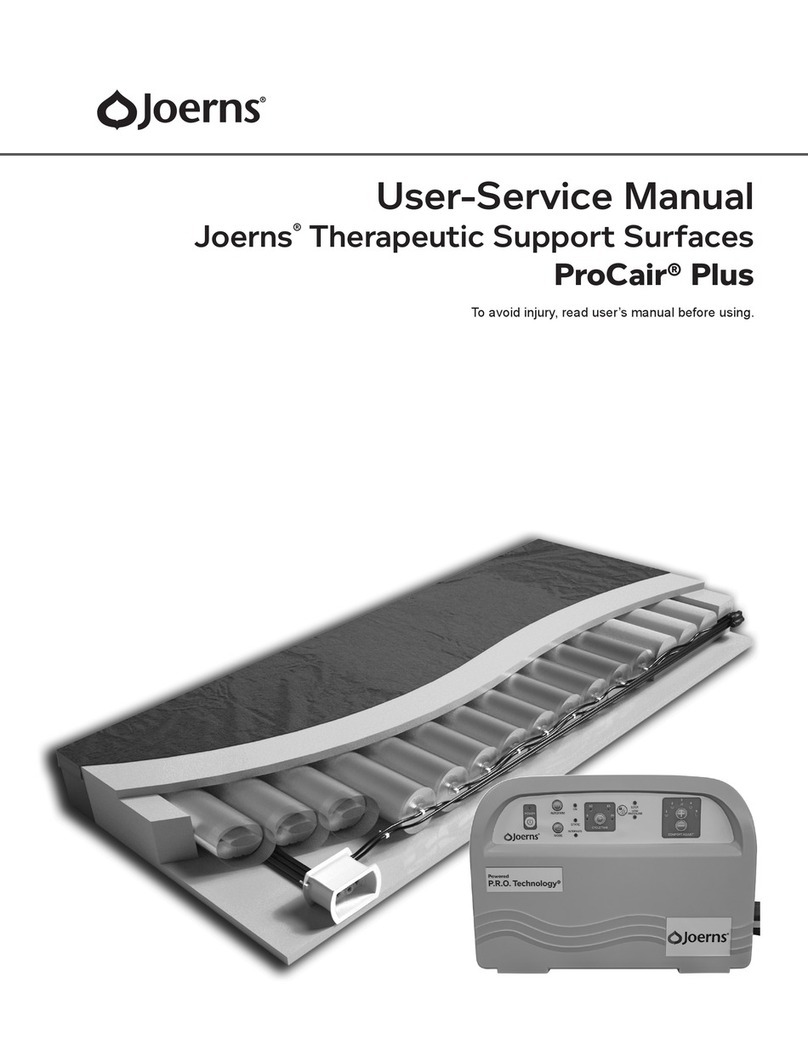
Joerns
Joerns ProCair Plus User & service manual
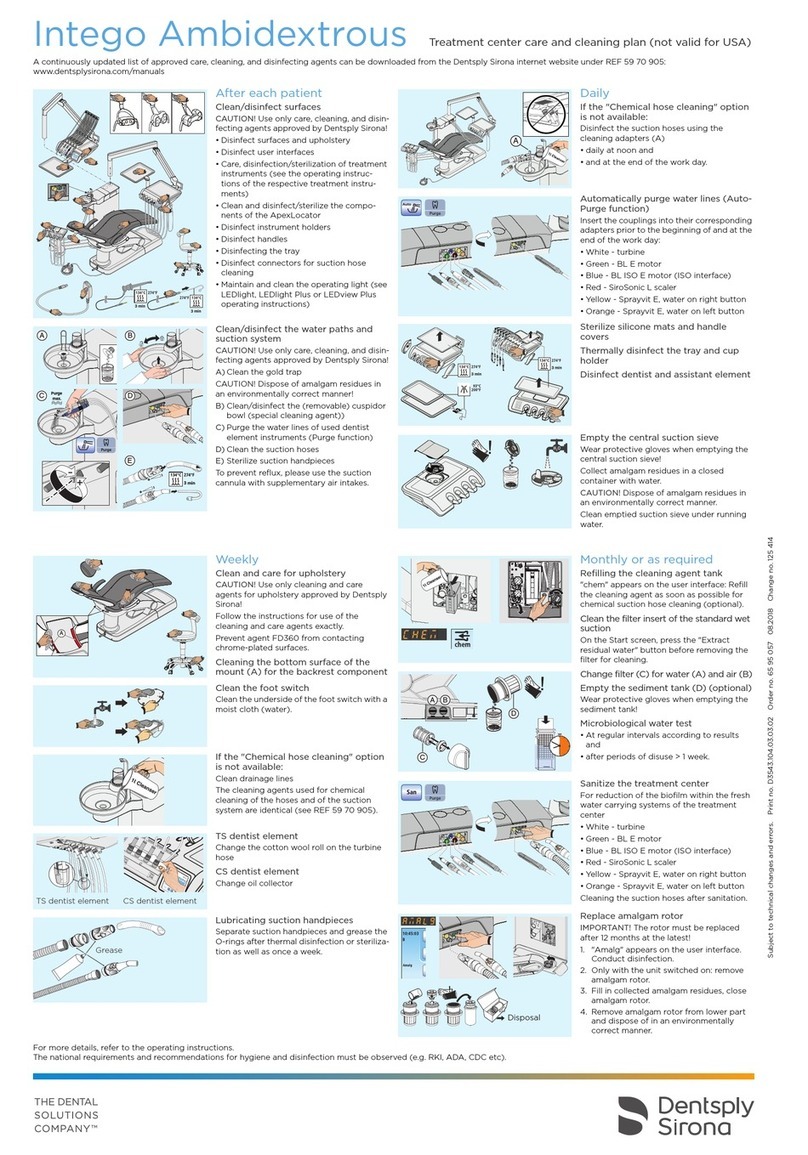
Dentsply Sirona
Dentsply Sirona Intego Ambidextrous Care and maintenance

Orliman
Orliman C-45 Instructions for use
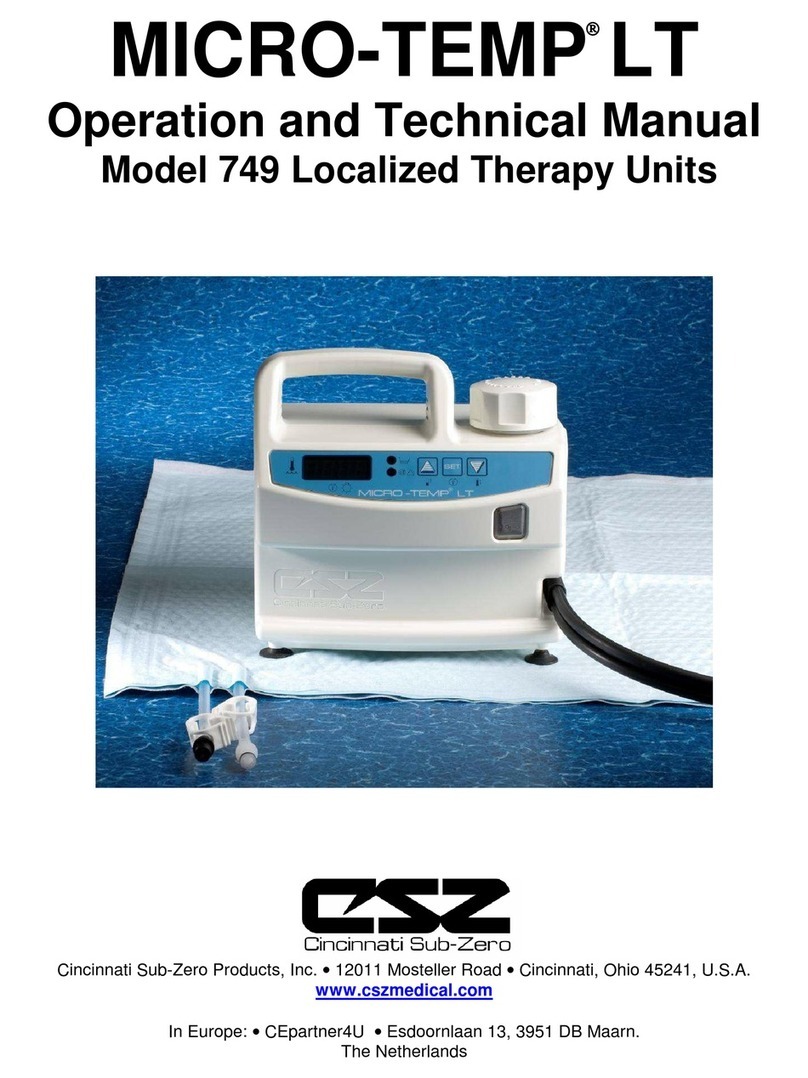
CSZ
CSZ MICRO-TEMP LT 749 Operation and technical manual
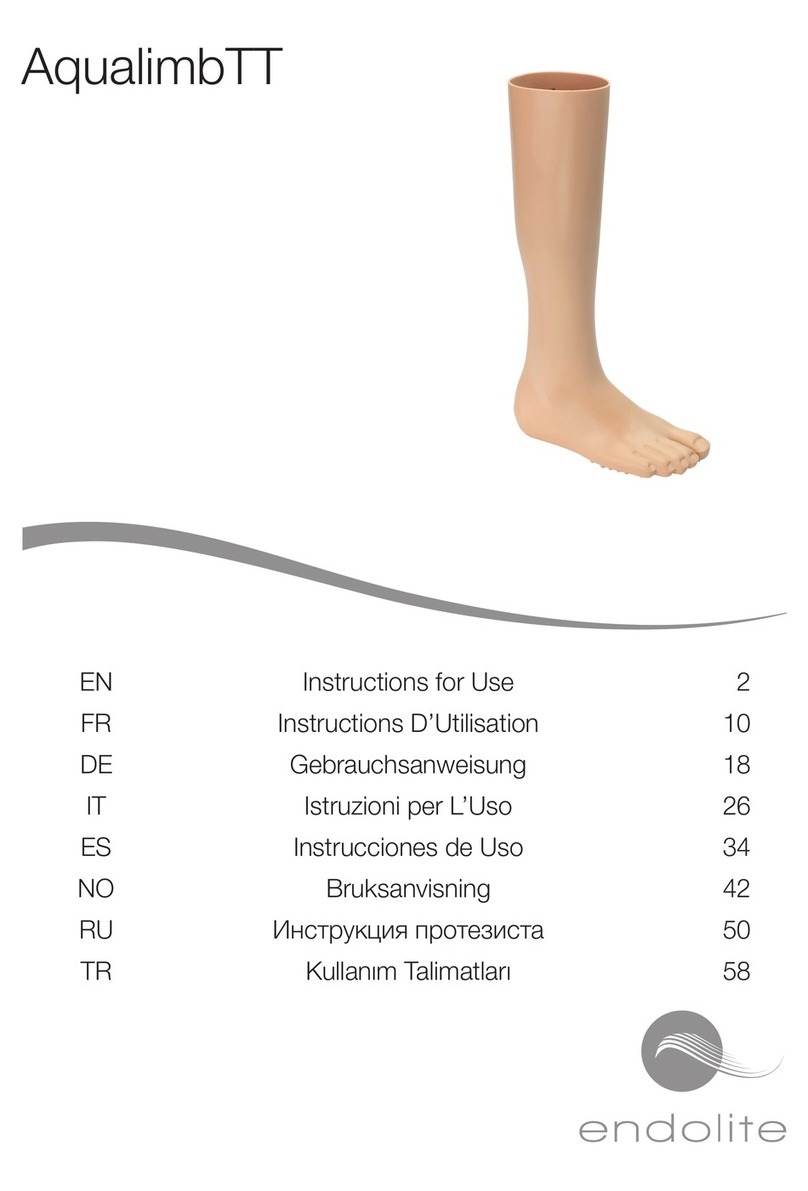
endolite
endolite AqualimbTT Instructions for use
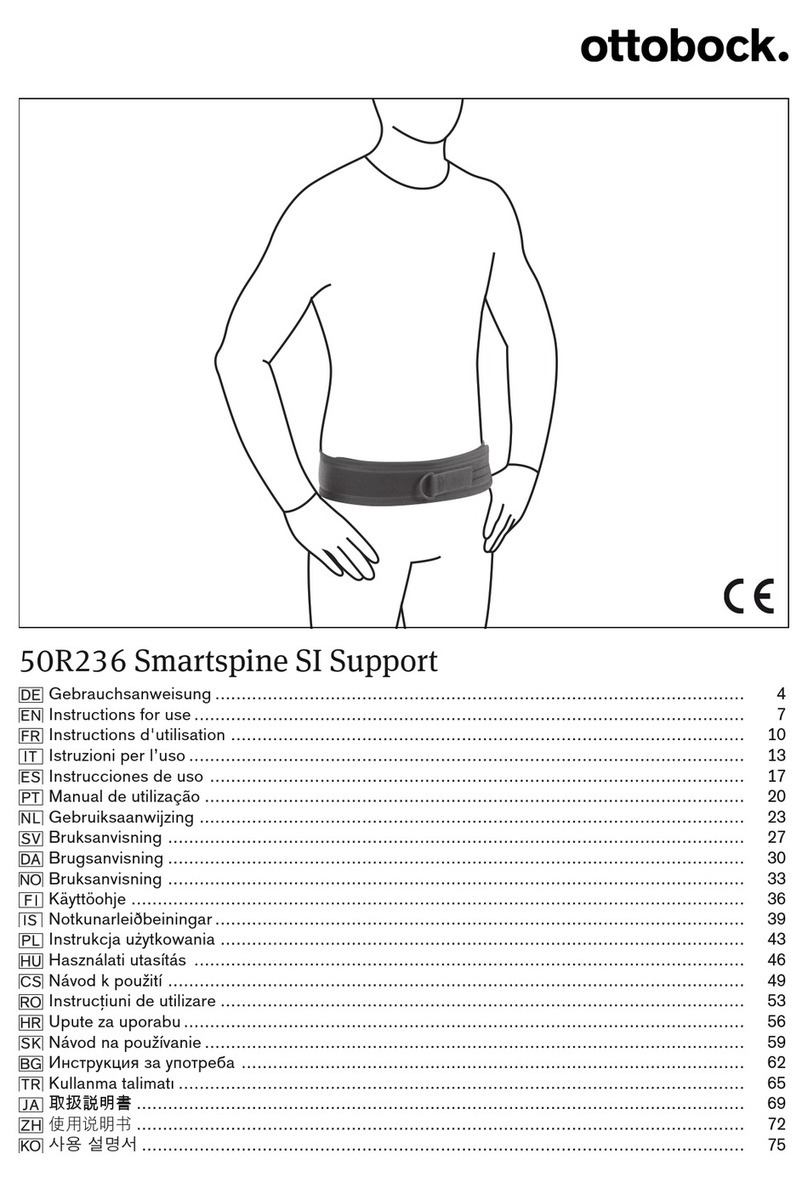
Otto Bock
Otto Bock 50R236 Smartspine SI Instructions for use