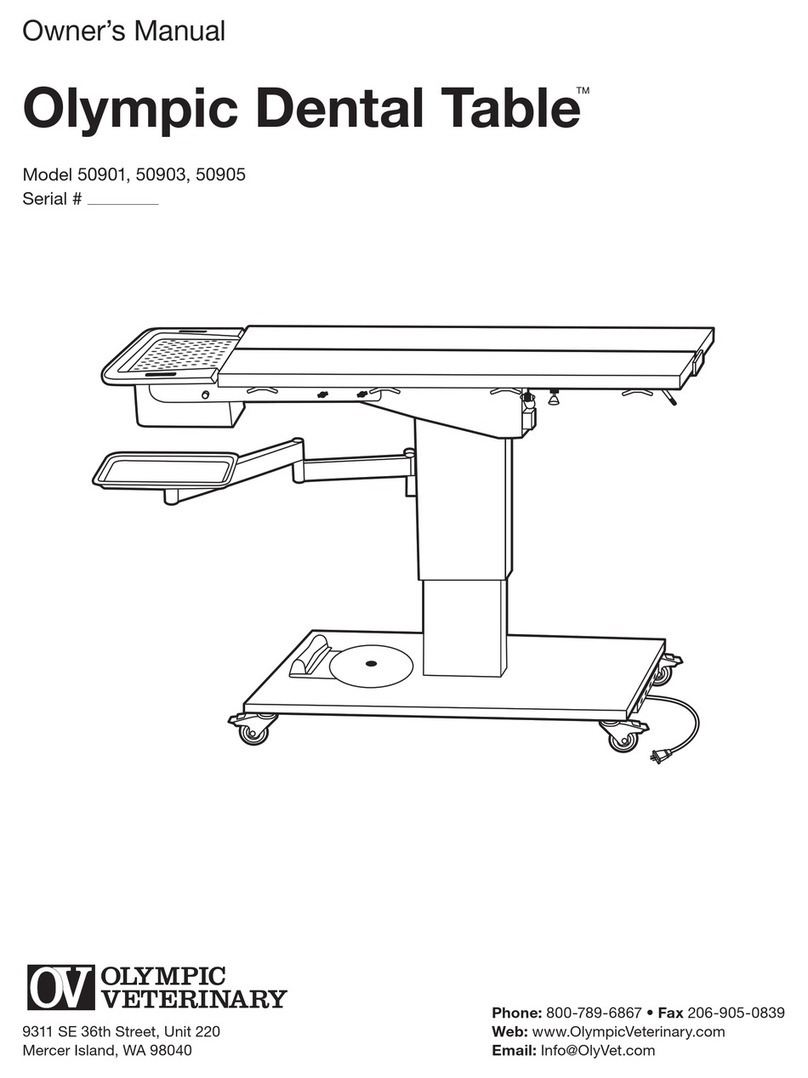5
6. Position the two included wood ramps Cin front of the dental table so that the protruding pin Dat the end
of each ramp drops into the matching hole in the oor of the pallet. Test ramp to assure it is securely attached.
7. Unlock all 4 casters Eand then slowly lower the table down the ramp until it is on level ground. It can now be
rolled to its nal destination.
8. Attach the provided components.
Assembly
Installing the Head Support and Dental Tray
1. Remove the Head Support Sfrom the inner carton. Slide its two extension arms fully onto the Head Support
mounting rails located just under the table top, then install and tighten the 4 black thumb screws to rigidly
connect the head support to the Dental Table. Care should be taken to hand tighten these thumb screws
Nand Ofully.
2. Slide the Removable Drain Pan Ponto the track beneath the funnel shaped portion of the Head Support S.
When fully engaged, the black pull knob on the right side of the Drain Pan will snap into place automatically.
3. Place the Dental Screen Qon top of the funnel shaped portion of the Head Support S.
Installing the Instrument Tray
1. Locate the two identical Instrument Tray Arms with Mounting Plate F. Insert one section into the Tray Arm
Socket H, then insert the second section into the end of the rst section. Finally, insert the 5" x 5" at
mounting plate into the top of the second section. You’ll see that the top surface of this plate is covered
in Velcro.
2. Locate the included stainless steel Size B Instrument Tray G. The bottom of this tray is covered in Velcro
and should now be pressed against the Velcro on the mounting plate to create a solid connection.
Note: The Velcro-afxed B-Tray is designed to remain permanently attached to the Dental Table and to serve
as a base on which removable B-Trays can be nested and removed for cleaning. Plastic Velcro material must be
pressed rmly to fully engage.
Note: If you ordered model #50903, you have received a second set of Instrument Tray Arms with mounting plate
and B-Tray. This assembly can be inserted in the second tray arm socket H.
Quick-Start Instructions
Note: This section is intended for use only after you have read and familiarized yourself with the entire
contents of this manual. Refer to Figure 1 for component identification.
1. Lock all 4 casters A.
2. Plug the Power Cord Einto a suitable 120V/60Hz grounded wall outlet.
3. With the table top attened and horizontal, and the table set to a comfortable height, place the patient
on the center of the table top with its head over the Head Support S.
4. Turn the Swiveling Foot switch Bto the desired location and adjust height.
5. Adjust a V-Table panel to desired angle for dorsal positioning by depressing and holding the V-Positioner
Lock Lever Jwhile raising the panel to the desired angle. Releasing the lever will lock the panel in place.
To atten a V-Positioner panel, depress and hold the lever while rmly gripping the panel, slowly lowering
the panel until level.
6. Tie patient down using the provided Tie-down Cleats.
7. The tilt of the Olympic Dental Table may be adjusted to any angle up to 10 degrees by pressing
on the Tilt Lever Iwhile simultaneously lifting or lowering the end of the table closest to the lever.
Releasing the lever will lock the table at the desired tilt angle.