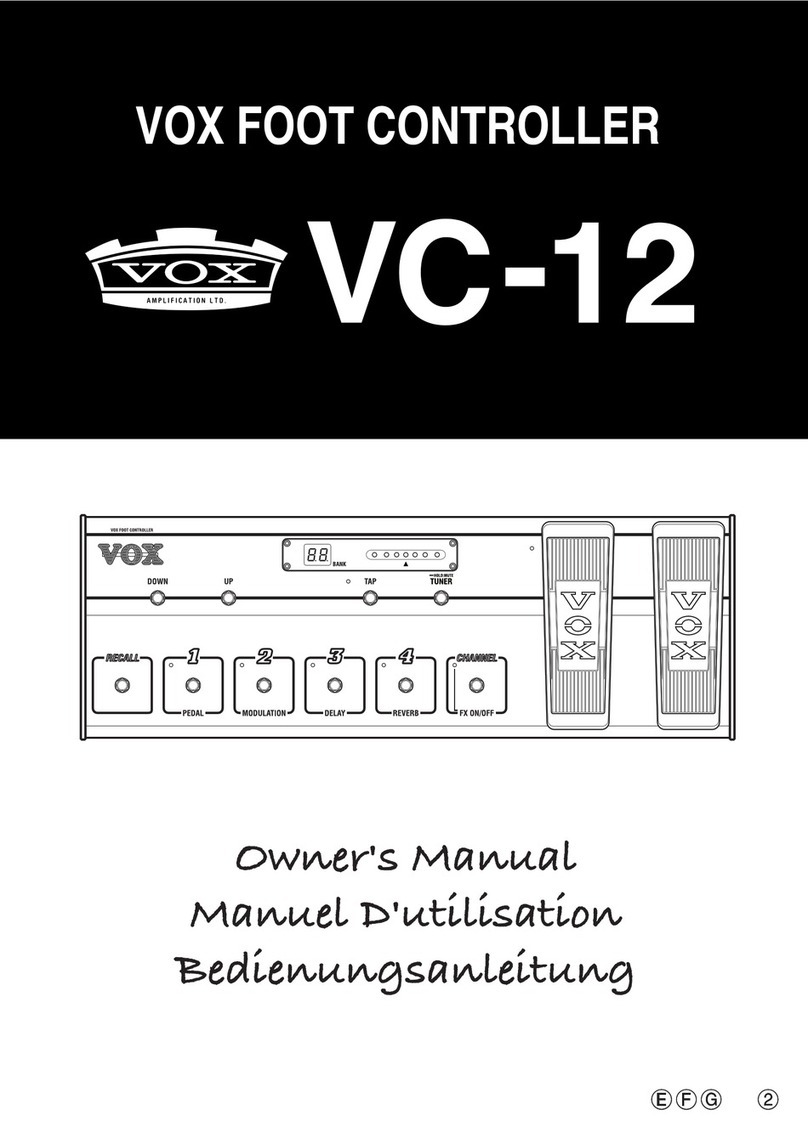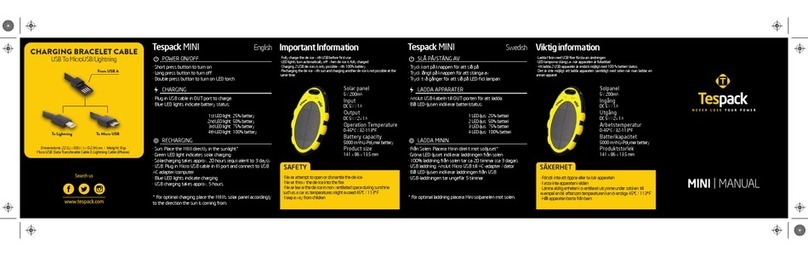Electrovaya PowerPad 160 Operator's manual

Safety and
Instruction
Manual
PowerPad®
�

Congradulations on
purchasing an
ELECTROVAYA
PowerPad® product!
This PowerPad® is designed to extend the run-time of portable
computers to achieve true portability.
This significantly reduces your need to continually recharge
and will provide you with enhanced productivity and mobility.
PLEASE DIRECT ALL INQUIRIES TO:
Electrovaya
2645 Royal Windsor Drive
Mississauga, Ontario
Canada, L5J 1K9
Local: 905-822-6573 x 3081
Toll Free: 1-800-388-2865
Fax: 905-822-7953
You can also email us at
or visit our website at
www.electrovaya.com
Notice
CONTENTS
SAFETY INFORMATION 4
Storage & Handling 5
Disposal 5
IN CASE OF EMERGENCY 6
Fire / Smoke Emissions 6
Contact / Ingestion 6
Fire 6
GETTING STARTED 7
SPECIFICATIONS 8
CONNECTING TO THEPORTABLE COMPUTER 8
RECOMMENDED USE OF THE PowerPad® 9
UNDERSTANDING THE FUEL GAUGE 10
OPTIMIZING BATTERY LIFE 11
CHARGING THE PowerPad® 12
APPLE G3 and G4 POWERBOOK USERS 13
LIMITED WARRANTY 14
Please read these instructions in their entirety before using your PowerPad®.
All batteries contain energy and should be used, stored, and disposed of in
an appropriate manner. Not all portable computers are compatible with the
PowerPad®. Please consult our website at www.electrovaya.com for a complete
listing of compatible brands and models. The PowerPad® has been shipped in
a partially discharged state and will reach full capacity after its first recharge.
Caution: Misuse or abuse of the
PowerPad® may result in personal injury or fire.
�
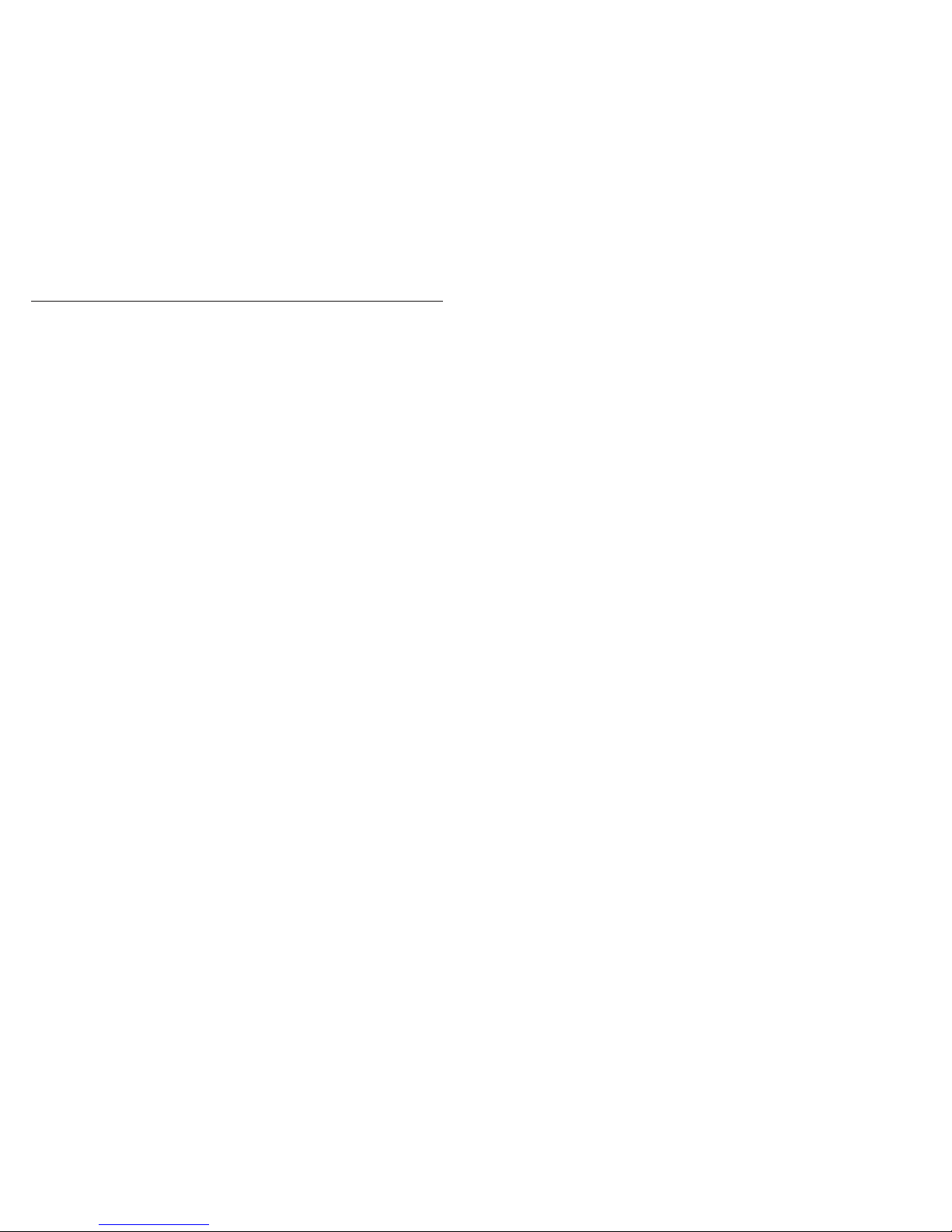
Storage & Handling
• Always store the battery in a cool and dry place between 0˚C (32 F) and 20˚C
(70˚F), and away from flammable materials.
• The Battery should not be heated or exposed to temperatures exceeding 60˚C
(140˚F); exposure may lead to heat, smoke, fire or explosion. If battery smokes,
swells, or emits a strange smell due to heat exposure, discontinue use and, if
possible, move battery away from the heat source and stay away from it until
it cools.
• Do not submerge the battery in water or any other liquid.
• It is recommended that the battery be kept out of the reach of children.
Disposal
• Do not place in fire.
• Do not incinerate.
• This Battery should be disposed of in accordance with local regulations.
SAFETY INFORMATION
Read these instructions carefully and save them for future reference.
This battery is designed to provide a safe and transportable form of energy
when handled under conditions of normal and intended use.
It should always be used in a manner consistent with the manufacturer’s
recommendations and guidelines.
Do not disassemble the battery. Never puncture, drop, crush, throw,
hit, open, modify or otherwise mutilate the battery or its casing.
Do not submerge. Do not expose the battery to heat above 60˚C (140˚F).
Do not incinerate. Do not insert any foreign object into the charging port.
If the battery is misused or abused, this may result in personal injury from
heat, smoke, fire or explosion.
Keep the battery away from children. Always dispose of used batteries in
accordance with local regulations. Do not incinerate.
• Use only AC adaptors supplied by Electrovaya or by the manufacturer of
your portable computer. Please consult our website at www.electrovaya.com
for a complete list of compatible brands and models of portable computers.
• Do not charge your PowerPad® with an AC adapter that has an output voltage
greater than 24 Volts as this may cause damage to the PowerPad®.
• For some computer brands, a new AC adapter may be required, which you
may purchase separately from Electrovaya. See “Charging the PowerPad®
Battery” for more details.
• Do not use AC adapters with reversible polarities.
• In order to reduce the risk of overcharging, do not charge
the PowerPad® for more than 12 consecutive hours.
• Do not charge the PowerPad® on airplanes.
4
5

GETTING STARTED
1. Read this Safety and Instruction Manual in its entirety prior to using your
PowerPad® product.
2. Ensure your PowerPad® package contains both the PowerPad® and the
PowerPad® connection cable and/or separate charge cable for your model
of portable computer. Refer to Compatibility List for more details.
3. Using an approved AC adapter, charge the PowerPad® until fully charged.
Charging time will vary by model.
See “Charging the PowerPad®”.
4. Connect the PowerPad® connection cable to both the PowerPad® and
your portable computer.
See “Connecting to the Portable Computer”.
5. Optimize your portable computer’s Power Management Settings.
See “Optimizing Battery Life”.
6. You are now ready to use your PowerPad® product. Please review
“Recommended Use of the PowerPad®” and “Safety Information”.
7. Periodically monitor remaining battery capacity.
See “Understanding the Fuel Gauge”.
8. When a single red light appears on the fuel gauge, stop using the
PowerPad® and recharge it. You may recharge more frequently if desired.
See “Understanding the Fuel Gauge”.
9. Replace the battery when time of use between charges diminishes.
IN CASE OF EMERGENCY
Fire / Smoke Emission
• Batteries contain flammable/combustible material that may be ignited or give
off gases when heated or are in contact with sparks or flames. Batteries may
explode, release noxious materials or cause burns.
• In the unlikely event of fire, smoke emissions and/or vapor release, evacuate
the immediate area of all unnecessary personnel and ventilate the area.
Contact / Ingestion
• Chemicals within the battery while being non-toxic may cause skin burns,
eye burns and respiratory tract burns if there is any accidental exposure or
contact with any of these tissue membranes.
• In the event that the battery chemicals come into contact with
the skin or eyes, flush area immediately with generous amounts
of fresh water, and seek immediate medical attention.
• In case of contact with eyes, continue flushing for at least fifteen minutes.
• For contact with skin, wash the affected area with
soap and water. Dry gently with towel. Seek immediate
medical attention.
• If fumes are inhaled, leave the immediate area. If not
breathing, give artificial resuscitation. If breathing,
give oxygen. Seek immediate medical attention.
• If Battery material is ingested, give one or two full glasses of water to
dilute material. Do not induce vomiting. Never give anything by mouth
to an unconscious person. Seek immediate medical attention.
Fire
• Batteries contain flammable/combustible material which may be ignited by
heat, sparks or flames. Vapors may travel to a distant source of ignition and
flash back. Batteries may explode, release
toxic materials or cause burns.
• In the event of fire and/or vapor release, evacuate the immediate area of
all unnecessary personnel. Eliminate any ignition sources until the area is
determined to be free from explosion or fire hazards.
SEEK
MEDICAL
TREATMENT
IMMEDIATELY
6
7

RECOMMENDED USE OF THE PowerPad®
The PowerPad® is designed to work with portable computers and is not
intended for any other use. The PowerPad® must be attached to the portable
computer using only the PowerPad® connection cable provided.
It is recommended that the PowerPad® be used in conjunction with the portable
computer’s internal battery. This will ensure a backup of power and a seamless
transfer of power supply from the PowerPad® to the internal battery in the
event of a full discharge or accidental disconnection of the PowerPad® from
the portable computer.
In this situation, however, it may be possible to charge your computer’s battery
through the recharge port of the connection cable while the PowerPad® is in
use. The run-time of the PowerPad® will be reduced. It is recommended that
the internal battery be charged separately from the PowerPad® to achieve
optimal run-times.
The optimal operating temperature is between 20˚C (70˚F) and 40˚C (110˚F).
It is recommended that the PowerPad® not be exposed to direct sunlight or
to temperatures less than 0˚C (32˚F). When exposed to temperatures below
0˚C (32˚F) and above 60˚C (140˚F), the PowerPad® will not operate; however,
when the PowerPad® returns to a temperature between 0˚C (32˚F) and 60˚C
(140˚F) the PowerPad® will again be operable.
SPECIFICATIONS
Casing Rugged metal casing Rugged metal casing Rugged metal casing
Operating Temperature 0°C (32°F) - 60°C (140°F) 0°C (32°F) - 60°C (140°F) 0°C (32°F) - 60°C (140°F)
Items included: PowerPad®, cables, AC Adapter (depending on model).
* Charge times may be longer than specified during the first few charge cycles.
CONNECTING TO
THE PORTABLE
COMPUTER
Maximum Capacity
Run-time
Charge-time*
Dimensions
Weight
PowerPad®160
160 Wh
Up to 6 times more
80% charge in
less than 4 hours
with approved AC
adapters.
11 3/4” x 8 3/4” x 3/8”
295mm x 220mm x 9.5mm
2.4 lbs.or 1.1 kg
PowerPad®120
120 Wh
Up to 4 times more
80% charge in
less than 3 hours
with approved AC
adapters.
11 3/4” x 8 3/4” x 3/8”
295mm x 220mm x 9.5mm
1.9 lbs or 0.9kg
PowerPad®80
80 Wh
Up to 3 times more
80% charge in less than
4 hours with supplied
Electrovaya AC adapter.
6 5/8”x 8 3/4” x 3/8”
168mm x 220mm x 9.5mm
1.4 lbs or 0.65kg
8
9
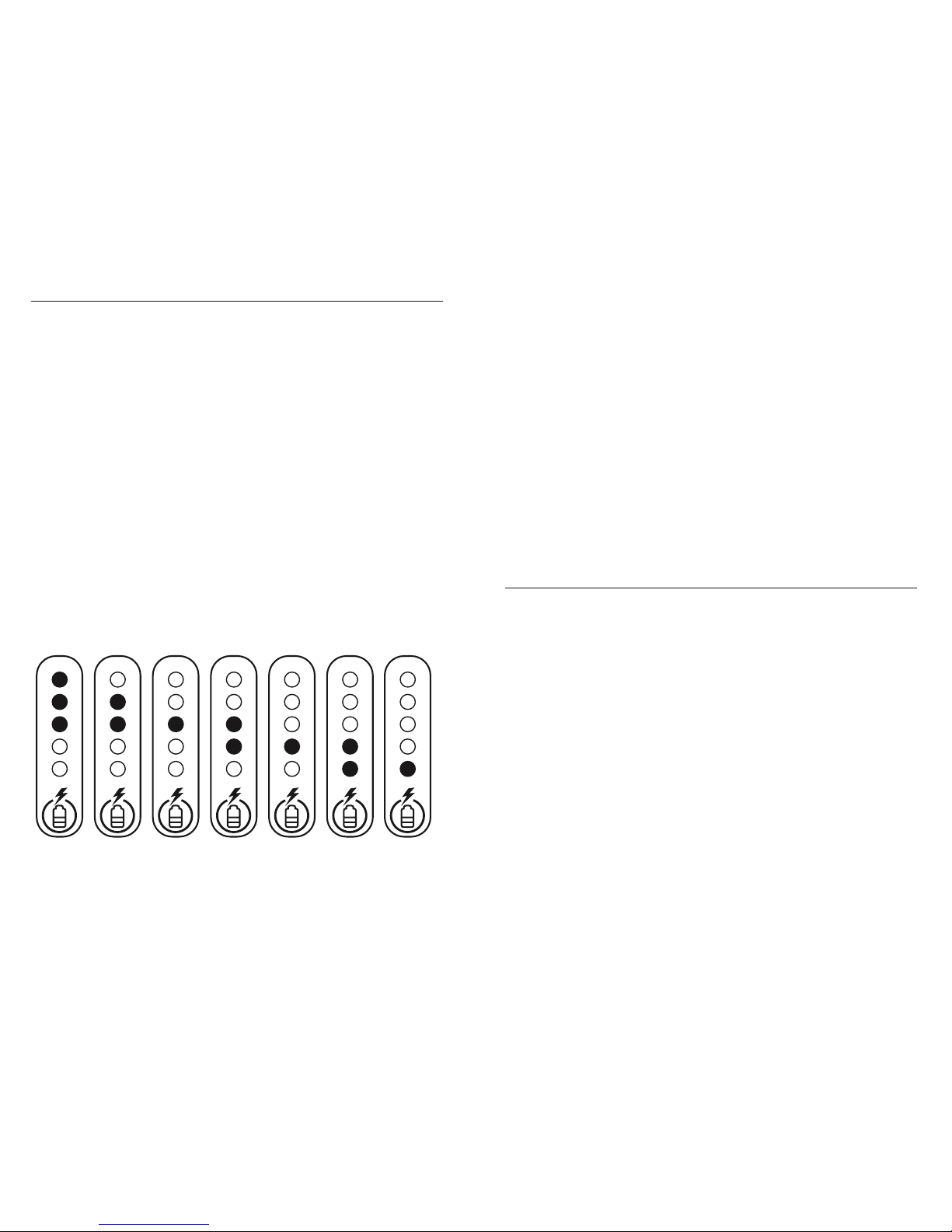
Under abnormal operating conditions, such as extreme temperature conditions,
the PowerPad® will not charge or discharge. Under these conditions the light
panel will indicate 1 red light and 1 green light.
• While the PowerPad® is charging, the fuel gauge lights will blink every
7 seconds until the PowerPad® is fully charged, at which time the fuel
gauge lights will remain lit.
• The lights that are “ON” will indicate the state of charge at that time.
• While the PowerPad® fuel gauge provides a relatively accurate state of
charge during discharge, it more accurately shows the true state of charge
when idle. It is therefore normal for the PowerPad® to alter its state of
charge after it has been idle for more than an hour.
• To check the state of charge while the PowerPad® is idle simply connect
the cable to the PowerPad®.
OPTIMIZING BATTERY LIFE
1. Invoking the Power Management settings of your portable computer
may optimize the PowerPad’s run-time. Refer to your computer’s user
manual to adjust the Power Management settings.
2. When not in use, disconnect the PowerPad® from the computer or
AC adapter. Your portable computer will drain power from the
PowerPad® even when not in use.
3. When not in use for a month or more, fully charge the PowerPad®
prior to storing.
UNDERSTANDING THE FUEL GAUGE
The PowerPad® uses a comprehensive fuel-gauge system to indicate its
state of charge. The fuel gauge, which consists of 3 green lights, 1 yellow
light and 1 red light, will normally be lit and will turn off automatically when
the PowerPad® is not in use.
The fuel gauge displays the following information:
A. 3 green lights indicate that the PowerPad® is 80% to 100% charged.
B. 2 green lights indicate that the PowerPad® is 50% to 80% charged.
C. 1 green light indicates that the PowerPad® is 30% to 50% charged.
D. 1 green light and 1 yellow light indicate that the PowerPad® is 20%
to 30% charged.
E. 1 yellow light indicates that the PowerPad® is 10% to 20% charged.
F. 1 red and 1 yellow indicates that the PowerPad® is less than 10% charged.
G. 1 red light indicates the PowerPad® has been fully discharged and
should be recharged.
The fuel gauge displays the following information:
A. 3 green lights indicate that the PowerPad is 80% to 100% charged.
B. 2 green lights indicate that the PowerPad is 50% to 80% charged.
C. 1 green light indicates that the PowerPad is 30% to 50% charged.
D. 1 green light and 1 yellow light indicate that the PowerPad is 20% to 30% charged.
E. 1 yellow light indicates that the PowerPad is 10% to 20% charged.
F. 1 red and 1 yellow indicates that the PowerPad is less than 10% charged.
G. 1 red light indicates the PowerPad has been fully discharged and should be recharged.
10
11
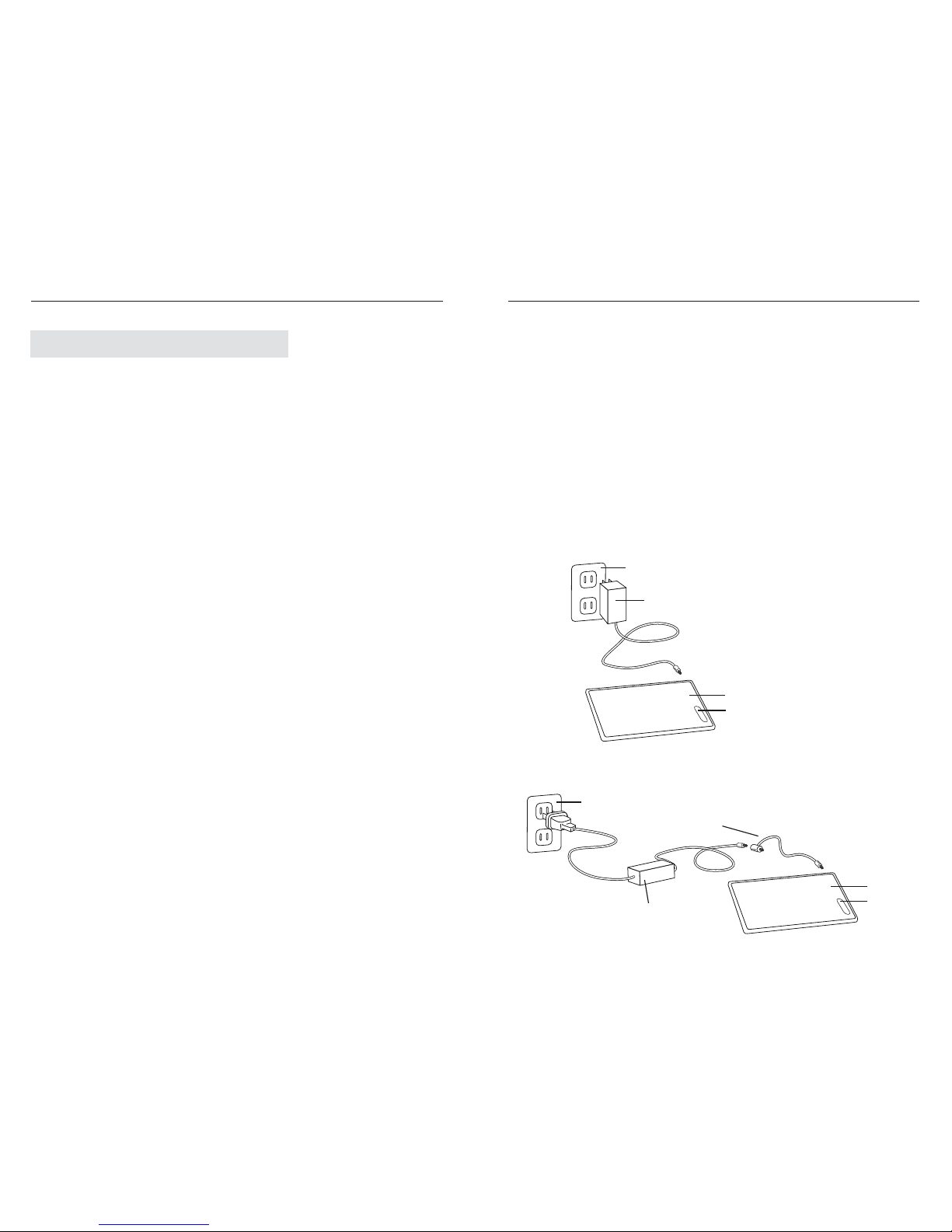
APPLE G3 and G4 POWERBOOK USERS
Three cables are included: An A90 Power Cable for G3 PowerBooks, and
an A91 Power Cable for G4 PowerBooks and an A03 Charge Cable.
The Power Cable is used to connect the PowerPad® to the notebook.
The Charge Cable is used to charge the PowerPad® using the
Electrovaya-supplied AC adapter.
1. Disconnect the PowerPad® (A90 or A91) power cable from the computer
AND the PowerPad®.
2. Plug in A03 Charge Cable to the PowerPad®. Connect the
Electrovaya-supplied AC adapter into the charge cable. Use only AC
adaptors supplied by Electrovaya.
3. Return to the previous section for steps 3 - 5.
CHARGING THE PowerPad®
See “Safety Information - Charging”
• DO NOT charge or recharge the PowerPad® on airplanes.
• In order to optimize your charge, it is recommended that the PowerPad®
be disconnected to the portable computer. If charged while connected from
the portable computer, charge time will take significantly longer than when
the PowerPad® is not connected to the portable computer.
• Do not charge your PowerPad® with an AC adapter with an output
voltage greater than 24 Volts as this may damage the PowerPad®.
• For some computer brands, a new AC adapter may be required.
You may purchase an AC adapter separately from Electrovaya.
This is necessary when the computer’s AC adapter cannot
supply sufficient voltage to fully charge the PowerPad®.
Please consult the Electrovaya PowerPad® Compatibility List.
• After achieving full charge and being idle for 1 hour, the PowerPad® may
revert to 2 Green lights. The unit is fully charged, but due to a natural
voltage settling after a large charge, the fuel gauge may communicate
a lower capacity.
Recommended Charging Procedure
Apple PowerBook users refer to the next section for steps 1 and 2.
1. Disconnect the PowerPad® power cable from the computer.
2. Insert the AC adapter into the recharge port of the power cable.
Use only AC adaptors supplied by Electrovaya or by the manufacturer
of your portable computer. Please consult our website at
www.electrovaya.com for a complete list of compatible brands and
models of portable computers.
3. Connect the AC adapter into an electrical wall-outlet.
4. While charging is in progress, the fuel gauge will blink every 7 seconds
and indicate the charge level of the PowerPad®. When the PowerPad® is
fully charged, the fuel gauge will stop blinking.
5. After displaying 3 green lights the PowerPad® will not receive any further
charge until it is partially discharged by at least 10%.
12
13
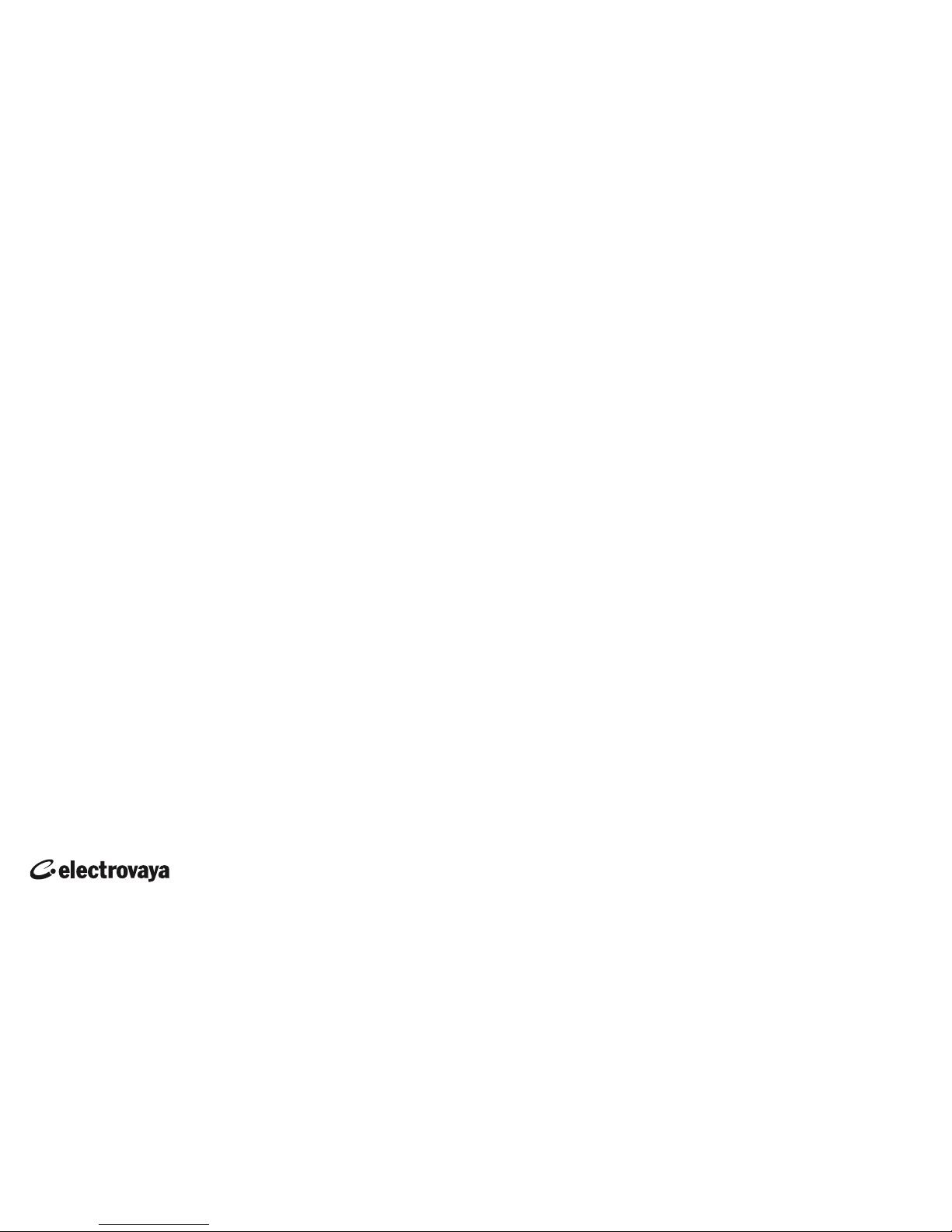
Limited Warranty
Electrovaya offers a six (6) month warranty to the original purchaser.
Electrovaya warrants that the PowerPad® and its components will
be in good working order under normal use and maintenance for a period
of six (6) months from the date of purchase.
This Limited Warranty is void if Electrovaya determines that the
Product has been serviced by anyone other than Electrovaya,
or one of its authorized service centers, damaged from accident, misuse,
misapplication, abusive operation, improper use and/or insufficient care
or has been operated outside the parameters
of the Safety and Instruction Manual.
Please see the Limited Warranty Registration Form enclosed
for full details for the Limited Warranty. In order to activate
your Limited Warranty, please return Limited Warranty Registration
form to us within 30 days from the date of your product purchase.
�
Electrovaya, the Electrovaya logo, PowerPad® and SuperPolymer™ are trademarks and/or
registered trademarks of Electrovaya Inc. Features, performance and specifications may
vary by operating environment and are subject to change without notice. All other company
and/or product names and trademarks and/or registered trademarks are the property of their
respective owners. Products may not be exactly as shown.
14
15

098.1902.02.v5 PART No. 10159 Printed in Canada
16
This manual suits for next models
2
Table of contents
Popular Accessories manuals by other brands
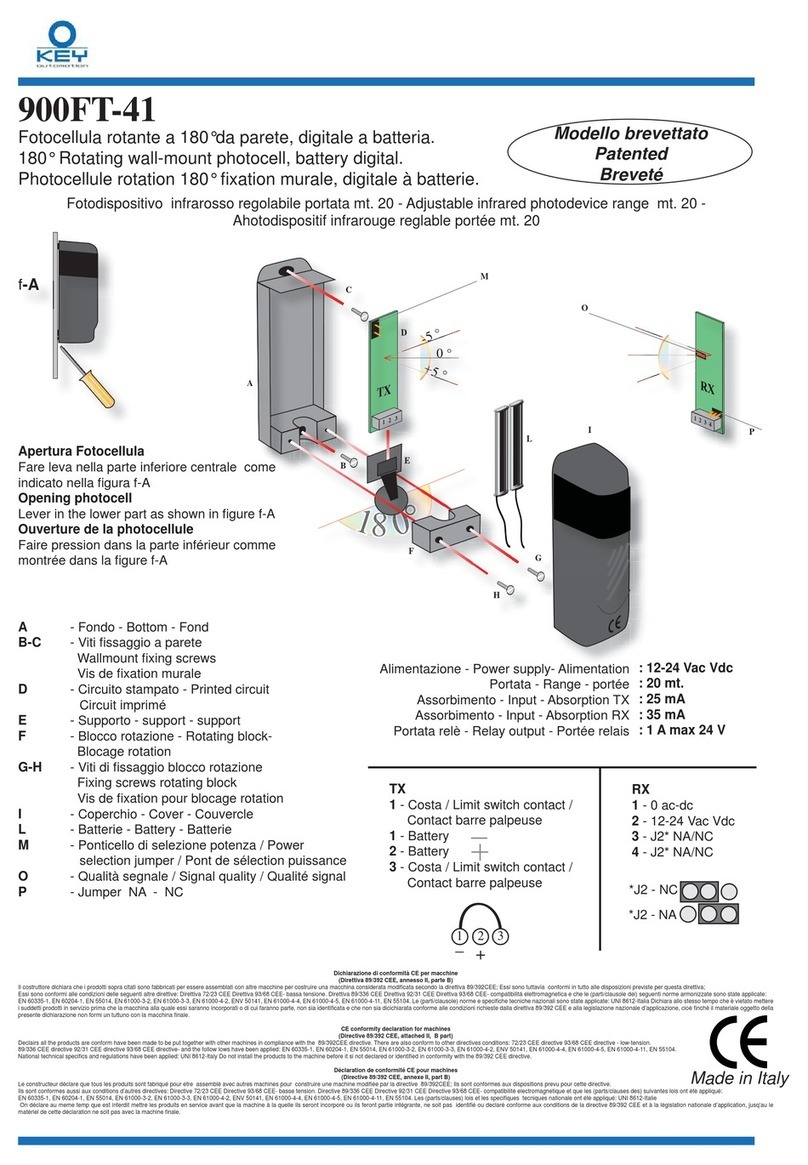
KEY
KEY 900FT-41 quick start guide

Modine Manufacturing
Modine Manufacturing ECO CDC Series Technical manual

Rath
Rath Command Center Installation & operation manual

Sharper Image
Sharper Image 207710 user guide
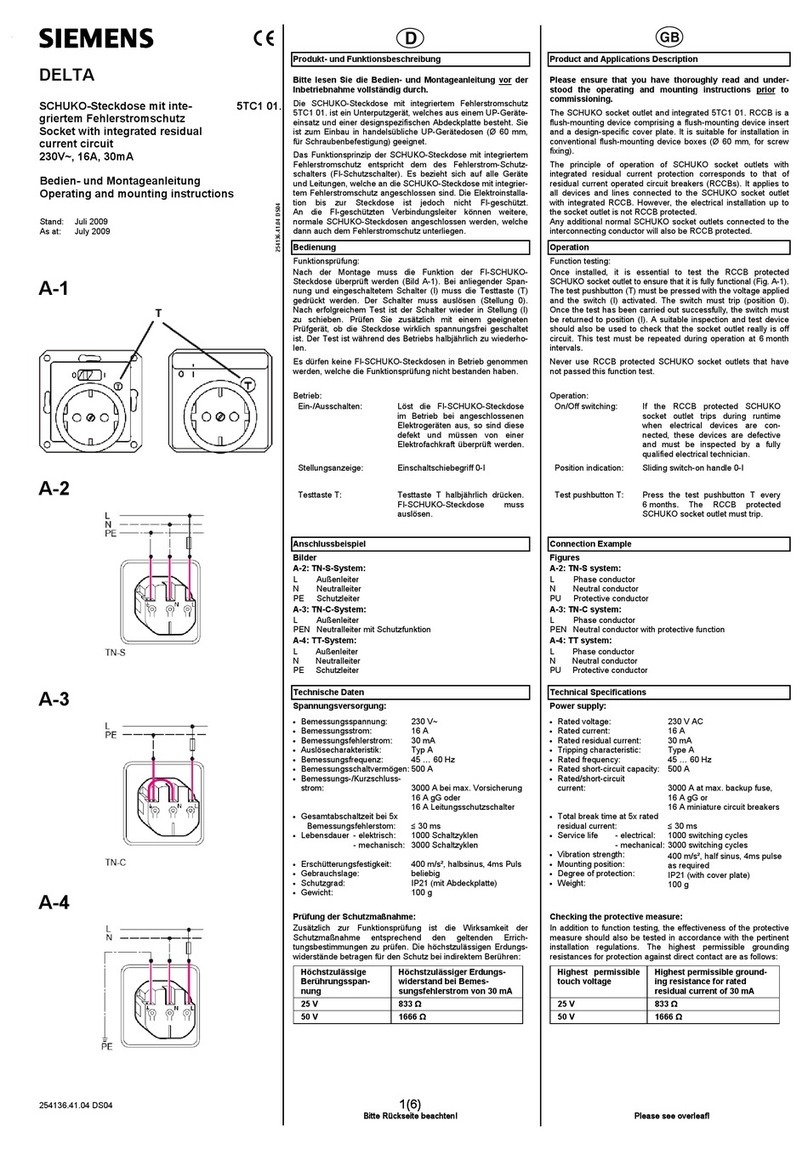
Siemens
Siemens DELTA 5TC1 01 Operating and mounting instructions

Polaroid
Polaroid Play+ 3DPen user guide
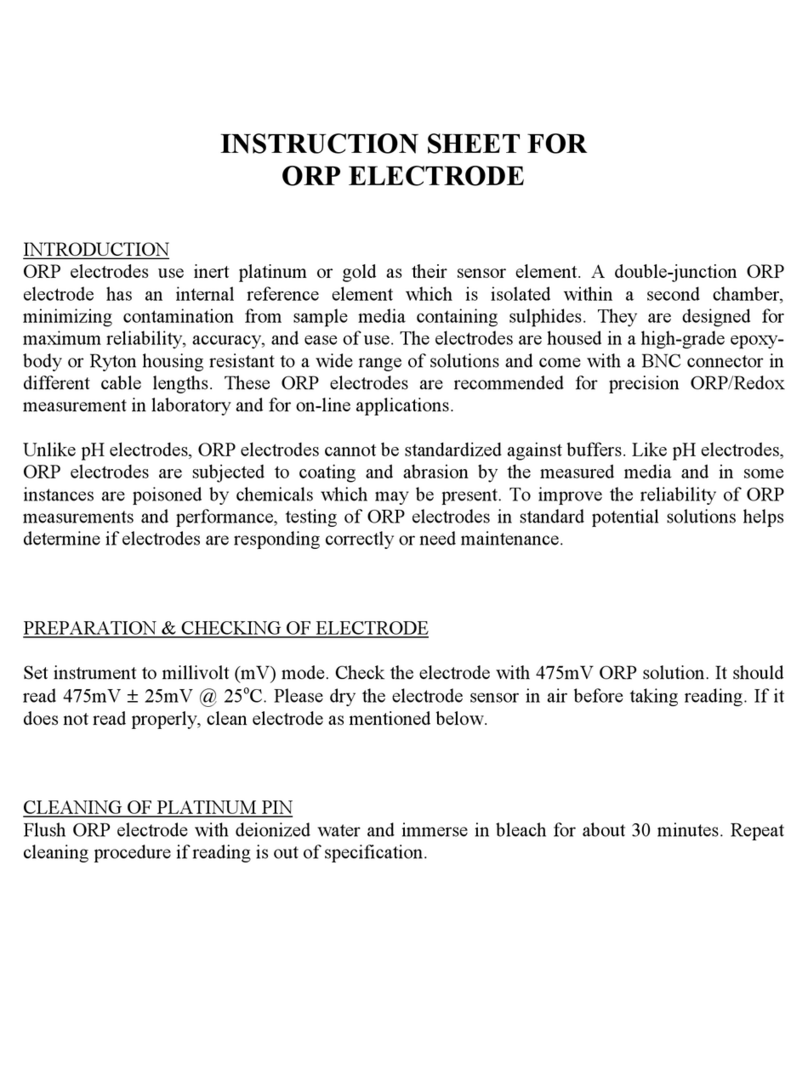
EUTECH INSTRUMENTS
EUTECH INSTRUMENTS ORP ELECTRODE instruction sheet
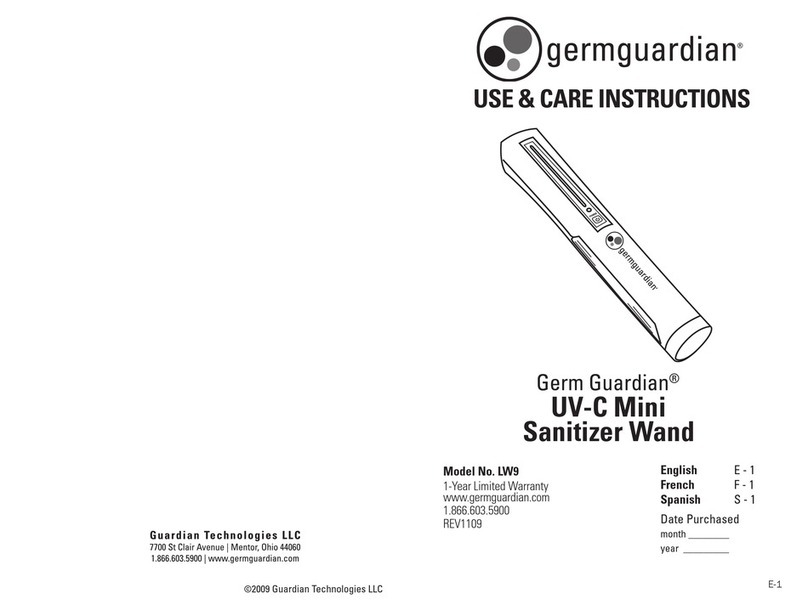
Guardian
Guardian Germ Guardian LW9 Use & care instructions

Raplink
Raplink SP-19003 Device user manual
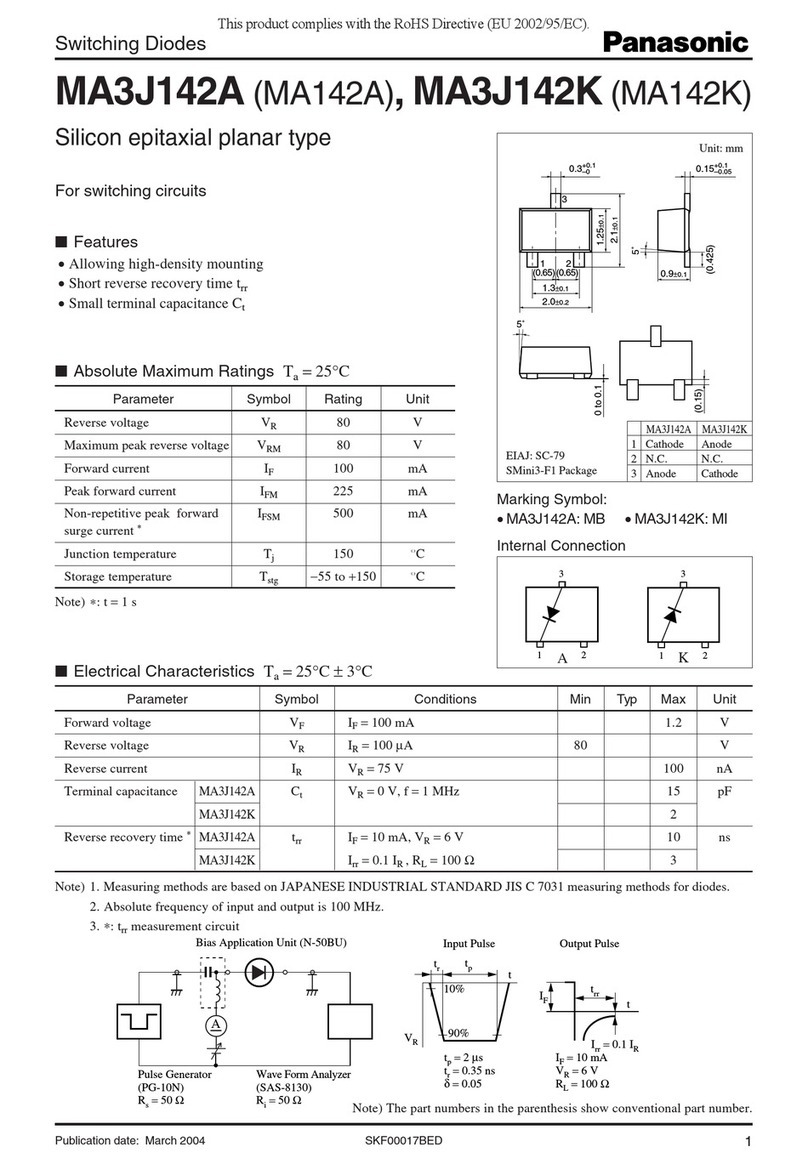
Panasonic
Panasonic MA3J142A Specification sheet

Takex
Takex PA-470L instruction manual

La Crosse Technology
La Crosse Technology TX141-B4 quick start guide