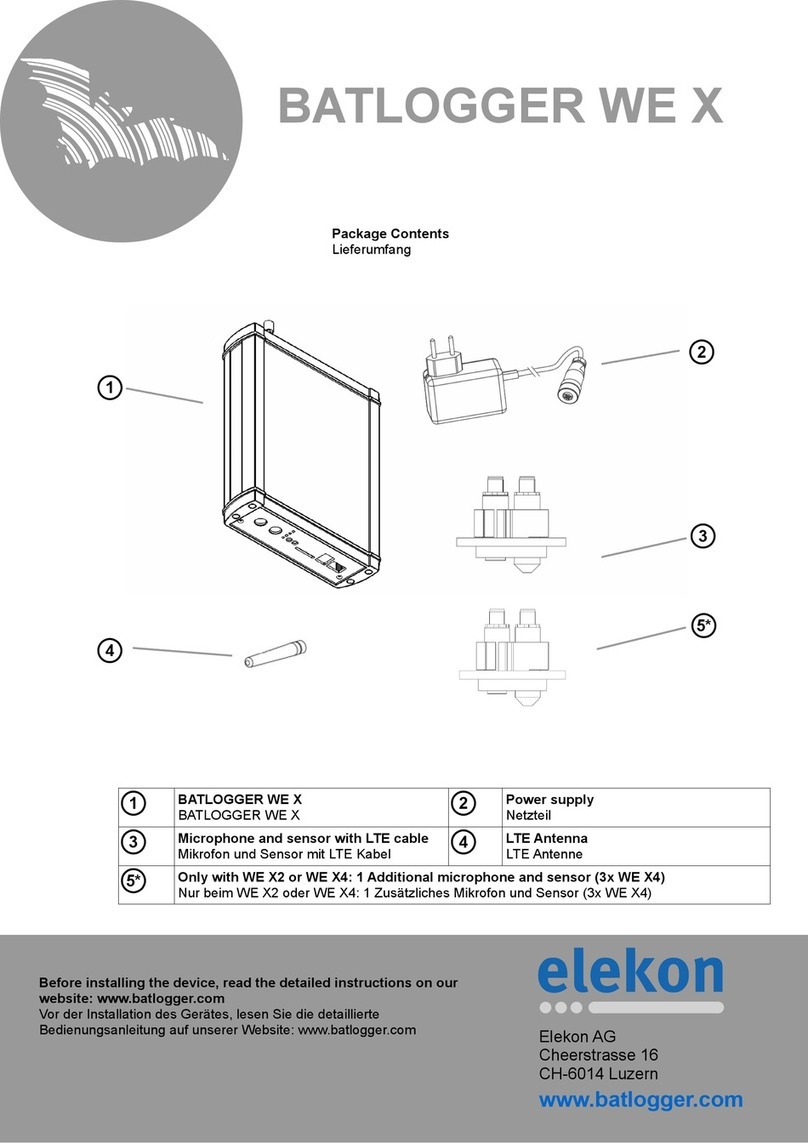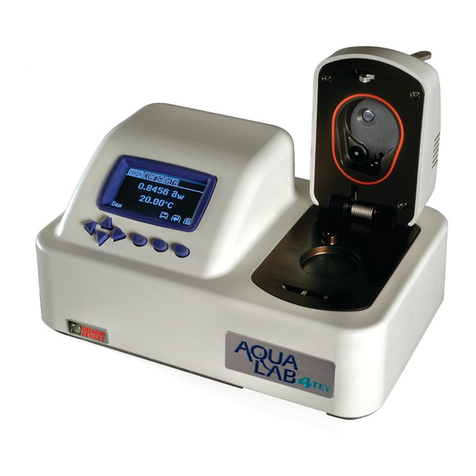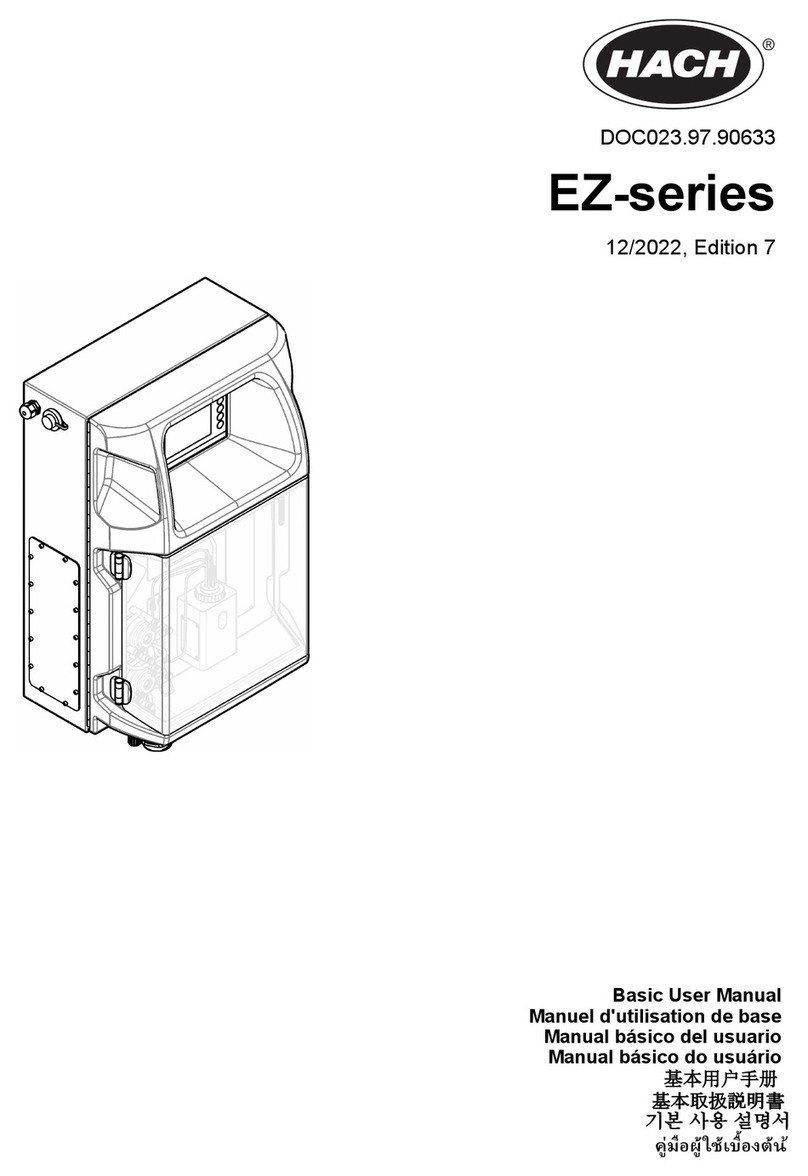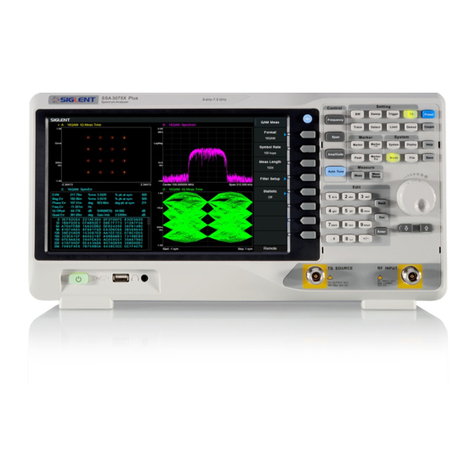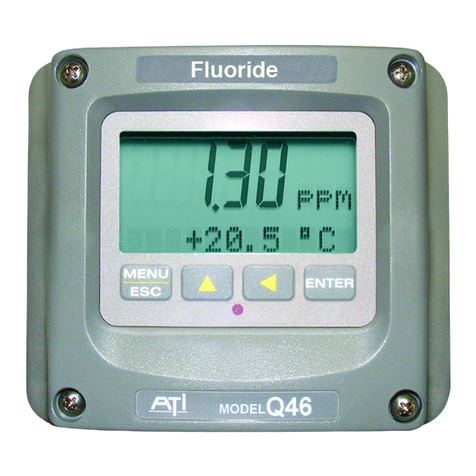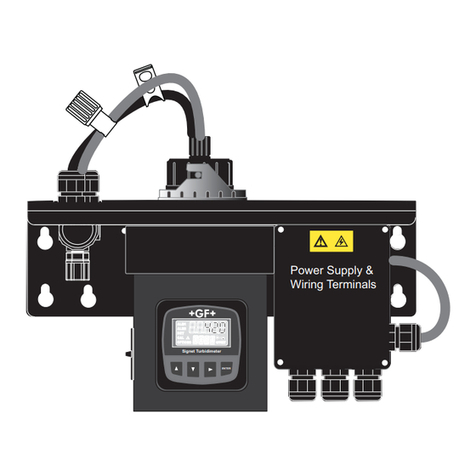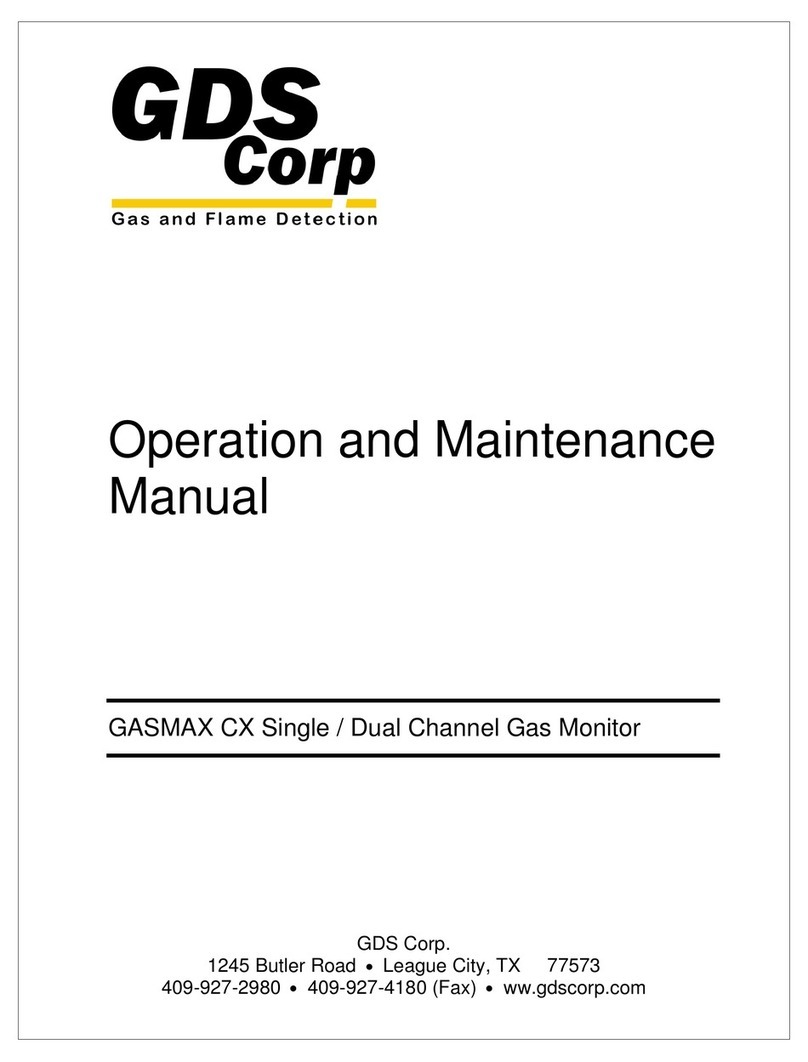ELEKON BATLOGGER A How to use

Package contents
Lieferumfang
Contenu de la livraison
www.batlogger.com
Elekon AG
Cheerstrasse 16
CH-6014 Luzern
BATLOGGER M
On the SD card and on our webs te you can f nd the deta led
nstruct ons.
Auf der SD- arte und unserer Website finden Sie die detaillierte
Bedienungsanleitung.
Sur la carte SD et sur notre site internet vous trouvez les instructions
détaillées.
Case
offer
Case
Power supply
Netzteil
Fiche d'alimentation
SD card
SD- arte
Carte SD
Earphones
Ohrhörer
Écouteurs
Short manual
urzanleitung
Manuel rapide
Ultrasound m crophone
Ultraschallmikrofon
Microphone ultrasonique
LCD d splay
LCD Display
Écran LCD
Funct on keys
Funktions-Tasten
Touches de fonctions
SD/SDHC card slot
SD/SDHC artenleser
Lecteur de carte pour SD SDHC
3.5 mm headphone jack
3.5 mm opfhörerausgang
3.5 mm sortie casque
Power supply connector
Netzteilanschluss
Connextion fiche d'alimentation
Speaker
Lautsprecher
Haut-parleur
Wr st strap
Handschlaufe
Dragonne de poignet

Short manual
urzanleitung
Manuel rapide
Key funct ons:
Tastenfunktion:
Fonctions des touches:
Advance to submenu
Gehe ins Untermenü
Pour entrer dans le sous-menu
Proceed n submenu
Zum nächsten Menüpunkt
Pour continuer dans le menu
Leave menu
Menü verlassen
Pour sortir du menu
Sett ngs w th n menu
Einstellung im Menü ändern
Pour changer les paramètres
Not ce: The BATLOGGER M s a dev ce for record ng ultrasound vocal zat ons
of bats on SDHC memory cards. It features a L - on power supply for approx. 20
hours of record ng (depend ng on record ng mode). The BATLOGGER M and ts
replaceable m crophone must be protected from ra n and extreme env ron-
ments. Further nformat on can be found n the manual of the BATLOGGER M
(see ncluded SD card).
Hinweise: Der BATLOGGER M ist ein Ultraschall-Aufzeichnungsgerät für Fleder-
mausrufe mit SDHC- arte Speicher und Li-Ion Akku Stromversorgung für ca. 20 Be-
triebsstunden (je nach Betriebsart). Das steckbare Mikrofon sowie der gesamte Log-
ger sind vor Regen und extremen Umwelteinflüssen zu schützen. Weitere Hinweise
finden Sie im Handbuch des BATLOGGER M (enthalten auf der beiliegenden SD-
arte).
Notes: Le BATLOGGER M est un appareil ultrasonique pour enregistrer les appels de
chauves-souris avec une carte mémoire SDHC et une batterie Li-ion pour environ 20
heures (selon le mode). Le module de microphone et l'enregistreur doivent être
protégé de la pluie et des influences environnementales extrêmes. Pour plus d'infor-
mations consultez le manuel du BATLOGGER M (sur la carte SD).

1
Preparat on of the excurs on
Press the two buttons '<<' and '>>' at the same t me.
The BATLOGGER M starts up.
Now press the '>>' button to enter the record ng mode.
Now you can beg n your tr p and start walk ng.
Exkursion vorbereiten
Drücken Sie die beiden Tasten '<<' und '>>' gleichzeitig.
Der BATLOGGER M startet auf.
Drücken Sie nun die '>>'-Taste um in den Aufnahme-Modus zu gelangen.
Sie können nun mit Ihrer Exkursion beginnen.
Préparation de l‘excursion
Appuyez sur les deux touches "<<" et ">>" en même temps.
Le BATLOGGER M se démarre.
Appuyez sur le bouton ">>" pour entrer dans le mode d'enregistrement.
Maintenant vous pouvez commencer votre excursion.
2
Bat calls are automat cally recorded
Once a bat s w th n hear ng d stance, a record ng s started automat cally
and the r calls are stored d rectly and unaltered to the SD card. If the bat
fl es away the record ng stops automat cally. In add t on place, t me,
temperature, etc. are stored together w th every record ng.
Fledermausrufe werden automatisch aufgenommen
Sobald eine Fledermaus in Hörweite ist, wird automatisch eine Aufnahme
gestartet und deren Rufe direkt und unverfälscht auf die SD- arte aufgezeichnet.
Fliegt die Fledermaus weg wird die Aufnahme automatisch gestoppt. Zudem
werden Ort, Zeit, Temperatur usw. zu jeder Aufnahme gespeichert.
Les appels de chauve-souris sont automatiquement enregistrées. Une fois
qu'une chauve-souris est à portée de voix, un enregistrement est démarré
automatiquement et leurs appels sont enregistrés directement et sans
modification sur la carte SD. Si la chauve-souris s'envole l'enregistrement
s'arrête automatiquement. En plus, le lieu, l'heure, la température, etc. sont
stockées avec chaque enregistrement.
3
F n sh mon tor ng and shut down
After the excurs on, leave the record ng mode by press ng the 'Menu' key
("Ex t Record") and then conf rm w th the '>>' button. Turn off the dev ce by
press ng the 'Menu' button three t mes ("Shut Off?") and then conf rm w th
the '>>' button.
Beobachtung beenden und ausschalten
Verlassen Sie nach der Exkursion den Aufnahme-Modus indem Sie die 'MENU'-
Taste drücken ("Exit Record?") und dann mit der '>>'-Taste bestätigen. Schalten
Sie das Gerät aus indem Sie die 'MENU'-Taste dreimal drücken ("Shut Off?") und
dann mit der '>>'-Taste bestätigen.
Observation et terminer
Après l'excursion, quittez le mode d'enregistrement en appuyant sur la touche
«Menu» («Record Exit?"), confirmez avec le bouton ">>". Pour éteindre l'appareil
appuyez la touche «Menu» trois fois ("Shut Off?") et ensuite confirmez avec le
bouton ">>".

www.batlogger.com
Elekon AG
Cheerstrasse 16
CH-6014 Luzern
4
Load record ngs nto the computer
Start your PC and nsert the SD card nto the card reader of your PC. Open
BatExplorer (BatExplorer must be nstalled f rst on your computer), create
a new project and mport the record ngs from the SD card to your
computer. A w zard d alogue gu des you through th s step. The record ngs
are cop ed to the hard dr ve and BatExplorer starts the analys s
automat cally.
Aufnahmen in den Computer laden
Starten Sie Ihren PC und stecken Sie die SD- arte in den artenleser
Ihres PCs. Öffnen sie BatExplorer (BatExplorer muss dazu auf Ihrem Computer
installiert sein), erstellen Sie ein neues Projekt und importieren die Aufnahmen
von der SD- arte auf den Computer. Ein Assistenz-Dialog unterstützt Sie bei
diesem Schritt. Die Aufnahmen werden dabei auf die Festplatte kopiert und
BatExplorer beginnt automatisch mit der Analyse.
Mettre les images chargées sur l'ordinateur
Redémarrez votre ordinateur puis insérez la carte SD dans le lecteur de carte
sur votre ordinateur. Ouvrez le BatExplorer (BatExplorer doit être installé sur
votre ordinateur), vous créez un nouveau projet et importez les images de la
carte SD à l'ordinateur. Une boîte de dialogue adjoint vous aide dans cette
étape. Les enregistrements sont copiés sur votre disque dur et démarre
automatiquement l'analyse BatExplorer.
5
Analyse the record ngs
Congratulat ons! You can now v ew, l sten to and evaluate your record ngs.
In the project v ew BatExplorer shows all recorded data and the results of
the automat c analys s (record ngs, calls, frequenc es, stat st cs, map, etc.).
Cl ck the "Play" button of a record ng to play t, transformed nto the
aud ble range, or open the deta l v ew of a record ng by double-cl ck ng ts
spectrogram.
Auswerten der Aufnahmen
Herzlichen Glückwunsch! Sie können nun Ihre Aufnahmen ansehen, anhören
und auswerten. BatExplorer zeigt Ihnen in der Projektübersicht alle
aufgenommenen Daten und die Ergebnisse der automatischen Analyse an
(Aufnahmen, Rufe, Frequenzen, Statistiken, Übersichtskarte, usw.). licken Sie
auf den "Play"- nopf einer Aufnahme um diese, transformiert in den hörbaren
Bereich, abzuspielen oder öffnen Sie die Detail-Ansicht einer Aufnahme indem
Sie das Spektrogramm doppelklicken.
Évaluer les images
Félicitations! Vous pouvez maintenant regarder et écouter vos enregistrements,
et à évaluer. BatExplorer montre en vue d'ensemble toutes les données
enregistrées et les résultats de l'analyse automatique des (coups, les cris, les
fréquences, les statistiques, la carte survol, etc.) Cliquez sur le bouton "play"
d'un enregistrement de cette transformée dans la gamme audible, lire ou ouvrir
la vue détaillée d'un enregistrement par spectrographe double.
© 2016 Elekon AG, All rights reserved. Elekon, the Elekon logo and
BATLOGGER are trademarks and / or registered trademarks of Elekon AG.
Other brand and product names are trademarks or registered trademarks of
their respective owners. Information may be changed without prior notice.
Made in Switzerland
March 2016
Other manuals for BATLOGGER A
1
This manual suits for next models
1
Other ELEKON Measuring Instrument manuals