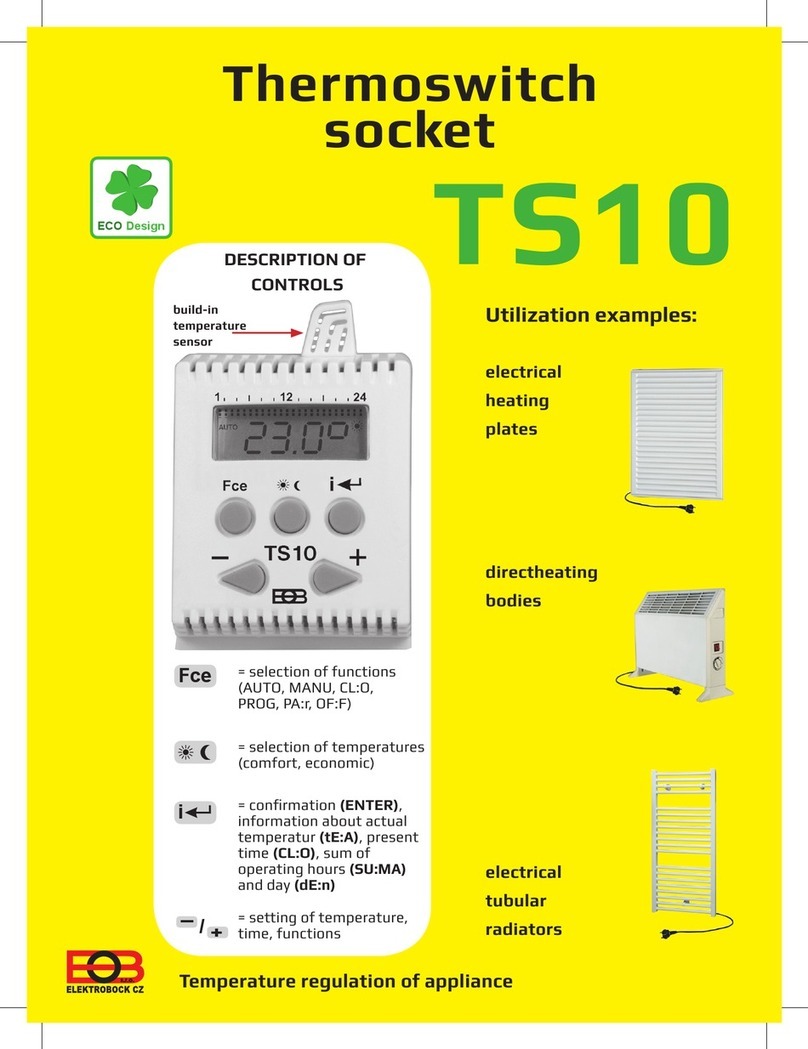ELEKTROBOCK PocketHome PH-TS20 User manual

PH-TS20
WIRELESS THERMO-SWITCH SOCKET
Temperature regulation for electrical heating systems
Component of PocketHome®system
Two-way radio communication on 433.92 MHz
It switches on/off connected appliance according to
required temperature
Current temperature measuring with built-in sensor
Central unit PH-CJ37 acts as a superior component
Power supply 230 V/50 Hz
Operating instructions PH-TS20
version 10.07
NEW FEATURES:
- SUMMER MODE FOR SWITCHING
THE AIR-CONDITIONER ON/OFF

DESCRIPTION OF CONTROLS
display
controls
built-in
sensor
= selection of functions
(AUTO, MANU, CL:O, PROG, PA:r, OF:F, UA:dr)
= selection of temperatures
(comfort, economy, party)
= confirmation (ENTER), iinformation on required
temperature (PO:t), current time/temperature (CL:O/tE:P),
sum of operating hours (SU:MA) and day (dE:n)
= setting of temperature, time, functions browsing
socket for
controlled
appliance
DISPLAY DESCRIPTION
indication of
operational mode or
selected function
indication of
time/temperature
indication of
temperatures
comfort
economy
party
indication of set time and
temperature program
(displayed only in
autonomous mode)
2
i
Fce
P
power supply
230V/50Hz

PUTTING INTO OPERATION WITHIN PocketHome® SYSTEM
If the display shows no data, it is necessary to connect PH-TS20 to 230V/50
Hz socket and let it charge for approximately 12 hours. When the back-up bat-
tery is fully charged, the display is active and no message dObI should be
present, only then the socket may be programmed!
If the PH-TS20 is not connected to the socket, it shows temperature which is
by 1.5°C lower than real temperature!
1. FIRST CONNECTION
3. SOCKET ACTIVATION - ESTABLISHING THE COMMUNICATION WITH CENTRAL UNIT
3
2. TIME SETTING - CL:O FUNCTION current time and day
!
- connect PH-TS20 to distribution network 230 V/ 50Hz until the symbol dObI disappears
from the display (it warns that it is necessary to charge the back-up battery)
- when charged, activate according to below given procedure
- the appliance to be regulated is to be connected by simple
insertion to PH-TS20 socket
- to be installed in areas with relative humidity lower than approx. 95%
It is not necessary to set the time as it is synchronized
automatically with central unit PH-CJ37!
Current time is sent to all sockets at each time change
(central unit displays TS).
It applies also to the connection of PH-CJ37 to PC!
- press , by means of select function for socket
activation UA:dr and confirm by
- nunique factory number*shows on display
- press ” Test ” on central unit in ACTIV mode for given socket
(see the manual for PH-CJ37)
- address Pa:r8 is assigned automatically
- within 1 minute, the socket is activated in PocketHome®
system and is preferentially controlled from central unit
PH-CJ37 (AUTO+MANU items are shown on the display
simultaneously and also current time/temperature).
Fce
i
Before the socket can be activated, it is necessary to set and prepare central
unit according to instructions for PH-CJ37! (poss. also SW for PC)
*unique number: Each central unit has its unique, factory set number, which prevents
mutual interference of PocketHome® systems!

**condition: defines condition of the appliance connected to the socket!
Indication of condition of the in PocketHome®system
SWITCHED ON
SWITCHED OFF
condition** description
AUTO and MANU displayed simultaneously on the display
AUTO and MANU flash simultaneously on the display
4
When a socket is activated in the system, it is possible to make a short-term change
of temperature by means of button on the socket! This temperature will be kept
up to further change of temperature as defined by the program stored at central unit
PH-CJ37.
Short-term change of temperature in PocketHome®system
Message dO:bI is displayed:
- when back-up battery voltage drops below 2.8 V
- in the course of back-up battery charging, voltage in the range
from 1.8 V to 3.6 V.
4. SOCKET DEACTIVATION
When the socket is activated in the system within UA:dr mode
(see p.3), each socket is gradually assigned with address from
1 to 255. This address cannot be changed, but the socket can
be deactivated from PocketHome®system.
- press , by means of pressing the function for
parameters setting PA:r and confirm by pressing
- by means of select parameter PA:r8 and again
confirm by
- by means of it is possible to deactivate the socket,
when option - - : - is selected (instead of address, e.g. A:1).
Fce
i
i
The addresses are assigned successively from 1 to 255 in the order
of activation of sockets in PocketHome®system!
!
! SOCKET RESET - RESTORATION OF FACTORY SETTINGS
Deletion of defined programs and assigned address:
- press , by means of presisng select PAr function and confirm by
pressing
- by means of select PA:r9, confirm by pressing
- press and ,simultaneously and factory setting is reset!
Note: use only when necessary, all saved changes will be deleted and factory setting
will be reset!
i
i
Fce
P

5
PUTTING INTO OPERATION FOR AUTONOMOUS MODE
PH-TS20 is able to function also in autonomous (independent) mode.
In this mode, it works according to program that is defined and stored by user in pro-
cedure described below.
This setting is useful for such cases, when a failure occurs in the communication within
PocketHome®system and the socket receives no signal in the course of 24 hours.
If no program is stored in the socket, it changes automatically to last selected mode
(factory setting: AUTO-23°C).
After pressing button it is possible to select following functions by means of
pressing buttons:
AUTO : the socket works according to defined program.
MANU : it serves for manual setting of temperature (selected by or by
buttons), the temperature will be constant up to the next change of mode.
CLO : setting of current day and time.
PROG : programming mode.
PAr : setting of parameters (constants).
OFF : in this mode, the socket is permanently switched-off.
UAdr : mode for socket activation in PocketHome®system.
P
Fce
Note: If no button is pressed in 2 minutes, the socket returns to its basic mode. Longer
pressing of buttons speeds up their functions.
PRINCIPAL FUNCTIONS
PA:r1 display options
- press , by means of pressing select PAr
(PARAMETERS) function and confirm by pressing
-PA:r1 is showed on the display
- confirm by pressing and by means of but-
tons it is possible to select an option for display content in
basic mode:
tdisplaying of current room temperature
Cdisplaying of current time
- the selection is again confirmed by pressing .
i
i
i
Fce

PA:r2 economy temperature (factory setting 17°C)
-PA:r2 is showed on the display
- confirm by and by pressing buttons set
economy temperature, again confirm by pressing .
i
i
PA:r3 comfort temperature (factory setting 23°C)
-PA:r3 is showed on the display
- confirm by and by pressing buttons set
comfort temperature, again confirm by pressing .
i
i
PA:r4 party temperature (factory setting 25°C)
-PA:r4 is showed on the display
- confirm by and by pressing buttons set
party temperature, again confirm by pressing .
i
i
PA:r6 summer mode = switching on/off the air-conditioner (COOLING)
-PA:r6 is showed on the display, press
- can be selected in summer, when we need to switch
connected air-conditioner on at defined temperature.
In this mode, the hysteresis will act in inverse way than in the mode for heating
(if PA:r5=0.5 and required temperature is 23°C, the socket switches on at the temperature of 23.5°C).
- by pressing select mode, then press button.
i
i
P
6
PA:r5 HYSTERESIS (factory setting 0,5°C)
-PA:r5 is showed on the display
- confirm by and by pressing buttons set
hysteresis in the range from 0.1°C to 2°C, again confirm by
pressing .
i
i
HYSTERESIS = temperature difference for switching on/off the appliance (connected to PH-TS20).
PA:r9 number of firmware version/ reset of factory settings (see p.4)
-PA:r9 is showed on the display
- this parameter is only of informative charcter a shows the number of firmware version
- press or to return to function selection.
iFce
-PA:r8 is showed on the display
- this parameter is set automatically in the PocketHome®system (see p.2).
If independent function is required, the socket has to be deactivated!
- press or to return to function selection.
iFce
PA:r8 socket address

7
PROG FUNCTION program defining
- press and by button select PROG function
(PROGRAMMING) confirm by pressing
- by pressing select the day, which should be
programmed according to following table:
i
Fce
d:1 Monday
d:2 Tuesday
d:3 Wednesday
d:4 Thursday
d1:5 Monday to Friday
d6:7 Saturday to Sunday
d1:7 whole week
d:5 Friday
d:6 Saturday
d:7 Sunday
TABLE: SELECTION OF DAY TO BE PROGRAMMED
- when the day is selected, press and symbol 1:U1 is
displayed, so that you can set the first time interval
- by pressing set the time of the first change
(min. step: 10min.)
- by repeated pressing of assign required temperature
to this time
- again confirm by pressing and the display automatically
shows symbol 1:U2 for the second time interval in the first day.
P
i
i
- this procedure should be repeated until all time intervals (max.6) are set and
afterwards leave the programming mode by pressing .
- select AUTO function and the socket starts to function according to defined
program.
Fce
Indication of socket condition in autonomous mode:
symbol AUTO(or MANU) on the display IS ALIGHT = connected appliance is SWITCHED ON
symbol AUTO(or MANU) on the display FLASHES = connected appliance is SWITCHED OFF
EXAMPLE definition of weekly program
1, Set for 18°C (PA:r2)
2, Set for 23°C (PA:r3)
3, Set Pfor 25°C (PA:r4)
4, Select programming of whole week d1:7 (Prog)
5, Assign the time of 6:00 and temperature to 17:U1
6, Assign the time of 9:00 and temperature to 17:U2
7, Assign the time of 13:00 and temperature to 17:U3
8, Assign the time of 16:00 and temperature to 17:U4
9, Assign the time of 19:00 and P temperature to 17:U5
10,Assign the time of 22:00 and temperature to 17:U6
11, Leave the programming mode by pressing and select AUTO func.
Fce
representation of
program course on LCD

By pressing buttons in AUTO mode it is possible to make a short-term change of re-
quired temperature. The socket will maintain this temperature up to next temperature change
as defined in the program (this function can be used also in PocketHome®system see p. 4).
Short-term change of temperature in AUTO mode
Press , by means of select OF:F function and confirm by
pressing . In this way, the socket is permanently switched off. In
this mode, symbol OF:F and data on current temperature/time are
showed alternatively on the display. To cancel this function, press
button and select different mode with using of buttons.
Fce
i
Fce
OFF FUNCTION permanent switching off
It serves for keyboard blocking, as a protection against unauthorized
handling.
Press button, then simultaneously press and
now the keyboard is blocked(the buttons are inoperative). Message LOC (LOCK) is shortly
displayed on the display. The function can be cancelled, e.g. the keyboard unblocked by
simultaneous pressing of a buttons (the buttons are again operative).
P
P
Child lock
FURTHER FUNCTIONS OF THE SOCKET
8
Fce
TABLE FOR YOUR RECORDS
1
Sun
days
interval
Sat
Fri
Thu
Wed
Tue
Mon
23456
SET TEMPERATURE/TIME

UTILIZATION OF PH-TS20 SOCKET
SIMPLIFIED SCHEME OF UTILIZATION OF PH-TS20 FOR THE CONTROL OF
SEVERAL DIRECT HEATING BODIES WITHIN PocketHome®SYSTEM
9
IT CONTROLS CONNECTED APPLIANCE AC-
CORDING TO DEFINED TEMPERATURE PRO-
GRAM. AS SOON AS THE TEMPERATURE
DROPS UNDER REQUIRED TEMPERATURE,
THE PH-TS20 SWITCHES THE APPLIANCE
ON.
SUITABLE FOR DIRECT CONTROL OF FOL-
LOWING APPLIANCES:
- ELECTRICAL TUBULAR RADIATORS
- ELECTRICAL HEATING PLATES
- DIRECT-HEATING BODIES
- VENTILATORS
- AIR-CONDITIONERS
WITH CENTRAL UNIT PH-CJ37 IT IS POSSI-
BLE TO MONITOR CURRENT TEMPERATURE
AND CONDITION OF CONNECTED APPLI-
ANCE AND TO SEND REQUIRED CHANGES
OF TEMPERATURE PROGRAM.
contactor

TECHNICAL PARAMETERS
Power 230 V/ 50 Hz
Communication type two-way
Frequency 433,92 MHz
Range 300 m (in open area), 35 m (in built-up area)
Number of temperature changes 6 changes of temperature for each day
Hysteresis 0,1°C to 2°C with steps of 0,1°C
Minimal programmable time 10 minutes
Range of possible temperatures 3 to 40°C
Temperature setting step of 0,5°C
Minimal step of indication 0,1°C
Measurement accuracy ±0,5°C
Back-up battery NiMh 3.6 V, > 100 hours
Protection IP20
Output relay, max.16 A
Operating temperature 0 to 40°C
WARRANTY CERTIFICATE
(a 2-year warranty is granted for the product)
Product number: Date of sale:
Shop stamp:
Checked by:
MADE IN CZECH REPUBLIC
Send the socket for guarantee and after-guarantee service to manufacturer’s address.
ELEKTROBOCK CZ s.r.o.
Blanenská 1763
Kuřim 664 34
Tel./fax: +420 541 230 216
www.elbock.cz
in compliance with RoHS
PbPb
LEAD FREE
ES DECLARATION OF COMPLIANCE
We, ELEKTROBOCK CZ s.r.o., herewith declare that the PH-TS20 product is in compliance with princi-
pal requirements and further respective stipulations of the directive 1999/5/ES.
Issued: 1.09.2007 www.elbock.cz
PH-TS20 is wireless thermally switched socket for automatic regulation
of electrical heating and cooling systems (direct heating bodies, towel
driers, fires, air-conditioners, ventilators) in family houses and offices.
Its benefits include the possibility to set HYSTERESIS and the presence
of back-up battery which keeps the parameters set also in the case of
power failure.
Table of contents
Other ELEKTROBOCK Accessories manuals