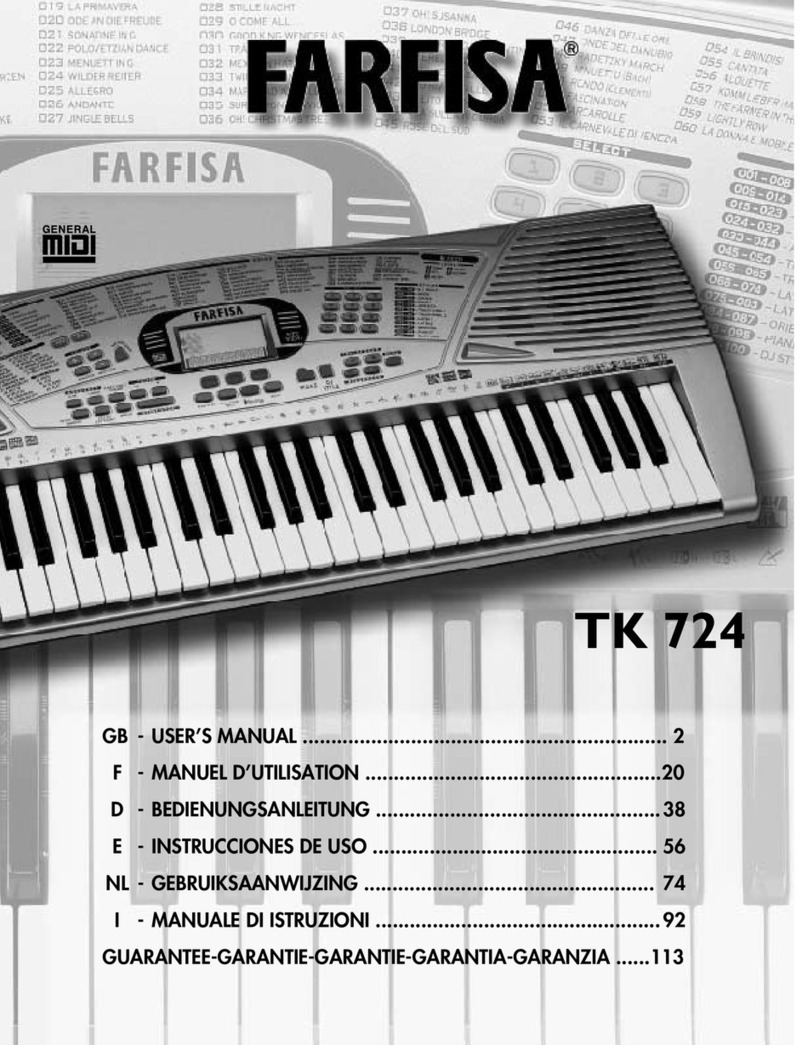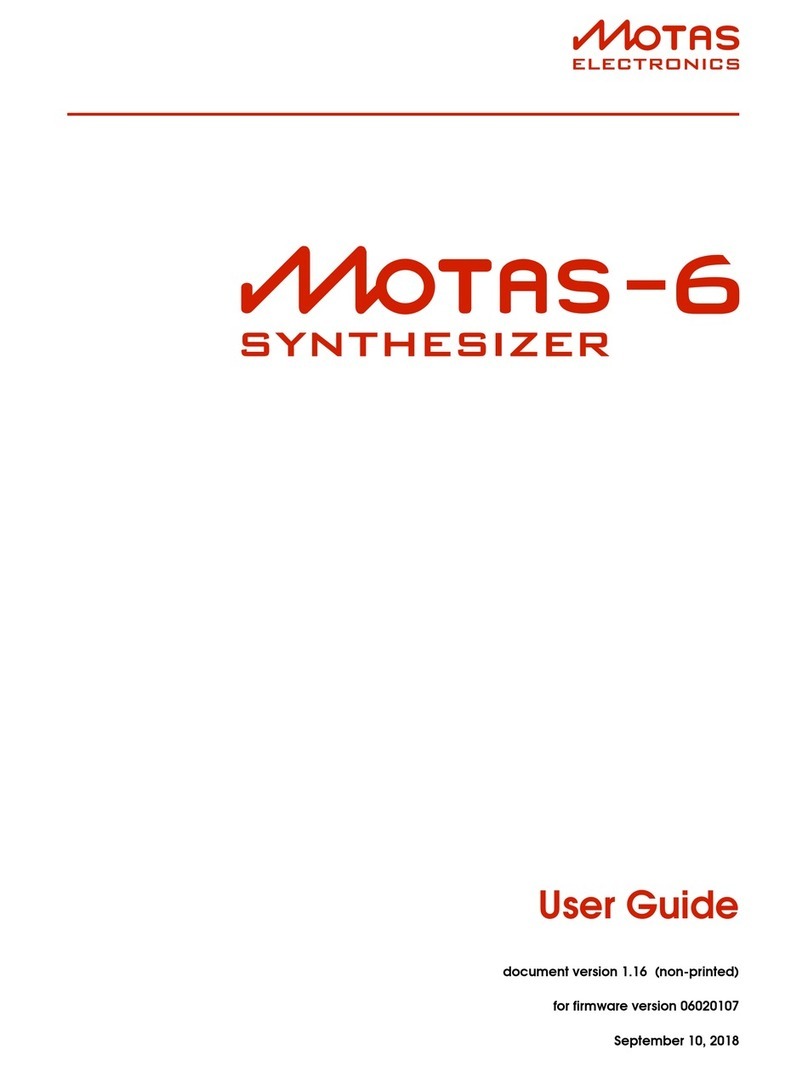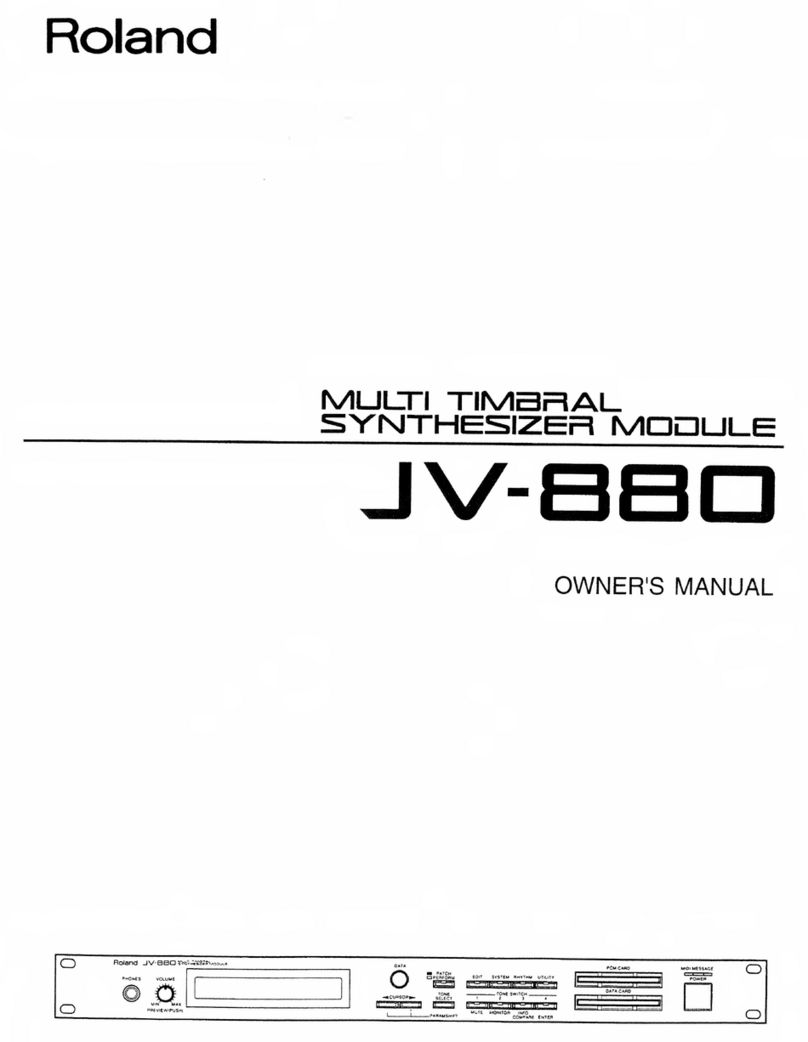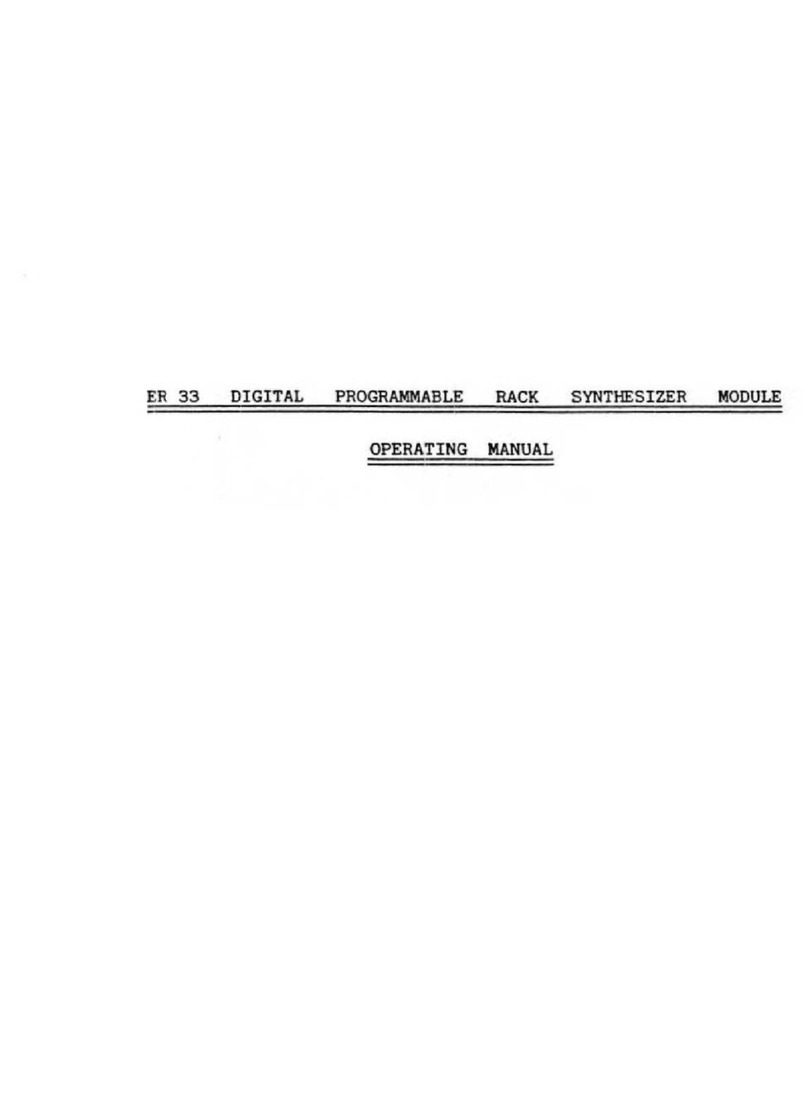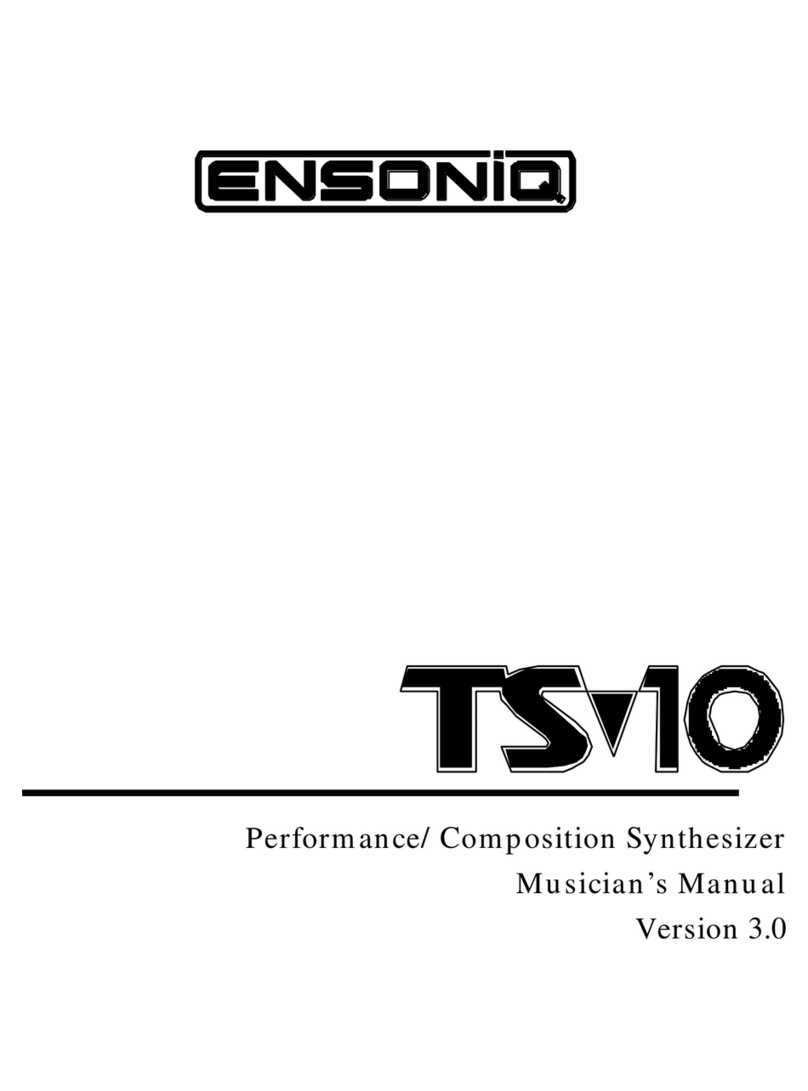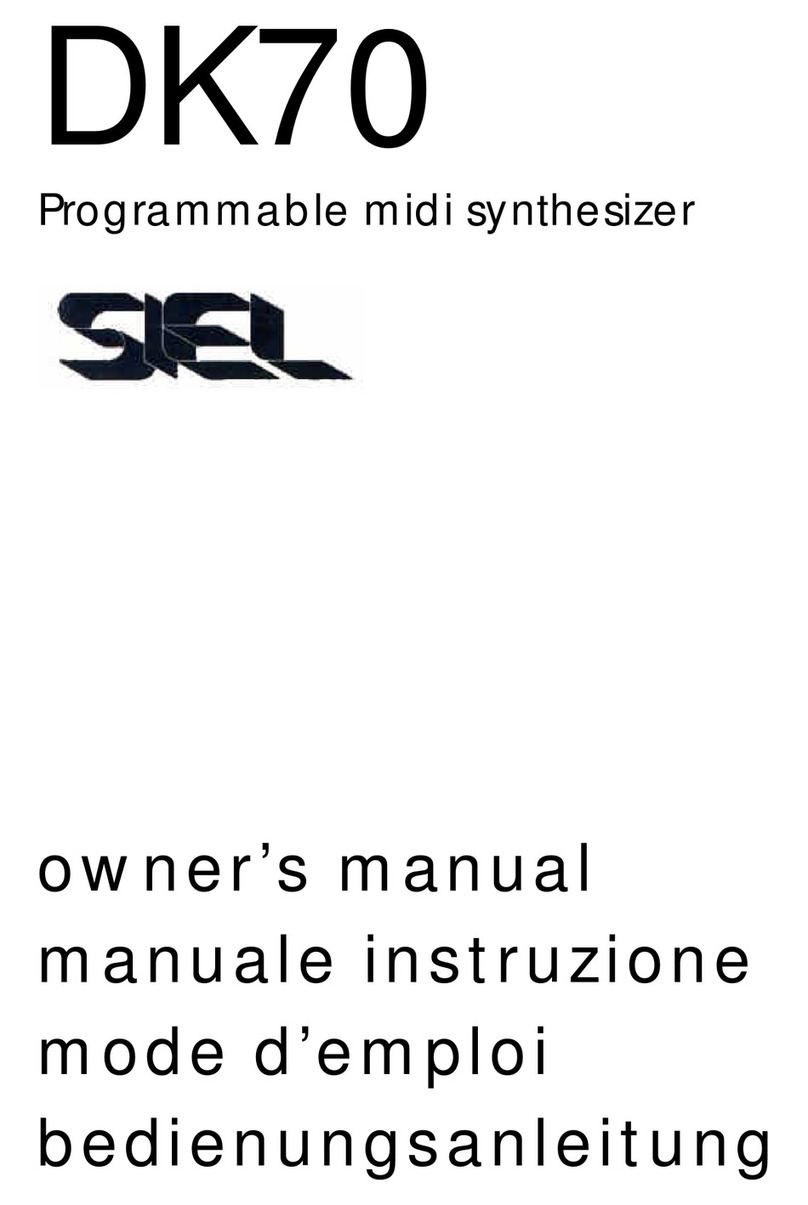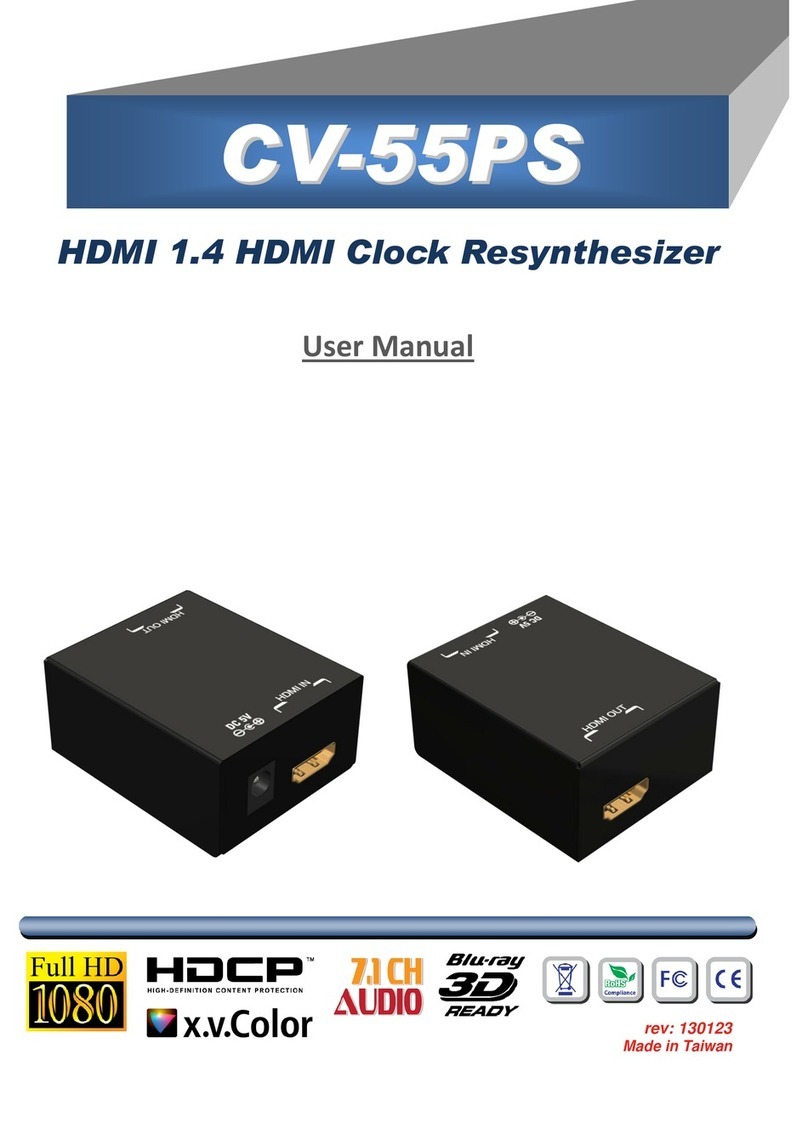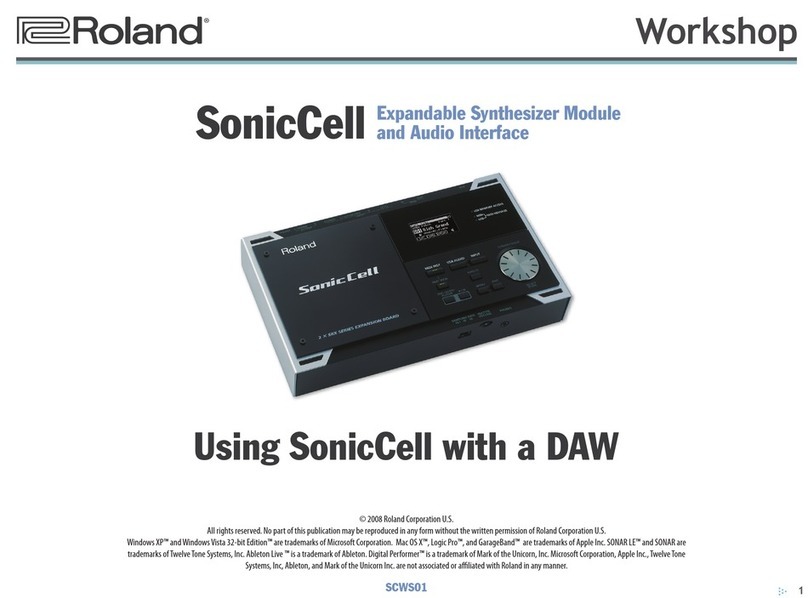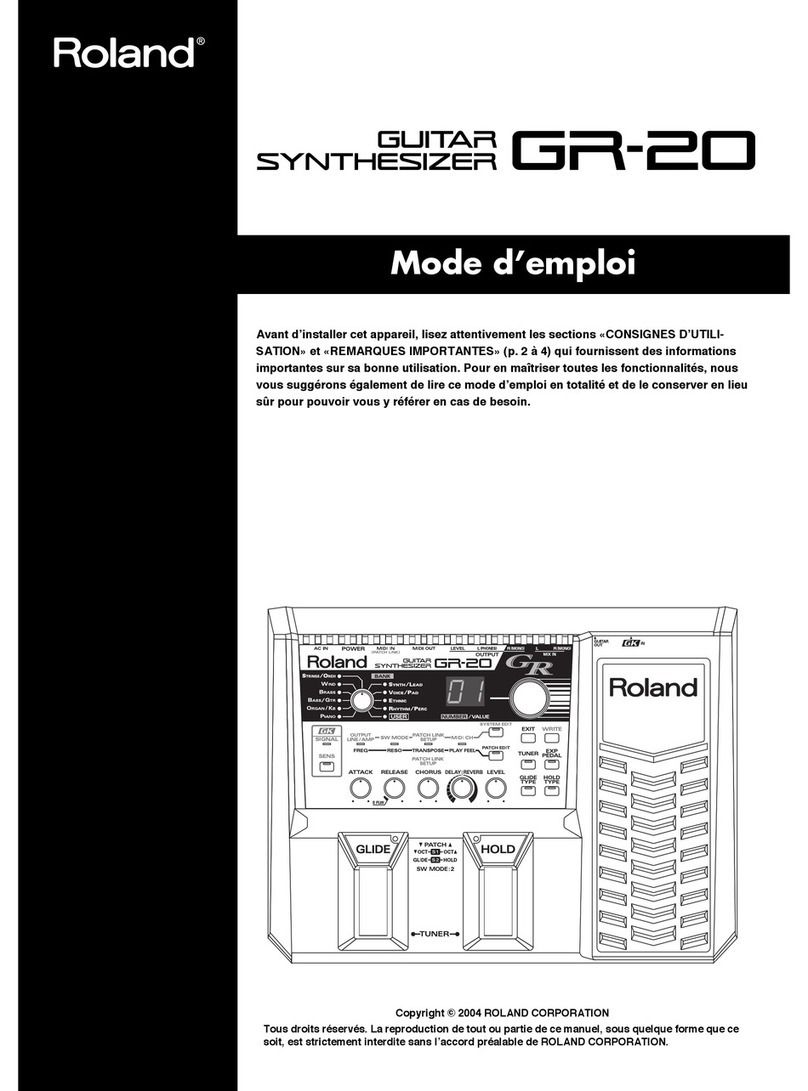Elektron Analog Four User manual


FCC compliance statement
This devicecomplieswithpart15oftheFCCrules.Operation issubject to the following two conditions: (1) This device
may not cause harmful interference, and (2) this device must accept any interference received, including interference
that may cause undesired operation.
NOTE: This equipment has been tested and found to comply with the limits for a Class B digital device, pursuant to
Part 15 of the FCC Rules. These limits are designed to provide reasonable protection against harmful interference in
a residential installation. This equipment generates, uses and can radiate radio frequency energy and, if not installed
and used in accordance with the instructions, may cause harmful interference to radio communications. However,
there is no guarantee that interference will not occur in a particular installation. If this equipment does cause harmful
interference to radio or television reception, which can be determined by turning the equipment off and on, the user
is encouraged to try to correct the interference by one or more of the following measures:
• Reorient or relocate the receiving antenna.
• Increase the separation between the equipment and receiver.
• Connect the equipment into an outlet on a circuit different from that to which the receiver is connected.
• Consult the dealer or an experienced radio/TV technician for help.
European Union regulation compliance statement
This product has been tested to comply with the Low Voltage Directive 2006/95/EC and the Electromagnetic Compat-
ibility Directive 2004/108/EC.
This symbol indicates that your product must be disposed of properly according to local laws and regu-
lations.
The included switched-mode power supply is CEC Level V compliant.

WARNING
To reduce the risk of fire, electrical shock or product damage:
•Do not expose the apparatus to rain, moisture, dripping or splashing and also avoid placing objects filled with liquid, such as vases,
on the apparatus.
•Do not expose the apparatus to direct sunlight, nor use it in ambient temperatures exceeding 35°C.
•Only use accessories recommended by the manufacturer.
•Do not unmount the enclosure. There are no user repairable or adjustable parts inside. Leave service and repairs to trained service
personnel only.
ADDITIONAL INSTRUCTIONS FOR THE POWER ADAPTER ELEKTRON PSU-3
WARNING
•The adapter is not safety grounded and may only be used indoors.
•To ensure good ventilation for the adapter, do not place it in tight spaces. To prevent risk of electric shock and fire because of over-
heating, ensure that curtains and other objects do not prevent adapter ventilation.
•Do not expose the power adapter to direct sunlight, nor use it in ambient temperatures exceeding 40°C.
•Connect the adapter to an easily accessible electrical outlet close to the apparatus.
The adapter is in standby mode when the power cord is connected, the primary circuit is always active as long as the cord is con-
nected to the power outlet. Pull out the power cord to completely disconnect the adapter.
In EU, only use CE approved power cords.
IMPORTANT SAFETY INSTRUCTIONS
Carefully read these instructions and save them for future reference.
Warning - When using electric products, basic precautions should always be followed, including the following:
1. Read these instructions.
2. Keep these instructions.
3. Heed all warnings.
4. Follow all instructions.
5. Do not use this apparatus near water.
6. Never use any aggressive cleaners on the casing or the LCD
overlay. Remove dust, dirt and fingerprints with a soft dry
cloth. More persistent dirt can be removed with a slightly
damp cloth using only water.
7. To avoid scratches or damage, never use sharp objects near
the display. Also avoid applying any pressure to the display
itself.
8. Install in accordance with the manufacturer’s instructions.
Make sure you place the unit on a stable surface before use.
If you mount the unit in a rack, be sure to tighten all four
screws in the rack mount holes.
9. When transporting the unit, preferably use accessories rec-
ommended by the manufacturer or the box and padding the
unit originally shipped with.
10.Do not install near any heat sources such as radiators, heat
registers, stoves, or any other apparatus (including amplifi-
ers) that produce heat.
11. Do not block the ventilation holes located on the side and the
bottom of the enclosure of the unit. Attaching rack ears is still
possible because of increased general ventilation when the
unit is rack mounted.
12.Do not put the PL-1 Protective Cover (Analog Four acces-
sory) on the unit while the unit is powered on.
13.This product, either alone or in combination with an amplifier
and headphones or speakers, may be capable of producing
sound levels that could cause permanent hearing loss. Do
not operate for a long period of time at a high volume level or
at a level that is uncomfortable.
14.Protect the power cord from being walked on or pinched par-
ticularly at plugs, convenience receptacles, and the point
where they exit from the apparatus.
15.Only use attachments/accessories specified by the manufac-
turer.
16.Unplug this apparatus during lightning storms or when
unused for long periods of time.
17.Refer all servicing to qualified service personnel. Servicing is
required when the apparatus has been damaged in any way,
such as power supply cord or plug is damaged, liquid has
been spilled or objects have fallen into the apparatus, the
apparatus has been exposed to rain or moisture, does not
operate normally, or has been dropped.

Elektron machines are sold with a three year limited warranty, starting from the date of the original
purchase. Being able to prove the date of the original purchase with an invoice or a receipt is neces-
sary if you require warranty service. If the machine should need a repair during the warranty period
no charges will be applied for parts or labor. This warranty is transferable to other owners should the
Elektron machine be resold during the warranty period. Items belonging to the Elektron Style range of
products (t-shirts, stickers, posters etc.) are not covered by this warranty.
This warranty does not cover (a) damage, deterioration or malfunction resulting from accident, negli-
gence, misuse, abuse, improper installation or operation or failure to follow instructions according to
either the Getting Started manual or the full Reference manual for this product; any shipment of the
product (claims must be presented to the carrier); repair or attempted repair by anyone other than
Elektron or a certified Elektron repair center (b) any unit which has been altered or on which the serial
number has been defaced, modified or removed; (c) normal wear and any periodic maintenance; (d)
deterioration due to perspiration, corrosive atmosphere or other external causes such as extremes in
temperature or humidity; (e) damages attributable to power line surge or related electrical abnormali-
ties, lightning damage or acts of God; or (f) RFI/EMI (interference/noise) caused by improper ground-
ing or the improper use of either certified or uncertified equipment, if applicable.
Warranty service procedure for machines bought from a retailer
Please contact their support if you need warranty service. You will then be guided how to proceed
with your errand. Note that the Elektron three year limited warranty is in addition to any warranty your
retailer may offer.
Warranty service procedure for machines bought from the Elektron Online Shop
Contact the Elektron Support at www.elektron.se if you need warranty service. You cannot send a
unit to a certified Elektron repair center unless agreed to by Elektron. The customer is responsible for
shipping charges if the machine needs to be shipped to a certified Elektron repair center for warranty
service. Elektron covers the shipping back to the customer during the warranty period. Should the
unit be dead on arrival, or if the hardware malfunctions within 2 weeks of the original purchase date,
Elektron will cover the shipping to a certified Elektron repair center.

1of 4
INTRODUCTION..............................................................................................................1
CONVENTIONS IN THIS MANUAL........................................................................................................ 1
THE BACKGROUND OF THE ANALOG FOUR.............................................................2
PANEL LAYOUT AND CONNECTORS...........................................................................3
FRONT PANEL....................................................................................................................................... 3
REAR CONNECTORS ........................................................................................................................... 4
ANALOG FOUR ACCESSORIES........................................................................................................... 5
RACK MOUNT KIT............................................................................................................................ 5
ECC-2 CARRYING BAG AND PL-1 PROTECTIVE LID.................................................................... 5
CONNECTING THE UNIT...................................................................................................................... 5
ANALOG FOUR SIGNAL PATH......................................................................................6
ABOUT THE COMPONENTS................................................................................................................. 6
COMMENTS ON THE SIGNAL PATH............................................................................................... 6
ABOUT THE OSCILLATORS AND FILTERS.................................................................................... 6
OVERVIEW OF THE ANALOG FOUR STRUCTURE.....................................................7
ABOUT THE DATA STRUCTURE.......................................................................................................... 7
KIT..................................................................................................................................................... 7
SOUND.............................................................................................................................................. 7
BANK................................................................................................................................................. 7
PATTERN........................................................................................................................................... 7
SONG................................................................................................................................................ 7
CHAINS............................................................................................................................................. 8
GLOBAL ............................................................................................................................................ 8
ABOUT THE TRACK TYPES ................................................................................................................. 8
THE SYNTH TRACKS....................................................................................................................... 8
THE FX TRACK................................................................................................................................. 8
THE CV TRACK ................................................................................................................................ 8
EDITING THE TRACKS .................................................................................................................... 8
THE USER INTERFACE..................................................................................................9
PARAMETER EDITING.......................................................................................................................... 9
QUICK PARAMETER EDITING.........................................................................................................9
PARAMETER VALUE SKIP............................................................................................................... 9
QUICK SCROLLING............................................................................................................................. 10
COPY, CLEAR AND PASTE................................................................................................................. 10
THE NAMING MENU............................................................................................................................ 10
POP-UP MENU NAMING................................................................................................................ 10
QUICK START...............................................................................................................11
PLAYING THE FACTORY PRESETS....................................................................................................11
PERFORMANCE MODE..................................................................................................................11
ADJUSTING PARAMETERS............................................................................................................11
KITS AND SOUNDS......................................................................................................12
KIT MENU............................................................................................................................................. 12
PERFORMANCE MODE...................................................................................................................... 13
PERFORMANCE SETUP................................................................................................................ 13
SOUND MENU ..................................................................................................................................... 15
PLAYING A SOUND............................................................................................................................. 16
PLAYING A SOUND WITH A MIDI KEYBOARD............................................................................. 17
EDITING A SOUND.............................................................................................................................. 17
EDITING THE FX AND CV TRACKS ................................................................................................... 17
THE FX TRACK............................................................................................................................... 17

2of 4
THE CV TRACK...............................................................................................................................18
TRACK MUTING...................................................................................................................................18
THE SEQUENCER ........................................................................................................19
BASIC PATTERN OPERATIONS..........................................................................................................19
SELECTING A PATTERN................................................................................................................19
PATTERN CONTROL......................................................................................................................19
TEMPO............................................................................................................................................20
PATTERN MODES................................................................................................................................20
PATTERN RECORDING MODES.........................................................................................................20
TRIG TYPES.................................................................................................................................... 20
GRID RECORDING MODE.............................................................................................................21
LIVE RECORDING MODE ..............................................................................................................21
PATTERN MENU.................................................................................................................................. 21
ARPEGGIATOR....................................................................................................................................22
ARPEGGIATOR SETUP..................................................................................................................23
NOTE MENU ........................................................................................................................................23
NOTES SETUP................................................................................................................................24
SEQUENCER FEATURES ...................................................................................................................24
PARAMETER LOCKS......................................................................................................................24
SOUND LOCKS...............................................................................................................................25
TRIG MUTE.....................................................................................................................................25
ACCENT..........................................................................................................................................26
NOTE SLIDE....................................................................................................................................26
PARAMETER SLIDE .......................................................................................................................27
SWING.............................................................................................................................................27
TRACK TRANSPOSE......................................................................................................................27
DESTRUCTIVE TRANSPOSE ........................................................................................................28
COPY, PASTE AND CLEAR OPERATIONS....................................................................................28
QUICK SAVE AND RELOAD COMMANDS ....................................................................................28
TRACK MENU ......................................................................................................................................29
CLICK TRACK ......................................................................................................................................30
SCALE MENU.......................................................................................................................................30
NORMAL MODE..............................................................................................................................30
ADVANCED MODE .........................................................................................................................31
CHAINS AND SONGS...................................................................................................32
CHAINS ................................................................................................................................................32
SONGS.................................................................................................................................................32
SONG EDIT MENU..........................................................................................................................33
ADDING SONG ROWS AND ASSIGNING PATTERNS AND CHAINS........................................... 33
ADDING REPEATS, MUTES AND TRANSPOSE INFORMATION.................................................33
SONG MENU...................................................................................................................................34
GLOBAL MENU ............................................................................................................35
GLOBAL SLOT ..................................................................................................................................... 35
SYNTH CONFIG...................................................................................................................................35
MIDI CONFIG .......................................................................................................................................35
MIDI SYNC ......................................................................................................................................36
MIDI PORT CONFIG .......................................................................................................................36
MIDI CHANNELS............................................................................................................................. 37
CV CONFIG..........................................................................................................................................38
CV A-D CONFIG..............................................................................................................................38
SYSEX DUMP ......................................................................................................................................39
SYSEX SEND.................................................................................................................................. 39

3of 4
SYSEX RECEIVE............................................................................................................................ 40
OS UPGRADE...................................................................................................................................... 41
EARLY STARTUP MENU ..............................................................................................42
TEST MODE......................................................................................................................................... 42
EMPTY RESET .................................................................................................................................... 42
FACTORY RESET................................................................................................................................ 42
OS UPGRADE...................................................................................................................................... 42
TECHNICAL INFORMATION.........................................................................................43
SPECIFICATIONS................................................................................................................................ 43
CREDITS AND CONTACT INFORMATION ..................................................................44
CREDITS.............................................................................................................................................. 44
PRODUCT DESIGN AND DEVELOPMENT ................................................................................... 44
ADDITIONAL DESIGN .................................................................................................................... 44
FACTORY DEFAULT SOUND DESIGN .......................................................................................... 44
USER’S MANUAL............................................................................................................................ 44
CONTACT INFORMATION................................................................................................................... 44
ELEKTRON WEBSITE .................................................................................................................... 44
DELIVERY ADDRESS..................................................................................................................... 44
TELEPHONE................................................................................................................................... 44
APPENDIX A: SYNTH TRACK PARAMETERS
OSCILLATOR 1 ...................................................................................................................................... 1
OSCILLATOR 2 ...................................................................................................................................... 2
FILTERS ................................................................................................................................................. 3
AMPLITUDE ........................................................................................................................................... 4
ENVELOPES.......................................................................................................................................... 5
LFO......................................................................................................................................................... 6
APPENDIX B: FX TRACK PARAMETERS
EXTERNAL IN ........................................................................................................................................ 1
WIDESHIFT CHORUS............................................................................................................................ 2
SATURATOR DELAY.............................................................................................................................. 3
SUPERVOID REVERB........................................................................................................................... 4
FX LFO ................................................................................................................................................... 5
APPENDIX C: CV TRACK PARAMETERS
CV A-D.................................................................................................................................................... 1
CV ENVELOPES.................................................................................................................................... 2
CV LFO................................................................................................................................................... 3
APPENDIX D: MIDI
INDEX

4of 4

INTRODUCTION
1
INTRODUCTION
Thank you for choosing the Analog Four. It is a digitally controlled analog synthesizer, featuring among many
things the renowned Elektron step sequencer. The innovative combination of modern technology and tried and
trusted ways of sound generation will let you experience the analog realm to its fullest. To make the most of the
machine, we recommend you to carefully read this manual. Tutorial videos, found on the Elektron website, are
also available. They cover the basics of the Analog Four and are a great complement to this document.
CONVENTIONS IN THIS MANUAL
In this manual we have used certain conventions. They are listed below:
Buttons are written in upper case, bold style, enclosed in brackets. For instance, the button labeled “function” on
the main panel is written [FUNCTION].
Menu names are written in upper case. The OSC 1 menu is an example of that.
Parameter names and certain menu options where settings can be made or actions performed are written in
bold, upper case, style. VOL for example.
Upper case style is used for parameter setting alternatives, for example OFF, and for certain menu settings, like
LEGATO.
Messages visible on the screen are written in upper case with quotation marks. Like this, “BANK A CHOOSE
PTN”.
Knobs are written in upper case, bold, italic style. For instance, the knob “level” is written LEVEL.
LED indicators like the record LED are written <RECORD>.
The following symbols are used throughout the manual:
This symbol indicates information that you need to pay attention to.
This indicates a tip that might make it easier interacting with the Analog Four.
This symbol is not used, but it shows a nice ear.

THE BACKGROUND OF THE ANALOG FOUR
2
THE BACKGROUND OF THE ANALOG FOUR
Some things never go out of style. They seem to possess an inner timeless quality, an objective trait that sets
them apart and makes them stand out. Examples are found throughout history in almost all areas of human
activity. From science to art, literature to architecture, photography to theatre - everywhere works of art embody-
ing the essence of the various expressions are found. This is of course also valid for the domain of sound.
Analog circuits as a mean of producing and shaping sound have a long history. They were used in compositions
dating from the first decades of the 20th century, popularized in the 1960s thanks to artists such as Wendy Car-
los and in recent times emulated by both hardware and software. The legacy is impressive and the analog tone
has today become somewhat of a reference for a pleasing sound. Rightly so. Its depth, fullness and slightly
skewed characteristics speak directly to us. As the French poet Baudelaire noted: “Irregularity, in other words
the unexpected, the surprising, the astonishing, are essential to and characteristic of beauty.” (Intimate Jour-
nals).
We at Elektron owe a lot to analog technology. In fact, it is in our blood. The Sidstation, our first product, featured
an analog filter which was decisive to the unique sound of the synth. With the Analog Four we return, in a sense,
back to where we started. But this time we bring the knowledge and experience gained from the development of
instruments like the Machinedrum, Monomachine and Octatrack. The result is the best of two worlds. Rich and
warm analog sound with the precision only state of the art digital control can offer. This makes the Analog Four
not only a perfect match for our existing product lines, it also means it is ideal for any modern studio or live setup
needing that inimitable analog sound.
With the Analog Four, we hope to leave an appreciated contribution to the proud history of analog instruments.
Enjoy the power of true hardware,
The Elektron Team
ANALOG FOUR REFERENCE MANUAL for operating system version 1.0. This manual is copyright © 2012-2013 Elektron Music Machines
MAV AB. All reproduction without written authorization is strictly prohibited. The information in this manual may change without notice. Elektron’s
product names, logotypes, titles, words or phrases may be registered and protected by Swedish and international law. All other brand or product
names are trademarks or registered trademarks of their respective holders.

PANEL LAYOUT AND CONNECTORS
3
PANEL LAYOUT AND CONNECTORS
FRONT PANEL
The Analog Four front panel.
1. MASTER VOLUME sets the volume for the main outputs and the headphones output.
2. [SONG] activates SONG mode.
3. [CHAIN] activates CHAIN mode.
4. LEVEL sets the overall volume level of the active track. Also used for scrolling in menus and setting various
parameter values.
5. [TEMPO] opens the TEMPO menu. [FUNCTION] + [TEMPO] makes it possible to tap the tempo.
6. [YES/SAVE] key. Used for entering sub-menus and for confirming choices.
7. [NO/RELOAD] key. Used for exiting an active menu and for deselecting options.
8. The LCD window.
9. The [ARROW] keys. Used for menu navigation. They are called [UP], [DOWN], [LEFT] and [RIGHT].
10. [PERFORMANCE] opens a menu where parameter macros can be set up.
11. [ARP] key. Controls for the arpeggiator is found here.
12. [NOTE] key. Settings relating to notes are made here.
13. [PARAMETER] keys switch between the PARAMETER pages of the active track. The upper white text leg-
end indicates the pages for the four synth tracks. The gray text is for the FX track pages and the white text
line beneath indicates the CV track pages. Double pressing a [PARAMETER] key will in certain cases open
a secondary PARAMETER page.
14. DATA ENTRY knobs. Used for adjusting parameters.
15. <TRACK> LEDs indicating the active track and muted tracks.
16. The [TRACK] keys selects the active track. Four synth tracks, one FX track and one CV track are at hand.
[FUNCTION] + [TRACK] mutes a track.
17. [TRANSPOSE] transposes the octave for the mini-keyboard and the note trigs.
18. The <TRANSPOSE> LED indicates if the transpose lock functionality is activated or not.
1
32
33
34
23 4 8 9 1410 11 12
21222324252728293031
65 7 15 16
18
17
20
13
19
26

PANEL LAYOUT AND CONNECTORS
4
19. <PATTERN PAGE> LEDs indicate how many pattern pages the active pattern consists of and which pattern
page is currently active.
20. [PAGE] selects the active pattern page. The active pattern page is indicated by the four LEDs above the
key. The secondary function gives access to the SCALE menu.
21. [KEYBOARD] buttons are used for playing sounds and assigning note values to note trigs. The first key is
called [KEYBOARD C1]. The secondary functions of the [KEYBOARD] keys access for example the KIT
and SOUND menus.
22. <OCTAVE> LEDs shows the octave range for the [KEYBOARD] keys.
23. [STOP] stops playback. The secondary function is a paste operation.
24. [PLAY] starts the playback of the sequencer. The secondary function is a clear operation.
25. [RECORD] key. Toggles GRID RECORDING mode on/off. Starts LIVE RECORDING if held while pressing
[PLAY]. The secondary function is a copy operation.
26. <BANK GROUP> LED indicating if bank group A-D or E-H is active.
27. [BANK D/H] key. Depending on the selected bank group, this button selects a pattern in either bank D or H.
The secondary function opens the PARAMETER SLIDE menu.
28. [BANK C/G] selects a pattern in either bank C or G. The secondary function opens the NOTE SLIDE menu.
29. [BANK B/F] selects a pattern in either bank B or F. The secondary function opens the ACCENT menu.
30. [BANK A/E] selects a pattern in either bank C or G. Depending on the selected bank group, this button
selects a pattern in either bank A or E. The secondary function opens the TRIG MUTE menu.
31. [TRIG] keys are used for entering trigs to the sequencer. Also used for choosing patterns.
32. [BANK GROUP] key. Selects the active bank group. The secondary function toggles between different
PATTERN modes.
33. <PATTERN MODE> LED. Indicates the selected PATTERN mode.
34. [FUNCTION] key. Press and hold for accessing secondary functions for some of the other keys. Secondary
functions are where possible written in red text on the panel.
REAR CONNECTORS
The Analog Four rear connectors:
1. Power on/off switch.
2. 12 V DC power in.
3. Hi Speed USB 2.0 connection.
4. MIDI thru.
5. MIDI out.
6. MIDI in.
7. CV CD outputs.
8. CV AB outputs.
9. Input L/R.
10. Main out L/R.
11. Headphones output.
21 3 4 5 6 7 8 9 10 11

PANEL LAYOUT AND CONNECTORS
5
•Caution! Use only the bundled PSU-3 with your Analog Four. It can, using an appropriate power
cord, be used all over the globe without the need of voltage converters. Using the wrong type of
adapter may damage your unit. Damage caused by the use of incorrect power supply is not cov-
ered by warranty. Please see “TECHNICAL INFORMATION” on page 43 for details about the
Analog Four power supply.
ANALOG FOUR ACCESSORIES
RACK MOUNT KIT
When rack mounted, the Analog Four occupies four standard height units plus additional space, usually about 1
U, which is needed to accommodate cables plugged into the unit. A 1 U empty rack space below the Analog
Four is recommended for ventilation purposes.
When assembling the rack mount kit, make sure that you have a Phillips screwdriver of the right size. Use the
included M3x6 mm size screws to secure the rack mount consoles on each side of the Analog Four.
ECC-2 CARRYING BAG AND PL-1 PROTECTIVE LID
The carrying bag accommodates one Analog Four. The protective plastic lid is put on top of the Analog Four
panel and protects the LCD and the knobs. The protective lid is by default included with the bag.
CONNECTING THE UNIT
Before you start connecting the Analog Four to other units, make sure all units are switched off.
1. Plug the supplied DC adapter to a power outlet and connect the small plug to the 12 V DC connector of the
Analog Four unit.
2. Connect the main out L/R from the Analog Four to your mixer or amplifier.
3. If MIDI control of the Analog Four is desired, connect the MIDI OUT port of the device you wish send data
from to the MIDI IN port of the Analog Four. The MIDI THRU port “echoes” the data arriving at the MIDI IN
port, so it can be used for chaining MIDI units together.
4. Switch on all units.

ANALOG FOUR SIGNAL PATH
6
ANALOG FOUR SIGNAL PATH
Below is an image outlining the signal path of the Analog Four.
ABOUT THE COMPONENTS
Both oscillators of each voice are analog, with all their elaborate waveshaping completely analog, and with their
pitches controlled digitally. The noise generator is digital. The two filters, and the overdrive circuit between them,
of each voice are fully analog. The amplifiers are analog. The envelopes and LFOs are digital. Their design
allow them to go well into audio range.
COMMENTS ON THE SIGNAL PATH
The signal path from the oscillators to the audio outputs is completely analog. The signal path from the external
inputs to the audio outputs is also fully analog. The digital send effects are parallel to the main audio path, and
the wet signals from the digital send effects are mixed with the dry analog signal before the main output stage.
ABOUT THE OSCILLATORS AND FILTERS
The oscillators are constructed from the ground up, in order to obtain a richer sound and provide more features.
The ladder filter is based upon discrete low-noise transistors, the multimode filter uses high-quality VCAs. The
combination of tradition and innovation gives a unique sound with many possibilities not found in other analog or
digital synthesizers.
OSCILLATOR 1
SUB OSC
OSCILLATOR 2 LADDER FILTER MULTIMODE FILTER VCA/PAN
SUB OSC RIGHT
LEFT
OVERDRIVE
NOISE GENERATOR
AM AND
SYNC MODES

OVERVIEW OF THE ANALOG FOUR STRUCTURE
7
OVERVIEW OF THE ANALOG FOUR STRUCTURE
The image below outlines the data structure of the Analog Four.
ABOUT THE DATA STRUCTURE
KIT
Kits contain up to four Sounds, one for each synth track, as well as settings for the FX and CV tracks. The
Analog Four can host 128 kits. A kit is always linked to a pattern. Read more in section “KITS AND SOUNDS” on
page 12.
SOUND
A Sound consists of stored synth track parameter settings. A maximum of 128 Sounds can be stored. Each
synth track can host one Sound. Read more in section “KITS AND SOUNDS” on page 12.
BANK
Eight banks exist and each bank can host 16 patterns. Read more in section “THE SEQUENCER” on page 19.
PATTERN
For each of the 8 banks 16 patterns are available, meaning 128 patterns are always at hand. A pattern consists
of sequencer data like trigs, parameter locks and individual track lengths and time signatures for the synth tracks
and the FX and CV tracks. They also contain the BPM setting as well as ARP and NOTE page settings. Read
more in section “THE SEQUENCER” on page 19.
SONG
16 songs are available. They are used to structure the playback of patterns. Read more about songs in the sec-
tion “SONGS” on page 32.
SOUND × 4 CV FX
KIT
PATTERN
CHAIN
SONG
SOUND BANK
SOUND × 4 CV FX
KIT
PATTERN
SOUND × 4 CV FX
KIT
PATTERN
CHAIN

OVERVIEW OF THE ANALOG FOUR STRUCTURE
8
CHAINS
A chain is a sequence of patterns. Up to 256 pattern slots are possible to allocate between 64 chains. Chains
are covered in detail on page 32.
GLOBAL
The GLOBAL menu contains settings relating mostly to how the Analog Four should handle MIDI and CV. Four
global slots are available and each slot can have its own specific settings. Read more about the global settings
in the section “GLOBAL MENU” on page 35.
ABOUT THE TRACK TYPES
THE SYNTH TRACKS
The synth tracks consist of track 1-4. To edit one of them, press [TRACK] key 1-4. Sounds are loaded to the
synth tracks.
THE FX TRACK
The FX track controls the Analog Four internal send effects. To edit the FX track, press the [TRACK 5] key.
THE CV TRACK
The CV track is used for controlling external equipment capable of receiving analog CV and Gate signals. To
edit the CV track, press [TRACK 6].
EDITING THE TRACKS
The six [PARAMETER] keys open pages that are used for editing the tracks. They contain different parameters
depending on the track type. Edit parameters using the DATA ENTRY knobs. Press and turn a knob to adjust
parameters in larger increments.

THE USER INTERFACE
9
THE USER INTERFACE
The center of Analog Four editing is the LCD display. The main interface screen is shown below:
1. Bar indicating the overall volume level of the active track.
2. The current tempo displayed with one decimal.
3. The playback/recording status of the sequencer shown by the standard “record”, “play”, “pause” and “stop”
symbols; , , and . To the right a counter displaying how many bars, beats and steps the sequencer
has played is located.
4. Information about which PARAMETER page is active. The line above the text indicates the active sub page
of the PARAMETER page. A fully drawn line means no sub page is available.
5. Up to ten track parameters. They show what the DATA ENTRY knobs control and also indicate the current
parameter values.
6. The currently active pattern. To the left the active song row is visible. A “_ _:” representation indicates the
scratch pad row is active.
7. The currently active kit. When turning a DATA ENTRY knob, the full name of the parameter being adjusted
is shown here.
•All windows can be closed using the [NO/RELOAD] key.
•Buttons or knobs not used by an active menu retain their original function. For example, the
TEMPO menu makes use of the LEVEL knob, but you can still use the DATA ENTRY knobs to con-
trol the parameters of the track in focus.
PARAMETER EDITING
The DATA ENTRY knobs are used to change the value of the track parameters. The physical location of the
knobs on the front panel correspond to the layout of the parameters on the screen.
QUICK PARAMETER EDITING
If the DATA ENTRY knob is pressed down while being turned parameters will be adjusted in larger increments.
This makes it much quicker to sweep through a whole parameter range.
PARAMETER VALUE SKIP
Keeping [FUNCTION] pressed while editing certain parameters will make the parameter values jump to relevant
positions. For instance the delay time of Saturator Delay, which will jump between 16, 32, 64 and 128, or the
oscillator tuning, which will jump in octaves.
1 2 4 5
7
6
3

THE USER INTERFACE
10
QUICK SCROLLING
In most menus quick scrolling is available. Press [FUNCTION] + the [UP] or [DOWN] arrow keys to move the
cursor one menu page at a time.
COPY, CLEAR AND PASTE
Copy, clear and paste commands are available in a lot of contexts. A copy operation is performed by pressing
[FUNCTION] + [REC]. A paste operation is performed by pressing [FUNCTION] + [STOP]. A clear operation is
performed by pressing [FUNCTION] + [PLAY]. Paste and clear operations can be undone by repeating the but-
ton press combination. See the different sections in the manual for more information about where these com-
mands are available.
THE NAMING MENU
The naming procedure is identical for the various naming menus that exist.
The [LEFT] and [RIGHT] arrow keys are used to navigate between the letters. Turning the LEVEL knob or
pressing the [UP] or [DOWN] arrow keys select the letter. [FUNCTION] + [NO/RELOAD] will erase letters.
POP-UP MENU NAMING
While in a NAMING menu it is possible to open a pop up-menu displaying all available letters, symbols and dig-
its. Entering characters in the pop up-menu is often a considerably faster naming method. When a NAMING
menu is open, press the [FUNCTION] key to access the pop up-menu.
While keeping [FUNCTION] pressed use the [ARROW] keys to navigate to the character you want to insert.
Once there, release [FUNCTION] to insert the character.
•Copy, paste and clear commands are available in the naming menus.

QUICK START
11
QUICK START
This quick start will guide you through some of the basic operations to allow you to start using the Analog Four
right away. First connect it as described in section “CONNECTING THE UNIT”, on page 5.
PLAYING THE FACTORY PRESETS
The Analog Four is shipped with several preset patterns, kits and Sounds. To immediately start experimenting
with the Analog Four, just follow the instructions below.
1. Switch on the Analog Four.
2. Press [PLAY] to listen to pattern A01.
3. Select pattern A02, which is the second demo pattern, by first making sure bank group A-D is selected. The
<BANK GROUP> indicates the selected bank group. If A-D is not selected, press the [BANK GROUP] key.
4. Pressing [BANK A/E] + [TRIG] key 2 will make pattern A02 play once the currently playing pattern finishes.
Pattern A03 is selected by pressing [BANK A/E] + [TRIG] key 3 and so on.
5. Mute tracks by pressing [FUNCTION] + the [TRACK] key of the track you want to mute. Unmute by repeat-
ing the procedure.
6. Press [STOP] to stop playback.
PERFORMANCE MODE
The PERFORMANCE mode makes it possible for the DATA ENTRY knobs to control several PARAMETER
page parameters at once. These parameter mappings are called a parameter macro.
1. Make sure a pattern is playing.
2. Press the [PERFORMANCE] key to access PERFORMANCE mode.
3. Turn the DATA ENTRY knobs and listen how the sound of pattern changes.
ADJUSTING PARAMETERS
Each track contains six PARAMETER pages. There parameters affecting the sound of track are found.
1. Make sure a pattern is playing.
2. Press the [TRACK] key of one of the four synth tracks.
3. To change the cutoff of the ladder filter, press the [FILTERS] key. The FILTERS page will open. The param-
eter labelled FRQ changes the cutoff of the ladder filter. Turn DATA ENTRY knob Ato change the parame-
ter value.
4. Try out the rest of the PARAMETER page parameters to experiment with the sound shaping possibilities.
5. To reload the Sound to its original state, press [NO/RELOAD] + [KEYBOARD D1].
6. To reload the whole kit to its original state, press [NO/RELOAD] + [KEYBOARD C1].

KITS AND SOUNDS
12
KITS AND SOUNDS
Kits and Sounds are the basic building blocks of the Analog Four. They contain information about the parameter
settings of the tracks. Kits can be regarded as a collection of Sounds as well as other settings. A Sound is
essentially a synth track patch. Sounds can be loaded to the synth tracks.
Kits and Sounds are separated, meaning kits does not necessarily have to use any saved Sounds. When saving
a kit, the PARAMETER page settings of the synth tracks, i.e. the settings that constitute a Sound, will be saved
together with the kit. The synth track PARAMETER page settings of a kit can of course be saved as individual
Sounds as well. When loading a Sound, it will become a part of the kit. Any changes made to the Sound will thus
not affect the loaded sound per se, but rather the kit.
A pattern, controlling the playback of the kit, is always linked to a kit. Changing patterns therefore means the kit
might be changed as well.
A Kit contains:
•Sounds loaded to the 4 synth tracks.
•FX track parameter settings.
•CV track parameter settings.
•LEVEL settings for the Synth and FX tracks.
•PERFORMANCE mode parameter settings.
A Sound contains:
•Settings for the PARAMETER pages of a synth track.
•The LCD graphics in the right part of the screen shows the currently active kit. When the [TRACK]
keys are pressed, this information will briefly change to reflect the name of the track. In the case
of the synth tracks, the name of the loaded Sound will be displayed.
KIT MENU
In the KIT menu commands relating to kits are found, most importantly kit save and load. Open the menu by
pressing [FUNCTION] + [KEYBOARD C1]. Use the [UP] and [DOWN] arrow keys to move between the com-
mands. Press [YES/SAVE] to confirm your selection. Exit the menu by pressing [NO/RELOAD].
RELOAD KIT will reload the kit, reverting it to its saved status.
LOAD KIT opens a menu where one of the up to 128 saved kits can be loaded. When this menu is opened the
kit list will appear. Select the kit to be loaded using the [ARROW] keys or the LEVEL knob. [LEFT]/[RIGHT] will
Other manuals for Analog Four
1
Table of contents
Other Elektron Synthesizer manuals

Elektron
Elektron Analog Four Parts list manual

Elektron
Elektron Analog Four MKII User manual
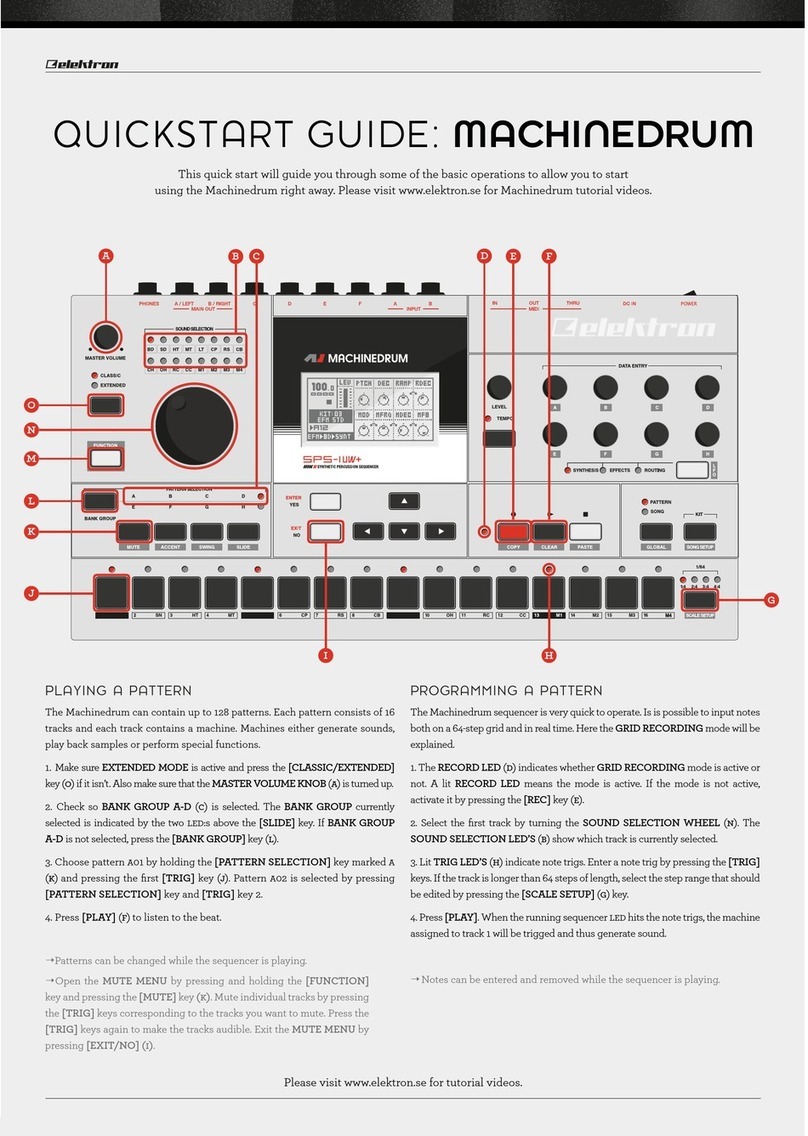
Elektron
Elektron MACHINEDRUM SPS-1UW+ User manual

Elektron
Elektron Syntakt User manual

Elektron
Elektron MonoMachine SFX-6 User manual

Elektron
Elektron Digitone User manual
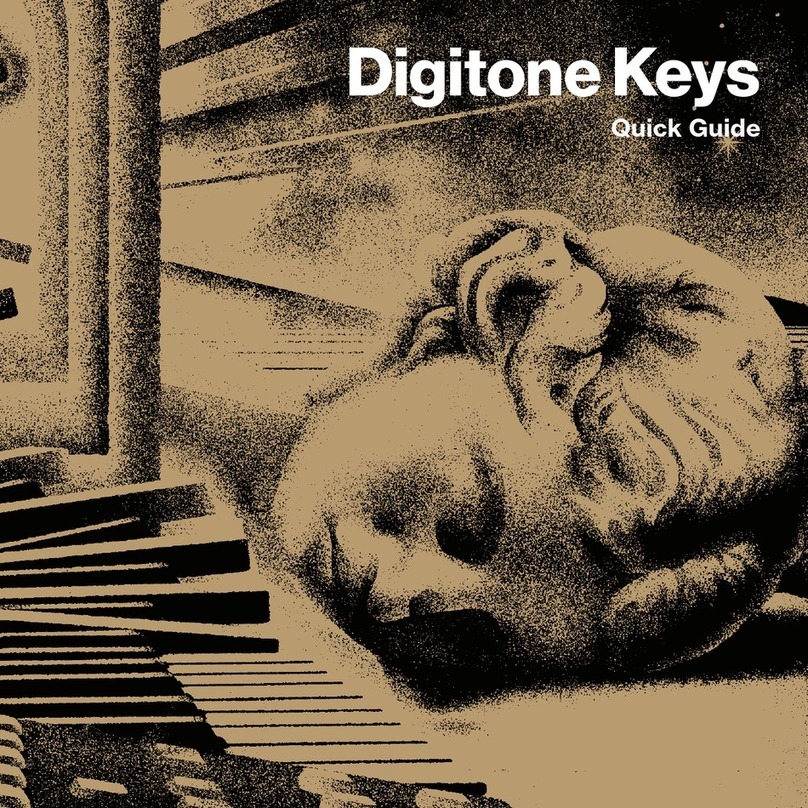
Elektron
Elektron Digitone Keys User manual

Elektron
Elektron Syntakt User manual

Elektron
Elektron Analog Four MKII User manual

Elektron
Elektron ANALOG KEYS User manual