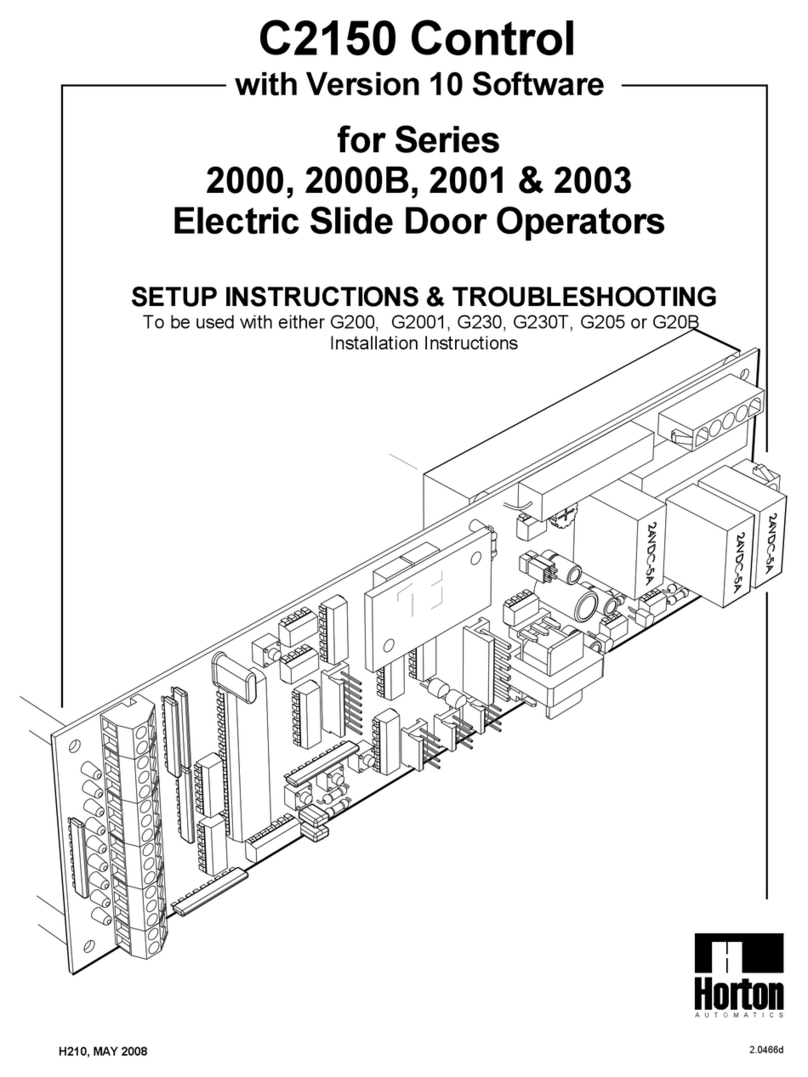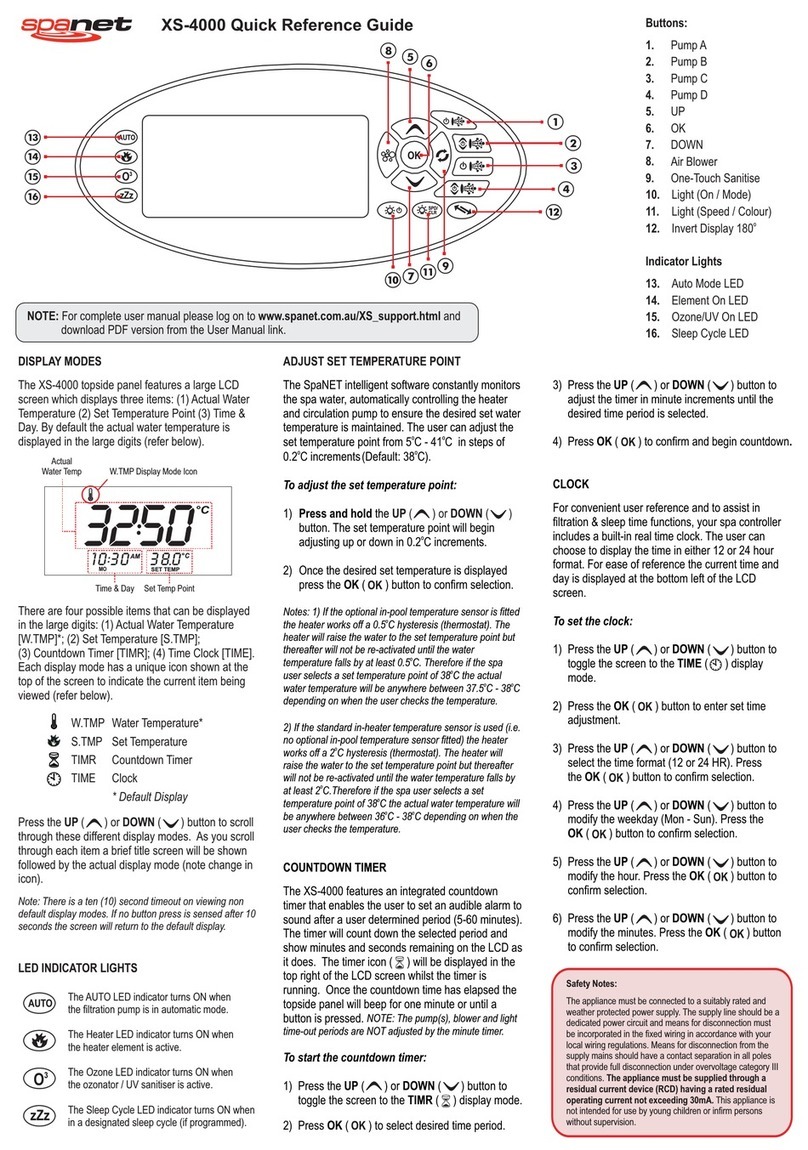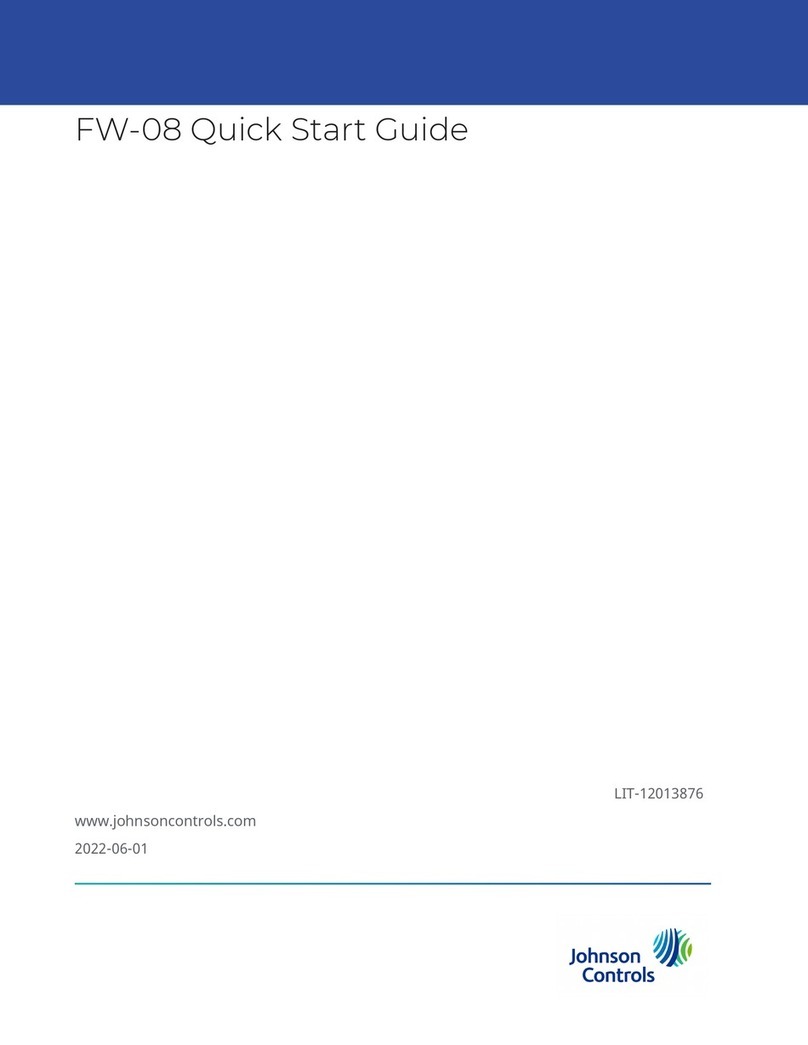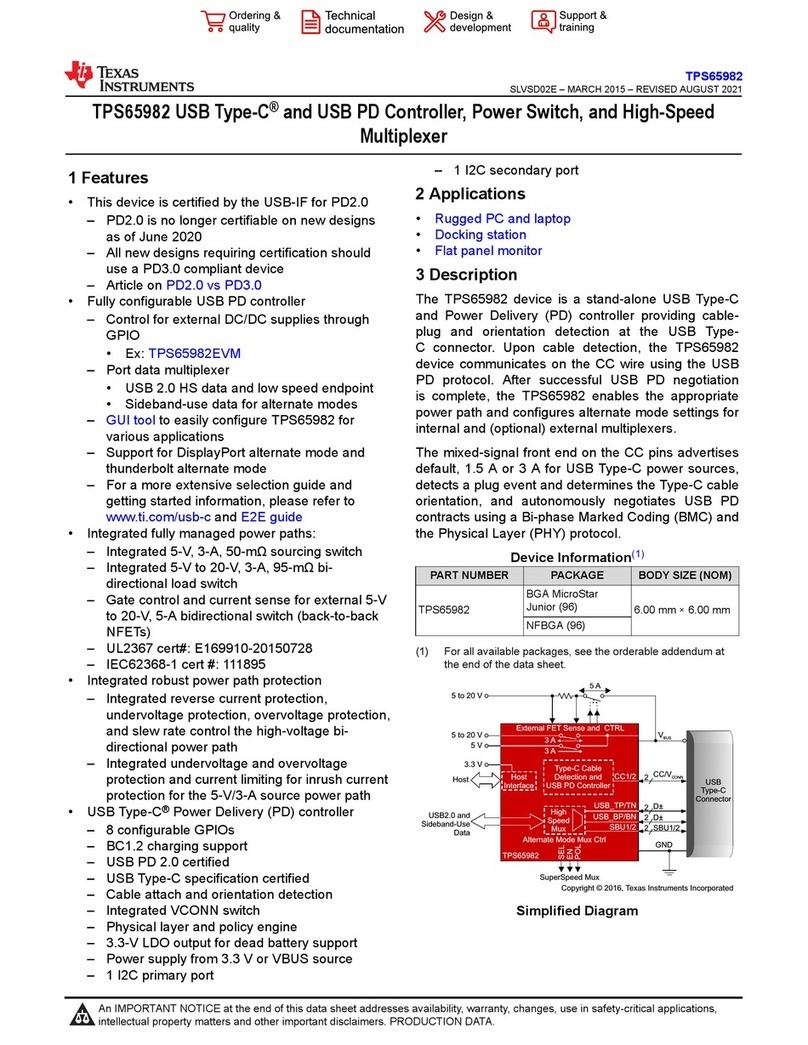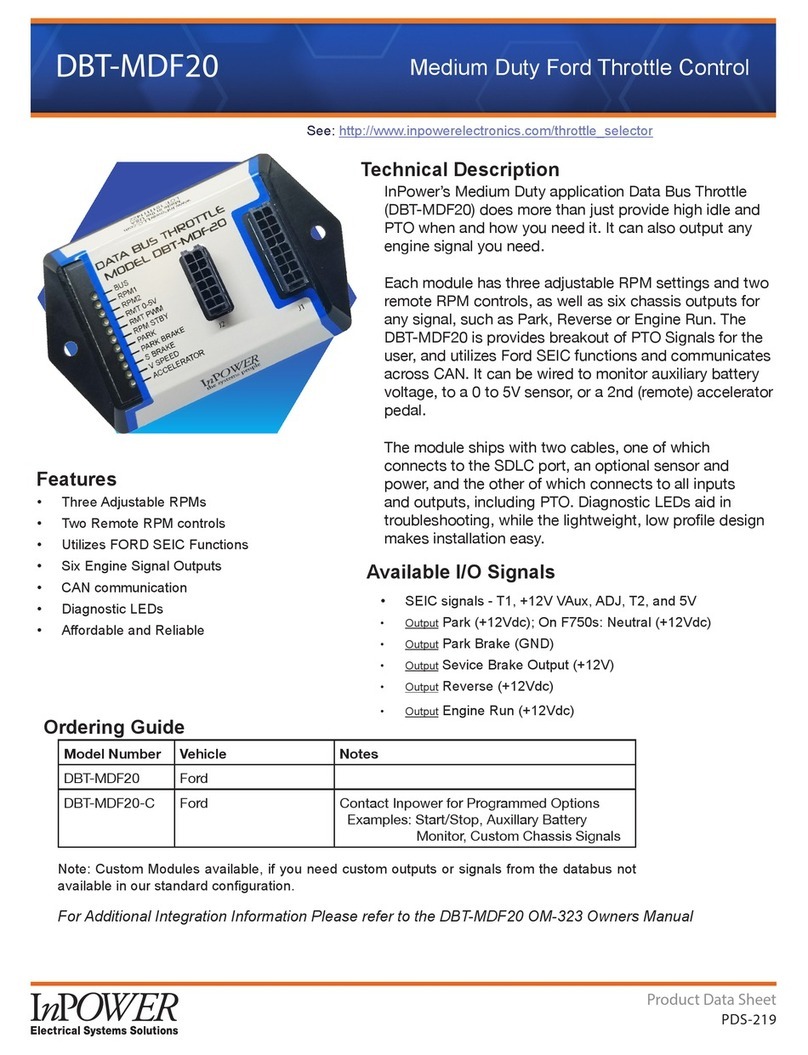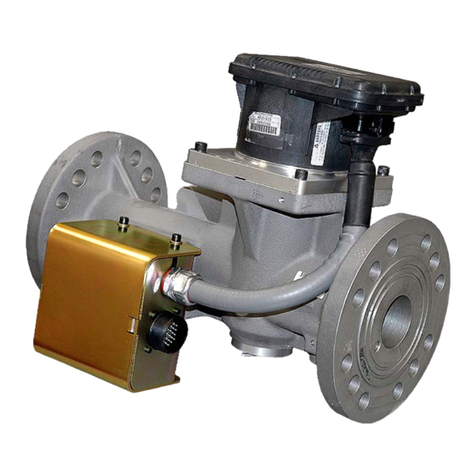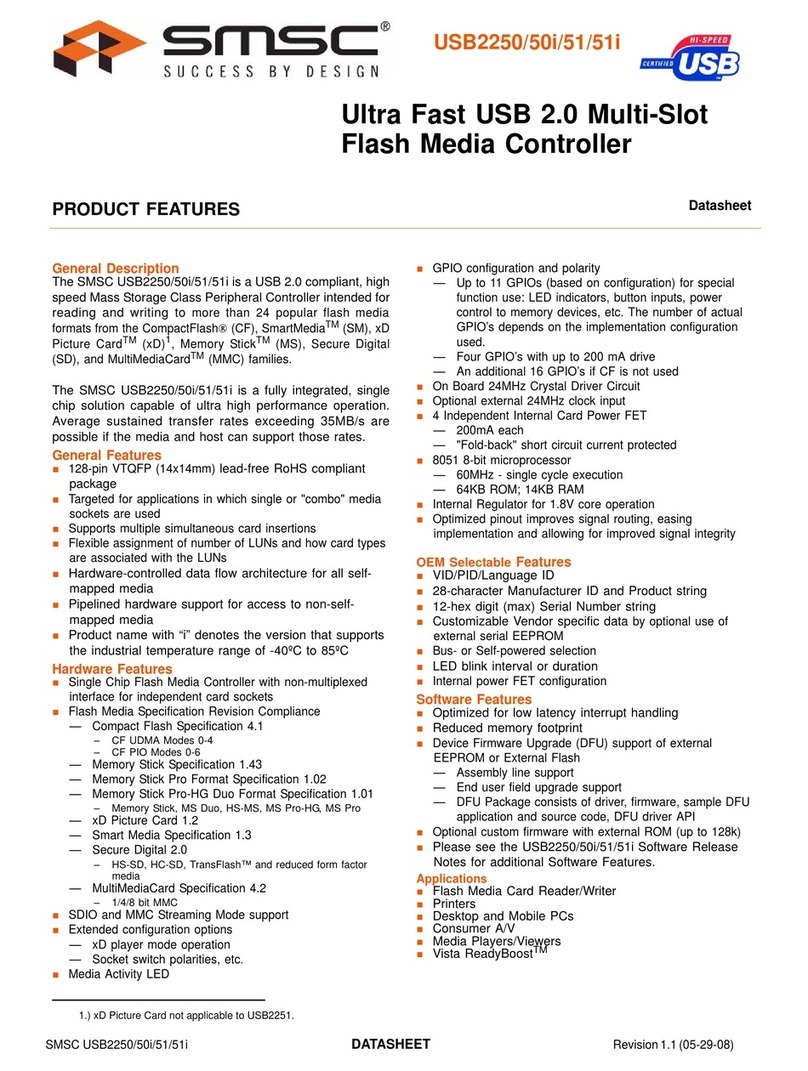Element Labs Versa Drive C1 User manual

Revised March 30, 2005
Versa™ DRIVE C1
User Manual
DRAFT COPY

Revised March 30, 2005 Versa DRIVE C1
Page 2 of 11 DRAFT COPY User Manual
Table of Contents
1. Introduction ___________________________________________________________________________ 3
2. Quick Start ____________________________________________________________________________ 3
3. General Information ____________________________________________________________________ 3
3.1 Front Panel _________________________________________________________________________3
3.2 Back Panel _________________________________________________________________________4
4. Setup __________________________________________________________________________________4
5. Versa DRIVE Menu System _______________________________________________________________ 4
5.1 Navigation ________________________________________________________________________ 4
5.2 Modifying Parameters _______________________________________________________________ 5
5.3 Modes_____________________________________________________________________________5
5.3.1 Pattern ____________________________________________________________________________5
5.3.2 Playback ___________________________________________________________________________6
5.3.3 ID ________________________________________________________________________________6
5.3.4 Resolution _________________________________________________________________________6
5.3.5 Brightness__________________________________________________________________________6
5.3.6 Red, Green, and Blue Balance __________________________________________________________6
5.3.7 Reference Voltage ___________________________________________________________________6
5.3.8 Firmware __________________________________________________________________________7
5.3.9 Error and Lock ______________________________________________________________________7
6. Contact Closure_________________________________________________________________________ 7
7. DMX __________________________________________________________________________________8
8. Direct Color _____________________________________________________________________________9
9. Specifications _________________________________________________________________________ 10
10. Contacting Element Labs _______________________________________________________________ 11
© 2004, 2005 Element Labs, Inc. All rights reserved.
The Element Labs logo and Versa DRIVE are trademarks of Element Labs, Inc.
Other trademarks and trade names may be used in this document to refer products by other entities.
Element Labs, Inc. claims no proprietary interest in trademarks and trade names owned by others.
Information and specifications in this document are subject to change without notice.
Element Labs, Inc. assumes no responsibility or liability for any errors or inaccuracies that may appear in this manual.

Revised March 30, 2005 Versa DRIVE C1
Page 3 of 11 DRAFT COPY User Manual
1. Introduction
The Versa™ DRIVE C1 is a stand-alone controller for Versa TILE and Versa TUBEs. Video or .BMP based patterns
are combined with a pixel map in the Raster MAPPER software application, saved onto a Compact Flash card,
and loaded into the C1.
2. Quick Start
1. Assemble Versa TILE or Versa TUBEs.
Tubes may be daisy-chained together.
2. Connect Power & Data Cables.
4. Create map and patterns in RasterMAPPER and save to Compact Flash Card.
5. Adjust C1 and panel values.
3. General Information
3.1 Front Panel
888
Versa DRIVE C1
COMPACT FLASH MODE UP DOWN POWER
The Versa DRIVE has the following controls and displays on its front panel:
•Three function buttons:
MODE UP DOWN
•Compact Flash Card Slot
•3 Digit Numeric LED Display
•POWER switch

Revised March 30, 2005 Versa DRIVE C1
Page 4 of 11 DRAFT COPY User Manual
3.2 Rear Panel
AC Power Input
Contact
Closure
DMX
In
DMX
Out
Local Data
Output
Serial Data
Output
The Versa DRIVE C1 has the following connectors on its rear panel:
•IEC AC Power Input (85-264VAC, 50/60Hz)
•DB-9 Connector for Contact Closure Input
•DMX Input – 5 pin XLR
•DMX Output (thru) – 5 pin XLR
•Local Data Output – 4 pin XLR
•Serial Data Output – 6 pin XL
4. Setup
1. Connect the data output cable from the back of the C1 into the first Versa TUBE or TILE.
2. Connect AC Power from an outlet to the Versa DRIVE and Versa TILE /TUBEs.
3. Tubes are daisy-chained together using 2 and 4-pin JYC data cables.
Tile panels daisy-chained together using 6-pin JYC cables.
4. Insert Compact Flash card in the front of the Versa DRIVE
5. Power on Versa DRIVE and Versa TILE and/or Versa TUBEs.
5. Versa DRIVE Menu System
The C1 can be controlled from the front panel with a simple menu system. A three digit numeric LED display
shows the current menu item and its value.
Navigation is accomplished with the three buttons:
5.1 Navigation
The C1 can be controlled from the front panel with a simple menu system. A three digit numeric LED display
shows the current menu item and its value.
Navigation is done with the three buttons:
MENU – Steps back one level in the menu system
UP – Scrolls up through available menu items or parameter values
DOWN – Scrolls down through available menu items or parameter values

Revised March 30, 2005 Versa DRIVE C1
Page 5 of 11 DRAFT COPY User Manual
5.2 Modifying Parameters
To change the value for a parameter:
1. Press MODE to scroll through the modes.
2. Press UP or DOWN to select a mode you want to adjust.
3. Press the UP and DOWN buttons to adjust the mode value.
The numeric values can roll-over from 255 back to 1, or from 1 backwards to 255, depending on the
mode being used.
4. Press MODE again to save the new value.
5.3 Modes
When the MODE button is pressed, the C1’s display will advance to the next mode. The LED display will show
the name of the mode and then after a short pause will change to display the mode’s current value. When a new
mode is selected, the UP and DOWN buttons can be used immediately; you do not need to wait for the display
to change to the mode’s value.
The Versa DRIVE C1 modes are as follows:
a. Pat (Pattern): Selects the current pattern from 0-255
b. PLA (Playback): Sets the playback mode to Loo , hld , one , bnc or all
c. ID (ID): Selects the DMX start address from 0-255
d. res (DMX Resolution): Sets the DMX resolution mode to either xi or lo
e. brt (Brightness): Sets the output brightness level from 1 to 10
f. rb (Red Balance): Sets the White Balance level for Red from 0-63
g. Gb (Green Balance): Sets the White Balance level for Green from 0-63
h. bb (Blue Balance): Sets the White Balance level for Blue from 0-63
i. ref (Reference Voltage): Sets the Reference Voltage from 0-15
j. F#(Firmware): Displays the controller’s firmware version
k. Lnk (Link): Sets the control link as either master or slave
l. LOC (Lock): locks the UP and DOWN buttons
5.3.1 Pattern
The C1 can use up to 255 individual patterns. Patterns 0, 254, and 255 are fixed in the controller’s firmware and
cannot be changed. Patterns 1 – 253 are user-definable and stored on the compact flash card.
Pattern 0: Black
Patterns 1 – 253: User-definable
These are created in Raster MAPPER and stored on the compact flash card.
The filename format is ###XXXXXX.cff
### is three numric digits from 001 through 253
XXXXXX is any number of alphanumeric characters. These are ignored by the
controller.
.cff is the file extension (compact flash format)
Pattern 254: Test Pattern / Solid Colors
This pattern cycles the entire output through red, blue, green, white, odds (odd numbered
pixels in white, even numbered pixels in black), and evens (the inverse of odds).

Revised March 30, 2005 Versa DRIVE C1
Page 6 of 11 DRAFT COPY User Manual
Pattern 255: Test Pattern / Moving Pixel ID
This pattern sets all pixels to black and then sequentially sets one pixel at a time to white.
This is useful for troubleshooting addressing or wiring problems.
Note that this test pattern cycles sequentially through all 1024 pixels, so it can take quite
some time to complete. If you have a small system with less than 1024 pixels, you will see
no change in your fixtures after the last pixel is flashed until the pattern completes and
starts over again. You can reselect the pattern or reset the controller to start the pattern
over again without waiting.
By default, when the C1 is powered on, it will resume playing the same pattern that was active when the
controller was last turned off.
5.3.2 Playback
The C1 can playback a pattern in any of five different modes:
•Loo (LOOP): The pattern continuously loops, starting over at frame 1 immediately after the last frame.
•hld (HOLD): The pattern plays once until the end, and then freezes on the last frame of the pattern.
The last frame is displayed until a new pattern is selected.
•one (ONCE): Similar to HOLD, the pattern plays once until the end. After the last frame, the output is set
to black and remains black until a new pattern is selected.
•bnc (BOUNCE): The pattern plays continuously forward, then backwards.
•all (ALL): All user-defineable patterns are played sequentially. After the last pattern is finished, the first
pattern starts to play again.
5.3.3 ID
This mode sets the C1’s start address for the incoming DMX data. See the DMX section for details.
5.3.4 Resolution
This mode sets the C1’s DMX resolution. See the DMX section for details.
5.3.5 Brightness
The C1 has a brightness level ranging from 1 (dimmest) to 10 (brightest). This can be used to match the system
output to low ambient light levels.
5.3.6 Red, Green, and Blue Balance
These three modes offer the ability to adjust the white balance color of the output by decreasing the ouput for
each primary LED color (Red, Green, and Blue). The default maximum level for each color is 63. The range of
possible values is from 0 – 63.
5.3.7 Reference Voltage
Similar to the Brightness function, the Reference Voltage value will affect the output level. The value can be
adjusted 1–15.

Revised March 30, 2005 Versa DRIVE C1
Page 7 of 11 DRAFT COPY User Manual
5.3.8 Firmware
This mode displays the current firmware version of the C1. The UP and DOWN buttons have no effect in this
mode.
5.3.9 Link and Lock
The Link mode sets the type of control the Versa DRIVE has over a system. MSt (Master), SLA (Slave), and 0FF
(OFF) are the three options.
After short period of inactivity (about 10 seconds), the UP and DOWN buttons go into the Lock mode, and are
disabled. This prevents accidentally changing of parameter values. If the UP or DOWN buttons are pressed while
the C1 is in Lock mode, the display will show LOC.
Pressing the MODE button immediately unlocks the C1. When the C1 is unlocked, it immediately goes into the
PATTERN mode: PAt. In the Lock mode, the display will revert to showing the current pattern number after a
two second delay.
6. Contact Closure
A “dry-contact“ is simply a normally open, single-pole, single-throw (SPST) switch or pushbutton, such as the
output side of a relay, etc.
! WARNING: Severe risk of electric shock. No user-serviceable parts inside.
The contact closure can be used to trigger playback of the first 8 user-defined patterns in the C1. It is not
restricted specifically to patterns 1 – 8. If the lowest number pattern on the CF card is 17, then contact closure #1
would trigger pattern 17.
The contact closure connector is a standard, commonly available DB-9.
Pin # Function
1 Pattern A – the lowest numbered user-defined pattern
2 Pattern B
3 Pattern C
4 Pattern D
5 Pattern E
6 Pattern F
7 Pattern G
8 Pattern H – the 8th lowest user-defined pattern
9 Common (+5VDC)
The contact closures use 5VDC at 1mA per closure. A dry contact switch can be connected at a distance of up to
1,000 meters using 24 AWG wire.
Female DB-9
! WARNING: NEVER apply any external voltage or data to the DB9 connector.

Revised March 30, 2005 Versa DRIVE C1
Page 8 of 11 DRAFT COPY User Manual
7. DMX
DMX ranges from 1 to 255 with 0 ignoring all DMX input.
(i.e. - If the ID=5, then that C1 would use DMX channels 5 through 10)
DMX CH FUNCTION
1 Pattern Select
2 Playback Mode
3 Direct Color Mode (0%-25% is additive, 26%-75% undefined, 76%-100% is subtractive)
4 Direct Color Red
5 Direct Color Green
6 Direct Color Blue
The Playback (channel 2) mode would split the DMX values into five groups:
DMX VALUE PARAMETER
0-50 Loop
51-100 Hold
101-150 Once
151-200 Bounce
201-255 All
The attached spreadsheet shows the difference between DMX xi and lo resolution modes. The values are
probably not 100% accurate since we now have two test patterns (the SS shows only 1).
ADD LIST - CPV

Revised March 30, 2005 Versa DRIVE C1
Page 9 of 11 DRAFT COPY User Manual
8. Direct Color
The Versa DRIVE C1 offers a unique feature called "Direct Color."
Using DMX channels, over 16 million solid colors can be mixed and output by the C1. In addition, these colors
can be added to or subtracted from any of the patterns, in effect, colorizing the output.
DMX CH FUNCTION
3 Direct Color Mode (0%-25% is additive, 26%-75% undefined, 76%-100% is subtractive)
4 Direct Color Red
5 Direct Color Green
6 Direct Color Blue
The Direct Color function has two modes: additive and subtractive.
In the additive mode, the Direct Color values for are added to the color values in the pattern.
In the subtractive mode, the Direct Color values for are subtracted from the color values in the pattern.
There are three main uses for this function:
1. When used with Pattern 0 (Black) in the additive mode, then it is possible to create any solid color on
the entire system of tiles or tubes.
Likewise, it can be used in subtractive mode with a user-defined all white pattern to achieve the same
effect.
2. When used with a pattern, it will colorize the original video clip.
For example, the original pattern is white text scrolling across a black background. Using the subtractive
mode to remove the blue and green, the final output would be red text scrolling on a black
background. Alternately, in additive mode, adding red would create white text scrolling accross a black
background.
This function can also be used to fade a pattern in or out, to either black or white.

Revised March 30, 2005 Versa DRIVE C1
Page 10 of 11 DRAFT COPY User Manual
6. Specifications
Part Number VD-C1
Width 1/2 standard rack unit (19.0” / 430mm)
Height 1U (1.75” / 44.4mm)
Depth 12” (304.8mm)
Weight 160.2 oz 10.0125 lbs = 4.542 kg
Construction Powder Coated Steel
Mounting Stand alone with plastic feet or rack mounted with included rack ears
Environmental IP30 (indoor use only)
Cooling Passive
Storage Temperature -40°C to 70°C
Operating Temperature 0°C to 50°C
Operating Humidity 10% to 85%, non condensing
Front Panel Power Switch
LED Display
3 control buttons - Mode, Up, Down
Compact Flash Slot
Rear Panel AC Power: 100-240 VAC 50/60Hz (female IEC connector)
Serial Data output for Versa fixtures (female XLR, 6-pin)
Local Data output for Versa fixtures (female XLR, 4-pin)
DMX input (male XLR, 5-pin)
DMX ouput (female XLR, 5-pin)
Contact Closure (female DB-9)
Output Data 1,024 pixel output on Serial Data and Local Data ports simultaneously
Data Output Rate 30 FPS (frames per second) maximum output rate
WARNING Severe risk of electric shock. No user-serviceable parts inside.
Information and specifications in this document are subject to change without notice.
Element Labs, Inc. assumes no responsibility or liability for any errors or inaccuracies that may appear in this manual.

Revised March 30, 2005 Versa DRIVE C1
Page 11 of 11 DRAFT COPY User Manual
7. Contacting Element Labs
www.elementlabs.com
Element Labs, Inc.
9421 Neils Thompson Drive
Austin, TX 78758 USA
+1 512 491 9111 tel
+1 512 491 9122 fax
Element Labs GmbH
Lindener Str. 15
D-38300 Wolfenbüttel
Germany
+49 5331 905660 tel
+49 5331 905661 fax
Other manuals for Versa Drive C1
1
Table of contents
Other Element Labs Controllers manuals