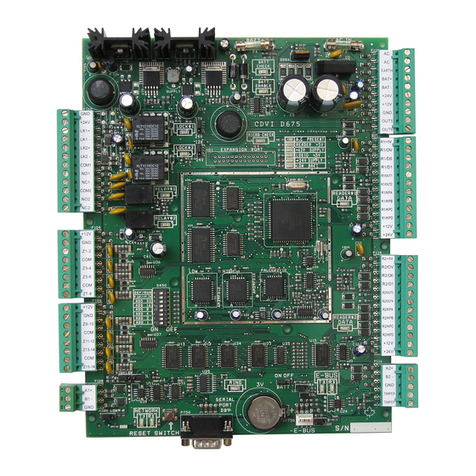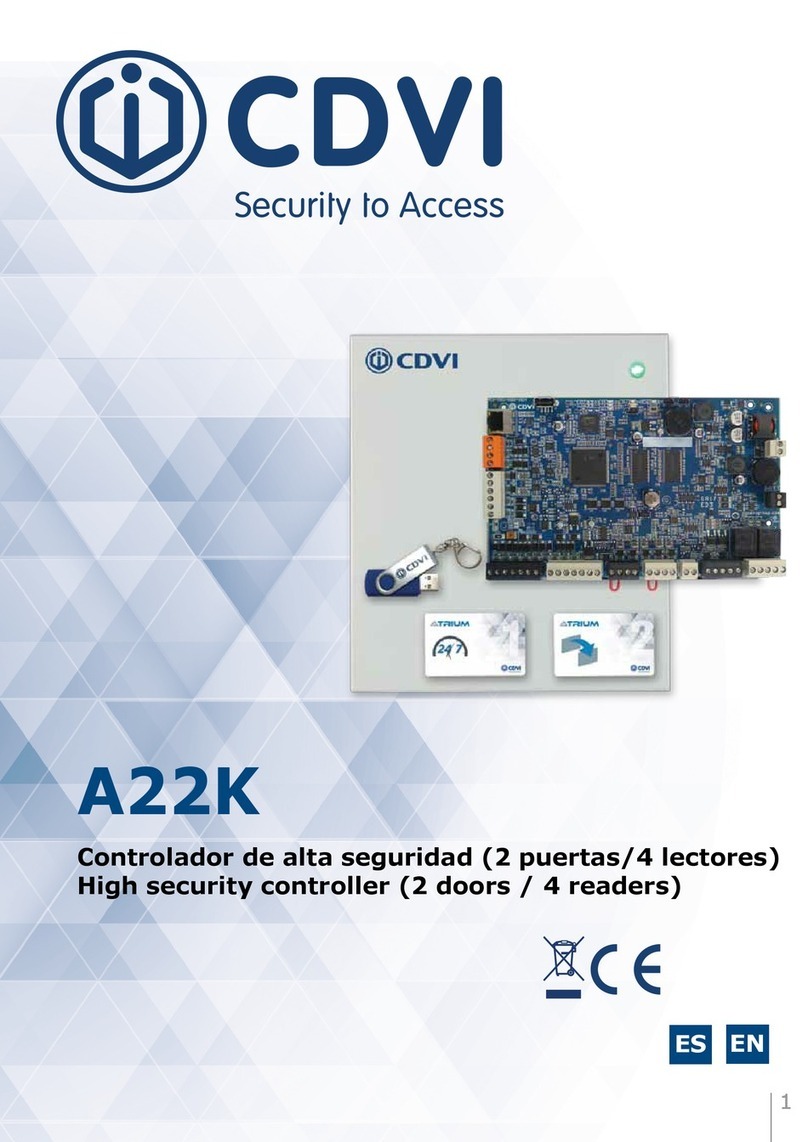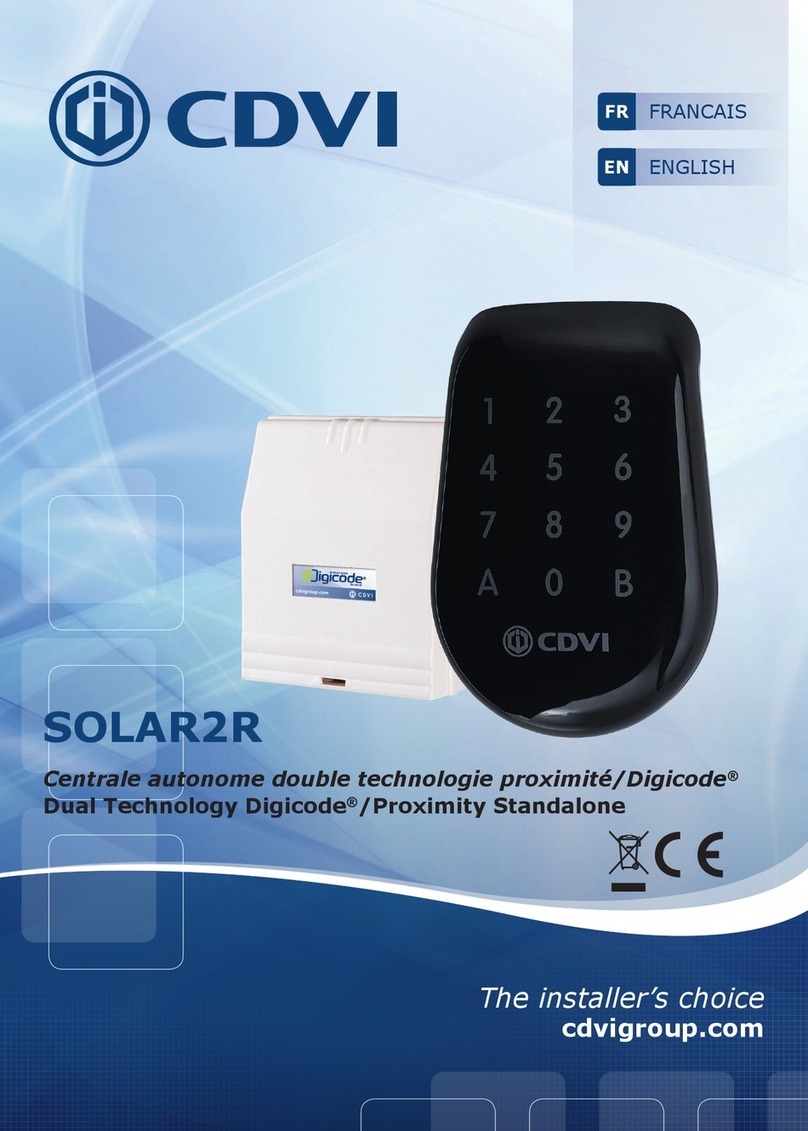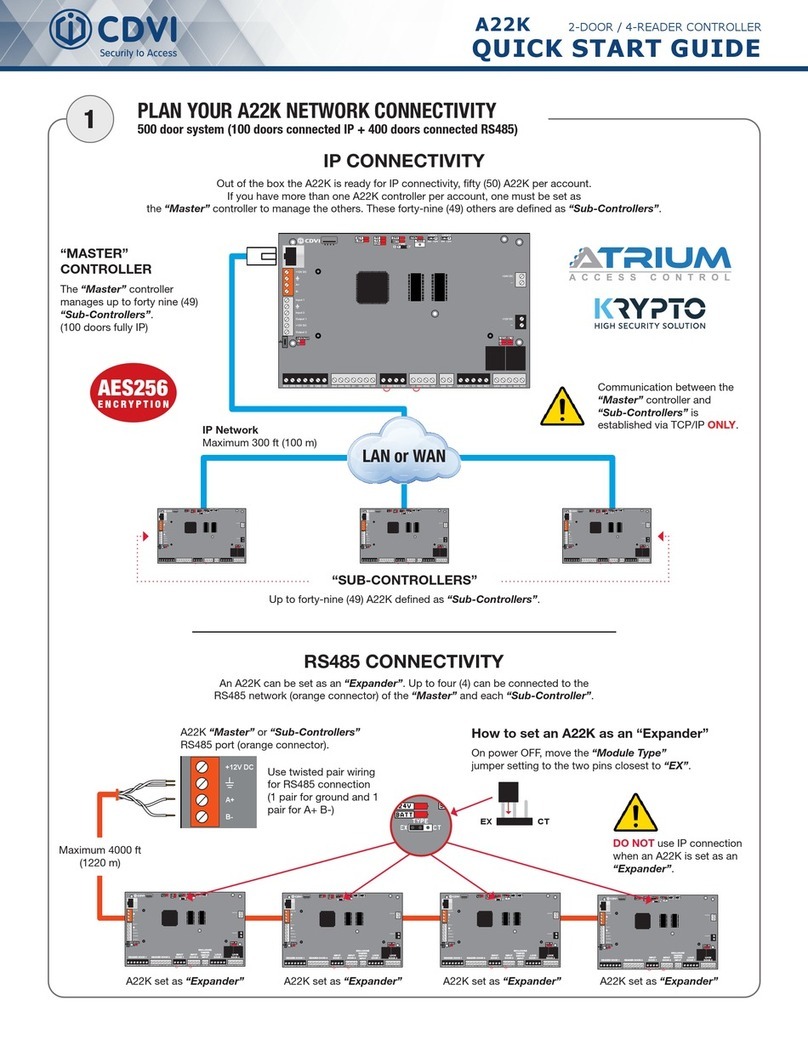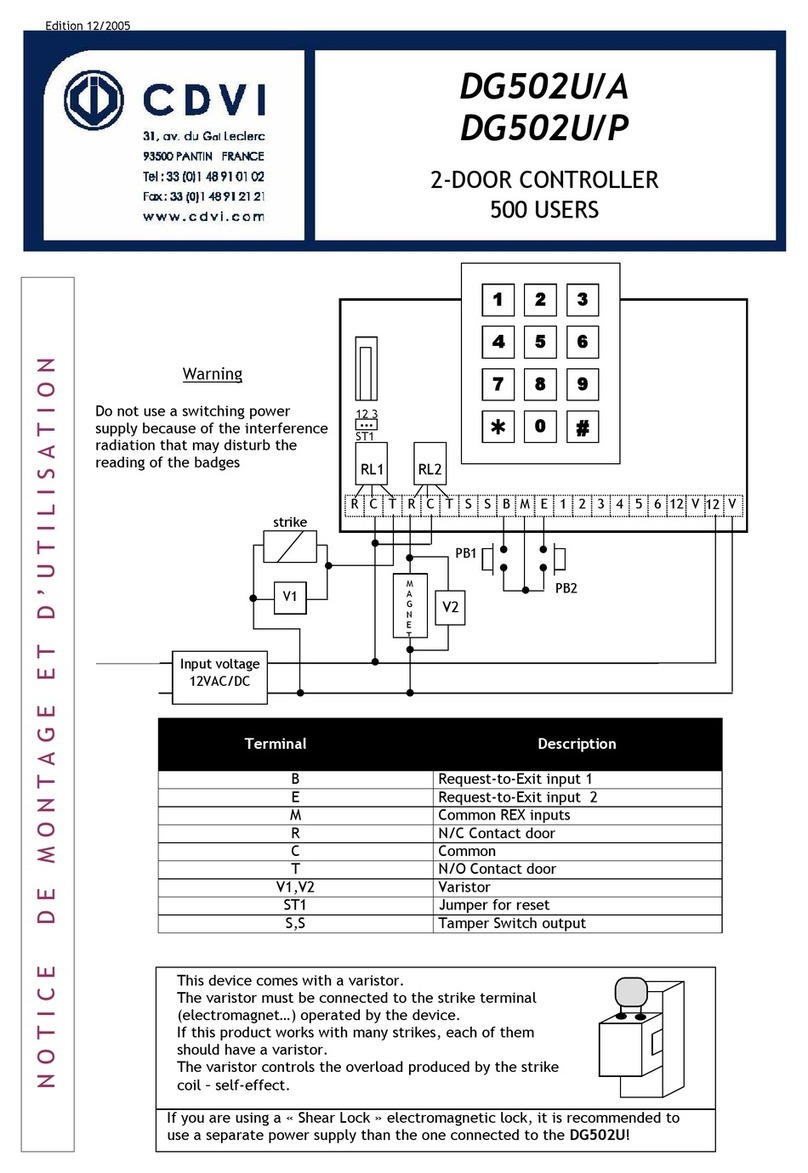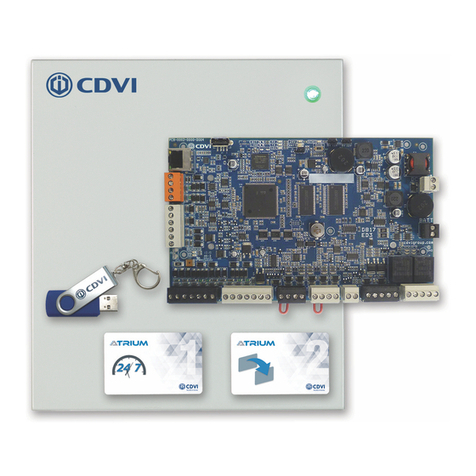quick start Guide
a22k 2-Door / 4-reaDer Controller
CONNECT THE LOCK
5
Door Strike
(Door 1)
DOOR 1 DOOR 2DOOR 2 INPUT
GND C1 NO1 NC1LK1+ LK1- C2 NO2 NC2LK2+ LK2-TMP
By default, the lock output is set for door strike (“Fail Secure”). The output
is at 0 VDC to keep the door locked and toggles to 12 VDC during 5 sec., on
access granted or request-to-exit, to unlock the door.
The A22K provides 12 VDC/750 mA for each door lock.
CONNECT THE POWER SUPPLY TERMINAL & BACKUP BATTERY
7
+24V DC
-
+12V DC +
-
-
INPUT
POWER
SUPPLY
BATTERY
BACKUP
BATT
Red
LED Indicator
White
Battery red & black cables
are provided with the A22K
Always disconnect power
terminal prior to service
1 x Sealed Rechargeable
GEL Type Battery
12 VDC @ 7 Ah
CONNECT THE DOOR CONTACT & REQUEST-TO-EXIT
N.C.
Com.
N.C.
Com.
N.C.
Com.
INPUT
DOOR 1
LOCK
DOOR 1
LOCK
DOOR 2
INPUT
DOOR 2READER DOOR 2
TAMPER
SWITCH
INPUT
GRN RED D1 D0 GND GNDC112V 12VREX1 GND GND C1 NO1 NC1LK1+ LK1- C2 NO2 NC2LK2+ LK2-TMPC2 12VREX2
PRESS
TO EXIT
6
Remove the jumper from
the terminal before installing
the door contact
Refer to the full manual for the installation of lock
working on 24 VDC using our on-board dry contact
and an external power supply.
DOOR CONTACT
A door contact is required (default
N.C.) to monitor door status (open
or closed). It will generate an alarm
(card reader beeping and ashing
red) on a door forced event (access
not allowed) or door open too long.
REQUEST-TO-EXIT (REX)
Since a door contact is operational,
a REX is required (default N.C.)
in order to exit a door without
generating an alarm. The REX
could be a push button or motion
detector device.
Plug the two pin terminal, to which LED and
pre-installed universal power supply are connected,
to the A22K pcb input power supply.
LOCK 1 & 2
STATUS
12V0V
How to set the “Lock Output” for
Electromagnetic Lock (Maglock)?
On power OFF, move the “Lock Jumper Setting”
to the “12V” pins as shown here. The output
will be now at 12 VDC to keep the door locked
and toggles to 0 VDC during 5 sec., on access
granted or request-to-exit, to unlock the door.