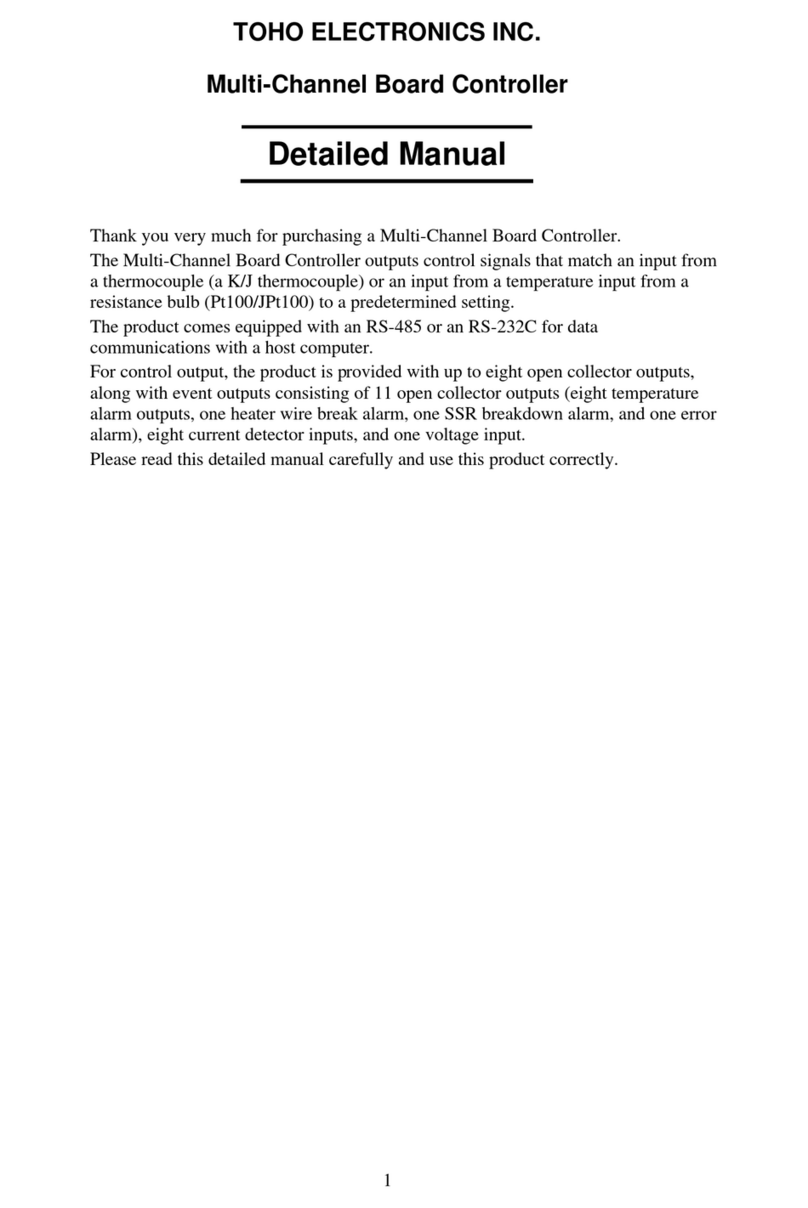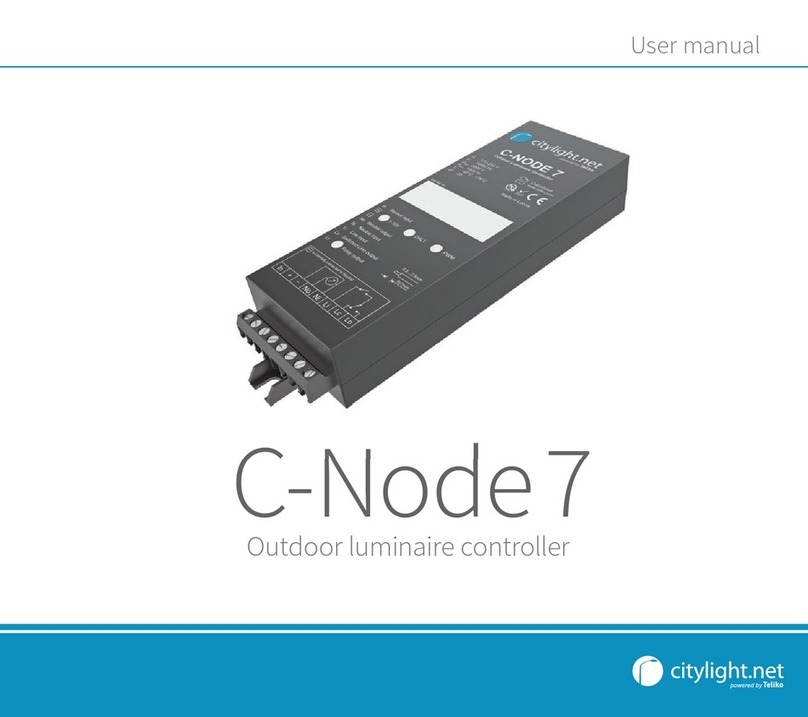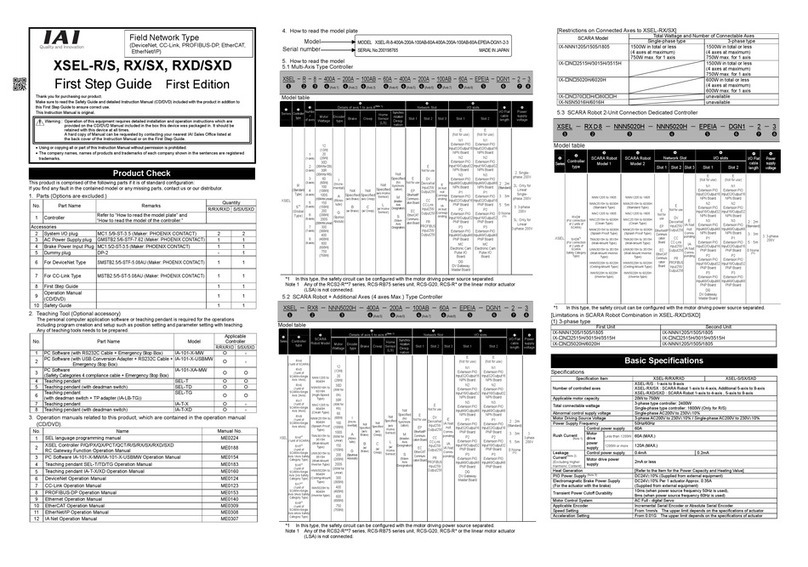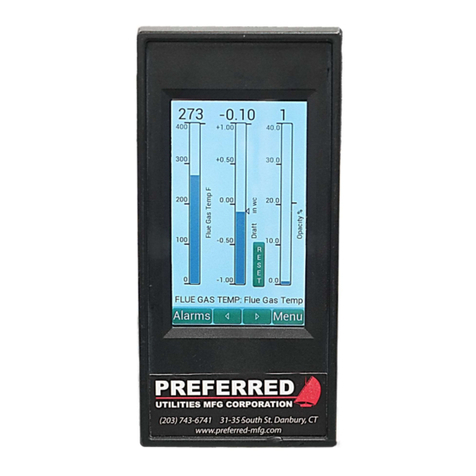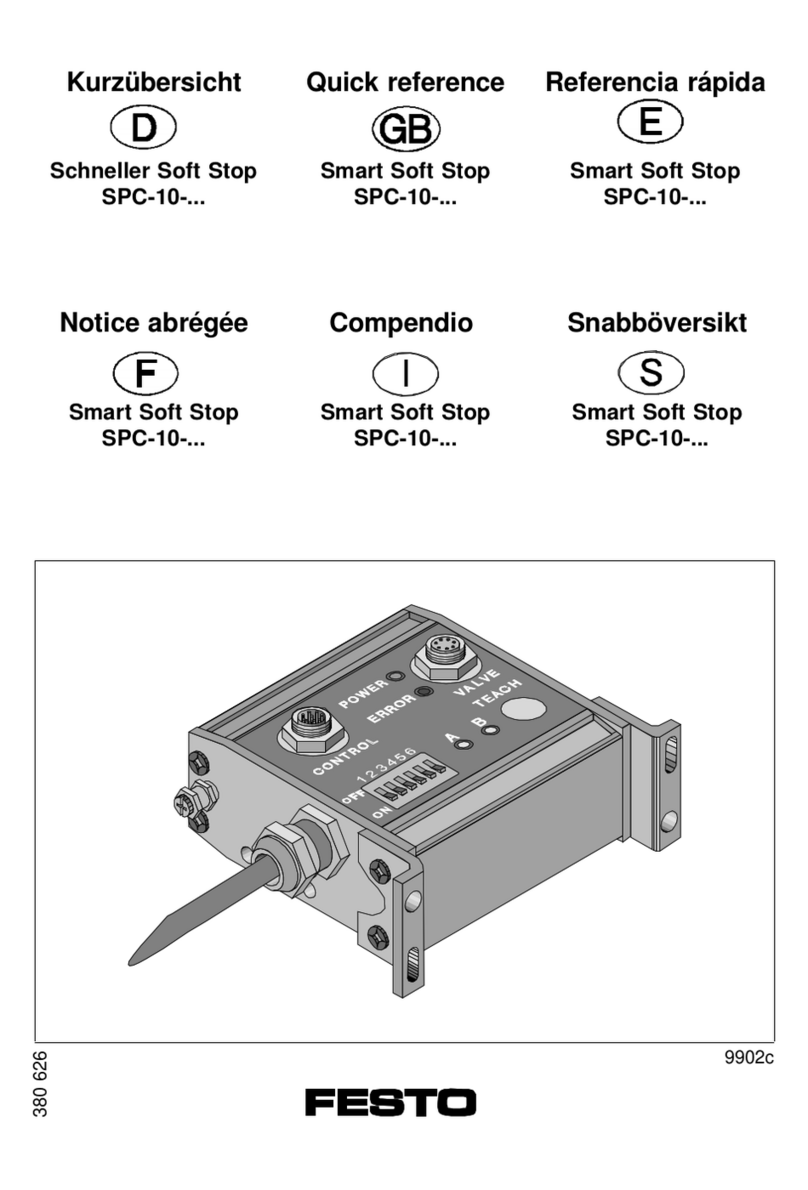TOHO TTM-C30 Series User manual

70376
34
℃
Attachment
71
−0
+ 0 .5
80
29
−0
+ 0 .5
50
LAMP-1 LAMP-2 LAMP-3
KEYSW-1
KEYSW-3
KEYSW-2
KEYSW-4
7SEG
LAMP-1
LAMP-2
LAMP-3
KEYSW-1
KEYSW-2
KEYSW-3
KEYSW-4
7SEG
ST1
ST2
ST3
SLH‘
SLL‘
CMD
C
CDT
PVS‘
LOC
CEO
DCO
DOF
DON
DCT
DDT
F F
FDT
SLL ~ SLH‘
SLL ~ 99.9
-40.0 ~ SLL
0/1
0.1 ~19.9
0 ~999
-9.9 ~9.9
ON/OFF
ON/OFF
COF/CON
0 ~48
1 ~99
0 ~30
0 ~999
F1 ~F4
0 ~999
10.0
99.9
-40.0
0
1.0
0
0.0
OFF
OFF
COF
4
10
1
0
F1
30
① ② ③ ④ ⑤ ⑥ ⑦ ⑧ ⑨ ⑩ ⑪
℃
TTM-C30 SERIES Operation Manual Controller for Refrigerator
May 2017 (First Edition)
Thank you for purchasing TTM-C30. Kindly read this operation manual for proper usage.
For details about specifications and usage, please contact the shop where you have purchased
the product or our Sales Department.
Precautions Upon Usage
The following symbols are used in this operation manual for safe and proper usage of the product:
Warning Improper handling may cause death, electric shock, or burn to the user.
Caution Improper handling may cause minor injury to the user or damage the product.
Warning
Caution
Wrong connection to the product may cause fire that may lead to the breakdown of the product.
Never attempt to modify the product. Such attempt may cause damage to the product and
may also cause fire or such other similar hazards.
After the wiring work, make sure that all connections are made correctly before turning the power
of the product ON.
Wiring: Do not use any vacant terminal as relay or such other purposes.
Operation: Do not use a pointed object to operate the keys.
This operation manual should be kept by the user of this product.
Unauthorized posting and reproduction of the contents of this manual is prohibited.
The contents of this operation manual may be revised without prior notice.
Specifications
Power Supply
Voltage
Input
COMP Output
DEFROST Output
FAN Output
Range of Usage
Temperature and
Humidity
Installation
Environment
・
Place that is free from corrosive gas, dust, and oil; place that is not exposed
to water; and place with less temperature change
・
Place that is far from the source of electrical noise with less influence of
electromagnetic field
・
Place with less mechanical vibration and impact
・
Place with no direct sunlight
AC100V±10% 50/60Hz or AC220V±10% 50/60Hz
Thermostat
Relay Contact Output 1c (AC250V2A)
Relay Contact Output 1a (AC250V2A)
Relay Contact Output 1a (AC250V2A)
0–55°C 20–80%RH (provided that no condensation will occur)
Dimensions
※To clean the unit, use dry cloth to wipe off the dirt.
Dimension of Panel Cut and Installation
Attach the product either vertically (the upper surface of the product should be facing up)
or horizontally.
How to Attach: Place the product into an angle hole of the panel cut and insert the attachment
from the surface completely without any gap.
About the Display Panel
No. Name Description
7-Segment Display Section
COMP Output Lamp
DEFROST Output Lamp
FAN Output Lamp
DEFROST Key
SET Key
UP Key
DOWN Key It decreases each setting value.
It increases each setting value.
It will be used to change program and temperature settings.
It switches between defrost and stop by pressing the key
for 3 seconds.
FAN Output Monitor Lamp
COMP Output Monitor Lamp
DEFROST Output Monitor Lamp defrost operation.
※It blinks during
It displays PV, characters, and setting values.
Terminal Layout (back side of the product)
Thermostat
INPUT
COMP
OUTPUT
DEFROST
OUTPUT
FAN
OUTPUT
Power
INPUT
Warning
・
Remove the back cover upon connecting wires.
・The appropriate material of copper wire for the connection of input and output is AWG16-26.
・
Length of the peeled wire: 6mm.
・
Tightening torque: 0.5–0.6N・m
・
Check if input and output terminals are properly wired.
Caution
・
Attach the back cover after the wiring.
・
Do not touch the terminal when power is ON to avoid electric shock.
List of Parameters
Screen Location Name Character Setting Range Initial Value Remarks
Temperature Setting SV Setting
Unit:
Second
Unit:
Second
Unit:
Second
Unit: Hour
Unit:
Minute
Unit:
Minute
SV Limiter Max
Program
Setting
SV Limiter Min
Sensitivity Options
Sensitivity
COMP Output
Delay Time
PV Correction
Output at Sensor
Abnormality
Key Lock
COMP Output at Defrost
DEFROST Output
OFF Time
DEFROST Output
ON Time
After Defrost
COMP Output
Delay Time
DEFROST Output
Delay Time
FAN Output Function
FAN Output Delay Time
Conformed Standards
・EMC : EN61326-1
・Safety : EN61010-1
100 AC100V
220 AC220V
TTM-C30-
Code Power Supply Voltage
Model

30-9274
F F
F 1
F 2
F 3
F 4
COMP ON COMP OFF
_ _ _
_ _ _
SV+
C
CMD=1CMD=0
SP
COMP ON
COMP OFF
SV+
C
SP
SV-
C
COMP ON
COMP OFF
Operation Flow
●Temperature Setting
999
100
PV Display
SET Key
SV (Blink)
SET Key
●Program Setting
※If no key operation is made for one minute during the program setting, the screen automatically
resumes its display to PV.
About Settings
●Sensitivity Options
・
ON and OFF points of COMP output will be changed.
●COMP Output Delay Time
・
It is a time duration of which COMP output will be ready to turn itself ON again after it has switched
from ON to OFF.
ON
OFF
CDT
ON Point
OFF Point
COMP Output
●PV Correction
・
It adds PV correction value to the measured temperature and set the sum as PV.
●Output at Sensor Abnormality
・
It sets the COMP output state when the sensor is open-circuited (or shorted) or when the measuring
measuring circuit is broken.
●Key Lock
・
If
LOC=ON
, each setting on the program setting (other than the key lock) cannot be changed.
●COMP Output at Defrost
・
It sets the COMP output state during the time when DEFROST output is ON.
●DEFROST Output OFF Time/ON Time
・
It sets time durations of OFF and ON.
ON
OFF
DOFDON
DEFROST
Output
Start the
operation
●After Defrost COMP Output Delay Time
・
It is a time duration of which COMP output will be ready to turn itself ON after DEFROST
output has switched from ON to OFF.
ON
OFF
ON
OFF
DCT
DEFROST
Output
COMP
Output ON/OFF
Control
●DEFROST Output Delay Time
・
It is a time duration of which DEFROST output will be ready to turn itself ON after COMP
output has switched from ON to OFF.
ON
OFF
ON
OFF
DDT
COMP
Output
DEFROST
Output
●FAN Output Function
・
FAN output depends on the state of COMP output and DEFROST output.
DEFROST OFF DEFROST ON
OFF
OFF
OFF
OFF
ON
ON
ON
ON
ON
ON
ON
ON
●FAN Output Delay Time
・
It is a time duration of which FAN output will be ready to turn itself ON after DEFROST
output has switched from ON to OFF.
※Valid only if
F F
=
F 1
and
F 4
(FAN output = OFF while DEFROST output = ON).
ON
OFF
ON
OFF
ON
OFF
DCT
FDT
COMP
Output
DEFROST
Output
FAN
Output
ON/OFF
Control
Abnormality
・
Conditions for occurrence of/resumption from each abnormality and maneuver are the following:
Caution
・
Display is for "PV Display" only.
Display Condition of Occurrence/Restoration
(Under Bar)
(Over Bar)
Occurrence Condition: If the input that is lower than the display range is detected.
Resumption Condition: If the input that is within the display range is detected.
Occurrence Condition: If the input that is higher than the display range is detected.
Resumption Condition: If the input that is within the display range is detected.
・COMP Output : Depending on Output at Sensor Abnormality and COMP output setting during
defrost.
・DEFROST Output : If Output at Sensor Abnormality = ON, operation will be continued.
If Output at Sensor Abnormality = OFF, DEFROST operation will be stopped.
・FAN Output : Continue the operation
■Main Office Sales Department 2-4-3 Nishi-Hashimoto, Midori-Ku, Sagamihara-Shi, Kanagawa-Ken 252-0131 Japan
(042)700-2100 (Representative Line) FAX (042)700-2118
■Tokyo Office 4F Palace Yoyogi Uehara, 3-1-8 Nishihara, Shibuya-Ku, Tokyo 151-0066 Japan
TEL (03)5452-4010 (Representative Line) FAX (03)5452-4017
■Osaka Office 2-1-21 Tenjinbashi, Kita-Ku, Osaka-Shi, Osaka 530-0041 Japan
TEL (06) 6353-9205 (Representative Line) FAX (06) 6353-9273
■Kumamoto Office 2-10-23 Higashino, Higashi-Ku, Kumamoto-Shi, Kumamoto-Ken 861-2106 Japan
TEL (096) 214-6507 (Representative Line) FAX (096) 214-6510
Website http://www.toho-inc.com
E-mail Address info@toho-inc.co.jp
SET Key
999
ST1
SLH
999
SLL
-400
CMD
0
C
10
CDT
0
PVS
00
CEO
OFF
LOC
OFF
ST2
DCO
COF
DOF
4
DON
10
DCT
1
DDT
0
ST3
F F
F 1
FDT
30
PV Display
SET Key 5s SET Key 2s
UP Key
DOWN Key
SET Key
SET Key
SET Key
SET Key
SET Key
SET Key
SET Key
SET Key
SET Key
SET Key
SET Key
SET Key
SET Key
SET Key
SET Key
SET Key
SET Key
SET Key
SET Key
SET Key
SET Key
SET Key
SET Key
SET Key
SET Key
SET Key
SET Key
SET Key
SET Key
SET Key
SET Key
SET Key
SET Key
UP Key
DOWN Key
SV Limiter
Max
SV Limiter
Min
Sensitivity
Options
Sensitivity
COMP Out
Delay Time
PV
Correction
Out at Sensor
Abnormality
Key Lock
at Defrost
COMP Out
DEFROST Out
OFF Time
ON Time
DEFROST Out
After Defrost
COMP Out
Delay Time
DEFROST Out
Delay Time
FAN Out
Function
Delay Time
FAN Out
ST3 ST1
Other TOHO Controllers manuals
Popular Controllers manuals by other brands

Leviton
Leviton lumina LU20S installation instructions

ITALFARAD
ITALFARAD IFC6 operating instructions

Sundstrom
Sundstrom SR 500 Instructions for use

Mebay
Mebay DC4 D MK3 Series user manual
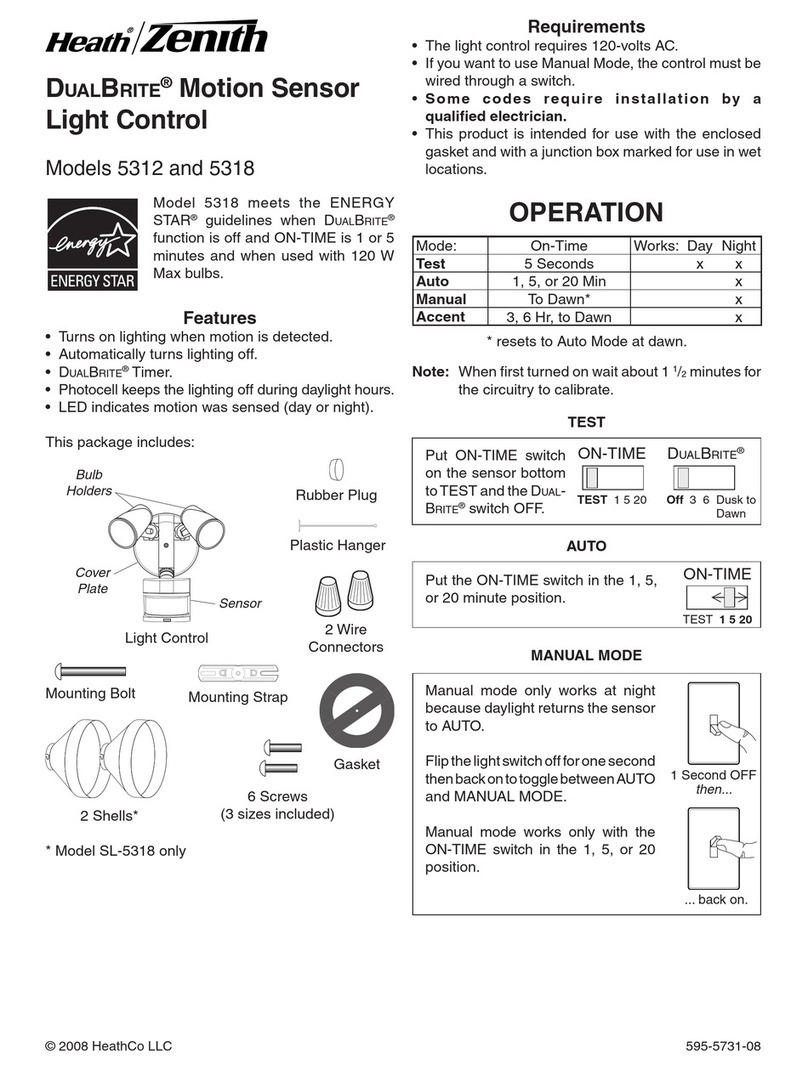
Zenith
Zenith SL-5318-WH-C - Heath - Motion-Sensing Shielded Wide-Angle Twin Security... user guide

MSA
MSA 10033170 manual

Coolmay
Coolmay C600S manual

ABB
ABB DOL Starter installation instructions

Mitsubishi Electric
Mitsubishi Electric Melsec QJ71NT11B user manual

LINK-MI
LINK-MI LM-TV25 user manual

Phoenix Contact
Phoenix Contact CONTACTRON CSS 0.25-1/3 user manual

Bromic Heating
Bromic Heating Smart-Heat BH3130011-2 user manual