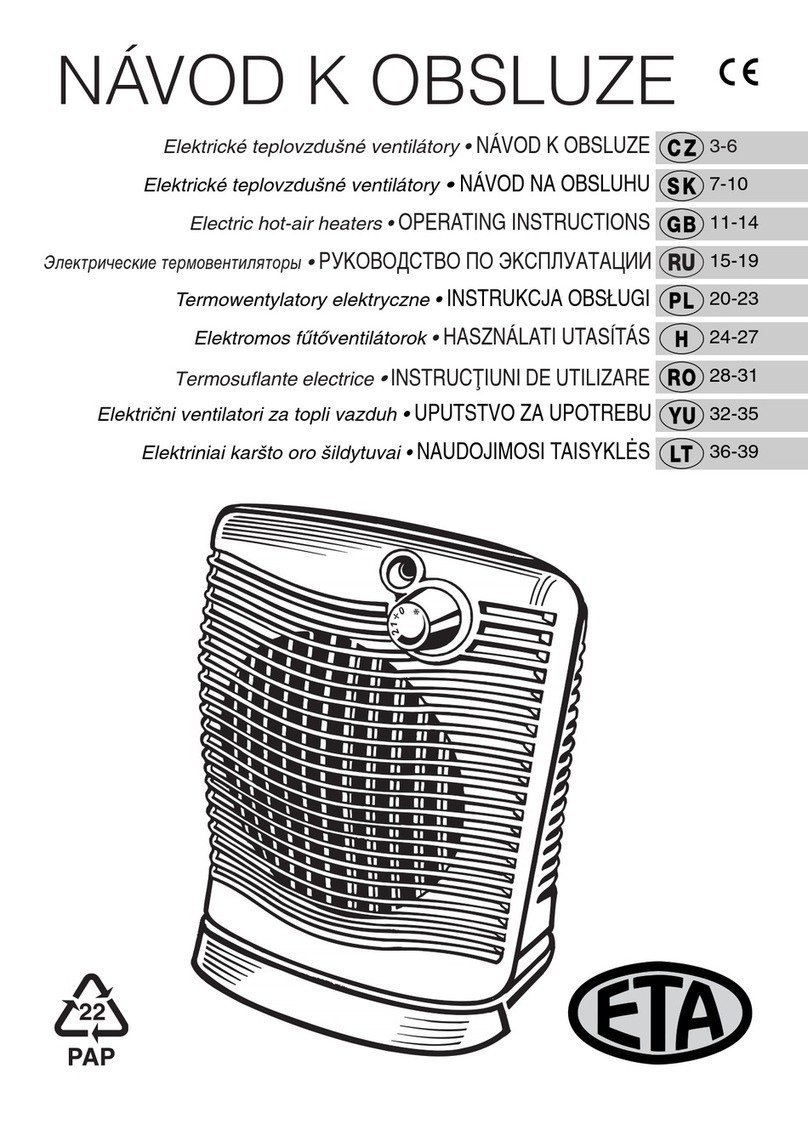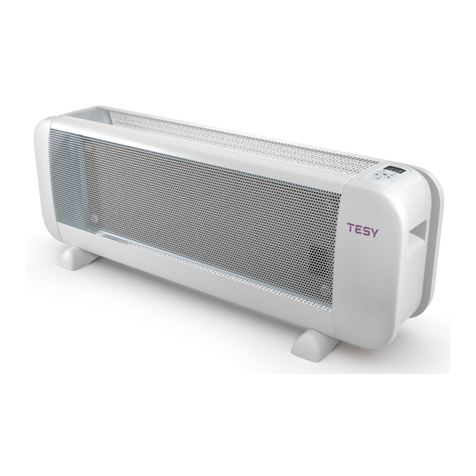Element 900 User manual
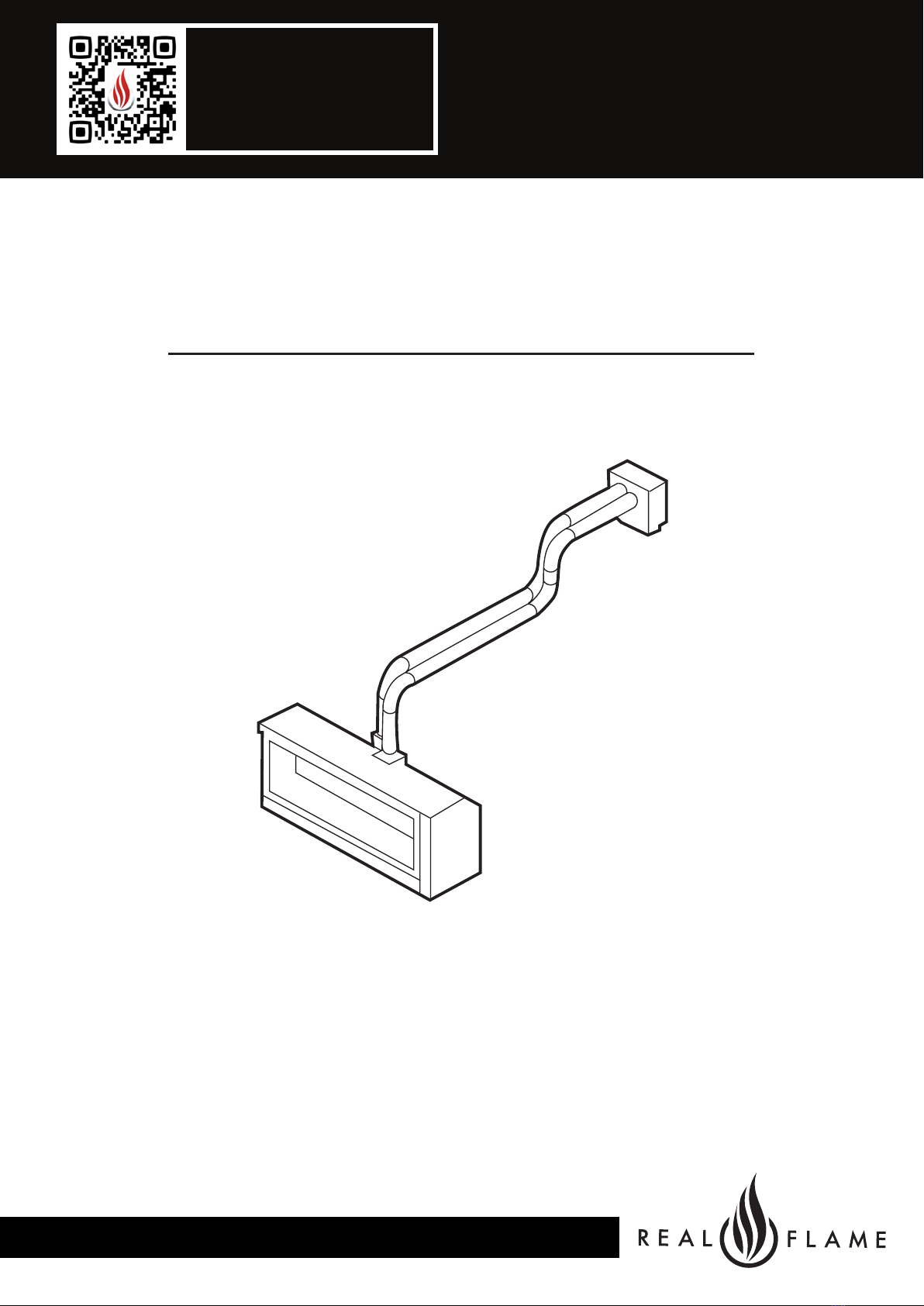
INSTALLATION AND OPERATIONS MANUAL
Version 2
ELEMENT 900 SPACE HEATER
ALL FLUE CONFIGURATIONS
Consumer safety information: please read this manual before installing and operating this appliance.
Failure to follow these instructions may result in a possible fire hazard and/or injury and will void the
warranty.
The Real Flame Element space heater is suitable to be installed into a frame out installation. Designed
to operate on Natural gas and LPG
Approval no. GMK 10441
SCAN FOR THE
LATEST VERSION

2
Page
CONTENTS
WELCOME 3
SPECIFICATIONS 4
OPERATION INSTRUCTIONS
USER INSTRUCTIONS 6
WiFi DEVICE CONTROL INSTRUCTIONS 9
TROUBLESHOOTING FOR YOUR FIREPLACE 18
INSTALLATION INSTRUCTIONS
UNIT DIMENSIONS 20
MINIMUM FRAMEOUT DIMENSIONS 21
TRIM DIMENSIONS 22
INSTALLING ELECTRIC EQUIPMENT ABOVE FIREPLACE 23
0-5M FLUE CONFIGURATION
INSTALLATION INSTRUCTIONS 25
EXTERNAL WALL MOUNTED FAN MODULE INSTALLATION 29
INTERNAL FAN AND WALL TERMINATION INSTALLATION 32
INTERNAL FAN AND ROOF TERMINATION 41
ROOFTOP TERMINATION WITH EXTERNAL MOTOR 46
5-9M INSULATED FLUE CONFIGURATION
INSTALLATION INSTRUCTIONS 50
EXTERNAL WALL MOUNTED FAN MODULE INSTALLATION 54
INTERNAL FAN AND WALL TERMINATION INSTALLATION 58
INTERNAL FAN AND ROOF TERMINATION 70
ROOFTOP TERMINATION WITH EXTERNAL MOTOR 75
9-13.5M POLYPROPYLENE FLUE CONFIGURATION
INSTALLATION INSTRUCTIONS 80
SETUP WITH EXTERNAL WALL MOUNTED FAN TERMINAL 84
INTERNAL FAN AND WALL TERMINATION INSTALLATION 92
9-13.5M ROOFTOP POLYPROPYLENE FLUE CONFIGURATION
INSTALLATION INSTRUCTIONS 102
SETUP WITH INLINE OR APPLIANCE MOUNTED FAN 106
COMMISSIONING PROCEDURE 112
MEDIA INSTALLATION 113
CONVERSION DETAILS 117
PARTS LIST 124
APPENDIX 1- FLUE TERMINATION 125
APPENDIX 2- WIRING DIAGRAMS 126
WARRANTY INFORMATION 127

3
Page
WELCOME
Congratulations on your selection of the elegant Real Flame Element 900 Fireplace. Enjoy mesmerising
flame patterns in a truly efficient gas fireplace. The compact design and the cutting edge display in the
900 is a new addition to the popular Element range. We hope you create endless memories in front
of this warm and cosy fireplace.
Read this manual before attempting to install or use the fireplace. Always comply with the warnings
and safety instructions contained in this manual to prevent injury or property damage. When using the
fireplace basic precautions should always be followed to reduce the risk of fire and injury.
INSTALLATION NOTICE
The installation of this appliance is only to be carried out by
an authorised person in accordance with the Manufacturer’s
Instructions, local gas fitting regulations, AS/NZS5601.1-2013
installation code for gas burning appliances and any other
relevant statutory regulations.
In all cases the installation of this appliance shall meet the
requirements as set out in AS/NZS5601.1-2013.
Do not install in a fireplace as a Type 1 installation. Not
intended as a fireplace insert.
NOTE: A slight smell may be apparent for the first few
hours of use. This is due to the heat resistant paint curing. It is
recommended to open windows in the room for the first lighting
of the fire. In some instances a slight discolouration may occur
inside the firebox. This is a normal condition and is not covered
by warranty.
WARNING
The Element space heater has a primary safety glass fitted in
front of the glass door. This safety glass is fitted to this appliance
to reduce the risk of injury from burns and at no time should this
glass be permanently removed.
For protection of young children or the infirm, a secondary
guard is required.
The appliance is not intended for use by persons (including
children) with reduced physical, sensory or mental capabilities,
or lack of experience and knowledge, unless they have been
given supervision or instruction concerning use of the appliance
by a person responsible for their safety. Children should be
supervised to ensure that they do not play with the appliance.
The glass panel gets extremely hot! Precaution should be taken
and young children supervised at all times when the heater is
operating.
IMPORTANT SAFETY NOTICE
Do not place articles on or against this appliance.
Do not use or store flammable materials in or near this
appliance.
Do not spray aerosols in the vicinity of this appliance whilst it is
in operation.
Care must be taken to ensure that any return air register or
exhaust system does not adversely affect the operation of the
appliance or draught of chimney or flue.
Do not modify this appliance.
Appliance is designed to operate with luminous flames. May
exhibit slight carbon deposit.
SERVICING
It is recommended you service your gas fire every 2 years as
a minimum.
CORD REPLACEMENT
Electrical cord replacement must be undertaken by qualified
and trained personnel only.
NOTE
Appliance is designed to operate with luminous flames. May
exhibit slight carbon deposit.

4
Page
SPECIFICATIONS OF ELEMENT 900
Appliance Type High Efficiency Gas Fireplace
Star Rating Up to 4.4 stars
Maximum Heating Output Up to 6.7kW
Heats Room up to 95m2approx.
Gas Type Natural Gas LPG
Gas Input 28 High/ 22 Low 28 High/ 22 Low
Operating Pressure (TPP) 0.82 kPa High/0.50 kPa Low 2.55 kPa High/1.70 kPa Low
Max - Min Inlet Pressure Range 1.13kPa - 5.00kPa 2.75kPa - 5.00kPa
Injector Size 2 X 1.90 mm 2 X 1.10 mm
Aeration Settings
Media Setup Natural Gas LPG
Driftwood 3.0/3.0mm Full open/Full open
Coals and Logs 3.0/3.0mm Full open/Full open
Redgum and Coals 3.0/3.0mm Full open/Full open
Pebbles 3.0/3.0mm Full open/Full open
*Subject to model and flue configuration

5
Page
OPERATION INSTRUCTIONS

6
Page
USER INSTRUCTIONS
• Do not operate if you smell gas. Turn appliance off,
extinguish any open flame. Contact your installer or a
licensed gasfitter.
• Do not use if any part of this appliance has been
submerged in water. Contact your installer or a
qualified service technician.
• Solid fuels must not be burnt in the fire. Leaves, sticks,
wood, paper food or material must be kept away
from the fire.
• Should the appliance fail to ignite or was recently
turned off, allow 5 minutes before attempting to
reignite appliance. In the event of abnormal operation
please contact your licensed gas installer, gas
service personnel or Glen Dimplex Pty Ltd. Abnormal
operation may consist of the following, noisy fan,
excessive or small flame, unusual flame appearance
or colour, excessive sooting or other.
APPLIANCE QUICK OPERATION
On/Off
1. Press power button on the remote.
2. Press mode button until manual appears on lower
area of screen
3. Press arrow up or down to change temperature.
4. Set the desired temperature - it must be above the
room temperature for the appliance to operate.
5. Appliance will start once the flame symbol appears
on the remote.
6. Appliance will perform a 40 second pre-purge, then
sparking will occur.
– Fire should operate within 1 minute of remote calling
for heat.
NOTE – Should the fire not start, a post purge may
occur, turn off remote - wait 5 minutes before reattempting
to light the fire.
NOTE – The Element is fitted with a gas pressure switch,
in the event of no gas, gas supply turned off or low gas
pressure the appliance will not operate.
REMOTE CONTROL GUIDE
The Element 900 is controlled completely by the use of
the remote control; this remote can be used either as a
manual operation or an auto operation.
• The remote thermostat uses radio frequency to transmit
to the gas/fan controller.
• The remote thermostat has a LCD display.
• The remote thermostat uses 2 off “AA” batteries which
should last for 12 months. (Depending on quality of
battery.) Batteries should be changed when smoke
alarms are changed.
• The remote control and the controller are non-
serviceable parts and if faulty should be returned to
Glen Dimplex Pty Ltd for replacement.
LOCATING THE REMOTE
The remote houses the thermostat that controls the heat
output of the fire. When storing the remote either on its wall
bracket or by placing it somewhere in the room where the
fire is located, ensure there are no other heat sources that
will affect the thermostats ability to accurately read the
room temperature. For example, by placing the remote in
direct sunlight or under a cushion, the fire may turn down
or off before the room reaches the set temperature.
Factory Set Features
• When turned on the fire will always start on the low
setting and remain on low for 3 minutes, it will then go
to the high setting.
• The fan will automatically come on after the fire has
been operating for 3 minutes 20 seconds.

7
Page
• When the fire shuts off on auto mode or is shut off in
manual mode, the fan will continue to operate for 8
minutes.
• The fire can be operated in either ‘AUTO’ mode or
‘MANUAL’ mode.
QUICK START GUIDE
On/Off Press and release the button to turn the
thermostat on and off.
Setting the day of the week and time
With the thermostat off, press and hold the ‘T’ button for 2
seconds or longer to initiate programming the time. Time,
the hour setting and AM/PM will flash.
Setting the hour function
Press and release the or button to increase or
decrease the hour setting by 1 hour. Press ‘OK’ to accept.
Setting the minute function
Press and release, or press and hold the s or
t button to increase or decrease the minute setting by 1
minute. Press ‘OK’ to accept.
Setting the day of the week function
Press and release the or button to change the
day of the week to the following or previous day. Press
and hold the or button for 2 seconds or longer to
increase or decrease the day of the week by 1 day every
0.5 seconds. Press ‘OK’ to complete setting.
Manual mode
Manual mode does not require that the time and day of
the week are set. Press the or button to increase or
decrease the temperature desired.
Automatic mode
The automatic mode allows the temperature to be
regulated according to a programmed level and time.
Manually overriding the set program At any time, the
temperature may be adjusted up or down. However,
whenever the thermostat changes to a new time period,
the temperature will be set automatically according to
that period’s setting.
Programming
Each day of the week can be programmed individually
for 4 periods P1, P2, P3 and P4, making a total of 28
programmed periods. Alternatively, a weekday program
can be set, so the same program is used for Monday-
Friday. Similarly, a weekend program can be set for
Saturday-Sunday. The entire week can also have the
same program.
Alternatively, a weekday or weekend program can be set
with individual programs for the remaining days.
The suggested period settings for each day/s are:
Period 1 - morning
Period 2 - daytime
Period 3 - evening
Period 4 - night-time
To begin programming
With the thermostat off, press and hold the ‘P’ button for 2
seconds or longer to initiate programming. The LCD will
display , and the time at which the thermostat
is currently set. will flash.
Period 1 can now be set.
Setting the day of the week
You must choose which day/s of the week you wish
to program. Press and release the or button
to change the day of the week to the following or previous
day. Press and hold the or button for 2 seconds
or longer to increase or decrease the day of the week by
1 day every 0.5 seconds.
The order that you can scroll through the days is as follows:
MO TU WE TH FR MO TU WE TH
FR SA SU SU SA MO TU WE TH
FR SA SU
To accept the selected day/s of the week press ‘OK’.
Setting the period starting time
The hour and AM/PM settings will now flash. To set
the P1 starting time, press and release the or
button to increase or decrease the hour setting. Press
and hold the or button for 2 seconds or longer to
increase or decrease the hour setting by 1 hour every 0.5
seconds.
Please ensure that AM/PM is set correctly.
Press ‘OK’ to accept.
The minute setting will now flash. Adjust the minute setting
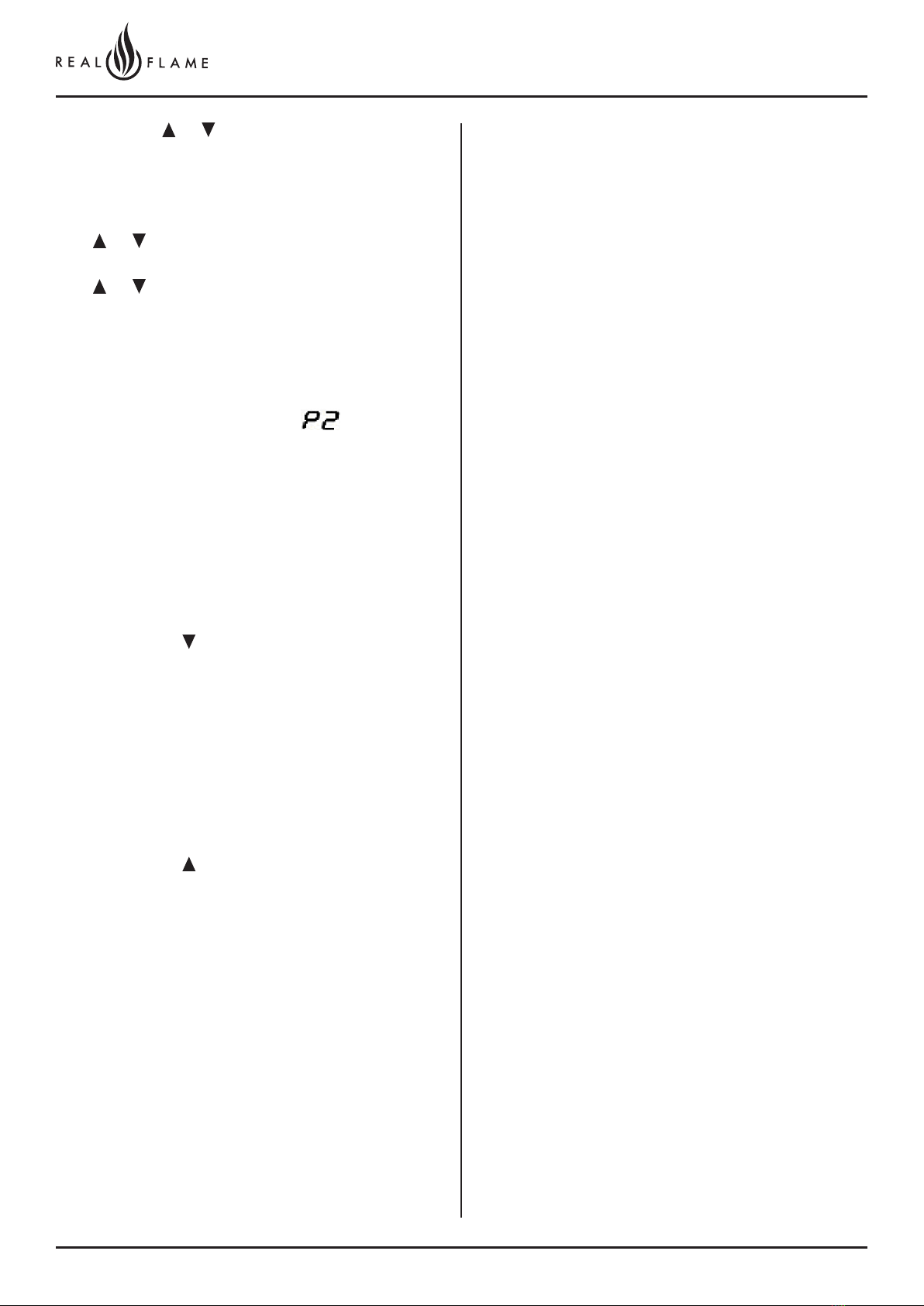
8
Page
similarly, using or button.
Press ‘OK’ to accept.
Setting the temperature
The temperature setting will now flash. Press and release
the or button to increase or decrease the
temperature setting by 1 °C. Press and hold the
or button for 2 seconds or longer to increase
or decrease the temperature setting by 1°C every 0.5
seconds.
Press ‘OK’ to accept.
Period 1 is now set for the day/s of the week that you
have chosen. The LCD will display to indicate that
Period 2 can now be set for the same day/s of the week.
Repeat the programming process for periods 3 and 4.
After program 4 is set, press ‘OK’ and the program for
the selected day/s will be set. Repeat the programming
process for any other periods/days that are required.
Restore factory default settings
With the thermostat off, press the following sequence of
buttons: ‘P’, ‘T’, ‘T’ .
Teaching RF thermostat ID code to control
unit
CAUTION: The thermostat has already been programmed
with a unique code. Do not attempt to teach the RF
Thermostat ID code unless instructed by the manufacturer.
With the thermostat off, press the following sequence of
buttons: ‘P’, ‘T’, ‘T’ .
The LCD display will show ‘CL’ (Code Learn) for 2 seconds
then return to the normal OFF state display. During this time
a special code will be transmitted by the RF Thermostat to
the Control Unit, causing the Control Unit to learn its ID.
WARNING
When the RF thermostat is in the “Auto” mode and the
room temperature drops below the minimum temperature,
the fire and fan will come on and operate until the room
temperature is 3° above the minimum and then turn off,
therefore:
• The minimum temperature should be set at a
temperature that is not likely to cause the fire to
continually turn on and off.
• If leaving the house for an extended period, the RF
thermostat should be turned “OFF”.
• As long as the RF thermostat is in the “Auto” mode
and the temperature goes below the minimum set
temperature, the fire will come on no matter what
times are programmed into the thermostat.
• If you are unsure of the operation of the RF thermostat,
please contact the manufacturer.
• In the event of loss of power, the appliance will
shut down safely. The appliance may automatically
resume operation once power is restored, pending
the operation mode of the remote control.
Resetting the appliance from lockout conditions
TECHRITE IGNITION MODELS
Should the appliance fail to operate and is in a lockout
condition
Turn remote to off
Turn mains power supply to appliance off for 10 seconds
Turn on mains power supply
Restart appliance with remote
Resetting the appliance from lockout
condition- SIT
IGNITION MODELS
Should the appliance fail to operate and is in a lockout
condition
Turn remote to off
Wait 5 seconds
Restart appliance with remote
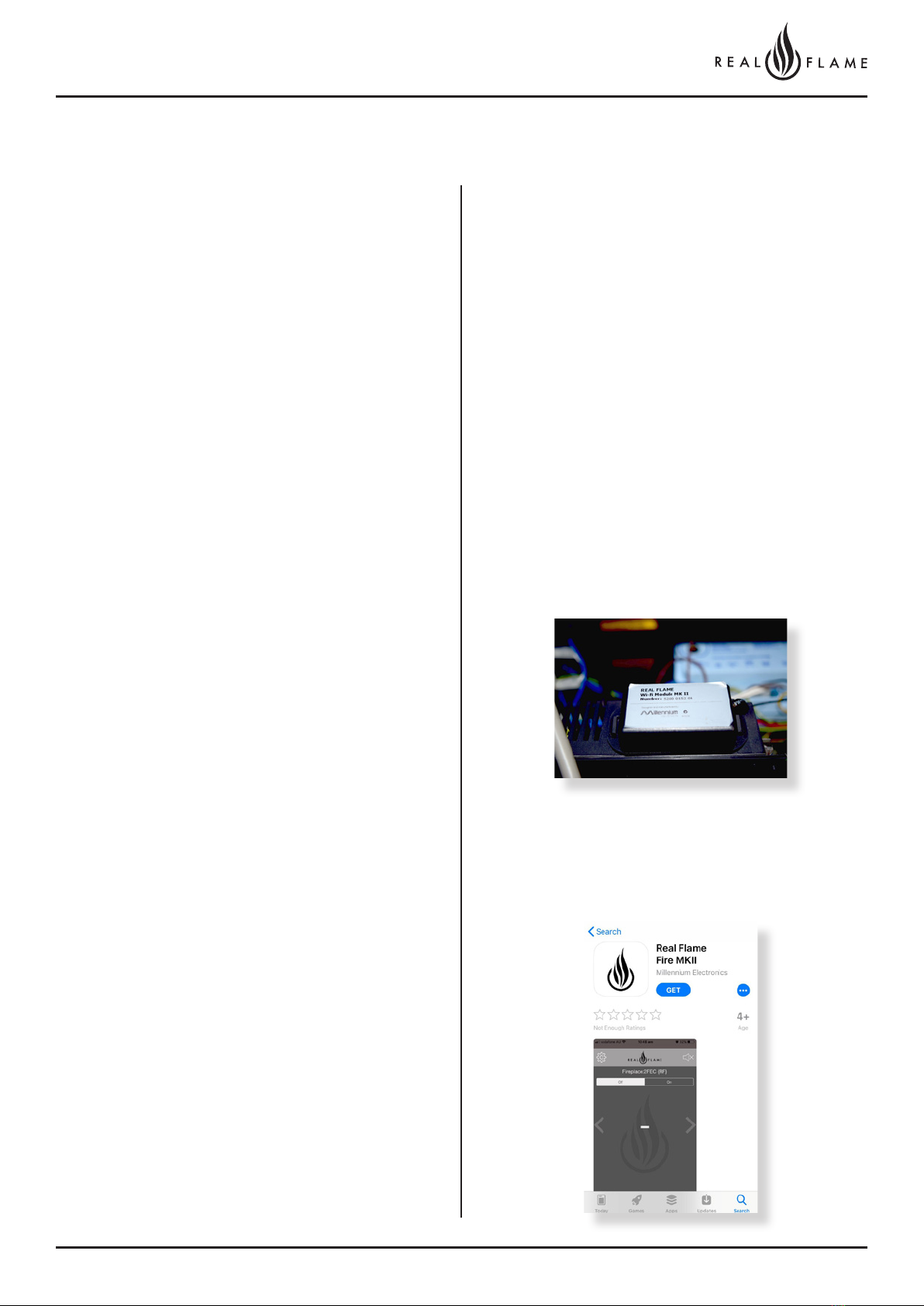
9
Page
WiFi DEVICE CONTROL INSTRUCTIONS
WiFi control is available on the Element, Landscape and
Element DS range of space heaters. WiFi control offers
a temperature feature which can be used in conjunction
with the supplied remote control or as the independent
control. Multiple devices can control the appliance.
The appliance will operate based on its last received
command.
Note 1 – Multiple devices may be connected to the
appliance, only one appliance can be controlled by a
device at a time.
Note 2 – The room air temperature sensing device
is located in the remote, accuracy of the temperature
sensing may be effected by the room layout, appliance
installation and nearby furniture.
Note: The programming function is only done via the
remote control.
Introduction
These pages outline the Operation of the Real Flame MKII
Thermostat system. The System Includes
1. Real Flame Modulating Valve MKII update
2. Real Flame WiFi Interface MKII
3. Real Flame Thermostat MKII App
4. Real Flame MKII Web Service
These instructions assume that the Modulating valve has
been installed into a fireplace with the WiFi module
connected.
WiFi Set-up
From Factory settings the Fireplace will broadcast an
Access Point for the Mobile App to join with, the Access
point names have the following format,
Realflame_XXXXXX
Where ‘XXXXXX’ is the last six digits of the WiFi modules
MAC addresses, the Access point is secured with the
default password ‘realflame’
Joining the access point in this mode will allow you to,
1. Control the Fireplace via its own WiFi Access point,
and is good for Demo and testing functionality
2. Push the Fireplace to a local or home network, this
allows you to control the Fireplace whilst also being
able to use your local network resource such as
Internet, email and Facebook.
3. This mode is required to utilise the Server control
features of the Fireplace.
Connecting to the fire through an access
point
(eg: Phone or device directly connected to fire using
phone or Device WiFi)
Step 1
Check version of receiver on appliance is Mk11. If the version is an
older one please contact your dealer for WiFi setup guide for the
older model.
Step 2
Download the Real Flame Fire MKII App from the App store or play
store if you’re an Android user.
iOS DEVICE INSTRUCTIONS
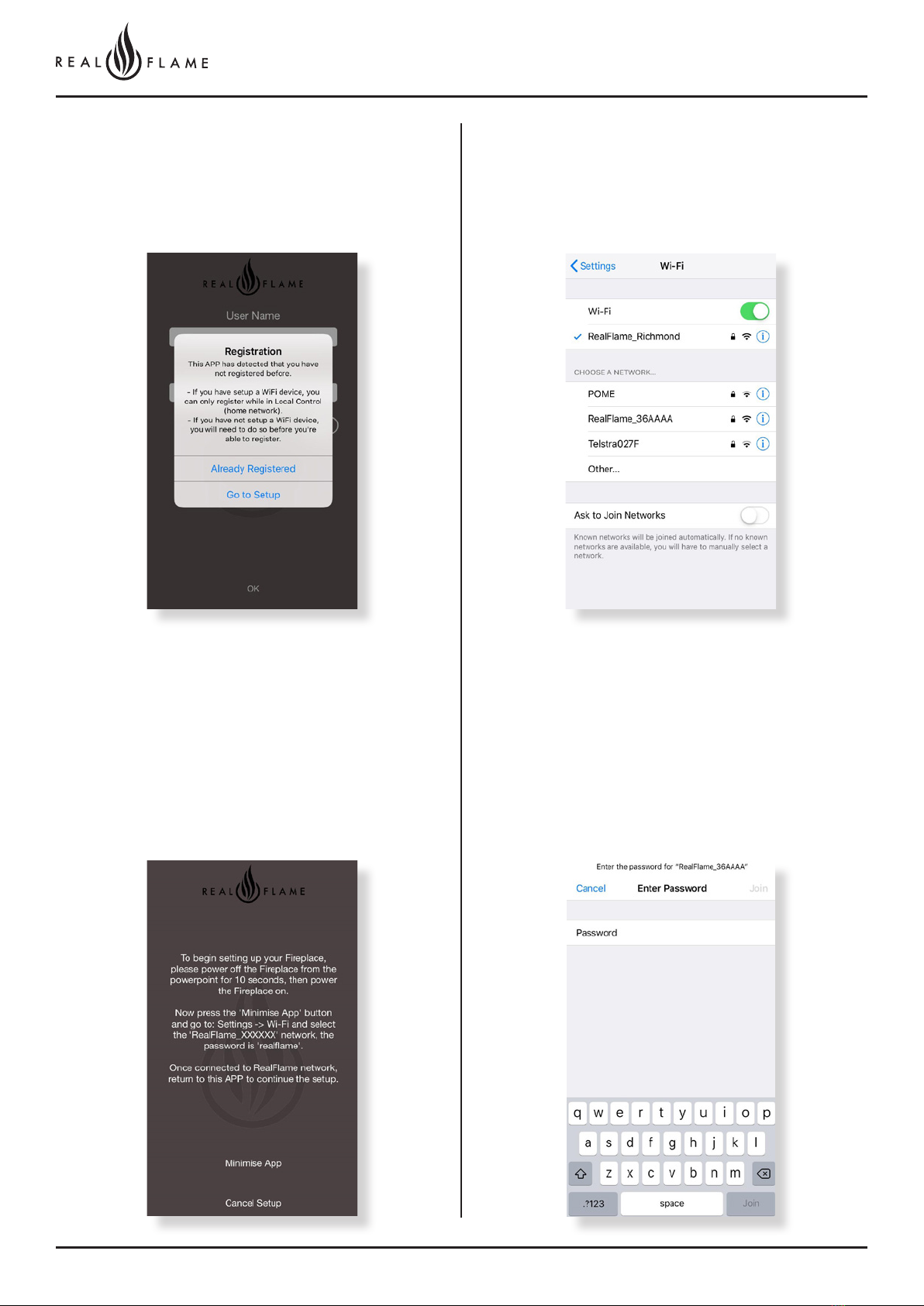
10
Page
Step 3
Open the App and click on Set up if you are a new user and have not
established connection to your fireplace prior to this.
Step 5
Go to the WiFi setting on your phone and select your fireplace when
the device prompts you to choose a network. In this example the
RealFlame_36AAAA is the fireplace to select.
Step 6
Once you select the network of your fireplace you will be transported
to a screen to input the network password. The password will be
“realflame”.
Step 4
When this screen pops up please switch your fireplace off for 10
seconds and switch on again from the isolation switch and click on
Minimise App. If it’s already off, switch on the fireplace from the
isolation switch and then click on Minimise App button.
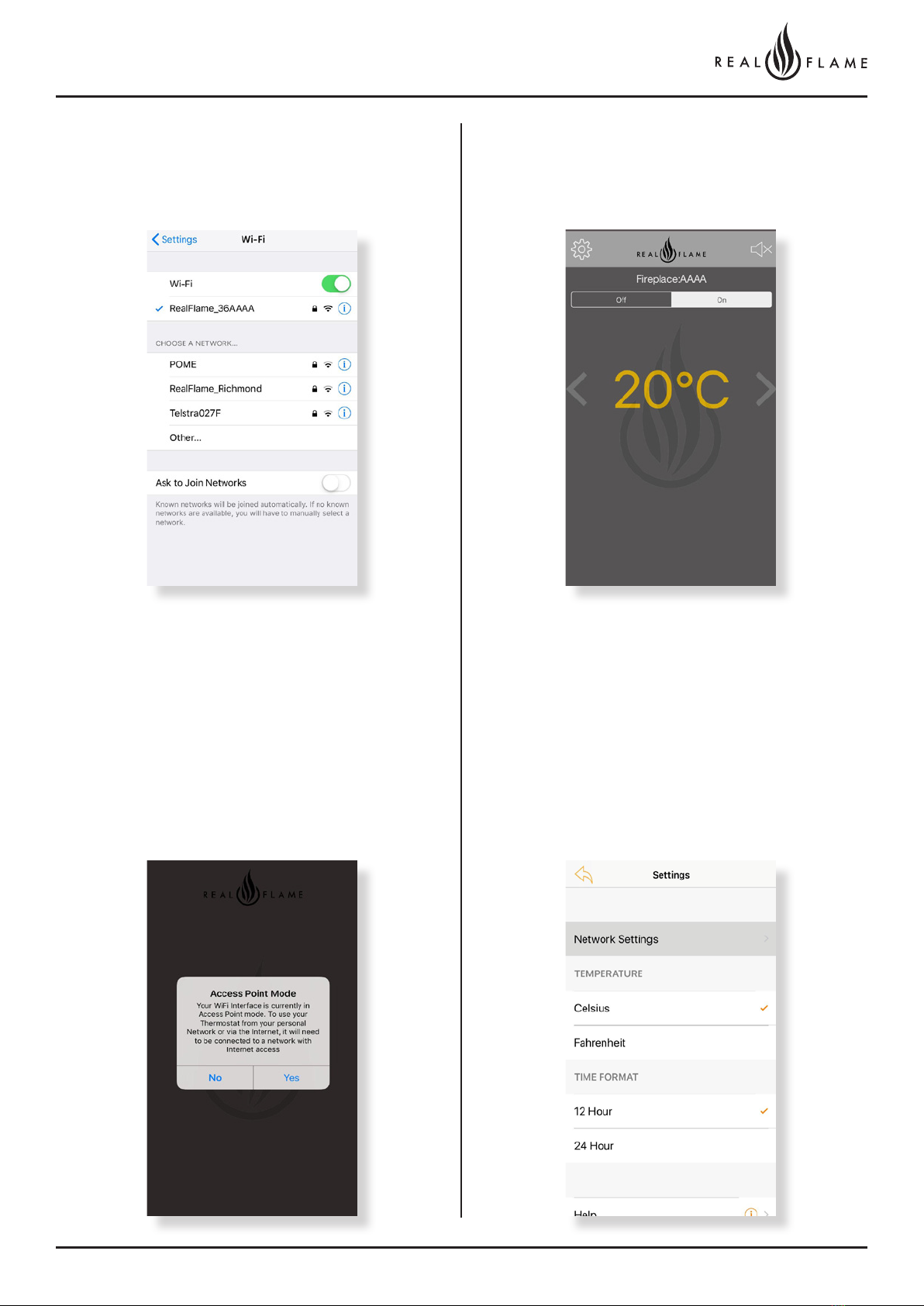
11
Page
Step 7
Once the fireplace is connected click on the information button and
select auto join for ease of connection in the future.
Step 8
Open the App and click on NO when this pops up. Clicking NO
would prompt the device to access the fireplace in the access point
mode, which means you have connected to the device using the
fireplace WiFi.
*Check Step 11 under “Setting up remote access to the fireplace” to connect to your
fireplace from any location.
Step 9
Congrats you have connected to the fireplace. Sit back, relax and
increase or decrease the temperature as you please.
Step 10
Incase you want to change the name of your fireplace connection,
click on the settings button on the left corner and it will transport you
to the settings tab. Click on Network settings.
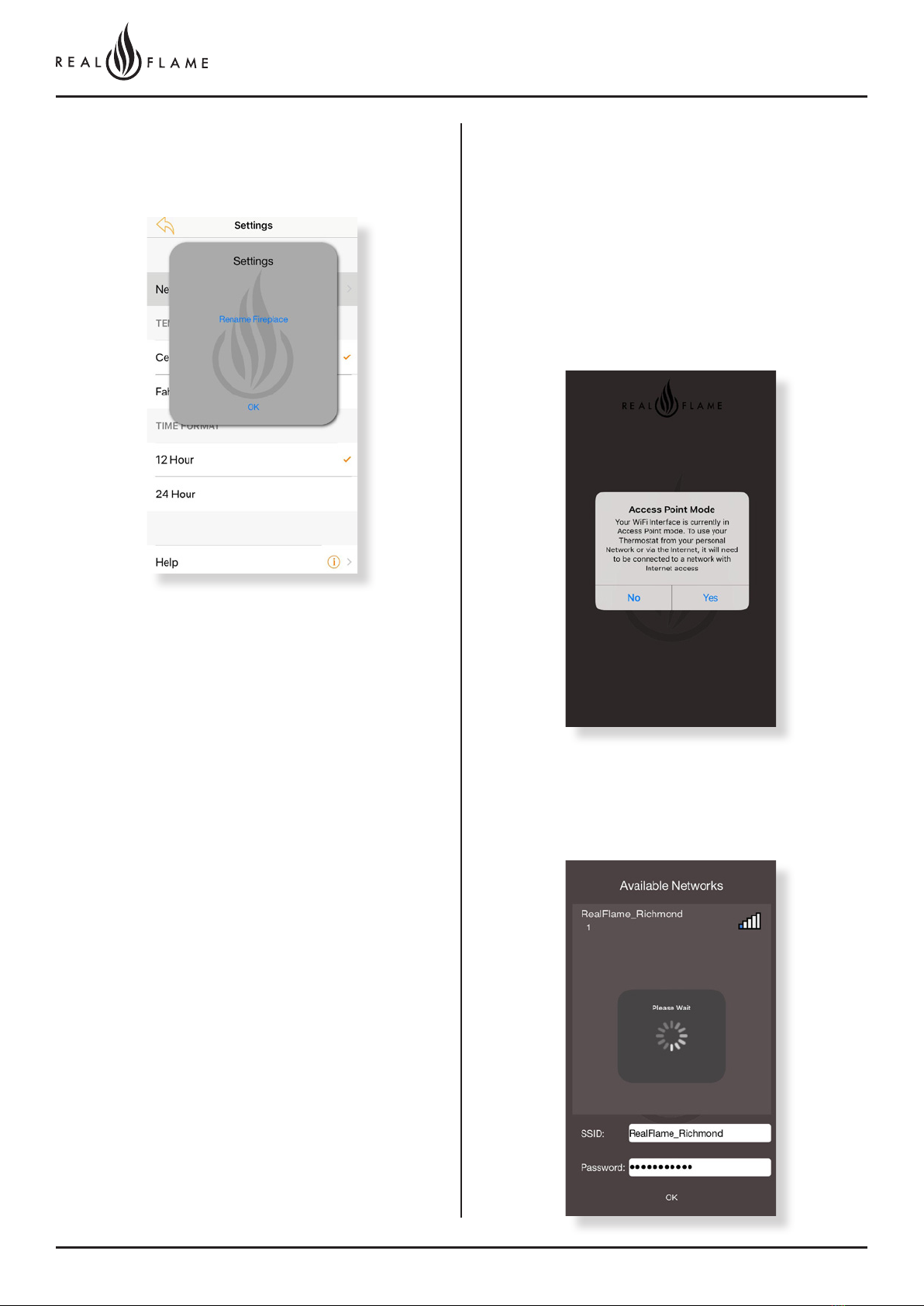
12
Page
Step 11
Click OK when the option to rename appears and input the new
name.
Step 12
To access your fireplace from remote locations click on the Yes button
when this tab opens.
Step 13
Select your home WiFi network and input the password. This process
links the fire to your WiFi. Make sure your phone is connected to the
same network the fire is.
Setting up remote access to the
fireplace
(eg: Using the phone or tablet remotely to activate the fire when not
at residence) – Note gas fireplace requires connection to home WiFi
network.
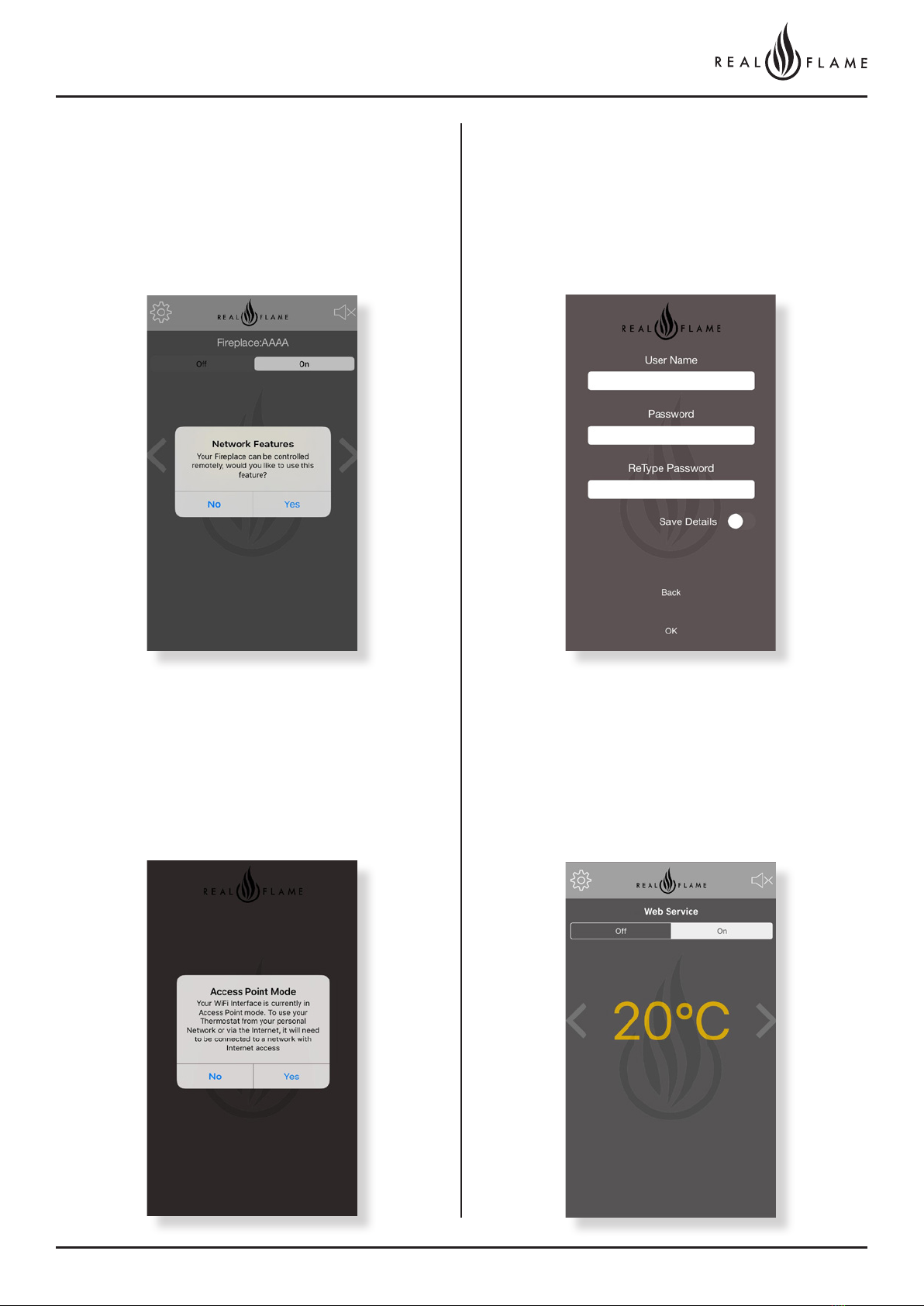
13
Page
Step 14
Subject to operating system the following should occur - Once the
connection is established, the system will transport you to the screen
below. Click Yes.
If the above does not occur – close app.
Open WiFi settings and connect phone to home WiFi network. Leave WiFi connection
to home WiFi network on.
Open Realflame fire app.
Click YES
Step 15
Clicking Yes will open the registration section which once completed
will allow you to access your fireplace from anywhere. Put in the
details of your preferred username and preferred password
(eg John Smith p/w delta22), check the save details tab and click
ok. Record the username and password for future reference.
Step 16
Device should now be connected. Note - web service appears on
screen

14
Page
Step 17
Using device turn off fireplace.
Turn off WiFi connection to home network and to appliance if
connected.
Close app.
Turn on app and select OK
Step 18
Sit back, relax and enjoy the warmth from your fireplace. (Note -
web service appears on screen)
Fireplace may take upto 30seconds to receive signal from device.
Pushing the Fireplace to a different
home or local network after initial
setup
Pushing the Fireplace to a different home or local network
after it has previously been set up, is done at Fireplace
power on, when the fireplace is powered off at the Main
switch, upon being powered on, the Fireplace will show
its Access point (Realflame_XXXXXX) for 30 seconds. If
you join the access point with your mobile device, you will
be able to change the network the Fireplace is currently
connected with via the mobile App. If you do not join the
Access point the Fireplace will join the network that is has
settings saved for or if there are no settings, it will stay in
Access Point mode.
Note: If you join the access point by accident on power
on, you can simply power off the Fireplace and power
on again, after the 30 seconds the Fireplace will join the
network with its saved settings
Note: If not connected to WiFi you can still control the fire
via 4G or 5G network.
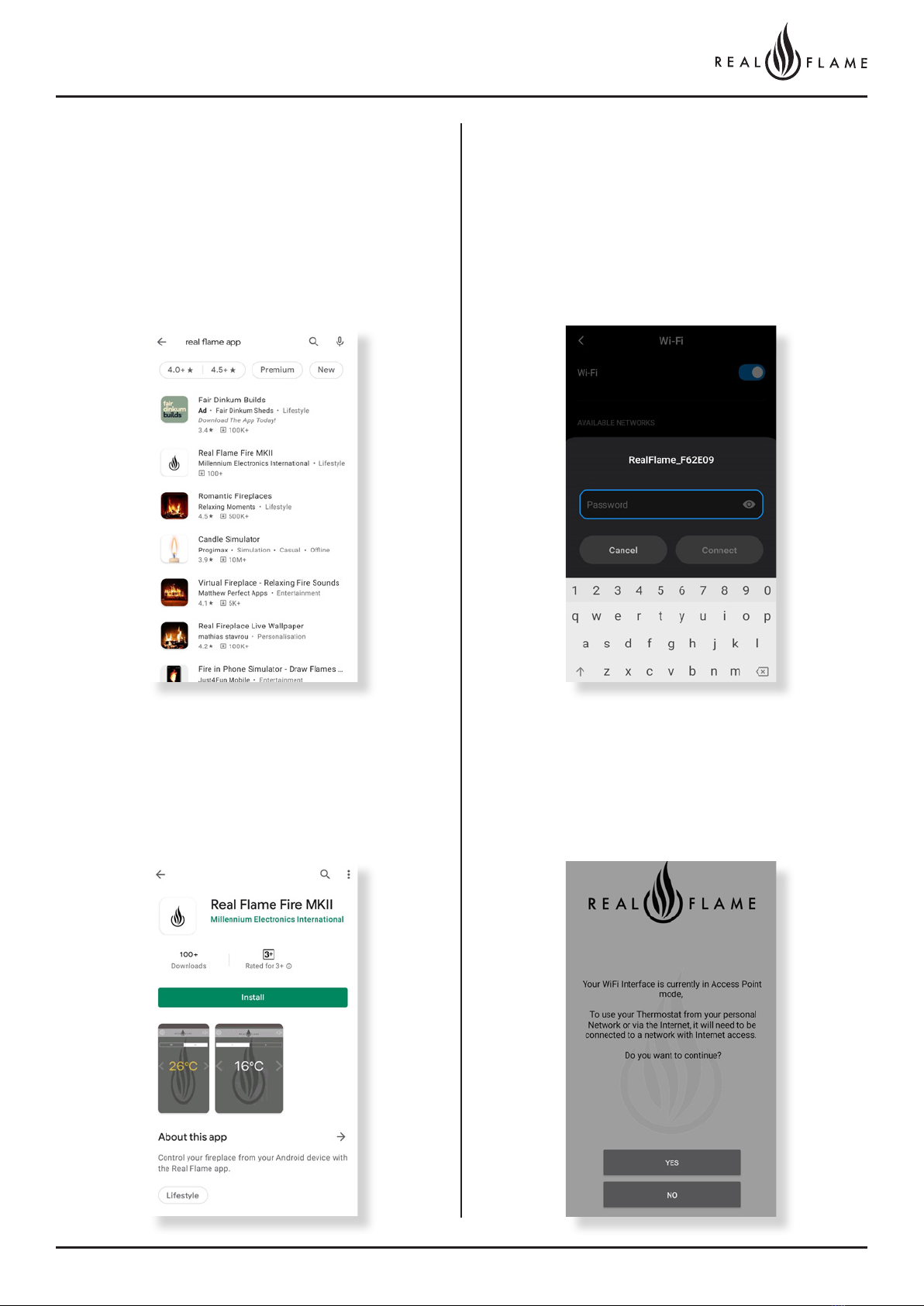
15
Page
Step 1
Open Google play store on your device and search for the ‘Real
Flame Fire MKII” App.
Step 3
Before you open the Fireplace app, open your WiFi setting and
select the fireplace to connect to it as shown below.
The password to connect is “realflame”.
Step 4
Now open the app and select yes when the screen prompts you to
connect the fireplace to your personal network as per below.
Step 2
Download the App on your mobile device and close play store.
ANDROID DEVICE INSTRUCTIONS
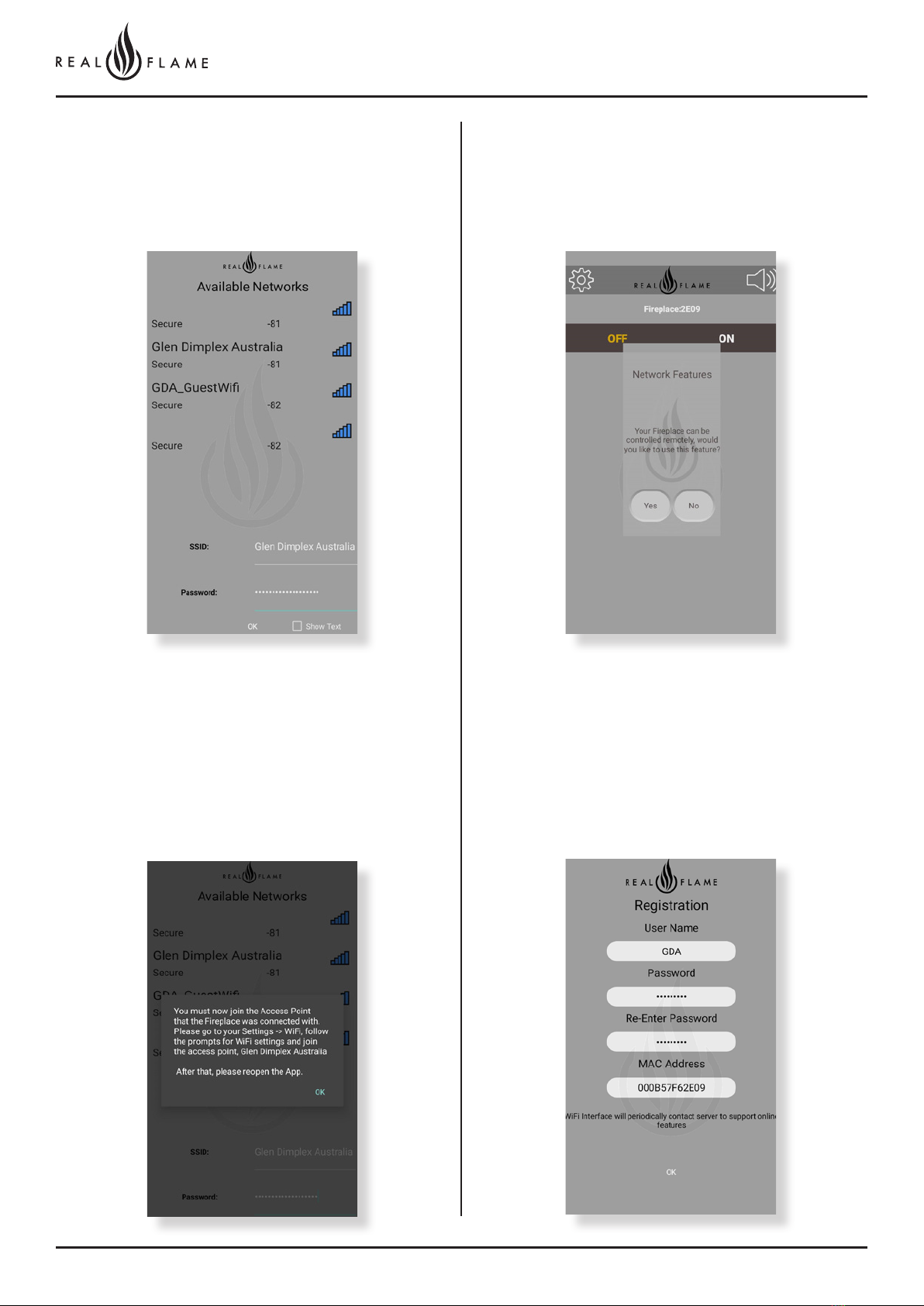
16
Page
Step 5
Once you click yes, this screen will appear. You have to now connect
the fireplace to your WiFi network. Select your network and enter the
password. Click ‘OK’ once you have entered your details.
Step 7
Once the fireplace is connected to your personal WiFi network,
close the app and open your WiFi settings. Connect to your personal
WiFi network and re open the app once again.
Step 8
Congratulations your fire place is now connected!
Once you open the app once again, you’ll get a prompt to control
your fireplace remotely. Click yes and proceed.
Step 9
Enter the user name and password of your choice. Please remember
this log in detail as it will help you to access the fireplace remotely.
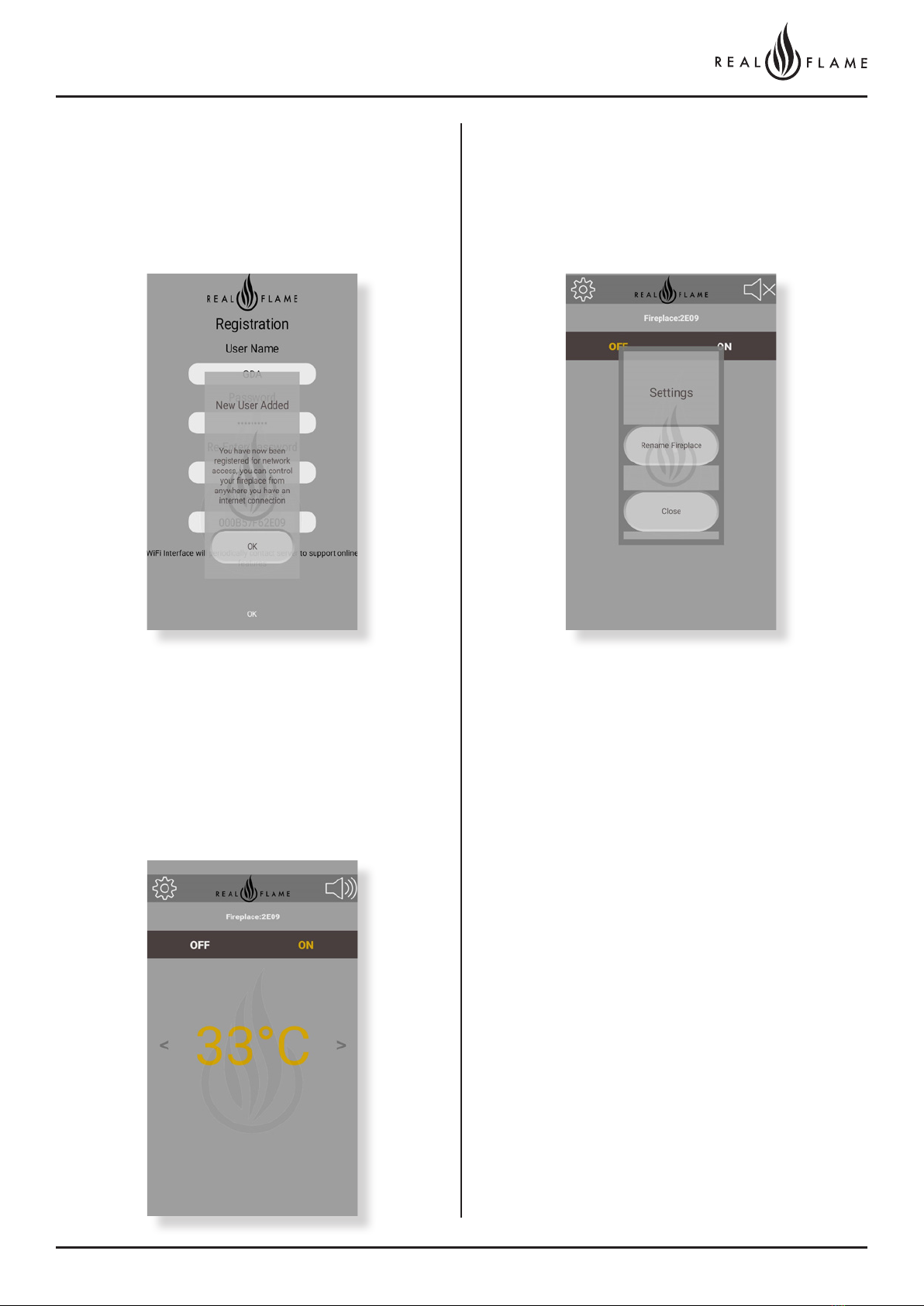
17
Page
Step 11
Now you can regulate the temperature of the fireplace as per your
liking.
Step 12
To rename the fireplace and personalise it, go to settings and rename
as per your liking.
Step 10
Congratulations! You can now access your fireplace remotely without
the need to connect to your personal WiFi network.

18
Page
TROUBLESHOOTING FOR YOUR FIREPLACE
Problem Possible Cause Suggested Solution
When the remote is activated nothing
happens
Gas supply is turned off or low
pressure Powerflue fan loom is not
connected Flues not connected or
incorrectly installed; refer red/black
labels
Reprogram the remote to the receiver
(Refer to the Remote section in the
manual)
The remote batteries are flat Replace the Battery
The remote operates but appliance
does not operate or spark
Gas supply is turned off or low
pressure
Check if the gas supply is turned on
and the pressure is optimum
Powerflue fan loom is not connected Connect Powerflue fan loom
Flues not connected or incorrectly
installed; refer red/black labels
Check Installation and connect flues
The fire cuts off and won’t relight The over temp snap disc has been
activated.
Allow the fire to cool down and then
try to relight the fire. If the fire fails to
relight, contact the manufacturer.
The fan will not come on Possible caused by overheat or
electrical fault.
Contact the manufacturer.
Flame appears to be low Pressure not set All pressures are set in the factory at
the time of manufacture, however the
installing plumber mus make sure the
pressures are correct.
*If your fireplace still does not operate correctly consult your dealer. All service and repairs should be performed by an authorised agency. All
spare parts and optional trim finishes are available from Glen Dimplex Pty Ltd.
Techrite Flash code sequence-normal operation
Off Red 1 Long
Prepurge Red 1 Long 5 Short
Sparking Red 1Long 1 Short
Normal running operation Red 1 Long
Normal postpurge (300 seconds) Red 1 Long 5 Short
Off Red 1 Long
Other Code
Fault Lockout Red 2 Long 1 Short

19
Page
INSTALLATION INSTRUCTIONS

20
Page
UNIT DIMENSIONS
H
I
JK L
M
N
P
O
A B
C
D
E
EFG1
A B C D E F G H I J K L M
153 76 626 475 74.5 452 472 110 3 887 364 645 657 3 81
N O P
101 60 46 G1- Dimension are subject to plaster thickness
Table of contents
Popular Heater manuals by other brands

Victory
Victory HLWA45 Series instructions

Vitek
Vitek VT-1701 Manual instruction

Haverland
Haverland RC 6 E Installation and instruction manual

Commercial Electric Heat
Commercial Electric Heat ODH-9000 installation instructions

Phoenix
Phoenix PELLET HEATER user manual

Heylo
Heylo K 120 (R) Translation of the original instruction manual

OYPLA Home
OYPLA Home 3680 user manual

Ecostrad
Ecostrad THERMAGLO Assembly & operating instructions
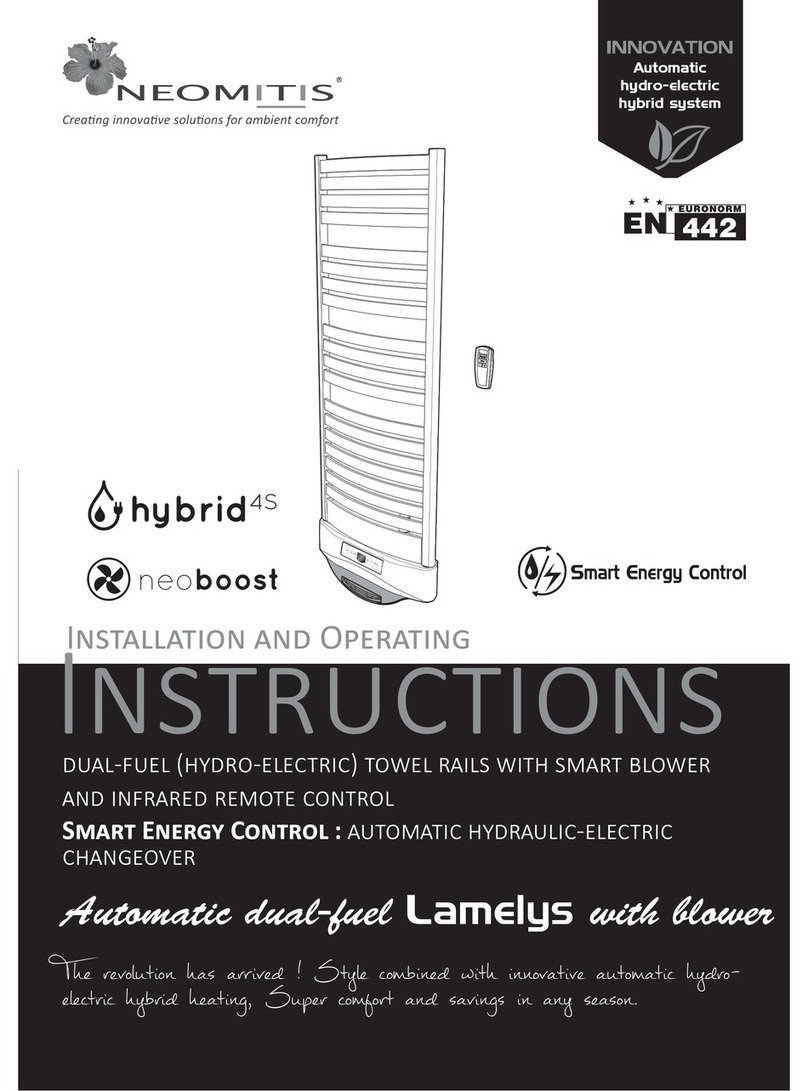
Neomitis
Neomitis TBLMC050C11 Installation and operating instructions

cecotec
cecotec READYWARM 10050 TOP CERAMIC PRO instruction manual

Innova
Innova HR1000V installation guide

THERMEx
THERMEx HeatMex Mounting instruction