Element ELCG-02ASP User manual
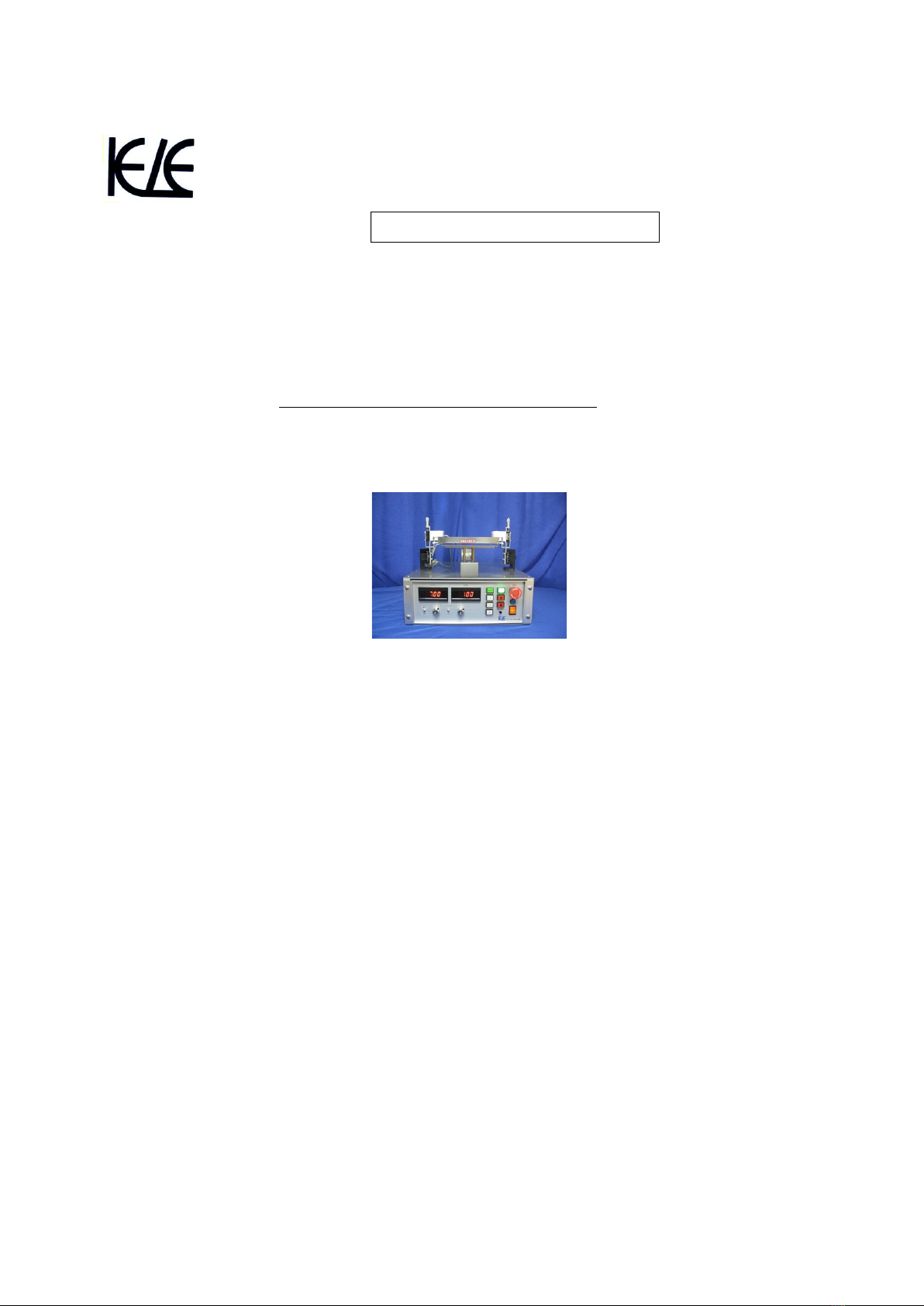
instruction manual
Non-contact automatic electrification device
Model: ELCG-02ASP
Element Co., Ltd.
5-13-3 Onodai,Minami-ku,Sagamihara shi,
KanagawaPrefecture,252-0331
Tel 042-786-5063
Fax 042-786-5065
Website: http://www.kocho.jp

2
Precautions for use when using this product, be sure to refer to the instruction manual
for your safety. Please observe the following notes.
1. This product is intended for general electronic equipment. This product Medical
equipment and transportation equipment whose damage may affect the human body
and facilities Please do not use in applications such as or in environments subject to
vibration. Please contact us when using other than general electronic equipment.
2. This product is equipped with an overcurrent and short circuit protection circuit,
Avoid using a short circuit state, as it may cause a failure.
3. Do not use this product under nonstandard electrical and environmental conditions.
It may break down under excessive input voltage or high temperature.
4. Avoid using this product in a place with much dust or where corrosive gas is
generated.
5. This product generates high voltage. Do not touch the high voltage output directly.
Touching may cause electric shock, injury or death.
6. When touching this product, shut off the input power and leave it for a sufficient
time.を Make sure that the high voltage accumulated inside is discharged and touch
it.
7. This product sucks dust and dust. Sufficient creepage distance when used Use with
consideration for insulation distance, wiring treatment, etc.
8. If a failure or abnormality occurs during use, immediately shut off the input and
start operation. Please stop and contact us.
9. This product is a power supply designed and manufactured for equipment
integration, equipment and research. Be sure to attach a warning label because high
voltage is generated.
10. Since this product generates high voltage, a grounding of 3rd class or more Make
sure to secure the ground wire with the shortest possible wire. Please contact us if you
have any problems with wiring.

3
<Features>
This product is a control unit, corona discharge electrode work stand unit a desktop a
corona electrode elctrification system that integrates the. Weight about 23kg
The Y-axis electric cylinder moves 200 mm in the Y direction to perform corona
charging.to hold. The work table size is 180 x 180 mm.
16 pieces of work Φ37mm and t = 1mm or less can be mounted.∙ Corona electrode and
grid electrode on two pairs of manual Z-axis stages .The height can be adjusted.
<Specification>
Control unit
1, high voltage power supply
(1) Corona discharge power supply: 0 to +15.00 kV 1.999 mA Maximum
applied voltage 0 to + 9kV 1.999mAOutput voltage control CV 1 piece
Switchable output voltage and current display digital panel meter
(2) Power supply for grid electrode 0to + 3kV 2mAOutput voltage control
CV 1 piece Switchable output voltage and current display digital meter
(3) HV ON switch 1 mini toggle switch High voltage ON when ON1
(4) kV / mA switch Mini toggle switch For switching digital panel meter
(5) High voltage output section15kV connector 1 piece1 MHV connector
2, work table control switch
(1) EMG emergency stop switch
(2) Buzzer reset switch
(3) AUTO switch when ON, AUTO when OFF, manual MAN
(4) 1, 2, 3 switch AUTO OFF
1, electrification process 26 SEC . return to origin 6.5 SEC
2, electrification process 13 SEC. return to origin 6.5 SEC
3 , electrification process 6.5 SEC. return to origin 6.5 SEC
(5) STANDBY switch Used when returning to origin When
* POWER is ON, be sure to press once before operating each switch.

4
(6) →, ← switch MANU work table jog operation
<Advance preparation>
1. Make sure that the POWER switch of the control unit is OFF
2. Please check that the EMG switch and HVON switch are also OFF.
3. Please check .Interlock the terminal block 1P2P at the rear of the control unit
4. Please connect to an external limit switch, etc.
5. No-voltage contact input DC30V 100mA or less (A short bar is mounted at the time
of shipment.)
6. Please connect a few PAC cables to an AC outlet (5A or more).
7. Please connect three or more types of ground wires to the E terminal on the rear
panel of the high-voltage power supply unit.
<Operation procedure>
Automatic operation
1. Turn on the POWER switch.
2. Turn off the AUTO switch.
3. Instantly turn on the STANDBY switch to return the work table to the home
position.
4. Turn on the HV ON switch and set each output voltage value with each CV volume.
5. Check the output voltage value and current value with the kV / mA switch.
6. Turn on the AUTO switch and switch 1, 2, and 3 speed patterns Select the desired
switch from and turn it on instantly.
7. The work table reciprocates once and returns to the origin, completing one process.
8. If you feel any abnormality during the operation, turn on the EMG switch. The
work table stops and the output of each high voltage power supply is shut off.
Buzzer it sounds, so please turn off the sound with the buzzer reset switch.
9. When all processing is completed, turn off the HVON switch and POWERP
Please turn off the switch.
Manual operation
At 10 and MANU, the AUTO switch is turned off. Turn on the POWER switch and
turn on the HVON switch .Move the work table to the desired position with the jog
switch →Corona voltage, grid voltage can be applied with any voltage value for any
time Please charge the corona.
Table of contents
Popular Laboratory Equipment manuals by other brands

Belden
Belden HIRSCHMANN RPI-P1-4PoE installation manual

Koehler
Koehler K1223 Series Operation and instruction manual

Globe Scientific
Globe Scientific GCM-12 quick start guide

Getinge
Getinge 86 SERIES Technical manual

CORNING
CORNING Everon 6000 user manual

Biocomp
Biocomp GRADIENT MASTER 108 operating manual











