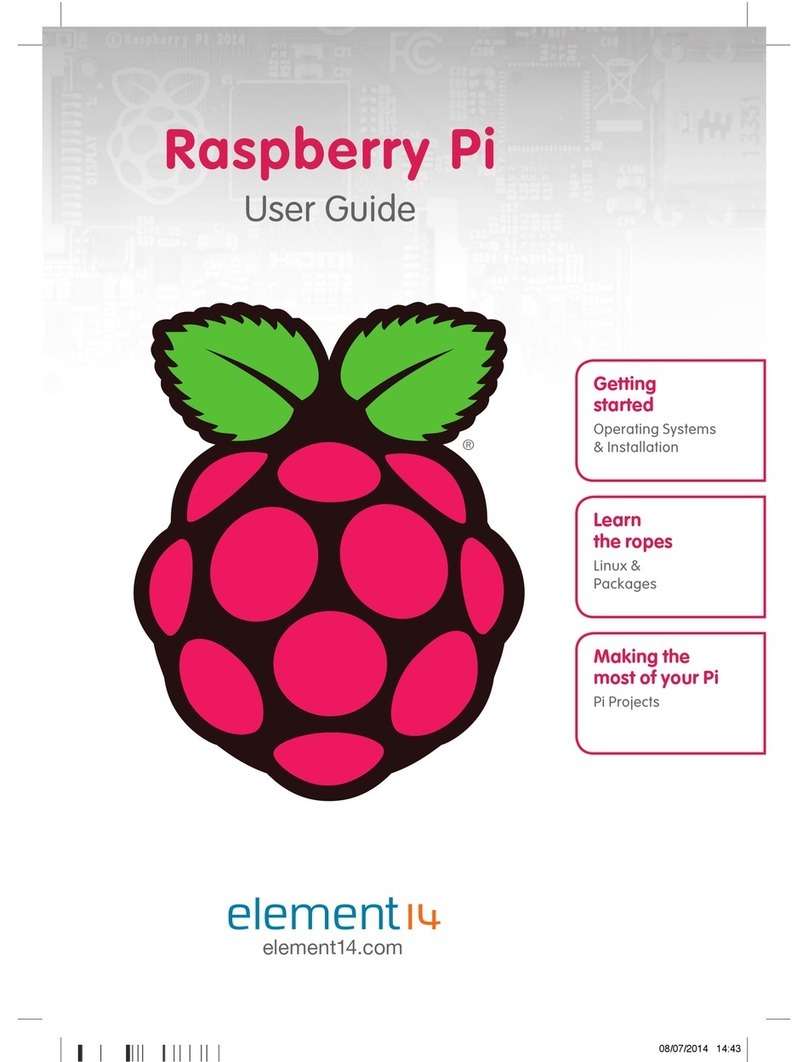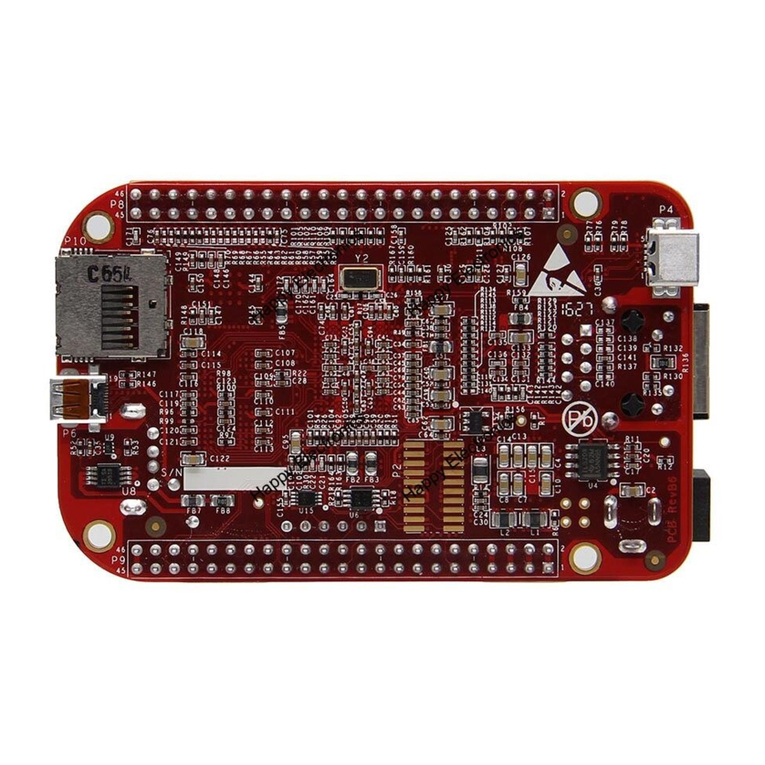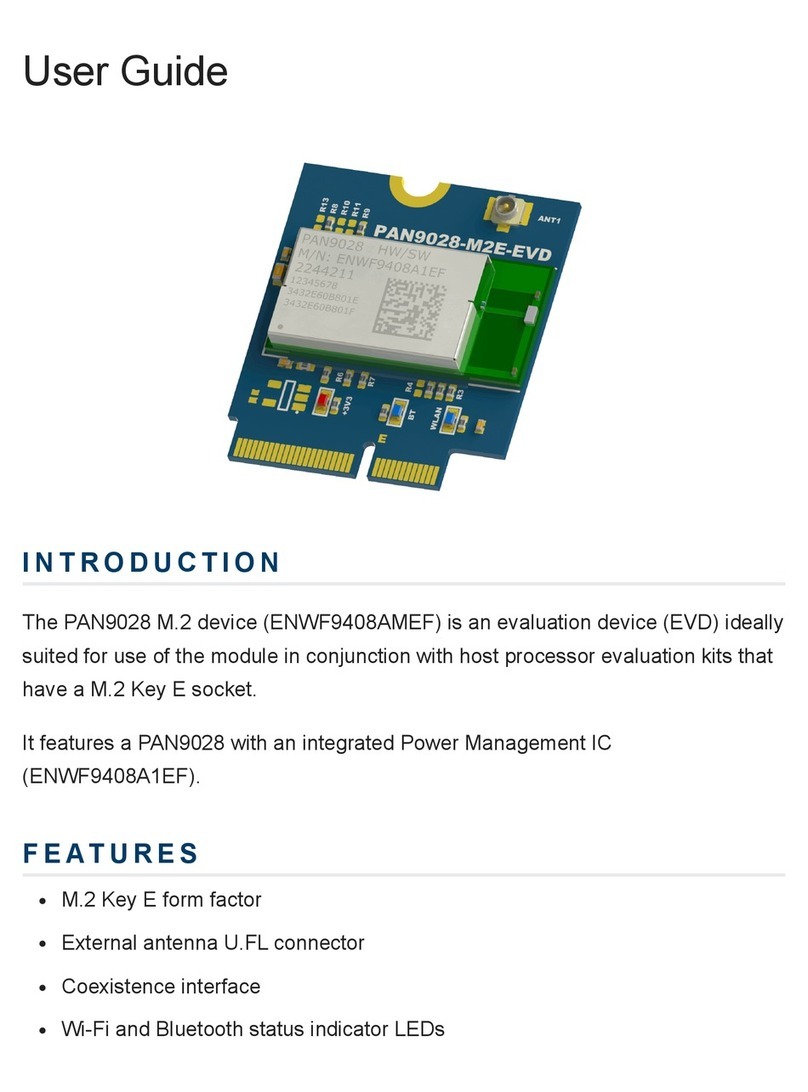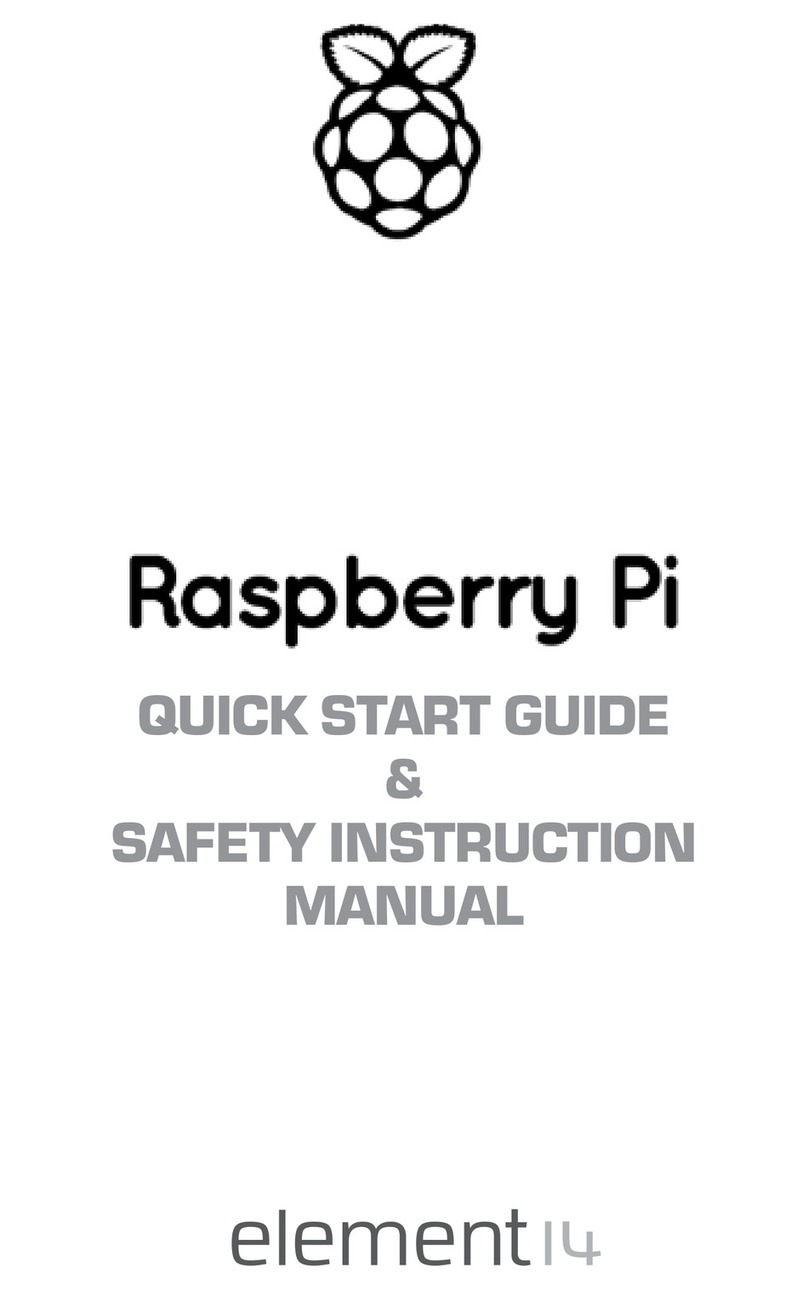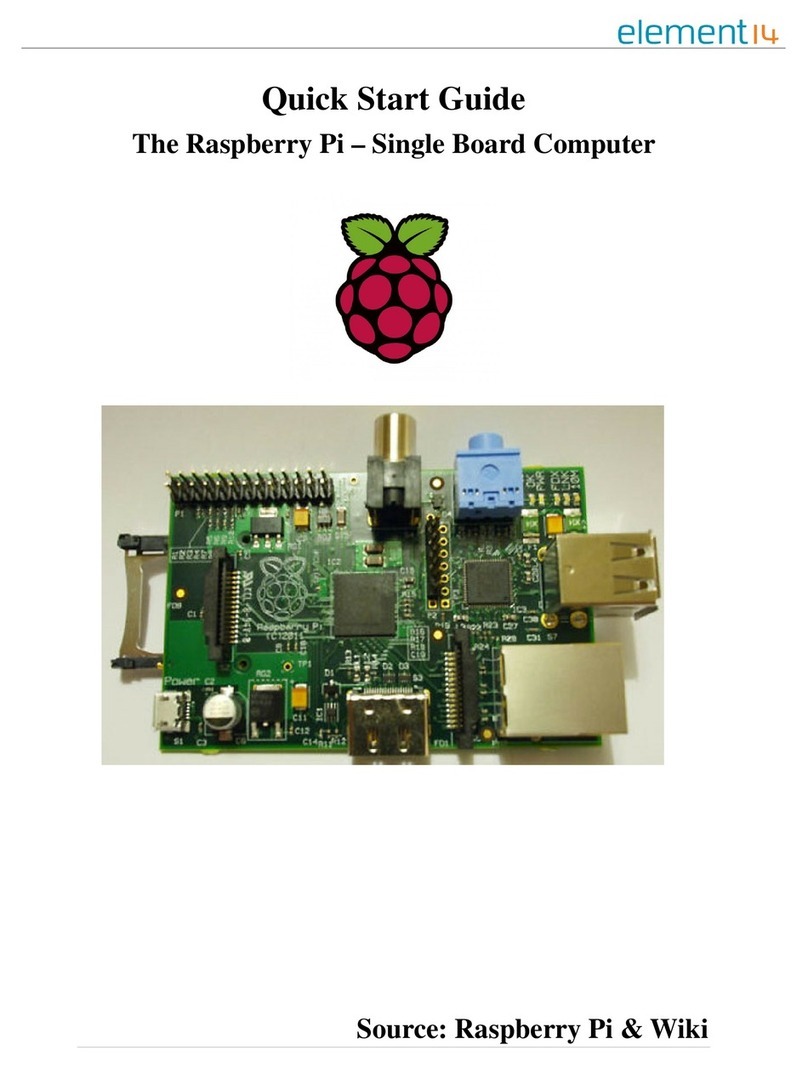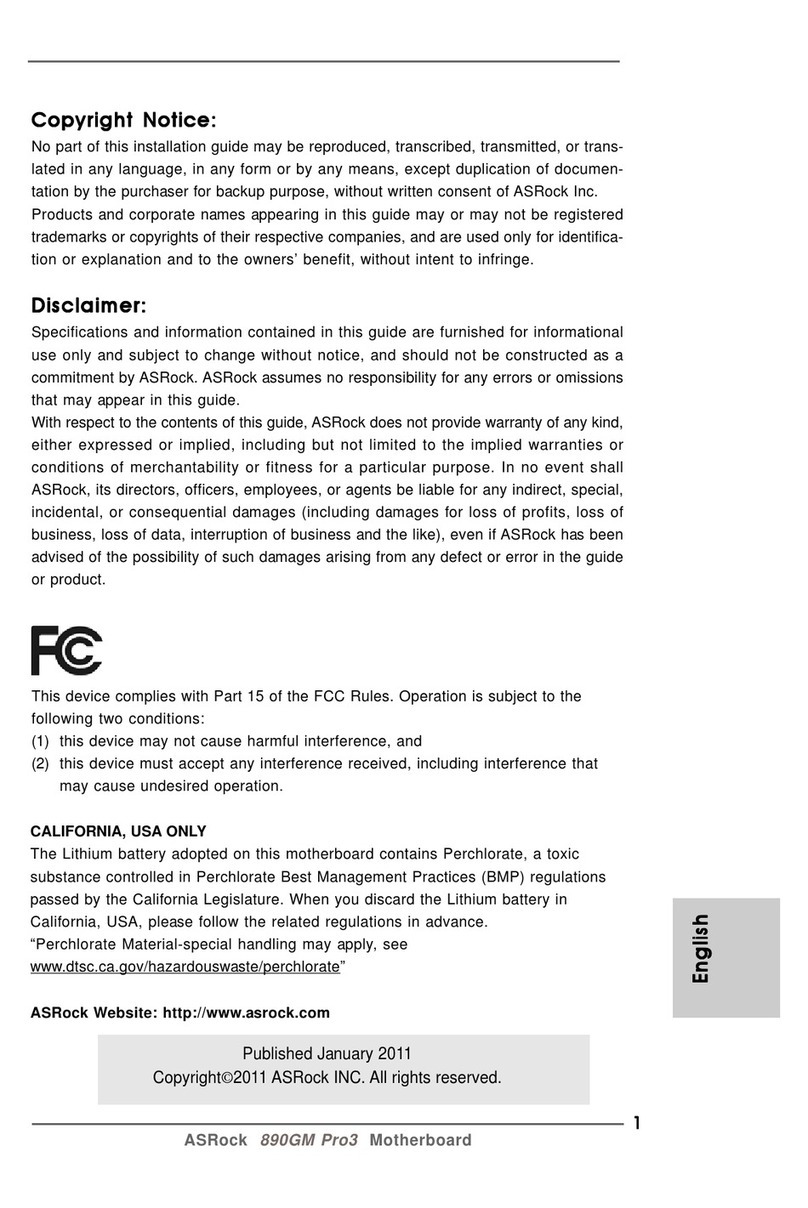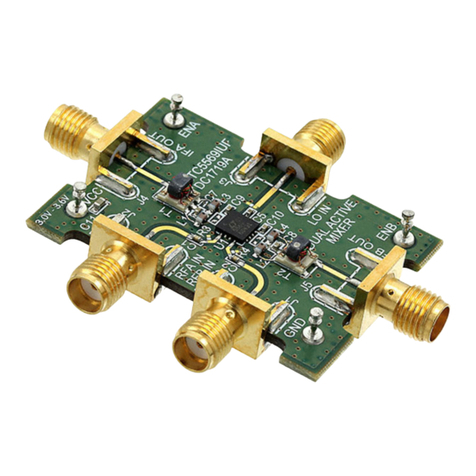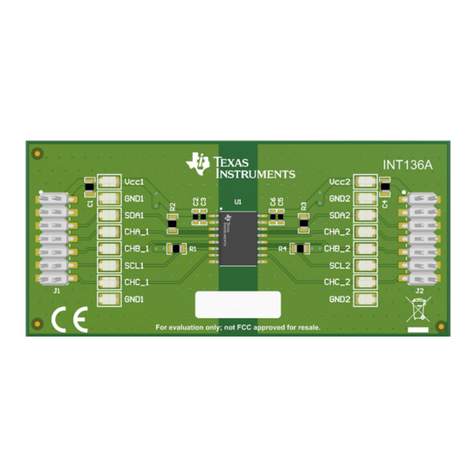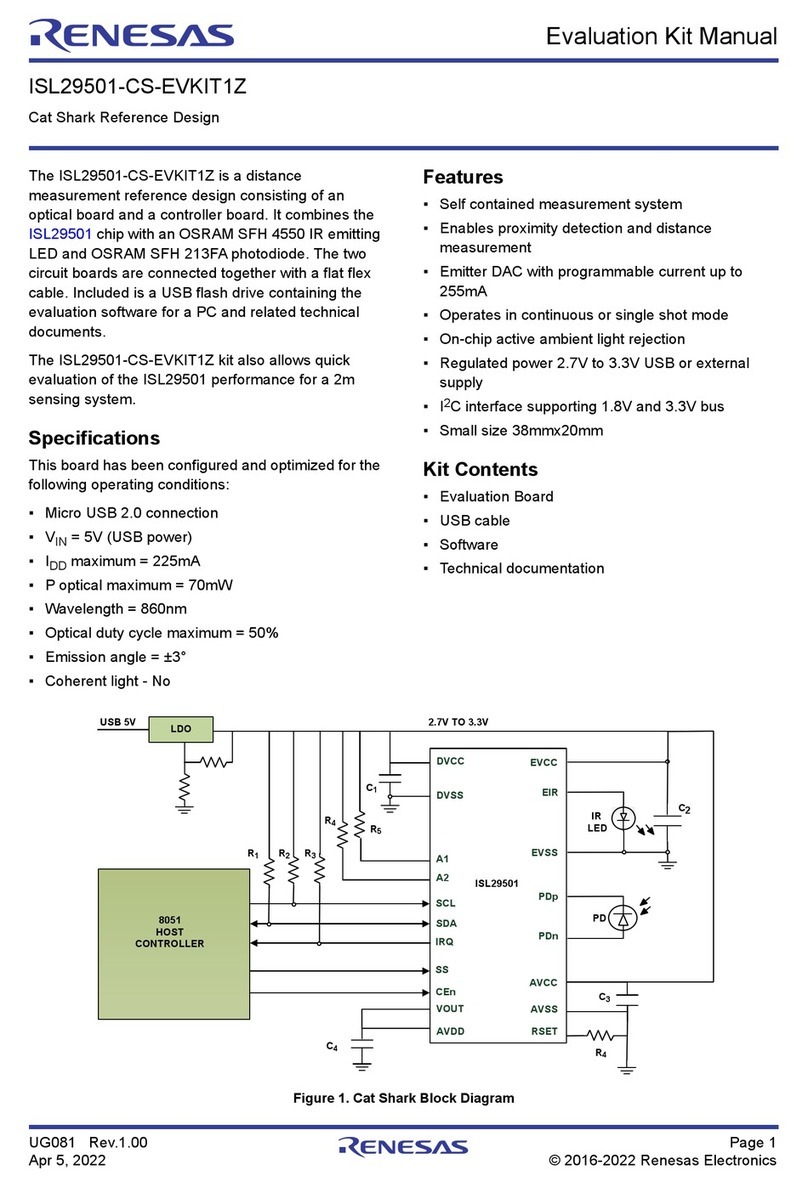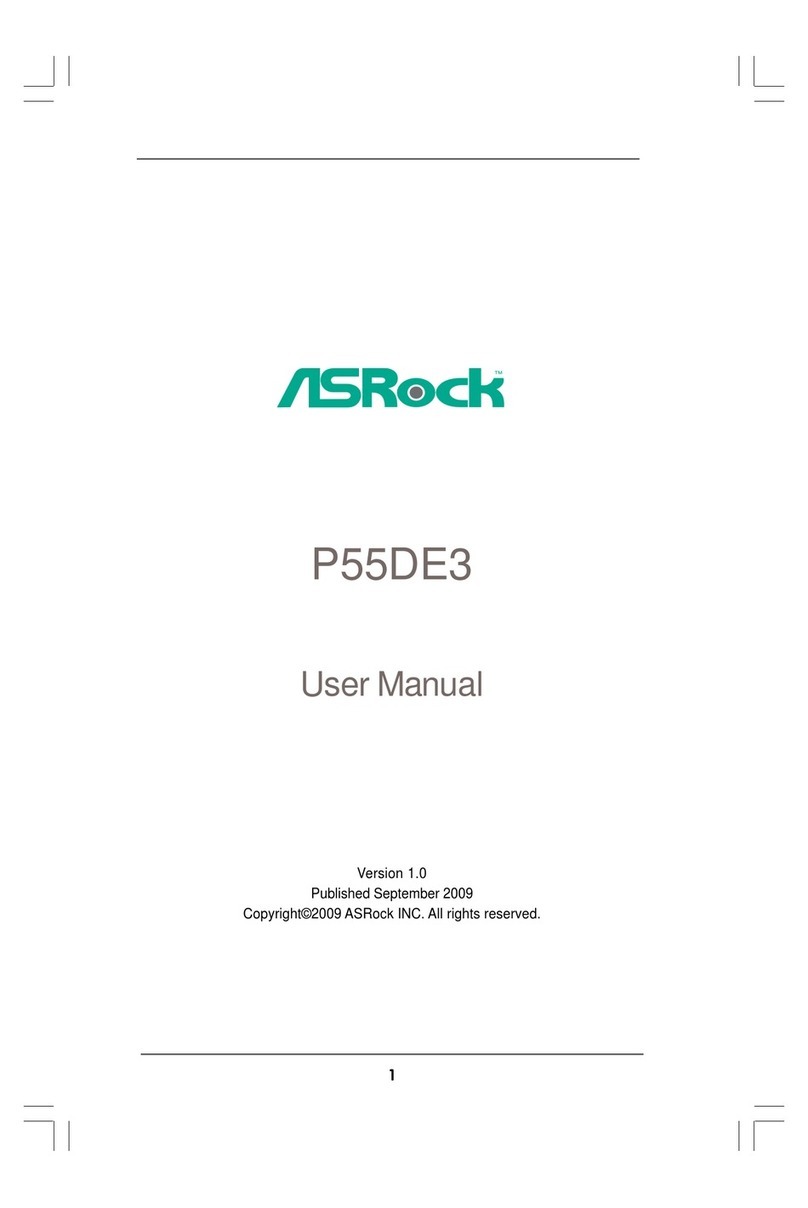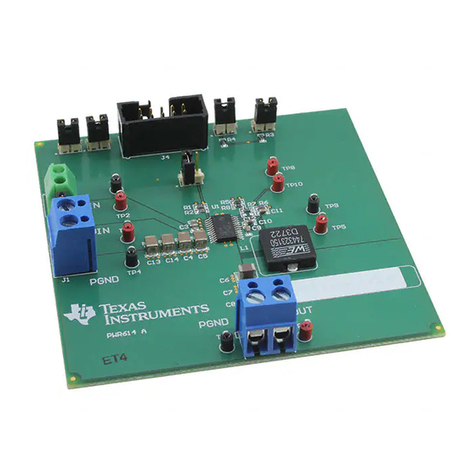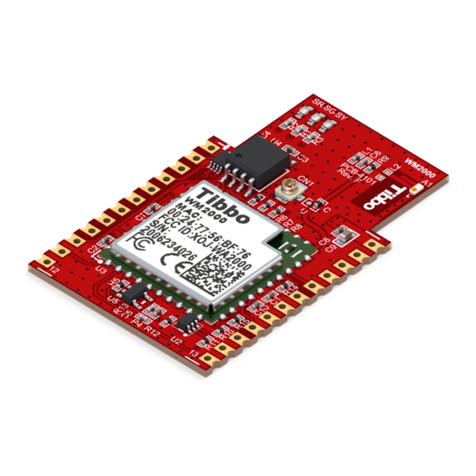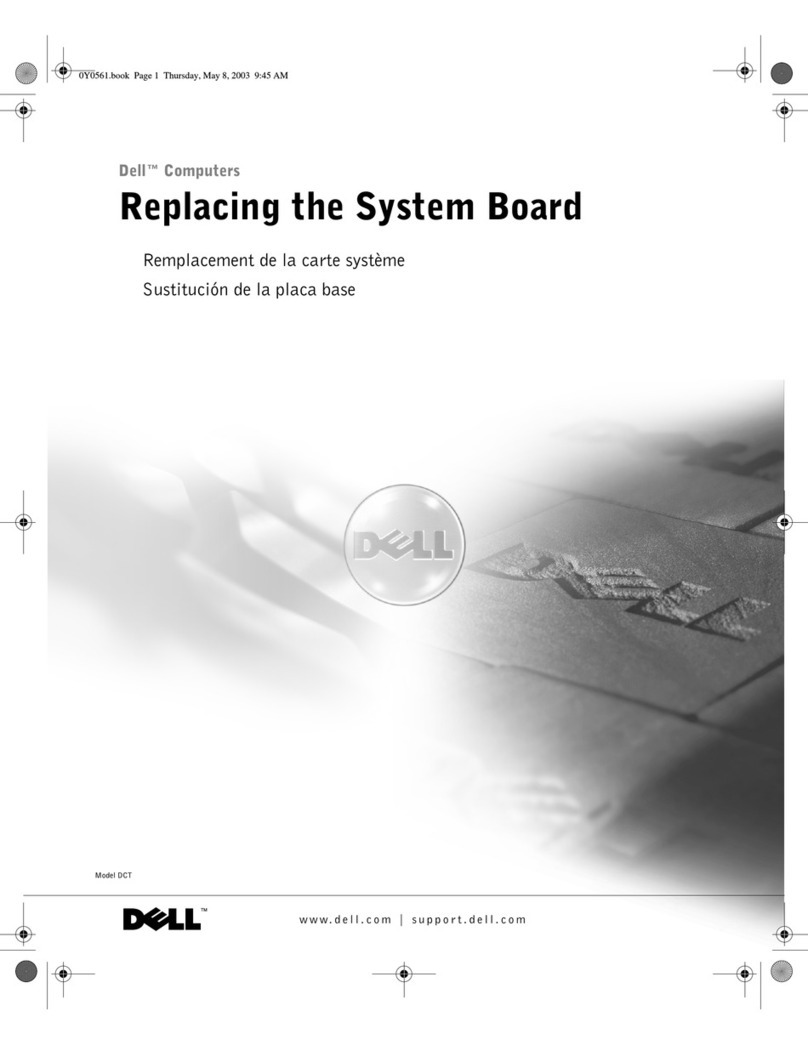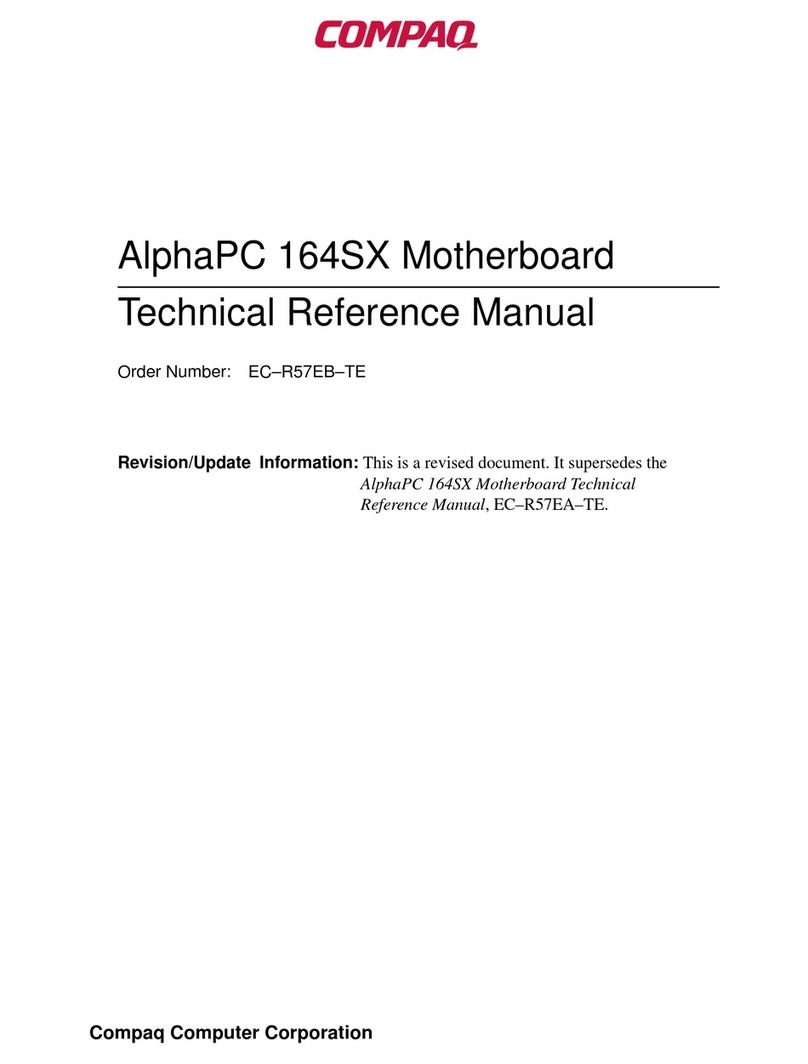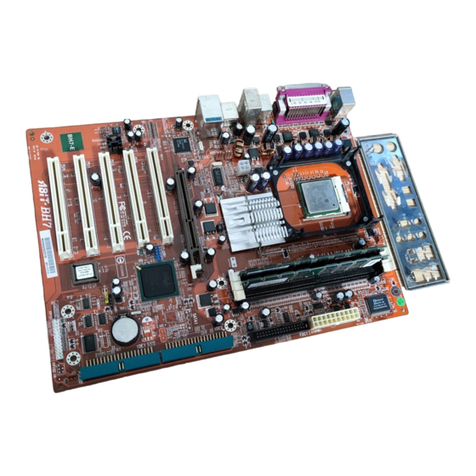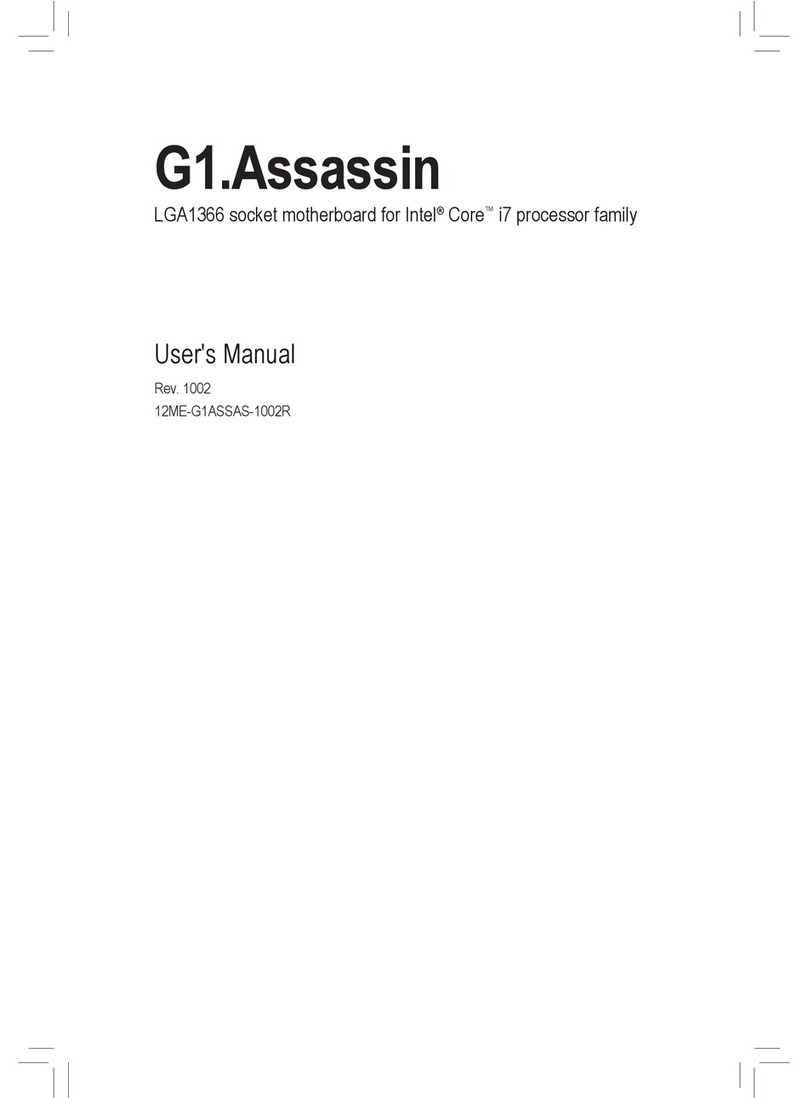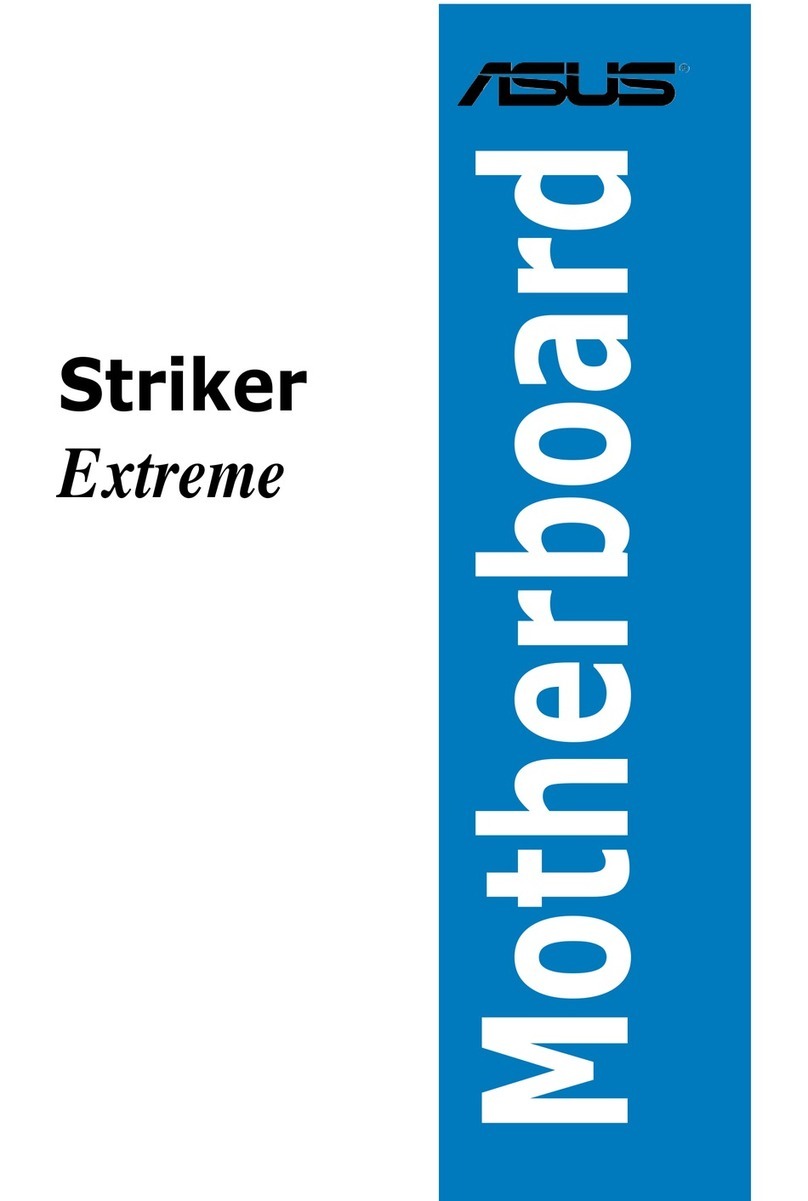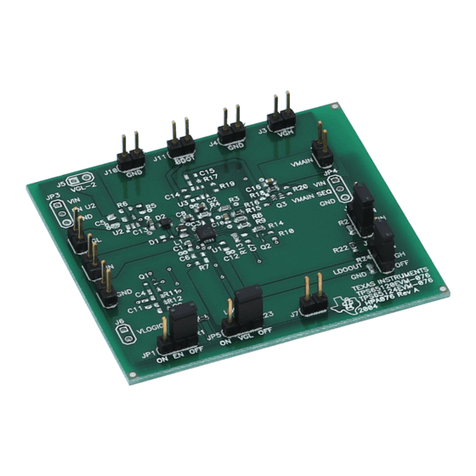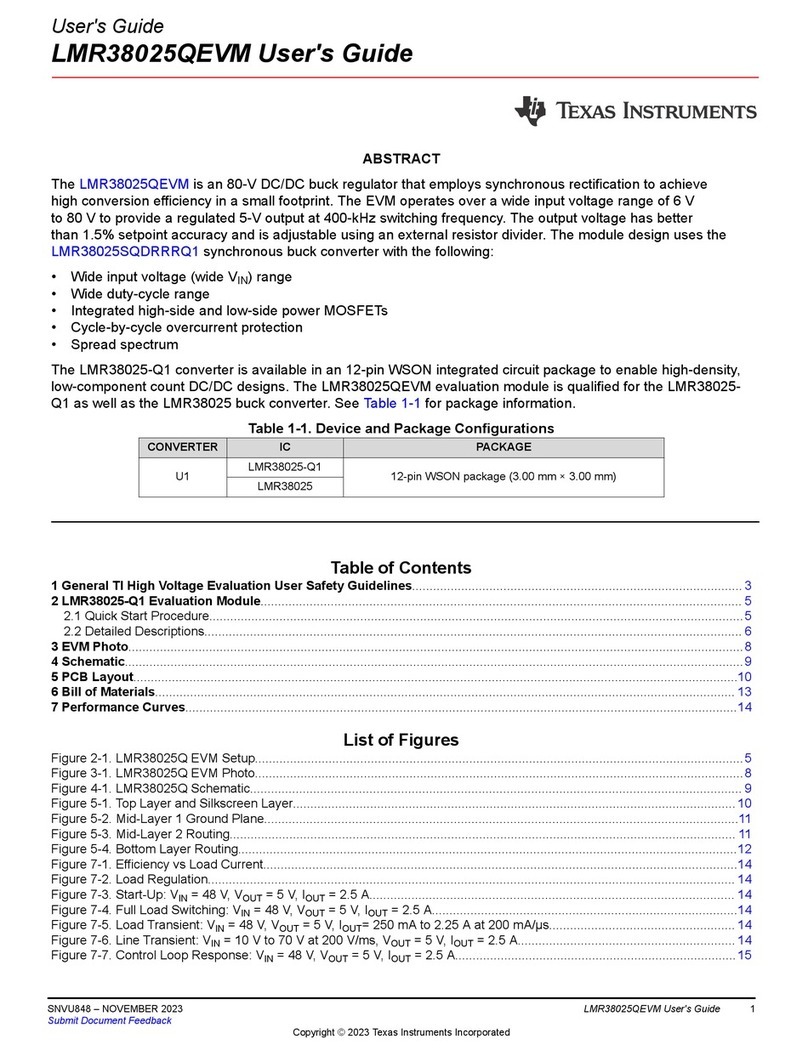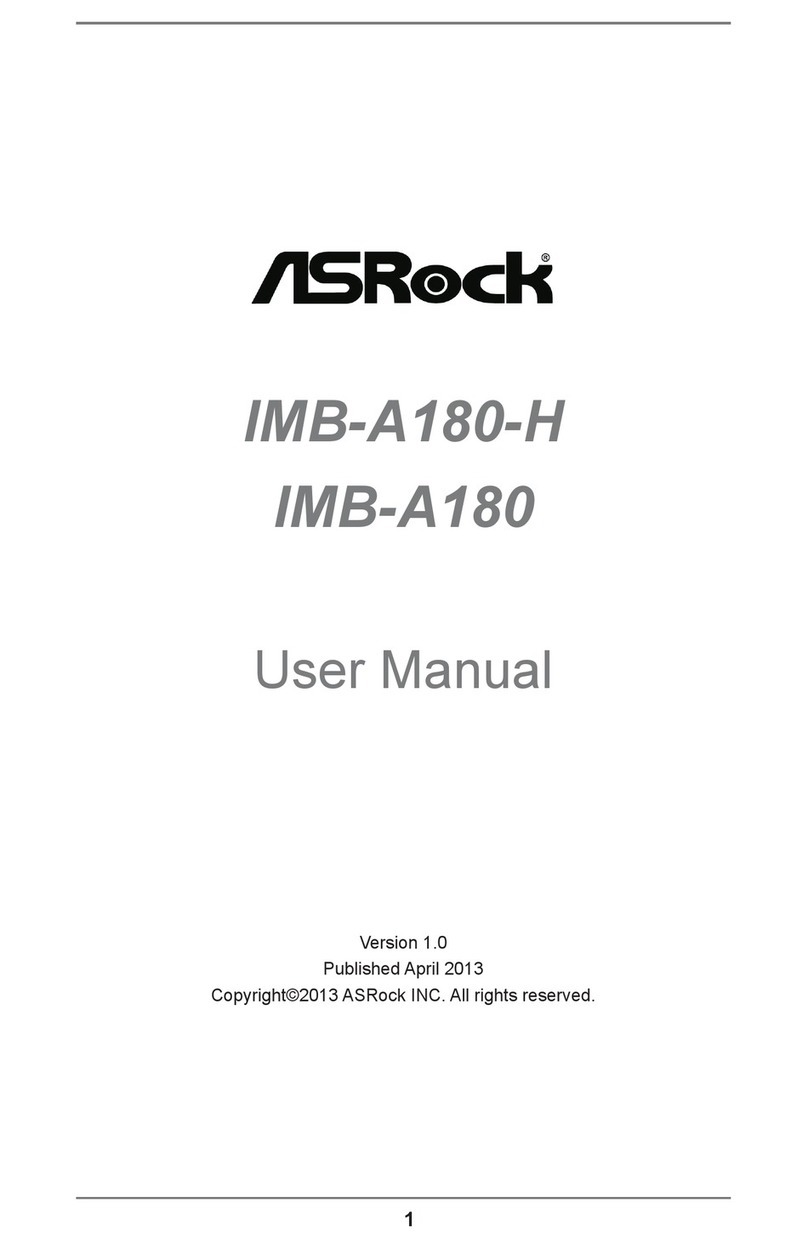Element14 Raspberry Pi User manual

QUICK START GUIDE
&
SAFETY INSTRUCTION
MANUAL

4
1INSERT MICROSD CARD
See element14.com/raspberrypi/manuals for how to prepare a new
microSD card.
2A CONNECT DISPLAY
Plug in your digital TV or monitor.
2B CONNECT DISPLAY
If not using HDMI, plug in your analogue TV or display.
3CONNECT INPUT
Plug in a USB keyboard or mouse.
4CONNECT NETWORK
Connect to your wired network [optional].
PART ONE: QUICK START GUIDE

5
HDMI
MICRO SD
CARD
MICRO USB
POWER
USB 2.0
USB 2.0
ETHERNET
AUDIO JACK
AND RCA VIDEO
1
2
4
3

6
TO SET UP YOUR RASPBERRY PI YOU WILL NEED:
ITEM MINIMUM RECOMMENDED
SPECIFICATION & NOTES
1microSD card Minimum size 4Gb; class 4 (the class indicates
how fast the card is).
We recommend using branded SD cards as
they are more reliable.
2A HDMI to
HDMI / DVI
lead
HDMI to HDMI lead (for HD TVs and monitors
with HDMI input).
OR
HDMI to DVI lead (for monitors with DVI input).
2B RCA video
lead
A 3.5mm to RCA composite video lead and
stereo audio cable is required to connect to your
analogue display if you are not using the HDMI
output.
3Keyboard and
mouse
Any standard USB keyboard and mouse should
work.
Keyboards or mice that take a lot of power from
the USB ports, however, may need a powered
USB hub. This may include some wireless
devices.
4Ethernet
cable
[optional]
Networking is optional, although it makes updating
and getting new software for your Raspberry Pi
much easier.
Power
adapter
A good quality, micro USB power supply that can
provide at least 600mA at 5V is essential.

7
PLUGGING IN YOUR RASPBERRY PI
Before you plug anything into your Raspberry Pi, make sure that you have all
the equipment listed above to hand. Then follow these instructions:
1. Begin by slotting your microSD card into the microSD card slot on the
Raspberry Pi, which will only fit one way.
2. Next, plug in your USB keyboard and Mouse into the USB slots on the
Raspberry Pi.
3. Make sure that your monitor or TV is turned on, and that you have
selected the right input (e.g. HDMI 1, DVI, etc).
4. Then connect your HDMI cable from your Raspberry Pi to your
monitor or TV.
5. If you intend to connect your Raspberry Pi to the internet, plug in an
ethernet cable into the ethernet port next to the USB ports, otherwise
skip this step.
6. When you are happy that you have plugged in all the cables and
microSD card required, finally plug in the micro usb power supply. This
action will turn on and boot your Raspberry Pi.
LOGGING INTO YOUR RASPBERRY PI
1. Once your Raspberry Pi has completed the boot process, a login
prompt will appear. The default login for Raspbian is username pi with
the password raspberry. Note you will not see any writing appear when
you type the password. This is a security feature in Linux.
2. After you have successfully logged in, you will see the command line
prompt pi@raspberrypi~$
3. To load the graphical user interface, type startx and press Enter on your
keyboard.

8
RASPBERRY PI REGULATORY
COMPLIANCE AND SAFETY INFORMATION
IMPORTANT: PLEASE RETAIN THIS
INFORMATION FOR FUTURE REFERENCE
GETTING STARTED
For full set up and installation instructions please visit
http://www.raspberrypi.org/qsg
WARNINGS
This product shall only be connected to an external power supply rated
at 5V dc, and a minimum current of 600-1800mA. Any external power
supply used with the Raspberry Pi shall comply with relevant regulations
and standards applicable in the country of intended use.
This product should be operated in a well ventilated environment and, if
used inside a case, the case should not be covered.
This product should be placed on a stable, flat, non-conductive surface in
use and should not be contacted by conductive items.
The connection of incompatible devices to the GPIO connector may affect
compliance or result in damage to the unit and invalidate the warranty.
All peripherals used with the Raspberry Pi should comply with relevant
standards for the country of use and be marked accordingly to ensure
that safety and performance requirements are met. These articles include
but are not limited to keyboards, monitors, and mice used in conjunction
with the Raspberry Pi.
Where peripherals are connected that do not include the cable or
connector, the cable or connector used must offer adequate insulation
and operation in order that the requirements of the relevant performance
and safety requirements are met.
PART TWO: SAFETY INSTRUCTIONS

9
INSTRUCTIONS FOR SAFE USE
To avoid malfunction or damage to your Raspberry Pi please observe the
following:
Do not expose it to water, moisture or place on a conductive surface
whilst in operation.
Do not expose it to heat from any source; the Raspberry Pi is designed
for reliable operation at normal ambient room temperatures.
Take care whilst handling to avoid mechanical or electrical damage to the
printed circuit board andconnectors.
Avoid handling the printed circuit board while it is powered. Only handle
by the edges to minimise the risk of electrostatic discharge damage.
The Raspberry Pi is not designed to be powered from a USB port on
other connected equipment, if this is attempted it may malfunction.

10
COMPLIANCE INFORMATION
The Raspberry Pi complies with the relevant provisions of the RoHS
Directive for the EuropeanUnion. In common with all Electrical and
Electronic Equipment (EEE) the Raspberry Pi should not be disposed of as
household waste. Alternative arrangements may apply in other jurisdictions.
ELECTROMAGNETIC COMPATIBILITY AND OPERATION
This product is in conformity with the protection requirements of EU
Council Directive 2004/108/EC on the approximation of the laws of the
Member States relating to electromagneticcompatibility.
This product has been tested and found to comply with the limits for
Class B Information Technology Equipment according to the European
Standard.
NOTE: This equipment has been tested and found to comply with the
limits for a Class B digital device, pursuant to part 15 of the FCC Rules.
These limits are designed to provide reasonable protection against
harmful interference in a residential installation. This equipment generates,
uses and can radiate radio frequency energy and, if not installed and used
in accordance with the instructions, may cause harmful interference to
radio communications. However, there is no guarantee that interference
will not occur in a particular installation. If this equipment does cause
harmful interference to radio or television reception, which can be
determined by turning the equipment off and on, the user is encouraged
to try to correct the interference by one or more of the following
measures:
Reorient or relocate the receiving antenna
Increase the separation between the equipment and receiver
Connect the equipment into an outlet on a circuit different from that to
which the receiver is connected
Consult the dealer or an experienced radio/TV technician for help
This Class B digital apparatus complies with CAN ICES-3 (B).
Cet appareil numérique de la classe B est conforme à la norme NMB-3
(B) du Canada.
WARNING: Please do not alter or modify the design of this product, doing
so may void your ability to use the product freely, this includes altering the
frequency at which the product operates.

11
N2272
Raspberry Pi is a trademark of the Raspberry Pi Foundation
element14
Raspberry Pi 2
Model B
This product is licensed under the MPEG-4 Visual Patent Portfolio License for the personal
and non-commercial use of a consumer for (i) encoding video in compliance with the
MPEG-4 Visual Standard (“MPEG-4 Video”) and/or (ii) decoding MPEG-4 Video that was
encoded by a consumer engaged in a personal and non-commercial activity and/or was
obtained from a video provider licensed by MPEG LA to provide MPEG-4 Video. No license
is granted or shall be implied for any other use. Additional information including that relating
to promotional, internal and commercial uses and licensing may be obtained from MPEG LA,
LLC. See http://www.mpegla.com.
This product is licensed under the AVC Patent Portfolio License for the personal use of a
consumer or other uses in which it does not receive remuneration to (i) encode video in
compliance with the AVC Standard (“AVC Video”) and/or (ii) decode AVC Video that was
encoded by a consumer engaged in a personal activity and/or was obtained from a video
provider licensed to provide AVC Video. No license is granted or shall be implied for any
other use Additional information may be obtained from MPEG LA, LLC. See http://www.
mpegla.com
RASPBERRY PI 2 MODEL B : טירפ רואית
RASPBERRY PI : ןרצי
RASPBERRY PI סיטרכ יבשחמ / RASPBERRY PI /
הקינורטקלאל חותיפ ירצומ : רתאב םוקימ
מ"עב הקינורטקלא רימלט : ןאובי
Other manuals for Raspberry Pi
2
Table of contents
Other Element14 Motherboard manuals