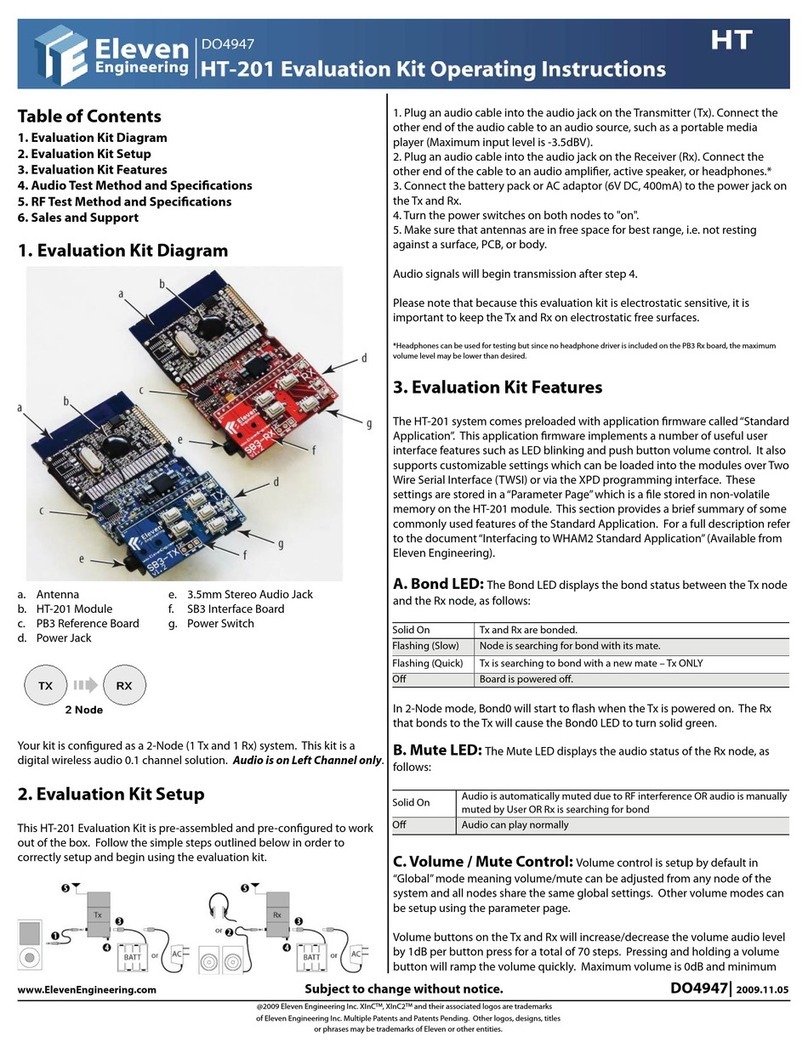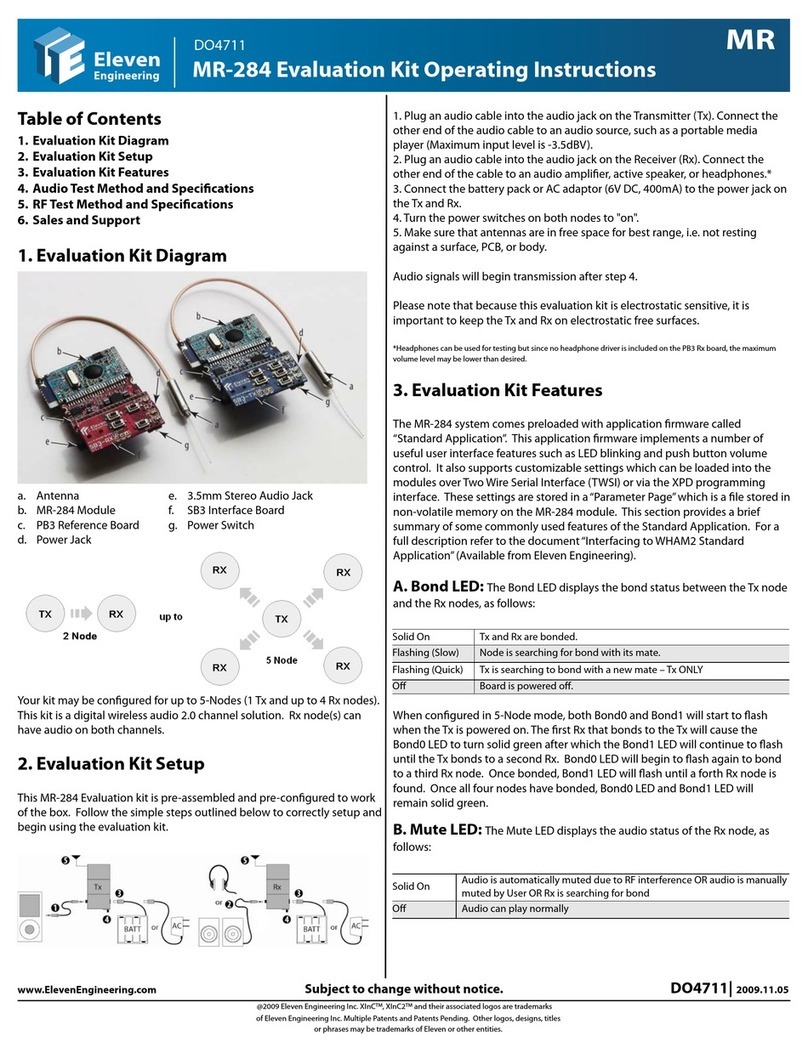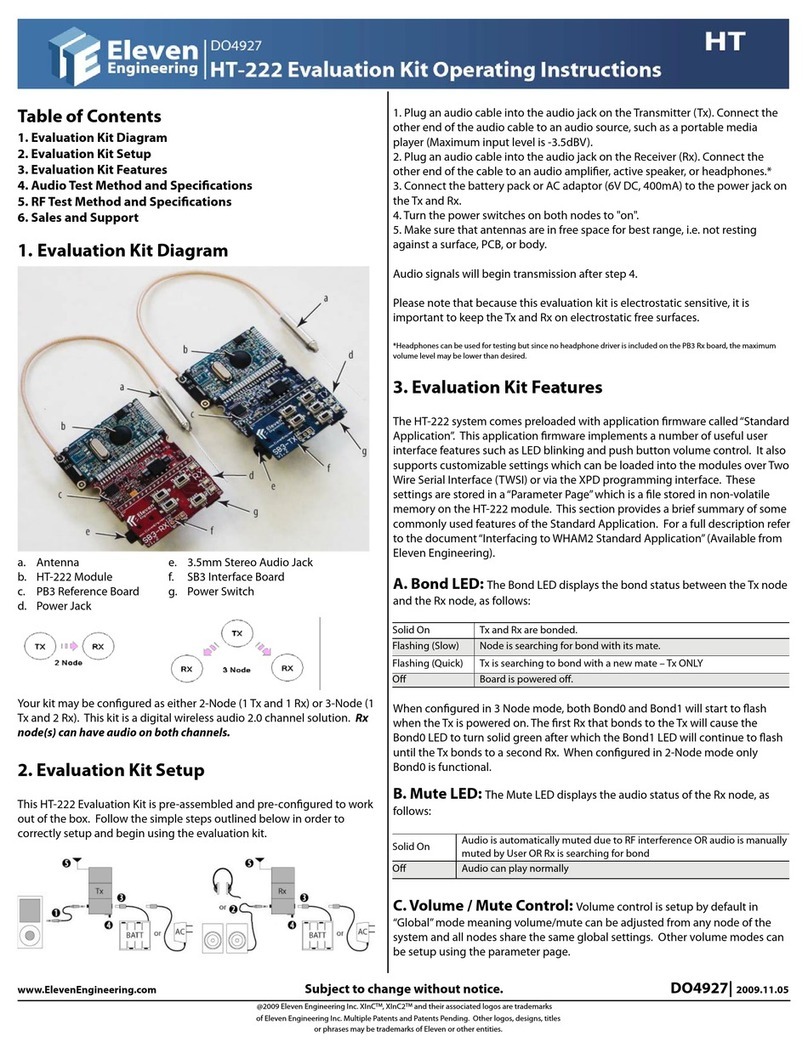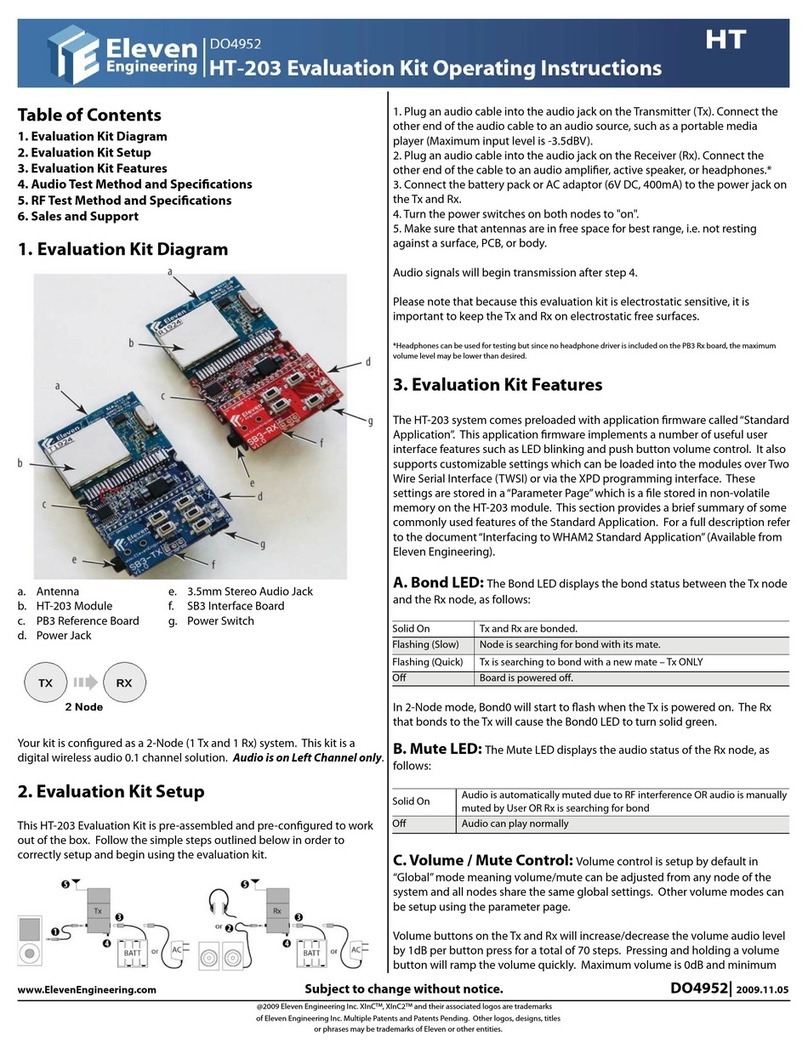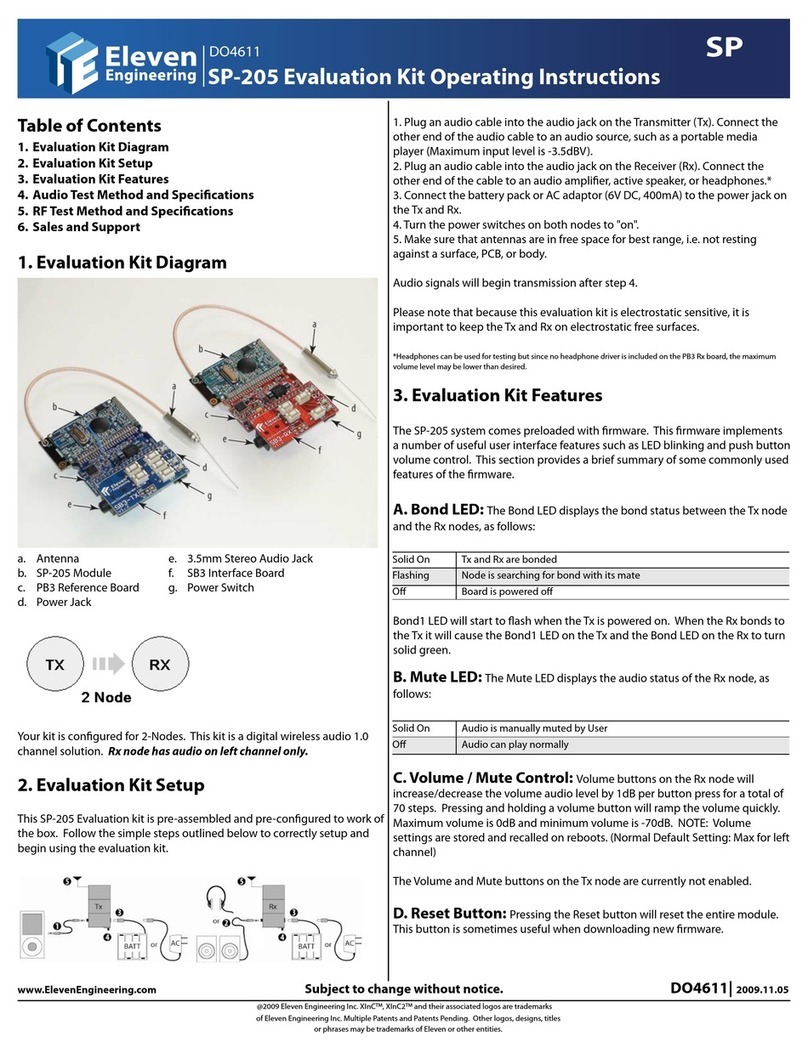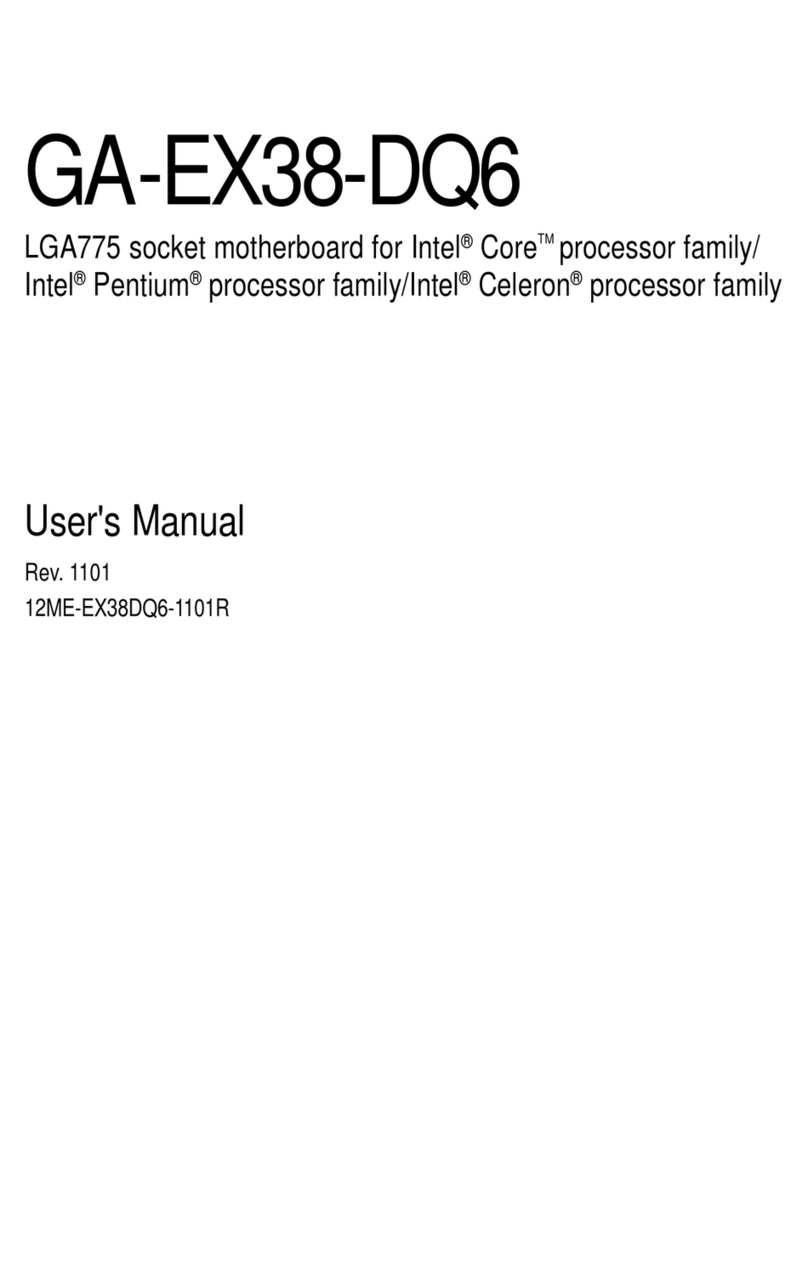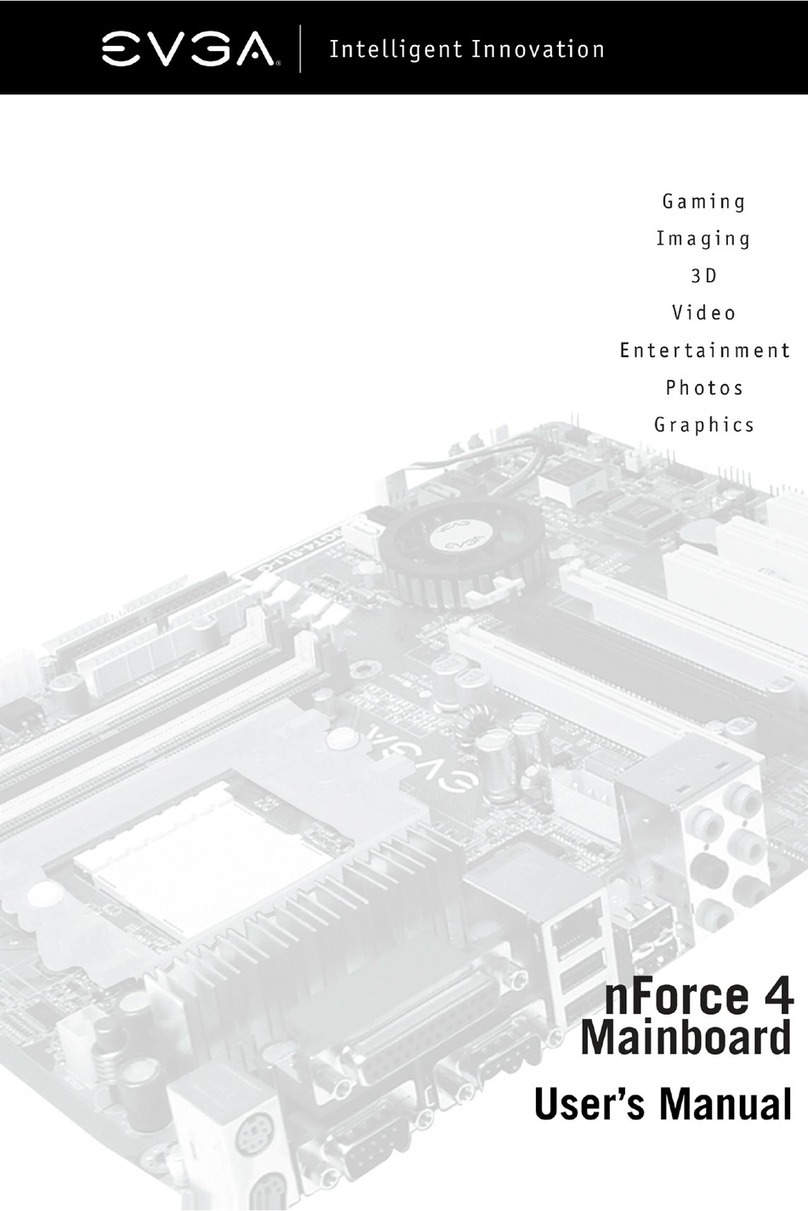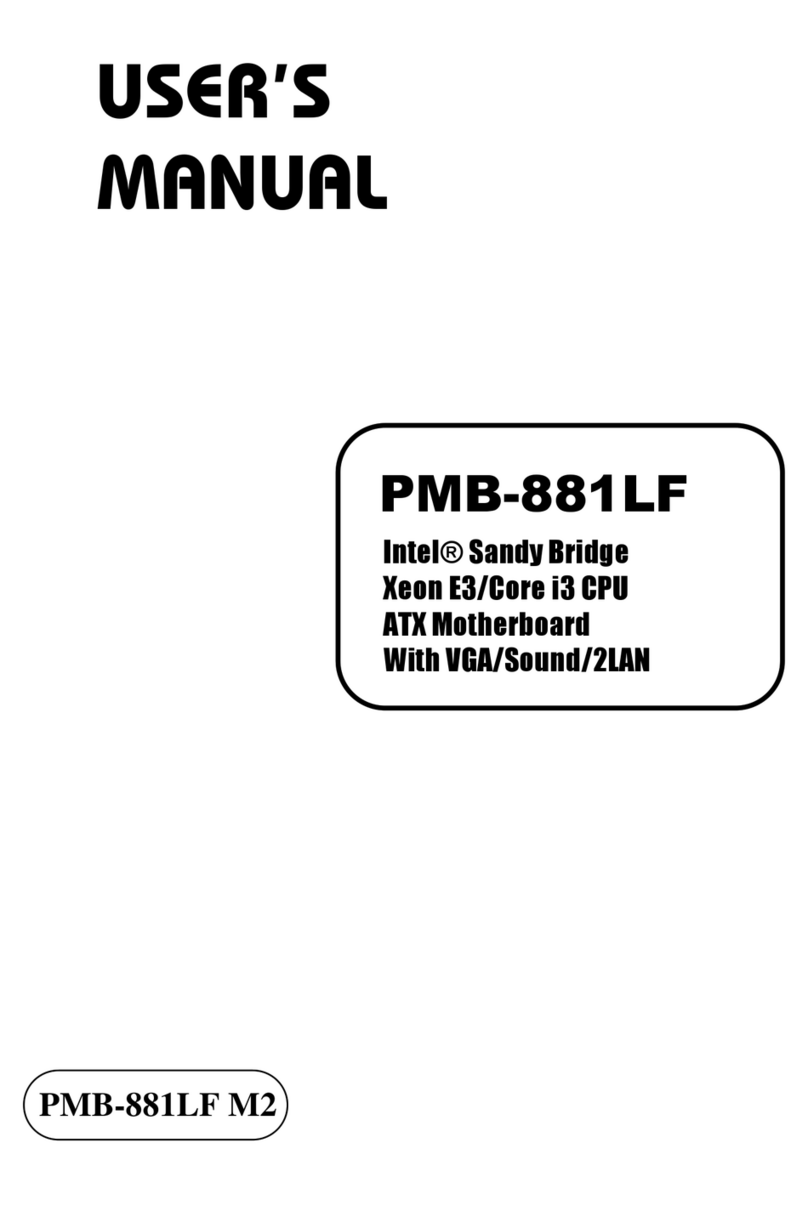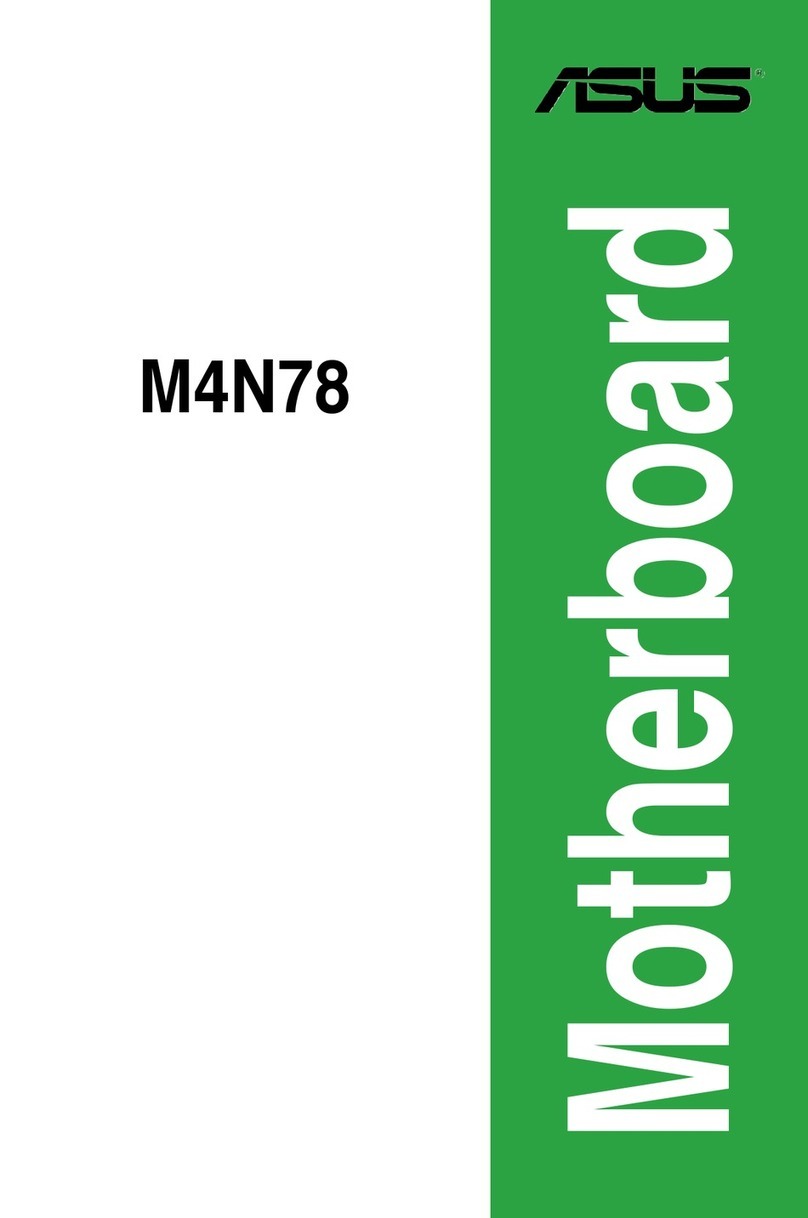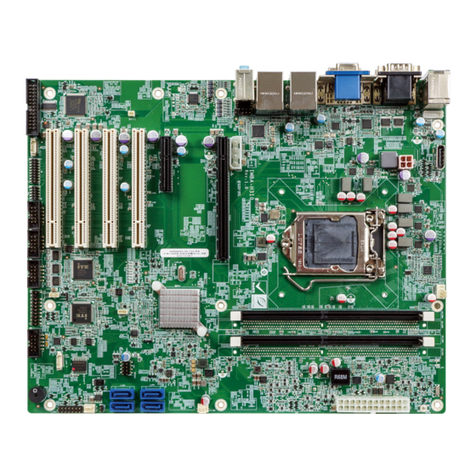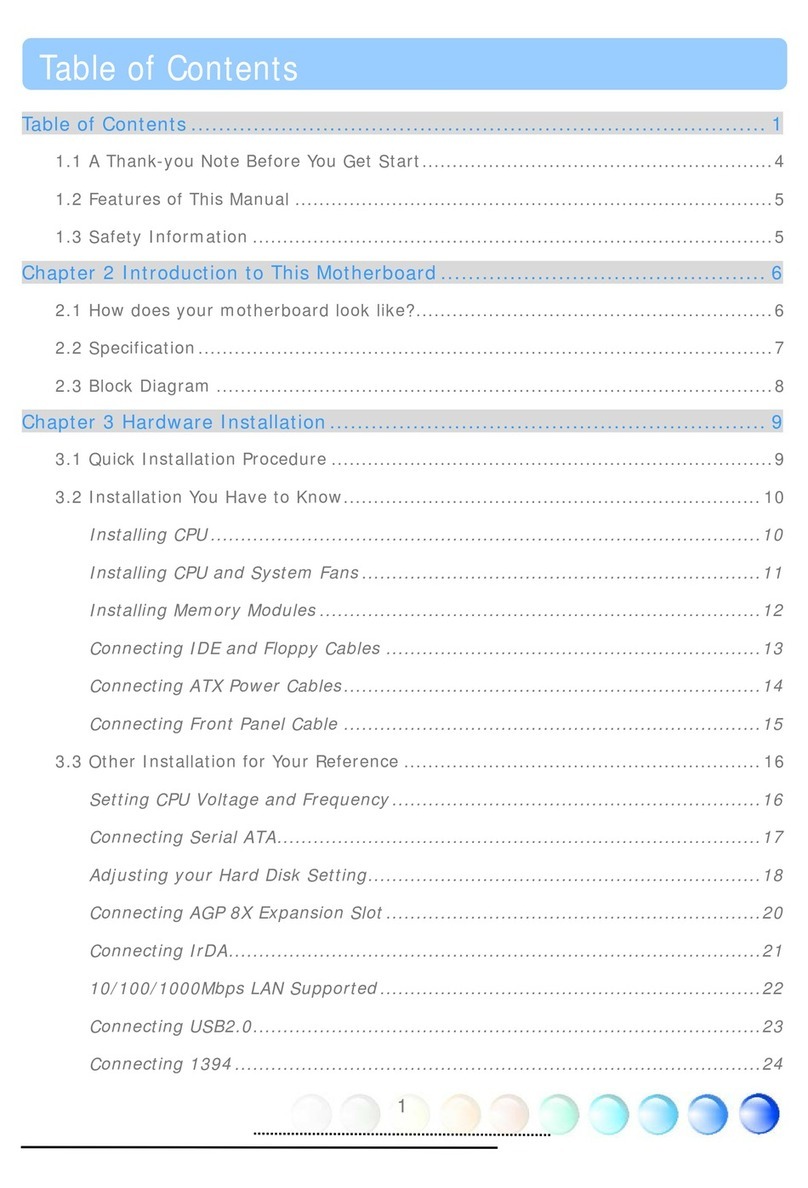Eleven Engineering SP-208 User manual

Table of Contents
1. Evaluation Kit Diagram
2. Evaluation Kit Setup
3. Evaluation Kit Features
4. Audio Test Method and Specications
5. RF Test Method and Specications
6. Sales and Support
1. Evaluation Kit Diagram
a. Antenna e. 3.5mm Stereo Audio Jack
b. SP-208 Module f. SB3 Interface Board
c. PB3 Reference Board g. Power Switch
d. Power Jack
Your kit is congured for 2-Nodes. This kit is a digital wireless audio 1.0
channel solution. Rx node has audio on left channel only.
2. Evaluation Kit Setup
This SP-208 Evaluation kit is pre-assembled and pre-congured to work of
the box. Follow the simple steps outlined below to correctly setup and
begin using the evaluation kit.
1. Plug an audio cable into the audio jack on the Transmitter (Tx). Connect the
other end of the audio cable to an audio source, such as a portable media
player (Maximum input level is -3.5dBV).
2. Plug an audio cable into the audio jack on the Receiver (Rx). Connect the
other end of the cable to an audio amplier, active speaker, or headphones.*
3. Connect the battery pack or AC adaptor (6V DC, 400mA) to the power jack on
the Tx and Rx.
4. Turn the power switches on both nodes to "on".
5. Make sure that antennas are in free space for best range, i.e. not resting
against a surface, PCB, or body.
Audio signals will begin transmission after step 4.
Please note that because this evaluation kit is electrostatic sensitive, it is
important to keep the Tx and Rx on electrostatic free surfaces.
*Headphones can be used for testing but since no headphone driver is included on the PB3 Rx board, the maximum
volume level may be lower than desired.
3. Evaluation Kit Features
The SP-208 system comes preloaded with rmware. This rmware implements
a number of useful user interface features such as LED blinking and push button
volume control. This section provides a brief summary of some commonly used
features of the rmware.
A. Bond LED: The Bond LED displays the bond status between the Tx node
and the Rx nodes, as follows:
Solid On Tx and Rx are bonded
Flashing Node is searching for bond with its mate
O Board is powered o
Bond1 LED will start to ash when the Tx is powered on. When nodes bond, the
Bond1 LED on the Tx and the Bond LED on the Rx turn solid green.
B. Mute LED: The Mute LED displays the audio status of the Rx node, as
follows:
Solid On Audio is manually muted by User
O Audio can play normally
C. Volume / Mute Control: Volume buttons on the Rx will increase/
decrease the volume audio level by 1dB per button press for a total of 70 steps.
Pressing and holding a volume button will ramp the volume quickly. Maximum
volume is 0dB and minimum volume is -70dB. NOTE: Volume settings are
stored and recalled on reboots. (Normal Default Setting: Max for left channel)
The Mute and Volume buttons are not enabled on the Tx node.
D. Reset Button: Pressing the Reset button will reset the entire module.
This button is sometimes useful when downloading new rmware.
E. XPD Port Interface: The XInC Programming and Debugging (XPD)
port is used to download rmware hex les to the SP module, using an XPD
Programming Module (available from Eleven Engineering).
SP
SP-208 Evaluation Kit Operating Instructions
DO4613
www.ElevenEngineering.com Subject to change without notice. DO4613| 2009.11.05
@2009 Eleven Engineering Inc. XInCTM, XInC2TM and their associated logos are trademarks
of Eleven Engineering Inc. Multiple Patents and Patents Pending. Other logos, designs, titles
or phrases may be trademarks of Eleven or other entities.

For more information regarding the XPD Port, XPD Module, and the
procedure for programming modules refer to the document
“Downloading Firmware to XInC Processors” (Available from Eleven
Engineering).
F. Multiple Systems (Sync Wire): Multiple SP systems can be
optimally congured together to operate in the same area with minimal
interference by connecting the Rx nodes together via a sync wire. This
wire will synchronize the Rx nodes when in close proximity to eectively
combine each separate Rx node into one cohesive central hub for all SP
wireless instruments on stage. (Maximum number of systems in one area:
8)
a)Photo of multiple units sync-ed together. *
b)Photo of sync wire between Rx nodes.
* Evaluation Kits may or maybe be setup exactly as in photos.
SP
SP-208 Evaluation Kit Operating Instructions
DO4613
www.ElevenEngineering.com SP-208 Evaluation Kit Instructions DO4613| 2009.11.05
Page 2/4

4. Audio Test Method and Specications
A. Test Method
Power Required 6V DC 400mA (one for Tx, one for Rx)
Rx Resistive Load 10 KΩ
Audio Analyzer Filters AES17 LPF “IN” unless otherwise specied
T
x Input Conditions 997Hz @ -3.5 dBV = Full Scale Input
Rx Output Level Maximum * (Set by Volume Control)
Distance Apart No closer than ~1 m **
Notes • Nodes should be tested on ESD safe surfaces and ideally elevated above surface on ESD safe mounts.
• Cables should be as far away as possible from equipment that can introduce noise into nodes. (i.e. CRT monitors, AC
Transformers, etc )
• Batteries can be used to eliminate 50/60Hz noise.
• The antenna orientation shown is for audio testing. A dierent antenna orientation may be better suited for maximum RF range
performance.
* Evaluation Kits are shipped with output level set to MAX.
** To avoid RF swamping.
SP
SP-208 Evaluation Kit Operating Instructions
DO4613
www.ElevenEngineering.com SP-208 Evaluation Kit Instructions DO4613| 2009.11.05
Page 3/4

B. Operating Conditions and Audio Characteristics
Parameter Symbol Conditions Min Typ Max Unit
Audio Input Line Level FSI VCC=3.3V 0.668 Vrms
T
x In -3.5 dBV
Audio Output Line Level FSO = FS VCC=3.3V 0.741 Vrms
(Left) Rx Out -2.59 dBV
System Gain FSI to FSO @ 997 Hz 0.91 dB
SNR A-weighted SNR Left CH RE: >92 dB FS
SNR un-weighted 997 Hz @ FS >90 dB FS
T
HD+N Left Channel THD+N 997 Hz @ -1 dB FS <0.007 %
Audio Bandwidth BW ±0.5 dB RE: 997 Hz @ FS 20 15.5K Hz
Pass Band Ripple <±0.5 dB
Bonded Current Draw Tx 133 149 164 mA
Rx 149 154 163 mA
Digital Latency * tL 9.1 ms
All measurements conducted with AES17 LPF “IN” unless other wise specied.
* Can be customer specied; latency is hard coded in the rmware.
5. RF Test Method and Specications
A.Test Method
Antenna Orientation See above diagram for orientation for maximum RF range
performance
Indoor Range* ~50 m line of sight
T
x Setup ~1.3 m high, stationary, powered with 6V DC 400mA power
adaptor
Rx Setup ~1.2 m high, mobile, powered with 4 AA batteries
Oce Space Open design with some cubicles
Oce footprint 26 m x 19 m
Notes • Antenna orientation is important to overall RF range
performance.
• Layout of the testing space aects RF performance.
Reections of the RF can cause interference.
• Obstacles such as the tester’s body, walls, and cubicles can
aect the range, wherever possible keep node antennas in
line of sight.
• Other RF devices operating in the 2.4GHz spectrum can
aect the RF performance such as microwaves, wireless
routers, and other equipment sharing the 2.4GHz band.
*Range stated is as measured in Eleven Oce Space at 9.1ms latency.
B. RF Characteristics & Behavior
The following RF characteristics include pertinent information for FCC, ETSI, and
ARIB STD T-66 regulations for RF devices.
Parameter Symbol Conditions Min Typ Max Unit
Raw Data Rate Rdr 1.536 Mbps
T
otal Channels CH 38Ch
Hopping Channels CHh 20 Ch
T
X Output Power Pout 16 18 19 dBm
Antenna
Impedance ZAnt 50 Ω
Frequency Range 2.403 2.479 GHz
Indoor Range* Ri 50 m
*Range stated is as measured in Eleven Oce space at 9.1ms latency, customer range may vary (see Notes in Section
5A).
6. Sales and Support
Sales. Visit www.ElevenEngineering.com/Sales & Support/ to nd an Eleven
Technical Support. For all product questions and inquiries visit Eleven's online
support page at www.ElevenEngineering.com/Sales & Support/ or contact FAE
SP
SP-208 Evaluation Kit Operating Instructions
DO4613
www.ElevenEngineering.com SP-208 Evaluation Kit Instructions DO4613| 2009.11.05
Page 4/4
Other Eleven Engineering Motherboard manuals
Popular Motherboard manuals by other brands
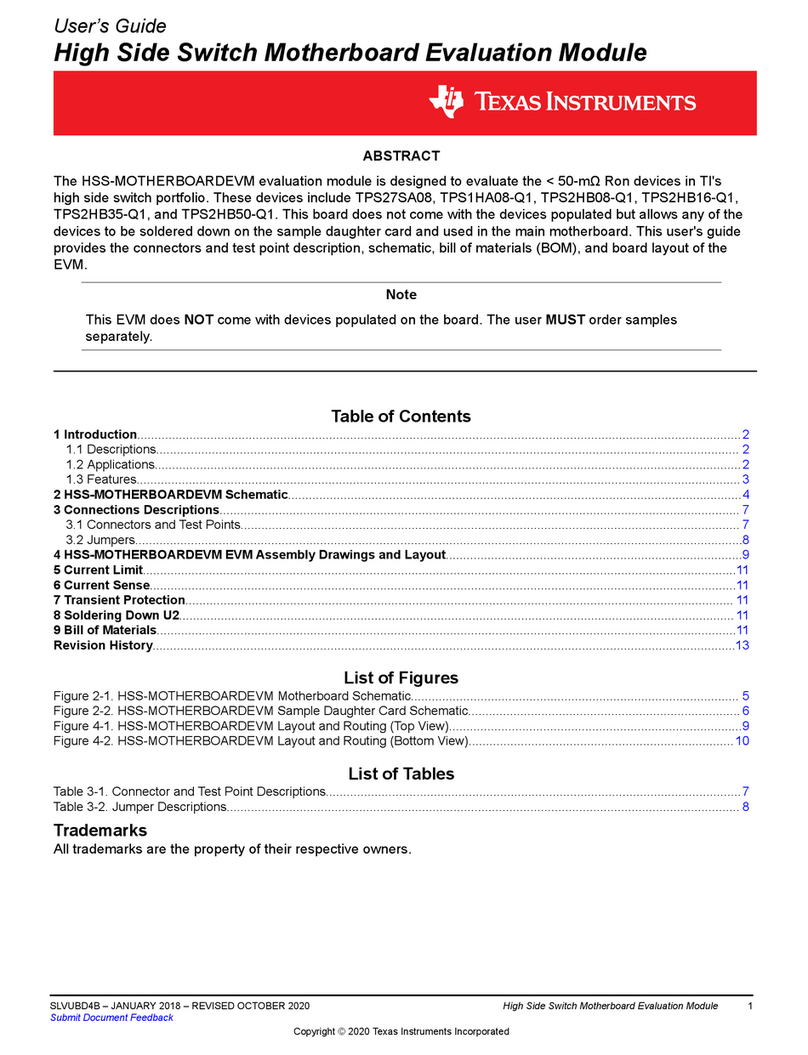
Texas Instruments
Texas Instruments HSS-MOTHERBOARDEVM user guide
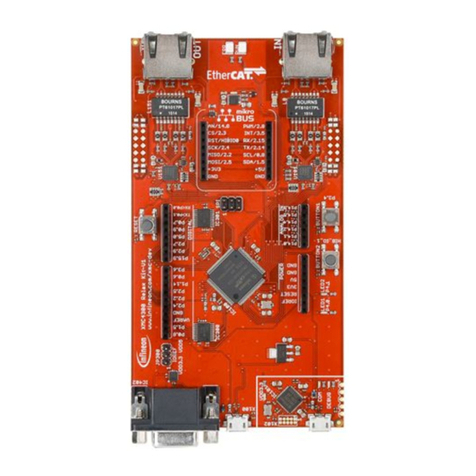
Infineon
Infineon XMC4300 Relax EtherCAT Kit-V1.1 manual
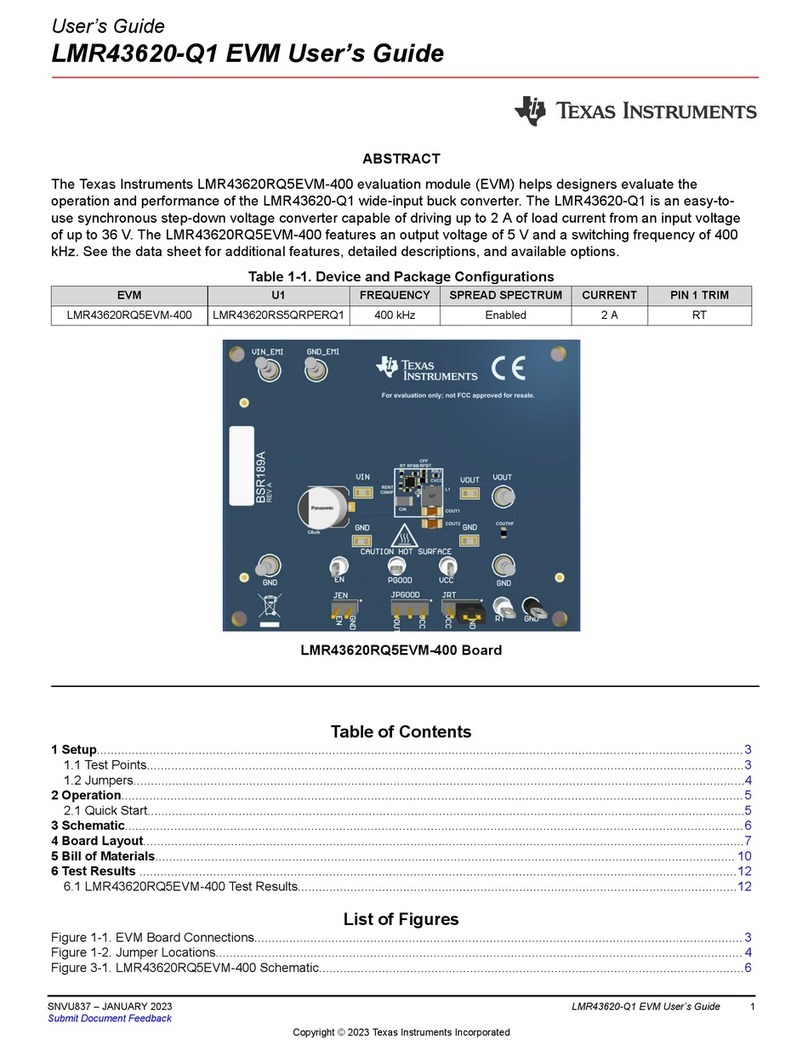
Texas Instruments
Texas Instruments LMR43620RQ5EVM-400 user guide
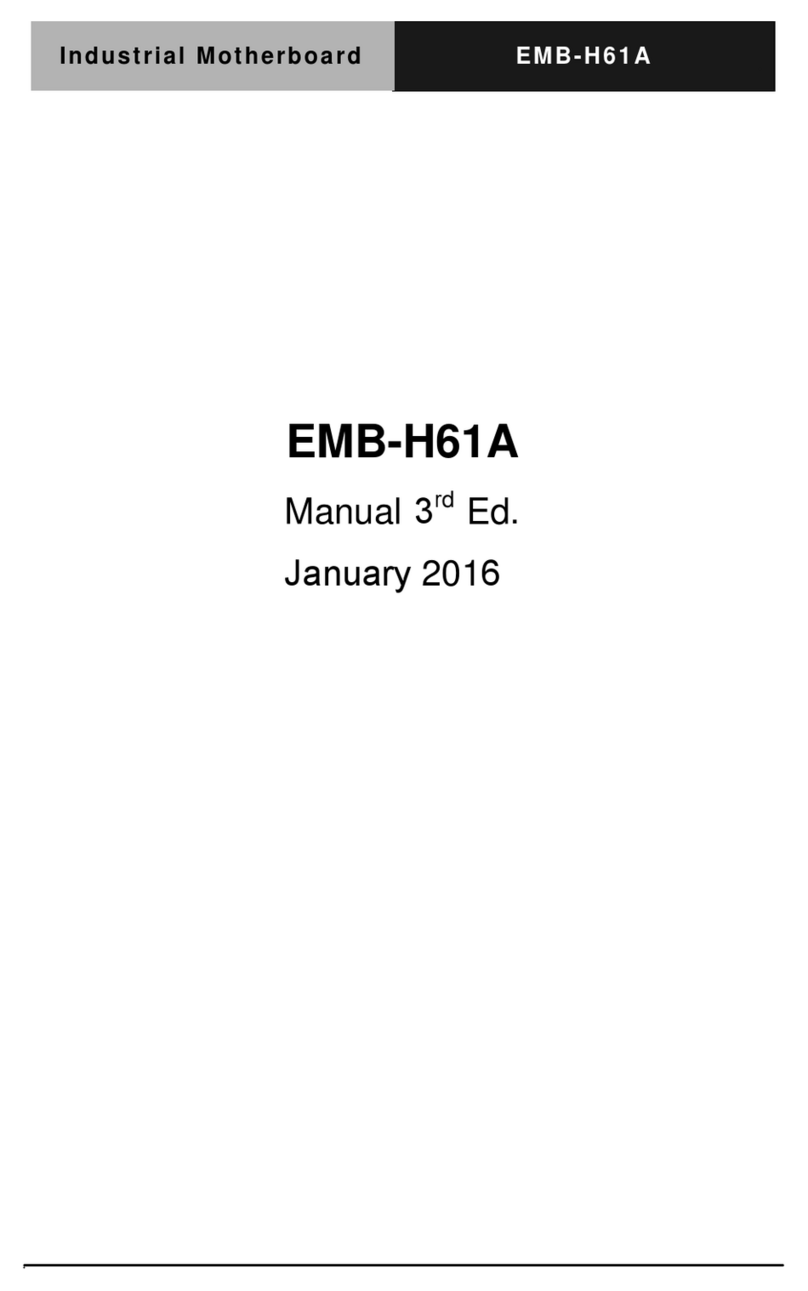
Intel
Intel EMB-H61A manual
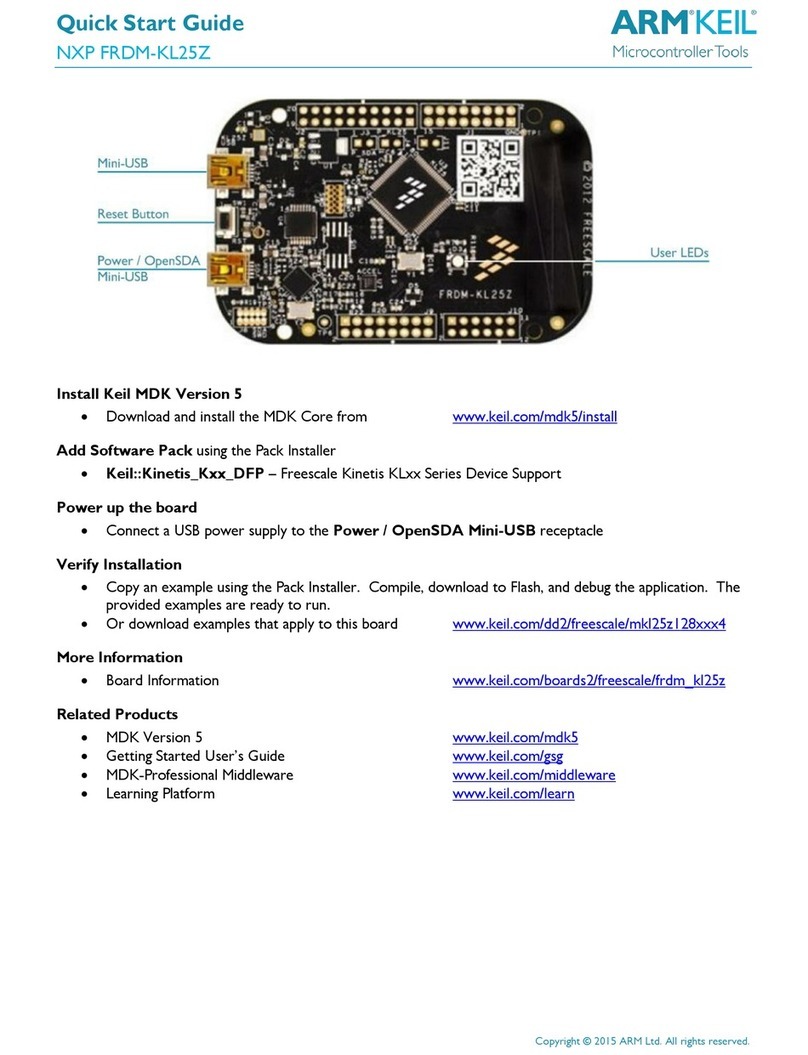
NXP Semiconductors
NXP Semiconductors FRDM-KL25Z quick start guide

ASROCK
ASROCK Z690M-ITX/ax manual