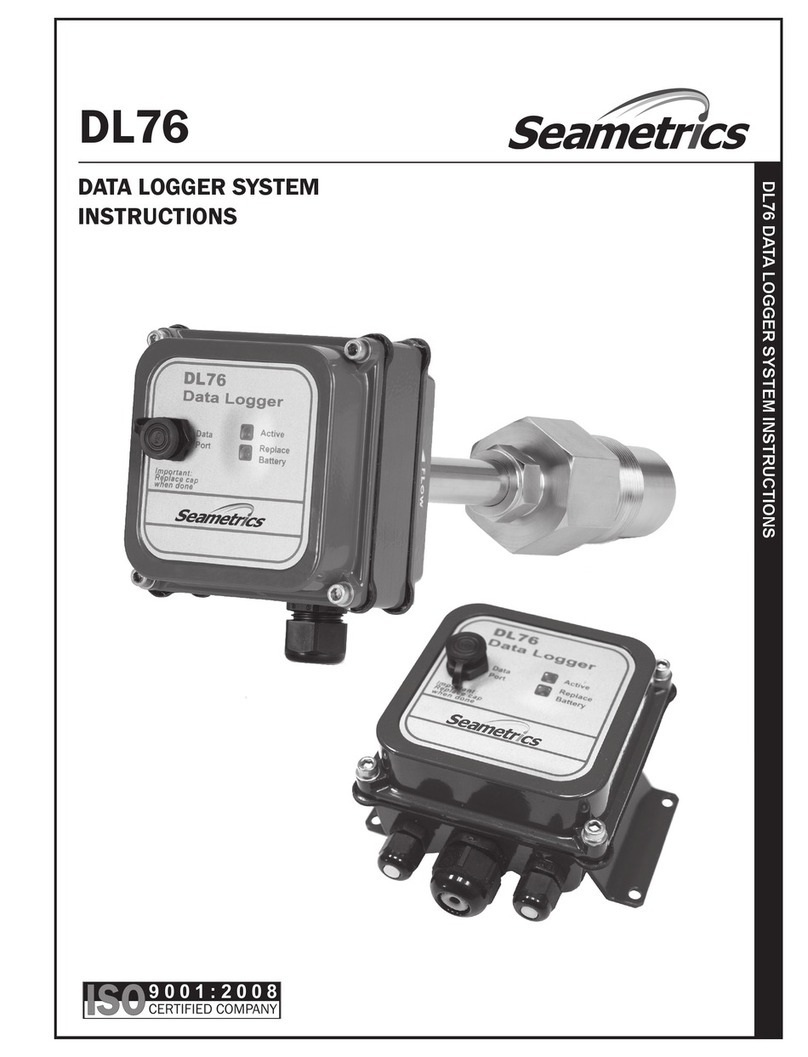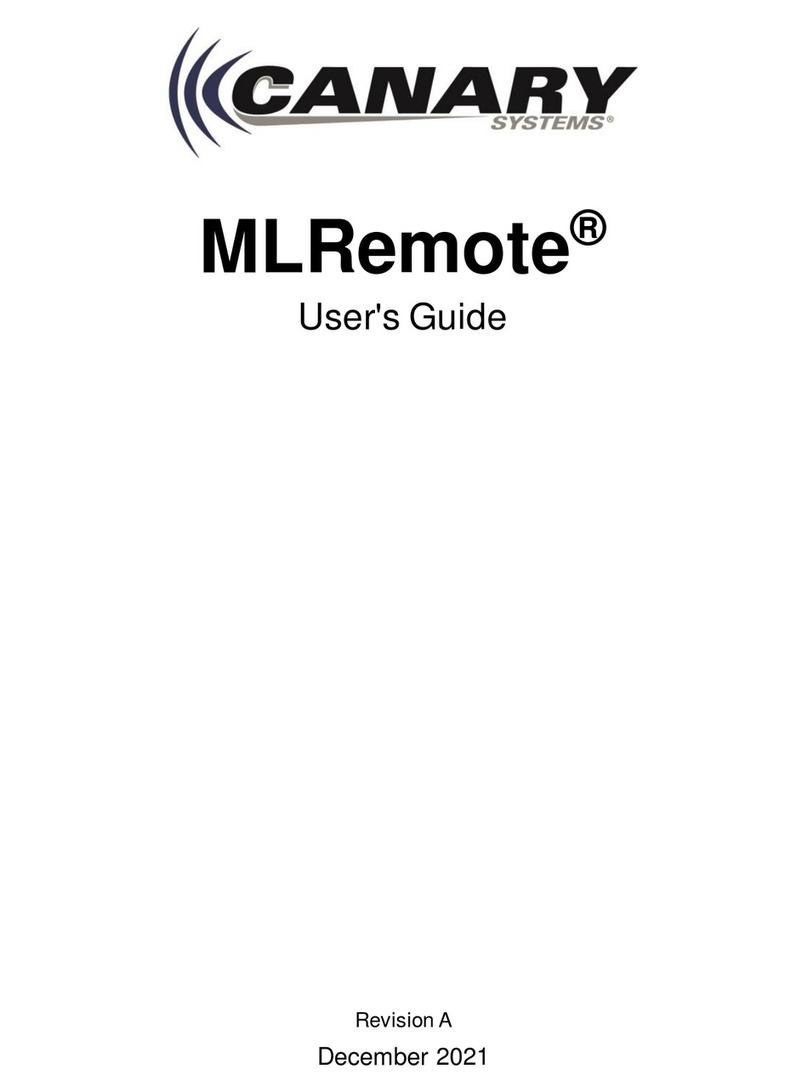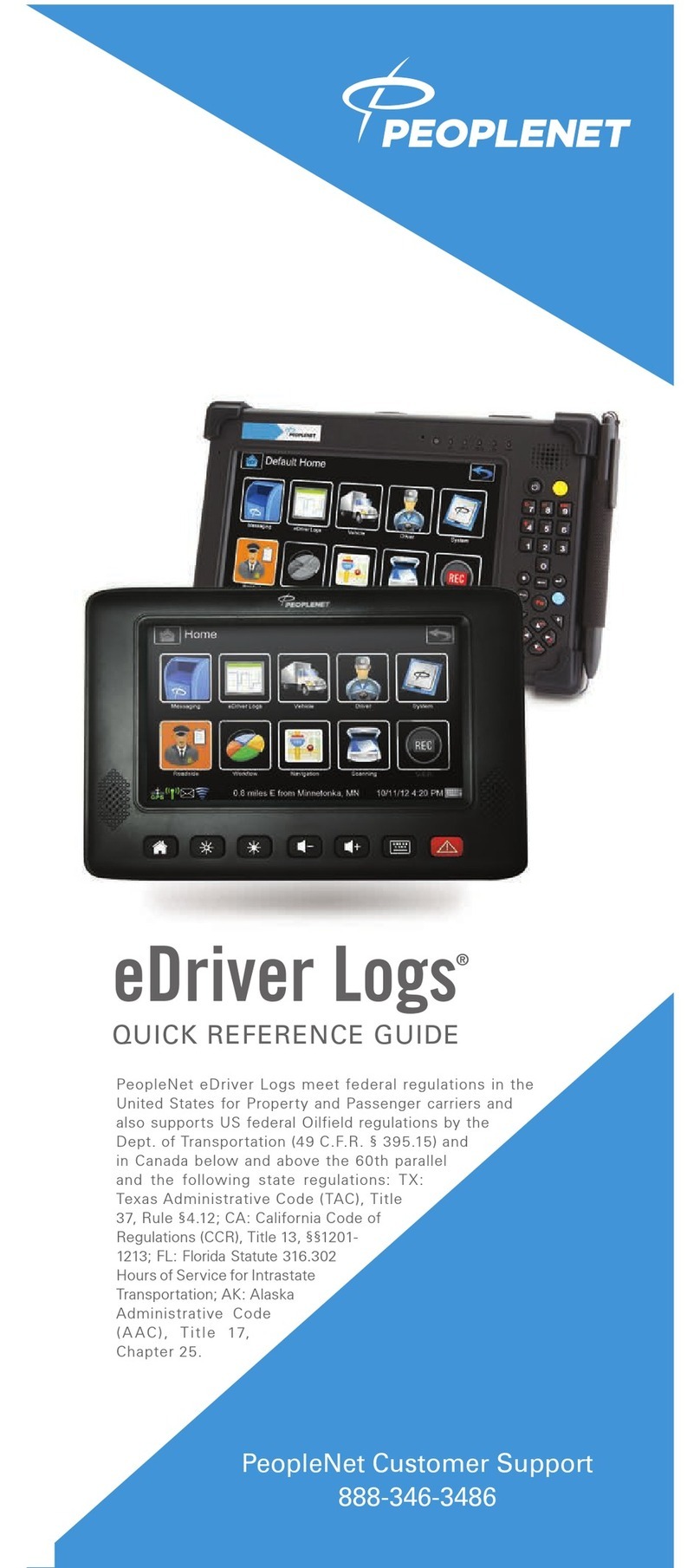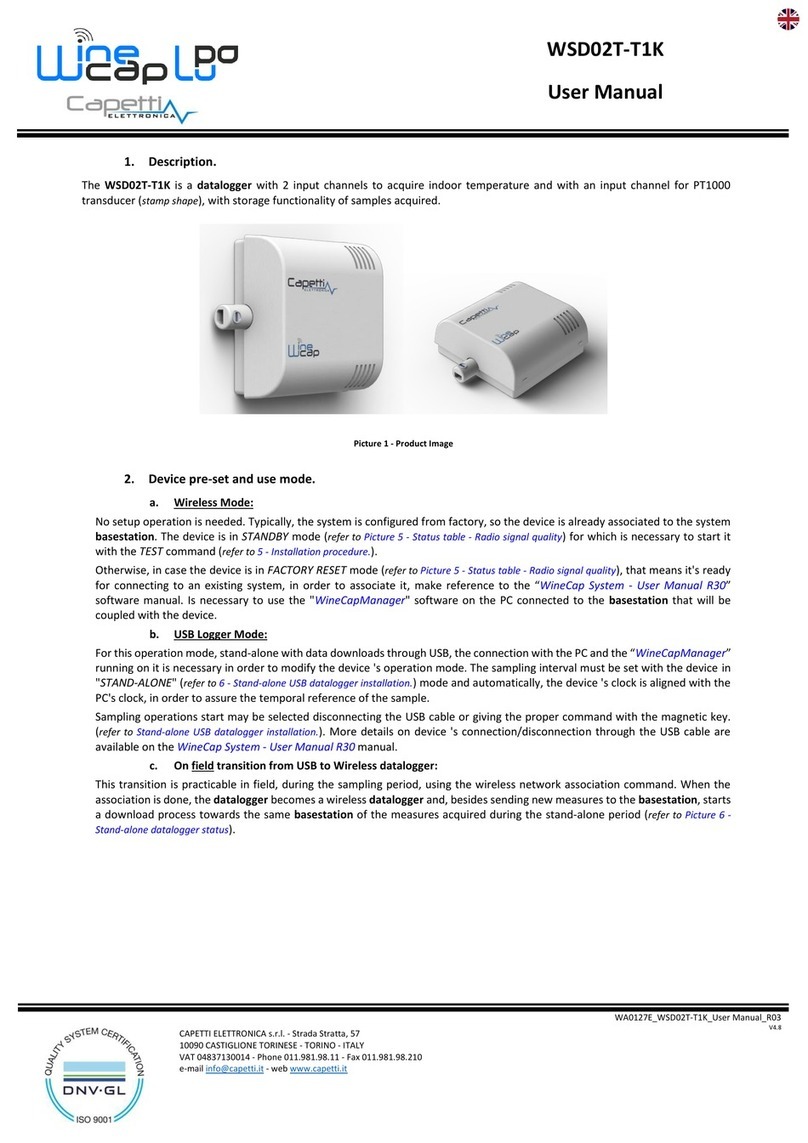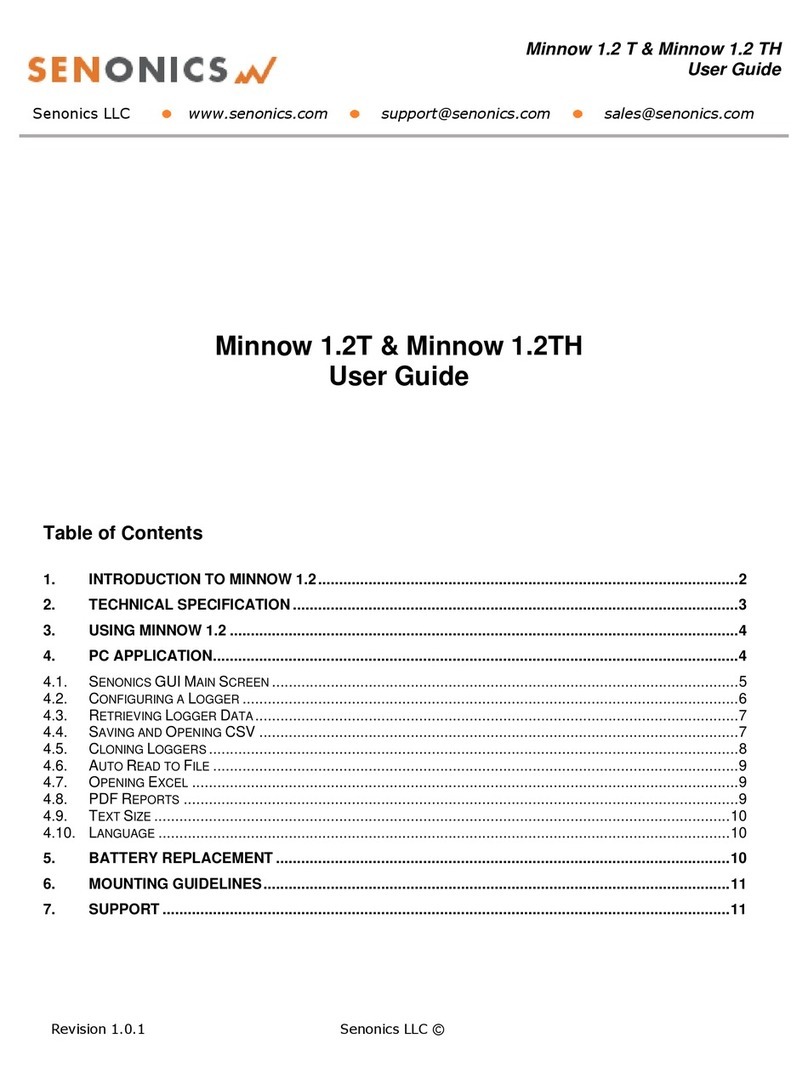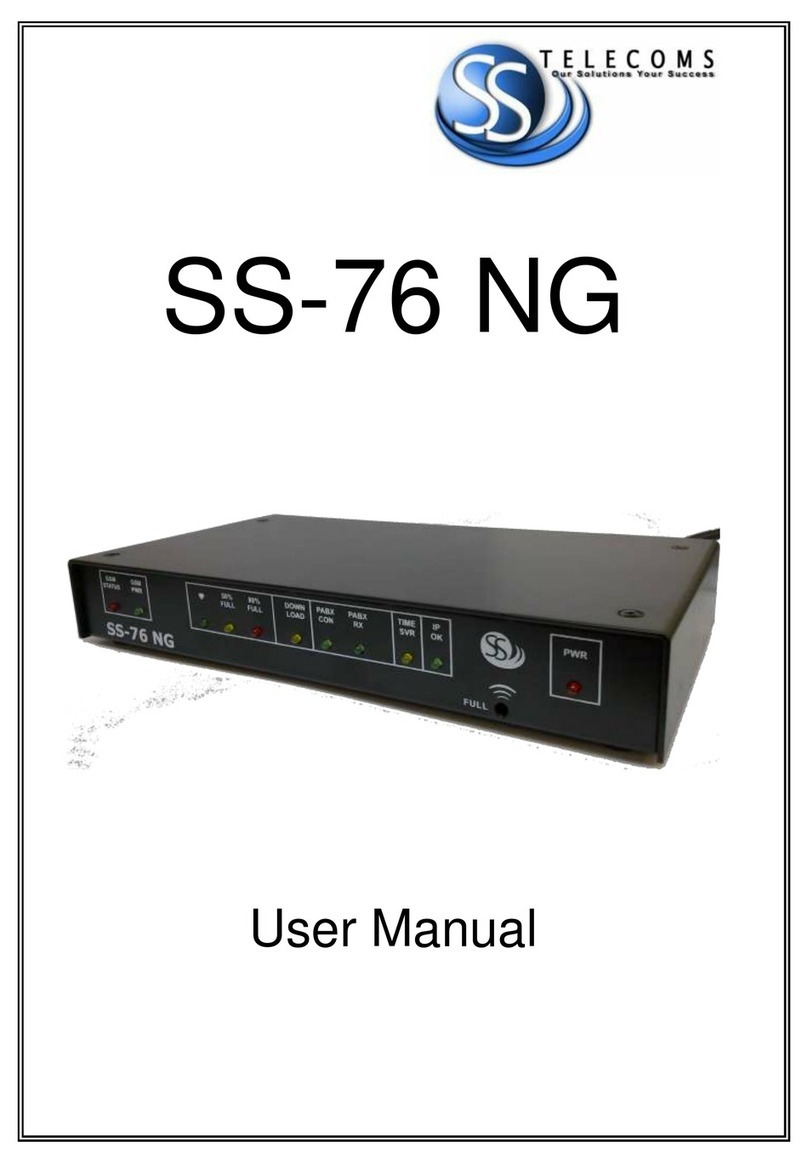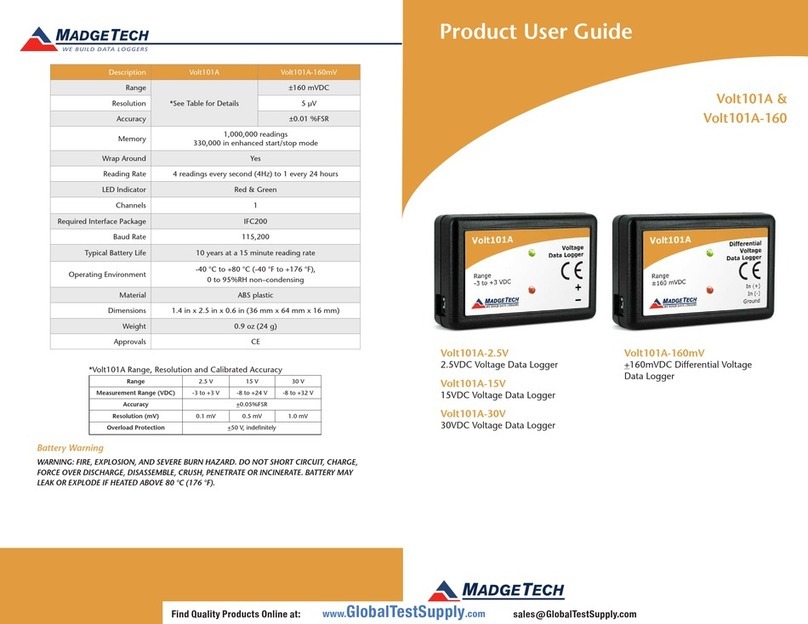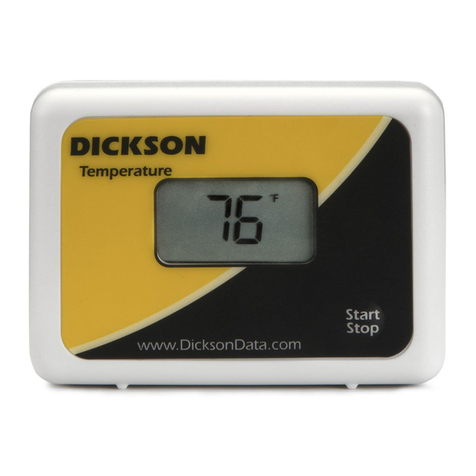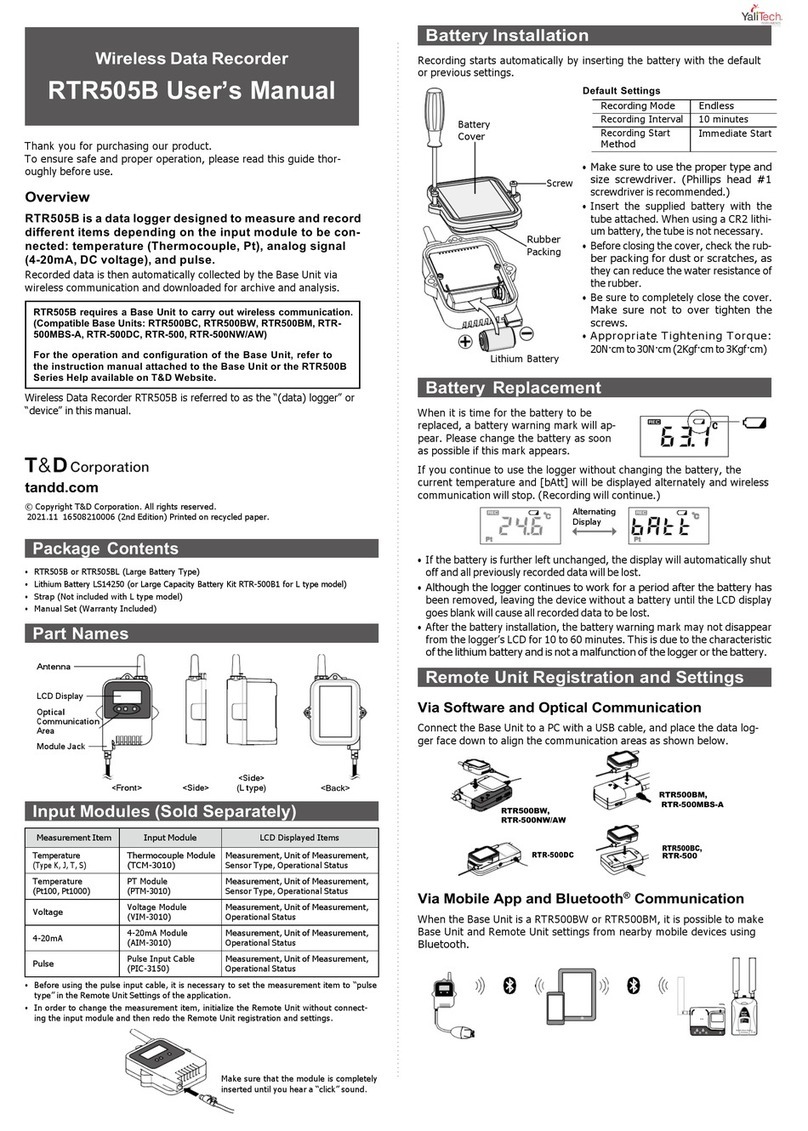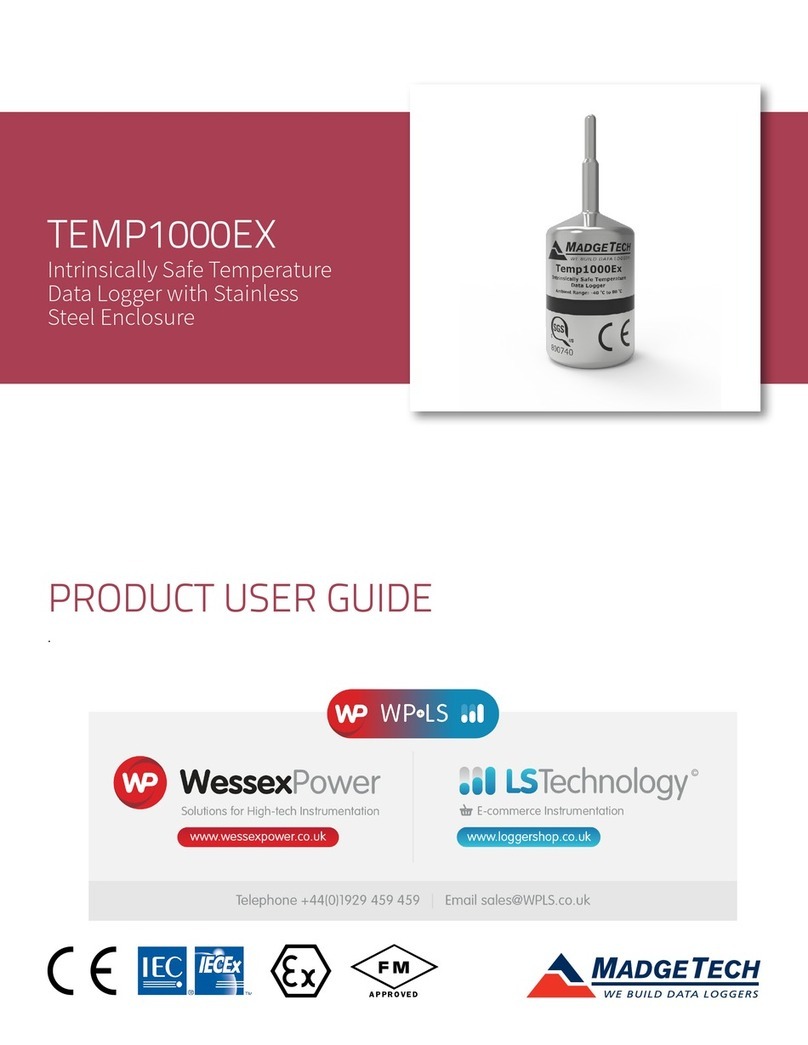Elgas ELCOR User manual

ELCOR, ELCORplus
GAS VOLUME CORRECTOR
ELCOR and ELCORplus
ELECTRONIC DATALOGGER
DATCOM and DATCOMplus
Device Description
Operating Instructions
Technical Description
Installation Instructions
Gas flow volume corrector at base conditions.
Approved for installation in potentially explosive atmospheres.
August 2020
Rev.4

ELCOR, ELCORplus
Safety Measures
Only a person trained in accordance with the specification, safety regulations and CSN (EN)
standards may operate the metering device. In addition, other legal and safety regulations for
special cases of use in potentially explosive atmospheres must be taken into account. A similar
measure applies to the use of the accessories. Training for the operators must be in accordance
with Decree 50/1978Sb. or national equivalent standard as amended.
The information in these instructions do not establish legal commitment by the manufacturer. The
manufacturer reserves the right to change them. Changes in the instructions or of the product
itself may be made at any time without prior notice in order to improve the device or to correct
typographical or technical errors.

ELCOR, ELCORplus
1
CONTENTS
CONTENTS ........................................................................................................................ 1
Symbols and Terms........................................................................................................ 7
1INTRODUCTION .......................................................................................................... 9
1.1 Basic Description of the Device.............................................................................. 9
1.2 Securing the Device ............................................................................................. 11
1.3 Versions of the Device......................................................................................... 12
1.3.1 ELCOR, DATCOM ................................................................................................... 12
1.3.2 ELCORplus, DATCOMplus ...................................................................................... 13
1.3.3 ELCORplus Indexer................................................................................................. 14
2SAFETY ..................................................................................................................... 15
2.1 General ............................................................................................................... 16
2.2 Using the Device in Potentially Explosive Atmospheres........................................ 16
2.3 Special Conditions for Use ................................................................................... 19
2.4 Risks of Use......................................................................................................... 19
2.5 Connecting External Devices................................................................................ 19
3TECHNICAL PARAMETERS ......................................................................................... 20
3.1 Mechanical Parameters....................................................................................... 20
3.2 Environment ....................................................................................................... 20
3.3 Safety, Explosion Protection ................................................................................ 21
3.4 Corrector Power Supply....................................................................................... 21
3.5 Device Accuracy .................................................................................................. 22
3.6 Measurement Parameters................................................................................... 22
3.6.1 General.................................................................................................................. 22
3.6.2 Pressure Measurement......................................................................................... 23
3.6.3 Temperature measurement.................................................................................. 25
3.7 Digital inputs....................................................................................................... 25
3.8 Digital Outputs.................................................................................................... 27
3.9 Communication Inputs/Outputs .......................................................................... 28
3.10 Quantities Archiving............................................................................................ 28
3.11 Optional Extension.............................................................................................. 29
3.11.1 Interface modules for connecting the gas meter encoders ................................. 29
3.11.2 Communication Modules...................................................................................... 30
3.11.3 Modules for Connecting External Power Supply .................................................. 32
3.11.4 Analogue Inputs/Outputs Modules ...................................................................... 33
3.11.5 Other Modules ...................................................................................................... 34
4EXPLOSION SAFETY PARAMETERS............................................................................. 37
5INSTALLATION AND COMMISSIONING ...................................................................... 42

ELCOR, ELCORplus
2
5.1 Dimensions of the Device .................................................................................... 42
5.1.1 ELCOR corrector .................................................................................................... 42
5.1.2 ELCORplus corrector.............................................................................................. 43
5.1.3 ELCORplus Indexer corrector................................................................................. 44
5.2 Security Marks of the Device ............................................................................... 44
5.3 Data Plates.......................................................................................................... 47
5.4 Mechanical Installation ....................................................................................... 49
5.4.1 Mounting the Device on the Plate ........................................................................ 50
5.4.2 Mounting the Device on a Pipe............................................................................. 52
5.4.3 Installation of ELCORplus indexer on gas meter ................................................... 54
5.4.4 Connecting the Pressure Transducer .................................................................... 56
5.4.5 Connecting the Temperature Transducer............................................................. 56
5.5 Electric installation.............................................................................................. 58
5.5.1 Basic installation requirements in terms of interference and EMC...................... 58
5.5.2 EMC connection principles.................................................................................... 58
5.6 Electrical Connection........................................................................................... 64
5.6.1 Connecting Cables................................................................................................. 64
5.6.2 Connecting Gas Meters......................................................................................... 67
5.6.3 Connecting Binary Inputs ...................................................................................... 73
5.6.4 Connecting Binary Outputs ................................................................................... 74
5.6.5 Connection of pressure and temperature transducers ........................................ 75
5.6.6 Connecting External Power Supply ....................................................................... 76
5.6.7 Connection of RS232/RS485 Communication....................................................... 79
5.7 Commissioning.................................................................................................... 83
5.7.1 Connecting the Battery ......................................................................................... 84
5.7.2 Connecting the Modem Battery ........................................................................... 85
5.7.3 Installing SIM Card in the Modem ........................................................................ 87
6OPERATING THE DEVICE ........................................................................................... 88
6.1 Keypad................................................................................................................ 89
6.2 System Menu ...................................................................................................... 89
6.3 Main Menu ......................................................................................................... 92
6.4 Actual Values Menu ............................................................................................ 93
6.5 Archives Menu .................................................................................................... 93
6.6 Device Parameters Menu .................................................................................... 95
6.7 Device Configuration Menu ................................................................................. 97
6.8 System data Menu .............................................................................................. 98
6.8.1 About Device ......................................................................................................... 98
6.8.2 Device Reset.......................................................................................................... 98
6.8.3 Communication..................................................................................................... 99
6.8.4 Frozen Values ...................................................................................................... 102
6.9 Diagnostics........................................................................................................ 103
6.9.1 Current Status ..................................................................................................... 103

ELCOR, ELCORplus
3
6.9.2 Summary Status .................................................................................................. 103
6.9.3 Summary Status Reset ........................................................................................ 103
6.9.4 Device Test .......................................................................................................... 104
6.9.5 Device Errors Display........................................................................................... 104
6.9.6 Status Word of the Device .................................................................................. 106
7TECHNICAL DESCRIPTION OF THE DEVICE ................................................................ 108
7.1 Architecture of the Device................................................................................. 108
7.2 Main parts of the device.................................................................................... 109
7.3 ELCORplus indexer –Description of mechanical indexer .................................... 111
7.4 Modules, Principles of Use ................................................................................ 115
7.4.1 Marking of modules ............................................................................................ 116
7.4.2 Installing the Modules......................................................................................... 118
7.4.3 Installing the External Power Supply of the Modem .......................................... 118
7.4.4 Replacement of the Internal modem.................................................................. 119
7.5 Power Supply of the Device ............................................................................... 121
7.5.1 Batteries to Power the Device ............................................................................ 122
7.5.2 Replacing the Battery.......................................................................................... 125
7.5.3 Battery to Power the Modem ............................................................................. 127
7.5.4 Replacing the Modem Battery ............................................................................ 128
7.5.5 Back-up Battery................................................................................................... 128
7.5.6 External Power Supply ........................................................................................ 128
7.6 Digital Outputs, Modified Use ........................................................................... 129
7.7 Internal Modem, Using External Antenna .......................................................... 131
7.7.1 Using the Device with an External Antenna........................................................ 131
7.7.2 Modifying the Device for Connecting an External Antenna to the Modem ....... 131
7.8 Software ........................................................................................................... 132
7.8.1 Downloading Application Firmware Using “Remote Download“ Method ......... 133
7.8.2 Storing Data in the Device................................................................................... 133
7.9 Principle of the Function.................................................................................... 133
7.9.1 Conversion Using State Equation........................................................................ 133
7.9.2 Substitute volume values.................................................................................... 134
7.9.3 Volume Correction under the Measurement Conditions ................................... 134
7.9.4 Conversion of Volume to Energy ........................................................................ 135
8METROLOGICAL FEATURES ..................................................................................... 138
8.1 Temperature Measurement .............................................................................. 138
8.2 Pressure Measurement ..................................................................................... 138
8.3 Compressibility Calculation ............................................................................... 138
8.3.1 PTZ, TZ Conversion .............................................................................................. 138
8.3.2 PT, T Conversion.................................................................................................. 140
8.4 Volumes Measurement and Calculation............................................................. 141

ELCOR, ELCORplus
4
8.4.1 Calculation of conversion number C for volume conversion.............................. 141
8.4.2 Activities at Error Conditions Occurrence........................................................... 144
8.4.3 Respecting the Change of the Gas Flow Direction in the Gas Meter ................. 146
9CONNECTING INPUTS ............................................................................................. 148
9.1 LF Pulse Inputs .................................................................................................. 150
9.2 Binary Inputs..................................................................................................... 150
9.3 HF Pulse Inputs (NAMUR) .................................................................................. 150
9.4 Connecting a Gas Meter with an Encoder........................................................... 150
9.4.1 Device Specifics when using the Encoders ......................................................... 151
9.4.2 Gas Meter Installing and Replacing..................................................................... 151
10 COMMUNICATION WITH THE DEVICE...................................................................... 152
10.1 EN 62056-21 (IEC-1107) Optical Interface........................................................... 154
10.2 Modules of the Internal Modems ...................................................................... 154
10.3 Connecting communication devices via RS232 interface..................................... 155
10.3.1 Connecting an external modem.......................................................................... 156
10.4 Encrypting Data when Communicating with the Master System......................... 156
11 FUNCTION DESCRIPTION......................................................................................... 158
11.1 Quantities Designation...................................................................................... 158
11.2 Actual Values .................................................................................................... 158
11.3 Archives ............................................................................................................ 159
11.3.1 Monthly Archive.................................................................................................. 160
11.3.2 Daily Archive........................................................................................................ 160
11.3.3 Data Archive ........................................................................................................ 160
11.3.4 Binary Archive ..................................................................................................... 161
11.3.5 Limit Archive........................................................................................................ 161
11.3.6 Status Archive...................................................................................................... 161
11.3.7 Settings Archive................................................................................................... 161
11.3.8 Billing Archive...................................................................................................... 161
11.3.9 Gas Composition Archive .................................................................................... 161
11.4 Device Parametrization ..................................................................................... 161
11.4.1 SW Parameterization Using the Service SW ....................................................... 161
11.5 Other Features of the Device ............................................................................. 162
11.5.1 Summer/Winter Time (DST)................................................................................ 162
11.5.2 Time Synchronization.......................................................................................... 162
11.5.3 Tariff Counters..................................................................................................... 162
11.6 Protection against change of Metrological Parameters ...................................... 162
11.6.1 Protection Switches ............................................................................................ 163
11.6.2 Passwords............................................................................................................ 163
11.6.3 Levels of Access................................................................................................... 166

ELCOR, ELCORplus
5
12 ACCESSORIES.......................................................................................................... 169
12.1 Plug-in Modules for ELCOR corrector ................................................................. 169
12.2 Plug-in Modules for ELCORplus corrector........................................................... 169
12.3 External Modules .............................................................................................. 170
12.3.1 Intrinsically Safe Sources for External Power Supply (ELCORplus only) ............. 170
12.3.2 Separation and Communication Modules .......................................................... 170
12.4 Other Accessories.............................................................................................. 174
APPENDIX 1: DEVICE VARIANT WITH THE SEGMENT DISPLAY ........................................ 175
1DEVICE OPERATION ................................................................................................ 175
1.1 Standard Display ............................................................................................... 175
1.2 Display Using Keypad Keys ................................................................................ 175
1.3 Display of the Device......................................................................................... 176
2SYSTEM MENU ....................................................................................................... 177
2.1 Main Menu ....................................................................................................... 177
2.1.1 ACTUAL Menu –Actual Values Display............................................................... 183
2.1.2 USER 1, USER 2 Menu........................................................................................ 183
2.1.3 PARAM Menu ................................................................................................... 183
2.1.4 CONFIG Menu ................................................................................................... 183
2.1.5 SYSTEM Menu - system data ............................................................................. 183
2.1.6 DIAG Menu Item –the Device Diagnostics ......................................................... 184
APPENDIX 2: ELCORPLUS VERSION FOR ZONE 2 ............................................................ 185
1INTRODUCTION ...................................................................................................... 185
2SAFETY ................................................................................................................... 186
2.1 General ............................................................................................................. 186
2.2 Use in potentially explosive atmospheres zones ................................................ 186
2.3 Special conditions of use ................................................................................... 187
2.4 Risks of Use....................................................................................................... 188
2.5 Connecting of external devices .......................................................................... 188
3SAFETY PARAMETERS OF SIGNALS ON TERMINALS.................................................. 189
3.1 Intrinsically safe terminals................................................................................. 189
3.2 Terminals with protections „nA“ ....................................................................... 191
4DEVICE IDENTIFICATION OF ELCORPLUS FOR ZONE 2............................................... 192
4.1 Production label for corrector............................................................................ 192
4.2 Production label for recorder ............................................................................ 193
4.3 Additional label................................................................................................. 193

ELCOR, ELCORplus
6
5PRODUCT FEATURES............................................................................................... 194
5.1 Metrological characteristics and parameters ..................................................... 194
5.2 Technical design and characteristics .................................................................. 194
6TECHNICAL DESIGN................................................................................................. 195
6.1 I/O board differences ........................................................................................ 195
6.2 External power supply....................................................................................... 195
6.3 Plug-in modules - changes in use ....................................................................... 196
6.4 Sealing of the 2nd channel................................................................................. 198
7TECHNICAL PARAMETERS –MODULES FOR EXTERNAL POWER SUPPLY ................... 199
8CONNECTION OF INPUTS AND OUTPUTS................................................................. 201
8.1 Safety marking of terminals............................................................................... 201
8.2 Identification of cable glands............................................................................. 202
8.3 External power connection................................................................................ 203
8.4 Connection of communication devices via RS232 / RS485 interface.................... 206
9EXAMPLES - BLOCK DIAGRAM OF CONNECTION ...................................................... 208
APPENDIX 3: COMPASS –DATA EXPORT ....................................................................... 210
13 REFERENCES ........................................................................................................... 216
14 RELATED DOCUMENTS............................................................................................ 219
15 SOFTWARE ............................................................................................................. 220
16 TRADE MARKS USED............................................................................................... 221
17 LIST OF FIGURES ..................................................................................................... 222
18 LIST OF TABLES ....................................................................................................... 225

ELCOR, ELCORplus
7
Symbols and Terms
Symbol
Meaning
Unit
AGA8-G1
...
method to calculate gas compressibility factor
AGA8-G2
...
method to calculate gas compressibility factor
AGA8-
DETAIL
...
method to calculate gas compressibility factor
(Note: The earlier designation of this method was AGA8-
92DC)
AGA NX-19 mod
...
method to calculate gas compressibility factor
ASC
...
Authorized Service Centre
BTS
…
Base Transceiver Station
CLO
...
4-20mA current output module
CRC
...
checksum - for data protection purposes
CTR
...
communication protocol
DC, dc
...
DC voltage
dE
…
energy addition (difference)
MJ
dEs
…
energy difference (difference) in error conditions
MJ
dV
…
addition primary volume Vm or V (difference)
m3
dVb
…
addition converted volume Vb (difference)
m3
dVbs
…
increment (difference) of the recalculated volume Vb under the
error conditions
m3
dVc
…
addition corrected primary volume Vc (difference)
m3
dVm
…
addition primary volume (difference)
m3
E
…
energy
MJ
Es
…
substitute energy value
MJ
EDTxx
…
digital transducer of pressure EDT 96 or of temperature EDT
101
ELGAS ver. 2
…
Communication protocol developed by ELGAS, s.r.o.
EMC
...
electromagnetic compatibility and resistivity
EMI
...
electromagnetic radiation
EVC
Electronic gas volume corrector
firmware, FW
...
software in the device
GOST 30319.2
…
method to calculate gas compressibility factor
GOST 30319.3
…
method to calculate gas compressibility factor
HF
…
high frequency
Hs
...
combustion heat
MJ/m3
JB
...
intrinsically safe, intrinsic safety
LF
…
low frequency
MID
…
Measuring Instrument Directive, 2014/32/EU Directive about
measuring instruments supply to the market (NV 120/2016
Sb.)
Modbus
...
Modicon communication protocol [15]
MPE
…
maximum permissible error
M900
...
RMG communication protocol
RTD sensor
...
Resistance Temperature Detector
SGERG-88
...
method to calculate gas compressibility factor, for more details
refer to [18]
SW
...
software – PC program
C
...
conversion factor
-
K
...
gas compressibility factor (Z/Zb)
-
kp
...
gas meter constant (number of pulses per 1m3)
imp/m3
N
...
number of input pulses from the gas meter
imp

ELCOR, ELCORplus
8
p
...
absolute pressure at metering conditions
kPa
pb
...
absolute pressure at base conditions
kPa
Q
...
flow rate at measurement conditions (primary flow rate)
m3/h
Qb
...
flow rate at base conditions (converted flow rate)
m3/h
T
...
absolute temperature at measurement conditions (T = t +
273,15)
K
t
...
gas temperature
°C
Tb
...
absolute temperature at base conditions
K
V
...
volume Vm or Vc
Vm
...
volume at measurement conditions (primary volume)
m3
Vc
...
corrected volume at measurement conditions (volume
corrected based on correction profile of the gas meter)
m3
Vb
...
volume at base conditions (converted volume)
m3
Vbs
...
substitute volume at base conditions (substitute converted
volume)
m3
Vs
...
substitute volume at measurement conditions (substitute
primary volume)
m3
Vf
...
primary volume for the set tariff (tariff counter of primary
volume)
m3
Vbf
...
volume at base conditions for the set tariff (converted volume
counter)
m3
Z
...
gas compressibility factor at measurement conditions
-
Zb
...
gas compressibility factor at base conditions
-

1 Introduction
9
1 Introduction
1.1 Basic Description of the Device
The ELCOR and ELCORplus gas volume correctors (hereinafter referred to as the device) are
measuring devices designed to convert the volume of gas measured under operating conditions
to the volume under base conditions.
The gas volume information is scanned through the gas meter's pulse outputs or through the
encoder data output. Gas temperature and gas pressure are measured with integrated
transducers. The gas compressibility degree the instrument calculates according to common
methods or a constant value is used.
The corrector has been designed and approved according to CSN EN 12405-1+A2/EN 12405-1
as a Type 1 corrector (compact system) and can be supplied as a T, TZ, PT or PTZ corrector.
From a safety point of view, the device has been designed to be intrinsically safe according to
applicable standards and approved for potentially explosive atmospheres.
The device is manufactured and delivered in accordance with the following directives of the
European Parliament and of the Council:
2014/34/EU
(ATEX) Equipment and protective systems intended for use in
potentially explosive atmospheres (NV 116/2016 Coll.)
2014/30/EU
Electromagnetic Compatibility (NV 117/2016 Coll.)
2014/32/EU
(MID) Measuring Instruments (NV 120/2016 Coll.)
2014/53/EU
(RED) Radio Equipment and Telecommunication Broadcasting
Equipment (NV 426/2016 Coll.)
2011/65/EU
(RoHS) NV 481/2012
The device is placed on the market and put into service according to the above-mentioned
directives with the CE mark affixed.
The device is built in a housing made of durable plastic with IP66 rating. It is equipped with a
graphic display or segment display and 6-key keypad.
The device is powered by a battery. In the defined operating mode, the battery life is 18 years.
ELCORplus and DATCOMplus devices can be powered from an external power supply. For gas
pressure measurement, the device is equipped with a digital pressure sensor positioned as
standard in the bottom of the device housing. A digital temperature transducer located on the
cable is used to measure the gas temperature. The gas meter information on gas consumption
can be transferred to the corrector from the pulse output of the meter or from the gas meter
encoder data output.
In addition to the pulse inputs, the device also has binary inputs that can work for example as
control inputs to check the connection to a gas meter or perform other functions such as
monitoring the state of the safety quick closing valves, condition of the door etc. The device has
also digital outputs that can be configured as pulse, binary, or data outputs for the CLO module.
Analogue current output can be implemented using this module.
To store the values, the device uses several types of internal archives. The data archive stores
the measured and calculated values has an adjustable structure with an adjustable storing
frequency. In the daily and monthly archives, it is possible to program the storing of important
quantities and the calculation and storage of some statistical values. The binary archive captures
changes on binary inputs and the occurrence of supervised events (limits, ...). Error states and

1 Introduction
10
diagnostics are stored in the status archive. In the settings archive, operations that affect the
device parameters are recorded for service and metrology purposes when changing the settings.
In addition, other archives are available; for more details, refer to Section 11.3.
The device is equipped with serial interface RS232/RS485 for communication with superior
system. The various communication protocols installed in the device allow easier connection to
SCADA systems. The device can be supplied with built-in modems of both modern fast
communication networks and older 2G networks. In the event of an alarm condition, the device
can initiate the connection itself. The device also works with standard telephone, radio, GSM and
GPRS modems via the RS232/RS485 line.
The device allows wide-range user parametrization. The device can be configured using the
keypad of the device or the supplied PC software (see [42] or [43]). This software also allows
reading, displaying and archiving both actual measured values and the internal archives contents.
Main features
the latest technology used to ensure the high performance of the device and its high
resistance to use and handling
robust cabinet designed for outdoor use, the cover is equipped with a closing mechanism
that keeps the lid closed without securing the screws
high immunity to electromagnetic interference (EMC), withstand up to twice the
interference values required by the industry standard
modular architecture for easy customization
digital inputs and outputs widely configurable by the end user
resistant capacitive keyboard for easy operation of the device
display of actual and archival values - a graphic display option
device variant suitable for temperatures up to -40°C with always ON multisegment display
new generation of pressure and temperature digital transducers with high precision and
long-term stability
high capacity FLASH memory for internal archives for storing measured and calculated
data for several years
communication with the device via several independent communication channels. It can
i
Trade Name of the Device
These instructions specify the features and parameters of ELCOR and
ELCORplus correctors. The device is also marketed as DATCOM and
DATCOMplus electronic data logger. To some foreign markets, the device can
also be supplied with a mechanical indexer under the name ELCORplus Indexer.
These instructions apply to devices marketed under any of the trade names
mentioned above.
All the mentioned devices (both correctors and data loggers) are identical
devices from the technical point of view (technical parameters, features) as
well as from the safety point of view (ATEX). However, the DATCOM and
DATCOMplus data loggers have not approved gauges and cannot be used for
billing purposes.
As concerns DATCOM and DATCOMplus loggers, the metrological parameters
stated in this document are not assessed under the 2014/32/EU (MID) Measuring
Instruments Directive about putting measuring instruments on the market (NV
120/2016 Coll.). No additional metrology marking is attached to the CE conformity
marking.

1 Introduction
11
run locally or remotely via an internal modem in the latest generation networks with
different communication protocols
each communication channel can communicate with different protocol
communication is completely independent and does not affect the measurement,
computation and data archiving system
possibility of remote download of the FW according to Welmec 7-2 Extension D
several degrees of protection against device abuse have been implemented
changing the device settings locally or remotely
ELCOR, ELCORplus and ELCORplus indexer as an electronic volume corrector for billing
purposes
the same technical solution for DATCOM and DATCOMplus electronic data loggers for
station monitoring and control
open architecture to satisfy new requirements and projects
ELCORplus device
is the most powerful full-modular model covering all known end-user requirements
allows battery operation up to 18 years without battery replacement
connecting gas meters with LF (reed, Wiegand), HF (NAMUR) pulse outputs, or various
types of encoders (NAMUR, SCR +)
use as a single-channel or two-channel gas volume corrector with the possibility of adding
a non-metrological channel
modular architecture allows to create different configurations (up to 6 pressure or
temperature transducers, 12 digital inputs, 4 digital outputs, 6 analog inputs and 4 analog
outputs)
battery power supplied devices with an option of external power supply for ELCORplus /
DATCOMplus
Reading of NAMUR or SCR encoder in battery mode (without external power supply)
4 independent communication channels with high communication speed (up to 115kBd)
possibility to connect two modems (internal / external + external)
ELCOR
simplified variant of the device
single channel variant, battery power supply
connection of the meter to the LF (reed, Wiegand) with a pulse output or an encoder
output (NAMUR or SCR +)
2 x binary input, 2x digital output, 1 RS232 / 485 communication line, 1x internal modem
or 2nd RS232 communication line
3 independent communication channels with high communication speed (up to 115kBd)
1.2 Securing the Device
The device is equipped with the following mechanisms against abuse:
Sealing the device
sealing of the closed device with the seal of the user and the possibility of locking the
device by a lock (par. 5.2 and 5.6.1.2)
sealing of the internal pressure transducer nut
sealing of mechanical indexer screws for connection to the gas meter flange
sealing the screws of the mechanical indexer setting cover
sealing the connection of the pressure transducer to the pipeline (par. 5.4.4)
sealing the connection of the temperature transducer to the pipeline (par. 5.4.5)
Sealing of the internal parts (par. 5.2)

1 Introduction
12
protection of metrological parts by an official MID seal
protection of selected non-metrological parts by the manufacturer's identification seal or by
the user's identification seal
Tampering device detection
detection of the opening of the device with the possibility of sending an alarm (Fig. 54,
Fig. 55)
detection of removing metrological covers with the possibility of sending an alarm
detection of an attempt to disturb the function of a mechanical indexer by an external
magnetic field
Device configuration and data protection (11.6)
metrological switch - secured by the official MID seal, blocks the execution of operations
that directly modify the metrological characteristics of the instrument (eg measuring
accuracy, calibration of transducers, exchange of transducers, setting of converted volume
counters, etc.)
service switch - is used to block parameter settings that do not directly affect the device's
metrological properties
password security - optionally, you can use 50 passwords in 5 groups with different
hierarchy of authority to modify the device settings
encryption - protection of transmitted data by encryption (symmetric AES encryption with
128-bit encryption key length) This option is optional and can be used for data
transmission by ELGAS protocol, ver.2 or CTR protocol. (par. 10.4)
All changes to device parameter settings, along with the worker's identification mark, are stored in
an indelible setting archive.
1.3 Versions of the Device
The gas volume corrector is manufactured and supplied in two types designated as ELCOR and
ELCORplus, which differ in features, internal extension options and dimensions. The ELCOR and
ELCORplus correctors are certified for commercial measurement according to 2014/32/EU.
The ELCORplus corrector is also manufactured with an integrated mechanical indexer under the
name ELCORplus Indexer.
In terms of design and most of the technical parameters, DATCOM and DATCOMplus are
identical with ELCOR and ELCORplus; however, from the measurement point of view, they are
not approved gauges and are primarily intended as electronic data loggers. They cannot be used
for commercial measurement purposes.
1.3.1 ELCOR, DATCOM
The ELCOR (DATCOM) device is a single-channel battery-powered device with an optional
internal communication modem and with an interface for connecting a gas meter equipped with
an encoder. The device does not have an external power supply option.
Depending on the equipment, it may exist in the following versions:
a) Basic version:
- Single channel battery-powered corrector
- Six-key keypad
- Graphic or segment display
- 1 x digital pressure transducer EDT 96
- 1 x digital temperature transducer EDT 101
- 1 x pulse input for connecting a gas meter with LF pulse output

1 Introduction
13
- 2 x digital input
- 2 x digital output (binary, pulse or analogue)
- Optical head communication
- 1 x RS232/RS485 communication interface
- 1 x battery to power supply the corrector
b) Optional extension:
- 1 x internal modem module (including the battery to power supply the internal modem):
- 2G modem (i.e. GSM, dial-up CSD and GPRS connections); or
- LTE modem
- 1 x interface module for gas meter with encoder (SLOT 0 position):
- NAMUR interface module for NAMUR encoder; or
- SCR interface module for SCR encoder
1.3.2 ELCORplus, DATCOMplus
ELCORplus, DATCOMplus can be supplied in a single channel or dual channel design. Its
features can be largely customized by additional modules. The device can be operated either as
battery-powered or with external power supply. In devices equipped with an internal modem, the
modem is powered by a separate battery; alternately, it can be powered from an independent
external power supply. Extension modules are inserted into slots (SLOT 0 to SLOT 5) on the input
board.
a) Basic (minimum) configuration of the device:
- Single channel (dual channel) battery corrector
- Six-key keypad
- Graphic or multisegment display
- 1 x (2 pcs) digital pressure transducer EDT 96
- 1 x (2 pcs) digital temperature transducer EDT 101
- 1 x (2 x) pulse input for connecting the gas meter with the LF pulse output
- 3 x (2 x) digital input
- 4 x digital output (binary, or pulse, or analogue)
- Optical head communication
- 1 x corrector battery
b) The basic version can be extended by one of the following modules:
- 1 x interface module for gas meter with encoder (SLOT 0 position):
- NAMUR interface module for NAMUR encoder; or
- SCR interface module for SCR encoder; or
- Module for connection of HF pulse output of gas meter (module EXT1, EXT1/HF)
- module for connection of HF pulse output of gas meter and extension of digital
and analogue inputs (EXT1 module with auxiliary terminal board EXT1-T)
- 1 x communication interface or analogue input/output module (SLOT 1 position):
- Communication module RS232/RS485 for communication with the master system; or
- Analogue input module 4 - 20 mA (2 inputs); or
- Analogue output module 4 - 20 mA (2 outputs)
- 1 x communication interface or analogue input/output module (SLOT 2 position):
- Communication module RS232/RS485 for communication with the master system; or
- Analogue input module 4 - 20 mA (2 inputs); or
- Analogue output module 4 - 20 mA (2 outputs)
- 1 x PWR1 module for connecting an external IS power supply for the device (SLOT 3)
- 1 x modem external power supply module or communication interface for external modem
(SLOT 4 position):

1 Introduction
14
- PWR2 module to connect an external IS power supply to the modem, or
- RS232 communication module for connecting an external modem
- 1 x internal modem module (SLOT 5
1
position) /including battery for internal modem/:
- 2G modem (i.e. GSM, dial-up CSD and GPRS connection); or
- LTE modem
The designations and features of the modules are specified in Section 3.11.
1.3.3 ELCORplus Indexer
Unlike the ELCORplus device, the ELCORplus indexer is equipped with an additional mechanical
indexer for connection to the gas meter. The mechanical indexer makes it possible to determine
the direction of rotation of the gas meter. The signals from the mechanical indexer are processed
by the interface module, which is permanently fitted in the SLOT 0 position of the I/O board. For
design reasons, the number of cable glands in the device is reduced. With the exception of the
SLOT 0 position, the device options are the identical to ELCORplus.
a) Basic (minimum) equipment of the device:
- Single channel battery corrector
- Six-key keypad
- Graphic or segment display
- Indexer interface module for connecting a mechanical gas meter indexer (in SLOT 0)
- 1 x digital pressure transducer EDT 96
- 1 x digital temperature transducer EDT 101
- 4 x digital input
- 4 x digital output (binary, or pulse, or analogue)
- Optical head communication
- 1 x corrector battery
b) The basic version can be extended by one of the following modules:
- 1 x communication interface or analogue input/output module (SLOT 1 position):
- Communication module RS232/RS485 for communication with the master system; or
- Analogue input module 4 - 20 mA (2 inputs); or
- Analogue output module 4 - 20 mA (2 outputs)
- 1 x communication interface or analogue input/output module (SLOT 2 position):
- Communication module RS232/RS485 for communication with the master system; or
- Analogue input module 4 - 20 mA (2 inputs); or
- Analogue output module 4 - 20 mA (2 outputs)
- 1 x PWR1 module for connecting an external JB power supply for the device (SLOT 3)
- 1 x PWR2 module for connecting an external JB power supply for the modem (SLOT 4)
- 1 x internal modem module (SLOT 51 position) /including battery for internal modem/:
- 2G modem (i.e. GSM, dial-up CSD and GPRS connection); or
- LTE modem
1
) If the modem is not powered externally, the internal modem must be installed in SLOT 4 position.

2 Safety
15
2 Safety
Different versions of the devices in terms of safety
The devices are supplied in terms of explosion safety in the following
versions:
intrinsically safe design - the whole device is intrinsically safe and is
intended for Zone 0 or Zone 1 environments (see below)
combined safety version – only ELCORplus (DATCOMplus), used „ic“
and „nA“ protections. The device may only be used in zone 2 (see
Appendix 2).
The device is also referred to as ELCORplus for Zone 2.
Each design has a separate ATEX approval for hazardous areas.
This chapter and the following chapters describing the intrinsically safe design of a device
designed for Zone 1 or Zone 0.
ELCORplus for Zone 2
- has its own ATEX approval, different from intrinsically safe design,
- is described, including safety data, in Annex 2 to this document,
- may not be installed in Zone 0 or Zone 1 environments.
ELCORplus for Zone 2 (DATCOMplus for Zone 2)
- the device is described in the Annex:
Appendix 2 Design of ELCORplus for Zone 2
The appendix describes:
Safety device in terms of the risk of explosion
Different properties against intrinsically safe design
Differences in technical parameters
Differences in the use of plug-in modules
Differences in the options of connections with other devices

2 Safety
16
2.1 General
The device has been approved according to Directive 2014/34/EU (NV 116/2016 Coll.) and the
following certificates has been issued for it:
FTZÚ 17 ATEX 0143X
EU type-examination certificate (ATEX) for use in potentially
explosive atmospheres.
IECEx FTZU 17.0023X
IECEx Certificate of Conformity
Important Notices:
ATTENTION!
The device has been designed in accordance with safety rules for use in
potentially explosive atmospheres. It has been approved as an intrinsically safe
device in accordance with CSN EN 60079-11.
DANGER!
The device must be installed and used in accordance with this documentation and
the conditions stated in the ATEX certificate.
WARNING!
Only batteries listed in the technical parameters table (see Sections 3.4 and 3.11.2)
may be used to power the device.
The battery replacement procedure should be performed in accordance with this
documentation (see Sections 7.5.2 and 7.5.4).
WARNING!
The IP66 rating is valid only if correctly tightened cables of the appropriate
diameter are used in the cable glands of the device. Unused cable glands must be
blinded.
2.2 Using the Device in Potentially Explosive Atmospheres
Based on the EU type-examination certificate 17 ATEX 0143X, the device in the basic battery-
powered version may be operated in potentially explosive atmospheres designated as ZONE 0
(environment, where explosive atmosphere may occur under normal operation). If the internal
modem is powered externally, or when using an SCR encoder, the device is designed for ZONE1
environment.
The marking of the device in terms of explosion safety depends on the extension modules fitted:

2 Safety
17
1/ ELCOR (DATCOM)
European Union marking (ATEX)
Designation of
explosion safety
Device and its internal equipment
Environment
II 1G Ex ia IIB T4 Ga
Basic design including module extensions:
- S0-NAM Interface for NAMUR gas meter encoder
- S4-COM0 – RS232 communication module
ZONE 0
II 1G Ex ia IIB T3 Ga
- when installed by the module:/*
M2G internal 2G modem, or
M4G internal LTE-Cat1 modem
Internal LTE-Cat M1 modem
ZONE 0
II 1G Ex ia IIA T4 Ga
Powered by an alkaline battery B-03A /*
ZONE 0
II 2G Ex ib IIB T4 Gb
- when installed by the module:
S0-SCR interface for SCR gas meter encoder
ZONE 1
/* You cannot use an internal modem when using a B-03A alkaline battery
2/ ELCORplus (DATCOMplus)
European Union marking (ATEX)
Designation of
explosion safety
Device and its internal equipment
Environment
II 1G Ex ia IIB T4 Ga
Basic design including module extensions:
- S0-NAM interface for NAMUR gas meter encoder
- S0-EXT1 extension module
- S0-EXT1/HF extension module
- S1-COM1 RS232/RS485 communication module
- S1-2AI Analog inputs module
- S1-2AO Analog outputs module
- S3-PWR1 EVC external power supply module
- S4-COM0 – RS232 communication module
ZONE 0
II 1G Ex ia IIB T3 Ga
- when installed by the module:/*
M2G internal 2G modem, or
M4G internal LTE-Cat1 modem
internal LTE-Cat M1 modem
ZONE 0
II 1G Ex ia IIA T4 Ga
Powered by an alkaline battery B-03A /*
ZONE 0
II 2G Ex ib IIA T3 Gb
- when installed by the module:/*
S4-PWR2 external power supply of the internal
modem module
ZONE 1
II 2G Ex ib IIB T4 Gb
- when installed by the module:
S0-SCR interface for SCR gas meter encoder
ZONE 1
/* You can not use an internal modem when using a B-03A alkaline battery

2 Safety
18
3/ ELCORplus Indexer
European Union marking (ATEX)
Designation of
explosion safety
Device and its internal equipment
Environment
II 1G Ex ia IIB T4 Ga
Basic design including module extensions:
- S0-MIE mechanical indexer interface
- S1-COM1 RS232/RS485 communication
module
- S1-2AI analog inputs module
- S1-2AO analog outputs module
- S3-PWR1 EVC external power supply
module
- S4-COM0 RS232 communication module
ZONE 0
II 1G Ex ia IIB T3 Ga
- when installed by the module:/*
M2G internal 2G modem, or
M4G internal LTE-Cat1 modem
internal LTE-Cat M1 modem
ZONE 0
II 1G Ex ia IIA T4 Ga
Powered by an alkaline battery B-03A /*
ZONE 0
II 2G Ex ib IIA T3 Gb
- when installed by the module:
S4-PWR2 external power supply of the internal
modem module
ZONE 1
/* You can not use an internal modem when using a B-03A alkaline battery
ATTENTION!
The device has been designed and approved as intrinsically safe. This
means that only approved devices (intrinsically safe devices, connection
devices) or “Simple Devices” meeting the EN 60079-11 standard and
complying with intrinsically safe parameters listed in the EU type-
examination certificate [20] may be connected to all terminals of the device.
When connecting the device, the relevant safety standards must be
observed.
When connecting the device, the electrical characteristics of the connecting cables must be
considered and the requirements of the relevant safety standards met. Additionally, the Special
conditions for Use must be observed, if listed in these Certificates. The explosion safety
parameters of the device are specified in Section 4.
This manual suits for next models
3
Table of contents