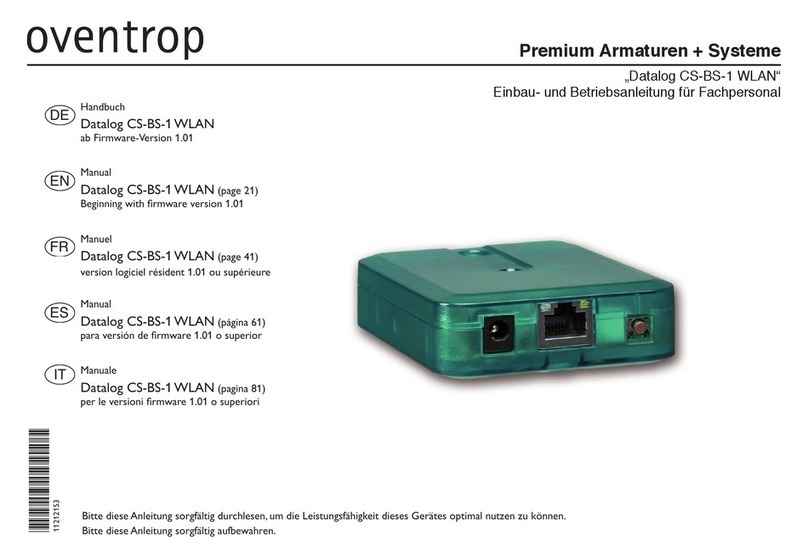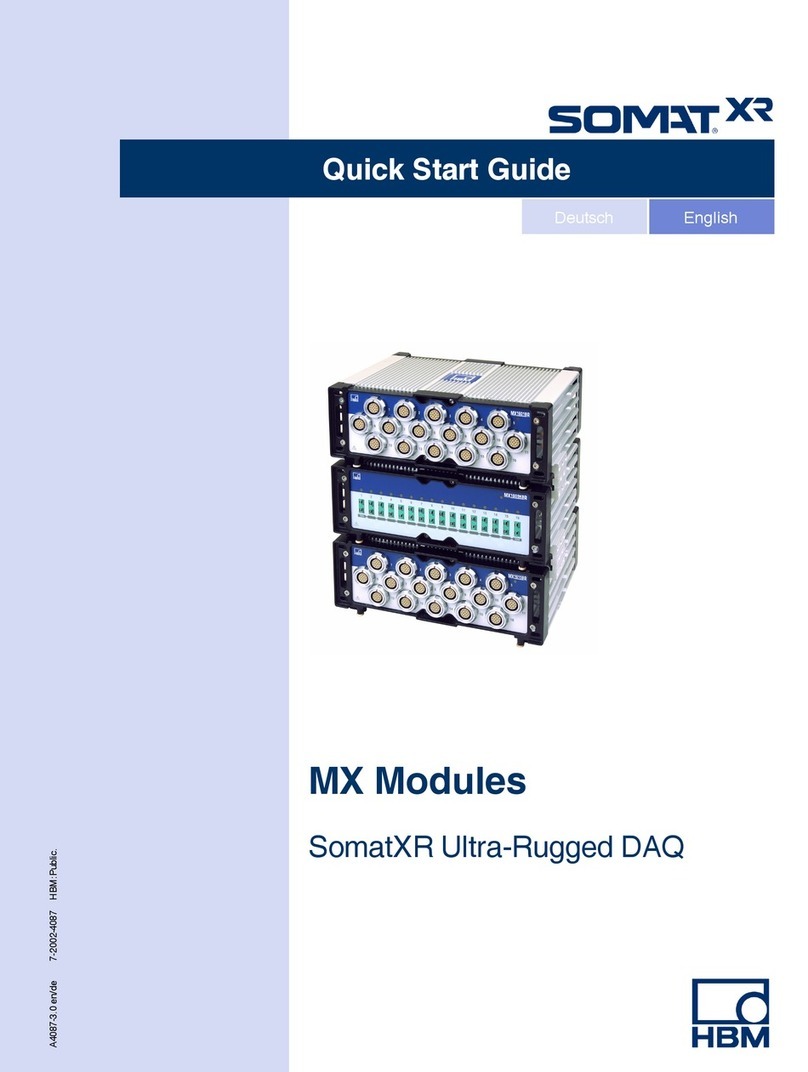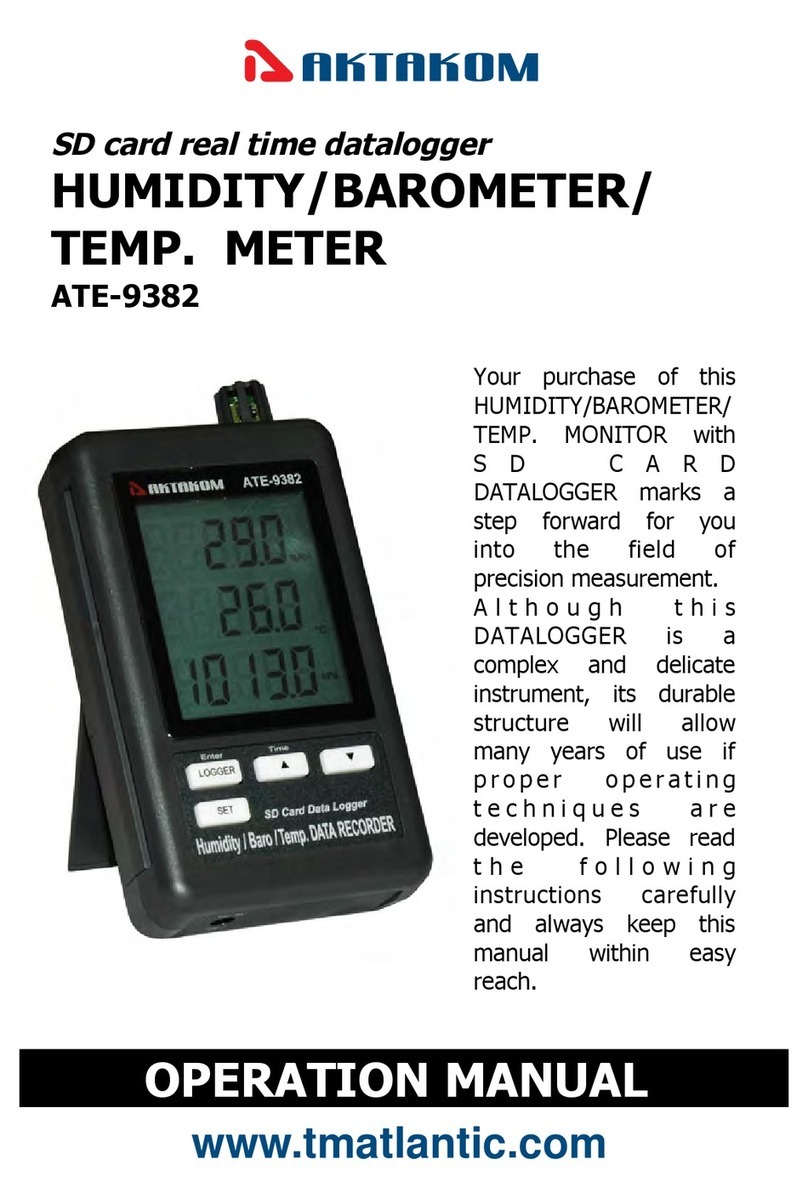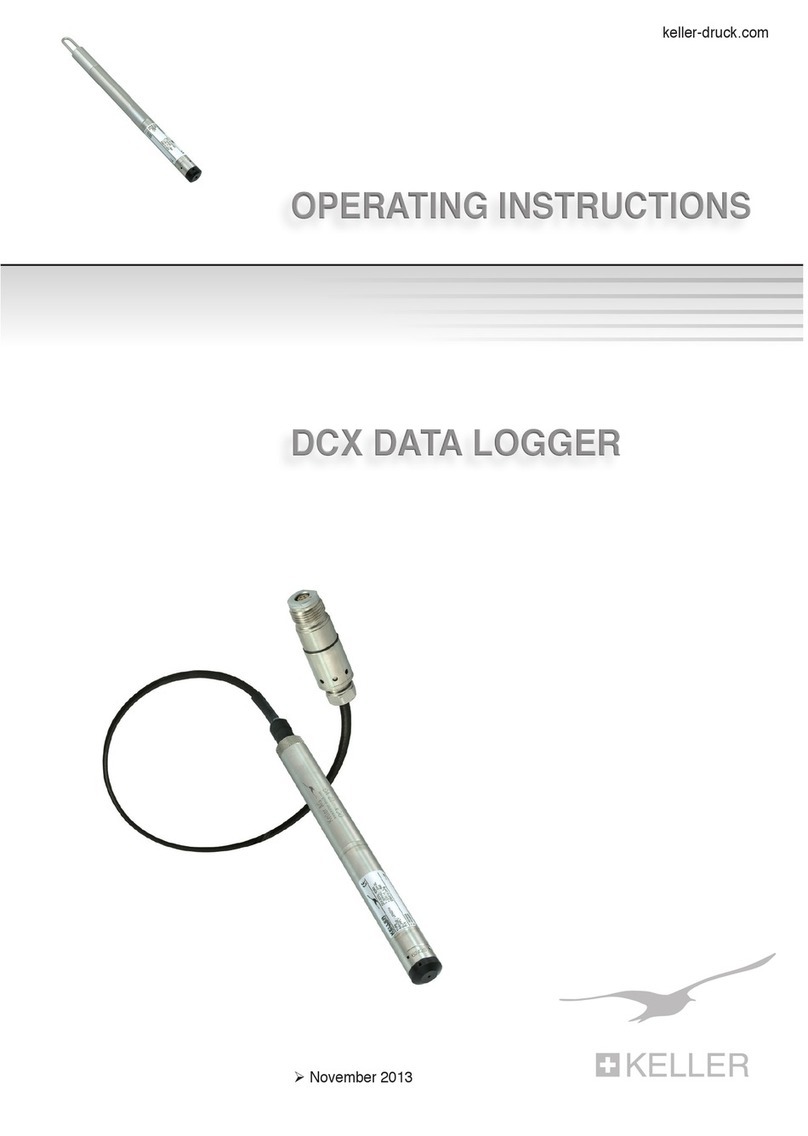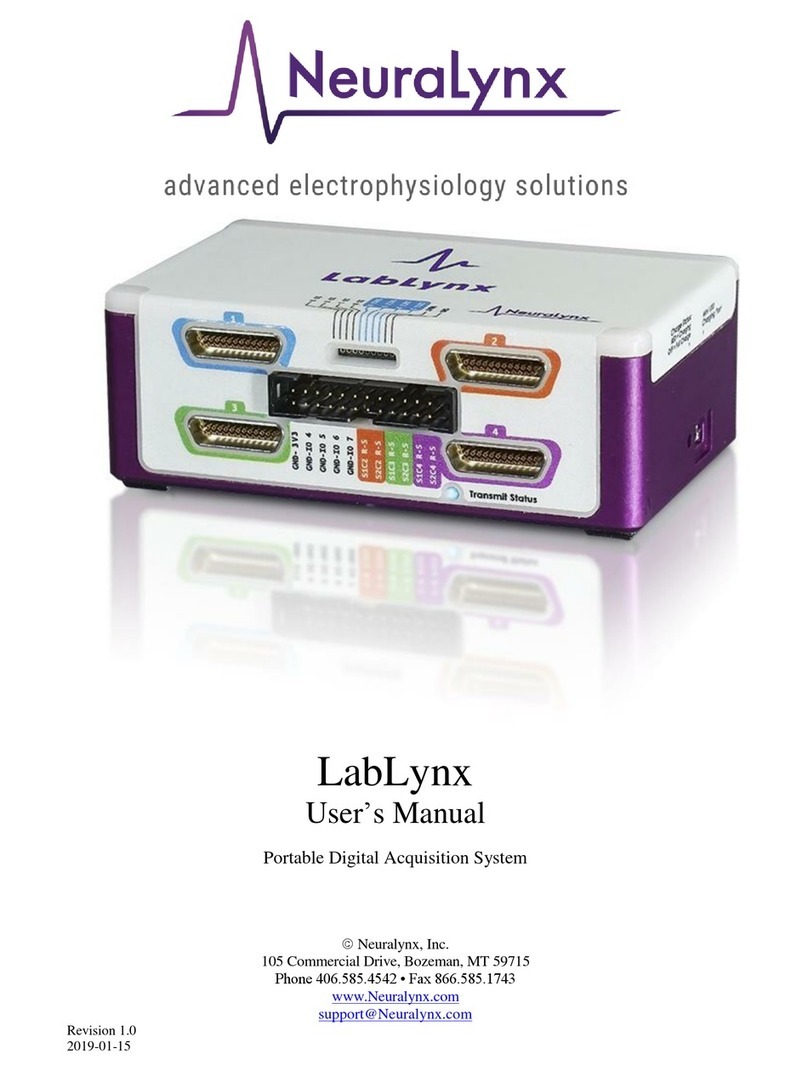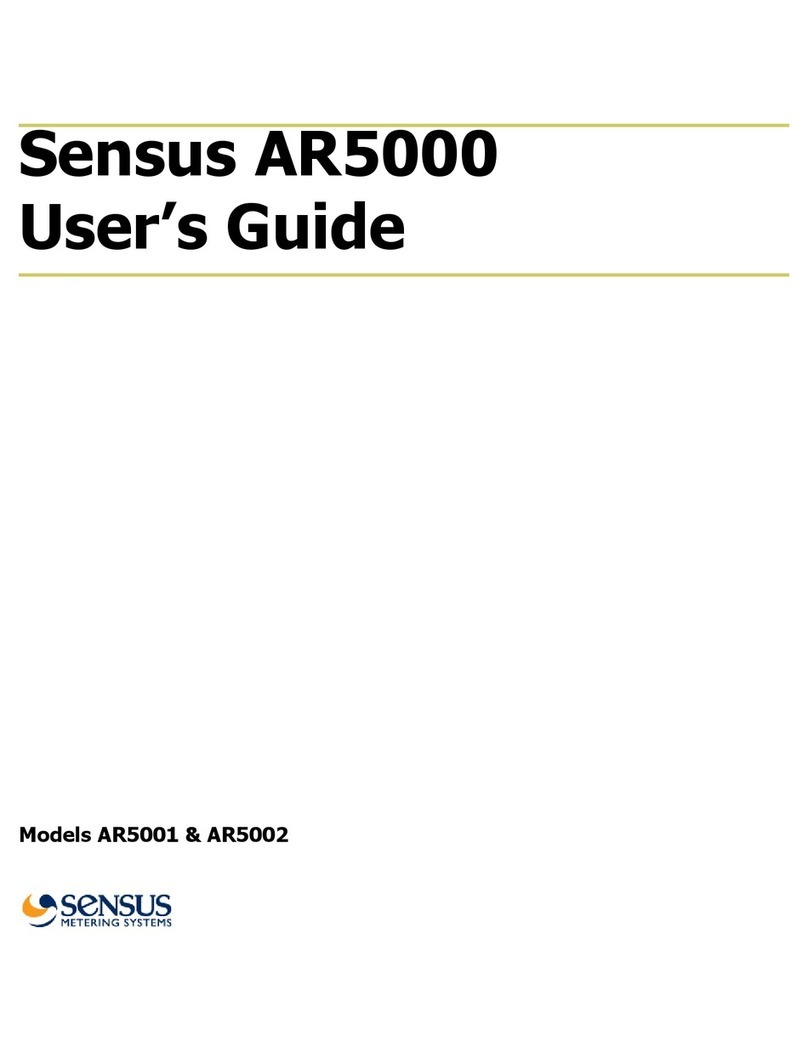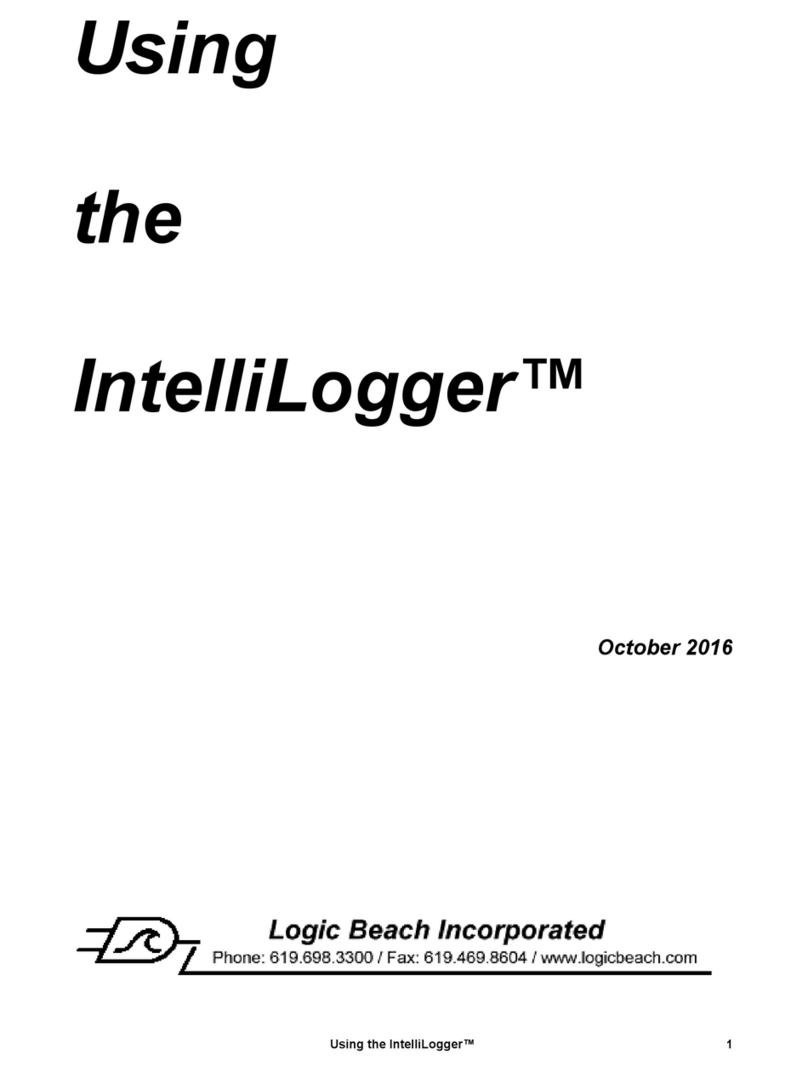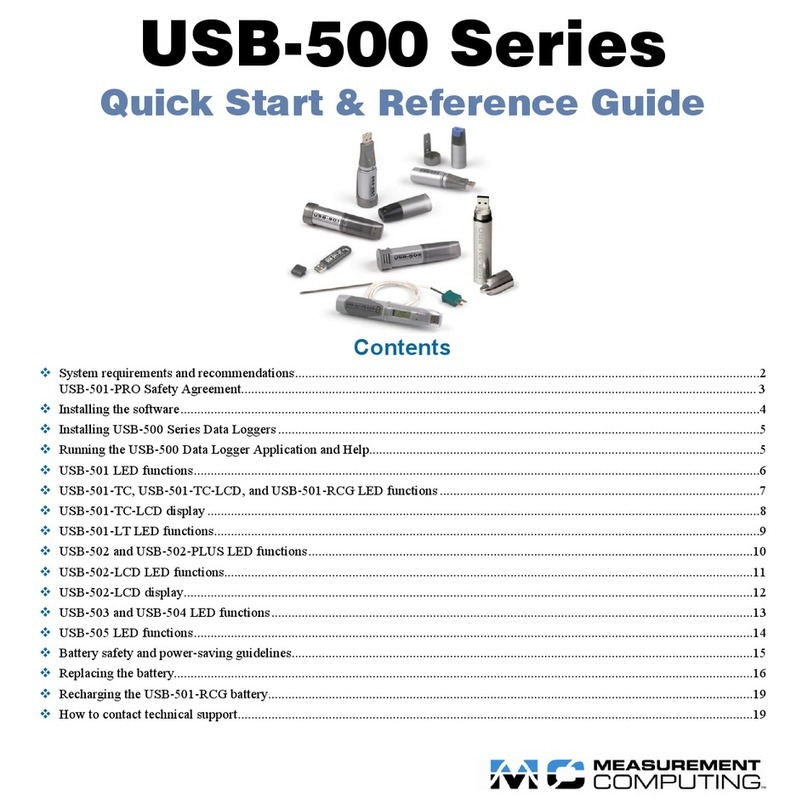Jetter JVM-104-O16 User manual

User Manual
JVM-104-O16
We automate your success.

Jetter AG
Graeterstrasse 2
71642 Ludwigsburg
Germany
Phone
Switchboard +49 7141 2550-0
Sales +49 7141 2550-531
Technical Hotline +49 7141 2550-444
E-mail
Technical Hotline [email protected]
Sales [email protected]
Translation of the original User Manual
Revision 4.10.1
Date of issue 1/31/2020
This document has been compiled by Jetter AG with due diligence, and based on the known
state of the art. Revisions and further development of our products are not automatically
mentioned in a reviewed document. Jetter AG shall not be liable for errors in form or content,
or for missing updates, as well as for damages or disadvantages resulting from such failure.

Jetter AG Table of contents
JVM-104-O16 User Manual iii
Table of contents
1 Introduction .....................................................................................................................................7
1.1 Information on this document .................................................................................................. 7
1.2 Typographical conventions......................................................................................................7
2 Safety ...............................................................................................................................................8
2.1 General information.................................................................................................................8
2.2 Purpose ...................................................................................................................................8
2.2.1 Intended use................................................................................................................8
2.2.2 Usage other than intended ..........................................................................................8
2.3 Warnings used in this document ............................................................................................. 8
3 Product description ........................................................................................................................9
3.1 Design .....................................................................................................................................9
3.2 Functions.................................................................................................................................9
3.3 Nameplate .............................................................................................................................10
3.4 Scope of delivery...................................................................................................................10
4 Technical specifications...............................................................................................................11
4.1 Dimensions............................................................................................................................11
4.2 Electrical properties............................................................................................................... 11
4.3 Mechanical specifications......................................................................................................11
4.4 Environmental conditions ...................................................................................................... 12
4.5 Display...................................................................................................................................12
4.6 Acoustic signal generator ...................................................................................................... 12
4.7 Ports and interfaces ..............................................................................................................12
4.7.1 CAN port....................................................................................................................12
4.7.2 USB interface ............................................................................................................13
4.7.3 Ethernet interface ......................................................................................................13
4.7.4 RS-232 interface .......................................................................................................14
4.8 EMI values.............................................................................................................................14
5 Mechanical installation.................................................................................................................15
5.1 Requirements for the installation location ............................................................................. 15
5.2 Preparing for installation........................................................................................................16
5.3 Installing the HMI...................................................................................................................17
6 Electrical connection ....................................................................................................................19
6.1 Pin assignment of Deutsch connector................................................................................... 20
6.2 Pin assignment of M12 connector ......................................................................................... 21
7 Programming.................................................................................................................................22
7.1 Abbreviations, module register properties and formats......................................................... 22

Table of contents Jetter AG
iv JVM-104-O16 User Manual
7.2 CANopen® STX API .............................................................................................................23
7.2.1 STX Functions...........................................................................................................23
7.2.2 Heartbeat monitoring.................................................................................................24
7.2.3 CANopen® Object dictionary ....................................................................................24
7.3 SAE J1939 STX API..............................................................................................................25
7.3.1 STX Functions...........................................................................................................25
7.4 Serial interface RS-232 ......................................................................................................... 26
7.4.1 Operating principle ....................................................................................................26
7.4.2 Registers - Description ..............................................................................................28
7.4.3 Programming.............................................................................................................33
7.4.3.1 Activating the serial interface ....................................................................................33
7.4.3.2 Configuring the serial interface..................................................................................33
7.4.3.3 Sending characters ...................................................................................................33
7.4.3.4 Receiving characters.................................................................................................33
7.4.3.5 Sending Texts ...........................................................................................................34
7.4.3.6 Sending values..........................................................................................................34
7.4.3.7 Receiving values .......................................................................................................34
7.5 Real-time clock...................................................................................................................... 35
7.6 File system ............................................................................................................................ 35
7.6.1 Directories .................................................................................................................35
7.7 FTP server.............................................................................................................................35
7.8 Storage options - Overview ................................................................................................... 36
7.8.1 Types of program and data memory .........................................................................36
7.8.2 Operating system memory ........................................................................................36
7.8.3 File system memory ..................................................................................................36
7.8.4 Application program memory ....................................................................................37
7.8.5 Flash disk ..................................................................................................................37
7.8.6 USB flash drive..........................................................................................................38
7.8.7 Storing registers and variables..................................................................................38
7.8.8 Special registers........................................................................................................38
7.8.9 Flag ...........................................................................................................................38
7.9 Control elements ................................................................................................................... 39
7.9.1 Input keys ..................................................................................................................39
7.9.2 Digipot .......................................................................................................................40
7.10 User-programmable IP interface ........................................................................................... 41
7.11 Monitoring interface activities ................................................................................................ 41
7.12 Automatic copying of controller data ..................................................................................... 42
7.12.1 Loading the Autostart function...................................................................................42
7.12.2 Executing the AutoStart function ...............................................................................43
7.12.3 Terminating the AutoStart mode ...............................................................................43

Jetter AG Table of contents
JVM-104-O16 User Manual v
7.12.4 autostart.bat - Structure.............................................................................................43
7.12.5 Example of a command file .......................................................................................43
7.12.6 Data files ...................................................................................................................44
7.13 Operating system update ...................................................................................................... 45
7.13.1 Updating the operating system via programming tool ...............................................45
7.13.2 Performing the operating system update via FTP .....................................................46
7.13.3 Performing the operating system update via USB ....................................................46
7.13.4 Performing an operating system update via the device website ...............................47
7.13.5 Performing an OS update via \App............................................................................48
7.13.6 Performing an OS update via JetEasyDownload ......................................................49
7.14 Application program .............................................................................................................. 49
8 Registers - Overview.....................................................................................................................51
8.1 Default address on the CANopen® bus ................................................................................51
8.2 General overview - Registers ................................................................................................ 51
8.3 I/Os - General overview.........................................................................................................51
8.4 Flags - General overview ...................................................................................................... 51
8.5 Electronic nameplate.............................................................................................................51
8.6 Electronic name plate (device as a whole)............................................................................ 52
8.7 Configuration .........................................................................................................................52
8.8 Ethernet.................................................................................................................................52
8.9 CAN.......................................................................................................................................53
8.10 Serial interface RS-232 ......................................................................................................... 53
8.11 Flash memory........................................................................................................................53
8.12 System information................................................................................................................53
8.13 USB flash drive......................................................................................................................54
8.14 General system registers ...................................................................................................... 54
8.15 Application program .............................................................................................................. 55
8.16 Networking via JetIP..............................................................................................................56
8.17 Modbus/TCP server .............................................................................................................. 57
8.18 File system/data file function ................................................................................................. 57
8.19 User-programmable IP interface ........................................................................................... 57
8.20 Application registers .............................................................................................................. 57
8.21 Display...................................................................................................................................57
8.22 Flag .......................................................................................................................................58
8.23 Real-time clock...................................................................................................................... 59
9 Maintenance and repairs ..............................................................................................................61
9.1 Maintenance, repairs and disposal........................................................................................61
9.2 Storage and shipment ........................................................................................................... 61

Table of contents Jetter AG
vi JVM-104-O16 User Manual
10 Service ...........................................................................................................................................62
10.1 Customer service .................................................................................................................. 62
11 Spare parts and accessories .......................................................................................................63
11.1 Accessories ...........................................................................................................................63

Jetter AG Introduction | 1
JVM-104-O16 User Manual 7 / 66
1 Introduction
1.1 Information on this document
This document forms an integral part of the product and must be read and under-
stood prior to using it. It contains important and safety-related information for the
proper use of the product as intended.
Target groups This document is intended for specialists with appropriate qualifications.
Only competent and trained personnel is allowed to put this device into operation.
During the whole product life cycle, safe handling and operation of the device
must be ensured. In the case of missing or inadequate technical knowledge or
knowledge of this document any liability is excluded.
Availability of infor-
mation
Make sure this document is kept at the ready in the vicinity of the product
throughout its service life.
For information on new revisions of this document, visit the download area on our
website. This document is not subject to any updating service.
Start | Jetter - We automate your success.
For further information refer to the following information products:
■Version updates
Information about new versions of software products or of the operating sys-
tem of your controller.
■Online help of the JetSym software
Detailed description of software functions with application examples
■Application-oriented manuals
Information on file systems and communication interfaces
1.2 Typographical conventions
This manual uses different typographical effects to support you in finding and
classifying information. Below, there is an example of a step-by-step instruction:
üThis symbol indicates requirements which have to be met before executing
the following action.
►This sign or a numbering at the beginning of a paragraph marks an action in-
struction that must be executed by the user. Execute the instructions one after
the other.
ðThe target after a list of instructions indicates reactions to, or results of these
actions.
More information on this subject is available on our website.
Start | Jetter - We automate your success.
INFO In the info box you will find helpful information and practical tips about your prod-
uct.

Jetter AG Safety | 2
JVM-104-O16 User Manual 8 / 66
2 Safety
2.1 General information
At the time of placing on the market, this product corresponds to the current state
of the art and meets the recognized safety rules.
Besides this user manual, laws and regulations in the operator's country are rele-
vant to the operation of the product. The operator is responsible for complying
with the directives mentioned below:
■Applicable legislation, rules, and regulations
■Relevant accident prevention regulations
■Accepted safety rules
■EU directives and other country-specific regulations
RoHS 2 The device conforms to the EU directive 2011/65/EU (RoHS 2).
2.2 Purpose
2.2.1 Intended use
The JVM-104-O16 is intended for installation in commercial vehicles and self-pro-
pelled machines. It is an HMI with integrated controller for exchange of data with
peripheral devices.
Operate the device only in accordance with the intended conditions of use, and
within the limits set forth in the technical specifications.
Intended use of the product includes its operation in accordance with this man-
ual.
SELV/PELV If this device is not used in a vehicle or mobile machine, a SELV or PELV power
supply unit must be used to supply the device.
2.2.2 Usage other than intended
This device must not be used in technical systems which to a high degree have
to be fail-safe.
Machinery Directive This device is no safety-related part as per Machinery Directive 2006/42/EC, and
must, therefore, not be used for safety-relevant applications. This device is NOT
intended for the purpose of personal safety, and must, therefore, not be used to
protect persons.
2.3 Warnings used in this document
DANGER High risk
Indicates an imminently hazardous situation which, if not avoided, will result in
death or serious injury.
WARNING Medium risk
Indicates a potential hazardous situation which, if not avoided, could result in
death or serious injury.
CAUTION Low risk
Indicates a hazardous situation which, if not avoided, could result in minor or
moderate injury.
NOTICE Material damage
Indicates a situation which, if not avoided, could result in malfunctions or material
damage.

Jetter AG Product description | 3
JVM-104-O16 User Manual 9 / 66
3 Product description
The JVM-104-O16 is a graphical HMI. Thanks to its compact design and inte-
grated controller, the HMI is versatile and has been specially developed for harsh
applications in commercial vehicles and self-propelled machines.
3.1 Design
114
12
93
48
10 2
67 5 13
11
11 11
11
Fig.1: Device configuration
1TFT display 2F3 key
3F4 key 4Home key
5ESC key 6Digipot
7Scroll key 8Power key
9F1 key 10 F2 key
11 Screw hole 12 Deutsch connector
13 M12 male connector 14 Nameplate
3.2 Functions
■Display: 3.5" TFT, 320x240 px
■CPU: ARM11, 500 MHz, 128 MB RAM, 512 MB Flash
■Flush mount model with connector Deutsch DT06-12S
■Input device: 8 keys, 1 DigiPot
■Ports and interfaces: 2x CAN, 1x USB, 1x RS-232 (all in Deutsch connector),
as well as Ethernet port in separate M12 connector
■Front/rear degree of protection: IP65/IP65:

Jetter AG Product description | 3
JVM-104-O16 User Manual 10 / 66
3.3 Nameplate
Fig.2: Nameplate
1Logo 2Serial number
3Barcode 4Article number and hardware re-
vision
5Model code number
3.4 Scope of delivery
Scope of delivery Item number Quantity
JVM-104-O16 10001824 1

Jetter AG Technical specifications | 4
JVM-104-O16 User Manual 11 / 66
4 Technical specifications
4.1 Dimensions
66.8
67.4
107.5
O3.1
4 x
83
17.6 27.9
24.5
55 32
8
113
128
Fig.3: Dimensions (in mm)
4.2 Electrical properties
Power supply
VBAT_ECU
Category Description
Rated voltage DC 12 V or 24 V
Permissible voltage range
VBAT_ECU
DC 8 V ... DC 32 V
Maximum current 2 A
Typical current consumption
logic circuit (VBAT_ECU)
170 mA at DC 12 V
90 mA at DC 24 V
Power consumption Approx. 2 W
Integrated protective func-
tions
Reverse polarity protection, overvoltage, voltage
surges
Tab.1: Power supply VBAT_ECU
4.3 Mechanical specifications
Category Description Standards
Vibration
Broadband noise 10 Hz / 0.005 (m/s2)2/Hz DIN EN 60068-2-64
200 Hz / 0.02 (m/s2)2/Hz
300 Hz / 0.01 (m/s2)2/Hz
350 Hz / 0.002 (m/s2)2/Hz
Period 3x 24 h
Shock resistance
Type of shock Half-sine wave DIN EN 60068-2-27
Intensity and duration 30 g (300 m/s2) for 18 ms
Number and direction 18 shocks in all 6 direc-
tions

Jetter AG Technical specifications | 4
JVM-104-O16 User Manual 12 / 66
Category Description Standards
Degree of protection
Front panel: IP65 DIN EN 60529
Rear panel: IP65
Tab.2: Mechanical specifications
4.4 Environmental conditions
Category Description Standards
Operating temperature -20 … +65 °C ISO 16750-4
Climatic conditions Humid heat
Storage temperature -20 … +70 °C ISO 16750-4
DIN EN 60068-2-1
DIN EN 60068-2-2
Air humidity 10 … 95 % DIN EN 61131-2
Pollution degree 2 DIN EN 61131-2
Tab.3: Environmental conditions
4.5 Display
Category Description
Type TFT LCD flat screen monitor
Resolution 320 x 240 pixels
Size 3.5"
Background lighting LED, typically 350 cd/m2, dimmable
Horizontal viewing angle 70° to each side
Vertical viewing angle 50° from above, 70° from below
Tab.4: Technical data - Display
4.6 Acoustic signal generator
Category Description
Type Speakers Adjustable frequency
and volume.
Volume 83 dB 10 cm distance and res-
onance frequency 2.670
Hz
Tab.5: Acoustic signal generator
4.7 Ports and interfaces
4.7.1 CAN port
CAN interfaces Category Description
Quantity 2 CAN_1 and CAN_2
Baud rate 125, 250, 500 kBaud
Protocol CANopen® SAE J1939
Default node ID on
the CANopen® bus
127 (0x7F)
Bus terminating resistor CAN 1 Internally not installed.
CAN 2 Internally installed (120
Ω).

Jetter AG Technical specifications | 4
JVM-104-O16 User Manual 13 / 66
Category Description
External bus termination Required for CAN 1 120 Ω
Cable specification Twisted pair conductors, unshielded
Tab.6: CAN interfaces
Specification - CAN
bus cable
Category Description
Wire cross-section 500 kBaud: 0.34 … 0.50 mm2
250 kBaud: 0.34 … 0.60 mm2
Cable capacitance 60 pF/m max.
Resistivity 500 kBaud: Max. 60 Ω/km.
250 kBaud: Max. 60 Ω/km.
Number of cores 2
Twisting CAN_L and CAN_H cables are twisted pairwise
Tab.7: Specification - CAN bus cable
Line lengths The maximum permitted cable length depends on the baud rate used and the
number of CANopen® devices connected.
Baud rate Max.
line length
Max. stub
line length
Total
line length
500 kBaud 100 m 5 m 30 m
250 kBaud 250 m 10 m 60 m
Tab.8: Line lengths
4.7.2 USB interface
INFO The USB port does not meet the immunity requirement of the E1 directive.
Therefore, use the USB port only for service purposes and not while the unit is in
operation.
Category Description
Supply unit 5 V, 500 mA max.
Data rate USB 2.0
High-speed type 480 MBaud max.
Protocol USB host interface
Line length limitation 30 cm
Tab.9: USB interface
4.7.3 Ethernet interface
Category Description
Socket M12 connector (female), 4-pin, D-coded
Bit rate 10, 100 Mbit/s
Number of ports 1
Auto-crossover Yes
Connection topology Single connector (M12)
Tab.10: Ethernet interface

Jetter AG Technical specifications | 4
JVM-104-O16 User Manual 14 / 66
4.7.4 RS-232 interface
Category Description
Baud rates Up to 115,200 baud 8N1
Connection topology 1x Deutsch connector socket
Tab.11: RS-232 interface
4.8 EMI values
The JVM-104-O16 has E1 approval according to ECE R10 Rev. 5 and CE con-
formity according to ISO 14982.
INFO The USB port does not meet the immunity requirement of the E1 directive.
Therefore, use the USB port only for service purposes and not while the unit is in
operation.
Pulses to ISO
7637-2
Test pulse Values Functional class
1 -450V C
2a +37V A
2b +20V C
3a -150V A
3b +150V A
4 Ua1: -12 V / 50 ms
Ua2: -5 V / 500 ms
A (24 V systems)
Ua1: -6 V / 15 ms
Ua2: -2.5 V / 1000 ms
C (12 V systems)
5b Load dump, capped
70 V / 2 Ω
A
Tab.12: Pulses to ISO 7637-2
Irradiation to ISO
11452
Parameter Values Functional class
Protection against RF
noise
20 MHz ... 2 GHz 30 V/m A
Tab.13: Irradiation to ISO 11452
ESD EN 61000-4-2 ESD EN 61000-4-2 Values Functional class
Contact discharge ±4 kV (to conductive sur-
faces)
A
Discharge through air ±8 kV (to insulating sur-
faces)
A
Tab.14: ESD EN 61000-4-2

Jetter AG Mechanical installation | 5
JVM-104-O16 User Manual 15 / 66
5 Mechanical installation
NOTICE Damages to material or functional impairment
Welding on the chassis may cause damages to material of the device, or impair
its functions.
►Before you start welding, disconnect all connections between the device and
the electric system of the vehicle.
►Protect the device from flying sparks and welding beads (splatter).
►Do not touch the device with the welding electrode or earth clamp.
5.1 Requirements for the installation location
The device can directly be fastened to the vehicle or to a mounting plate.
The installation location must meet the following requirements:
■The installation location must allow air to circulate.
■The installation location must be of sufficient size.
■The device must be easily accessible to allow for service work.
■The installation surface must be level.
■The installation surface should be no more than 5 mm thick.
Space required for
installation and ser-
vice
It should be possible to disconnect the connectors at any time.
70
Fig.4: Space requirements for installation work (in mm)
Avoiding unsuit-
able installation lo-
cations
The following installation locations are unsuitable for mounting the device:
Unsuitable installation location Reason
Outdoor installation The device must not be exposed to rain
or a jet of water. Do not use a steam jet
or other such devices to clean the de-
vice.
Installation location close to heat-sensi-
tive materials
The materials could become warped or
misshapen as a result of heat produced
by the device.
Installation surfaces are uneven. The installation surface could become
misshapen when fitting the device. Fas-
tening is unstable and precarious.
Tab.15: Unsuitable installation locations

Jetter AG Mechanical installation | 5
JVM-104-O16 User Manual 16 / 66
5.2 Preparing for installation
Mounting acces-
sories
Use the following accessories [}63] for installation:
Accessories Item number
Mounting kit for JVM-104-O16 in flush-mount housing
consisting of mounting bracket and fixing screws
10001371
Tab.16: Mounting accessories
Mounting surface Prepare the mounting surface for the JVM-104-O16 as follows:
►Make a fitting opening in the panel.
42.5
105 .2 + 0.3
26.6
21.9
r = 9.9
r = 9.9
r = 19.9
r = 399.9
r = 399.9
120.1 + 0.3
88.8
r = 19.9
12.2
31.3
Fig.5: Dimensions (in mm)

Jetter AG Mechanical installation | 5
JVM-104-O16 User Manual 17 / 66
5.3 Installing the HMI
The illustration below shows how to install the device:
1
2
3
4
Fig.6: Installation drawing
14x nut M4, self-locking, galva-
nized 2Mounting bracket
3
4x bolts EJOT 40x11/M4x23,
galvanized with self-tapping
thread
4Front panel gasket
1. Screw the 4 bolts with the self-tapping thread into the holes provided for
mounting the JVM-104-O16. The stud torque is 1.6 Nm ± 10 %.
2. Place the gasket around the rear of JVM-104-O16.
3. Insert the JVM-104-O16 from the front into the opening of the mounting plate.
4. Hold the mounting bracket to the mounting plate from the rear.
5. Screw the HMI together with the mounting bracket onto the mounting plate
using the 4 nuts. The stud torque is 1.6 Nm ± 10 %.

Jetter AG Mechanical installation | 5
JVM-104-O16 User Manual 18 / 66
Mounted HMI – top
view
The illustration shows the mounted HMI:
Fig.7: Mounted HMI – top view
Installing the strain
relief
Install strain reliefs for the connecting cables.
■Ensure that there is sufficient clearance between the strain reliefs and the con-
nectors.
■Connectors must not be obstructed, so that they can be removed in the event
of service.
Fig.8: Installing the strain relief

Jetter AG Electrical connection | 6
JVM-104-O16 User Manual 19 / 66
6 Electrical connection
NOTICE Damages to material or functional impairment
Improper implementation of the wiring harness may cause mechanical stress.
►Protect the cables from bending, twisting or chafing.
►Install strain reliefs for the connecting cables.
NOTICE Surges resulting from missing protection or fusing
Surges may cause malfunctions or damage to the product.
►Protect the voltage inputs from surges according to the requirements.
►Ensure that the device is handled in accordance with ESD regulations.

Jetter AG Electrical connection | 6
JVM-104-O16 User Manual 20 / 66
6.1 Pin assignment of Deutsch connector
Features The Deutsch connector has the following functions:
■Power supply to the JVM-104-O16
■CAN communication
■USB
■RS232
NOTICE Short-circuit due to incompatible cable of an older product variant
The Deutsch connector of the JVM-104-O16 is not compatible with the Deutsch
connector of older product variants. A short circuit may occur that could damage
a connected RS-232 module.
►Only use the connection cable provided for the JVM-104-O16.
INFO Current consumption
When the JVM-104-O16 is energized, the current consumption is temporarily
higher. To ensure a reliable start-up of the device, provide at least 3 times the
typical current required.
1 6
712
Fig.9: Deutsch connec-
tor, 12 pins
12 CAN_2_H 1GND
11 CAN_2_L 2USB_+5V
10 CAN_1_H 3USB_D+
9CAN_1_L 4USB_D-
8RXD_RS232 5GND
7TXD_RS232 6VBAT_ECU
Mating parts Compatible mating parts for the 12-pin DEUTSCH connector are as follows:
Category Description
Manufacturer Deutsch
Manufacturer item num-
ber - Housing
DT06-12S
Manufacturer item num-
ber - Wedgelock
W12S
Manufacturer item num-
ber - Crimp contact (re-
ceptacle)
0-462-201-16141
Wire size range 1.0 ... 1.5 mm2(AWG 18 ... 16)
Table of contents
Other Jetter Data Logger manuals