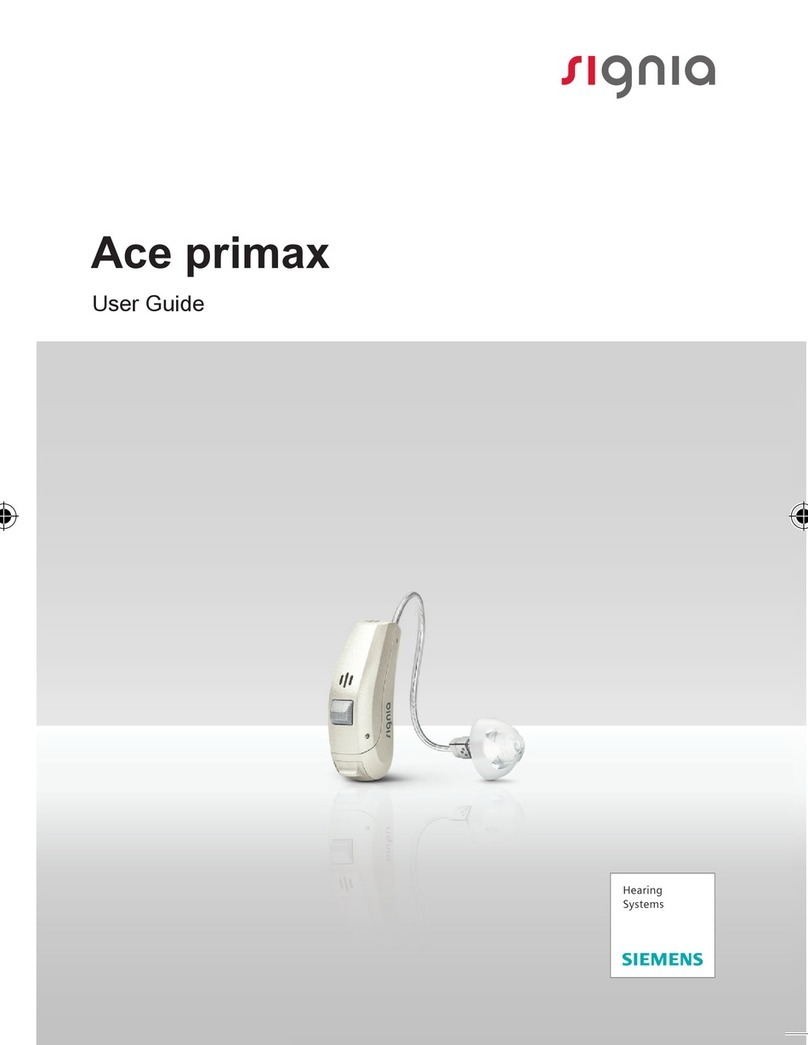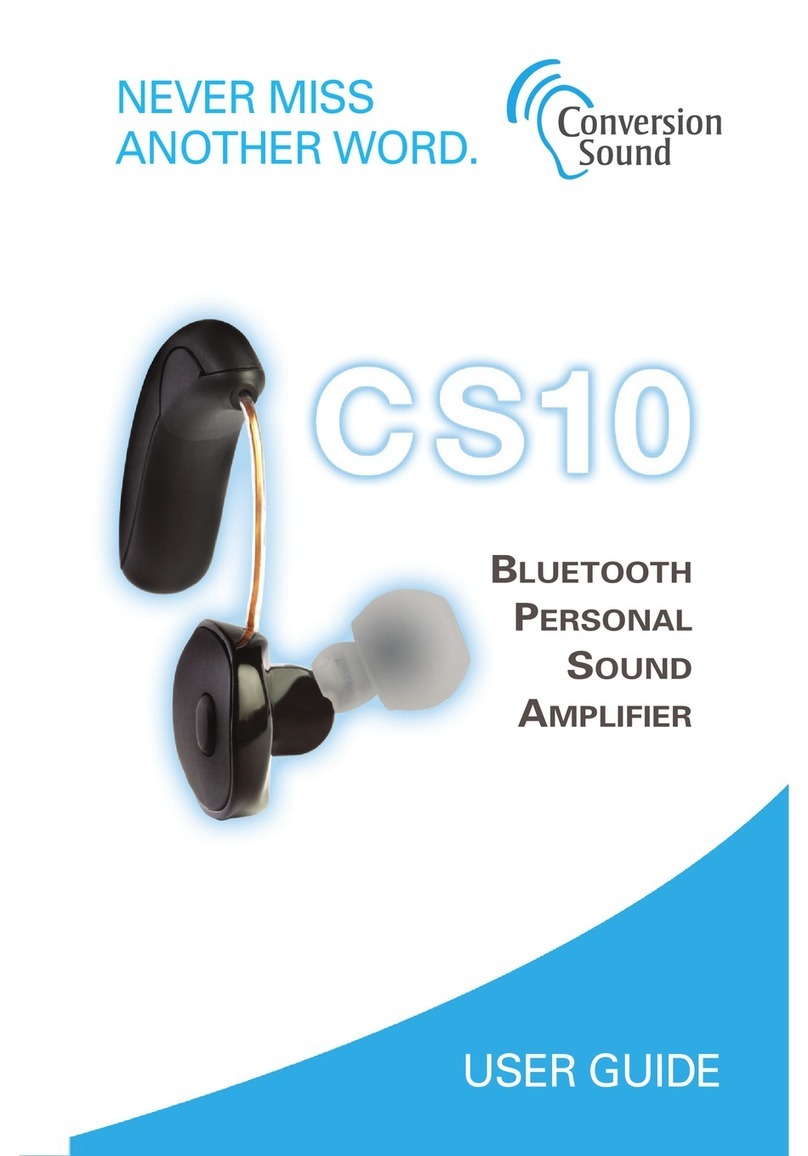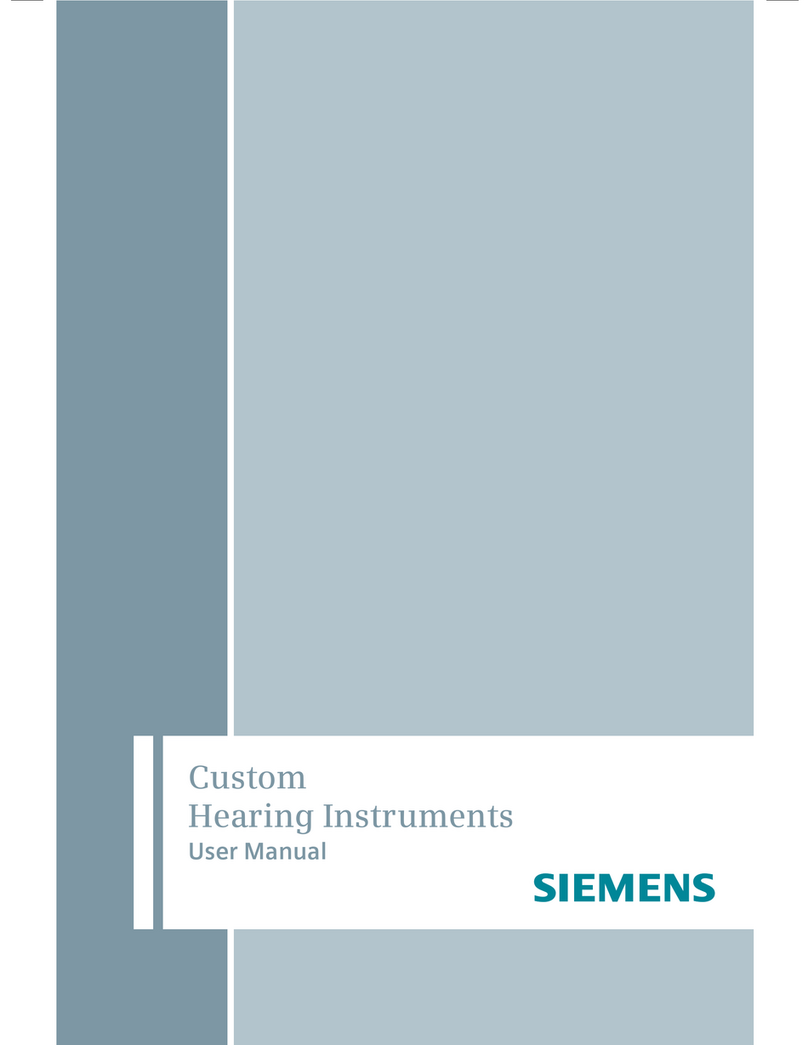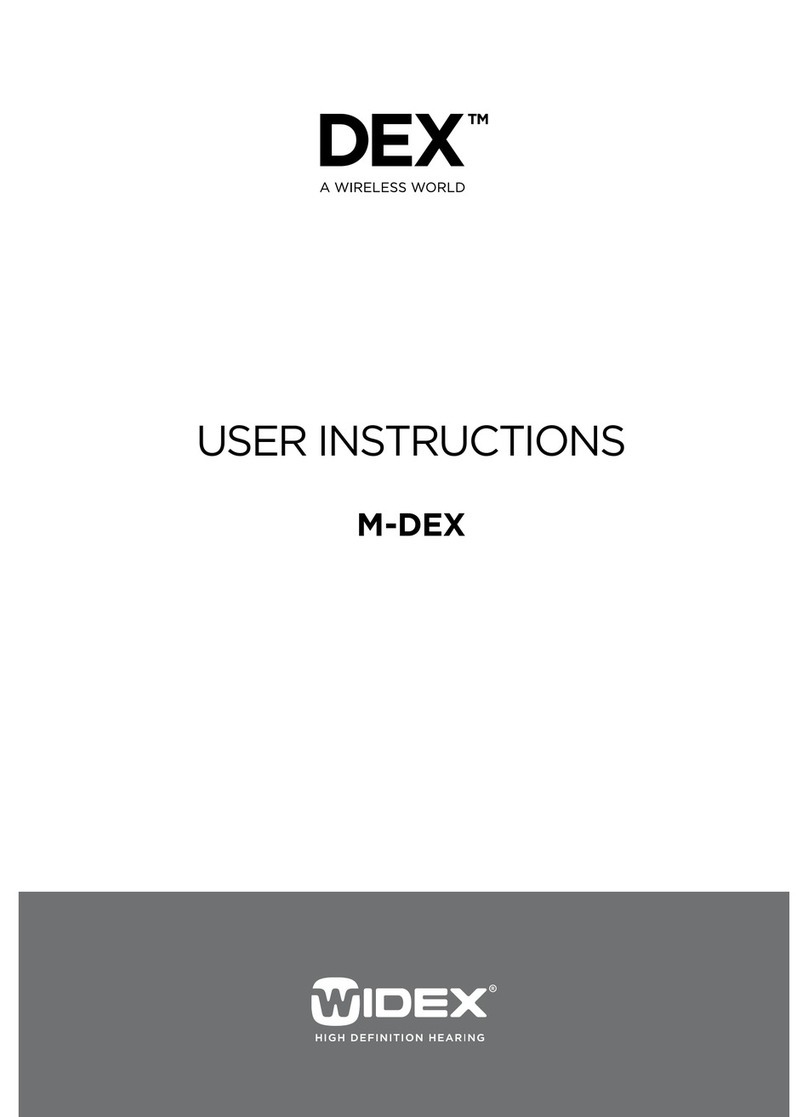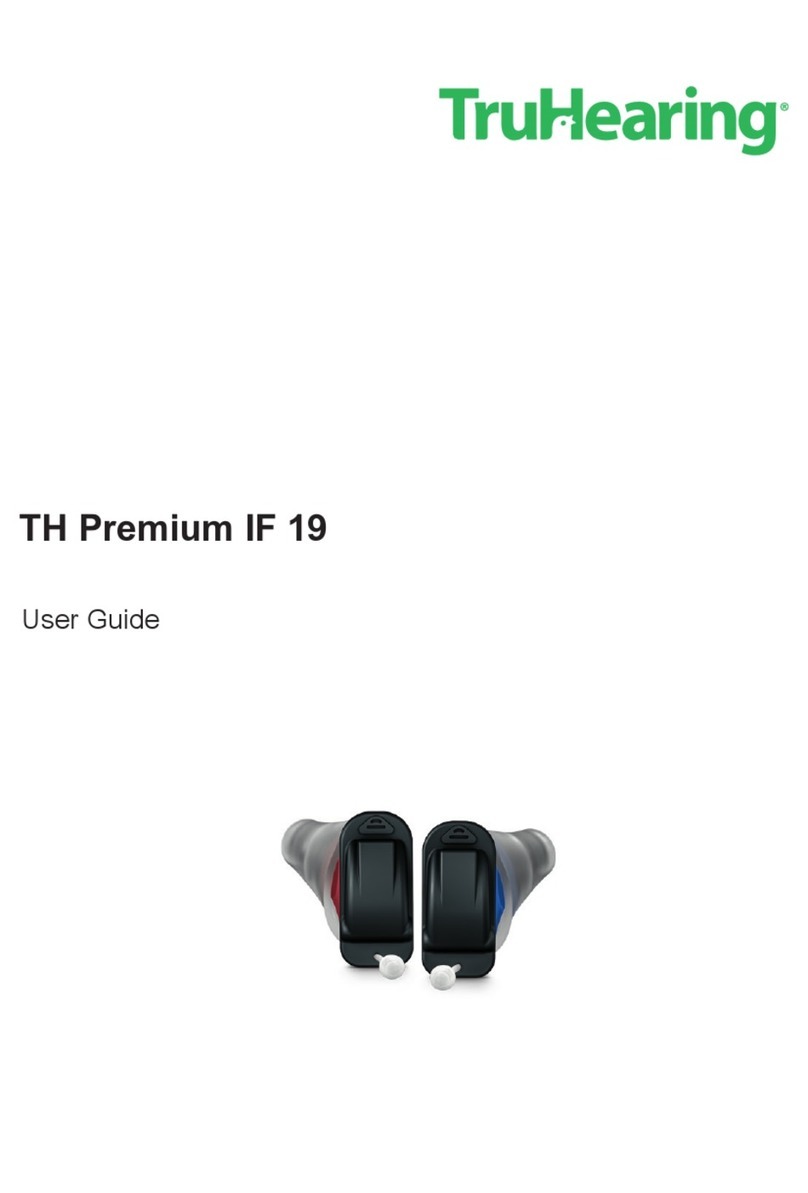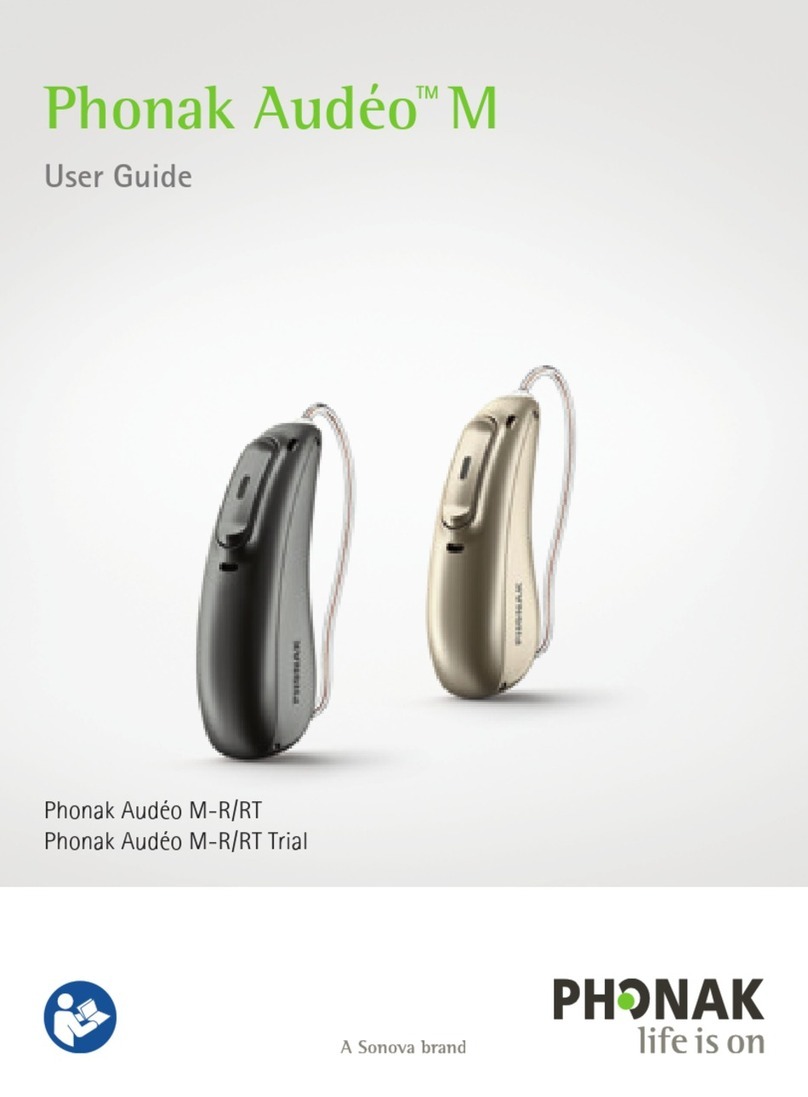Eli DirX ED-100 User manual

BKLT9407-00-EE-IG 1/06 79407-117
www.elihearing.com
Hearing Instrument
Compatible Wireless
Mobile Phone Solution
ELI DirX ED-100
Ear Level Instrument
The ELI DirX ED-100 product is
in compliance with the essential
requirements and other relevant
provisions of Directives 1999/5/
EC and 93/42/EEC.
User Manual
Manufactured by:
Starkey Laboratories
P.O. Box 9457, Minneapolis, MN 55344
Authorized European Representative:
Wm. F. Austin House, Bramhall Technology Park
Pepper Road, Hazel Grove, Stockport SK7 5BX
United Kingdom

For current product and
warranty information, please visit:
www.elihearing.com
This device complies with Part 15 of the FCC Rules.
Operation is subject to the following conditions:
(1) this device may not cause harmful interference, and
(2) this device must accept any interference received,
including interference that may cause undesired
operation.
Caution: Changes or modications not expressly ap-
proved by the party responsible for compliance could
void the user’s authority to operate this device.

Introduction .............................2
Contents of the ELI DirX package ...........3
Main features ............................4
Operation
Charging the battery......................5
Attaching the ELI DirX Module to
your hearing instrument ...................6-7
Mobile phone positioning ..................8
Turning ELI DirX Module on and off...........9
Pairing and connecting to the mobile phone.....10-11
Placing a call............................12
Answering a call . . . . . . . . . . . . . . . . . . . . . . . . . 13
Hanging up a call ........................14
Adjusting volume.........................15
Additional protection ......................16
ELI DirX battery .........................17-19
Optional accessories ......................20-23
Specications ............................24
1
Table of contents

2
Introduction
ELI DirXTM (Ear-Level Instrument) brings excellent
delity and hands-free operation of Bluetooth®-
compatible, digital mobile phones to users of
behind-the-ear hearing instruments.The ELI DirX
module has a directional microphone to help reduce
background noise when the wearer’s voice is using
the mobile phone in a noisy place.
The combination of ELI DirX and your modern
hearing instrument will give you unmatched
performance with any Bluetooth-compatible, digital
mobile phone.
Any mobile phone used with ELI DirX must be
Bluetooth-compatible or have a Bluetooth adapter.
The phone or adapter must support the Bluetooth-
standard headset prole or hands-free prole.
Please read this manual before using your ELI
DirX Ear-Level Instrument.
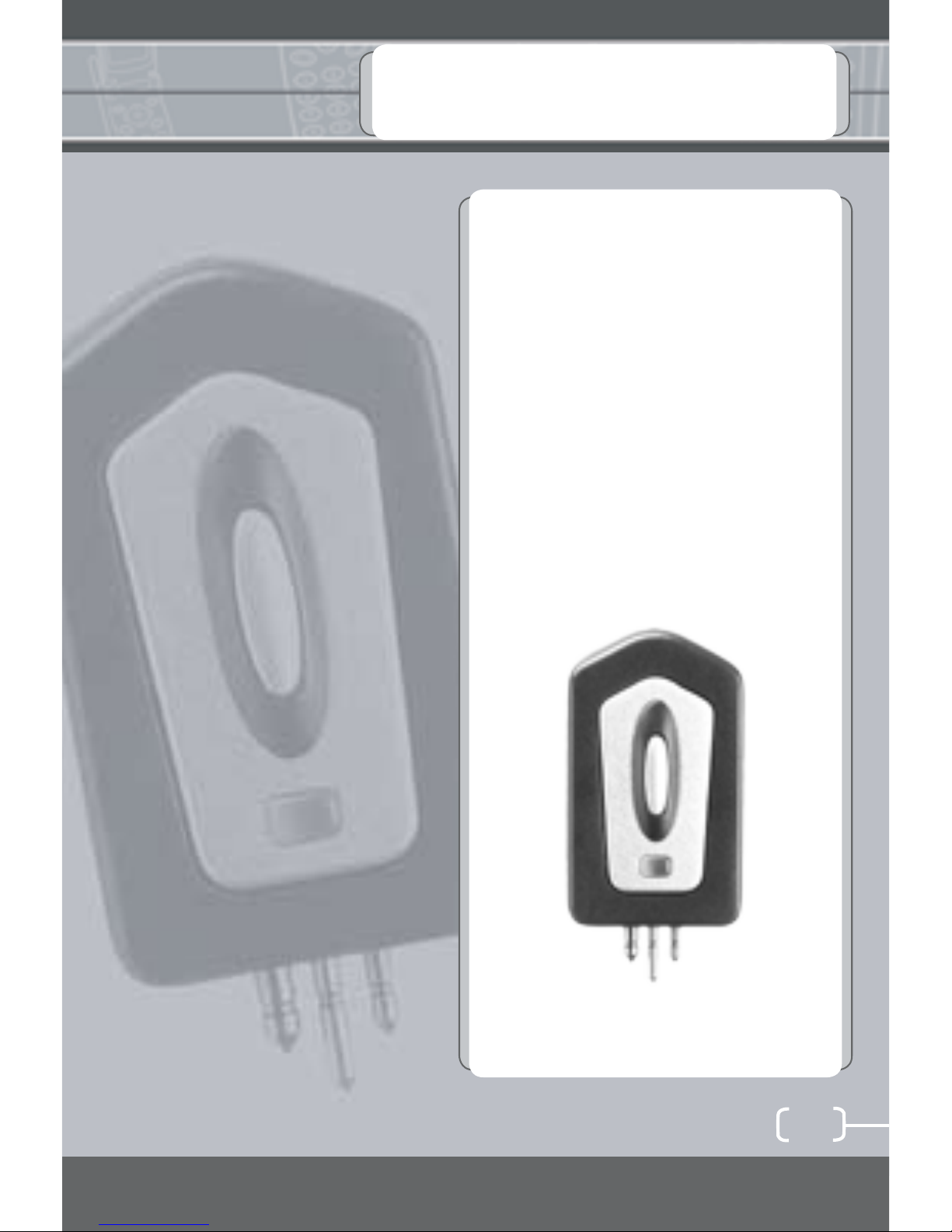
• ELI DirX Module
• Charge Cradle
• AC Outlet Adapters for
USA, EU, UK and Australia
• AC/DC Power Converter
• User’s Manual
• Quick Start Guide
• Clear Protective Sleeve
3
Content of ELI DirX Package
Actual Size
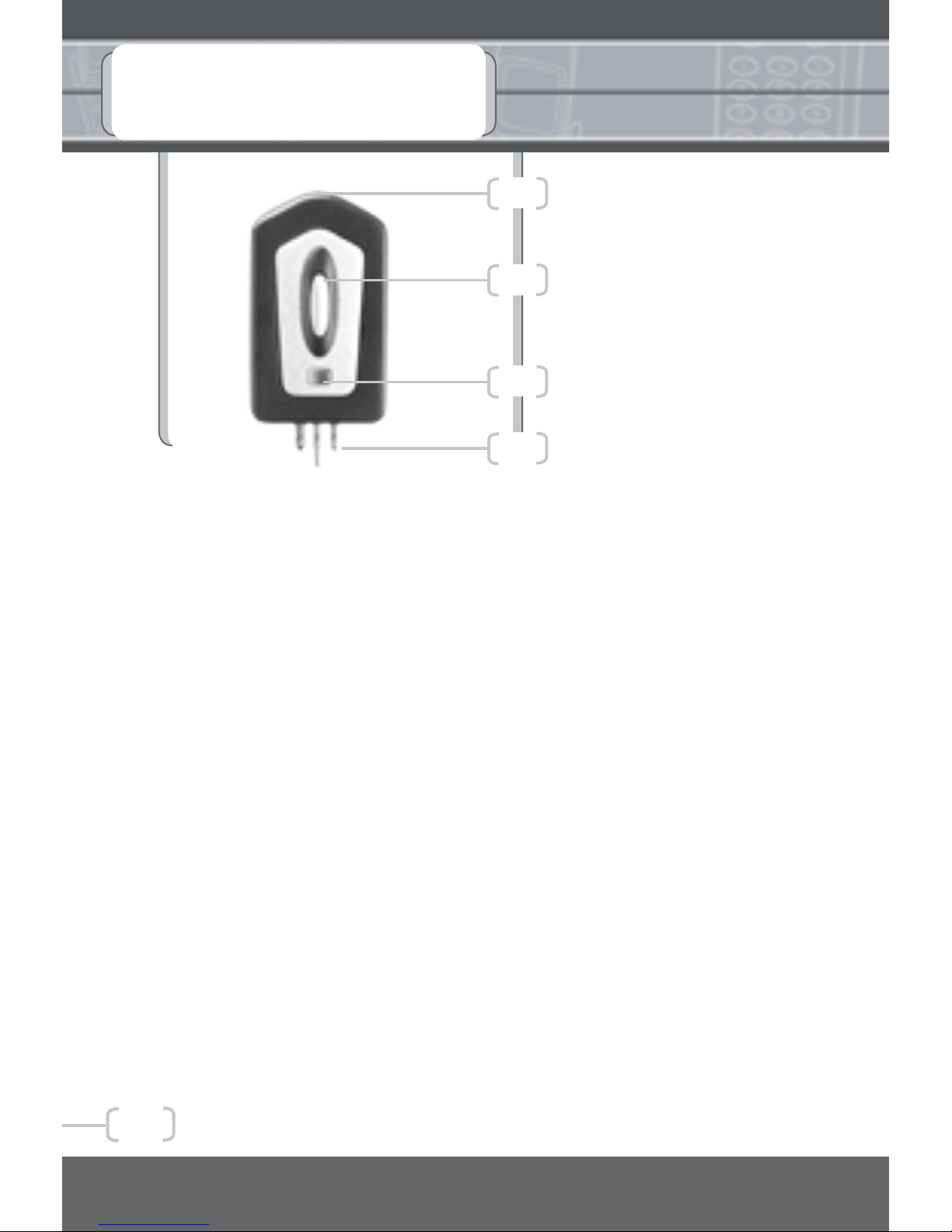
Microphone
Master Control
LED
Three-pin
Connector
4
1
2
3
1. Master Control
• Turns ELI DirX on and off
• Pairs ELI DirX with mobile phone or
other devices
• Answers incoming calls
• Hangs up completed calls
• Rejects calls
2. LED ashes to indicate status.
3. Three-pin connector plugs into Europlug
Direct Audio Input (DAI) boot on hearing
instrument or Adapted Neck Loop.
4. Microphone picks up voice of wearer to
send to digital mobile phone.
4
Main features

Before using the ELI DirX Module, you must
charge its battery. Connect the Charge Cradle to
a wall socket using the appropriate AC Adapter
and AC/DC Power Converter. Insert the ELI DirX
Module into the cradle. A red LED on the Charge
Cradle will light up while the module is charging,
and a green LED will light up when it is fully
charged.
Fully charging the ELI DirX Module takes about
1.5 hours.
More information about recharging is found on
page 18.
5
Operation
Charging the battery

The ELI DirX Module attaches to the Europlug
standard Direct Audio Input (DAI) boot of any DAI-
equipped behind-the-ear (BTE) hearing instrument.
1. Connect a Europlug standard DAI boot to your
hearing instrument (the boot is not part of the
ELI DirX package and can be obtained from your
hearing professional).
2. Insert the three-pin connector of the ELI DirX
Module into the socket on the DAI boot. Be sure
that the pins align properly, with the large pin in
the large hole. Do not force the pins into the
socket.
3. If necessary, rotate the ELI DirX Module so
that the Master Control is facing outward.The
connector rotates 270 degrees to t to either a
right or left hearing instrument. Do not force it to
turn beyond its stops.
6
Operation
Attaching ELI DirX to hearing instrument

DAI Boot
7

For optimal performance, mobile phones should
be carried on the same side of your body as the
ELI DirX Module.
8
Operation
Mobile phone positioning

To turn on
Press and hold the Master Control for 3 seconds;
the LED will ash green three times.
To turn off
Press and hold the Master Control for 3 seconds;
the LED will ash red three times.
9
Operation
Turning the ELI DirX module on & off
Actual Size
Master Control
LED

10
Operation
Pairing & connecting to the mobile phone
Before using the ELI DirX Module with your
Bluetooth-compatible mobile phone, the two devices
must be paired and connected. Pairing means that
they share a digital communication link that lets
them recognize one another as compatible devices.
Connecting means that the devices are actually
communicating, as if there is an invisible cable
connecting them.
1. Make sure the ELI DirX Module is turned off.
When you press the Master Control for 3
seconds, the module turns off, as indicated by the
LED emitting 3 red ashes.
2. Press and hold the Master Control for 7 seconds,
until the module turns on (three green ashes)
and then alternating red and green LEDs ash
rapidly.
3. The ELI DirX Module will remain in pairing mode
for one minute, while you set up the pairing
operations in your mobile phone. If you take
longer than a minute to set up the phone, you will
need to put the ELI DirX Module back into pairing
mode (steps 1 and 2).

11
4. Follow the directions for your digital mobile phone
to complete the pairing process and add ELI DirX
to your mobile phone list. The phone must be
Bluetooth compatible to connect with the ELI
DirX Module.
5. Enter Pass Key 0000 when prompted on the screen
of the digital mobile phone.
6. To connect the ELI DirX Module to the mobile
phone, follow the directions for your mobile phone.
These directions vary from one phone to another.
7. Pairing of the ELI DirX Module and mobile phone
must be done only once. However, you must re-
establish the connection between them each time
you turn on the mobile phone or ELI DirX, or when
the two devices are separated by more than their
10-meter range and are then brought back into range.
8. To re-establish the connection:
a. Turn the ELI DirX Module on by pressing the
Master Control for 3 seconds.
b. Turn on Bluetooth in your mobile phone and
connect to the ELI DirX Module, using the
directions for the mobile phone.

12
Operation with mobile phone
Placing a call
1. To place a call, use the keypad of your mobile
phone as you would for any other call.
2. Be sure the mobile phone is set up with
Bluetooth turned on (see your mobile phone
manual) and that the ELI DirX Module is
turned on, paired and connected with the
mobile phone.
3. When you press the Talk button on the mobile
phone, you will hear the call coming through
your hearing instrument via the ELI DirX
Module.
4. Note that when a call is in progress on the ELI
DirX Module, the microphone input to the
hearing instrument is deactivated; it will turn
back on automatically when the call is nished.

13
Operation with mobile phone
Answering a call
1.When a call comes in on your mobile phone,
and the Bluetooth feature of the phone is
turned on, you will hear a ring through your
hearing instrument from the ELI DirX Module.
2.To answer a call, press the Master Control on
the ELI DirX module briey but rmly.
3.To reject a call, press the Master Control rmly
but for a longer time (only for phones with the
hands-free Bluetooth prole).
4.On some mobile phones, if you answer an
incoming call by pressing the answer button
on your phone, the call will come over the
receiver of the phone, instead of being sent to
the ELI DirX Module.

14
Operation with mobile phone
Hanging up a call
1. To hang up a call, press the Master Control
on the ELI DirX Module briey but rmly.
Alternatively, you can hang up using the End Call
button on the mobile phone.
2. If the person on the other end of the line
hangs up rst, you don’t need to do anything;
ELI DirX will hang up automatically and return
your hearing instrument to microphone mode.
Depending on the mobile phone, this process
may take several seconds.

15
Operation with mobile phone
Adjusting volume
1. Set the preferred volume of calls by adjusting the
volume control on the mobile phone.The signal
from some mobile phones may sound distorted if
the volume is turned up too high.
2. While it is feasible to adjust volume using your
hearing instrument, doing so will probably require
that you re-adjust it again after completing the
phone call.
3. A small screwdriver slot on some DAI boots
allows adjustment of the overall level of the
signal being sent to the hearing instrument.
It is advisable to have a hearing instrument
professional adjust that control for you, as it will
also affect the volume from other devices that
you might attach to the DAI boot.
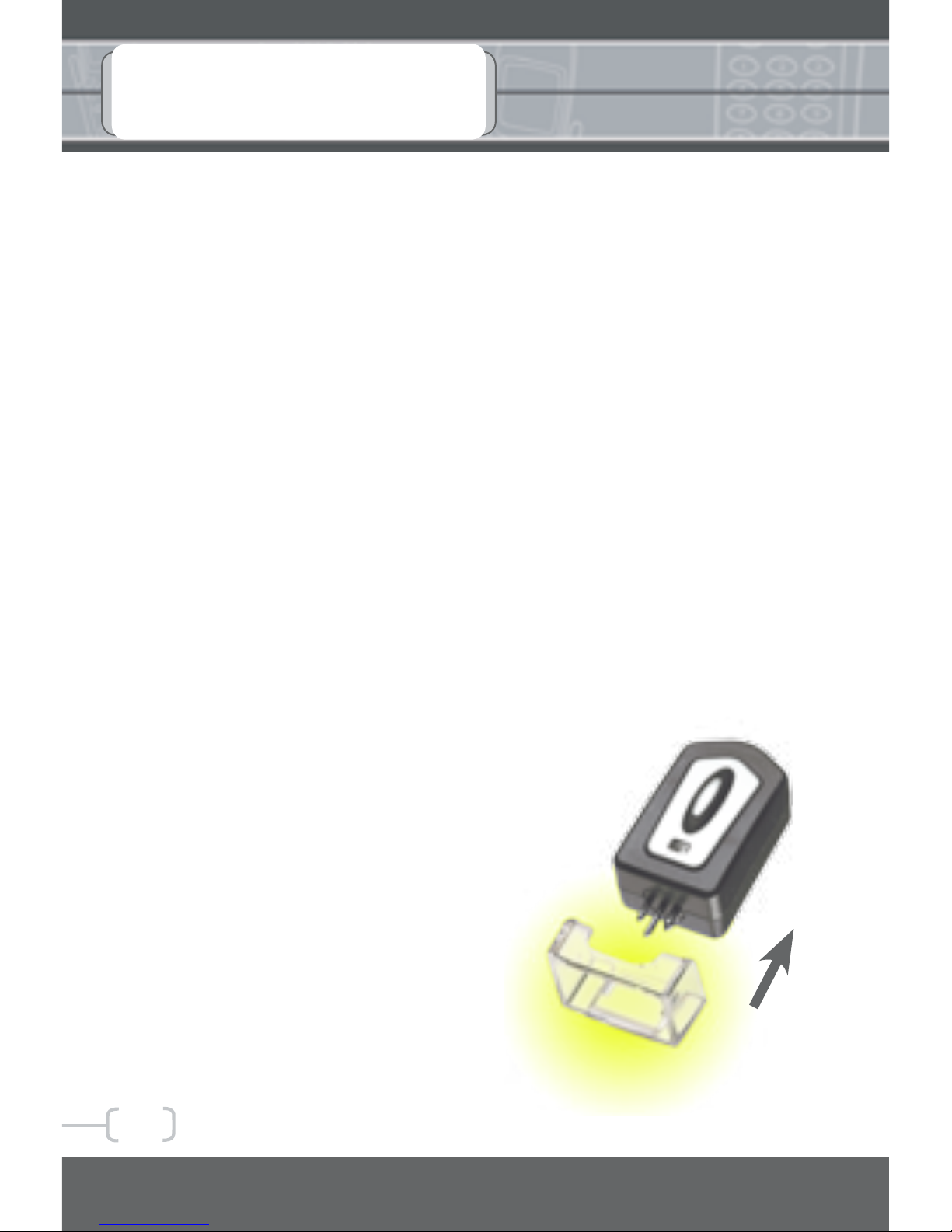
16
Additional protection
A clear, protective sleeve has been included to
provide additional protection for your ELI DirX.
Use of this sleeve is recommended when using
ELI DirX on your BTE hearing instrument in the
presence of high humidity
and perspiration.
The sleeve reduces the potential for corrosion,
which can interfere with battery charging. Under
certain conditions, ELI DirX’s contacts can generate
heat.This sleeve protects ELI DirX as well as your
skin.
To use the sleeve, simply
snap it on ELI DirX from
the 3-pin connector end.
Use of the sleeve will not
alter ELI DirX’s reception
or operation. Remove the
sleeve when recharging the
battery.

17
ELI DirX battery
The battery powering the ELI DirX Module is a
custom-made, rechargeable, lithium-ion polymer
battery.When fully charged, it provides the ELI
DirX Module an active talk time of 2.5 hours and a
standby life of 140 hours.
Low Battery Warning
When the battery is nearing the end of its charge,
it will emit a pair of tones every minute.This tone
pair will continue until the battery loses its charge
or is recharged. Do not confuse this low-battery
signal with indicator tones produced by some
hearing instruments.

18
ELI DirX battery
Recharging the battery
To recharge the ELI DirX Module, connect
the charge cradle to a wall socket using the
appropriate AC adapter and AC/DC power
converter. Insert the ELI DirX Module into the
cradle. A red LED on the charge cradle will light
up while the module is charging, and a green LED
will light up when it is fully charged.
Fully charging the ELI DirX Module takes about
1.5 hours.
The battery of the ELI DirX Module is custom
made and not available in stores.
Table of contents