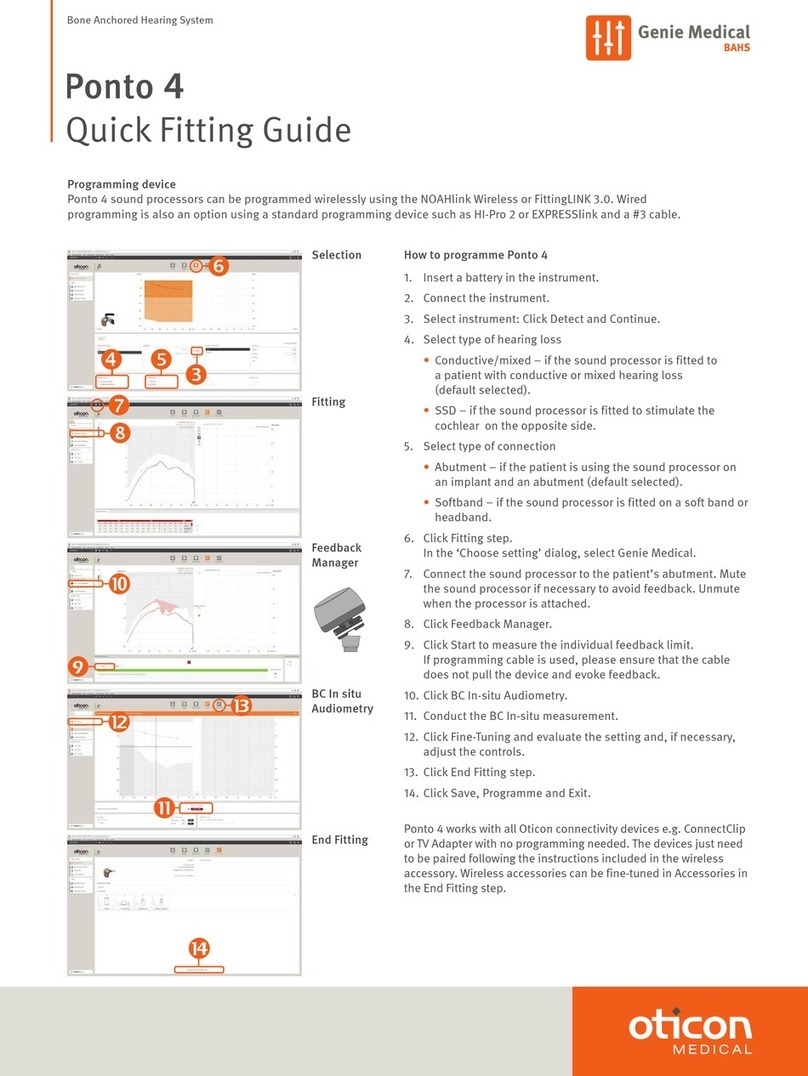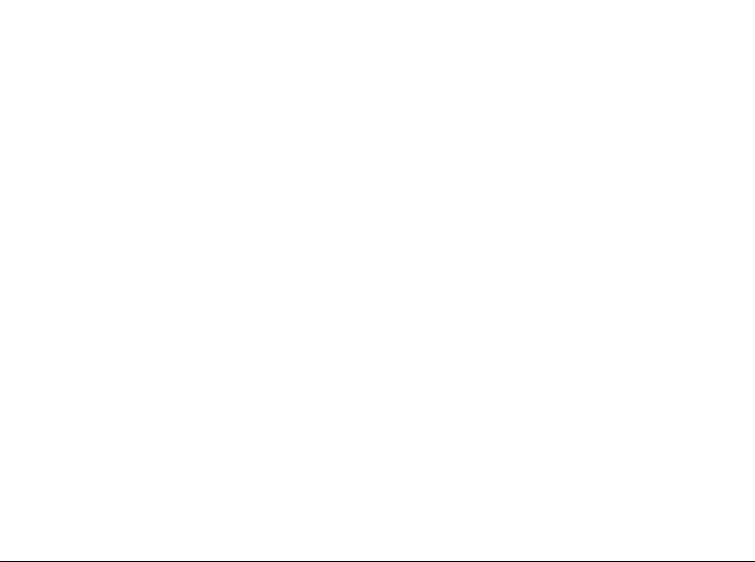4
About:
The Instructions for Use ......................................................................................3
In the box...........................................................................................................6
Processor view ...................................................................................................7
The Ponto bone anchored hearing system ...........................................................8
Start up and Handling:
Turning the sound processor ON and OFF .......................................................... 10
When to replace the battery ...............................................................................11
How to replace the battery ................................................................................ 12
Connection....................................................................................................... 14
Disconnection ...................................................................................................15
Correct position................................................................................................ 16
Options:
Optional features and accessories .................................................................... 18
Tamper resistant battery drawer ........................................................................ 19
Volume control .................................................................................................20
Programmes..................................................................................................... 21
Mute ................................................................................................................ 22
Use the sound processor with iPhone and iPad ................................................. 23
Pairing the sound processor with iPhone...........................................................24