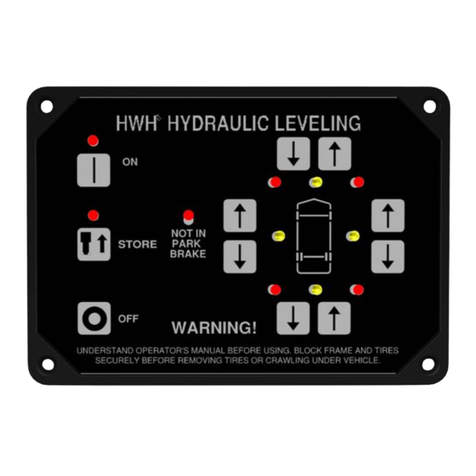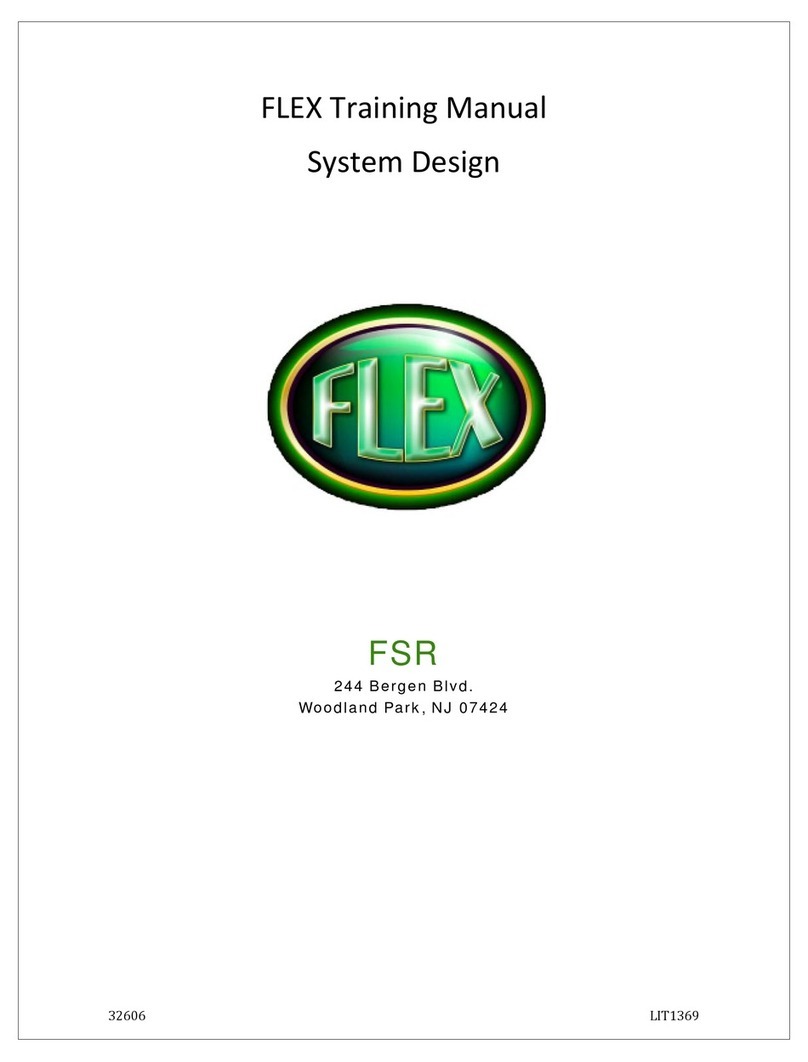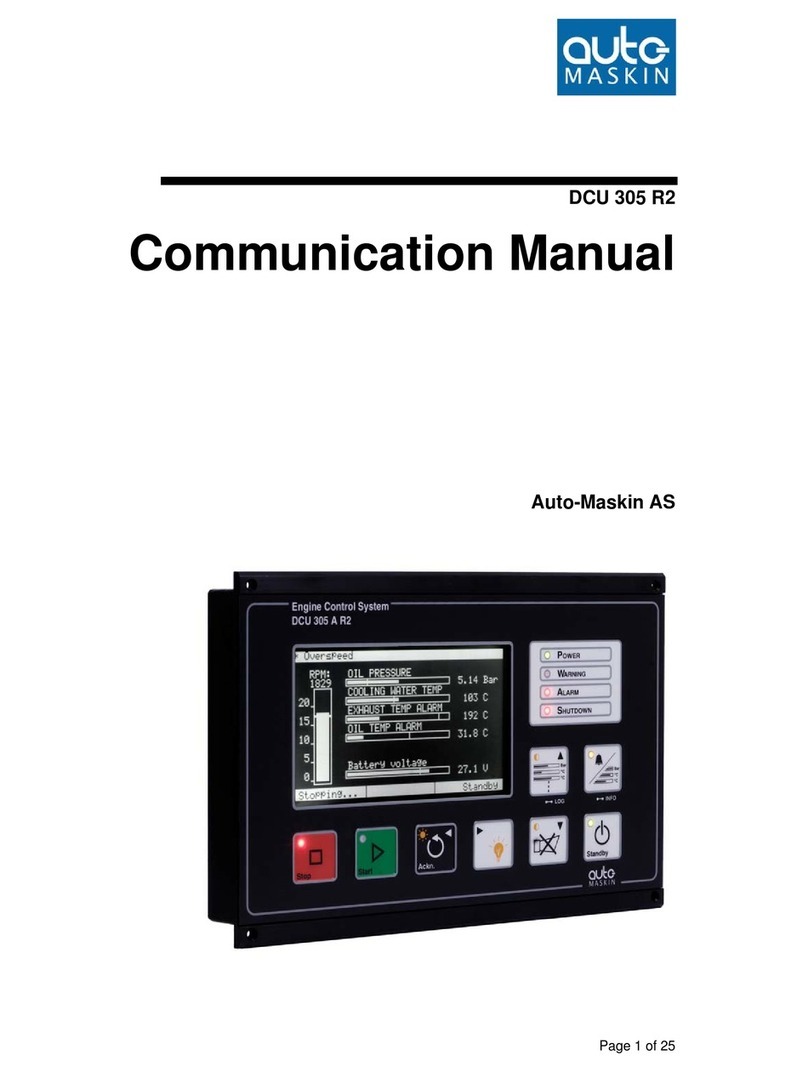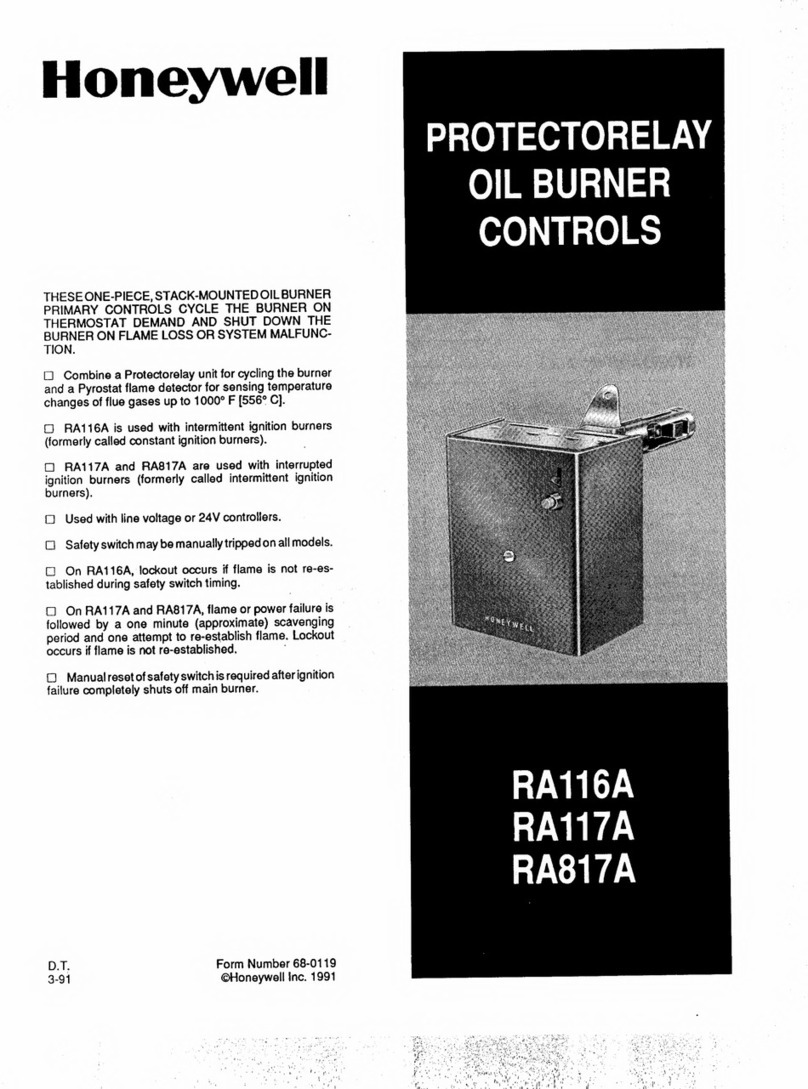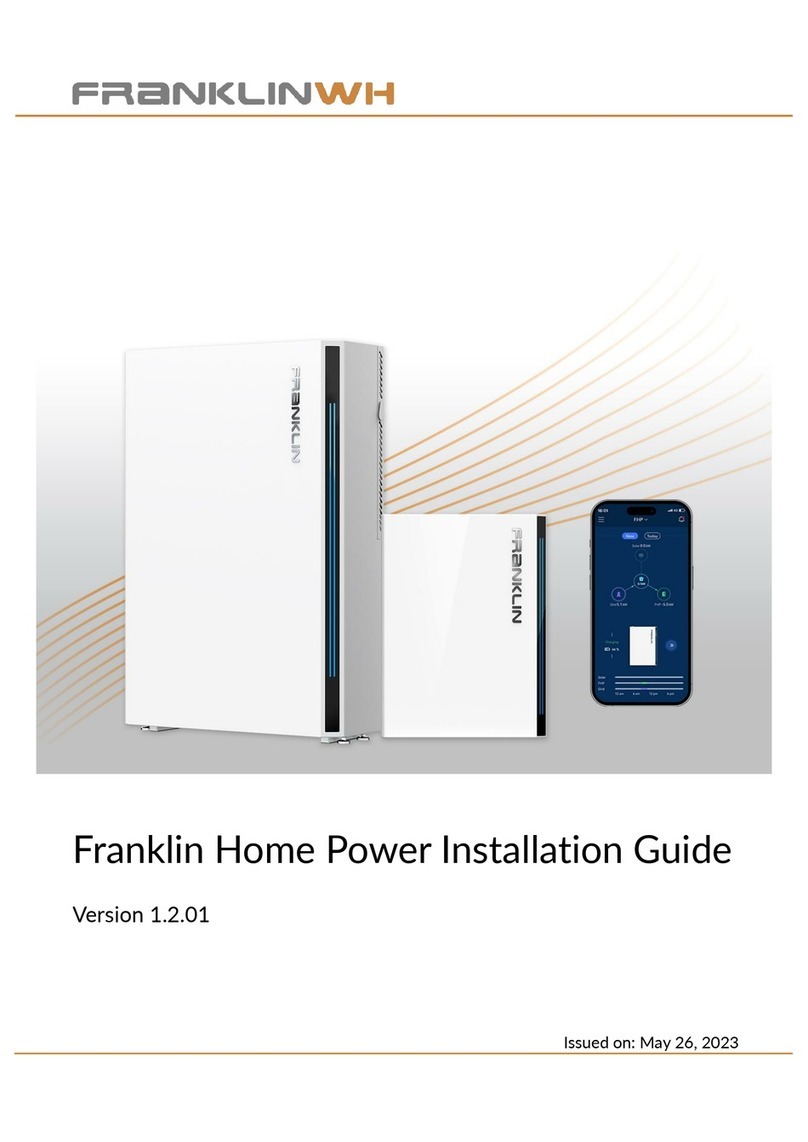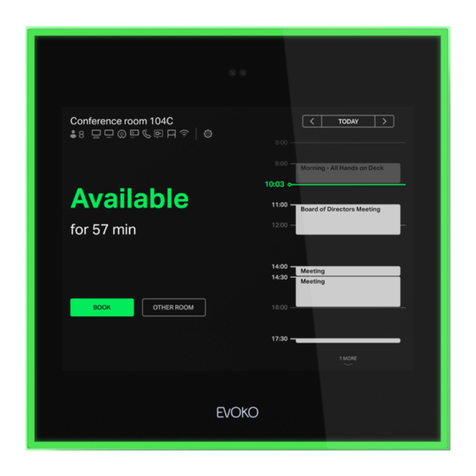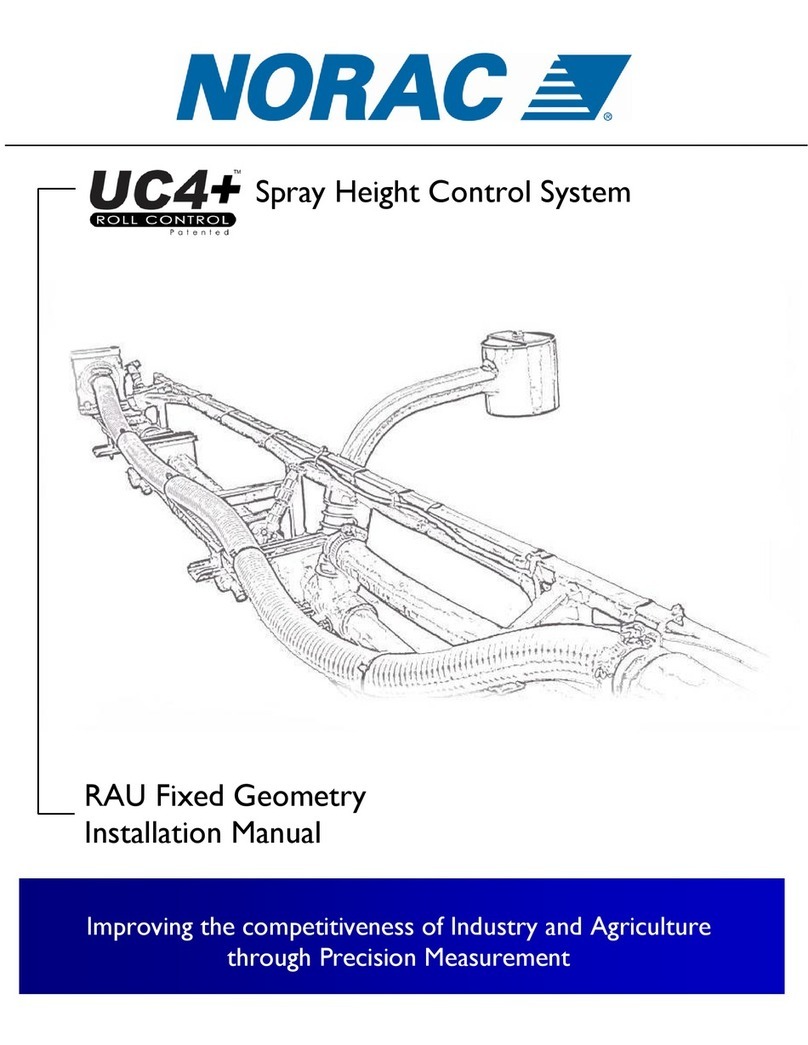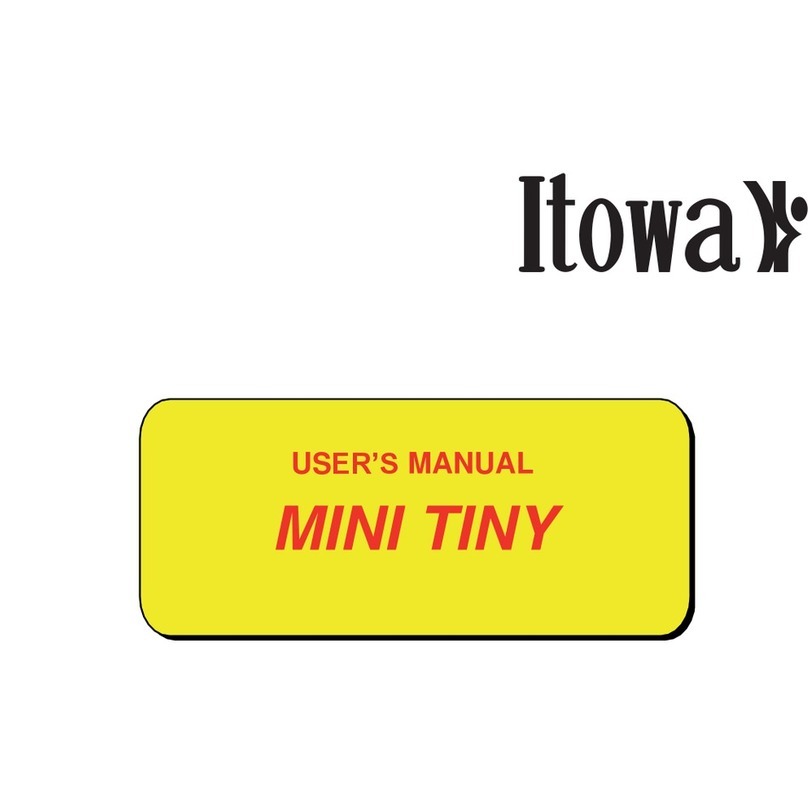ELIKA 460 User manual

ELIKA 460
Access Control System
I N S TA L L AT I O N M A N U A L

While being one of the most advanced entry systems in the world,
our greatest accomplishment is delivering simple systems to
install, program, and operate. The Elika 460 incorporates the
latest technologies to provide security, convenience and
functionality. Rethink, your access control with Elika.
T H E ELIKA 460

ELIKA TECHNICAL SUPPORT 1.949.208.3600 2
WHAT IS INCLUDED:
INSTALLATION INSTRUCTION MANUAL
SOFTWARE SETUP MANUAL
WEB APPLICATION MANUAL
REGISTRATION CARD
2 SECURITY SCREW DRIVERS
CELL BOARD (OPTIONAL)
VoIP BOARD (OPTIONAL)
BLUETOOTH BOARD (OPTIONAL)
CHARGER BOARD (OPTIONAL)
LABELS
ENTER
CALL
HELP

PARTS DIAGRAM:
3 ELIKA TECHNICAL SUPPORT 1.949.208.3600
Security Screws EL460A-1010
Front Lens EL460A-1020
Call Button EL460A-1030
Front Housing EL460A-1040
Microphone Assembly EL460A-1050
Camera EL460A-1060
Camera Harness EL460A-1070
Keypad Assembly EL460A-1080
Speaker EL460A-1090
Front Board EL460A-1100
Front Board Power Harness EL460A-1110
Bluetooth Board EL460A-1120
Bluetooth Antenna EL460A-1130
Bluetooth Coaxial Cable EL460A-1140
Cell Board EL460A-1150
Cell Antenna EL460A-1160
Cell Coaxial Cable EL460A-1170
Cell Board Harness EL460A-1180
VoIP Board EL460A-1190
Wi-Fi Antenna (VoIP over Wi-Fi) EL460A-1200
WiFi Coaxial Cable (VoIP over Wi-Fi) EL460A-1210
VoIP Harness EL460A-1220
Main Board EL460A-1230
Battery Pack EL460A-1240
Battery Backup Kit
Charger Board EL460A-1250
Door Strap EL460A-1260
Battery Holder EL460A-1270
Courtesy Light Board EL460A-1280
Main Housing EL460A-1290
Antenna Cap EL460A-1300
Hardware Kit EL460A-1310
Fuse Kit EL460A-1320
Weldable Steel Mounting Plate EL460A-PLT
NOTE: Indicates component is OPTIONAL.
1
2
3
4
5
6
7
8
9
10
11
12
13
14
15
16
17
18
19
20
21
22
23
24
25
26
27
28
29
30
31
32
8
4
1
2
5
9
10
31
32
28
12
7
11
1
30 20
16
13
21
17
14
3
6
26
27
15
19
23
24
25
29
*
*
*
*
***
*
**
*
***
*
*
*
*
18 *
22 *
*
*
*
*
*
*
*
**
*

ELIKA 460 REFERENCES:
ELIKA TECHNICAL SUPPORT 1.949.208.3600 4
5
8 9 10 1211
6
1
2
33
7
4
SPEAKER
KEYPAD
SECURITY SCREWS
LCD SCREEN
ANTENNA CAP
HOUSING
1
2
3
4
5
6
7
CALL BUTTON
DAYLIGHT SENSOR
CAMERA LIGHT SENSOR
CAMERA
FRONT LENS
MICROPHONE
7
8
9
10
11
12

2A
2A
EXPANSION BUS
INPUT CONNECTOR
RELAY 2 CONNECTOR
RELAY 1 CONNECTOR
MAIN POWER CONNECTOR
2A FUSE
VoIP & CELL BOARDS INTERFACE
EXPANSION PORT 1
WIEGAND PORT
MAIN BOARD REFERENCES:
1
2
3
4
5
6
7
8
9
SD MEMORY CARD
EXPANSION PORT 2
EXPANSION PORT 3
EXTERNAL ALARM CONNECTOR
POWER CONNECTOR TO FRONT BOARD
RELAY 1 LED
POWER LED
RELAY 2 LED
10
11
12
13
14
15
16
17
5 ELIKA TECHNICAL SUPPORT 1.949.208.3600
6 7
8
15
16
17
9
10
11
12
4
5
3
2
1
14 13
MAIN BOARD

FRONT BOARD REFERENCES:
SD MEMORY CARD
EXPANSION PORT 2
EXPANSION PORT 3
EXTERNAL ALARM CONNECTOR
POWER CONNECTOR TO FRONT BOARD
RELAY 1 LED
POWER LED
RELAY 2 LED
ELIKA TECHNICAL SUPPORT 1.949.208.3600 6
1
2 4
14
5 63
9
7
8
10
1213 11
KEYPAD CONNECTOR
SPEAKER CONNECTOR
BLUETOOTH BOARD INTERFACE
POWER CONNECTOR FROM MAIN BOARD
CAMERA CONNECTOR
COURTESY LIGHT CONNECTOR
CALL BUTTON CONNECTOR
1
2
3
4
5
6
7
MICROPHONE CONNECTOR
VOIP BOARD AUDIO CONNECTOR
CELL BOARD AUDIO CONNECTOR
EXPANSION PORT
LCD RIBBON CONNECTOR
LCD BACKLIGHT CONNECTOR
POWER LED
8
9
10
11
12
13
14
FRONT BOARD

7 ELIKA TECHNICAL SUPPORT 1.949.208.3600
EXPANSION BOARD REFERENCES:
4
3
17
15
8
CELL BOARD VoIP BOARD
BLUETOOTH
BOARD
CHARGER BOARDCOURTESY LIGHT
BOARD
1
18
10
19
20
21
567 1113
1214
16
2 9
SIM CARD
INTERFACE CONNECTOR
CELL HARNESS CONNECTOR
CELL ANTENNA CONNECTOR
DATA LED
SIM CARD LED
POWER LED
ETHERNET PORT
INTERFACE CONNECTOR
VoIP HARNESS CONNECTOR
1
2
3
4
5
6
7
8
9
10
DATA LED
ETHERNET LED
WI-FI LED
POWER LED
WI-FI ANTENNA CONNECTOR
BLUETOOTH ANTENNA CONNECTOR
COURTESY LIGHT CABLE
DC POWER SUPPLY INPUT
DC POWER OUTPUT TO MAIN BOARD
CHARGER LED
BATTERY CONNECTOR
11
12
13
14
15
16
17
18
19
20
21

TABLE OF CONTENTS:
ELIKA TECHNICAL SUPPORT 1.949.208.3600 8
WHAT IS INCLUDED 2
PARTS DIAGRAM 3
ELIKA 460 REFERENCES 4
MAIN BOARD REFERENCES 5
FRONT BOARD REFERENCES 6
EXPANSION BOARD REFERENCES 7
IMPORTANT SAFETY INFORMATION 9
General Safety Precautions............................................................................................. 9
IMPORTANT INSTALLATION INFORMATION 10-12
Important Information For Pedestrian Door Access Control.............................10-11
Important Information For Vehicular Gate Access Control................................12
GENERAL SPECIFICATIONS 13
Specifications........................................................................................................................ 13
Electrical Ratings................................................................................................................. 13
PHYSICAL DIMENSIONS 14
HOUSING INSTALLATION 15-16
WALL MOUNT INSTALLATION 17
ELECTRICAL INSTALLATION 18-20
WIFI CONNECTIVITY SETUP 21-22
VoIP Over Wi-Fi Connectivity Setup Using Android Devices............................21
VoIP Over Wi-Fi Connectivity Setup Using Apple Devices................................ 22
VoIP Over Ethernet Setup................................................................................................22
TROUBLESHOOTING 23-26
LED References....................................................................................................................23
Troubleshooting...................................................................................................................24-26
APENDIX A 27
Full Wiring Diagram............................................................................................................27
APENDIX B 28-31
Battery and Solar Panel Information............................................................................28-29
Battery Backup Installation............................................................................................. 30-31
APENDIX C 32-33
Cell Board Installation........................................................................................................32-33
APENDIX D 34-35
VoIP Board Installation......................................................................................................34-35
APENDIX E 36-37
Bluetooth Board Installation............................................................................................36-37
APENDIX F 38-39
Camera Installation............................................................................................................. 38-39
DATA LED
ETHERNET LED
WI-FI LED
POWER LED
WI-FI ANTENNA CONNECTOR
BLUETOOTH ANTENNA CONNECTOR
COURTESY LIGHT CABLE
DC POWER SUPPLY INPUT
DC POWER OUTPUT TO MAIN BOARD
CHARGER LED
BATTERY CONNECTOR

IMPORTANT SAFETY INFORMATION:
! WARNING! Not following these instructions may cause severe damage to the unit
9 ELIKA TECHNICAL SUPPORT 1.949.208.3600
GENERAL SAFETY PRECAUTIONS
These instruction must be kept and forwarded to all possible future users of the system.
This product must be used only for that which it has been expressly designed.
Any other use is to be considered improper and therefore dangerous.
The manufacturer cannot be held responsible for possible damage caused by improper,
erroneous or unreasonable use and/or installation.
In case of break down or malfunctioning of the product, disconnect from the main power source.
Do not attempt to repair or intervene directly, contact only qualified personnel for repair.
Failure to comply with the above may create a situation of danger.
All cleaning, maintenance or repair work must be carried out by qualified personnel.
All installation, maintenance and repair work must be documented and made available to the user.
The following precautions are an integral and essential part of the product and must be supplied to
the user. Read them carefully as they contain important indications for the safe installation, use and
maintenance.
1.
2.
3.
4.
5.
6.
7.
IMPORTANT INSTALLATION INFORMATION
Verify the coverage area map from AT&T by visiting www.att.com
Verify the reception sensitivity with AT&T by visiting www.att.com
Install the unit so it can receive proper carrier signal
See Appendix C on Page 32-33
Do not use a cable longer than 400 feet
Use a continuous length of cable, do not splice
Properly test the cable after installation
See VoIP Over Ethernet Setup on Page 22
Verify a strong signal strength at the installation location
See VoIP Over Wi-Fi Connectivity Setup Using Android on Page 21
See VoIP Over Wi-Fi Connectivity Setup Using Apple on Page 22
FOR CELL MODULE INSTALLATIONS
FOR VoIP MODULE INSTALLATIONS
Ethernet Installation
Wi-Fi Installation

IMPORTANT INSTALLATION INFORMATION:
ELIKA TECHNICAL SUPPORT 1.949.208.3600 10
IMPORTANT INFORMATION FOR PEDESTRIAN DOOR ACCESS CONTROL
When a communication system is used in a public building or business to lock the entry, ADA mandates
specific requirements for the installation height of the unit. The unit should be located no higher than
48-54 inches above the finished floor, which will differ depending on its orientation (see illustrations
below). The unit should not protrude more than 4 inches into the path of travel of the user. A
comfortable clearance space in front of the unit should also be provided for all those wishing to access
the building.
! WARNING! Not following these instructions may cause severe damage to the unit
54" MAX
12"
48" MAX
12"
10" MAX
30" MIN
48" MIN
10" MAX
48" MIN
30" MIN
a) Side Reach Dimensions
Optional post
and base
Elevation Plan
b) Forward Reach Dimensions
Elevation Plan
Optional post
and base

IMPORTANT INSTALLATION INFORMATION:
11 ELIKA TECHNICAL SUPPORT 1.949.208.3600
308.2 Forward Reach.
308.2.1 Unobstructed. Where a forward reach is unobstructed, the high forward reach shall be 48 inches
(1220 mm) maximum and the low forward reach shall be 15 inches (380 mm) minimum above the finish
floor or ground.
308.2.2 Obstructed High Reach. Where a high forward reach is over an obstruction, the clear floor space
shall extend beneath the element for a distance not less than the required reach depth over the
obstruction. The high forward reach shall be 48 inches (1220 mm) maximum where the reach depth is 20
inches (510 mm) maximum. Where the reach depth exceeds 20 inches (510 mm), the high forward reach
shall be 44 inches (1120 mm) maximum and the reach depth shall be 25 inches (635 mm) maximum.
308.3 Side Reach.
308.3.1 Unobstructed. Where a clear floor or ground space allows a parallel approach to an element and
the side reach is unobstructed, the high side reach shall be 48 inches (1220 mm) maximum and the low
side reach shall be 15 inches (380 mm) minimum above the finish floor or ground.
EXCEPTIONS:
1. An obstruction shall be permitted between the clear floor or ground space and the element
where the depth of the obstruction is 10 inches (255 mm) maximum.
308.3.2 Obstructed High Reach. Where a clear floor or ground space allows a parallel approach to an
element and the high side reach is over an obstruction, the height of the obstruction shall be 34 inches
(865 mm) maximum and the depth of the obstruction shall be 24 inches (610 mm) maximum. The high
side reach shall be 48 inches (1220 mm) maximum for a reach depth of 10 inches (255 mm) maximum.
Where the reach depth exceeds 10 inches (255 mm), the high side reach shall be 46 inches (1170 mm)
maximum for a reach depth of 24 inches (610 mm) maximum.
! WARNING! Not following these instructions may cause severe damage to the unit
Figure 308.2.1 Unobstructed Forward Reach Figure 308.2.2 Obstructed High Forward
Figure 308.3.1 Unobstructed Side Reach Figure 308.3.2 Obstructed High Side Reach

IMPORTANT INFORMATION FOR VEHICULAR GATE ACCESS CONTROL
Don’t install the Elika access system so that user vehicles are in the path of the moving gate.
Don’t install the Elika access system in such a way that the controls are blocking the vehicular
pathways or force pedestrian traffic into vehicular pathways.
If wireless communication is used, don’t mount the Elika access system behind or near concrete or
metallic walls.
Don’t mount the Elika access system away from the driver’s reach.
Install the Elika access system within safe reach of the vehicles driver.
If wireless communication is used, verify the signal strength before installation, then install the
Elika access systems in an accessible location that will maximize signal strength from the carrier
provider.
If the unit is going to be flush mounted, remove the antenna cap and antennas and locate the
antennas so they can be exposed and obtain proper signal strength.
Install the Elika access system in a way that will be accessible to vehicles of various heights.
The Elika access system must be a minimum of 12 feet away from the moving gate.
DONT’S
DO’S
ELIKA TECHNICAL SUPPORT 1.949.208.3600 12
IMPORTANT INSTALLATION INFORMATION:
! WARNING! Not following these instructions may cause severe damage to the unit

13 ELIKA TECHNICAL SUPPORT 1.949.208.3600
GENERAL SPECIFICATIONS:
RELAY OUTPUT:
ALARM OUTPUT:
INPUT:
WIEGAND INPUT:
OPERATING VOLTAGE:
OPERATING CURRENT:
Two relay outputs
Single Pole Double Throw (SPDT)
Contact Rated: 10 Amps @ 120 VAC
Surge Protected Contact
12VDC 250mA power source
Two Inputs
Surge protection up to 10KV-20KA
Standard 26 bit wiegand input
12-16 Volts AC/DC (12 watts)
1A plug in transformer
12V Solar Panel
7.4V 4AHr Battery Pack (optional charger required)
Cell Module Option - 300mA during operation
VoIP Module Option - 300mA during operation
Camera Option - 200mA during operation
SPECIFICATIONS:
ELECTRICAL RATINGS:

ELIKA TECHNICAL SUPPORT 1.949.208.3600 14
PHYSICAL DIMENSIONS:
12”
2-1/2”
2-1/2”
1-1/8”
4-1/4”
8-1/4”
Front face dimensions
Top housing dimensions
Hole mounting dimensions

15 ELIKA TECHNICAL SUPPORT 1.949.208.3600
HOUSING INSTALLATION:
Power cables
Control cables (shielded cable recommended)
External coaxial cables, if the installation requires
Ethernet cables for VoIP
Shielded twisted pair wires for Wiegand Interface
Disconnect all connections to the Main Board and make note of them (you will need to
reconnect them all again)
Loosen the screws mounting the Main Board
See Figure 15.1
Remove the antenna cap
Install the coaxial cables provided for the antennas. Keep in
mind that the Cellular antenna must be at the front (this
antenna is the longest and uses the right angle coaxial cable)
Reinstall the antenna cap
See Figure 15.2
Prepare all of your
a)
b)
c)
d)
e)
Leave extra wires if possible for future expansions or replacements.
Remove the Main Board from the Main Housing
a)
b)
If you need to install antennas to the Elika access system
a)
b)
c)
Route the cables through the mounting surface
Figure 15.1 - Main Board Removal Figure 15.2 - Antenna Installation
1. WIRE PREPERATION
2. MAIN BOARD REMOVAL
3. ANTENNA INSTALLATION
4. CABLE ROUTING
Note: Recommended locations and wiring methods should be in accordance with the National Electrical
Code, ANSI/NFPA 70.
2a
2b
3a
3b
3c

ELIKA TECHNICAL SUPPORT 1.949.208.3600 16
HOUSING INSTALLATION:
See Figure 16.1
See Figure 16.2
Secure the telephone entry system using the bolts, nuts, and seal washers provided
Reinstall the Main Board
Connect your coaxial cable (from the antenna) to your respective wireless module
5. TELEPHONE ENTRY SYSTEM INSTALLATION
6. REINSTALL
7. COAXIAL CONNECTION
Figure 16.1 - Housing Mounting
Figure 16.2 - Main Board Installation

17 ELIKA TECHNICAL SUPPORT 1.949.208.3600
INTENTIONALLY BLANK

2A
2A
ELIKA TECHNICAL SUPPORT 1.949.208.3600 18
ELECTRICAL INSTALLATION:
! IMPORTANT! Refer to: Appendix A - for a full electrical diagram
Use a ground rod to provide a ground reference.
Consult your city code and be aware of under-ground services in the site of the Elika access
system to prevent inconveniences.
Always use a single bonding point for grounding.
All ground wires must be as short and as thick as possible.
Prevent unnecessary turns or loops in all ground wires.
To minimize the effects caused by lightning, follow these guidelines.
a)
b)
c)
d)
e)
Connect your Relay Output 1 to your gate operator using the COM and NO contacts
1. GROUNDING INSTALLATION
2. RELAY OUTPUT 1 CONNECTION
MAIN BOARD
1
2

2A
2A
COM
RED
(5V)
BLACK
(GND)
GREEN
(DATA 0)
WHITE
(DATA 1)
N.O.
COM
N.O.
3
4
5
6
7
ELIKA’S COMM
EXPANSION BUS
+
-
COM
NO
19 ELIKA TECHNICAL SUPPORT 1.949.208.3600
ELECTRICAL INSTALLATION:
! IMPORTANT! Refer to: Appendix A - for a full electrical diagram
Use the COM and NC for magnetic locks
Use the COM and the NO for door strikes
NOTE: That the external device will need to be a 12V external device
Connect the Relay Output 2 to additional devices such as magnetic locks or door strikes
a)
b)
Connect the inputs for dedicated purpose into the Input Station Connector
Connect the external device to the Input Station as follows
Connect the Expansion Bus wires to D+ and D- for additional Elika devices control
Connect the Wiegand devices to the Wiegand Connector
. RELAY OUTPUT 2 CONNECTION
INPUT CONNECTIONS
EXTERNAL DEVICE CONNECTION
EXPANSION BUS CONNECTIONS
WIEGAND DEVICES CONNECTIONS
3
4
5
6
7
MAIN BOARD
Other manuals for 460
1
Table of contents
Popular Control System manuals by other brands

OJ Electronics
OJ Electronics Air2 Master instructions

Taylor Made Environmental
Taylor Made Environmental Cruisair SMX II Installation & operation

CAME
CAME RBM84-HW installation manual
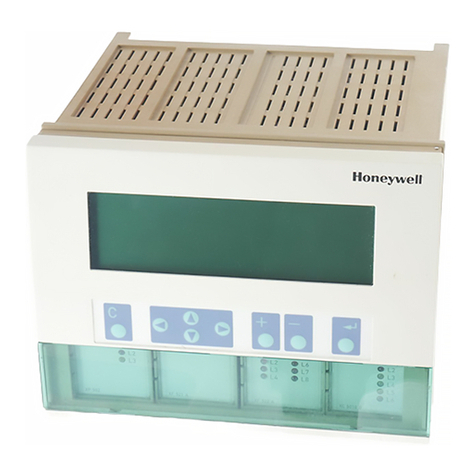
Honeywell
Honeywell Excel 500 installation instructions
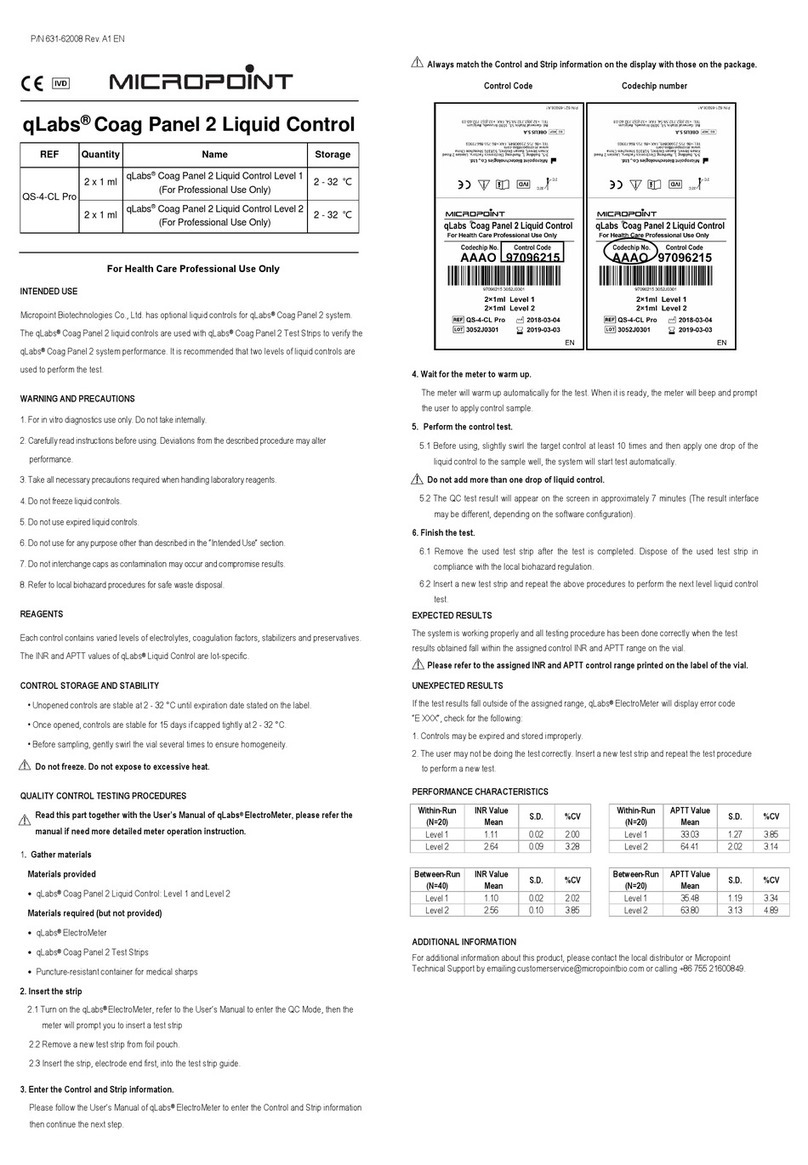
MICROPOINT
MICROPOINT qLabs QS-4-CL Pro quick start guide

Milltronics
Milltronics RH Series Instruction handbook