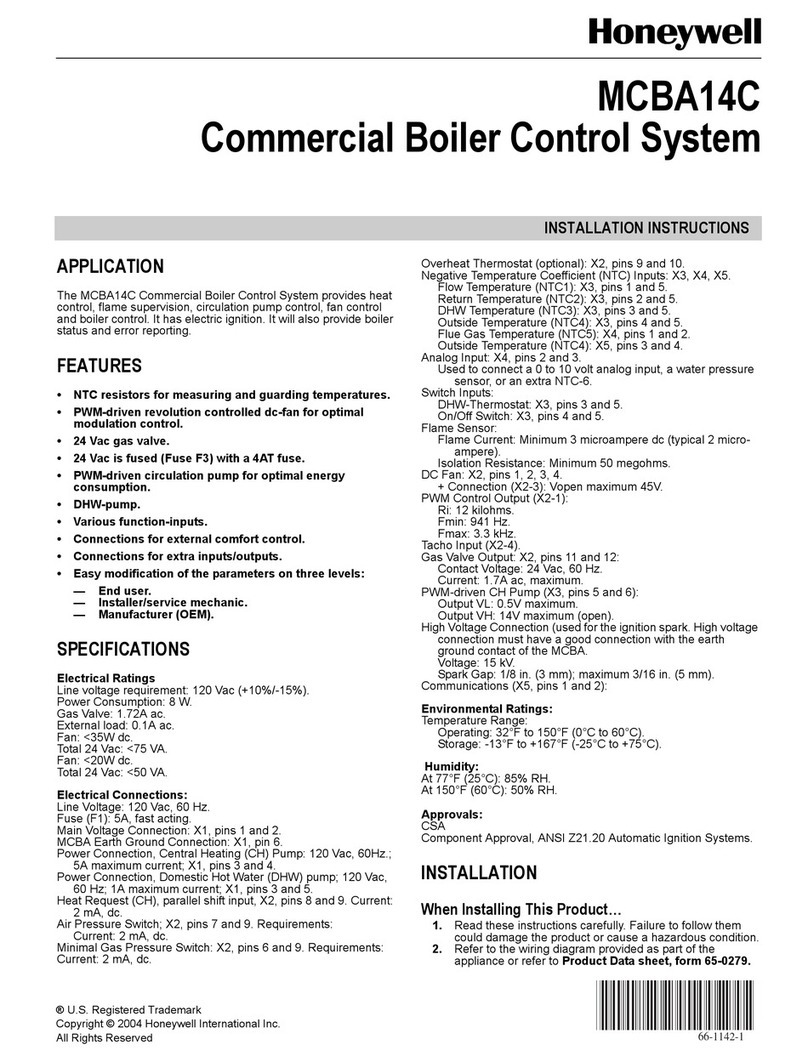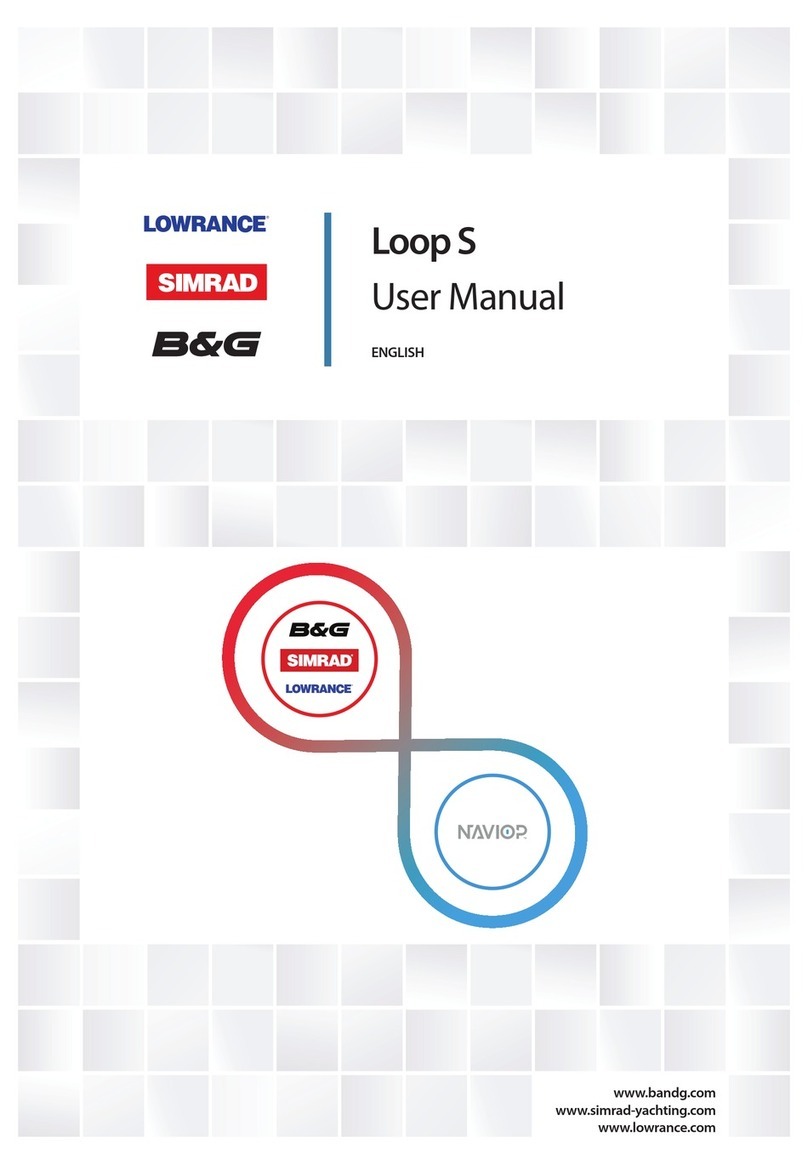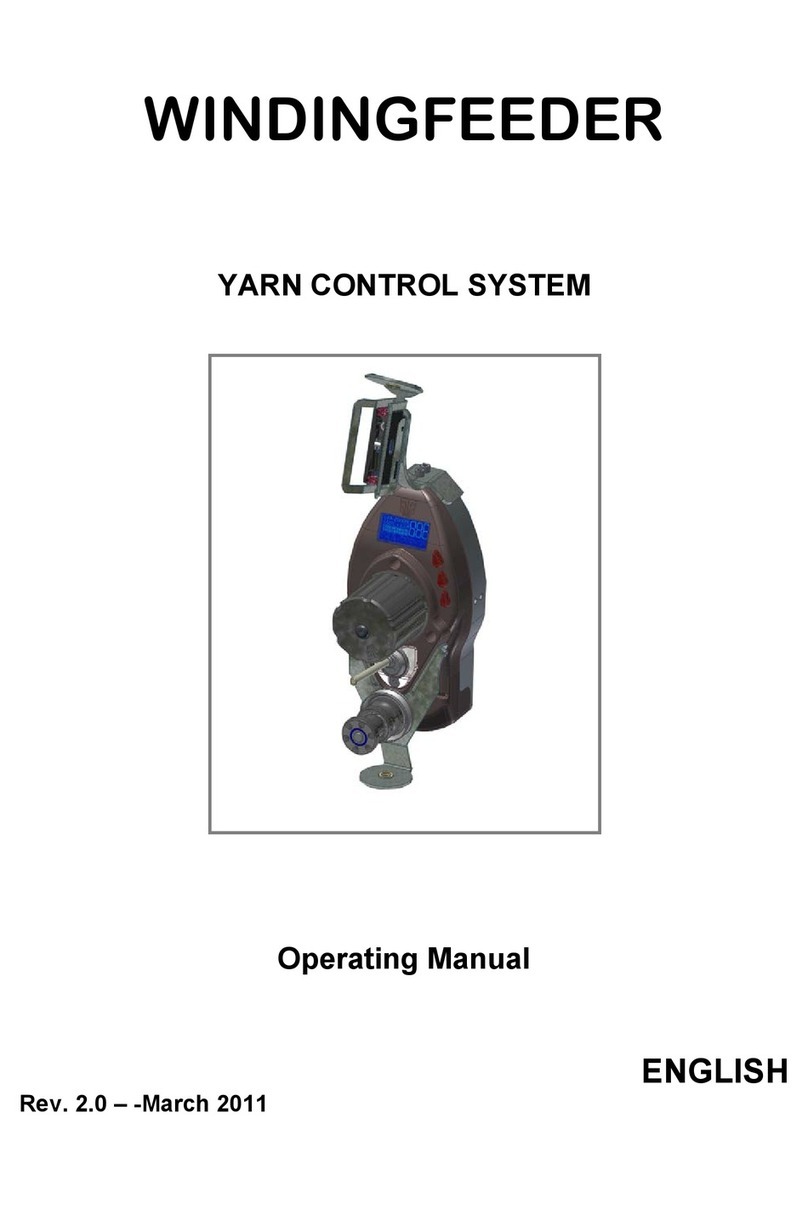Adtech ADTECH4 CNC Series User manual

ADTECH4 Series
CNC Maintenance Manual

ADTECH4 SeriesCNC Maintenance Manual
Basic Information
This Manual is written by Adtech (Shenzhen) Technology Co., Ltd.
This Manual is mainly written by: Tang Xiaobing
This Manual was first released onAugust 27, 2013, with version No. A0101 and item number BZ001B092A.
Copyright Notice
The property rights of all the parts of the manual belong to Adtech (Shenzhen) Technology Co., Ltd. (Adtech for short), and
any form of imitation, copying, transcription or translation by any company or individual without the permission is
prohibited. This manual does not include any form of assurance, standpoint expression, or other intimations. Adtech and the
stuffs have no responsibility for any direct or indirect disclosure of the information, benefit loss or business termination of
this manual of the quoted product information. In addition, the product and the information mentioned in this manual are for
reference only, and the content is subject to change without notice.
ALL RIGHTS RESERVED!
Adtech (Shenzhen) Technology Co., Ltd.

ADTECH4 SeriesCNC Maintenance Manual
Precautions and Explanations
※Transport and storage:
Do not stack product package more than six layers;
Do not climb, stand on or place heavy stuff on the product package;
Do not pull the cable still connecting with machine to move product.
Forbid impact and scratch on the panel and display;
Prevent the product package from humidity, sun exposure, and rain.
※Open-box inspection:
Open the package to confirm the product to be purchased by you.
Check damages situation after transportation;
Confirm the integrity of parts comparing with the parts list or damages situation;
Contact our company promptly for discrepant models, shortage accessories, or transport damages.
※Wiring
Ensure the persons involved into wiring and inspecting are specialized staff;
Guarantee the product is grounded with less than 4Ω grounding resistance. Do not use neutral line (N) to substitute earth
wire.
Ensure grounding to be correct and solid, in order to avoid product failures or unexpected consequences;
Connect the surge absorption diodes to the product in the required direction, otherwise, the product will be damaged;
Ensure the power switch is OFF before inserting or removing plug, or disassembling chassis.
※Overhauling
Ensure the power is OFF before overhauling or components replacement;
Make sure to check failures after short circuit or overloading, and then restart the machine after troubleshooting
Do not allow to frequently connect and disconnect the power, and at least one minute interval between power-on and
power-off.
※Miscellaneous
Do not open housing without permission;
Keep power OFF if not in use for a long time;
Pay close attention to keep dust and ferrous powder away from control;
Fix freewheel diode on relay coil in parallel if non-solid state relay is used as output relay. Check whether power supply
meets the requirement to ensure not burning the control.
Install cooling fan if processing field is in high temperature, due to close relationship between service life of the control
and environmental temperature. Keep proper operative temperature range for the control: 0℃~ 60℃.
Avoid using the product in the overheating, humid, dusty, or corrosive environments;

ADTECH4 SeriesCNC Maintenance Manual
Add rubber rails as cushion on the place with strong vibration.
※Maintenance:
Please implement routine inspection and regular check upon the following items, under the general usage conditions (i.e.
environmental condition: daily average 30℃, load rate: 80%, and operating rate: 12 hours/ day)
Routine
Inspecti
on
Routine
Confirm environmental temperature, humidity, dust, or foreign objects.
Confirm abnormal vibration and noise;
Check whether vents are blocked by yarn etc.
Regular
Check
One
year
Check whether solid components are loose
Confirm whether terminal block is damaged

ADTECH4 SeriesCNC Maintenance Manual
Contents
1. Foreword............................................................................................................................- 9 -
2. System Technical Features..............................................................................................- 10 -
2.1 Technical Parameters..............................................................................................................- 10 -
2.2 System Functions ...................................................................................................................- 12 -
2.2.1. Self-diagnosis.............................................................................................................................................- 12 -
2.2.2. Compensation.............................................................................................................................................- 12 -
2.2.3. Abundant Instruction System .....................................................................................................................- 12 -
2.2.4. Full Chinese Menu Operation & Full Screen Edit......................................................................................- 12 -
2.2.5. Abundant Error-correction Functions.........................................................................................................- 12 -
2.2.6. Program Exchange between CNC System and PC.....................................................................................- 13 -
2.3 System Operating Condition ..................................................................................................- 13 -
3. Operating Panel...............................................................................................................- 14 -
3.1 ADTCNC46 Series System LCD/ Button Panel ....................................................................- 14 -
LCD display unit ....................................................................................................................- 15 -
3.2 ADTCNC49 Series System LCD/ Button Panel ....................................................................- 16 -
3.3 System Menus ........................................................................................................................- 16 -
3.3.1. Auto-monitor submenu...............................................................................................................................- 17 -
3.3.2. Program editing submenu...........................................................................................................................- 17 -
3.3.3. Parameters submenu...................................................................................................................................- 18 -
3.3.4. Working coordinate submenu.....................................................................................................................- 18 -
3.3.5. Diagnosis submenu ....................................................................................................................................- 19 -
3.4 Operating Keys.......................................................................................................................- 21 -
4. Manual Operation...........................................................................................................- 22 -
4.1 Returning to reference point manually...................................................................................- 22 -
4.2 Continuous Feeding Manually ...............................................................................................- 23 -
4.3 Single Step Feeding................................................................................................................- 24 -
4.4 Hand wheel feeding................................................................................................................- 25 -
4.5 Manual auxiliary function operation ......................................................................................- 26 -

ADTECH4 SeriesCNC Maintenance Manual
4.6 Tool setting.............................................................................................................................- 28 -
4.6.1. Centered (M series)....................................................................................................................................- 28 -
(1) Single axis centered...........................................................................................................- 28 -
(2) Square centered ................................................................................................................- 29 -
(3) Plane circle (XY plane) centered .....................................................................................- 29 -
4.6.2. Tool regulator (M series)............................................................................................................................- 31 -
4.6.3. Tool setting by test cutting (L series)..........................................................................................................- 32 -
4.7 Data settings...........................................................................................................................- 33 -
4.7.1. Tool compensation data setting ..................................................................................................................- 33 -
4.7.2. System parameter setting............................................................................................................................- 34 -
4.8 System shortcuts.............................................................................................................................- 35 -
5. Automatic Operation ......................................................................................................- 36 -
5.1 Memory Operation.................................................................................................................- 36 -
5.2 MDI Operation.......................................................................................................................- 36 -
5.3 USB disk DNC.......................................................................................................................- 37 -
5.4 Speed rate adjustment.............................................................................................................- 37 -
5.5 Run idle..................................................................................................................................- 37 -
5.6 SBK Function.........................................................................................................................- 38 -
5.7 BDT function..........................................................................................................................- 38 -
5.8 StoppingAutomatic Operating...............................................................................................- 38 -
6. Safe Operation.................................................................................................................- 40 -
6.1 Emergency Stop .....................................................................................................................- 40 -
6.2 Hard Limit Over Travel..........................................................................................................- 40 -
6.3 Soft Limit Over Travel...........................................................................................................- 40 -
7. Alarm and Self-diagnosis Function ...............................................................................- 41 -
7.1 NC Program Execution Alarm................................................................................................- 41 -
7.2 System Environment Alarms..................................................................................................- 43 -
7.3 Alarm processing....................................................................................................................- 45 -
7.4 Self-diagnosis.........................................................................................................................- 45 -
8. Program Saving & Editing.............................................................................................- 46 -
8.1 Saving the Program in the Memory........................................................................................- 46 -
8.1.1. Keypad Input (New Program) ....................................................................................................................- 46 -

ADTECH4 SeriesCNC Maintenance Manual
8.1.2. PC Serial Port Input....................................................................................................................................- 46 -
8.1.3. Copying Processing Files from USB Disk .................................................................................................- 46 -
8.2 Reading Programs into Work Area.........................................................................................- 46 -
8.2.1. Reading Programs from Controller into Work Area ...................................................................................- 46 -
8.2.2. Reading Programs from USB Disk into Work Area ...................................................................................- 47 -
8.3 Editing & Modifying Programs..............................................................................................- 47 -
8.4 Deleting Files .........................................................................................................................- 47 -
8.4.1. Deleting Files in Memory...........................................................................................................................- 47 -
9. Main Interfaces of the System........................................................................................- 49 -
9.1 Position Interface....................................................................................................................- 49 -
9.2 Programming Interface...........................................................................................................- 52 -
9.3 MDI interface.........................................................................................................................- 54 -
MDI interaction interface is shown below:..........................................................................- 54 -
MDI Interface.........................................................................................................................- 54 -
9.4 File Management....................................................................................................................- 55 -
9.5 Graphic Simulation.................................................................................................................- 56 -
9.6 Parameter Interface.................................................................................................................- 57 -
IO configuration parameters.................................................................................................- 60 -
IO Configuration Parameters Interface...............................................................................- 61 -
9.7 Compensation interface..........................................................................................................- 61 -
9.8 M series workpiece coordinate system setting interface ........................................................- 62 -
9.9 Controller Diagnosis Interface (Diagnosis)............................................................................- 66 -
9.10 Macro Variable View Interface (Macro Variable)...................................................................- 67 -
9.11 Current mode instruction info ................................................................................................- 68 -
10. System Maintenance .......................................................................................................- 69 -
10.1 Restart.....................................................................................................................................- 69 -
10.2 System Upgrade .....................................................................................................................- 69 -
10.3 Reset.......................................................................................................................................- 69 -
10.4 Parameter Backup & Restore .................................................................................................- 69 -
10.5 Entering BISO Interface.........................................................................................................- 70 -
11. System Parameters..........................................................................................................- 71 -
11.1 Parameter Index List ..............................................................................................................- 72 -

ADTECH4 SeriesCNC Maintenance Manual
11.2 General parameter (P1.) .......................................................................................................- 103 -
11.3 Axis parameter configuration (P2.)......................................................................................- 118 -
11.4 Management parameter (P3.) ...............................................................................................- 138 -
11.5 Tool magazine parameters (P4.)...........................................................................................- 145 -
11.6 Principal axis parameter (P5.) ..............................................................................................- 145 -
11.7 Port configuration (P6.)........................................................................................................- 152 -
12. Hardware Interface Definition and Connection Instructions...................................- 154 -
12.1 Installation Layout................................................................................................................- 154 -
12.1.1. 46 Series External Interface Diagram.....................................................................................................- 154 -
12.1.2. 49 Series External Interface Diagram.....................................................................................................- 154 -
12.1.3. 46 Series Mounting dimensions .............................................................................................................- 156 -
12.1.4. 49 Series Mounting dimensions .............................................................................................................- 157 -
12.1.5. Installation precautions...........................................................................................................................- 158 -
12.2 Interface Definition ..............................................................................................................- 160 -
12.2.1. Motor Drive Control Interface................................................................................................................- 160 -
12.2.2. Digital input interface.............................................................................................................................- 163 -
Default input port configuration of 46M series (milling machine)..................................- 165 -
Default input port configuration of 46L series XS5 (lathe)..............................................- 166 -
Default input port configuration of 49M series XS7 (milling machine)..........................- 167 -
12.2.3. Digital output interface...........................................................................................................................- 171 -
Default output port configuration of M series milling machine CNC4640(XS6),
CNC4960(XS8) .....................................................................................................................- 173 -
Default output port configuration of M series milling machine CNC4960(XS15).........- 174 -
Default output port configuration of Lseries (lathe)........................................................- 176 -
12.2.4. Handheld box interface ..........................................................................................................................- 176 -
12.2.5. Analog output interface (46 series XS8) ................................................................................................- 180 -
12.2.6. Principal axis encoder interface (46 series XS12, 49 series XS10) ........................................................- 181 -
12.2.7. RS232 transmission interface (46 series XS9, 49 series XS11)..............................................................- 186 -
12.2.8. USB memory connection interface (46 series XS10).............................................................................- 186 -
12.2.9. PC USB communication interface (46 series XS11, 49 series X13).......................................................- 186 -
12.3 Electrical connection diagram..............................................................................................- 186 -
12.3.1. Symbol schematic diagram.....................................................................................................................- 186 -

ADTECH4 SeriesCNC Maintenance Manual
12.3.2. Power connection diagram.....................................................................................................................- 187 -
12.3.3. Servo drive connection diagram.............................................................................................................- 188 -
12.3.4. Step connection diagram ........................................................................................................................- 189 -
12.3.5. IO electrical connection diagram............................................................................................................- 190 -
12.3.6. ADT9163 splitter wiring diagram ..........................................................................................................- 193 -
12.3.7. ET102A splitter wiring diagram.............................................................................................................- 196 -
ET102A splitter function definition....................................................................................- 197 -
12.3.8. ET202A splitter wiring diagram.............................................................................................................- 199 -
ET202A splitter function definition.......................................................................................................................- 199 -

ADTECH4 SeriesCNC Maintenance Manual
1. Foreword
CNC4 series numerical control system is economic embedded system developed byAdtech (Shenzhen)
Technology Co., Ltd. for lathes, milling machines and machining centers, where CNC4640 and 4940 are four
axes motion controllers, CNC4960 is six axes motion controller and CNC4620 is two axes motion controller.
Instructions and reading convention of the Manual
Before using this CNC system, please read this Manual carefully to operate properly.
Explanation of terms and reading conventions of this manual:
CNC4640 and CNC4620 are control systems with different axes but same hardware functions. M Series
applications for milling machines and L Series applications for lathes are developed on this platform. The
applications differ on functions and interfaces.
M series refers to a system for milling machine motion function. The interfaces and functions followed by
a 'M' or "M Series" note are dedicated for the software system of milling machines.
L series refers to a system for lathe motion function. The interfaces and functions followed by an 'L' or "L
Series" note are dedicated for the lathe software system.
"CNC system", "NC controller" and "CNC46XX" mentioned in this manual refer to CNC4640/4620;
"Note" indicates prompt for the operator in related operations or settings, or else it may cause operation
failure or an action cannot be executed.

ADTECH4 SeriesCNC Maintenance Manual
2. System Technical Features
2.1Technical Parameters
Function
Name
Specification
Control axis
Control axes
4 axes (CNC4640 series)
4 axes (CNC4940 series)
6 axes (CNC4960 series)
2 axes (CNC4620 series)
Simultaneous control axes
4 axes linear interpolation (CNC4640
series)
2 axes linear interpolation (CNC4620
series)
2 axes arc interpolation
Input instructions
Minimum setting unit
0.001mm
Minimum moving unit
0.001mm
Maximum instruction value
±9999.999mm
Feeding
Fast feeding speed
X axis, Y axis, Z axis, A axis: 9999mm/min
(maximum)
Feeding speed range
Feeding per minute
1~9999mm/min
Feeding per
revolution
1~500 rpm
Automatic acceleration/deceleration
Yes
Feeding speed rate
10~150%
Manual
Continuously manual feeding,
Yes
Returning to reference point manually
All control axes return to reference point
simultaneously
(allow setting order of priority)
Single step/hand wheel function
Yes
Interpolation
Positioning, linear interpolation, arc
G00, G01, G02/G03

ADTECH4 SeriesCNC Maintenance Manual
Function
Name
Specification
interpolation
Operating mode
MDI, auto, manual, single step, edit
Yes
Testing function
Test run, single program section, hand wheel
Yes
Coordinate system and
pause
Pause (sec/ms)
G04 X/P_
Coordinate system setting
G92 (M series)
G50 (L series)
Automatic coordinate system setting
Yes
Safe functions
Soft & hard limit check
Yes
Emergency stop
Yes
Program storage
Program storage capacity, storage quantity
Capacity: 60MB
100 work areas
No limit on processing file quantity
Program edit
Program edit
Insert, modify, delete, cancel
Program No., sequence No., address,
character retrieval
Yes
Decimal point programming
Yes
Display
800×480 pixels 7” LCD
Position screen, program edit
Tool compensation setting, alarm display
Hand wheel test, diagnosis screen
Parameter setting, graphic simulation
Yes
M, S, T function
Auxiliary function
M code
Spindle function
S0-S15 (shift control)
S15-S99999 (analog)
Tool function
T code
Compensation
Mold offset compensation function
Length of 30 sets of tools, radius
compensation

ADTECH4 SeriesCNC Maintenance Manual
Function
Name
Specification
Reverse clearance compensation
Yes
Other functions
Measurement centering
Automatic tool setting gauge
Yes
Specify arc radius R / center position
Yes
Electronic gear ratio
Yes
2.2System Functions
2.2.1. Self-diagnosis
Diagnose CPU, memory, LCD, I/O interface, parameter state, coordinates and processing program
comprehensively every time the system is started or reset; diagnose power supply, principal axis, limits and I/O
ports in real-time during operating.
2.2.2. Compensation
Automatic reverse clearance compensation
Automatic tool length compensation
Automatic tool radius compensation
Automatic tool radius offset and automatic tool tip transition
2.2.3. Abundant Instruction System
Scaling instruction
Mirror processing instruction
Tool biasing instructions
Program cycle, program skip, program shift, program transfer, different end processing modes, macro
definition and program management instructions
Fixed-point instructions: starting point, setting point, etc.
Point punching, arc nibbling, linear nibbling, grid punching, etc.
Six workpiece coordinate systems, nine extension coordinate systems and one reference point
2.2.4. Full Chinese Menu Operation & Full Screen Edit
4640/4620 CNC system uses cascading menu structure and full Chinese operation to ensure simple
operation and visibility.
2.2.5. Abundant Error-correction Functions
Point out the nature and correct the errors in operation.

ADTECH4 SeriesCNC Maintenance Manual
2.2.6. Program Exchange between CNC System and PC
Perform CAD/CAM/CAPP auxiliary programming with abundant software in PC, and then transmit CNC
program to the system through communication interface (USB disk, RS232 interface), or transmit the
programs from the system to PC.
2.3System Operating Condition
Operating voltage
24V DC (with filter)
Operating temperature
0℃-45℃
Optimum operating temperature
5℃-40℃
Operating humidity
10%-90% (no condensing)
Optimum operating humidity
20%-85%
Storage temperature
0℃-50℃
Storage humidity
10%-90%
Operating environment
No excessive dust, acid, alkali, corrosive and explosive gases, no strong
electromagnetic interference

ADTECH4 SeriesCNC Maintenance Manual
3. Operating Panel
3.1ADTCNC46 Series System LCD/ Button Panel
Button panel
Fig. 3.1 CNC4640 Operation Panel Diagram
Note:
Press the Menu buttons to operate corresponding sub-menus.
Manual axis movement buttons and edit and input buttons are reused, and have different definitions in
different modes.
Work mode switching area is used to switch working modes of the system, and the security and system
operating experience are enhanced through different modes. Hand wheel and single-step mode are switched
through the Repeat button.

ADTECH4 SeriesCNC Maintenance Manual
LCD display unit
Fig. 3.2 CNC4640 LCD Screen Diagram
Note:
Screen information displays the information about the current window
Working mode information displays the currently selected working mode
Main screen information displays the current content of the main screen.
Sub-screen menu options are used to switch the corresponding sub-screens with the left arrow, F1 ~ F6
and right arrow. The right cycle arrow is used to turn pages, the left cycle arrow is used to close the submenu
and return to previous menu.

ADTECH4 SeriesCNC Maintenance Manual
3.2ADTCNC49 Series System LCD/ Button Panel
3.3System Menus
CNC46XX system uses cascading menu structure. You can press the following keys to operate the menus.

ADTECH4 SeriesCNC Maintenance Manual
Press a key to show the corresponding content in the bottom of the LCD.
Key in the left: Return to previous menu
Key in the right: Turn pages to show other menus of same level
The main menus of the system include [Monitor], [Edit], [Parameter], [Coordinate] and [Diagnosis]. Each
main menu contains several submenus, which are shown below:
3.3.1. Auto-monitor submenu
3.3.2. Program editing submenu
[Monitor] [Position] [Absolute]
[Relative]
[Comprehensive]
[Track] [Preview]
[Plane selection]
[MDI]

ADTECH4 SeriesCNC Maintenance Manual
3.3.3. Parameters submenu
3.3.4. Working coordinate submenu
[Edit] [Program]
[File]
[Parameters] [Comprehensive]
[Axis
configuration]
[Management]
[Tool changer]
[Principal axis]
[Port]

ADTECH4 SeriesCNC Maintenance Manual
3.3.5. Diagnosis submenu
M series [coordinates] [Coordinates
setting]
[Compensation]
[Coordinate
parameters]
[Centering
measurement]
[Tool setting
gauge]
[Measurement]
L series [coordinates] [Compensation]
[Trial cutting]
Table of contents
Other Adtech Control System manuals
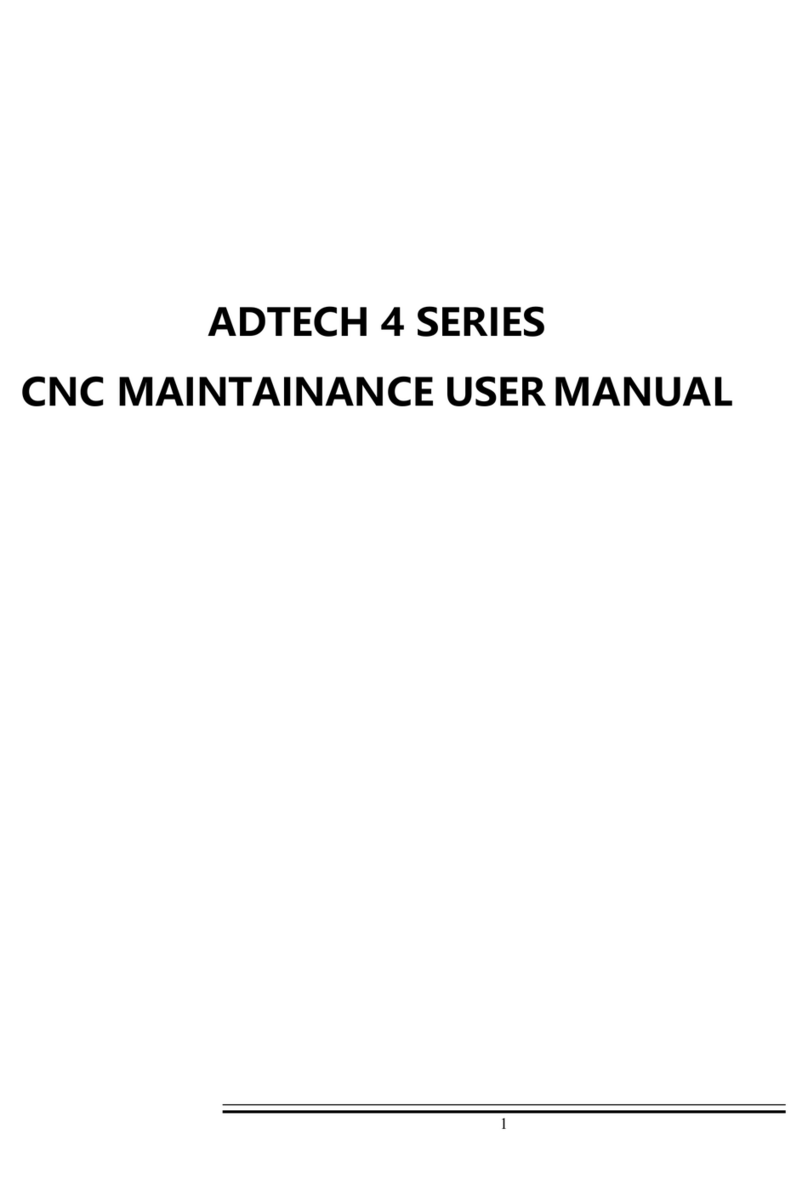
Adtech
Adtech 4 Series User manual
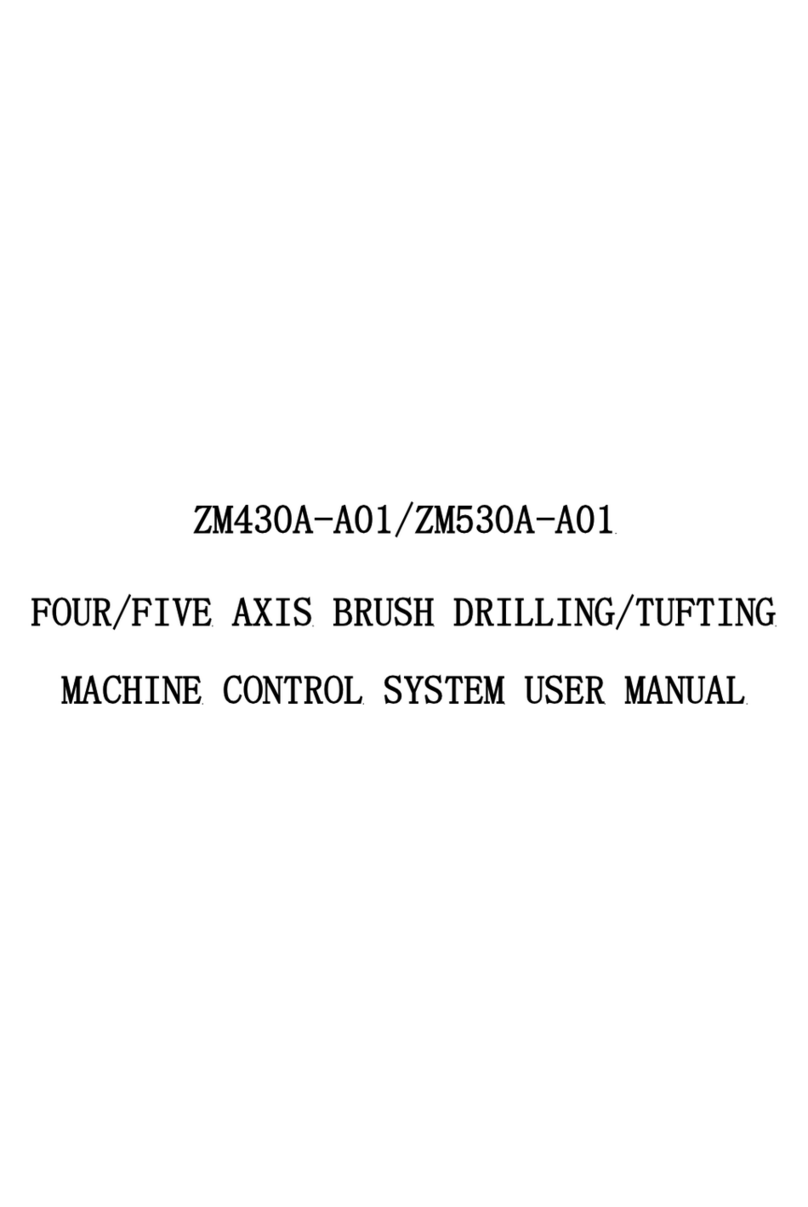
Adtech
Adtech ZM430A-A01 User manual

Adtech
Adtech ADT-DK300A User manual

Adtech
Adtech TV5600-B01 Series User manual
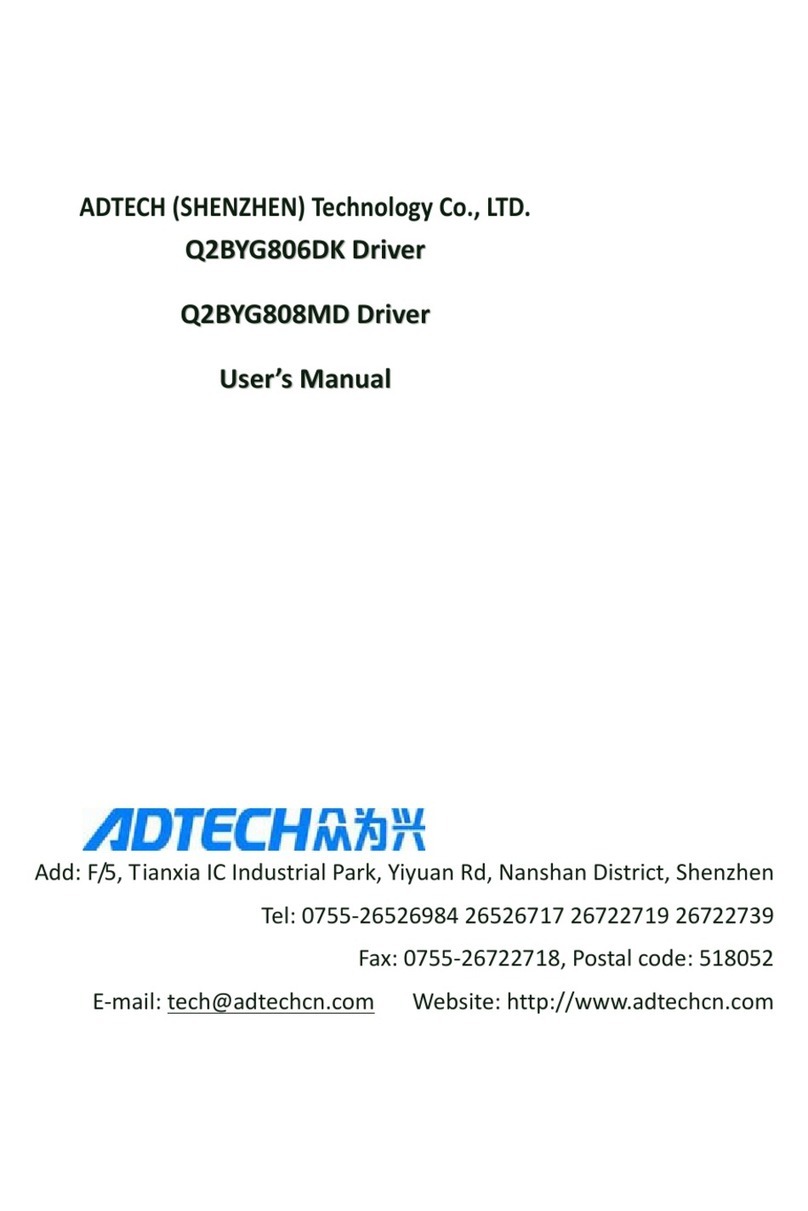
Adtech
Adtech Q2BYG806DK User manual
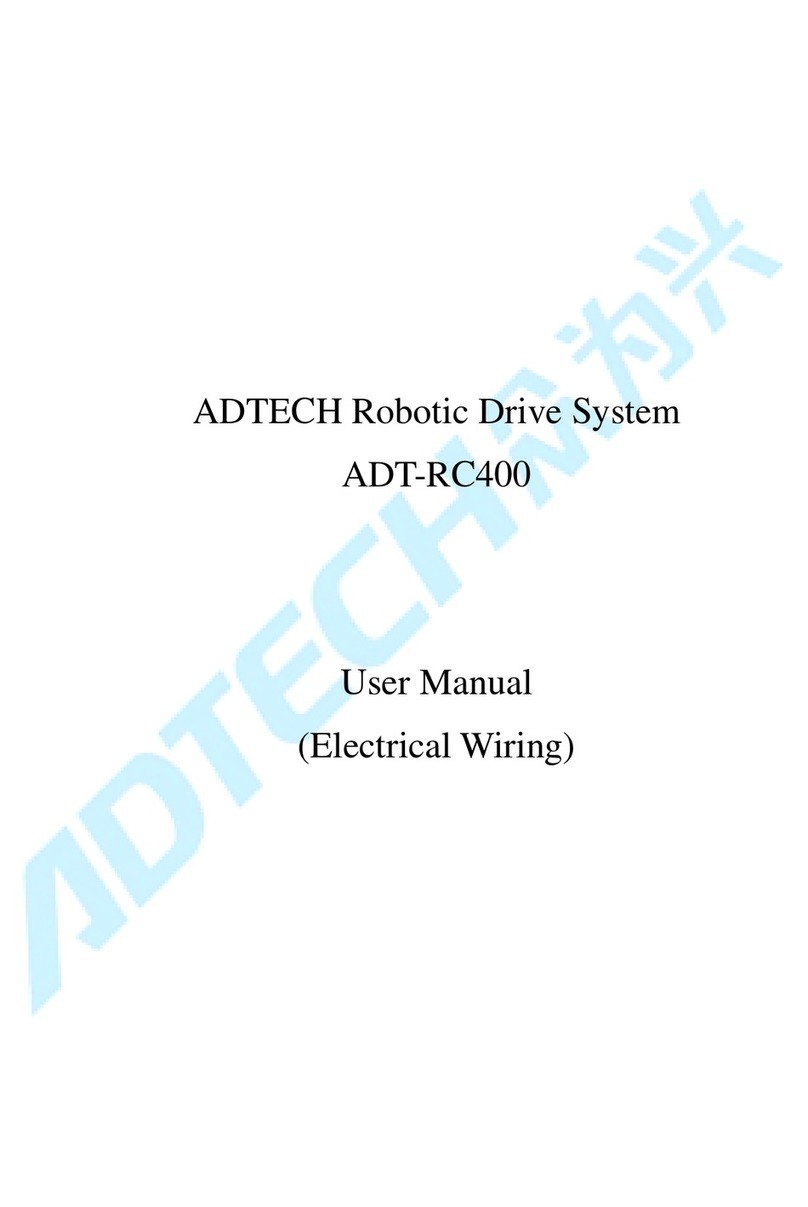
Adtech
Adtech ADT-RC400 User manual
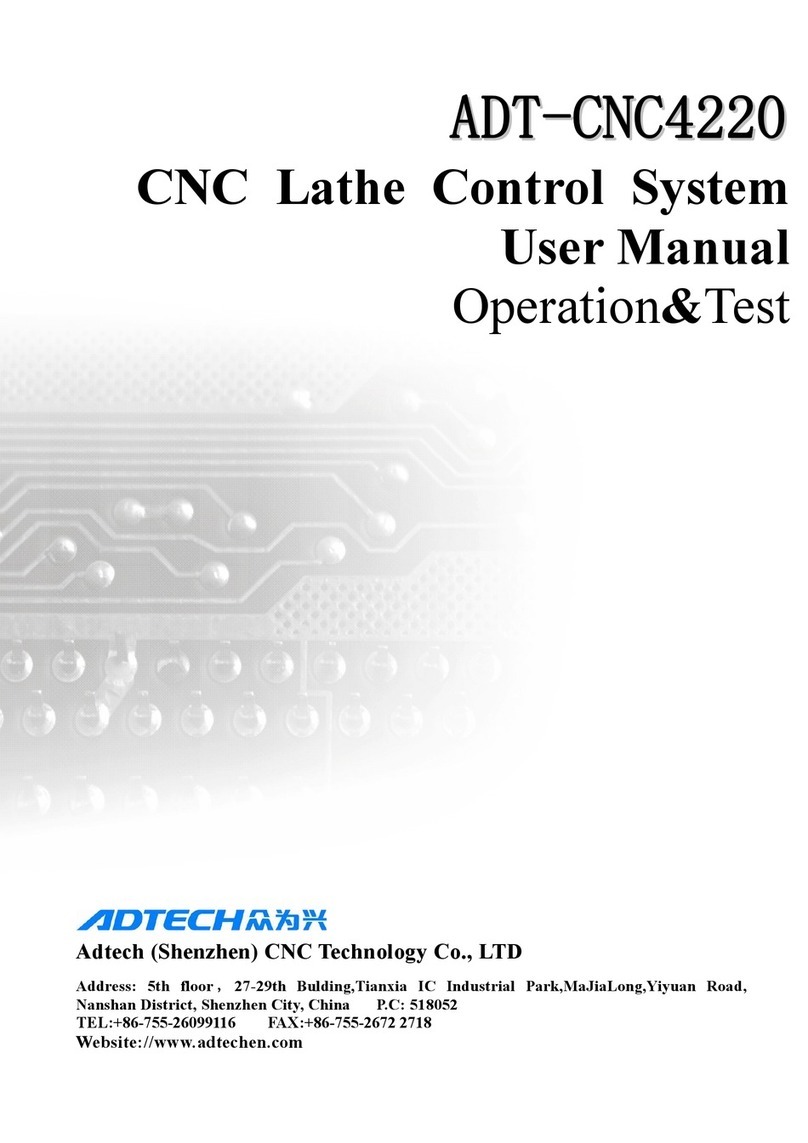
Adtech
Adtech ADT-CNC4220 User manual

Adtech
Adtech CNC9 Series User manual

Adtech
Adtech NCT-04 User manual
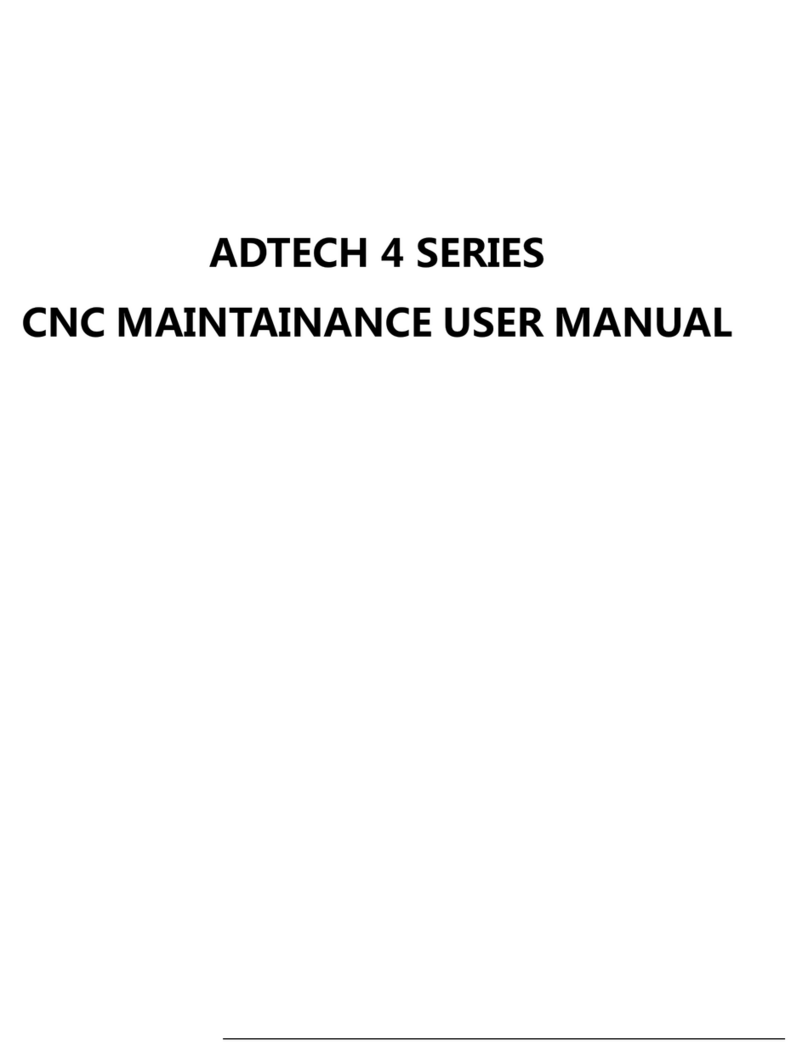
Adtech
Adtech 4 Series Mounting instructions
Popular Control System manuals by other brands
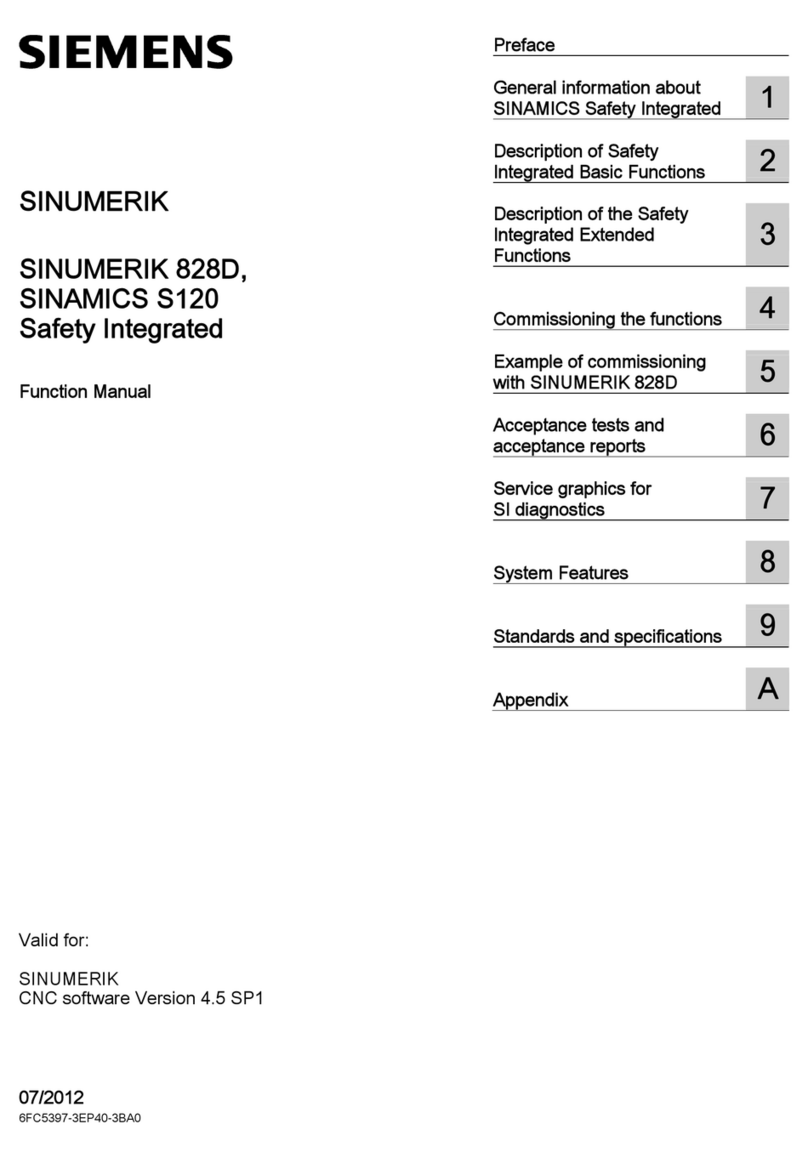
Siemens
Siemens SINUMERIK 828D Turning Function manual

Fancom
Fancom Lumina 35 installation manual
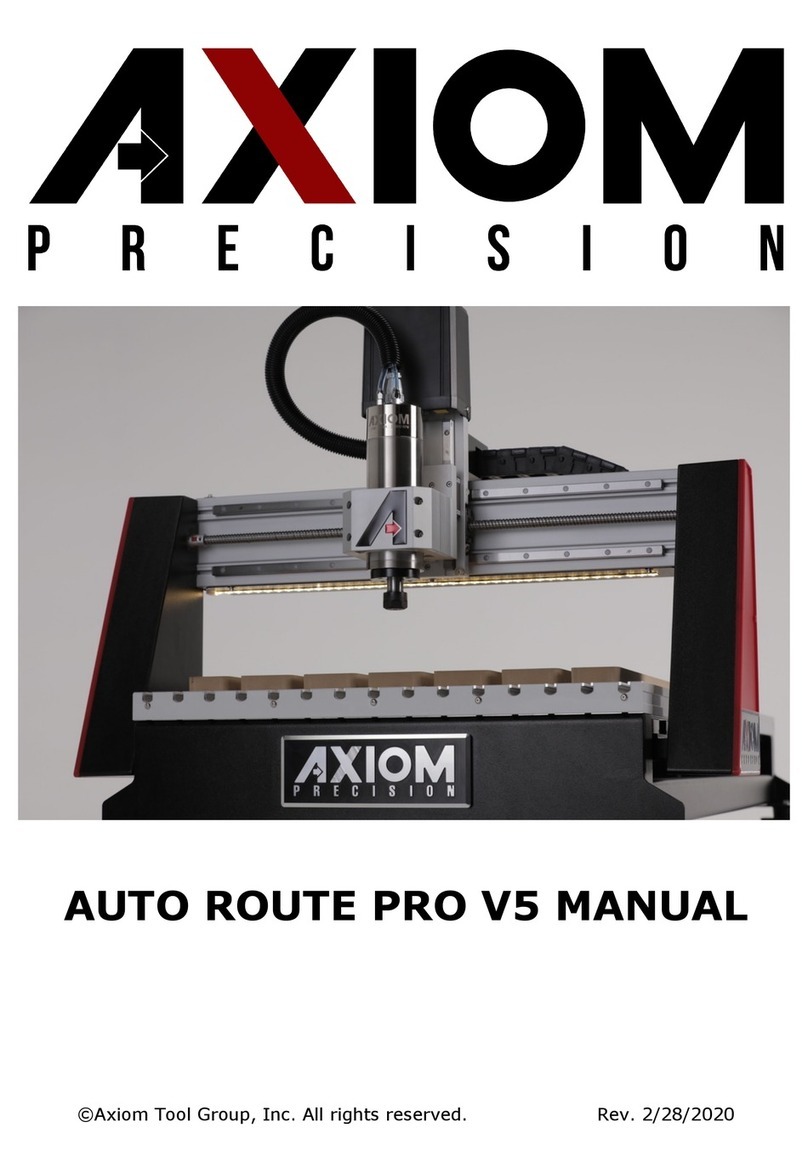
Axiom Precision
Axiom Precision AUTO ROUTE PRO V5 manual

Comunello Automation
Comunello Automation BORDER 400 Installation and user manual
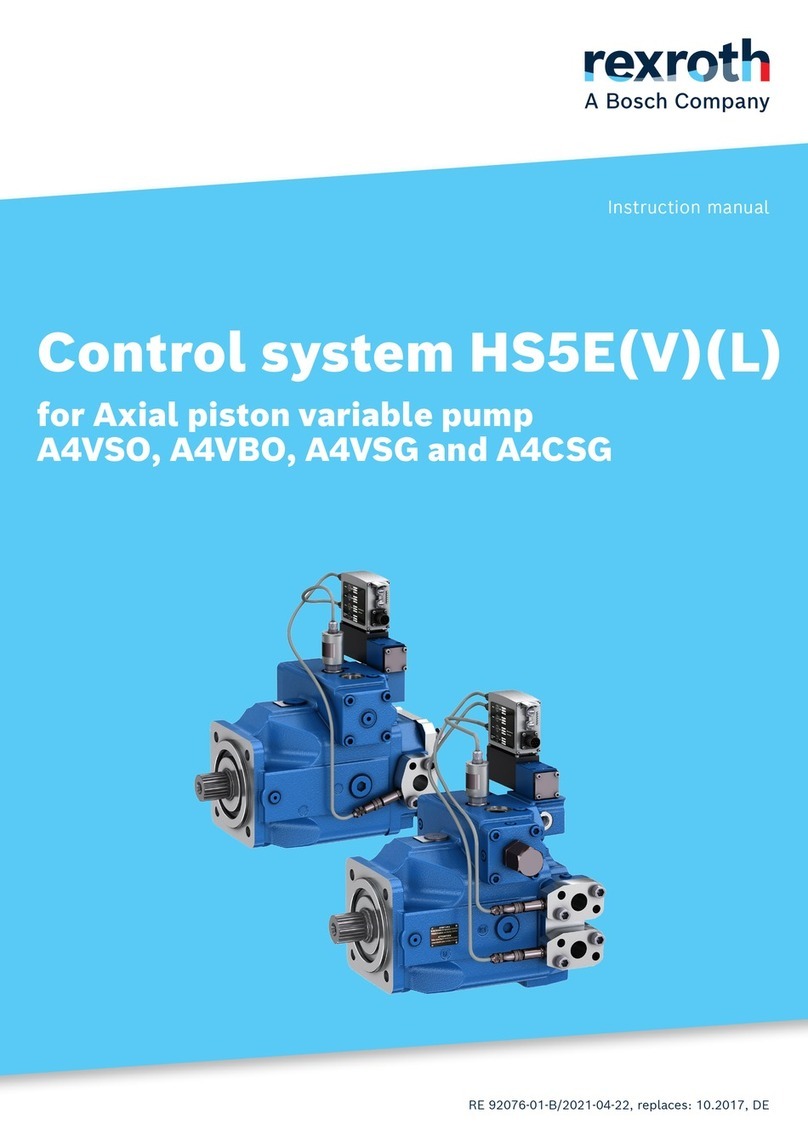
Bosch
Bosch rexroth HS5E instruction manual
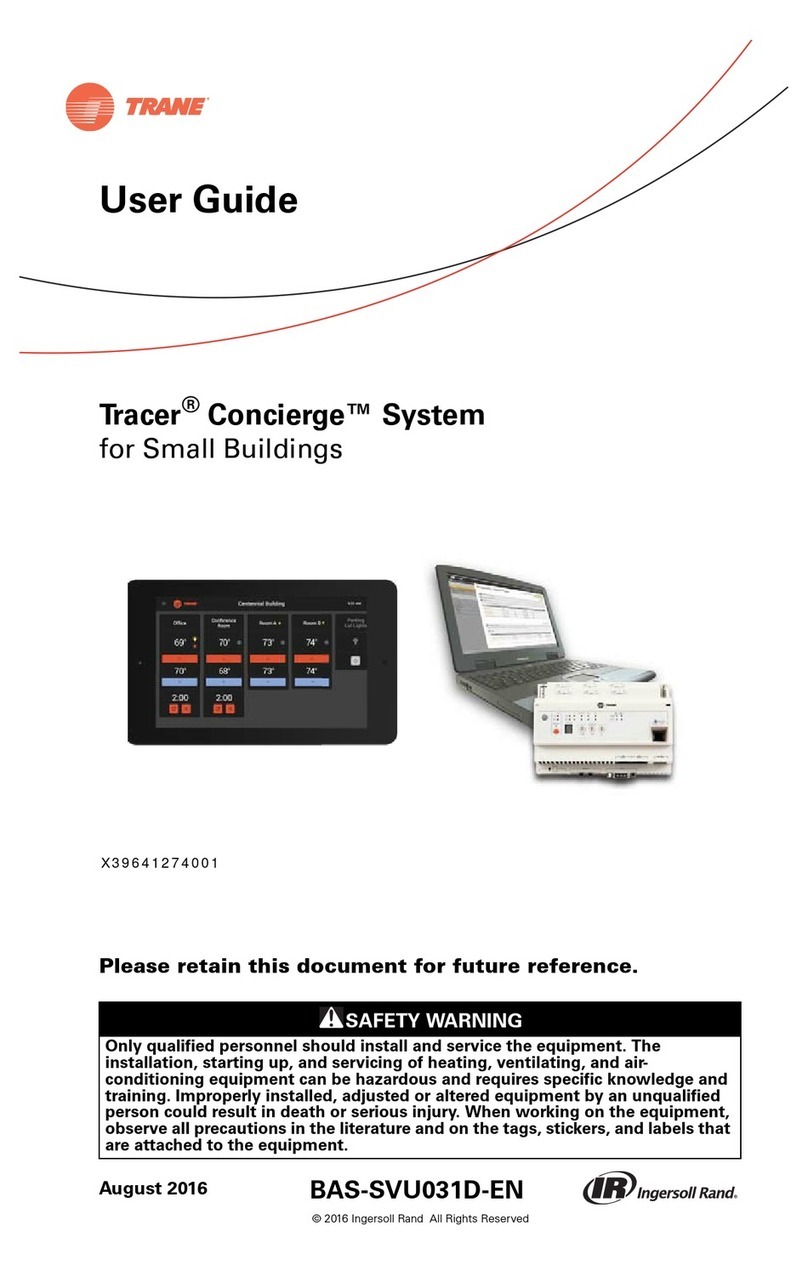
Trane
Trane Tracer Concierge user guide