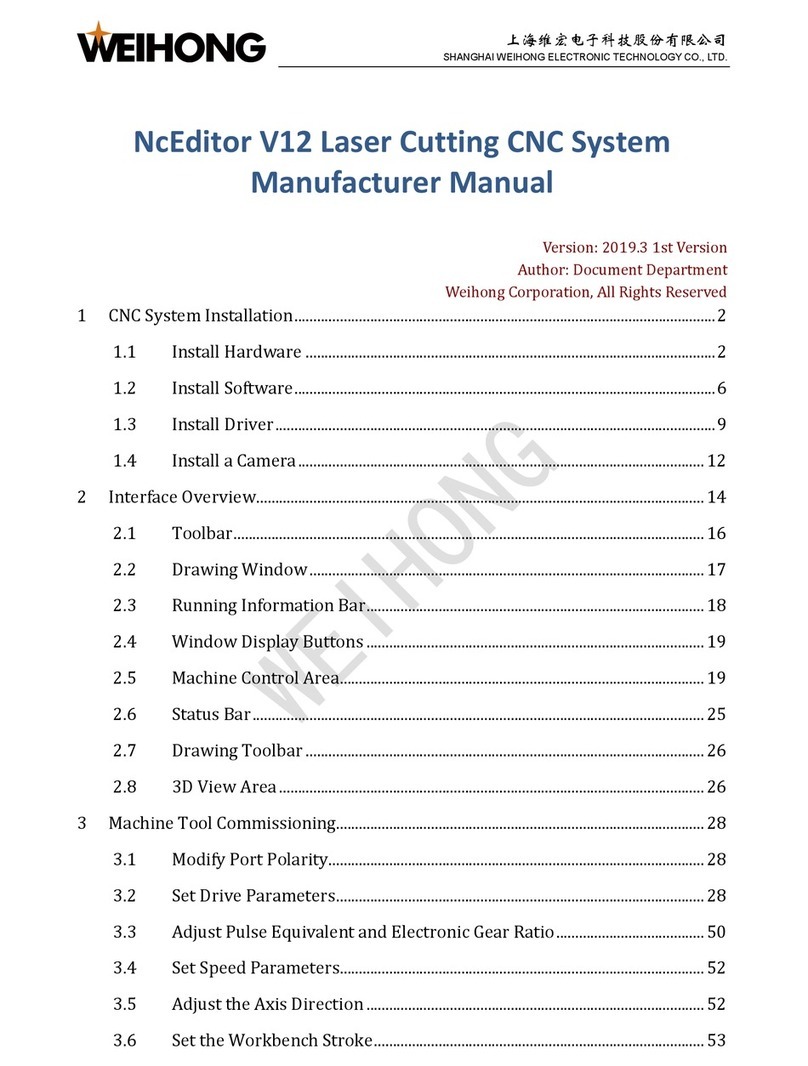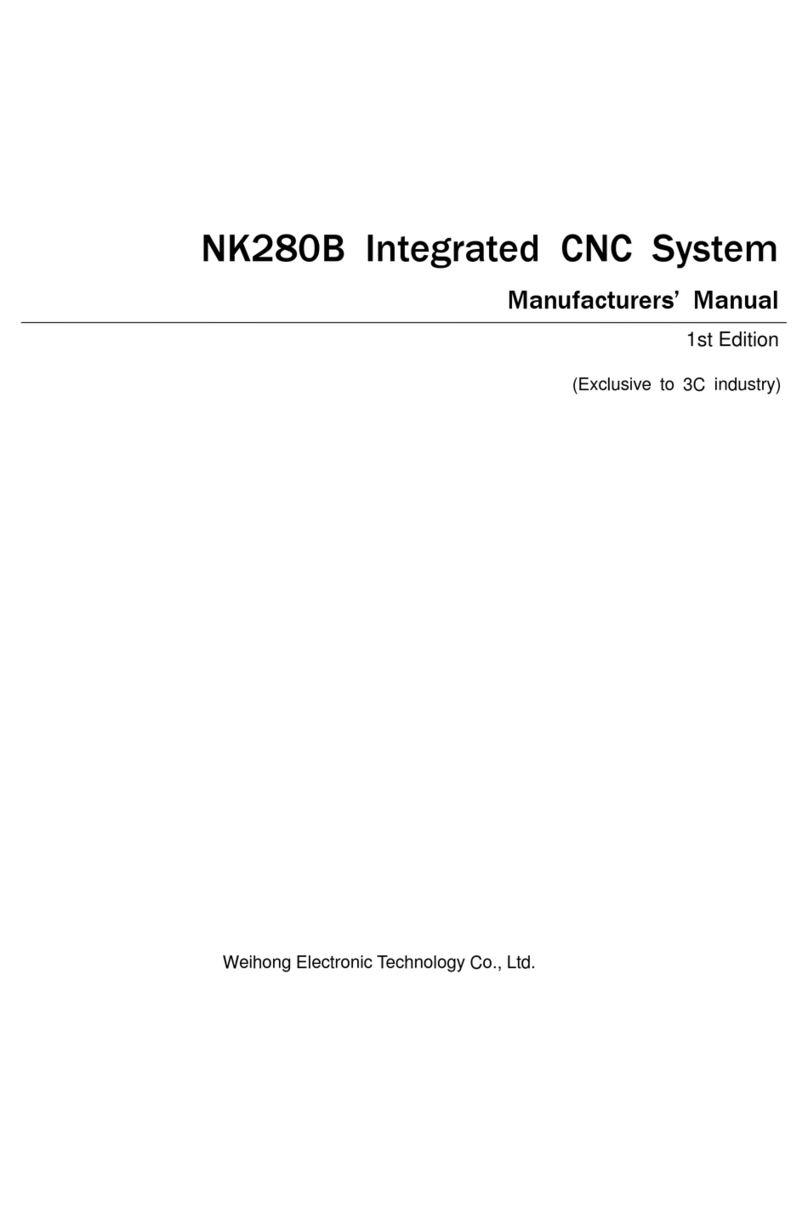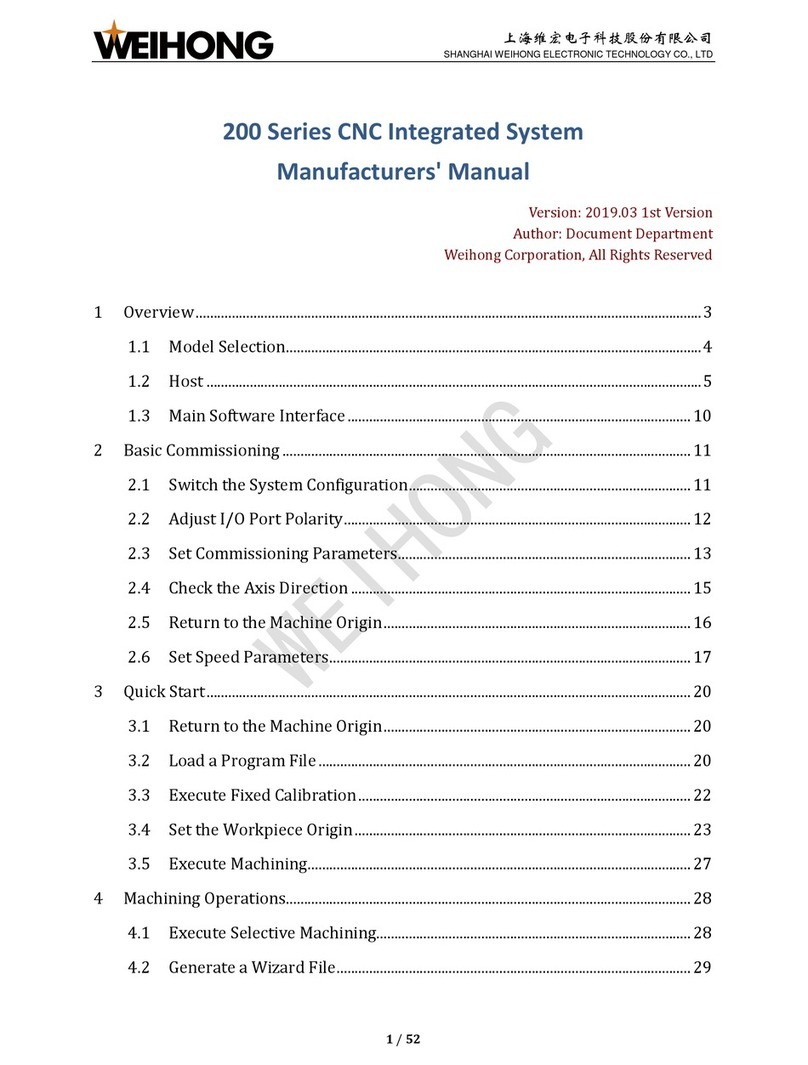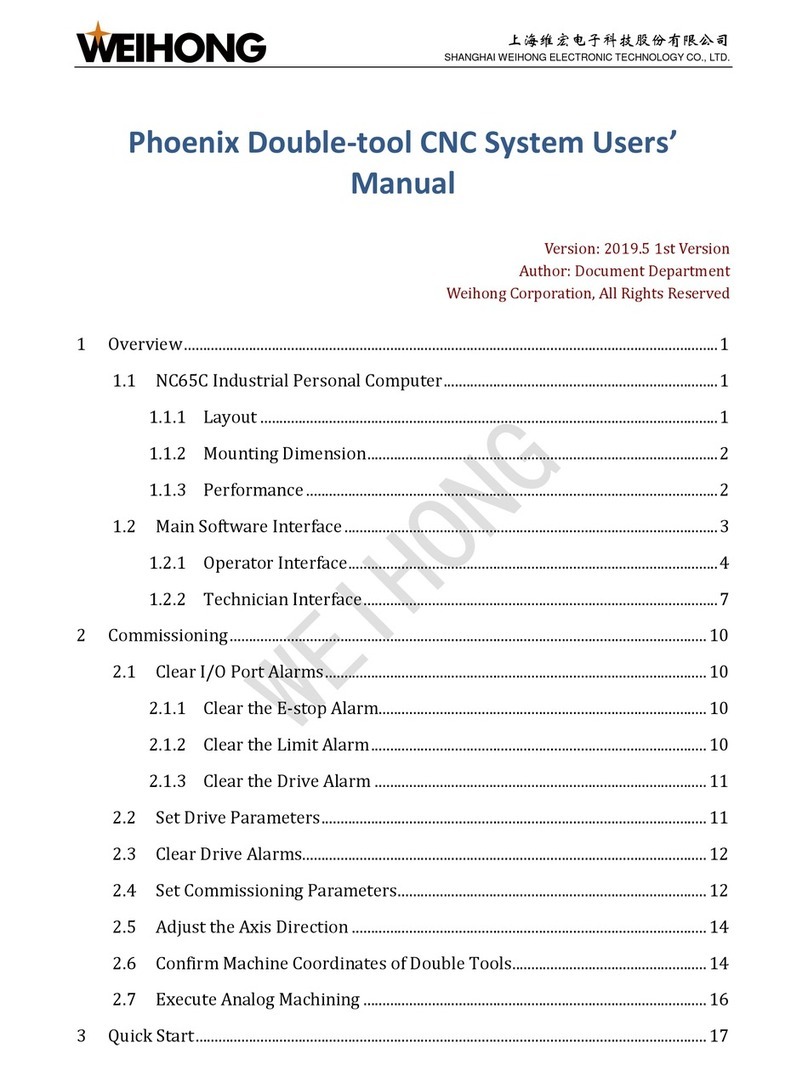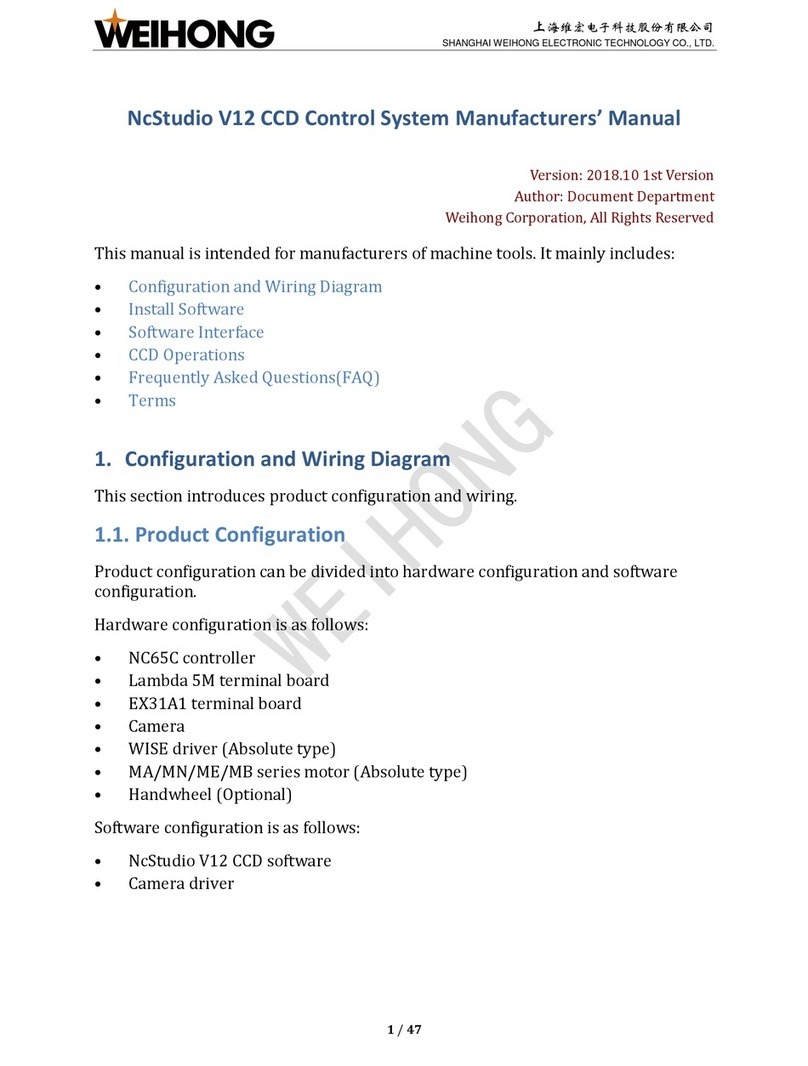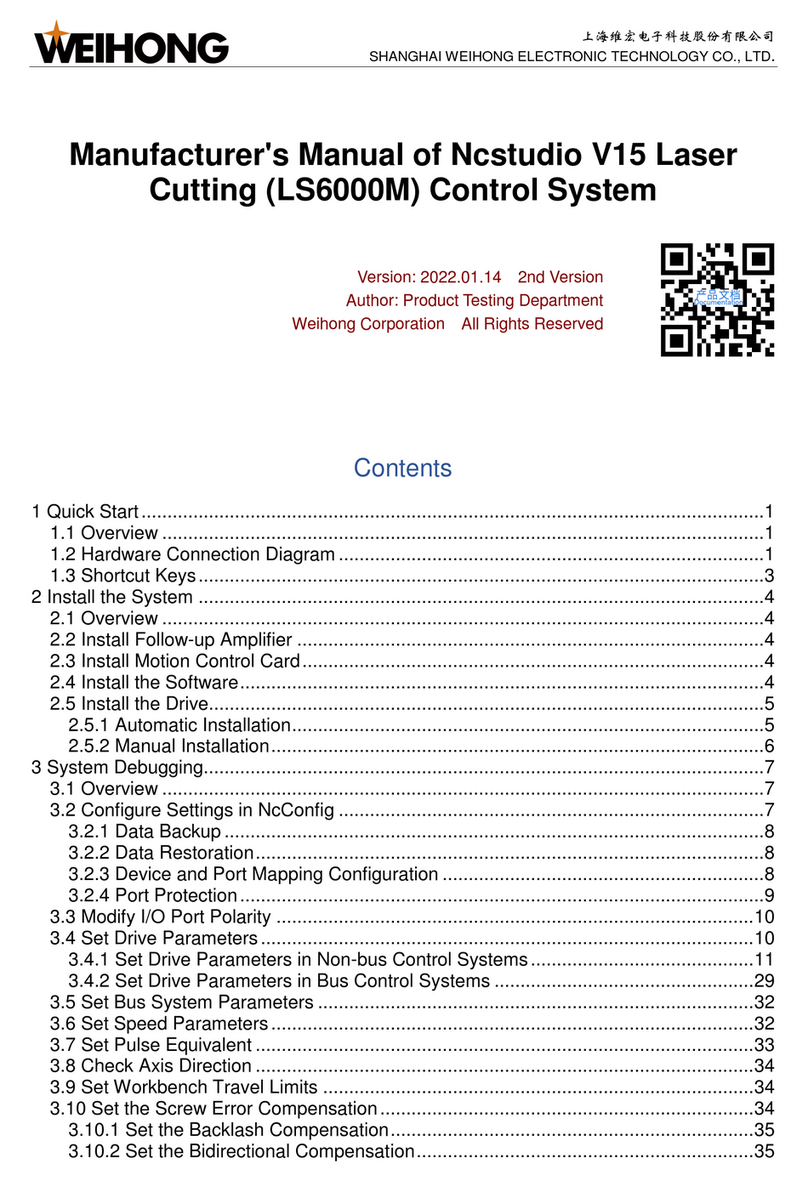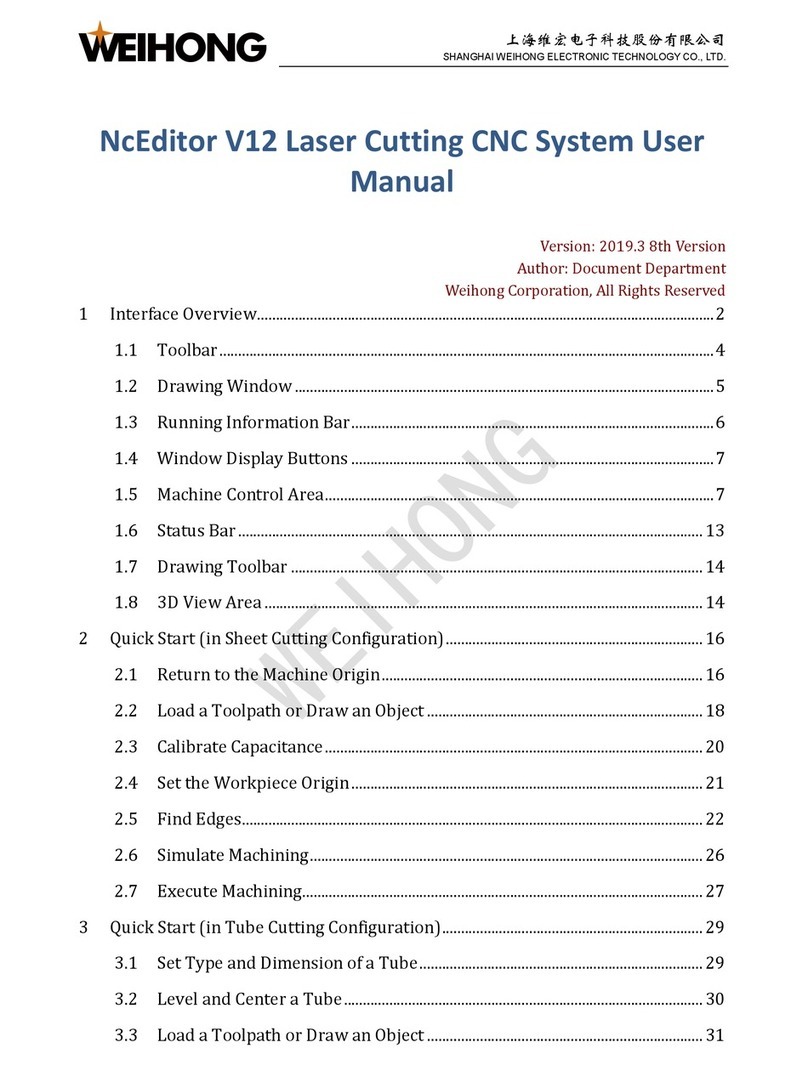Specialized Concentrated Focused
Contents「VII」
3.5.1. Local Files/USB Files............................................................................................................ 22
3.5.2. Operations............................................................................................................................. 22
3.5.3. Introduction to Parameters.................................................................................................... 25
3.5.4. Parameter Upkeep (Parameter Maintenance)...................................................................... 27
3.5.5. System Upkeep..................................................................................................................... 28
3.5.6. Diagnosis .............................................................................................................................. 31
4. Machining Operations.........................................................................................33
4.1. System Startup................................................................................................................33
4.2. Axis Direction Adjustment .............................................................................................33
4.3. Pulse Equivalent Adjustment.........................................................................................34
4.4. Setup of Machine Stroke................................................................................................36
4.5. Port Polarity Adjustment................................................................................................36
4.6. Back to Machine Origin..................................................................................................37
4.6.1. Parameter Setup of Backing to Machine Origin.................................................................... 38
4.6.2. Operation Mode of Backing to Machine Origin..................................................................... 38
4.7. Spindle Debugging .........................................................................................................39
4.7.1. Spindle Setup........................................................................................................................ 39
4.7.2. Park MCS Site....................................................................................................................... 39
4.7.3. Spindle Stop.......................................................................................................................... 40
4.8. Manual Machining...........................................................................................................41
4.8.1. Manual Selection of Manual Machining................................................................................ 41
4.8.2. Parameter Setting of Manual Machining............................................................................... 42
4.9. Automatic Machining......................................................................................................43
4.9.1. WCS Selection...................................................................................................................... 43
4.9.2. Load File ............................................................................................................................... 43
4.9.3. Set Workpiece Origin............................................................................................................ 44
4.9.4. Start Machining ..................................................................................................................... 45
4.10. Adjustment during Automatic Machining.....................................................................45
4.10.1. Feedrate Override Adjustment.............................................................................................. 45
4.10.2. Spindle Speed Adjustment.................................................................................................... 45
4.10.3. Machining Pause and Jiggle................................................................................................. 45