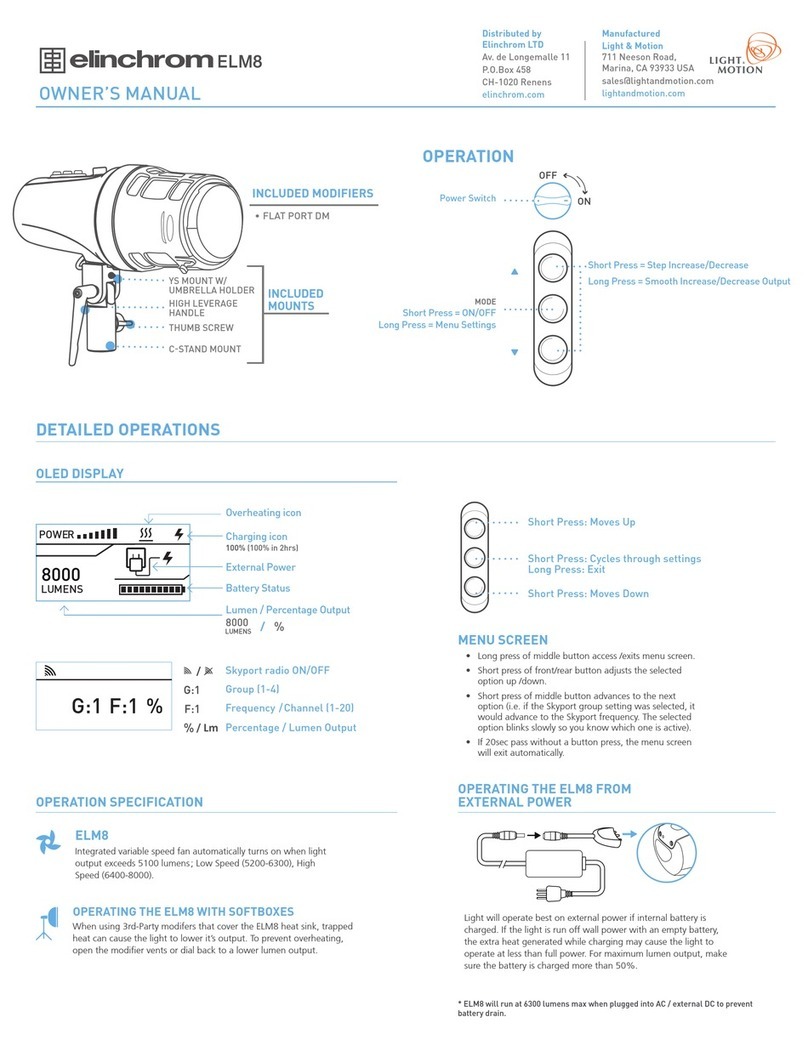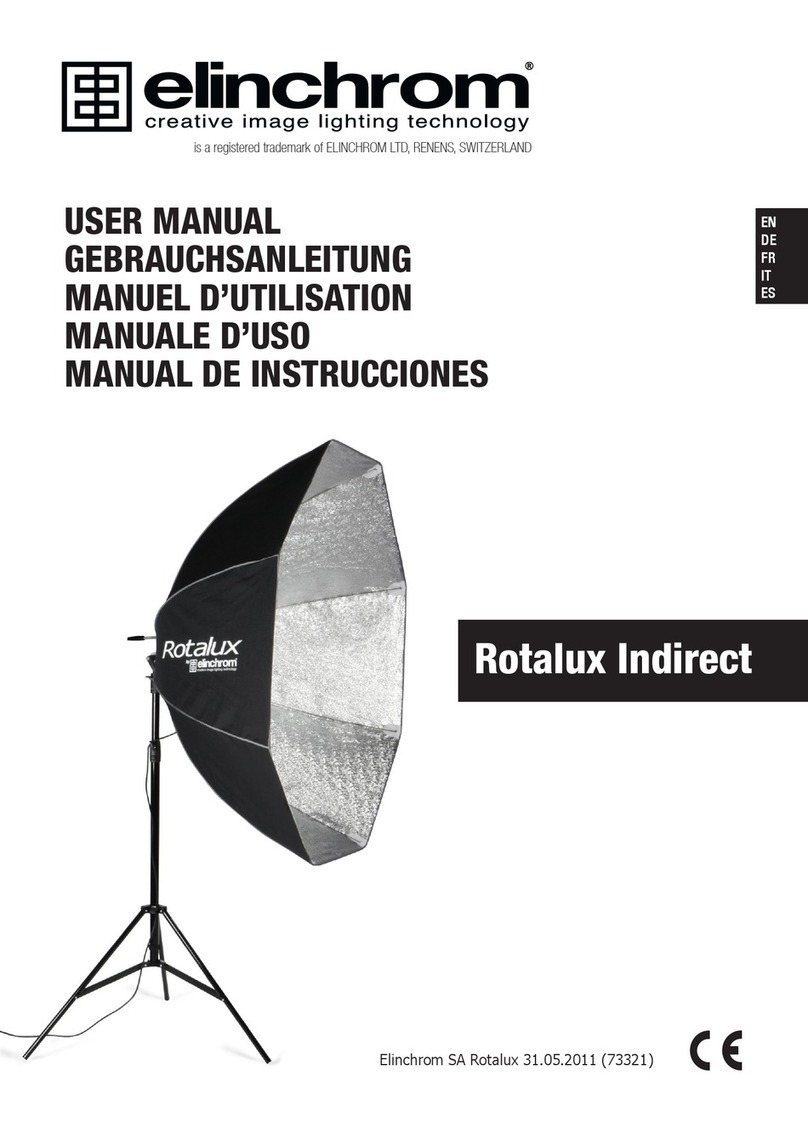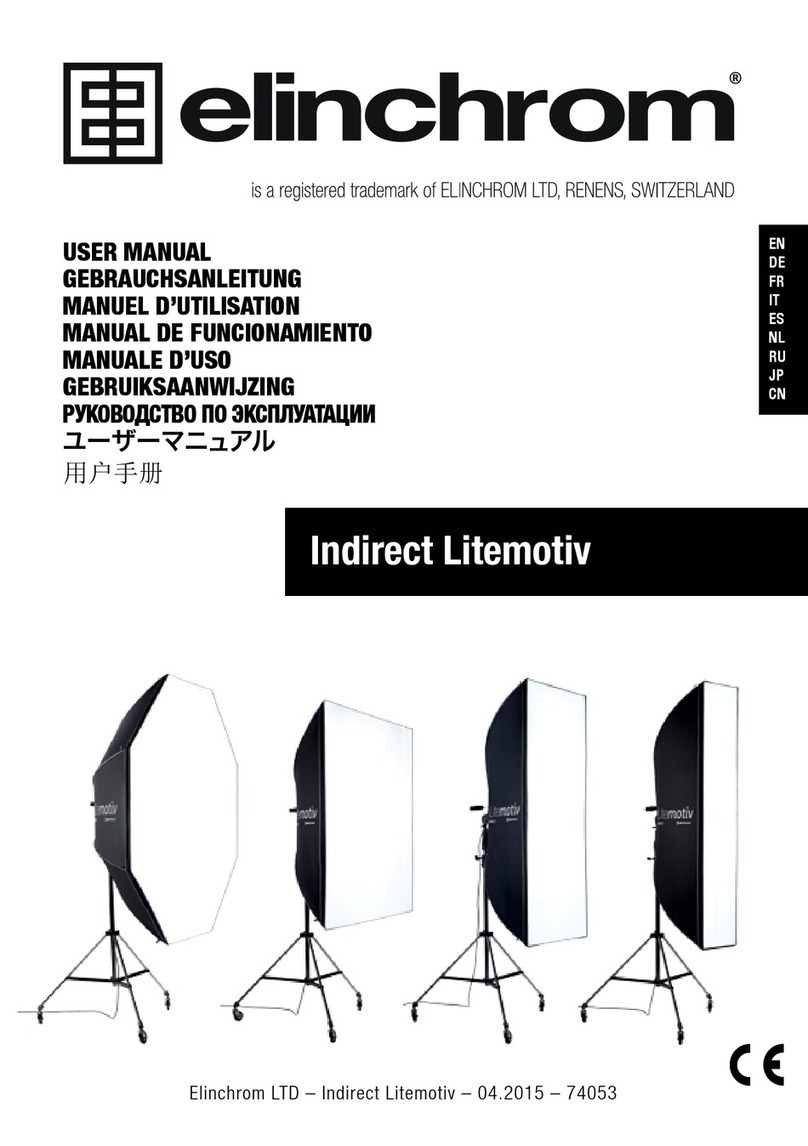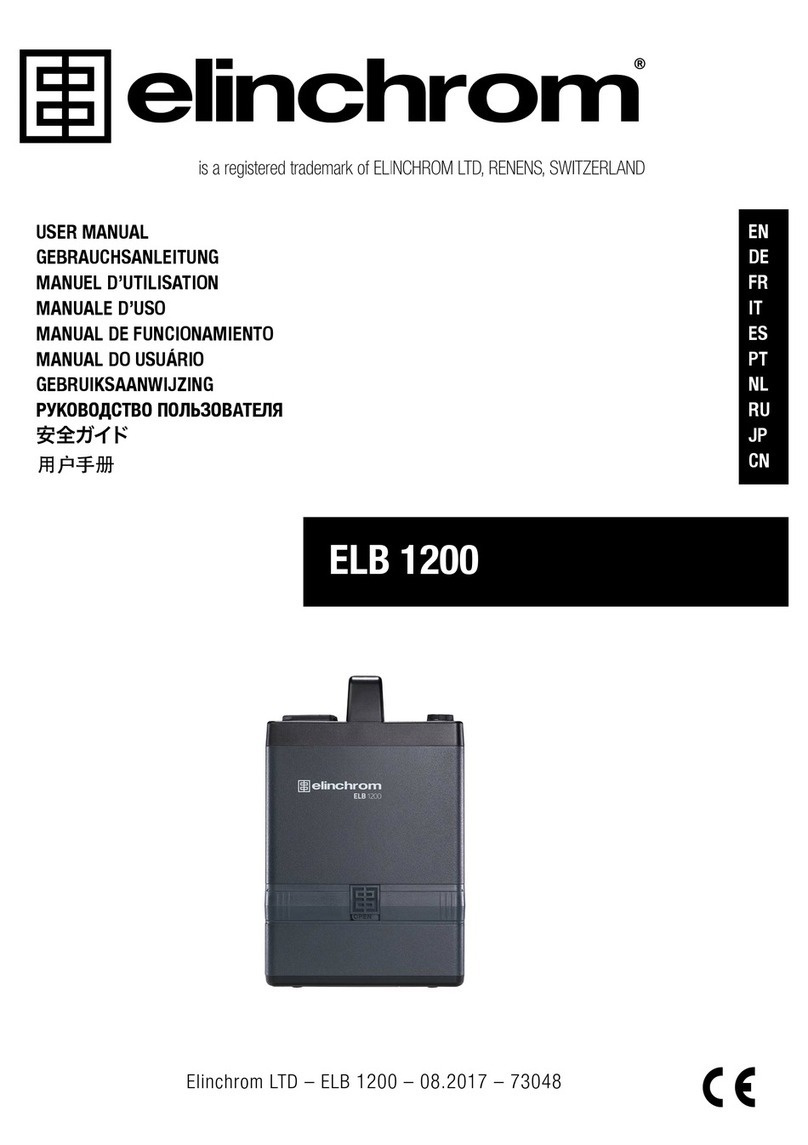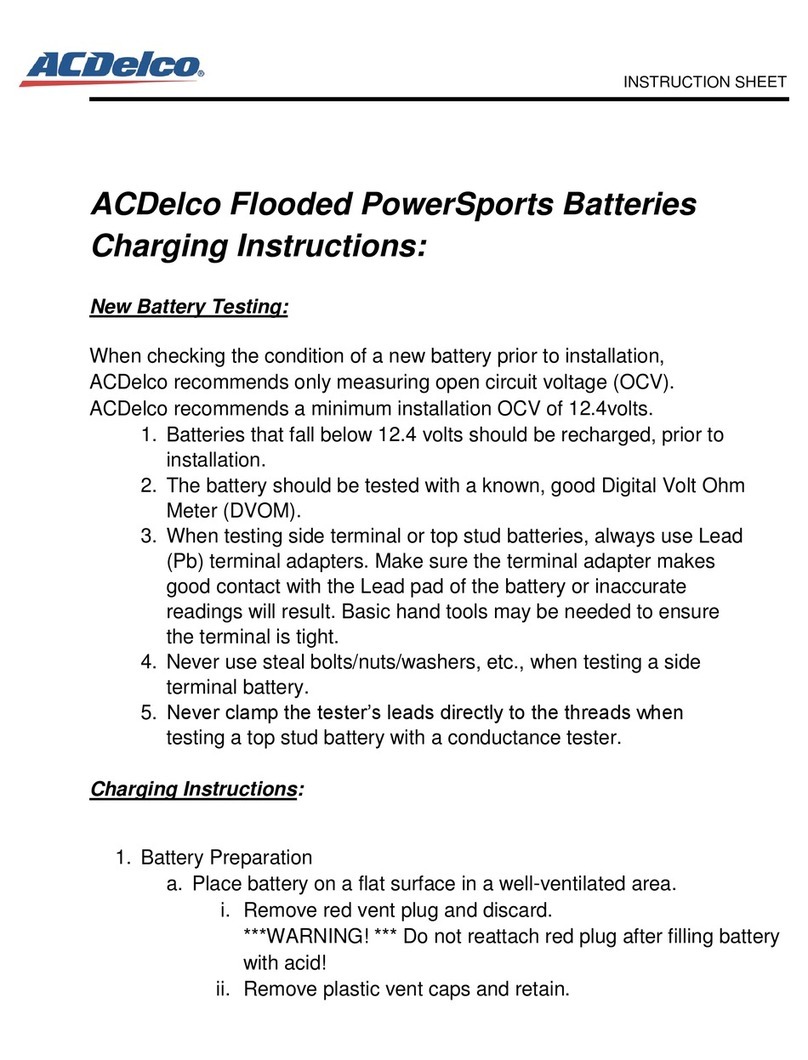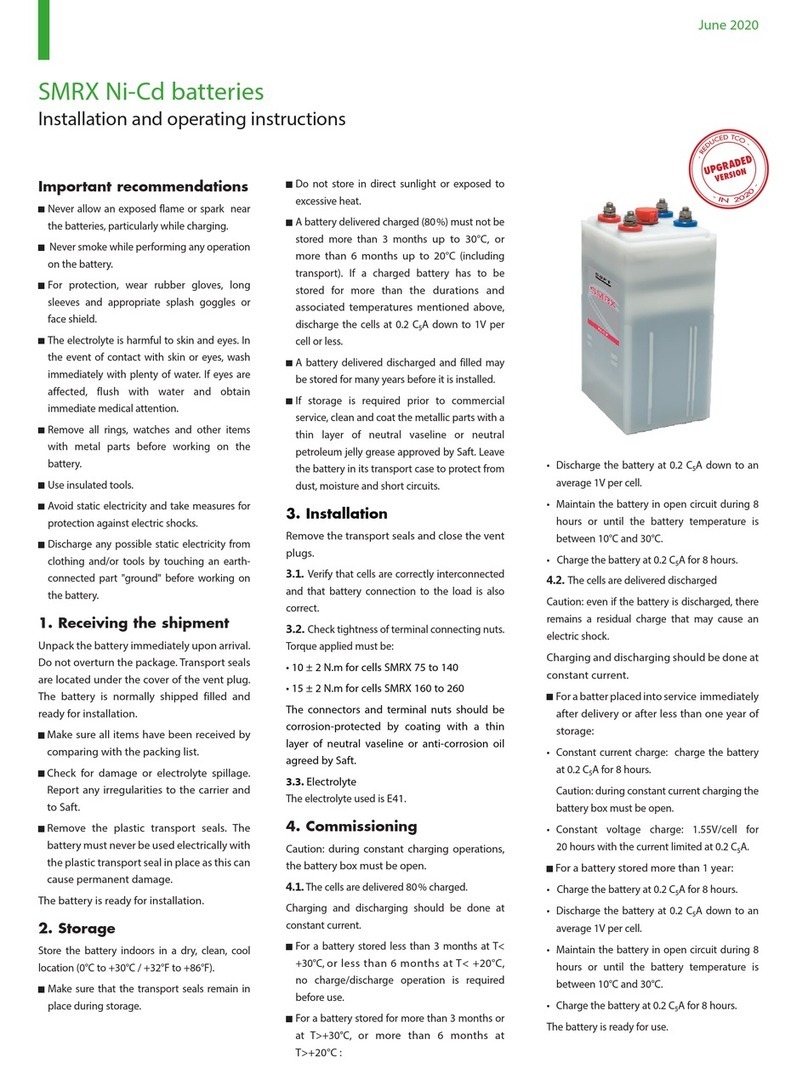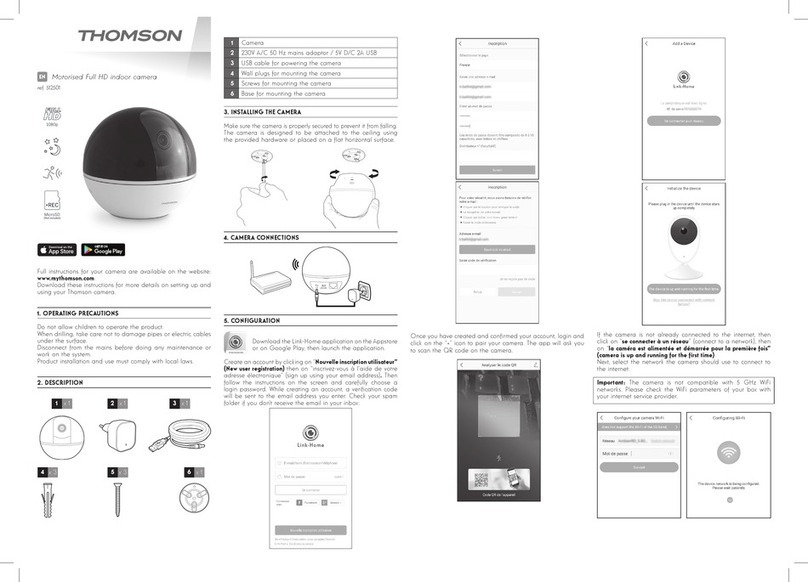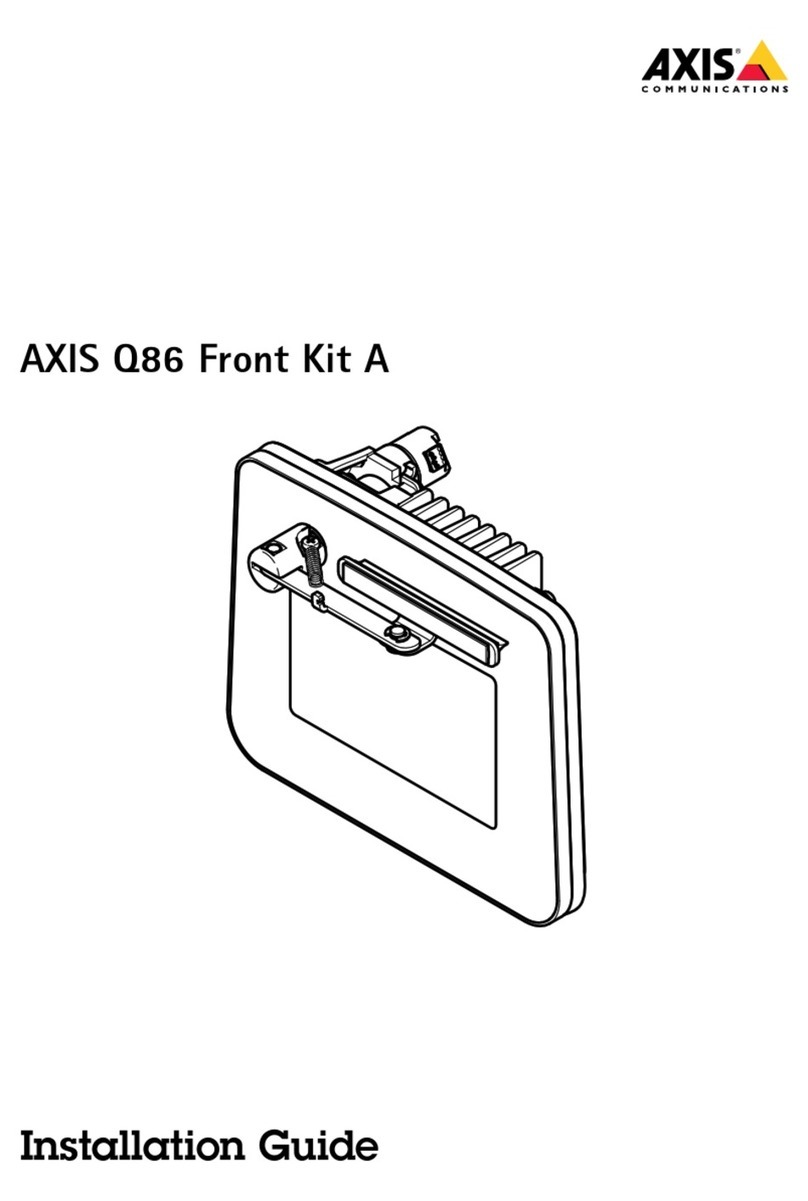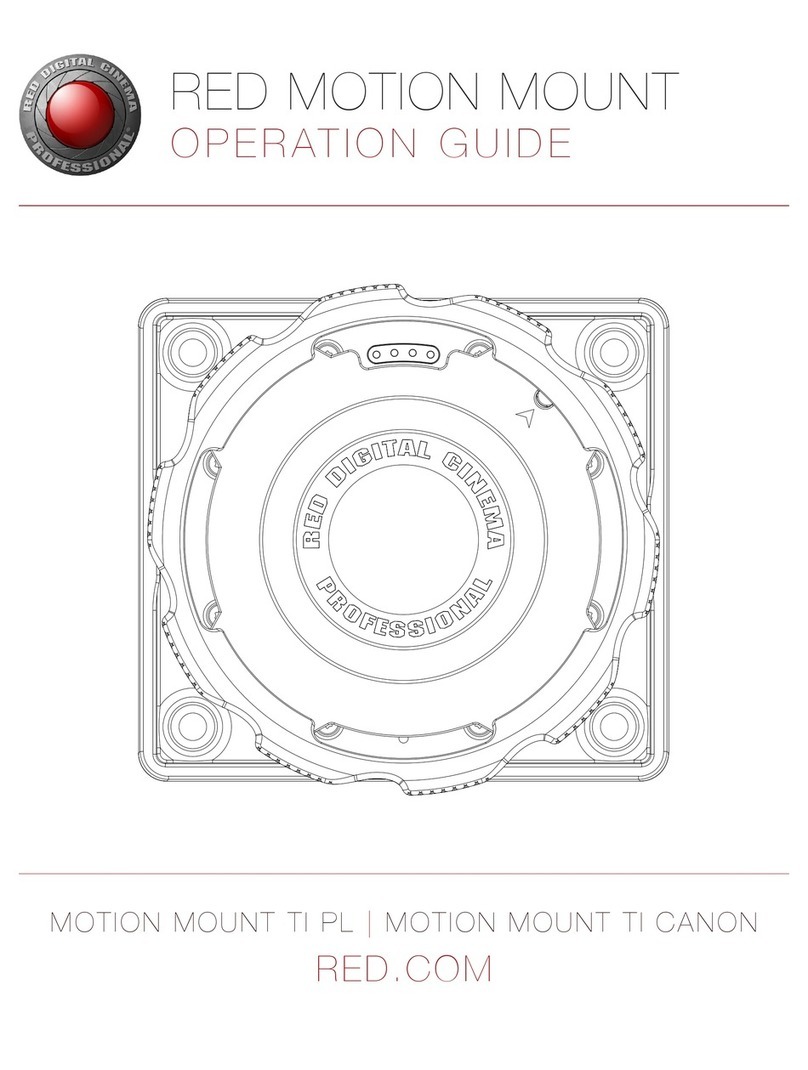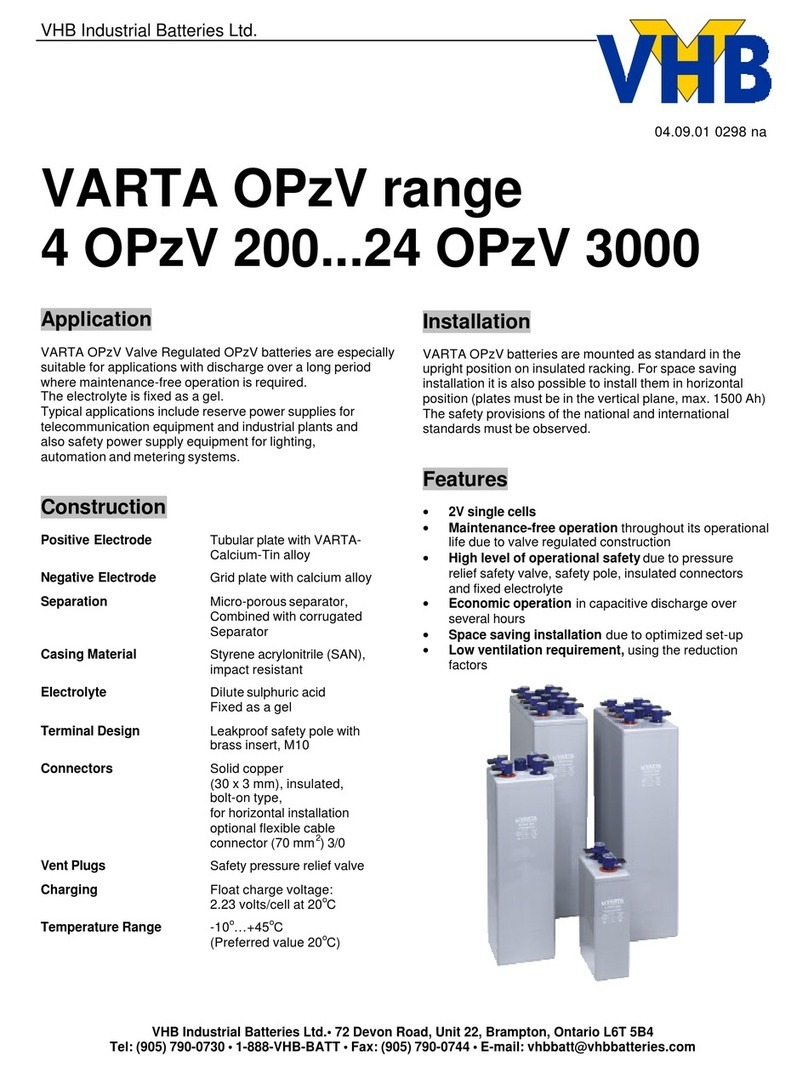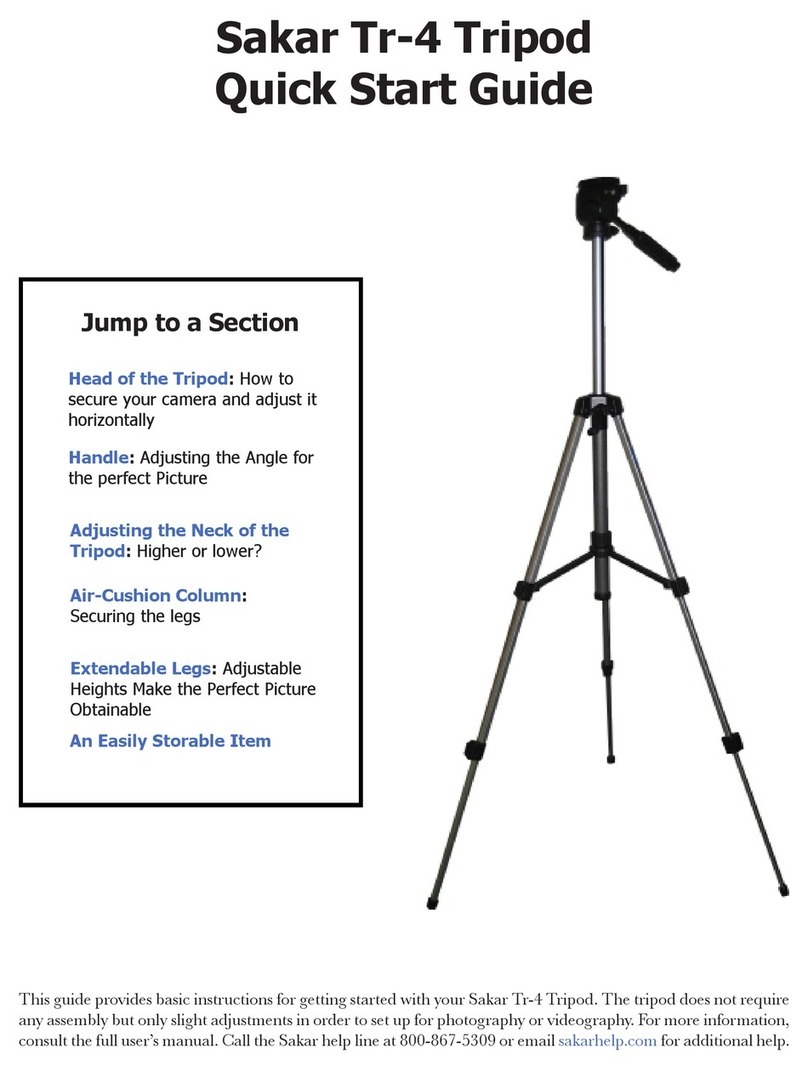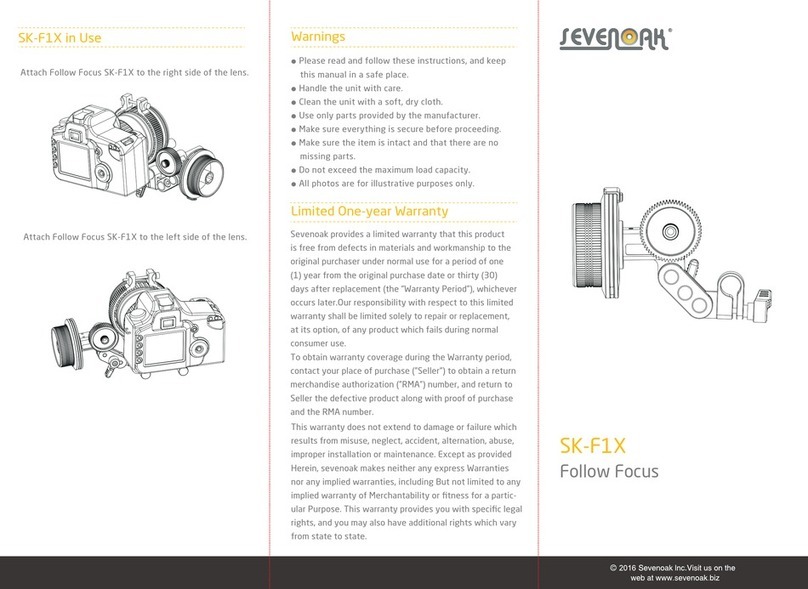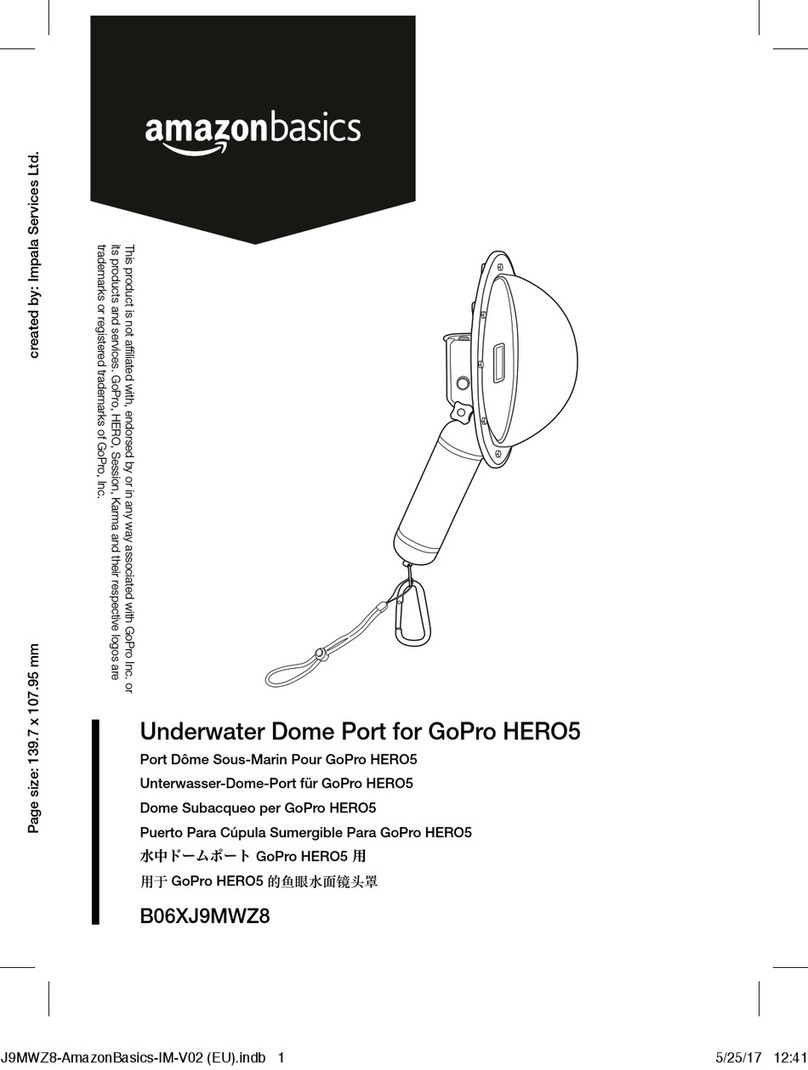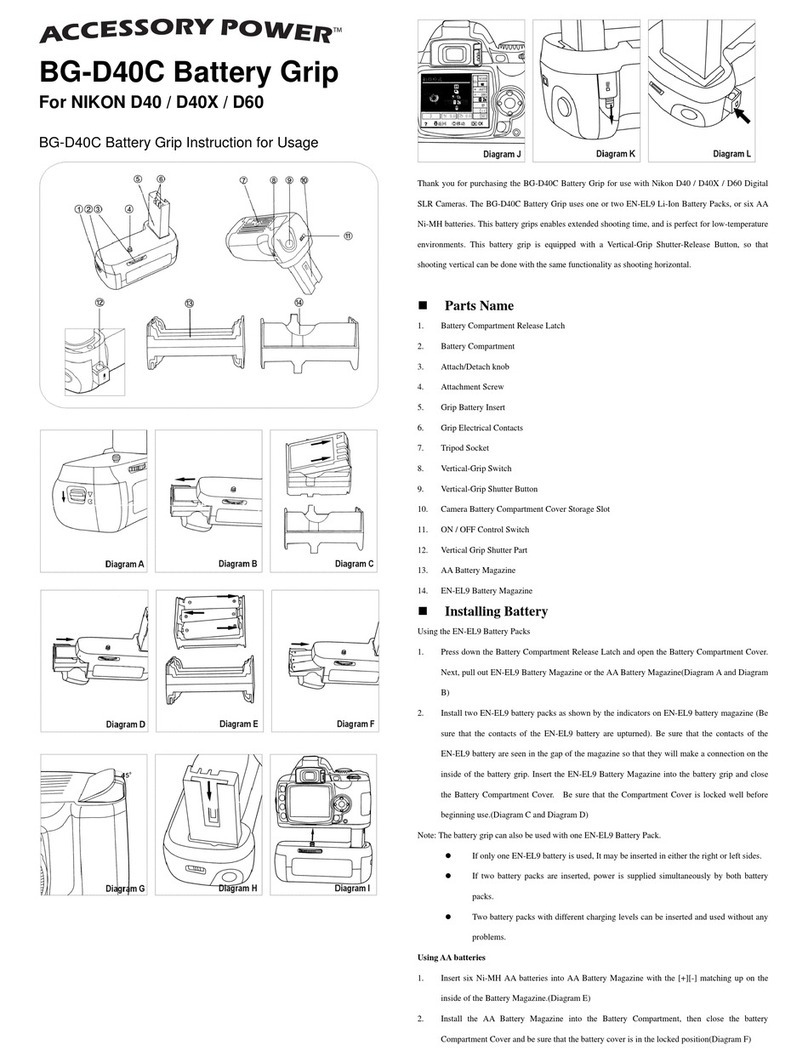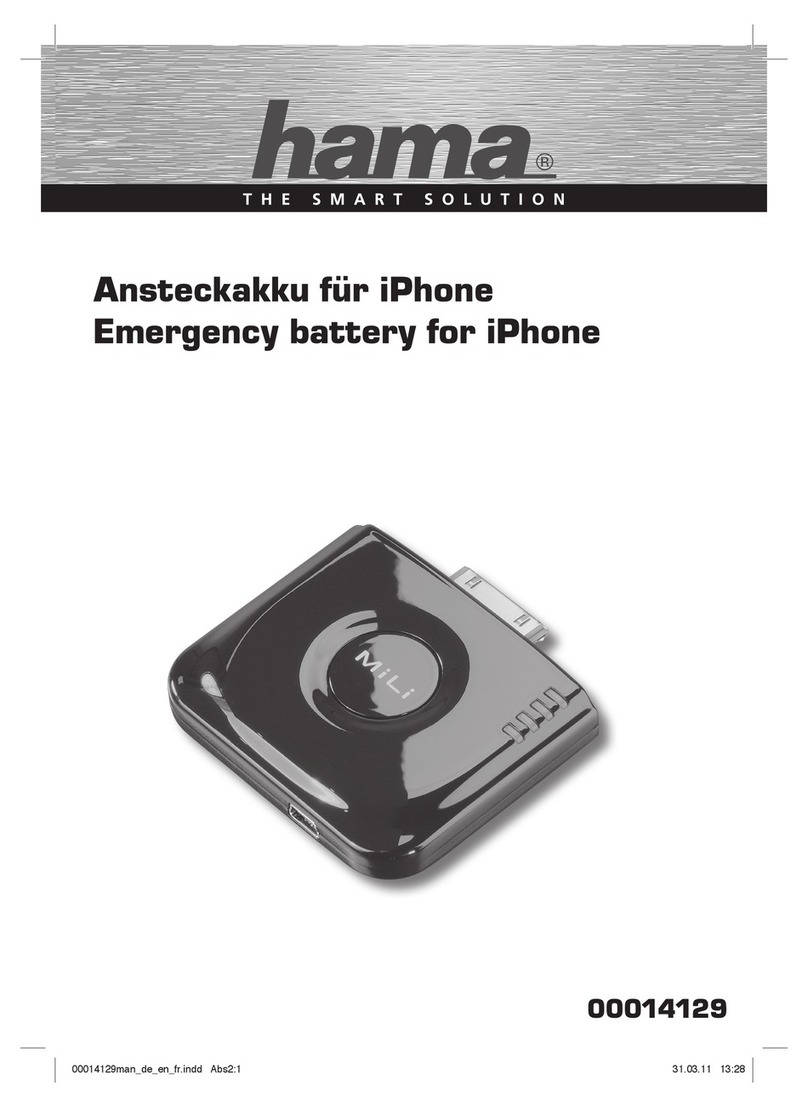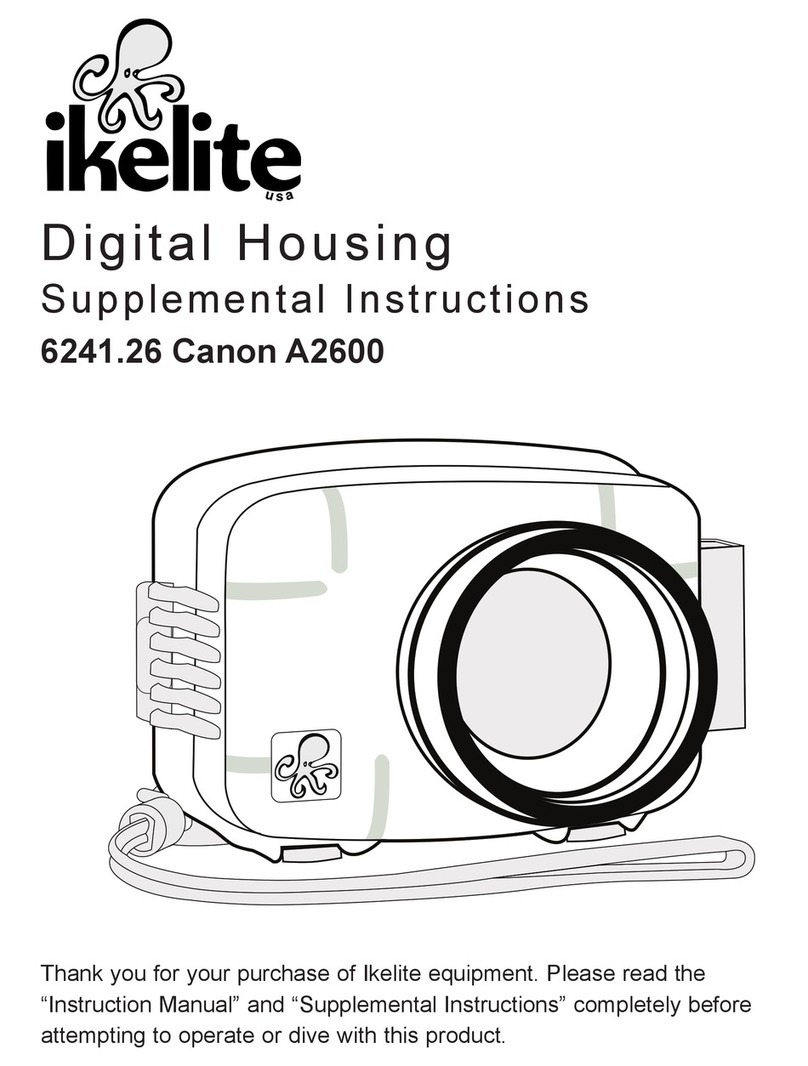MODELLING LAMP BUTTON
CONTROL PANEL DISPLAY PANEL – DASHBOARDUSER SETTINGS BUTTON
Press On/OFF
Press 2s to enter to the modelling lamp dashboard.
Press <- to enter the menu.
For individual LED power settings on outlet A or B,
press the A or B buttons for a short time.
The dashboard changes automatically between the one and two head view depending on
the number of heads switched on.
The colours of the upper bar correspond to the group number :
blue for the group 1, yellow for the group 2, red for the group 3 and green for the group 4.
1. EL-Skyport Synchronisation (normal or speed sync mode).
2. EL-Skyport frequency channel and group number.
3. Photocell status.
4. Modelling lamp status.
5. Battery charge status.
6. Power outlet B / power ratio / head type.
7. Power setting of the B outlet in f-stop equivalents.
8. Flash Duration value of the B outlet.
9. Increase selected outlet by 1 f-stop.
10. Decrease selected outlet by 1 f-stop.
11. Flash Duration value of the A outlet.
12. Power setting of the A outlet in f-stop equivalents.
13. Power outlet A / powerratio / head type.
1. Menu selected
2. Menu header
3. Menu option settings, menu navigation
4. Exit menu navigation
5. Scroll function to change setting / press
function to enter the menu option
6. Backward
On / Std By / Off
1
2
3
456
Eyecell
USB
for firmware
update*
* slave only, connect to USB1,
USB2 or USB3 port only
** Sync socket for camera
trigger connection. Input :
impulse 0-5V max.
Sync socket**
Power -1 f-stop
Left function
button
Power +1 f-stop
Right function button
Knob button
CW: +0.1 f-stop / down
CCW: -0.1 f-stop / up
Press to select
Press to test
Rotate to navigate
The advanced dashboard view is available through the user settings button.
This display changes dynamically between 1 head and 2 head views.
Advanced dashboard view Press long on the user button
to switch to night view
Visual Flash Confirmation.
Modelling lamp shut down after
flashing whilst the unit recharges. simple dashboard
2 heads view
simple dashboard
1 head view
Radio
Mode Normal Speed
Group 1-4
Frequency 1-20
Flash mode
Recycling time Eco Default Fast
Flash before ready No Yes
Mode Normal Sequence Delay Strobo
Sequence / Strobo / Delay Settings
Photocell
Mode On Off preflash
Preflash count Auto, 1-20
Time frame 0.5 – 5.0 sec
Block time 05. -5.0 ms
Extra
Auto std-by Off 1-60min
Auto off Off 1-60min
Ready tone Off Min Low Default High Max
Ready volume Off Min Low Default High Max
Error volume Off Min Low Default High Max
Key tone Off Min Low Default High Max
Infos Firmware rev., Serial number, Life time, Power-on count, Flash count
1 2 3 4
Output On / OFF
A:B Symmetry ratio
1 12 23 34 45 5
6
7
8
9 910
To access the Menu, press
the “left function” button
shortly and select options
with the knob button.
10
11 11
12 12
13 13
Output A
100% 14 - 1200 Ws
66% 14-791 Ws
50% 7-600 Ws
Output B
50% 7-600 Ws
33% 7-396 Ws