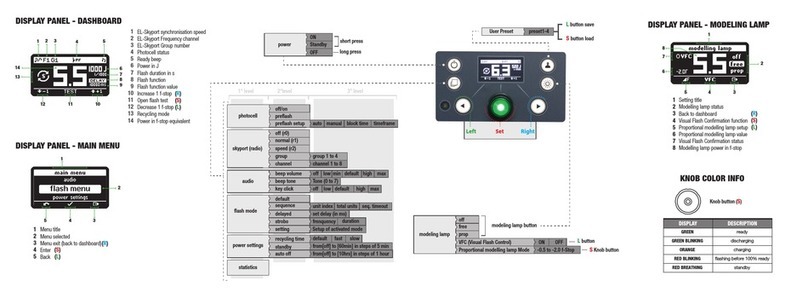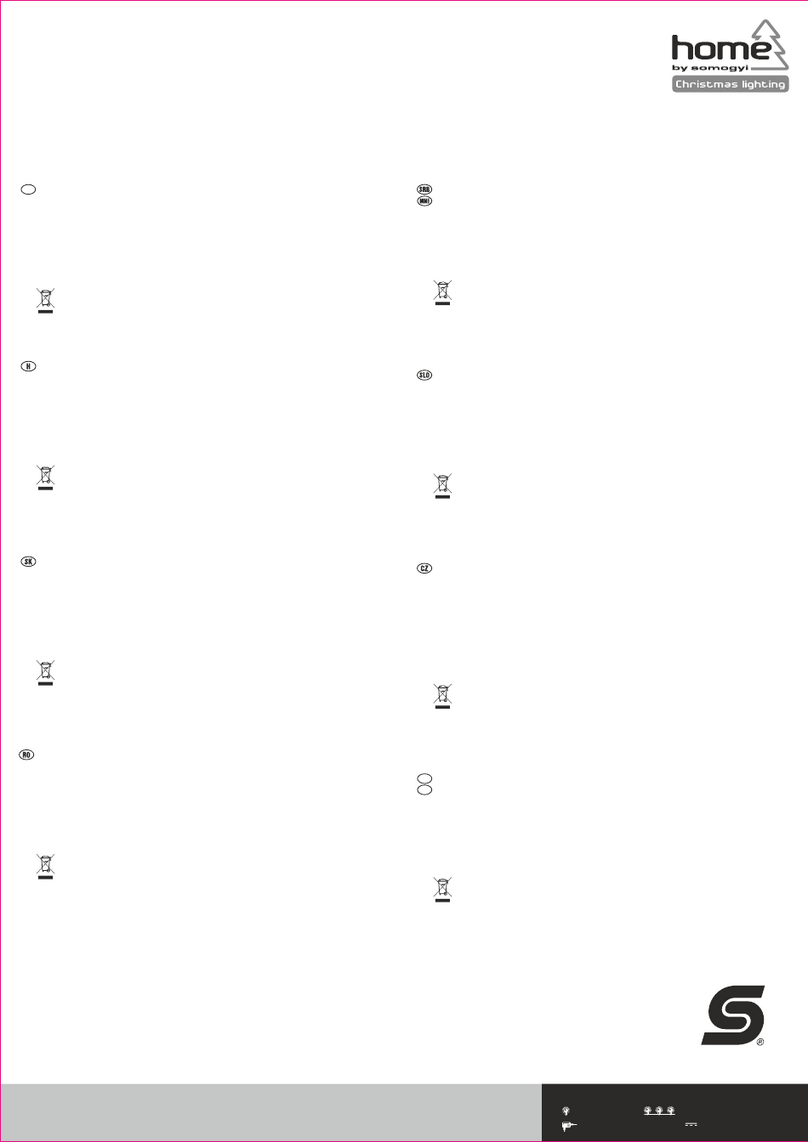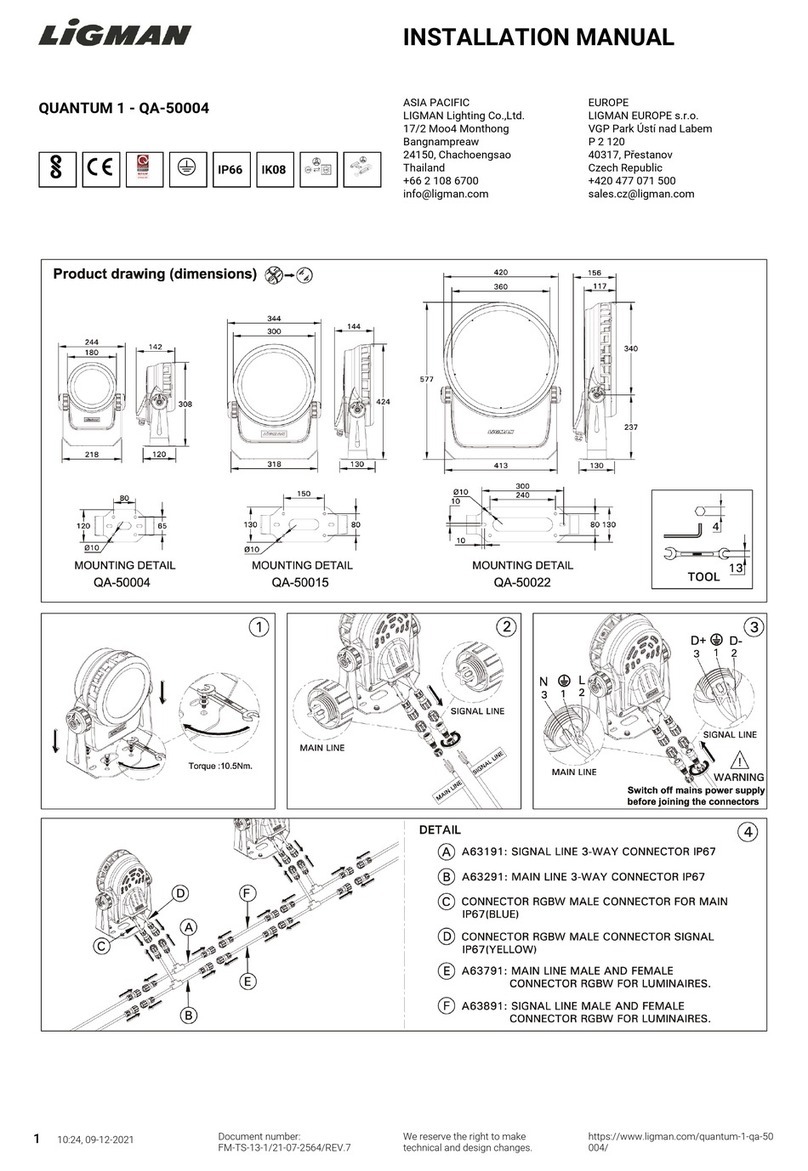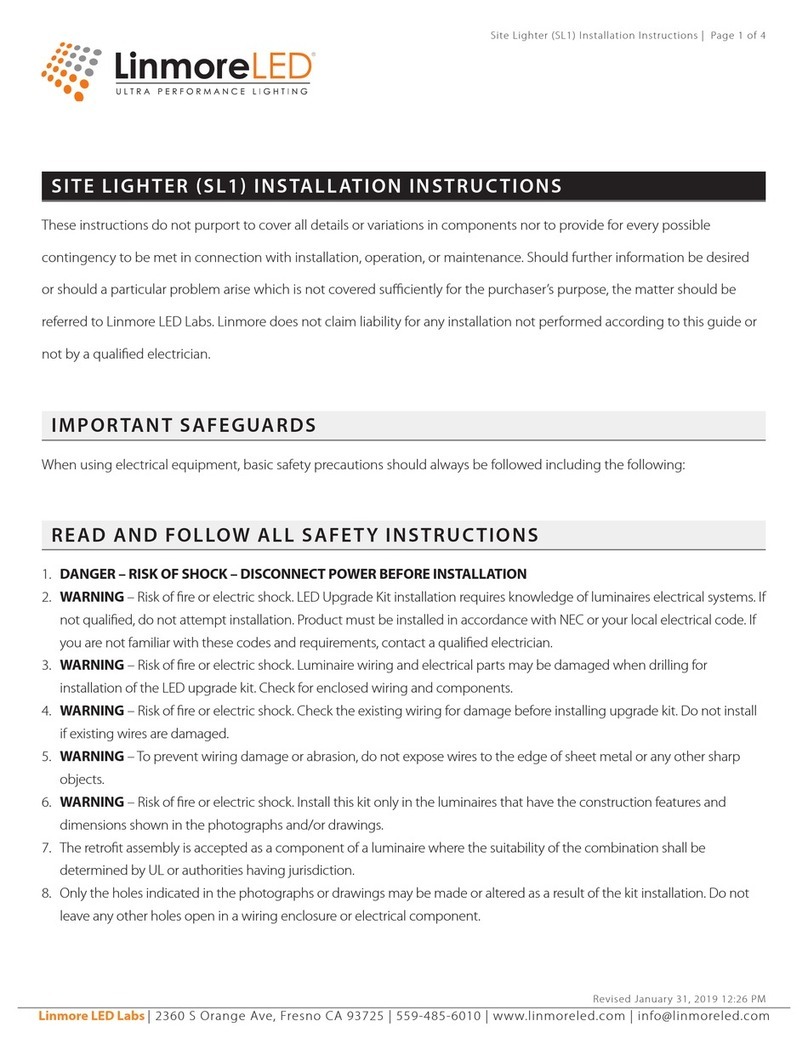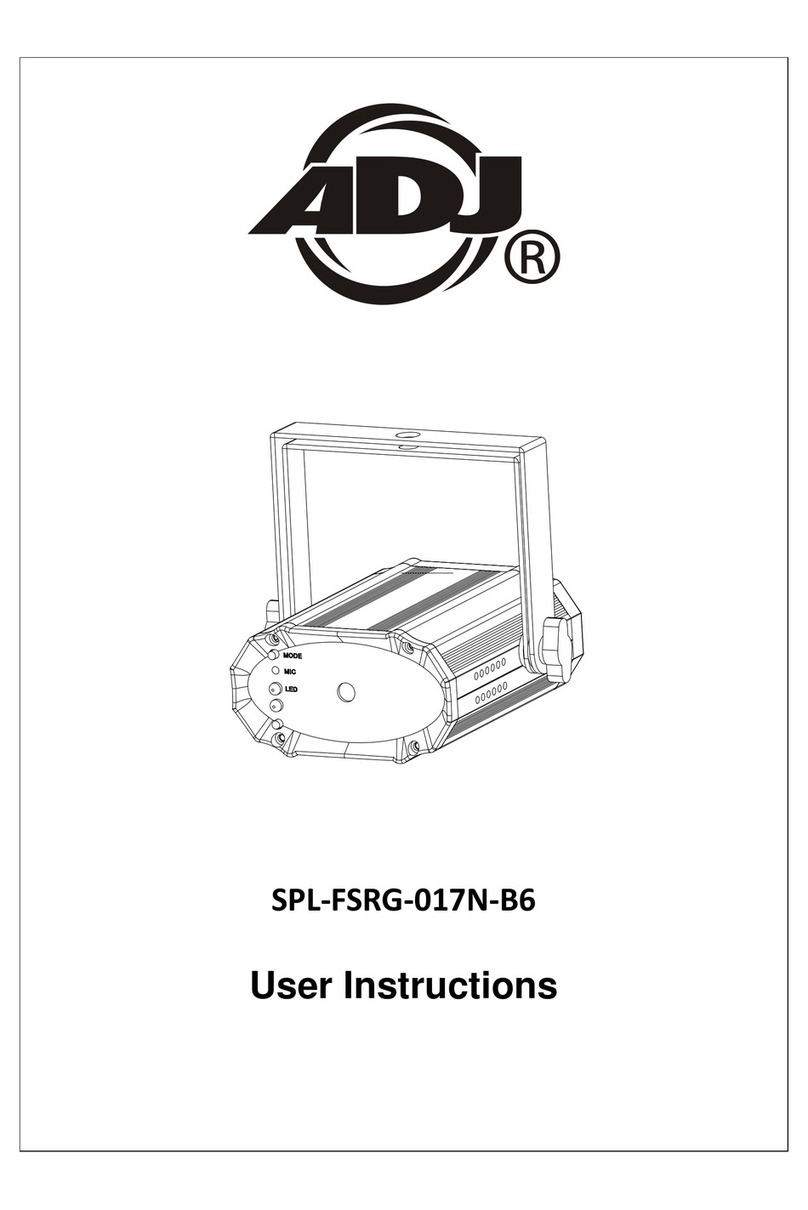Elinchrom FIVE User manual
Other Elinchrom Lighting Equipment manuals
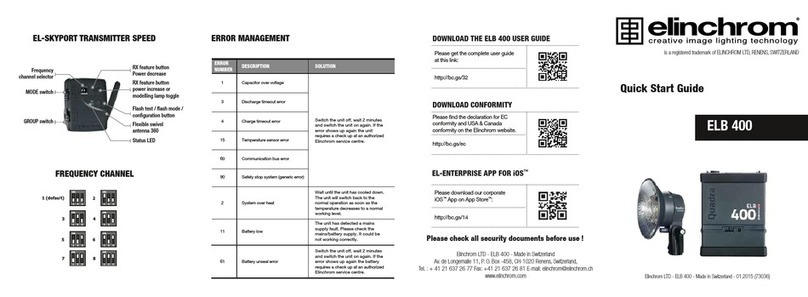
Elinchrom
Elinchrom Quadra ELB 400 User manual

Elinchrom
Elinchrom Quadra ELB 400 User manual
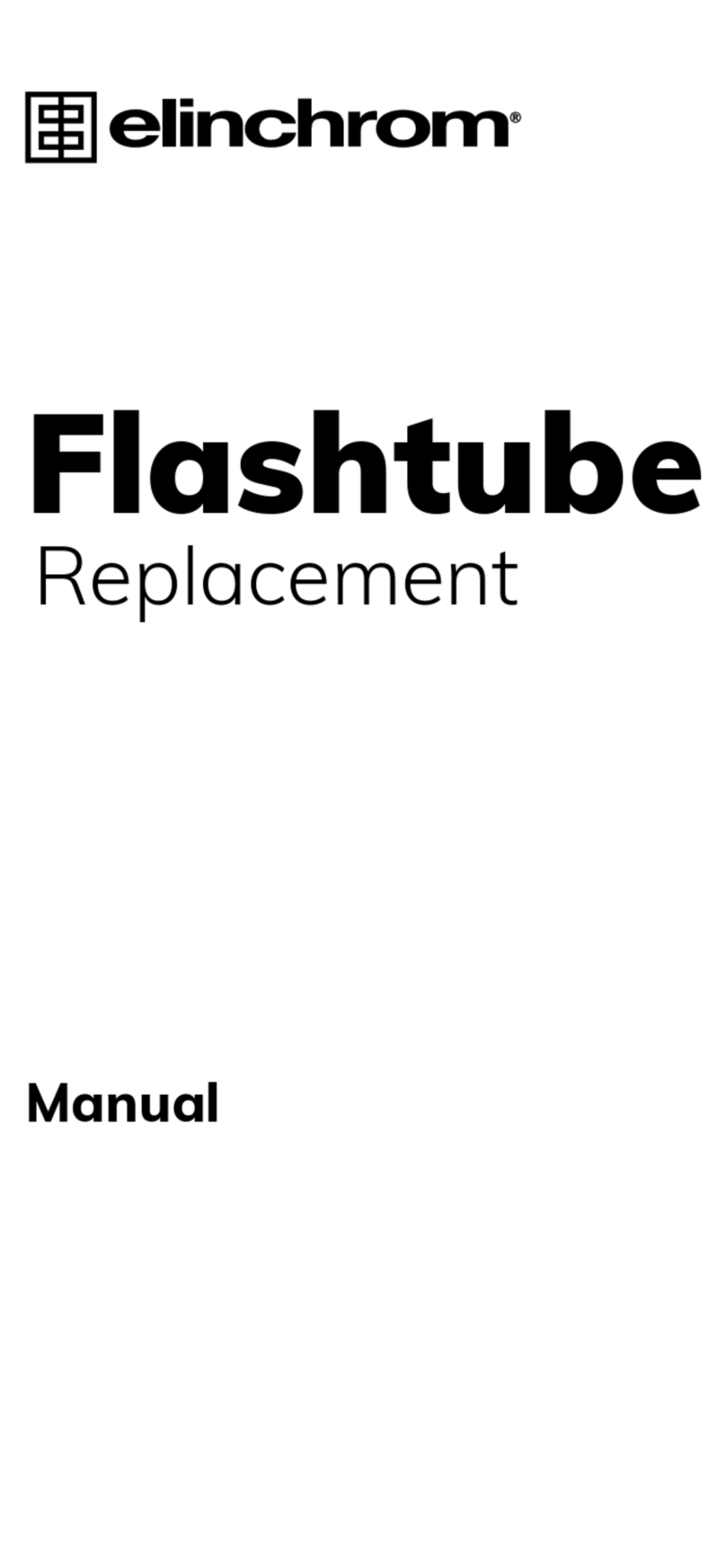
Elinchrom
Elinchrom Flashtube User manual

Elinchrom
Elinchrom ELC 125 User manual

Elinchrom
Elinchrom 250 User manual

Elinchrom
Elinchrom Litemotiv User manual
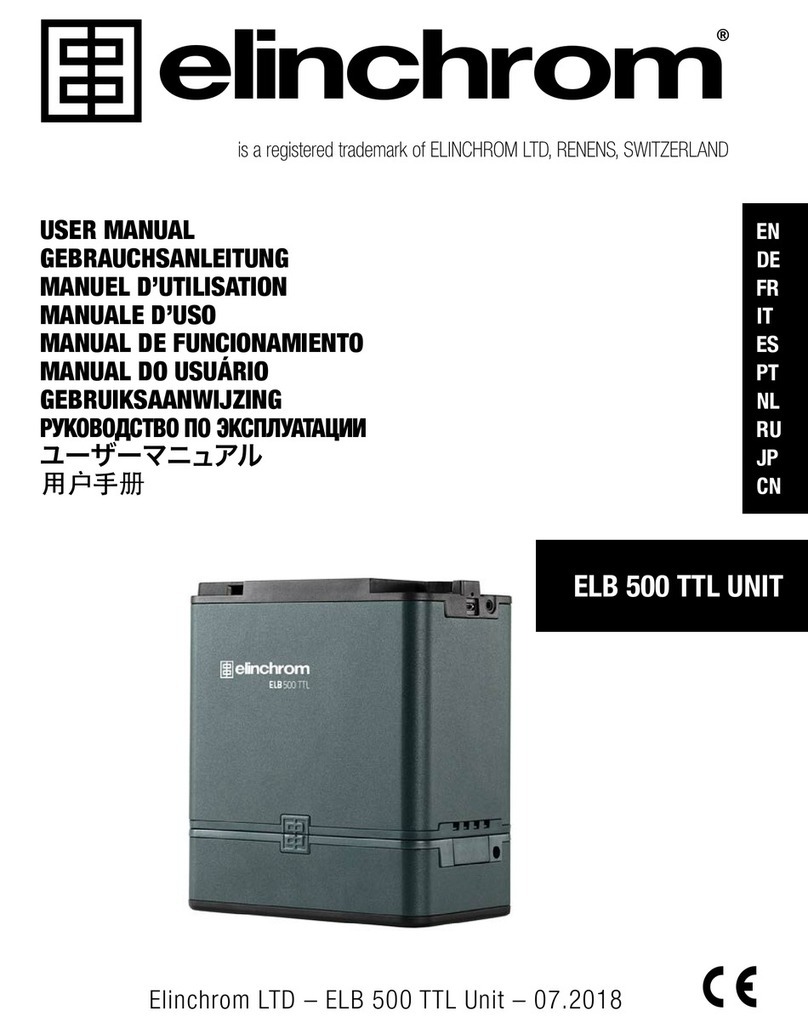
Elinchrom
Elinchrom ELB 500 TTL User manual

Elinchrom
Elinchrom Ranger Quadra User manual

Elinchrom
Elinchrom EL 250 User manual

Elinchrom
Elinchrom D-Lite RX 2 User manual
Popular Lighting Equipment manuals by other brands
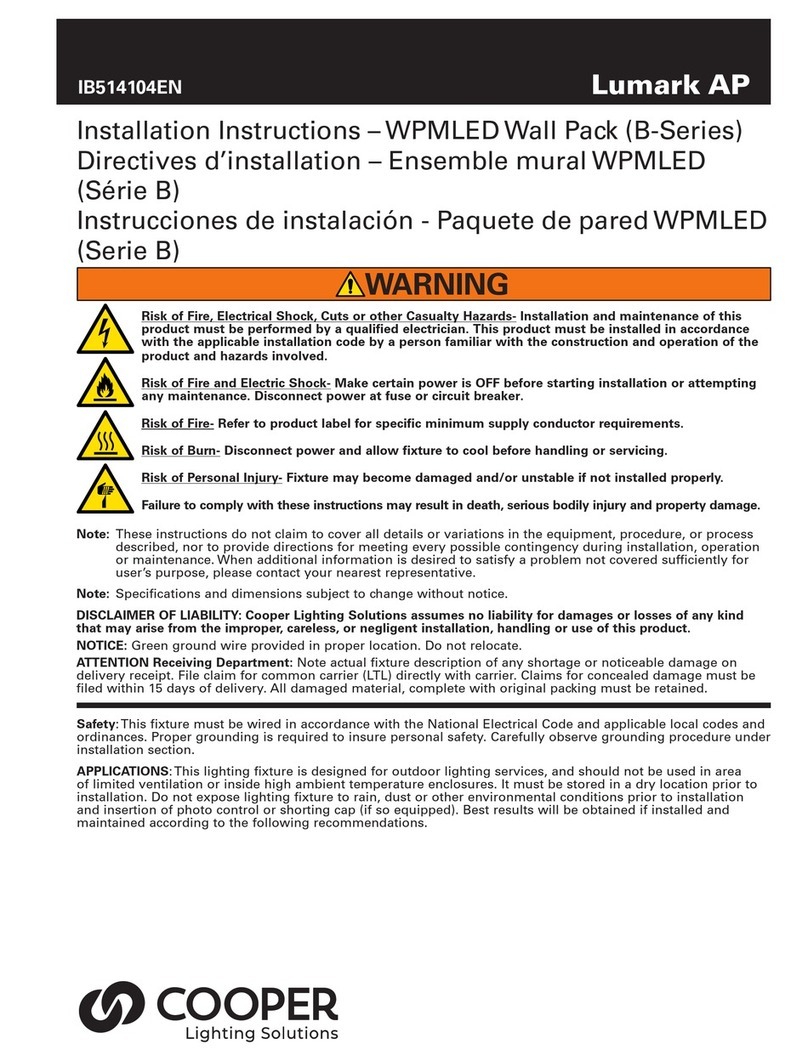
Cooper Lighting Solutions
Cooper Lighting Solutions B Series installation instructions

Wolf
Wolf ATEX LL-260 Operation and maintenance instructions

Vision & Control
Vision & Control LDLF30x360-G525/24V/-a Instructions for use

Tridonic
Tridonic EM ready2apply SELFTEST 2 W SM manual
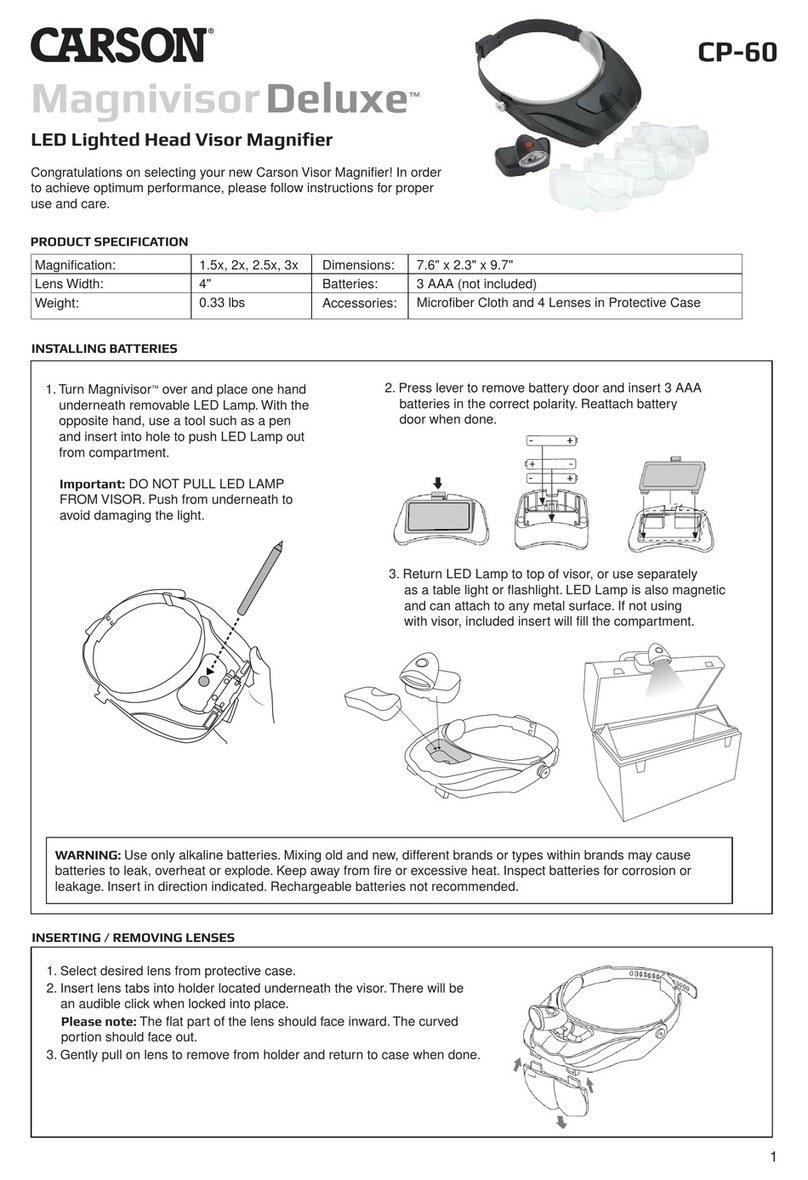
Carson
Carson Magnivisor Deluxe CP-60 quick start guide
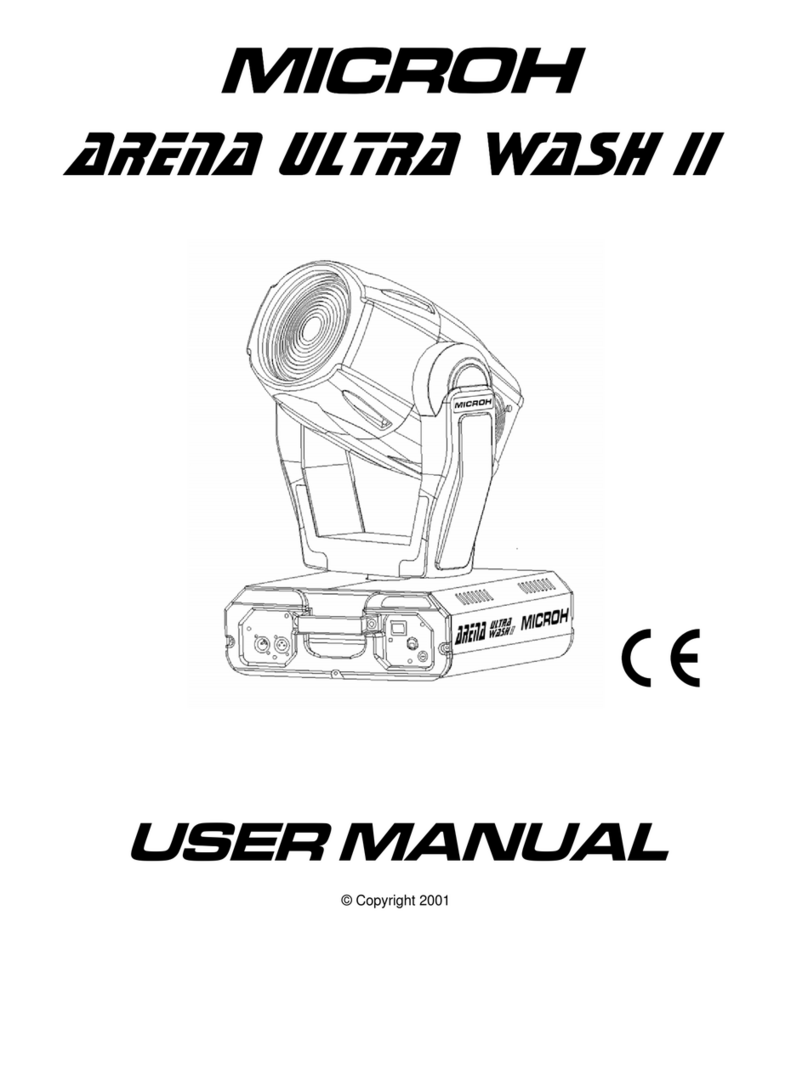
Microh
Microh ARENA ULTRA WASH ii user manual

WESTECH
WESTECH WT-F010-3 Classic instructions
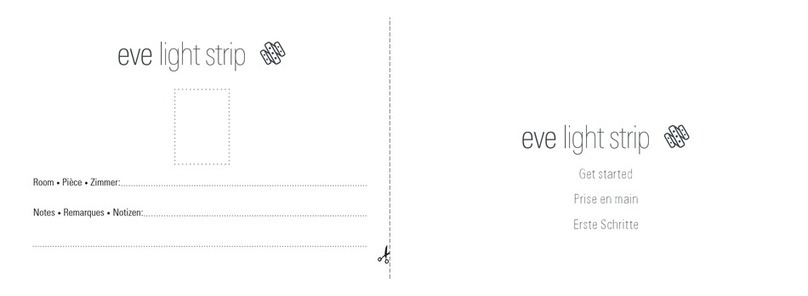
EVE
EVE Light Strip Get started

BARRON
BARRON Growlite GLE-GL installation instructions
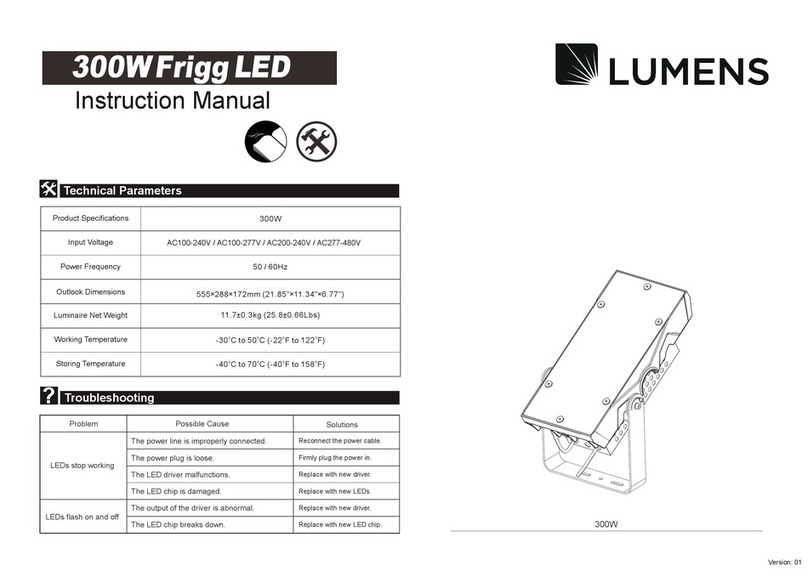
Lumens
Lumens 300WFrigg LED instruction manual
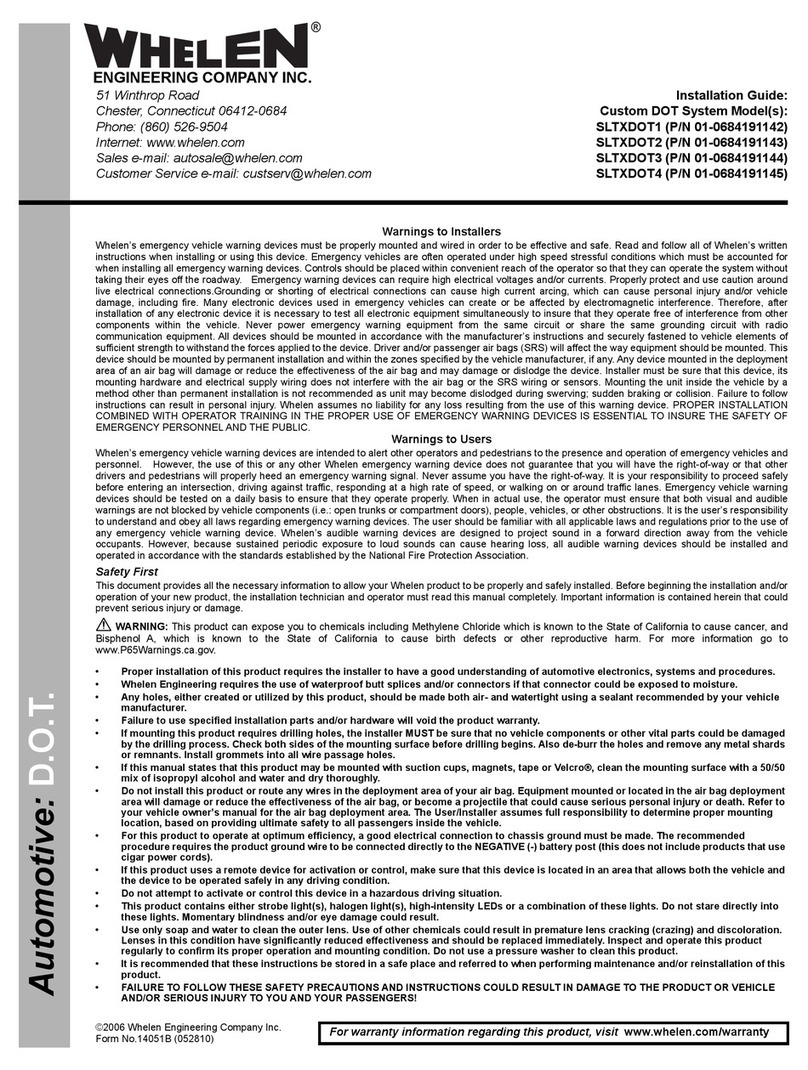
Whelen Engineering Company
Whelen Engineering Company SLTXDOT2 installation guide
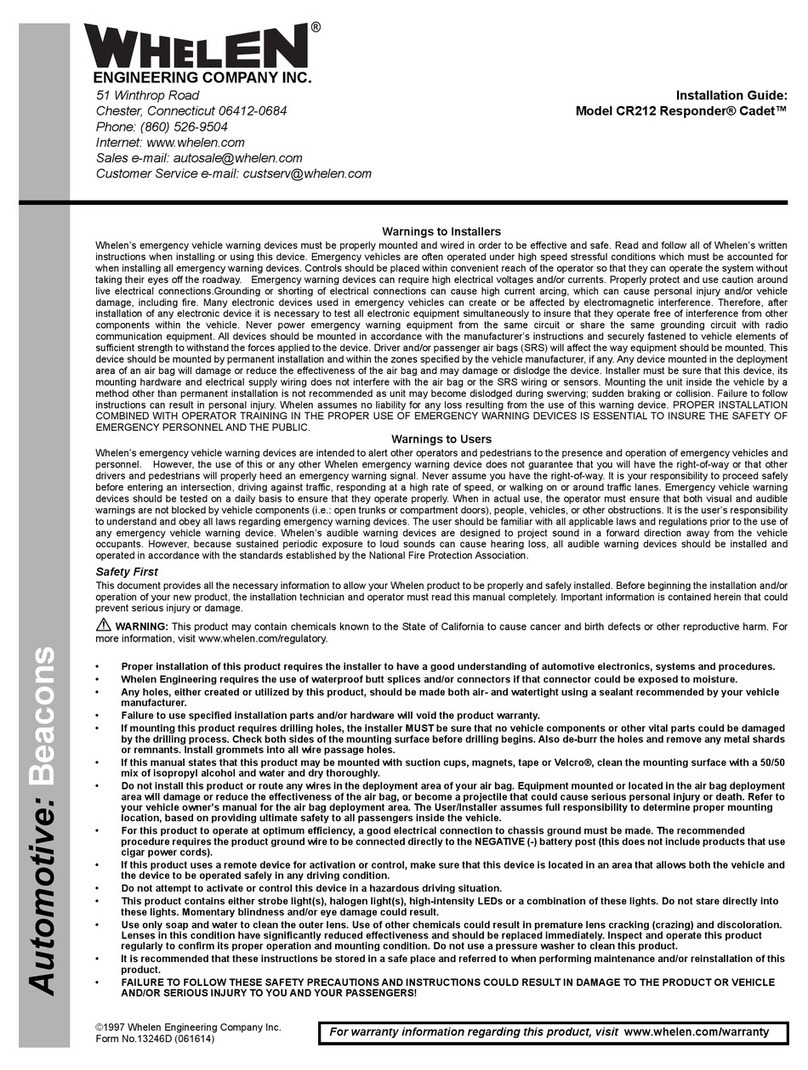
Whelen Engineering Company
Whelen Engineering Company CR212 installation guide