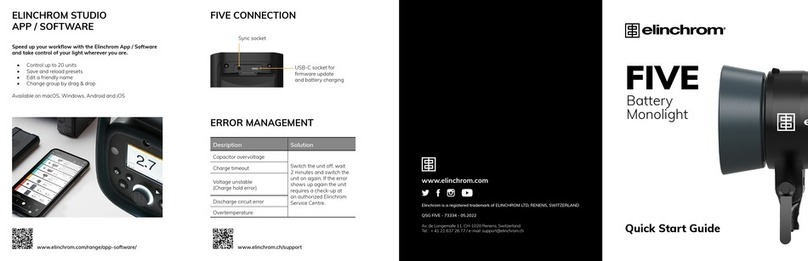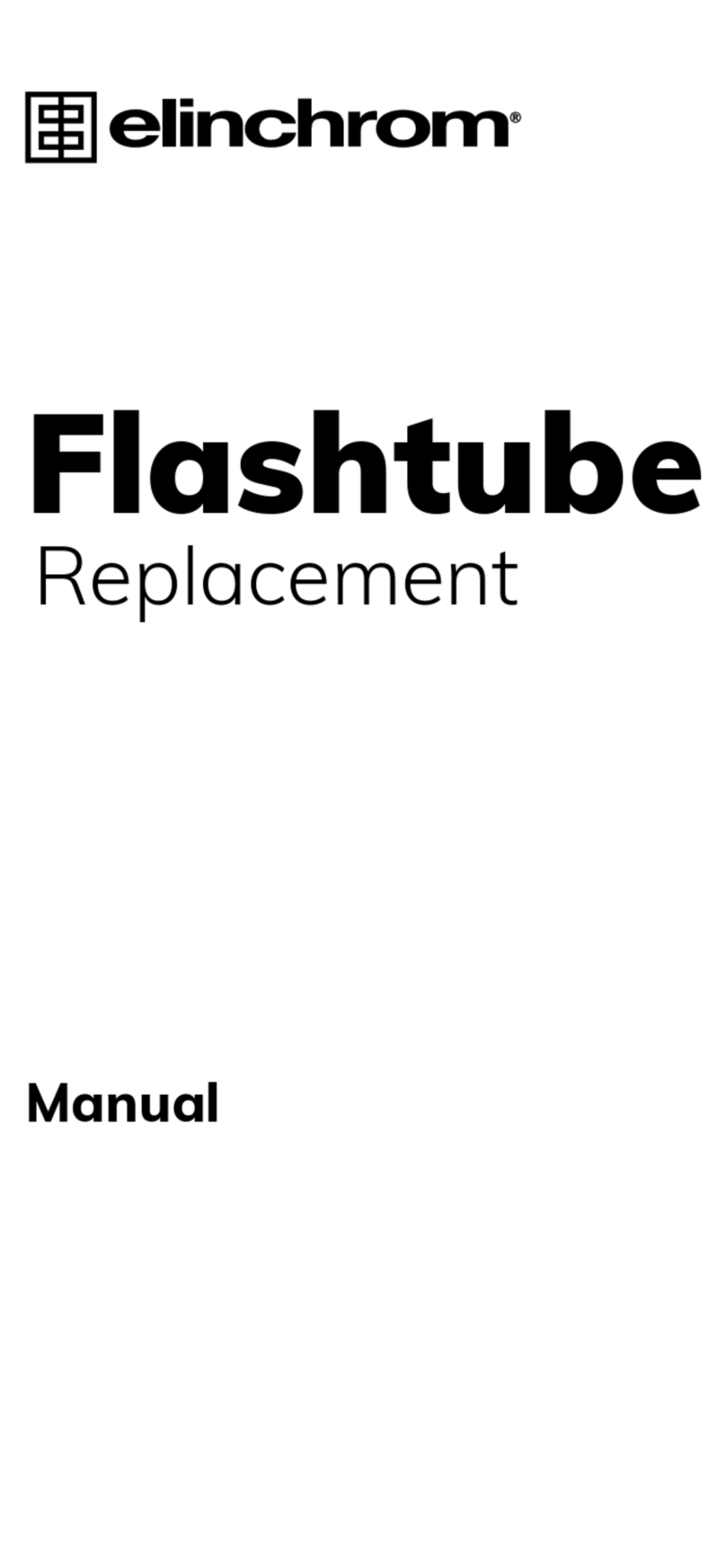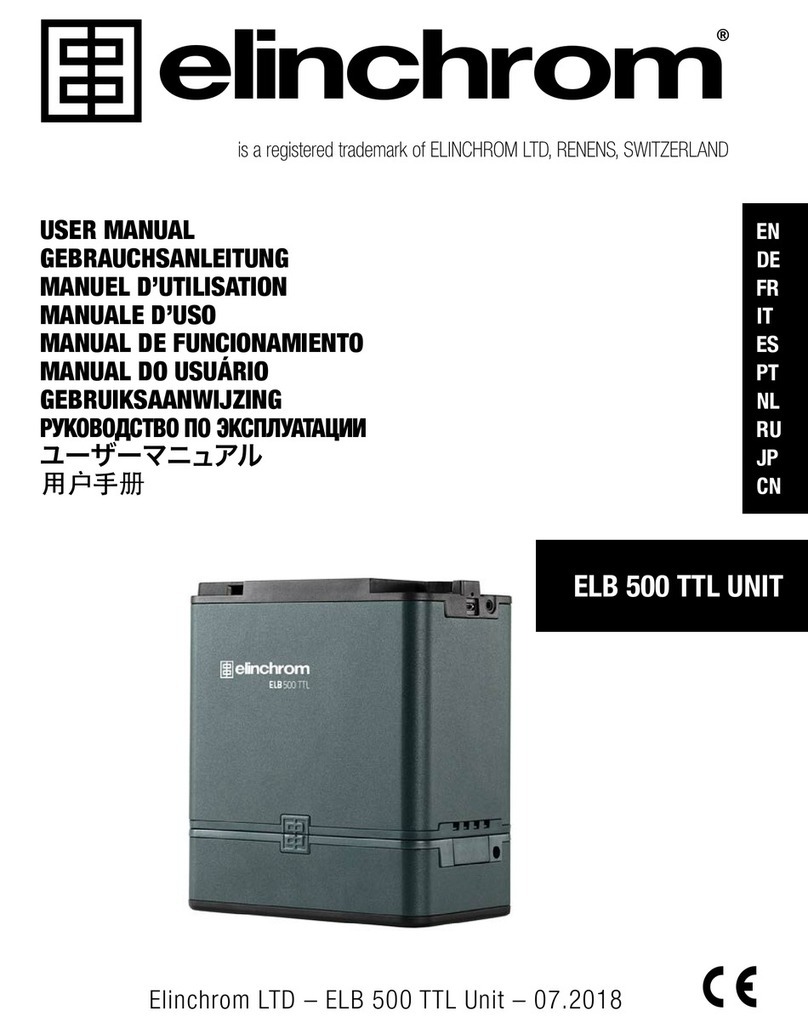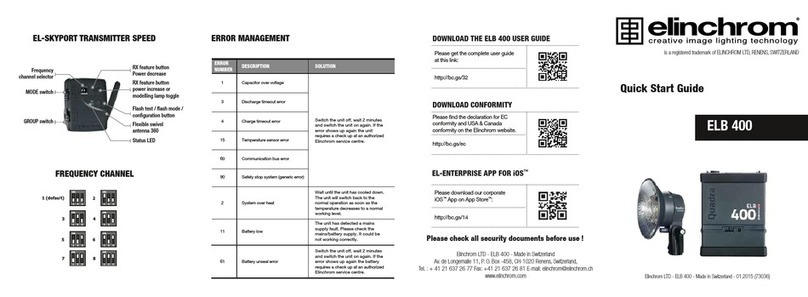ERROR MANAGEMENT
ERROR
NUMBER DESCRIPTION SOLUTION
1Capacitor over voltage
Switch the unit off, wait 2 minutesand switch
the unit on again. If the error shows up again
the unit requires a check up at an authorized
Elinchrom service centre.
2Over heat
Wait until the unit has cooled down.
The unit will switchbackto the normal
operationas soon as the temperature
decreases to a normal working level.
3Discharge error
Switch the unit off, wait 2 minutesand switch
the unit on again. If the error shows up again
the unit requires a check up at an authorized
Elinchrom service centre.
4Charge timeout error
5Zero detect fault
6Charge hold error
8Fan error
10 Supply input voltage too high
The unit has detected a mains supplyfault.
Please check the mains/battery supply.
It could be not working correctly.
11 Supply input voltage too low
12 Supply under voltage detected until
charge
13 Over current detection
Switch the unit off, wait 2 minutesand switch
the unit on again. If the error shows up again
the unit requires a check up at an authorized
Elinchrom service centre.
15 Temperatur sensor “Heat Sink” not
connected
16 Temperatursensor “Front”not
connected
17 Temperatur sensor“Charge” not
connected
20 Power Board not connected / found
24 Capacitor voltage symmetryerror
Switch the unit off, wait 10 minutesand
switch the unit on again.If the error shows
up again the unit requires a check up at an
authorized Elinchrom service centre.
28 Flashtube afterglowSwitch the unit off, wait 2 minutesand switch
the unit on again. If the error shows up again
the unit requires a check up at an authorized
Elinchrom service centre.
29 Auto Ignition on Charge
30 Auto Ignition on Ready
EL-SKYPORT TRANSMITTER SPEED
FREQUENCY CHANNEL
is a registered trademark of ELINCHROM LTD, RENENS, SWITZERLAND
Elinchrom SA - ELC Pro HD - Made in Switzerland - 16.12.2013 (73019)
Elinchrom LTD - ELC Pro HD - Made in Switzerland
Av. de Longemalle 11, P. O. Box -458, CH-1020 Renens, Switzerland,
www.elinchrom.com
Quick Start Guide
Frequency
channel selector
MODE switch
GROUP switch
RX feature button
Power decrease
DOWNLOAD THE ELC USER GUIDE
EL-ENTERPRISE APP FOR IPHONE™/ IPAD™
Please get the complete user guide
at this link:
http://bc.gs/27
Please download our corporate
iPhone™App on App Store™:
http://bc.gs/14
RX feature button
power increase or
modelling lamp toggle
Flash test / flash mode /
configuration button
Flexible swivel
antenna 360
Status LED