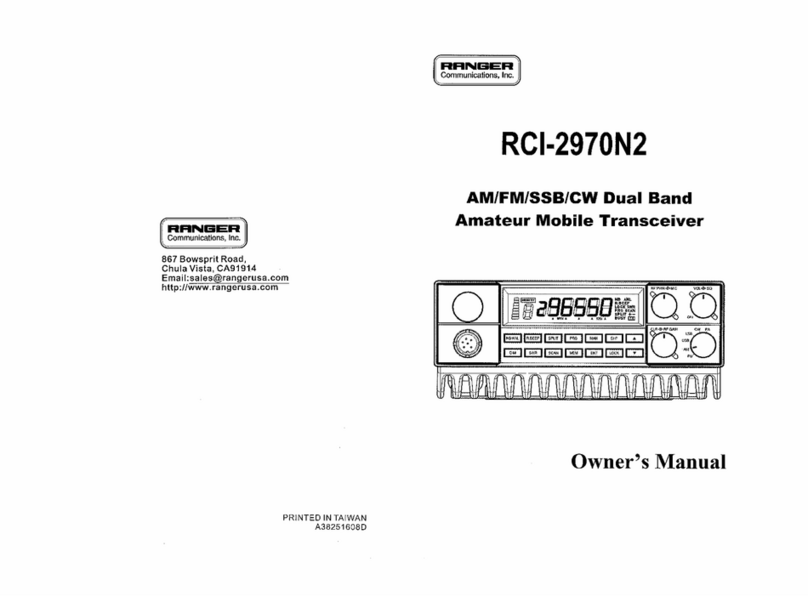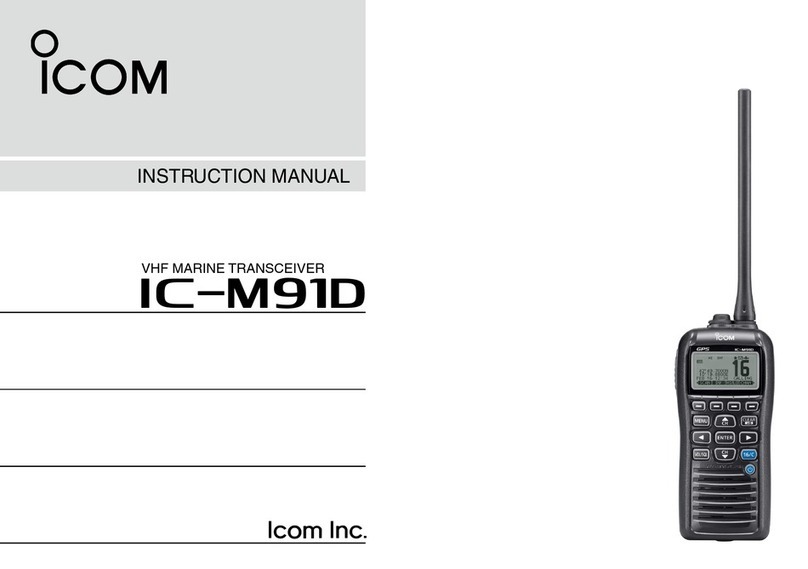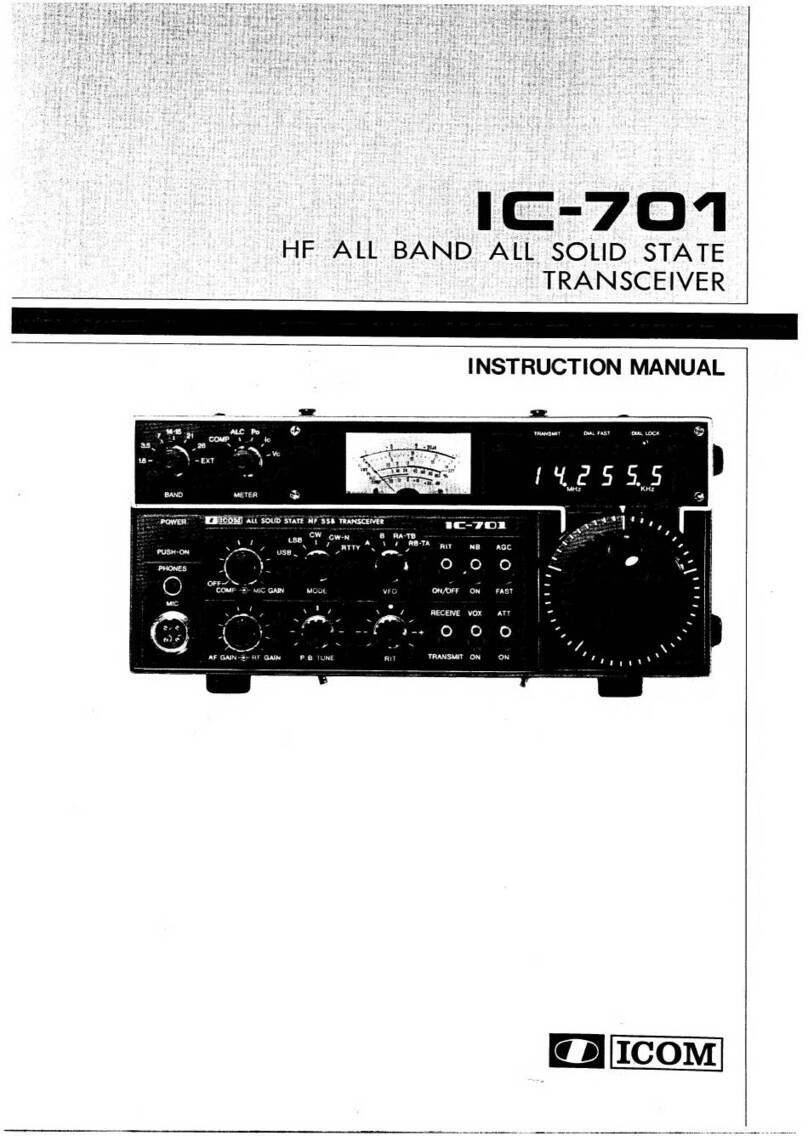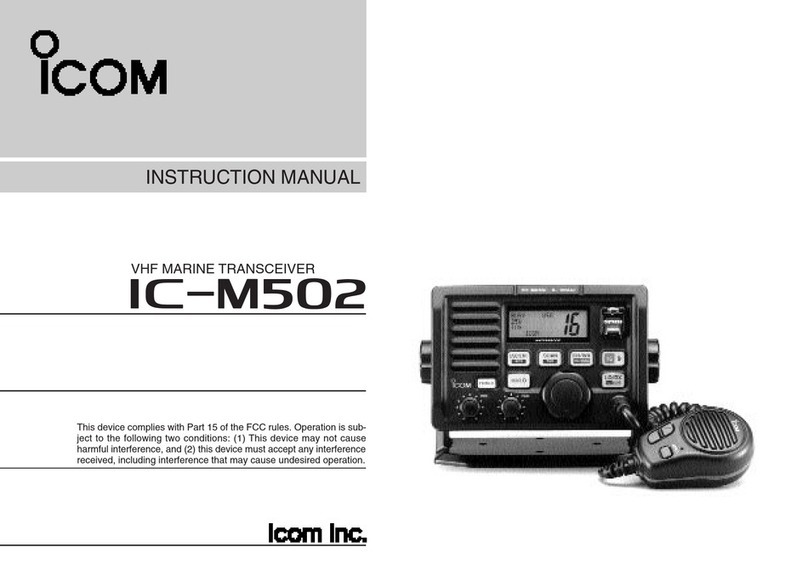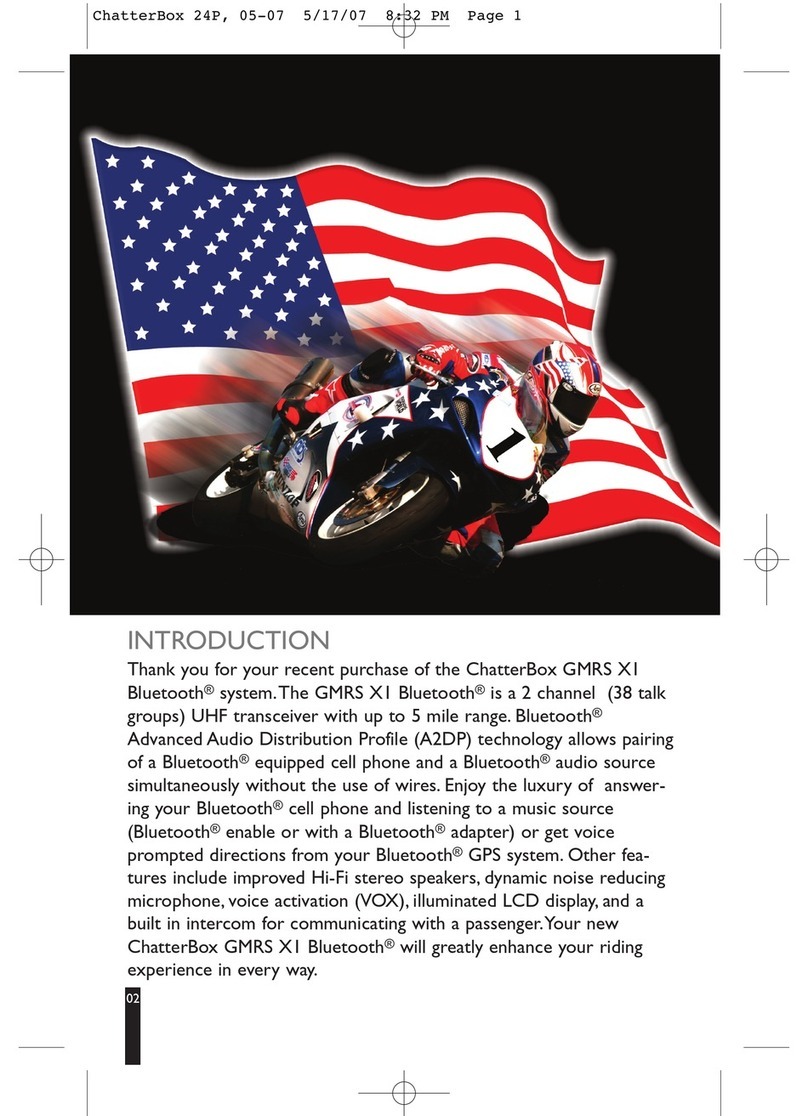Elinchrom EL-Skyport Transceiver RX User manual

Instructions for use
Istruzioni per l’uso
Инструкция по эксплуатации
Instrucciones para el uso
Transceiver RX

EL-Skyport
Transceiver RX
19353
C o n t e n t s :
Features 2
Extra RX features with EL-Transmitter 2
Computer Remote control features 3
Operating Instructions 3
Flash Trigger 3
Computer Remote Control 4
Frequency Channel 5
Trigger Group Modes 5
EL-Skyport Features 6
EL-Skyport Modules 7
Troubleshooting 8
CE Statements 8
FCC Compliance and
Advisory Statement 9
Disposal and recycling 9
English 1 - 9
Français 10 - 18
Deutsch 19 - 27
Italiano 28 - 36
Русский 37 - 45
Español 46 - 54
Gurantee 55 - 56
English

Operating Instructions
Flash trigger
1. Plug in the Transceiver RX to your ELINCHROM RX ash unit.
2. Check for the correct Group-Switch setting and the correct Frequency Channel setting on
all EL-Skyport modules.
3. Switch the ELINCHROM RX Flash Unit ON. For TEST Press the “TEST”
push button on EL-Skyport Transmitter.
EL-Skyport
Transceiver RX
19353
Operating instructions :
2.4 GHz digital wireless
Flash Trigger Universal Receiver
Features
The EL-Skyport ash trigger is designed with the latest
2.4 GHz Digital Wireless Technology.
• 2 in 1 Remote Flash Technology (Wireless Flash
triggering and Remote Control via Mac / PC)
• Two channel technology for ash and data communication
• For all ELINCHROM RX ash units
• Up to 1/1000s shutter speed
• 4 selectable trigger groups
• 8 frequency channels
• 40 Bit security encryption
• Up to 50 m range indoors
• Up to 120 m range outdoors
Extra RX features with EL-Transmitter
• Power increase in 1/10 f-stops • Power decrease in 1/10 f-stops • Modelling lamp toggle
Note :
Only the EL-Transmitter and Transceiver RX modules are required for the ELINCHROM RX units, to remotely
adjust the ash power and to remotely switch modelling lamp ON or OFF.
23
Computer Remote control features
• Wireless Remote Control of all RX features and extra options are available with
EL-Skyport Software (i.e. Delay ash, Flash Stand-by, special modelling lamp features
and more..)
• Real Time Feedback from RX units with EL-Skyport software. WYSIWYG: What you see
is what you get!
• Plug and Play auto detection with EL-Skyport Software (no manual unit addressing is
necessary).
Experience the simplicity and convenience of this professional, and powerful wireless device.
Note :
Usable shutter speed and distance range are both inuenced by reections (ceilings, walls, oor, furniture
and other equipment) and possible interference from other 2.4 GHz electronic equipment. For best
performance the Transmitter and Receiver antenna should have direct sight, without any walls or objects
in-between them.

Fig. 1
Trigger Group Modes
The EL-Skyport Transceiver RX can be triggered by the EL-Skyport Transmitter in the
following modes:
1. Groups(1 to 4) sets and triggers ash units in different “Groups”
è only Flash Units with the selected Group are triggerd by transmitter
2. ALL Transmitter Mode is set to ALL
è all EL-Skyport Receiver Groups are triggerd by the Transmitter
RX socket
Frequency channel
selector
Group switch
Flexible swivel
Antenna 360°
Computer Remote control
1. Plug in the Transceiver RX to your ELINCHROM RX ash unit.
2. Check the correct Frequency Channel on the Transceiver RX and the frequency
setting in the ELSkyport software (Note: with ERS 1.0 software, only channel 1 is
possible).
3. Switch ON the ELINCHROM RX Flash Unit.
4. Start EL-Skyport Software and wait until RX unit is automatically found and added
to the units list. (For ERS 1.0 Software you have to start “Scan Net” to nd the RX
unit. If any problem please start the “Studio Wizard” and read ERS Help for more
detailed information)
5. Now you can change all RX unit settings plus some extra features. Please read the
EL Skyport (or ERS) help documentation for further information.
Frequency Channel
Note:
Transmitter and the corresponding Transceivers RX or Universal Receivers must have
the same frequency channel setting !
Frequency
Channel
Slide Button conguration Trigger
Frequency
/ Mhz
Remote
Frequency
/ Mhz
123
1 (default) Off Off Off 2456 2448
2On Off Off 2458 2450
3Off On Off 2460 2452
4On On Off 2462 2454
5Off Off On 2469 2461
6On Off On 2471 2463
7Off On On 2473 2465
8On On On 2475 2467
Note:
After setting, switch Transceiver RX OFF and ON again to activate the new frequency channel change.
45

EL-Skyport Features
All EL-RX units accept computer operation. Use a 19354 with the 19353 and the EL-Skyport
PC/MAC Software to access the following EXTRA features:
1. Automatic PnP (Plug and Play) detection. This software automatically adds connected
RX units to the unit list
2. Flash Stand-By Mode: Activates and deactivates the ash trigger via EL-Skyport Software
3. Adjustable independent Flash Delay triggering for sequencing (between 5 milliseconds
and 16 seconds)
4. Save and Recall all RX unit and Universal Receiver settings.
5. Flash counter
6. The EL-Skyport software offers many additional features and information. To nd out more
check www.elinchrom.com
EL-Skyport Modules
EL-Skyport Transmitter 19351
• Universal Transmitter for triggering all EL-Skyport Receivers from the Camera via Hot-
shoe or SYNC cable!
EL-Skyport Universal Receiver 19352
• The Universal Receiver for all makes of Flash having a SYNC socket
EL-Skyport USB RX 19354
• To operate the RX ash units via a computer the USB module is required, and is used in
conjunction with the EL-Skyport Transceivers RX and the ELSkyport / ERS- software.
Universal
19352
USB RX
19354
Transmitter
19351
67

Troubleshooting
Should an error occur, rst check the following points:
Having this problem? Check the following points:
Universal Receiver is not
triggered by the Transmitter.
Mode “All” is selected
ØCheck if the Transmitter is switched ON
ØCheck battery polarity
ØCheck if the Receiver module is connected correctly to the unit
ØCheck if the frequency selector switch is set to the same
channel
Some Flash units are not
triggered by the Transmitter
Mode “Grp” is selected
ØCheck if the Channel selector switch is set to the same Group
ØReduce distance to any “not working” units
TEST ash works, but the camera
will not trigger Flash unit
ØCheck hot-shoe tting
ØChoose SYNC cable instead of hot-shoe connection
Distance range is too small ØReposition the unit
ØIncrease the distance to walls and ceilings
ØPosition the antenna of Transmitter and Receiver
ØUse an RX extension cable to reduce the distance between
modules
RX unit with Transceiver RX is not
found by EL-Skyport software
ØTo check if the single RX unit is found
ØPress “Search” in the EL-Skyport Software to activate
PnP-Auto detection
ØCheck EL-Skyport Documentation for more information
CE Statements
This device has been tested and found to comply with the requirements set
up in the council directive on the approximation of the law of member states
relating to EMC Directive 89/336/EEC, Low Voltage Directive 73/23/EEC and
R&TTE Directive 99/5/EC
FCC Compliance and Advisory Statement
This device complies with Part 15 of the FCC rules. Operation is subject of the following two
conditions: 1. this device may not cause harmful interference, and 2. this device must accept
any interference received, including interferences that may cause undesired operation.
The equipment has been certied to comply with the limits for a Class B computing device
pursuant to Part 15 of the FCC Rules. These limits are designed to provide reasonable pro-
tection against harmful interference in a residential installation. This equipment generates,
uses, and can radiate radio frequency energy and, if not installed or used in accordance with
the instructions, may cause harmful interference to radio communications. However, there
is no guarantee that interference will not occur in a particular installation. If this equipment
does cause harmful interference to radio or television reception, which can be determined
by switching the equipment off and on. The user can try to correct the interference by the
following measures:
1. Reorient or relocate the receiving antenna
2. Increase the separation between the equipment and receiver
3. Connect the equipment to an outlet on a circuit different from that to which the
receiver is connected.
4. Consult the dealer or an experience radio/TV technician for help Changes or modication
not expressly approved by the party responsible for compliance could avoid the user’s
authority to operate the equipment.
Disposal and recycling
This device has been manufactured to the highest possible degree from materials
which can be recycled or disposed of in a manner that is not environmentally
damaging. The device may be taken back after use to be recycled, provided that
it is returned in a condition that is the result of normal use. Any components not
reclaimed will be disposed of in an environmentally acceptable manner.
If you have any question on disposal, please contact your local ofce or your local
ELINCHROM agent (check our website for a list of all ELINCRHOM agents world wide).
89

EL-Skyport
Transceiver RX
19353
Sommaire :
Caractéristiques 11
Fonctions supplémentaires 11
Caractéristiques du système de
gestion des ashes par ordinateur
12
Mode d’emploi 12
Déclencheur à distance 12
Réglage du fash depuis l’ordinateur 13
Fréquence du canal radio 14
Modes d’utilisation du groupe
de déclenchement 14
EL-Skyport fonctions
complémentaires 15
Modules EL-Skyport 16
Dépannage 17
Déclaration de conformité CE 18
Mise au rebut et recyclage 18
EL-Skyport
Transceiver RX
19353
Operating instructions :
Dispositif de communication et de déclenchement sans l,
basé sur l’utilisation des ondes radio HF, de la bande 2,4GHz.
Caractéristiques
Ce déclencheur de ash utilise la plus récente technologie en matière de
communication radio numérique sans l.
• Double fonction, déclencheur ash sans l et système de
communication avec un ordinateur Mac ou PC
• Technologie bi canal pour le des ashes déclenchement
et l’échange de données
• Compatible avec tous les ashes Elinchrom RX
• Vitesse d’obturation supérieure au 1/1000s
• Gère jusqu’à 4 groupes de déclenchement
• 8 canaux à choix
• Codage de sécurité sur 40 bits
• Portée supérieure à 50m à l’intérieur
• Portée supérieure à 120m à l’extérieur
Fonctions supplémentaires
• Augmentation de puissance par 1/10 de diaphragme
• Diminution de puissance par 1/10 de diaphragme • Allumage et extinction de la lampe pilote
Remarque :
Pour accéder au contrôle total de la puissance du ash et à l’allumage et à l’extinction de la lampe pilote, il
faut un émetteur RX et un émetteur/récepteur RX (transceiver) sur chaque ash RX.
11

Mode d’emploi
Déclencheur à distance
1. Branchez l’émetteur-récepteur RX (transceiver) sur votre ash ELINCHROM RX
2. Vériez sur l’émetteur, que le sélecteur du groupe et que la fréquence du canal
est identique à celle du module récepteur.
3. Allumez le ash “Elinchrom RX” et testez le fonctionnement du système en pressant
la touche “TEST” de l’émetteur (19351) “EL-Skyport”.
Caractéristiques du système de gestion des ashes par ordinateur
• Télécommande sans l. Toutes les fonctions RX et options sont disponibles avec le
logiciel “EL-Skyport,” déclenchement immédiat et retard programmable avant le
déclenchement du ash, repos (stand-by), contrôle de la pilote, ainsi que d’autres
fonctionnalités.
• Actions en temps réel sur les ashes RX avec le logiciel et système “EL-Skyport
WYSIWYG”, ce que vous voyez à l’écran, est réellement afché et appliqué sur le ash.
• Le système “EL-Skyport Software” détecte automa-tiquement le modèle
de ash (pas d’adressage manuel requis).
Vous apprécierez, la simplicité et la facilité d’utilisation de ce système professionnel
de communication sans l.
Remarque :
Usable shutter speed and distance range are both inuenced by reections (ceilings, walls, oor, furniture
and other equipment) and possible interference from other 2.4 GHz electronic equipment. For best
performance the Transmitter and Receiver antenna should have direct sight, without any walls or objects
in-between them.
Fig. 1
Fiche 5 pôles (RX) Sélecteur de
fréquence du canal
Interrupteur de groupe
Antenne pivotante
sur 360°
Réglage du fash depuis l’ordinateur
1. Connectez le “EL-Skyport” (transceiver) au ash RX.
2. Vériez que la fréquence du canal sur le “EL-Skyport” est la même que celle qui est af
chée par le logiciel à l’écran. (remarque: avec le logiciel version1.0, seul le canal
est utilisable).
3. Allumez le ash Elinchrom RX.
4. Lancez l’application “ERS” et attendre que le ash soit trouvé et ajouté à la liste des
ashes présents. (avec le logiciel V1.0, vous devez lancer le menu “Scan Net” pour
trouver le ash, en cas de problèmes, lancez l’application “Studio Wizard” et lisez l’aide
en ligne (“ERS Help”)
5. Maintenant, vous pouvez accéder à tous les réglages des ashes “Elinchrom RX”, ainsi
qu’à quelques fonctions supplémentaires. Lisez s’il vous plaît, la documentation “EL-Skyport”
(ou ERS) pour plus d’information.
12 13

Modes d’utilisation du groupe de déclenchement
L’émetteur-récepteur “EL-SKYPORT RX”, peut être déclenché par l’émetteur “EL-SKYPORT”
dans les modes suivants:
1. Les ashes peuvent êtres répartis en 4 groupes (1 à 4)
è Seul les ashes appartenant au groupe sélectionné seront déclenchés.
2. Position ALL (tous les ashes).
Dans ce mode, l’émetteur déclenche tous les groupes
è Tous les groupes munis d’un récepteur “EL-SKYPORT” seront déclenchés
simultanément par l’émetteur.
Fréquence du canal radio
Remarque:
L’émetteur et l’émetteur/récepteur (transceiver) RX ou le récepteur universel, doivent avoir
la même fréquence de communication.
Fréquence
du canal
Conguration des intérrupteurs Fréquence
du trigger
(MHz)
Fréquence
Des données
(MHz)
1 2 3
1 (par défaut) Off Off Off 2456 2448
2On Off Off 2458 2450
3Off On Off 2460 2452
4On On Off 2462 2454
5Off Off On 2469 2461
6On Off On 2471 2463
7Off On On 2473 2465
8On On On 2475 2467
Remarque:
Après une changement de numéro de canal, il faut éteindre et réallumer l’émetteur/récepteur RX, pour
activer le dernier choix.
EL-Skyport fonctions complémentaires
Pour accéder à ces fonctions, Il faut: l’émetteur/récepteur USB 19354, un récepteur/émetteur
19353 par ash et le Logiciel “EL-SKYPORT” pour PC et MAC.
1. Automatic PnP (plug and play) detection: Ce logiciel détecte tous les
ashes actifs, il les identies et active la communication.
2. Mode Stand-By: Cette fonction du logiciel autorise l’activation ou la
désactivation du déclenchement des ashes.
3. Flash Delay : Retardement réglable du déclenchement (entre 5 millisecondes et
16 secondes), individuel ou séquentiel des ashes.
4. Save and Recall: Sauvegarde et conserve tous les réglages et informations
de tous les ashes et du récepteur universel (19352).
5. Compteur de ashes
6. Le logiciel “EL-Skyport” offre aussi d’autres fonctionnalités et informations supplémentaires,
pour les découvrir. Visitez notre site Web : www.elinchrom.com
14 15

Modules EL-Skyport
EL-Skyport émetteur 19351
• Émetteur universel pour le déclenchement depuis le socle ash de l’appareil photo ou
avec un cordon de synchronisation de tous les récepteurs “EL-Skyport”.
EL-Skyport récepteur universel 19352
• Récepteur universel pour utilisation pour tous les ashes munis d’une prise
de synchronisation.
EL-Skyport USB RX 19354
• Ce module est indispensable pour communiquer et piloter les ashes depuis un ordi-
nateur, il est à utiliser conjointement avec le logiciel “ERS-Software” et l’émetteur/récepteur
(tranceiver) 19353.
Dépannage
En cas de problèmes, vériez les points suivants:
Problème? Vériez les points suivants:
Le récepteur universel n’est pas
déclenché par l’émetteur.
Le mode “ALL” (tous)
est sélectionné.
ØVériez que l’émetteur est sur ON (actif).
ØQue de la pile de l’émetteur est mise dans le bon sens,
le – en haut.
ØQue le récepteur est correctement branché.
ØQue les fréquences utilisées sont identiques.
Certains ashes ne sont pas
déclenchés par le émetteur.
Le mode “Grp” est sélectionné.
Ø Qu’ils aient le même N° de groupe (1-4).
Ø Rapprochez les ashes qui ne déclenchent pas.
Le ash fonctionne avec
(Test), mais l’appareil photo ne
déclenche pas le ash.
ØVériez que l’émetteur est correctement xé sur la glissière
ash de l’appareil photo.
ØQue le câble synchro est correctement enché sur le socle
pour ash.
La distance est insufsante.
Le système ne fonctionne pas
correctement.
ØÉloignez le ou les ashes de l’émetteur.
ØEloignez-vous des murs.
ØRéorientez les antennes de l’émetteur et du récepteur.
ØEmployez un câble prolongateur RX pour réduire la
distance entre des modules.
Un ash Elinchrom RX équipé
d’un émetteur-récepteur RX (
Transceiver RX 19353 ) n’est pas
reconnu par le logiciel “EL-SKY-
PORT”.
ØRecherche d’un ash RX, non détecté (invisible).
ØPour lancer la détection automatique (PnP-Auto detection)
d’un ash RX, cliquez sur l’onglet “Search” du logiciel
“EL-SKYPORT”
ØPour plus d’information lisez la documentation “EL-SKYPORT”
Universal
19352
USB RX
19354
Transmitter
19351
16 17

Déclaration de conformité CE
Cet équipement a été testé et déclaré conforme aux directives européennes ci-
après : EMC Directive 89/336/EEC, basse tension Directive 73/23/EEC et R&TTE
Directive 99/5/EC.
Mise au rebut et recyclage
Ce symbole, apposé sur ce produit ou sur son emballage, indique que si un
jour ce produit devait être éliminé, il ne devrait pas être traité avec les déchets
ménagers. Il devrait être remis à un point de collecte approprié pour le recyclage
des équipements électroniques. En respectant ces conseils vous aiderez à préve-
nir les conséquences potentiellement négatives pour l’environnement et la santé
humaine. Le recyclage des matériaux aidera à préserver les ressources naturelles. Pour toute
information supplémentaire vous pouvez contacter la déchetterie ou l’agent Elinchrom du pays.
La liste des agents, est disponible sur notre site: www.elinchrom.com
Deutsch
EL-Skyport
Transceiver RX
19353
Inhaltsverzeichnis :
Funktionen 20
RX Spezial Funktionen mit EL-Transmitter 20
Computer Fernbedienung 21
Betriebsanleitung Blitzauslösung 21
Flash Trigger 21
Computer Fernbedienung 22
Frequenzkanäle 23
Auslösegruppen 23
EL-Skyport Funktionen 24
EL-Skyport Module 25
Fehlerbehandlung 26
CE-Kennzeichnung 27
Entsorgung und Recycling 27
18

EL-Skyport
Transceiver RX
19353
Betriebsanleitung :
2.4 GHz Digital Wireless
Flash Trigger Universal Receiver
Funktionen
EL-Skyport Flash Trigger ist mit der neuesten 2.4 GHz
Digital Wireless Technologie ausgestattet.
• 2 in 1 Remote Flash Technology (Wireless Flash
triggering und Remote Control via Mac / PC)
• Zweikanal Technologie für Blitzauslösung und Fernbedienung
• Für alle ELINCHROM RX Blitzgeräte
• Verschlusszeit bis zu to 1/1000 s.
• 4 selektierbare Auslösegruppen
• 8 Frequenzkanäle
• 40 Bit Sicherheitsverschlüsselung
• Bis zu 50 m Reichweite im geschl. Raum
• Bis zu 120 m Reichweite im Freien
RX Spezial Funktionen mit EL-Transmitter
• Leistungserhöhung in 1/10 Blendenwerte
• Leistungsreduzierung in 1/10 Blendenwerte • Pilotlichtfunktionen
Anmerkung:
Nur der EL-Transmitter und der Transceiver RX sind für die Blitzauslösung notwendig.
Betriebsanleitung Blitzauslösung
Flash trigger
1. Stecken / verbinden Sie das Transceiver RX Modul mit dem ELINCHROM RX Studiogerät.
2. Prüfen Sie die korrekte Gruppen- und Frequenzeinstellung der Module.
3. Schalten Sie Ihr ELINCHROM RX Studiogerät EIN. Zum TEST drücken Sie bitte den
“TEST” – Knopf am EL-Skyport Transmitter.
Computer Fernbedienung
• Wireless Remote Control. Alle RX Geräte- und Spezialfunktionen können mit der
EL-Skyport Software fernbedient werden, z. B. Delay Flash, Flash Stand-by, Spezial
Pilotlichtfunktionen und mehr…
• Echtzeitrückmeldung von RX Geräteeinstellungen mit der EL-Skyport Software.
• Plug and Play Geräteerkennung mit der EL-Skyport Software (keine manuelle
Adressierung mehr notwendig).
Testen Sie die professionellen und leistungsstarken Funktionen von EL-Skyport System.
Anmerkung:
Auslösezeit und Reichweite werden durch Reektionen (Decken, Wände, Einrichtung und Equipment) und
Interferenzen durch andere 2.4GHz Systeme beeinusst. Für optimale Funktion, sollten sich zwischen
Sender und Empfänger keine Objekte benden und eine direkte Sicht zwischen den Modulen erhöht die
Reichweite und Zuverlässigkeit.
20 21

Bild. 1
RX Stecker
Frequenzkanalschalter
Gruppen Schalter
Flexible
Antenne 360°
Computer Fernbedienung
1. Stecken/ verbinden Sie das Transceiver RX Modul mit dem ELINCHROM RX Studiogerät.
2. Prüfen ob die korrekte Gruppen- und Frequenzeinstellung am Transceiver RX und die
richtige Einstellung in der EL-Skyport Software (Anmerkung: bei der ERS 1.0 Software ist
nur der Frequenzkanal 1 möglich).
3. Schalten Sie Ihr ELINCHROM RX Studiogerät EIN.
4. Öffnen Sie EL-Skyport Software und warten Sie, bis das RX Gerät automatisch
gefunden und zur Geräteliste hinzugefügt wird. (Bei ERS 1.0 Software müssen Sie “Scan
Net” ausführen um das RX Gerät zu nden. Bei Problemen starten Sie den “Studio
Wizard”. Weitere Hilfe können Sie in der Softwarehilfe nachlesen)
5. Nun können alle RX Funktionen per Computer eingestellt werden.
Auslösegruppen
Der EL-Skyport Transceiver kann in folgende Auslöse Betriebsarten konguriert werden
1. Grupen (1 to 4) ermöglicht eine gruppenorientierte Auslösung von RX Geräten
è Nur Geräte der gleichen Gruppe werden getriggert
2. ALL
Transmitter in Stellung ALL
è Alle EL-Skyport Receiver Gruppen werden getriggert
Frequenzkanäle
Anmerkung:
Transmitter und die korrespondierenden RX Transceiver oder Universal Empfänger
müssen die gleichen Frequenzeinstellungen haben!
Frequen
kanal
Schiebeschalter-konguration Trigger
Frequenz
/ Mhz
Remote
Frequenz
/ Mhz
123
1 (normal) Off Off Off 2456 2448
2On Off Off 2458 2450
3Off On Off 2460 2452
4On On Off 2462 2454
5Off Off On 2469 2461
6On Off On 2471 2463
7Off On On 2473 2465
8On On On 2475 2467
Anmerkung:
Die Frequenzeinstellung wird erst nach erneutem Einschalten aktiviert.
22 23

EL-Skyport Funktionen
Alle EL-RX Geräte können per Computer fernbedient werden. Benutzen Sie 19354 mit 19353
und die EL-Skyport PC/MAC Software um folgende EXTRA Funktionen zu erhalten:
1. PnP (Plug and Play) Geräteerkennung ermöglicht die automatische Erkennung von RX
Geräten ohne manuelle Adressierung
2. Blitz Stand-By Funktion: Aktivierung bzw. Deaktivierung der Blitzauslösung durch EL-Sky
port Software
3. Unabhängige Blitzverzögerung für Sequenzielle Blitzauslösung (zwischen 5 Millisekunden
und 16 Sekunden)
4. Speichern und Öffnen aller RX Geräte und Universal Receiver Einstellungen.
5. Blitzzähler
6. Die EL-Skyport Software ermöglicht zusätzliche Funktionen und Geräteinformationen. Mehr
unter www.elinchrom.com
EL-Skyport Module
EL-Skyport Transmitter 19351
• Transmitter zur drahtlosen Blitzauslösung aller EL-Skyport Receivers und Transceivers
durch die Kamera via Hot-shoe oder Sychronkabel!
EL-Skyport Universal Receiver 19352
• Universal Receiver ist ein universeller Empfänger für alle Blitzgeräte mit
SYNCHRON Buchse.
EL-Skyport USB RX 19354
• Erlaubt die Fernbedienung aller Elinchrom RX Geräte per Computer in Verbindung mit
Transceiver RX Module.
Universal
19352
USB RX
19354
Transmitter
19351
24 25

Fehlerbehandlung
Prüfen Sie beim Auftreten von Problem folgende Punkte:
Haben Sie dieses Problem? Bitte prüfen Sie genannte Punkte:
Keine Blitzauslösung aller Geräte
durch den Transmitter
Mode “All” ist selektiert
ØIst der Transmitter eingeschaltet
ØPolarität der Batterie prüfen
ØKorrekten Anschluss des Empfängers prüfen
ØKorrekte Frequenzkanaleinstellung prüfen
ØKorrekte Gruppenkanaleinstellung prüfen
Einige Blitzgeräte werden nicht
ausgelöst
Mode “Grp” ist selektiert
ØAbstand verringern
ØHot-shoe Verbindung prüfen
TEST Auslösung geht, aber keine
Auslösung durch die Kamera
ØVerwenden Sie ein SYNC Kabel anstelle der Hot-shoe
Verbindung
Reichweite zu gering ØBlitzlichtgerät anders positionieren
ØGrößerer Abstand zu Wänden und Decke
ØAusrichtung der Antenne von Transmitter und Receiver/Trans
ceiver ändern
ØBenutzen Sie ein RX Verlängerungskabel um die Distanz zu
verringern
RX Gerät mit Transceiver RX
wird von der EL-Skyport Soft-
ware nicht gefunden
ØTest mit nur einem RX Gerät
ØVerwenden der Funktion “Suchen” in der EL-Skyport Soft
ware um die PnP Suche zu starten
ØWeitere Hilfestellung nden Sie in der EL-Skyport
Dokumentation .
CE-Kennzeichnung
Dieses Gerät erfüllt in der ausgelieferten Ausführung die Anforderungen der EG
Richtlinie 89/336/EWG „Elektromagnetische Verträglichkeit“ und 73/23/EWG “Nie-
derspannungsrichtlinie” und die Richtlinie nach R&TTE 99/5/EC
Entsorgung und Recycling
Dieses Gerät wurde weitestgehend aus Materialien hergestellt, die
umweltschonend entsorgt und einem fachgerechten Recycling zugeführt werden
können. Nach seinem Gebrauch wird das Gerät zurückgenommen, um es einer
Wiederverwertung bzw. wertstofichen Verwertung zuzuführen, soweit es in
bestimmungsgemäßen Gebrauch entspricht. Nicht verwertbare Geräteteile
werden sachgemäß entsorgt. Bei Fragen zur Entsorgung wenden Sie sich bitte and Ihre
Verkaufsstelle. Eine Liste aller Verkaufsstellen in Ihrer Nähe nden Sie auf unserer Homepage
www.elinchrom.com.
26 27

Italiano
EL-Skyport
Transceiver RX
19353
Indice :
Features 29
Caratteristiche extra RX con il trasmettitore EL 29
Funzioni Comando remoto da computer 30
Istruzioni di funzionamento 30
Innesco ash 30
Controllo remoto da Computer 31
Canale di frequenza 32
Modalità di innesco di gruppo 32
Caratteristiche EL-Skyport 33
Moduli EL-Skyport 34
Soluzione guasti 35
Dichiarazioni CE 36
Smaltimento e riciclo 36
EL-Skyport
Transceiver RX
19353
Istruzioni di funzionamento :
Ricevitore Universale Innesco
Flash con tecnologia digitale senza li a 2.4 GHz
Features
L’innesco ash EL-Skyport è progettato con la più recente
tecnologia digitale senza li a 2.4 GHz.
• Flash remoto 2 in 1 (innesco ash
senza li e controllo remoto via Mac / PC)
• Due canali per ash e comunicazione dati
• Per tutti i ash ELINCHROM RX
• Fino ad un tempo di otturazione di 1/1000s
• 4 gruppi di innesco selezionabili
• 8 canali di frequenza
• Criptaggio di sicurezza da 40 Bit
• Campo di applicazione no a 50 m in interno
• Campo di applicazione no a 120 m in esterno
Caratteristiche extra RX con il trasmettitore EL
• Aumento di potenza di 1/10 apertura diaframma f
• Diminuzione di potenza di 1/10 apertura diaframma f • Scatto lampada di effetto
Nota :
Per utilizzare le unità ELINCHROM RX, per effettuare la regolazione remota della potenza del ash e per
accendere o spegnere da remoto le lampade di effetti sono richiesti soltanto i moduli trasmettitore e
transceiver EL RX
29

Istruzioni di funzionamento
Innesco ash
1. Inserire il Transceiver RX nel ash ELINCHROM RX.
2. Controllare che il gruppo interruttore sul trasmettitore EL-Skyport sia impostato
correttamente e che sia impostato correttamente il canale di frequenza.
3. Accendere il ash ELINCHROM RX per compiere la prova Premere il pul sante “Prova”
sull’apparecchio EL-Skyport Transmitter.
Funzioni “Comando remoto da computer”
• Il comando remoto senza li di tutte le caratteristiche RX e di tutte le opzioni supple
mentari è disponibile con il software EL-Skyport (cioè ash ritardato, ash in attesa,
caratteristiche speciali per le lampade di effetti ed altre ancora...)
• Riscontro in tempo reale da tutte le unità RX con il software EL-Skyport
“WYSIWYG”: ciò che vedi è ciò che ottieni
• Rilevamento automatico “Plug and Play” con il software EL-Skyport (non è neces
sario ricorrere al manuale).
Sperimentate la semplicità e la praticità di questo apparecchio senza li, professionale ed efcace.
Nota :
La gamma di tempi di otturazione e distanze utilizzabili è inuenzata in entrambi i casi dal riesso (softti,
pareti, pavimento, mobili ed altre attrezzature) E dalla possibile interferenza di altri apparecchi elettronici
a 2.4 GHz. Per ottenere le prestazioni migliori, le antenne del trasmettitore e del ricevitore dovrebbero
avere percezione diretta, senza pareti od oggetti frapposti tra loro.
Fig. 1
Presa RX
Selettore canale
frequenza
Interruttore di gruppo
Antenna essibile
ruotabile di 360°
Controllo remoto da Computer
1. Inserire il Transceiver RX nel ash ELINCHROM RX .
2. Controllare sul Tranceiver RX il canale di frequenza corretto e l’impostazione della
frequenza nel software EL- Skyport (Nota: con il software ERS 1.0, è possibile soltanto il
canale1).
3. Accendere il ash ELINCHROM RX.
4. Avviare il software EL-Skyport ed attendere no a che l’unità RX non è rinvenuta auto
maticamente ed aggiunta all’elenco delle unità. (Per il software ERS 1.0 per trovare
l’unità RX bisogna avviare “Scan Net”. Se si verica qualche problema si prega di avviare
“Studio Wizard” e leggere “Aiuto ERS” per ricevere informazioni più dettagliate)
5. Ora possono essere variate tutte le impostazioni dell’unità RX e alcune caratteristiche
extra. Per ulteriori informazioni si prega di consultare la documentazione “Aiuto
EL-Skyport” (o ERS).
30 31

Modalità di innesco di gruppo
Il Transceiver RX EL-Skyport può essere innescato dal Trasmettitore EL-Skyport nei seguenti modi:
1. Gruppi (da 1 a 4) imposta ed innesca i ash in “gruppi” differenti
è soltanto dei ash con gruppo selezionato sono innescati dal trasmettitore
2. TUTTI
La modalità del Trasmettitore è impostata su TUTTI
è Tutti i gruppi di ricevitori EL-Skyport sono innescati dal trasmettitore
Canale di frequenza
Nota:
Il trasmettitore e i corrispondenti Transceiver o Ricevitori Universali RX devono avere le
stesse impostazioni per il canale di frequenza!
Canale di
frequenza
Congurazione pulsante scorrimento Frequenza
innesco
/ Mhz
Frequenza
remota
/ Mhz
123
1 (predenito) Off Off Off 2456 2448
2On Off Off 2458 2450
3Off On Off 2460 2452
4On On Off 2462 2454
5Off Off On 2469 2461
6On Off On 2471 2463
7Off On On 2473 2465
8On On On 2475 2467
Nota:
Dopo l’impostazione, spegnere ed accendere di nuovo il Transceiver RX per attivare la nuova frequenza/il
cambio di canale.
Caratteristiche EL-Skyport
Tutte le unità EL-RX possono essere fatte funzionare a mezzo computer. Utilizzare un modello
19354 con il 19353 e il software EL-Skyport PC/MAC per aver accesso alle seguenti
caratteristiche EXTRA:
1. Rilevamento automatico P n P (Plug and Play) Questo software aggiunge automati
camente le unità RX connesse all’elenco delle unità
2.
Modalità ash in attesa: attiva e disattiva l’innesco ash attraverso il software EL-Skyport
3. Innesco in ritardo del ash regolabile indipendente per creare delle sequenze
(tra 5 millesimi di secondo e 16 secondi)
4. Salva e Richiama tutte le impostazioni dell’ unità RX e del Ricevitore Universale
5. Contatore ash
6. Il software EL-Skyport offre molte caratteristiche ed in merito ci sono molte informazioni
ulteriori. Per saperne di più controllare il sito www.elinchrom.com
32 33

Moduli EL-Skyport
Trasmettitore EL-Skyport 19351
• Trasmettitore universale per innescare tutti i ricevitori EL-Skyport dalla macchina foto
graca tramite un contatto caldo o un cavo sincro!
Ricevitore universale EL-Skyport 19352
• Il ricevitore universale per tutti i modelli di ash dotati di una presa sincro
USB EL-Skyport RX 19354
• Per far funzionare dei ash RX mediante computer è necessario il modulo USB che viene
usato insieme con i Transceiver RX e il software EL-Skyport /ERS
Soluzione guasti
Se si dovesse vericare un errore, dapprima controllare i punti seguenti:
C’è questo problema? Controllare i punti seguenti:
Il ricevitore universale non viene
innescato dal trasmettitore. E’
selezionata la modalità “Tutti”.
ØControllare se il trasmettitore è acceso
ØControllare la polarità della batteria
ØControllare se il modulo del ricevitore è collegato
correttamente con l’unità
ØControllare se il selettore di frequenza è impostato sullo
stesso canale
Taluni ash non sono innescati
dal trasmettitore E’ selezionata la
modalità “Gruppi”
ØControllare se il selettore di canale è impostato sullo
stesso gruppo
ØRidurre la distanza con le unità “non in funzionamento”
il ash di prova funziona ma la
macchina fotograca non lo fa
scattare
ØControllare il caricamento del contatto caldo
ØProvare la connessione attraverso il cavo sincro invece del
contatto caldo
La distanza è troppo ridotta ØRiposizionare il ash
ØAumentare la distanza da pareti e softti
ØRiposizionare le antenne di trasmettitore e ricevitore
ØUsare una prolunga RX per ridurre la distanza tra i moduli
L’unità RX con il Transceiver RX
non viene rinvenuta dal software
EL-Skyport
ØPer controllare se la singola unità RX è rinvenuta
ØPremere “Ricerca” nel software EL-Skyport per attivare il
rilevamento automatico PnP
ØControllare I documenti EL-Skyport per ulteriori informazioni
Universal
19352
USB RX
19354
Transmitter
19351
34 35

Dichiarazioni CE
Questa apparecchiatura è stata testata e rinvenuta conforme alle richieste espresse
nella direttiva conciliare sulla assimilazione nel diritto degli stati membri della diret-
tiva CEE n. 89/336 sulla compatibilità elettromagnetica, della direttiva CEE n.
73/23 sul basso voltaggio e della direttiva CEE n. 99/5 sulle apparecchiature per terminali
radio televisivi.
Smaltimento e riciclo
Questo apparecchio è stato prodotto in massimo grado con materiali che possono
essere riciclati o di cui si possa disporre in modo non dannoso per l’ambiente.
L’apparecchio può essere ritirato dopo l’uso per essere riciclato se viene restituito
in una condizione che sia il risultato del normale utilizzo.
Di tutti i componenti non recuperati si farà un uso accettabile per l’ambiente.
Per qualsiasi domanda sullo smaltimento si prega di contattare la sede locale o l’agente
ELINCHROM della propria località di residenza (controllare il nostro sito web per l’elenco di tutti
gli agenti ELINCRHOM nel mondo).
EL-Skyport
Transceiver RX
19353
Возможности 38
Дополнительные возможности
RX с EL-передатчиком 38
Возможности удаленного
управления с компьютера 39
Инструкция по эксплуатации 39
Светосинхронизатор 39
Удаленное управлениес компьютера 40
Частотный канал 41
Режимы групп срабатывания 41
Возможности EL-Skyport 42
Модули EL-Skyport 43
Возможные неисправности 44
Заявление CE 45
Утилизация и переработка 45
Русский
:
36
This manual suits for next models
1
Table of contents
Languages:
Other Elinchrom Transceiver manuals