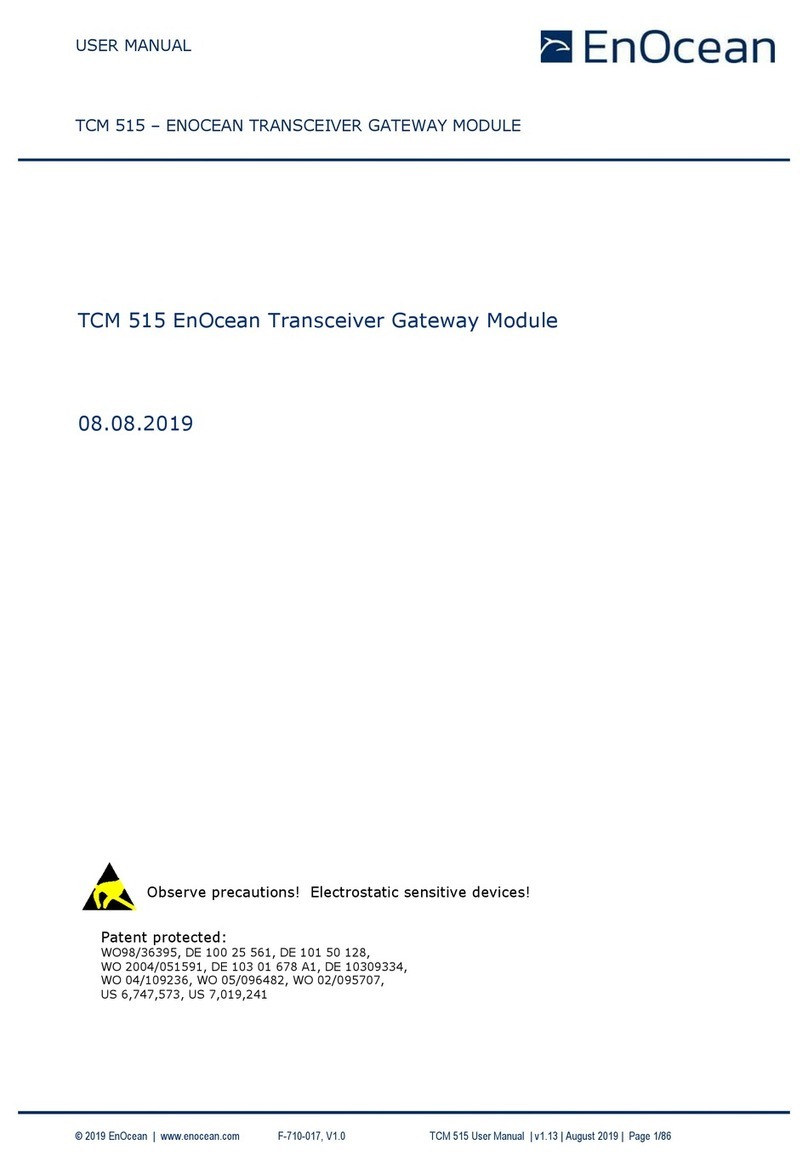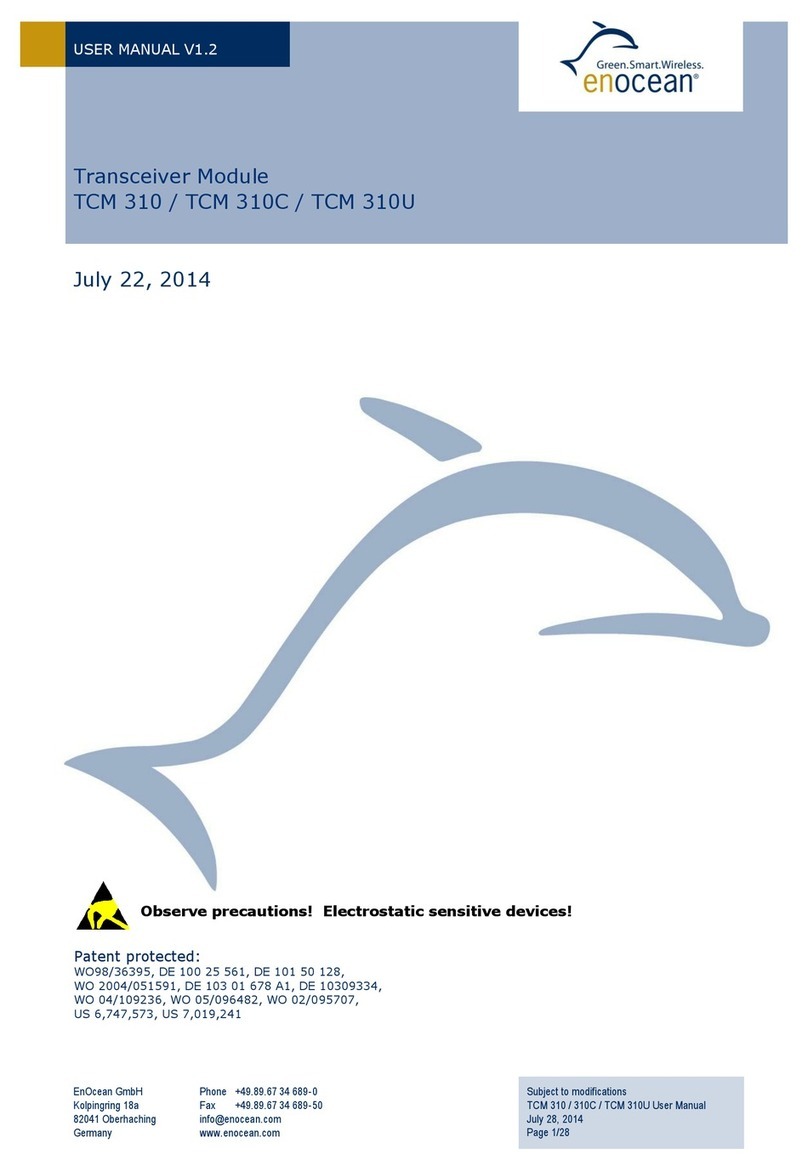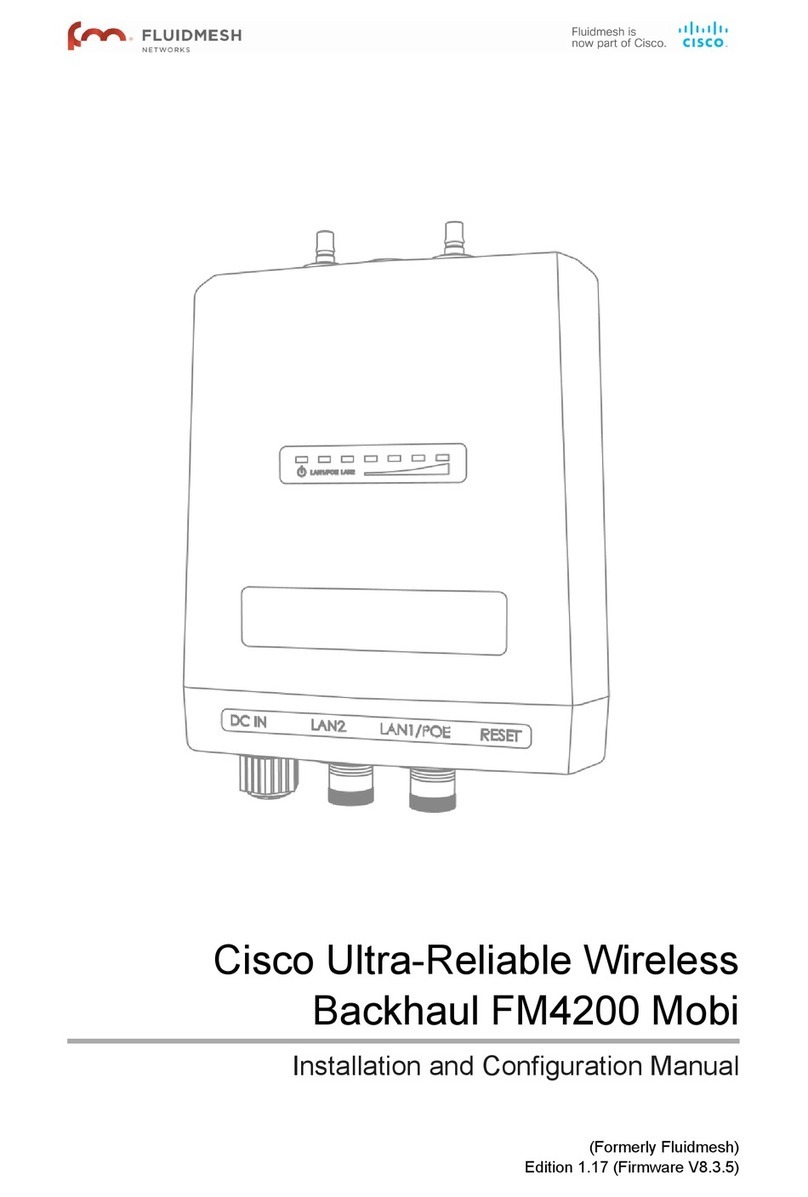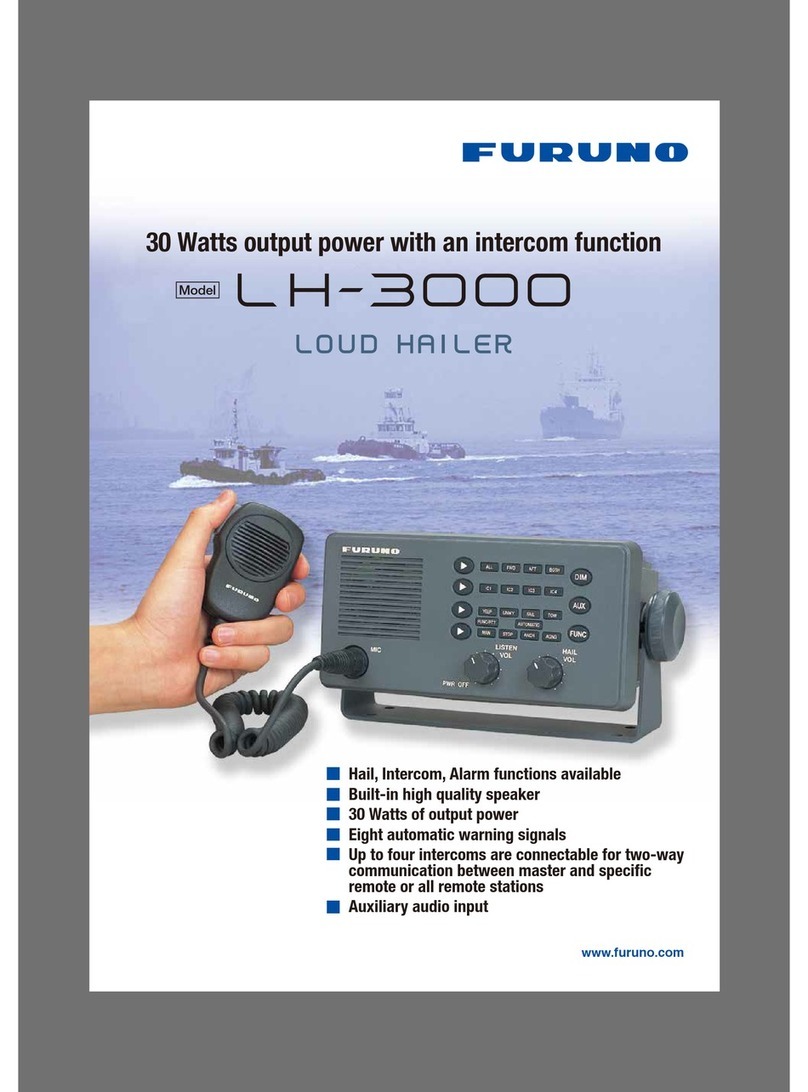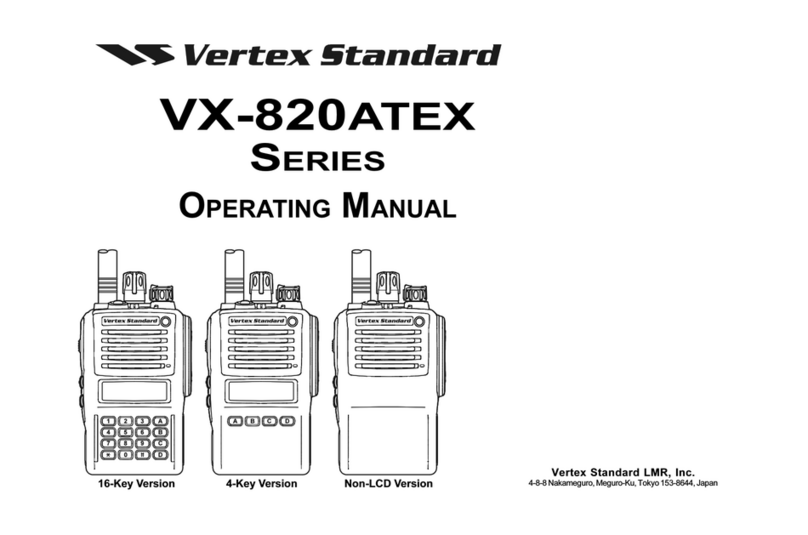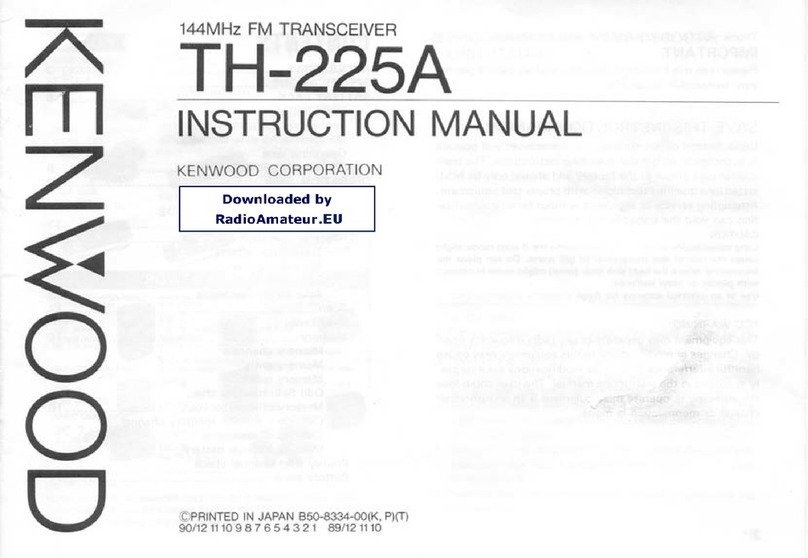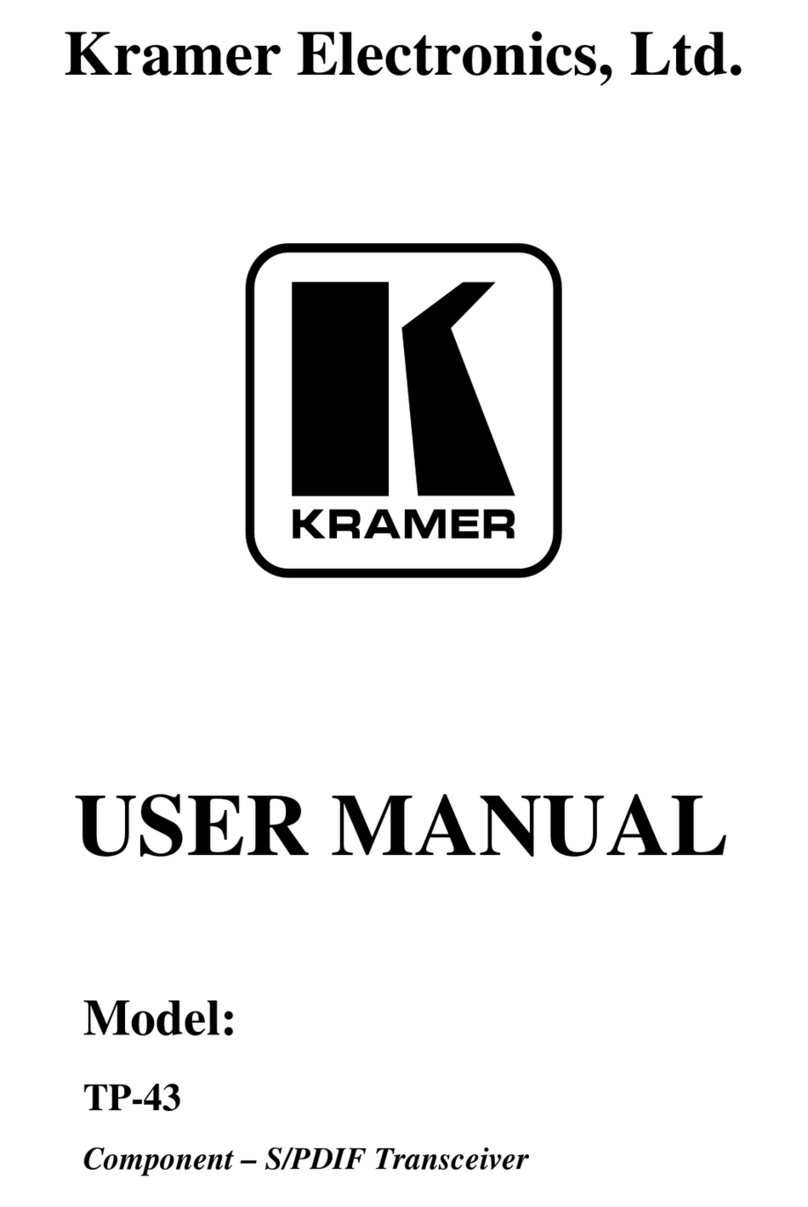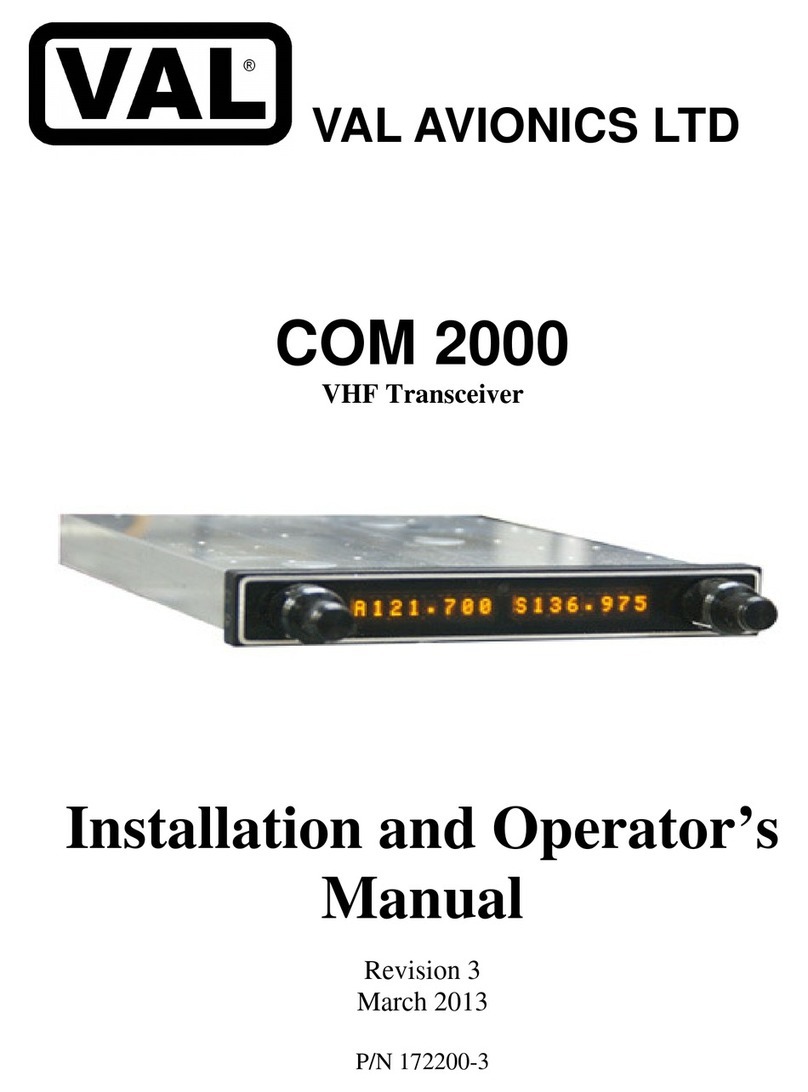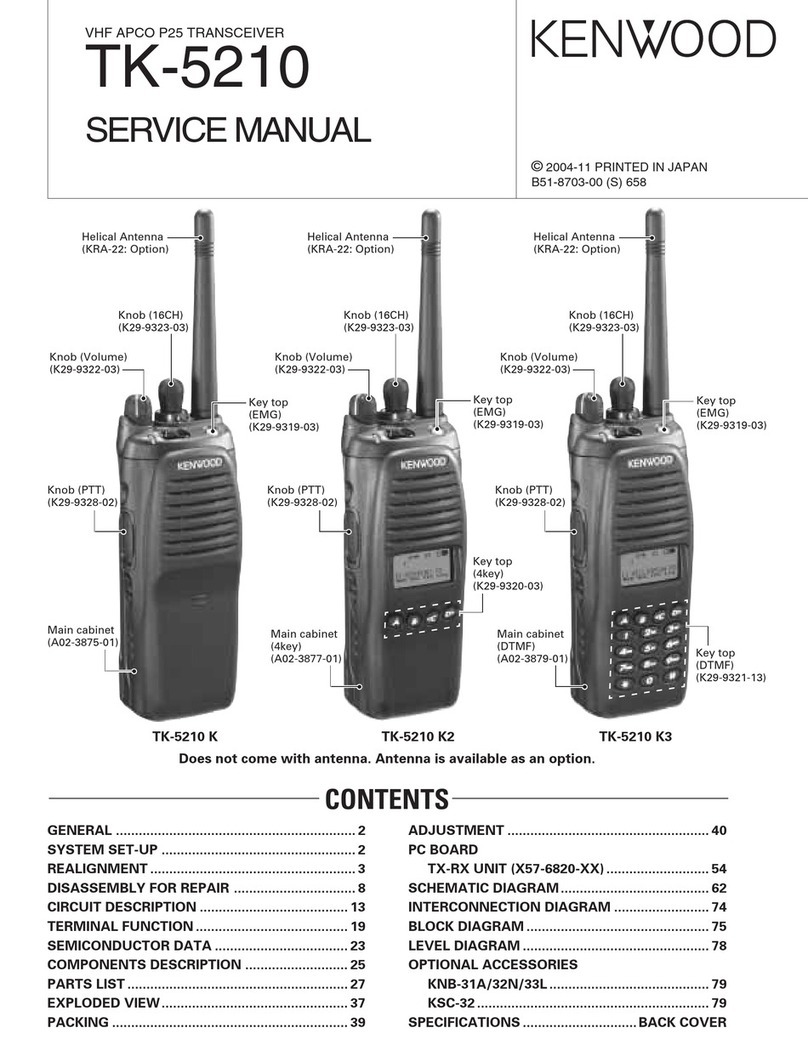EnOcean USB 300 User manual

USER MANUAL
USB 300 / USB 400J / USB 500U
USB Gateway for EnOcean Radio
© 2019 EnOcean | www.enocean.com USB 300 / USB 400J / USB 500U User Manual | May 2019 | Page 1/13
Patent protected:
WO98/36395, DE 100 25 561, DE 101 50 128,
WO 2004/051591, DE 103 01 678 A1, DE 10309334,
WO 04/109236, WO 05/096482, WO 02/095707,
US 6,747,573, US 7,019,241
Observe precautions! Electrostatic sensitive devices!
USB 300 / USB 400J / USB 500U
USB Gateway for EnOcean Radio

USER MANUAL
USB 300 / USB 400J / USB 500U
USB Gateway for EnOcean Radio
© 2019 EnOcean | www.enocean.com USB 300 / USB 400J / USB 500U User Manual | May 2019 | Page 2/13
REVISION HISTORY
The following major modifications and improvements have been made to this document:
Version
Author
Reviewer
Date
Major Changes
1.7
MK
MKA, CB
01.06.2017
RED and Layout change
1.8
MK
17.04.2019
USB 300 chip -> PCB antenna, USB 400J
USB plug shifted 1 mm for more housing
clearance and USB 500U introduced
Published by EnOcean GmbH, Kolpingring 18a, 82041 Oberhaching, Germany
www.enocean.com, info@enocean.com, phone +49 (89) 6734 6890
© EnOcean GmbH, All Rights Reserved
Important!
This information describes the type of component and shall not be considered as assured
characteristics. No responsibility is assumed for possible omissions or inaccuracies. Circuitry
and specifications are subject to change without notice. For the latest product specifications,
refer to the EnOcean website: http://www.enocean.com.
As far as patents or other rights of third parties are concerned, liability is only assumed for
modules, not for the described applications, processes and circuits.
EnOcean does not assume responsibility for use of modules described and limits its liability
to the replacement of modules determined to be defective due to workmanship. Devices or
systems containing RF components must meet the essential requirements of the local legal
authorities.
The modules must not be used in any relation with equipment that supports, directly or
indirectly, human health or life or with applications that can result in danger for people,
animals or real value.
Components of the modules are considered and should be disposed of as hazardous waste.
Local government regulations are to be observed.
Packing: Please use the recycling operators known to you.

USER MANUAL
USB 300 / USB 400J / USB 500U
USB Gateway for EnOcean Radio
© 2019 EnOcean | www.enocean.com USB 300 / USB 400J / USB 500U User Manual | May 2019 | Page 3/13
Content
1. Introduction..................................................................................................4
2. Technical Data & Environmental Conditions ......................................................5
3. Block Diagram and Protocol Layers ..................................................................7
4. Documentation of Protocols and EnOcean Profiles..............................................8
5. Additional Features of USB 300/400J/500J ....................................................... 9
6. First Steps with USB 300/400J/500U and DolphinView ..................................... 10
7. Product Safety and aditional Hints ................................................................. 11
8. Legal issues and approvals ........................................................................... 12

USER MANUAL
USB 300 / USB 400J / USB 500U
USB Gateway for EnOcean Radio
© 2019 EnOcean | www.enocean.com USB 300 / USB 400J / USB 500U User Manual | May 2019 | Page 4/13
1. INTRODUCTION
USB 300/400J/500U is an EnOcean transceiver module with gateway controller software and USB in-
terface. It can be directly connected to PC’s or smart home servers. Example picture of USB 500U.
The USB stick provides bidirectional EnOcean radio protocol to devices with USB interface. Radio mes-
sages are sent and received through a virtual serial interface (FTDI Virtual COM Port). In addition the
USB stick provides detailed telegram information like signal strength (RSSI).
Available frequencies:
868.300 MHz: USB 300 with RED approval (EU)
902.375 MHz: USB 500U with FCC and IC approval (US/CA)
928.350 MHz: USB 400J with ARIB approval (Japan)
USB 300/400J/500U includes a TCM radio module with EnOcean Gateway Controller software (not cus-
tomer programmable). Further information about supported commands and features can be found
within the TCM user manuals:
USB 300 (TCM 310): http://www.enocean.com/en/enocean_modules/tcm-310
USB 400J (TCM 400J): https://www.enocean.com/en/enocean-modules-928mhz/details/tcm-410j/
USB 500U (TCM 500U): https://www.enocean.com/en/enocean-modules-902mhz/details/tcm-515u/

USER MANUAL
USB 300 / USB 400J / USB 500U
USB Gateway for EnOcean Radio
© 2019 EnOcean | www.enocean.com USB 300 / USB 400J / USB 500U User Manual | May 2019 | Page 5/13
Features overview
Frequency/antenna
USB 300: 868.300 MHz / PCB antenna
USB 500U: 902.875 MHz / PCB antenna
USB 400J: 928.350 MHz / PCB antenna
Data rate
125 kBit/s
Modulation type
USB 300: ASK 868 MHz1)
USB 500U: FSK 902 MHz1)
USB 400J: FSK 928 MHz1)
Receiver Sensitivity (at 25°C)2)
USB 300: typ. –96 dBm2)
USB 500U: typ. -98 dBm2)
USB 400J: typ. -95 dBm2)
Receiver Category
(RED, EN 300 220)
2
(standard performance)
Output Power
USB 300: max. 6,7 dBm (radiated)
USB 500U: typ. 1 dBm (conducted)
USB 400J: typ. 0 dBm (conducted)
Dimensions (incl. cap)
70 x 23 x 9 mm
OEM label size
39 x 12 mm
USB connector
Typ A
Operating temperature
-20°C to +50°C (max. 90% r.h.)
Radio Regulations
USB 300: RED (EU)
USB 300U: FCC (US) / ISED (CA)
USB 400J: ARIB (Japan)
1) According to ISO/IEC 14543-3-1x
2) 0.1% telegram error rate (based on the combination of 3 received sub-telegrams).
USB extension cable is recommended for best performance.
2. TECHNICAL DATA & ENVIRONMENTAL CONDITIONS
Housing:
OEM Label
12 (+/- 0.5)

USER MANUAL
USB 300 / USB 400J / USB 500U
USB Gateway for EnOcean Radio
© 2019 EnOcean | www.enocean.com USB 300 / USB 400J / USB 500U User Manual | May 2019 | Page 6/13
USB 300 (stepcode >=DC) and USB 400J:
USB 500U:
USB Power LED
USB transfer active
USB Power LED
USB transfer active

USER MANUAL
USB 300 / USB 400J / USB 500U
USB Gateway for EnOcean Radio
© 2019 EnOcean | www.enocean.com USB 300 / USB 400J / USB 500U User Manual | May 2019 | Page 7/13
3. BLOCK DIAGRAM AND PROTOCOL LAYERS
Sensor/
Actuator
Host
USB
Interface
FTDI Virtual
COM Port
USB to
UART
FTDI
FT232
R
TCM
Gateway
Controller
USB
UART
Sensor/
Actuator
EnOcean
Radio
EnOcean
Radio
125kBit/s
USB 300/400J/500U
EnOcean Serial Protocol 3
Host
Controller
EnOcean Equipment Profile
FTDI Vir-
tual
COM
Port
57,6kBit
/s
8N1
RF
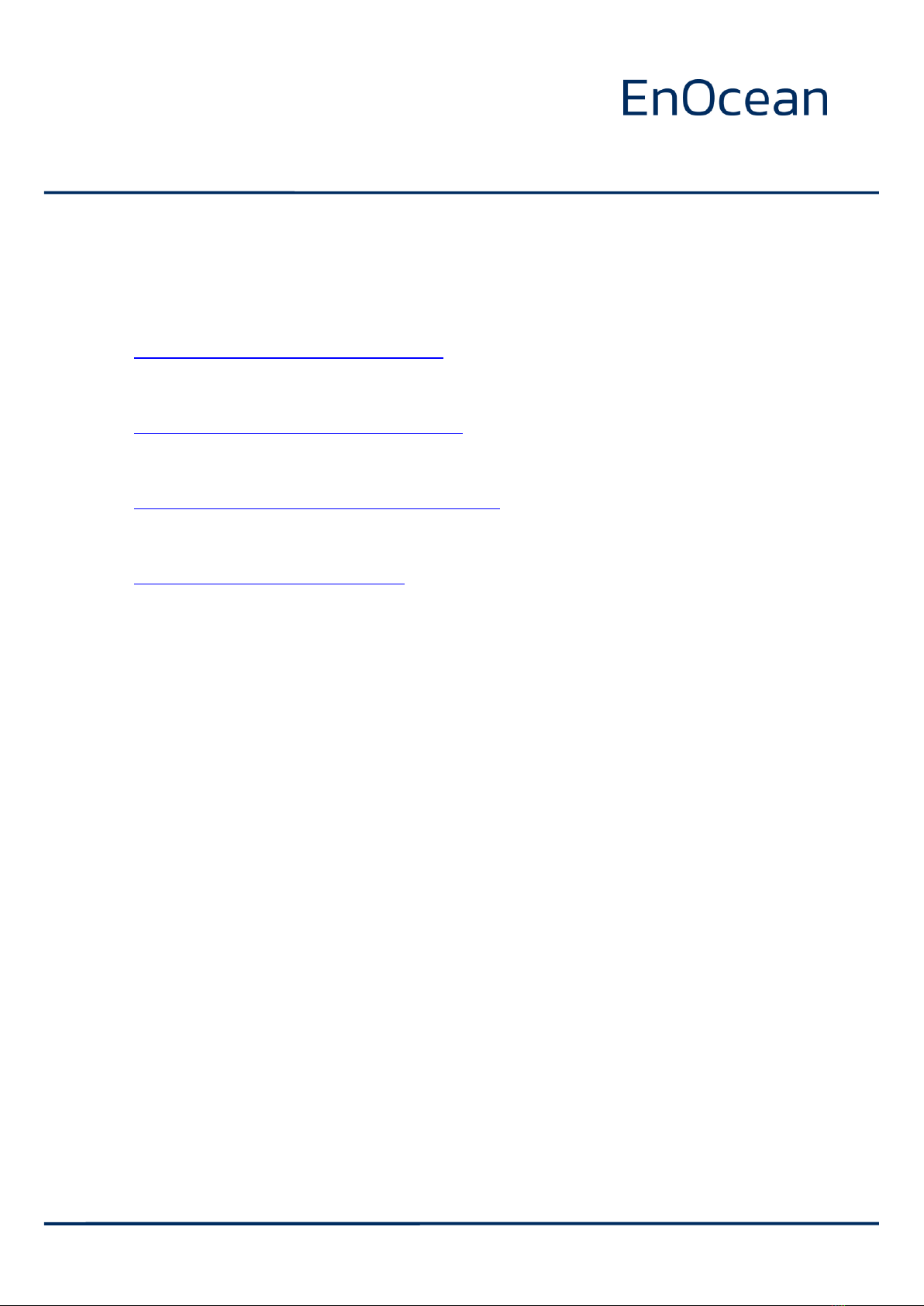
USER MANUAL
USB 300 / USB 400J / USB 500U
USB Gateway for EnOcean Radio
© 2019 EnOcean | www.enocean.com USB 300 / USB 400J / USB 500U User Manual | May 2019 | Page 8/13
4. DOCUMENTATION OF PROTOCOLS AND ENOCEAN PROFILES
Plug’n play device drivers are available from USB chip manufacturer FTDI for the oper-
ating systems Microsoft Windows, Linux and Apple Mac OS:
http://www.ftdichip.com/FTDrivers.htm
If you want to develop for other host platforms, you can use or adapt available C-source
code for Linux OS from FTDI Website:
http://www.ftdichip.com/Drivers/VCP.htm
USB stick uses EnOcean Serial Protocol 3 for control commands and data communica-
tion. A description of ESP 3 is available at:
http://www.enocean.com/en/knowledge-base/
The content of EnOcean radio telegrams is standardized by the EnOcean Alliance. You
will find the latest definition of EnOcean Equipment Profiles (EEP) at:
http://www.enocean-alliance.org/
Attention:
The USB stick has been designed for gateway applications, some radio tele-
grams (e.g. Smart Acknowledge RORGs 0xC6/C7/A7/D0) will be internally
processed and not sent to host. For the same reason measurement of sub tele-
gram amount and timing is not supported. It is not customer programmable
with DolphinSniffer software.
For detailed protocol tracing it is strongly recommended to use TCM 320 or
STM 300 on adapter with DolphinSniffer from the EnOcean Developer Kit.

USER MANUAL
USB 300 / USB 400J / USB 500U
USB Gateway for EnOcean Radio
© 2019 EnOcean | www.enocean.com USB 300 / USB 400J / USB 500U User Manual | May 2019 | Page 9/13
5. ADDITIONAL FEATURES OF USB 300/400J/500J
The USB stick can be configured as repeater of EnOcean telegrams; this will expand the
range of radio devices. In addition the USB stick can filter EnOcean telegrams; this can
avoid heavy data load for the host system.
For USB 300 the configuration has to be done at every startup. USB 400J and USB 500J
will store repeater configurations in a flash memory. For details see ESP3 command de-
scription.
The USB stick supports remote management of self-powered radio nodes. For details
see ESP3 command description of REMOTE_MAN command.
The USB stick supports smart acknowledge of self-powered radio nodes internally. This
feature enables bidirectional communication for self-powered radio nodes.
Commands are defined within TCM Gateway Controller and ESP3 documentation, this is
available at: http://www.enocean.com/en/knowledge-base/
For advanced analysis and protocol debugging we recommend EnOcean Developer Kit
EDK with DolphinView Advanced and DolphinSniffer.

USER MANUAL
USB 300 / USB 400J / USB 500U
USB Gateway for EnOcean Radio
© 2019 EnOcean | www.enocean.com USB 300 / USB 400J / USB 500U User Manual | May 2019 | Page 10/13
6. FIRST STEPS WITH USB 300/400J/500U AND DOLPHINVIEW
1. Register download and install DolphinView:
http://www.enocean.com/en/download/
2. Plug USBstick to an USB port of the PC.
(USB extension cable is recommended for best performance)
3. Start DolphinView and connect to COM port
4. Press self-powered switch or learn button of sensor,
DolphinView will display telegram

USER MANUAL
USB 300 / USB 400J / USB 500U
USB Gateway for EnOcean Radio
© 2019 EnOcean | www.enocean.com USB 300 / USB 400J / USB 500U User Manual | May 2019 | Page 11/13
7. PRODUCT SAFETY AND ADITIONAL HINTS
USB stick should not be exposed to rapid temperature changes shortly before or during
operation. Condensation of moisture might damage the device.
USB stick is not intended to be used in rough environment with heavy vibrations or me-
chanical shocks.
The USB stick front cap is used as handling protection during delivery.
In order to optimize radio performance use an USB extension cable.
Installation location of radio nodes should be carefully planned.
Application note AN001 at http://www.enocean.com/en/application-notes/
will explain basic rules.
Any USB stick configurations done by ESP3 commands (e.g. repeater on, filter, maturity
time) will be lost in case of power off. If you need these configurations permanent,
make sure USB stick has continues power or re-send commands after power down.
USB stick has been designed for usage with DolphinView. For advanced protocol analy-
sis and debugging we recommend the usage of EnOcean Developer Kit with DolphinView
Advanced and DolphinSniffer.
USB stick has been optimized for cyclic sending/receiving status values and not for con-
tinuous data communication; therefore the radio interface is limited to receive approx.
90 telegrams per second. Higher traffic can lead to telegram loss.
Microsoft Windows increases the COM port number for every installed USB stick (FTDI
virtual COM port device). If the number reaches 255, you have to reset the device
driver and follow the instructions from the company FTDI.

USER MANUAL
USB 300 / USB 400J / USB 500U
USB Gateway for EnOcean Radio
© 2019 EnOcean | www.enocean.com USB 300 / USB 400J / USB 500U User Manual | May 2019 | Page 12/13
8. LEGAL ISSUES AND APPROVALS
USB 300 has been designed and tested to fulfil the requirements of CE/RED for the Euro-
pean Union, USB 500U fulfils FCC/ISED (US/CA) and USB 400J ARIB (Japan). Approvals
and certifications are based on the delivered radio module hardware with internal antenna
and the built-in firmware. According to RED it is not allowed to change hardware and/or
firmware.
Radio Equipment Directive (RED) for the European Union
USB 300 is delivered to OEM manufacturers for their use as final (branded) product. OEM
manufacturers or distributors have to take care about legal issues of selling products to the
European market. At least following topics have to be considered
Product labeling or documentation containing full postal address of the manufacturer as well as
radio frequency band and max. transmitting power
User manual, safety information and a declaration of conformity for the final product in local lan-
guage
Provide product development and test documentation upon request
Fulfillment of country specific registration and recycling regulations
of electronic waste and packaging material (WEEE)
Duty cycle lock for 868.3 MHz variant:
According to the radio approval for the European Union, the transmission time for the 868.3
MHz frequency band is limited to a duty cycle of 1% (calculated per hour). For details see EN
300 220 and ERC recommendation 70-03.
In order to ensure the 1% duty cycle limit, a watcher function is implemented in firmware.
This watcher limits the transmission of telegrams beyond the defined 1 % boundary. If the
amount of transmitted bytes exceeds 1% (= 562.5 kByte gross transmitted bytes) in the
observed hour, it will block transmission for max. 6 minutes.
The implementation works as follows. The 60 minute regulatory interval is divided into 10
rolling time slots of 6 minutes. For each of these time slots, the amount of transmitted bytes
is recorded. New telegrams will only be transmitted, if the transmitted byte sum of the 10
observed time slots (this incl. the current slot) and the byte count of current telegram is
below 1% limit, which means less than 562.5 kByte gross bytes transmitted.
Remarks:
In order to transmit telegrams with EnOcean Equipment Profile (EEP) content, additional
information(e.g. preamble, checksum, …) is need for the physical layer of the air interface
(ISO/IEC 14543-3-10). By default most devices will send 3 redundant sub-telegrams with
the same telegram content.
Following table provides some sub-telegram examples:
Telegram type
EEP length (byte)
Radio (byte)
Tx time (ms)
max sub-tel/h
max telegram/h
RPS/1BS
7
15
0.96
37,500
12,500
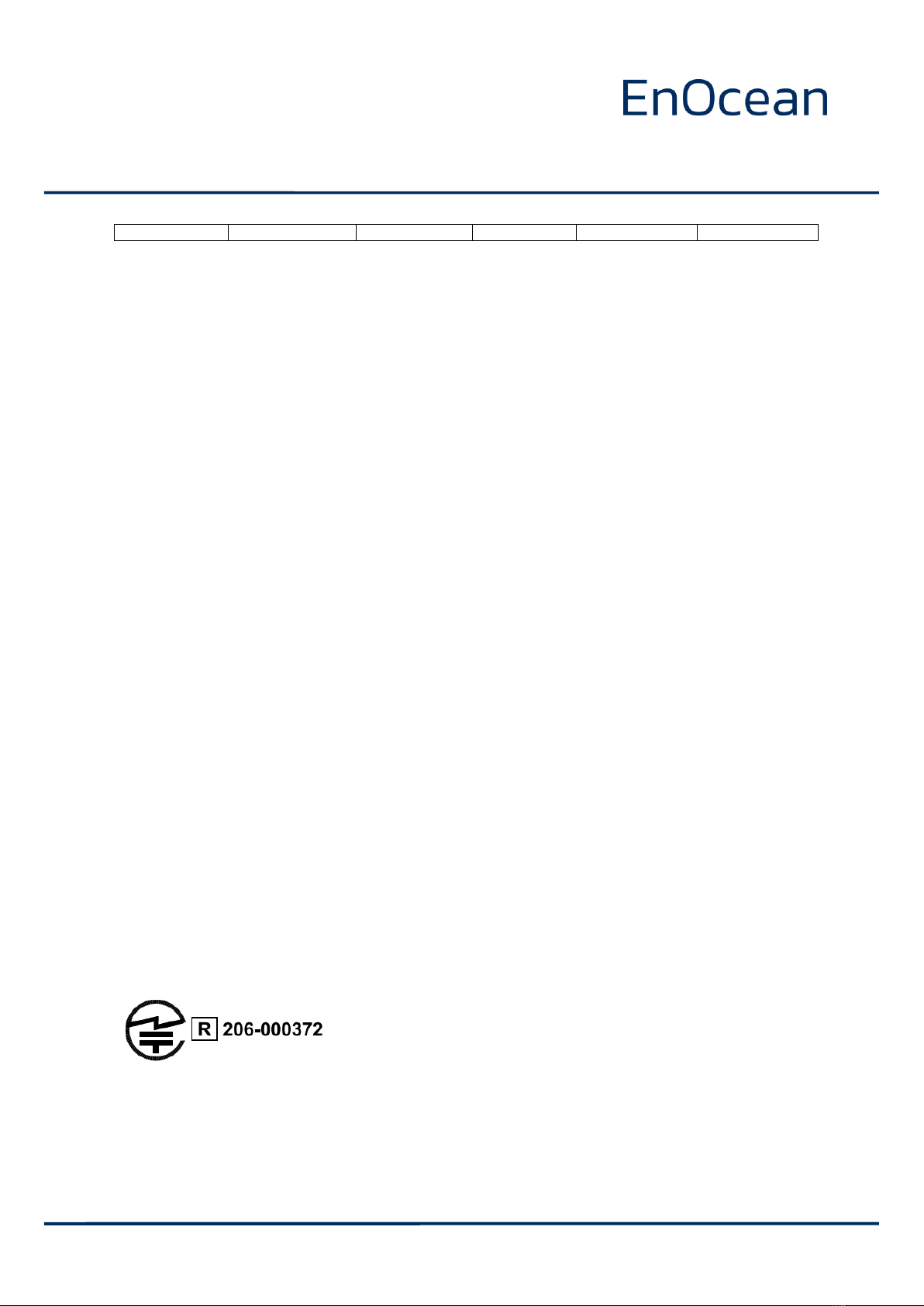
USER MANUAL
USB 300 / USB 400J / USB 500U
USB Gateway for EnOcean Radio
© 2019 EnOcean | www.enocean.com USB 300 / USB 400J / USB 500U User Manual | May 2019 | Page 13/13
4BS
10
19
1.216
29,605
9,868
FCC (US)
USB 500U (902MHz) is based on the EnOcean TCM 515U radio module. This hardware has a
limited modular approval according to FCC. The conformity has been proven and the accord-
ing documentation has been deposited at EnOcean.
Contains FCC ID: SZV-TCM515U
The enclosed device complies with Part 15 of the FCC Rules. Operation is subject to the
following two conditions:
(i.) this device may not cause harmful interference and
(ii.) this device must accept any interference received, including interference
that may cause undesired operation.
ISED (former Industry Canada)
USB 500U (902MHz) is based on the EnOcean TCM 515U radio module. This hardware has a
limited modular approval according to FCC. The conformity has been proven and the accord-
ing documentation has been deposited at EnOcean.
Contains IC: 5713A-TCM515U
The enclosed device complies with Part 15 of the FCC Rules. Operation is subject to the
following two conditions:
(i.) this device may not cause harmful interference and
(ii.) this device must accept any interference received, including interference
that may cause undesired operation.
ARIB (Japan)
USB 400J (928MHz) is based on the EnOcean TCM 410J radio module. This hardware has an
approval according to ARIB STD-T108. The conformity has been proven and the according
documentation has been deposited at EnOcean.
When the product is placed on the Japanese market, it must carry the Specified Radio Equip-
ment marking as shown below:
Other manuals for USB 300
3
This manual suits for next models
2
Table of contents
Other EnOcean Transceiver manuals
Popular Transceiver manuals by other brands

Albrecht
Albrecht Tectalk Duro XS manual

FlexRadio
FlexRadio FLEX-6400 installation guide

Delta Electronics
Delta Electronics SFP Bi-Directional Transceiver Module... Specification sheet
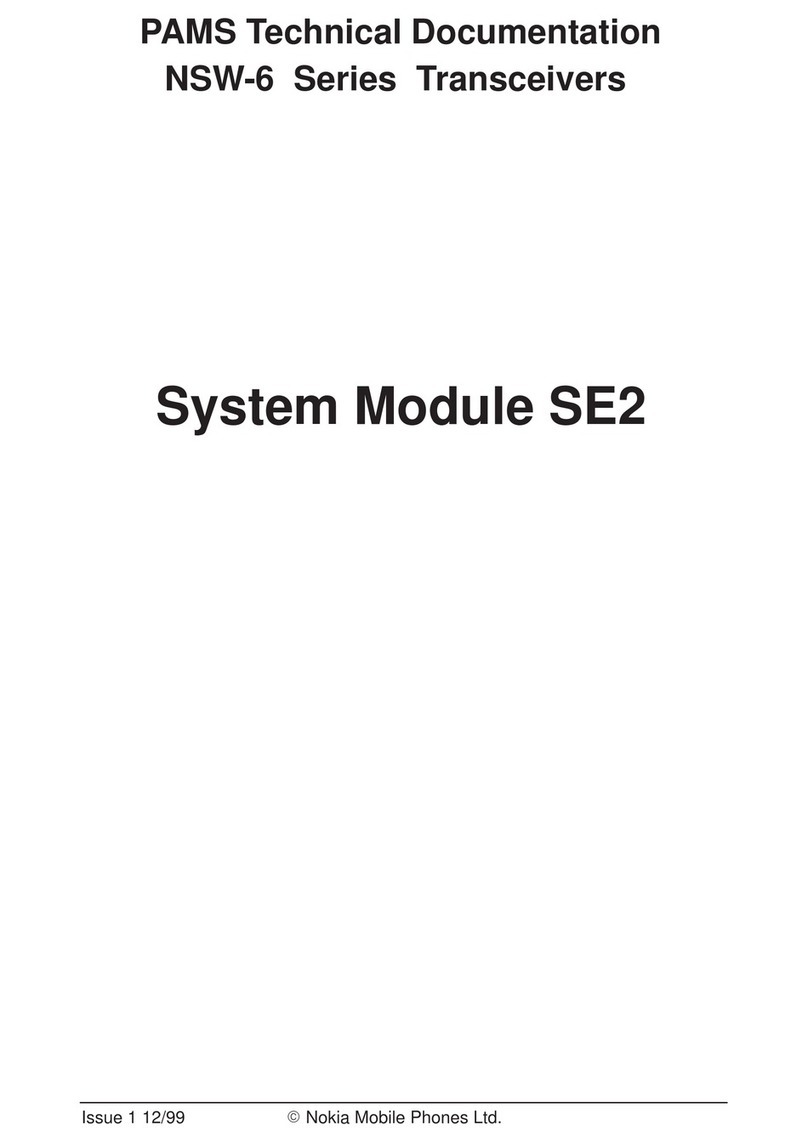
Nokia
Nokia NSW-6 Series Technical documentation

ELECRAFT
ELECRAFT K2 Quick reference card
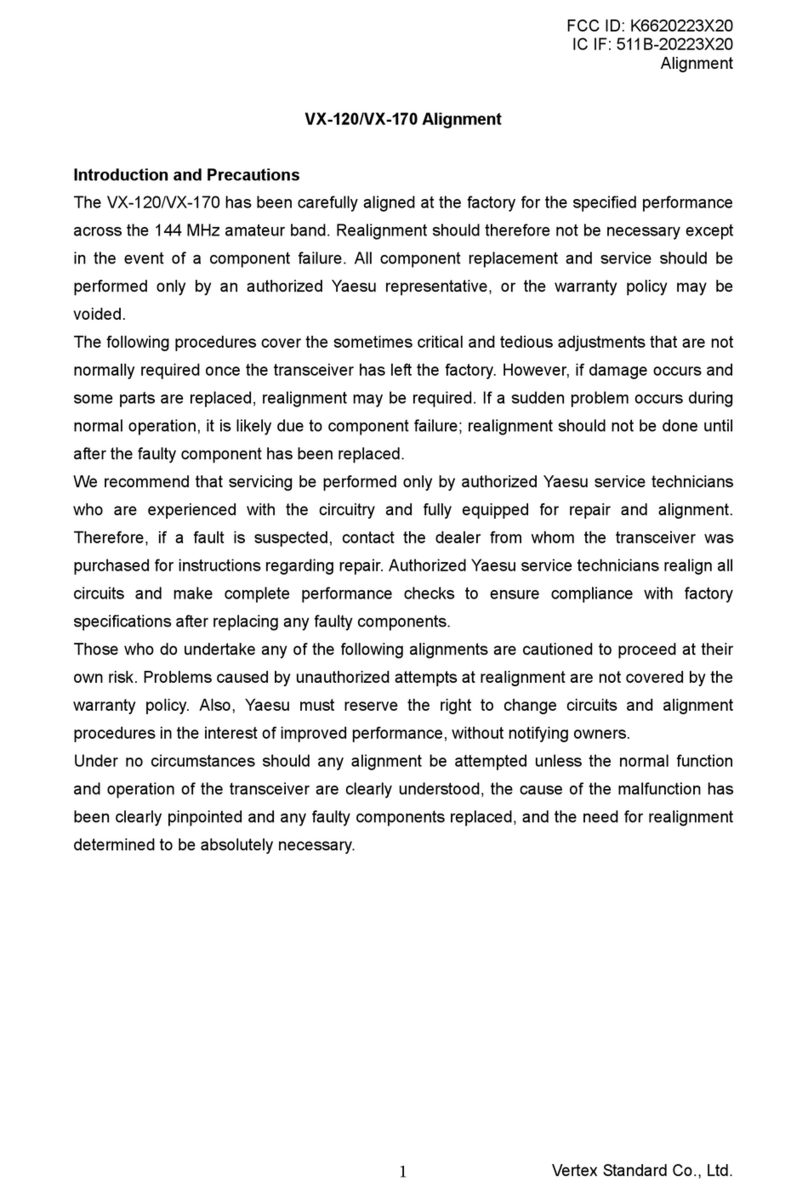
Vertex Standard
Vertex Standard VX-120 Alignment Guide