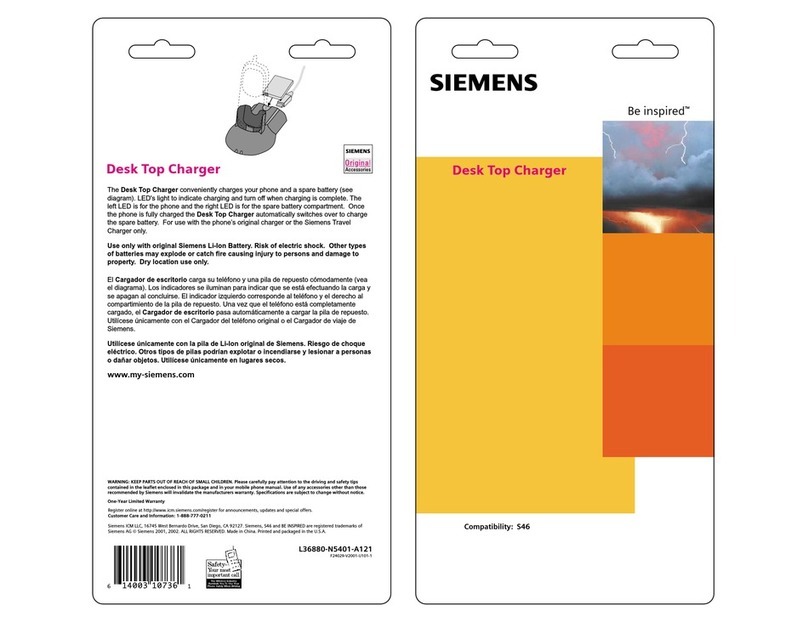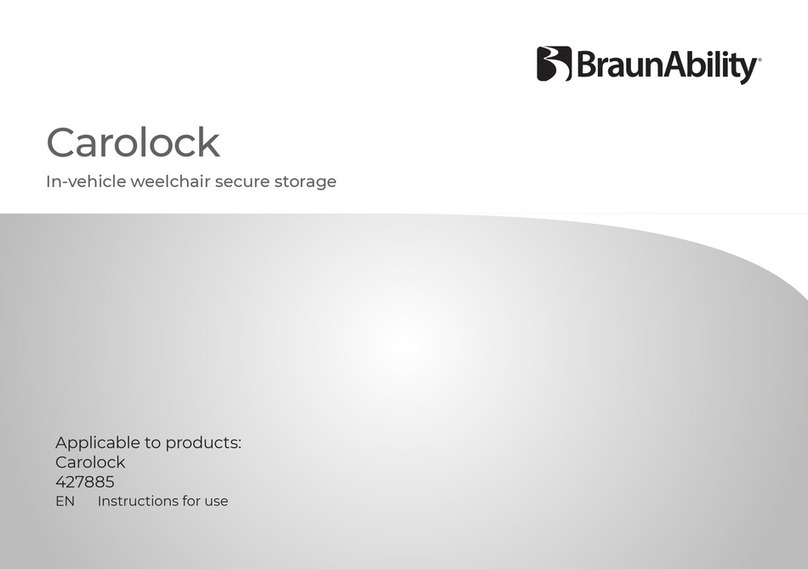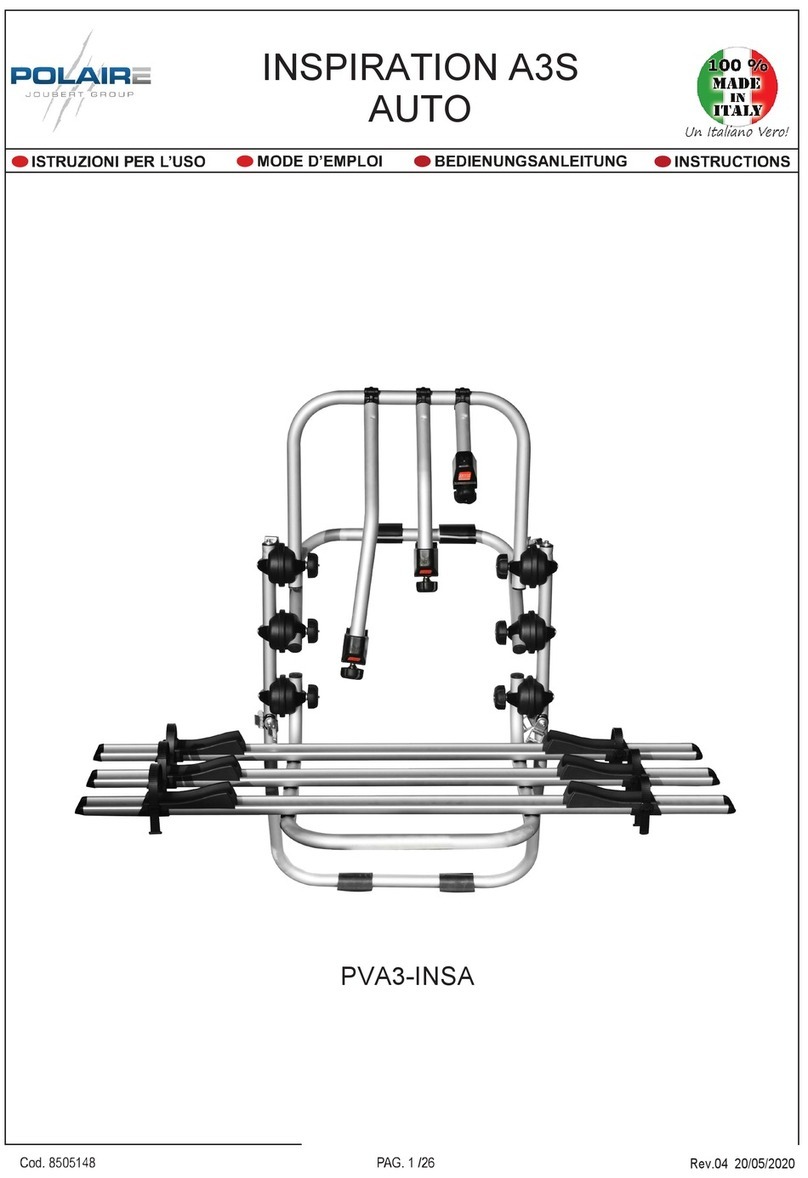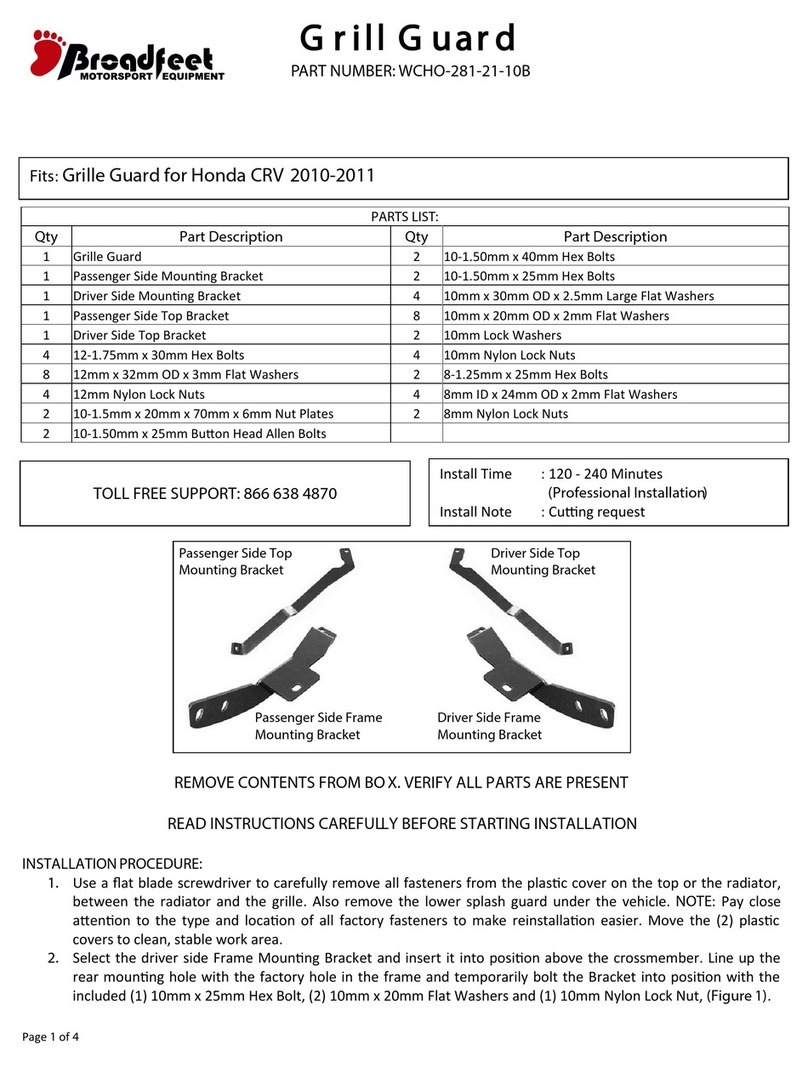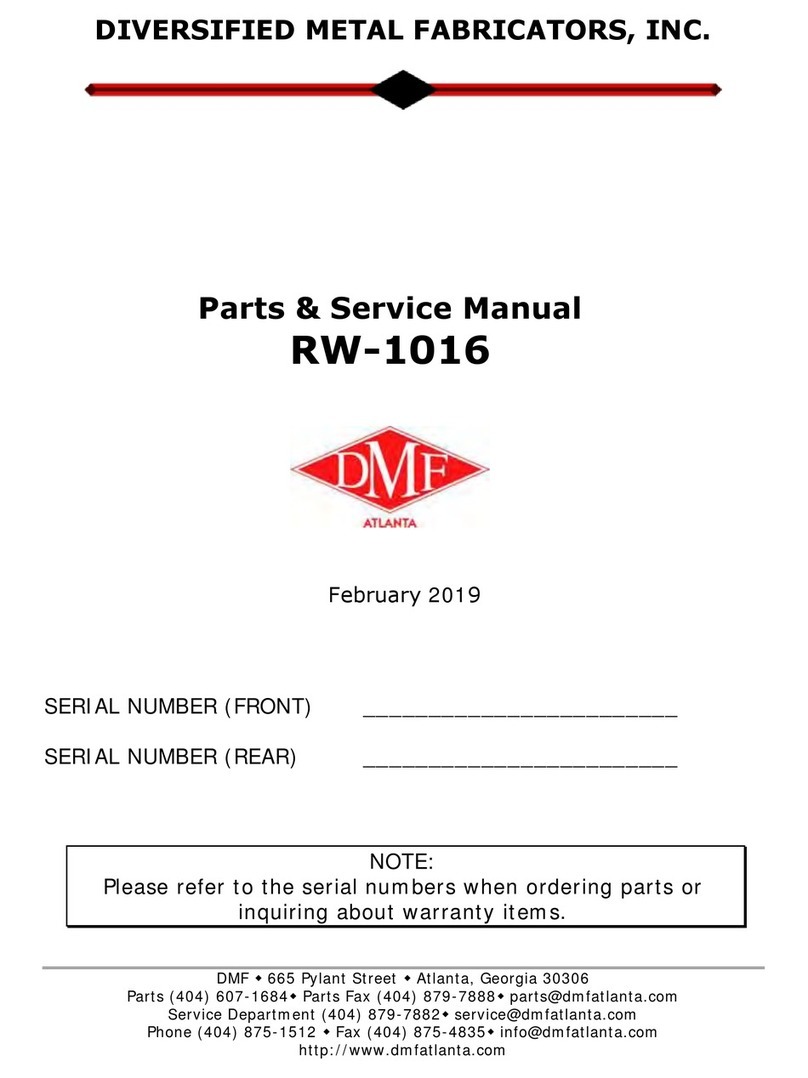Eling OBD2 HUD User manual

Car HUD Head Up Display
User manual
Model: S600
Introduction
HUD short for Head Up Display. It displays driving datas on the front windshield such
as speed, RPM, fuel consumption, water temperature, voltage etc on the car front
window glass; avoiding drivers unsafety because of watching the instrument while
driving. Drivers can read the driving information instantly , and can always keep the
best state on the way with HUD.
HUD Display functions
1. Buzzer
2. Fuel consumption
3. Fuel consumption icon
4. RPM
5. Multi functions unit: L/100KM=Unit of Average fuel consumption for each 100KM,
L/H=instantaneous fuel consumption, RPM=Engine speed, V=Voltage, °C/°F=Water
temperature in different unit, KM/M=Single Driving Distance in Kilometer or Mile
6. Driving Speed unit at KM/H
7. Speed
8. Driving Speed unit at Mile
9. Light sensor
10. Voltage
11. Voltage icon (it will flash when give the low voltage alarm)

12. Water temperature icon(it will flash when give the high water temperature
alarm)
13. Water temperature
14. Multi functions display area: instantaneous fuel consumption for 100
kilometers/Instantaneous fuel consumption/RPM/Voltage/Water temperature/Single
Driving Distance can be switched
HUD keys functions,when the wave button is on the right
Long pull up: All the lights will be on, to eliminate the fault code
Long pull down: turn off/on the buzzer
Long press in: to enter into the setting menu
Short press in:(1)to switch the multi functions of RPM/Water temperature/Single
driving distance (2)when enter into the setting menu, short press in the button to
add the menu
Short pull up :when enter into the setting menu, to add the default value for each
menu
Short pull down:(1)to switch the display mode:normal display mode or simple display
mode (2)when enter into the setting menu,to decrease the default value
Buzzer
When HUD is power on,Long pull down the button for 5 seconds,will turn off the
buzzer,do it again to turn on the buzzer
Clear the fault code
When HUD is power on,long pull up the button for 5 seconds,then all the lights are
bright,HUD will give a sound of “di”,it means finished
Factory reset
When HUD is power on,long press in the setting button for 5 seconds to enter into
the menu setting mode,short press in the button for 12 times to menu 12,the default
value is 0,short pull up or pull down to change it at 1,then long press in the button
for 5 seconds to save and exit

HUD setting:
HUD display information is from ECU, because when producing car, there is a
difference between vehicle dashboard and ECU , then you can enter the setup mode
to fine-tune the HUD display value, in order to achieve exactly the same value as
dashboard. We have adjusted HUD according to the general test values at the factory,
if you find HUD display information is different from dashboard, then make the
following adjustments:
Vertical long press in the setting button for 5s to enter the menu setting, vertical
short press to increase the menu option ,up and down the setting button to increase
or decrease the parameter value. After adjustment, vertical long press 5 seconds to
save and exit.
Menu
Parameters
Adjustment
range
How to adjust
Default
value
Display Status
0
Speed
50-150
If the speed is different
with dashboard, it can be
adjusted
107
1
RPM
50-150
If the RPM is different with
dashboard, it can be
adjusted
100
2
Fuel
consumption
50-150
If it is different with dash
board,it is adjustable
100
3
RPM alarm
1000-7500
HUD will give the alarm
when the RPM reach to
5000 r,the default alarm
can be changed
5000
4
Over speed alarm
30-250
When the driving speed
reach to 150,HUD will give
the alarm,the default value
can be changed by shot pull
up or pull down then
button
150

5
Display Mode
0-1
0=HUD display(read from
the windshield reflection),
1=read from the HUD
device directly
0
6
Brightness
adjustment
0-2
0 =automatic brightness
adjustment, 1=darkest,
2=brightest
0
7
Speed unit
0-1
0=KM/H
1=MPH
0
8
Water
temperature unit
0-1
0=°C
1=°F
0
9
Single Driving
distance unit
0-1
0=Kilometer
1=Mile
0
10
Start reference
voltage
0-15.0V
If HUD cannot auto turn
off,or the car are with
ASS(Automatic start/stop
system),change the voltage
at 13.2V or 13.8V
0
11
Delayed
shutdown
00:10-09:00
The default value for HUD
shutdown time is 00:
10(means after 10 seconds,
HUD will turn off),when the
car is automatic
start/stop system, you can
delay the shutdown time to
01:80 (means 180s)
00:10

12
Factory reset
0-1
Set to 1,vertically press in
the setting button for 5s,
then return to the display
interface.
0
HUD installation
1.Know your vehicle brand,HUD work for cars with OBDII agreement or EU OBD
agreement. Open the engine hood and find the sticker below it (see the below
picture 1), if it has words like OBDII CERTIFIED, then it can be installed.
2. Find out the 16 pin diagnostic link (see the below picture 2) of the vehicle and
connect it well with OBDII connecting line.
Picture 1 Picture 2
First time to use HUD:
When HUD is power on,it will show the voltage and scan the OBD2 program,if it
displays the fuel consumption,speed,RPM,it means installation successfully.(If after a
few minutes,it still show the voltage only,please check the HUD device,OBD
cable,and OBD2 interface if has been plugged well or not,and turn on the HUD
again. )
Technical Parameters:
Environment temperature: -40c- + 80c atmospheric pressure 86-106KPa
Relative Humidity: 10% -95% environmental noise <= 60dB (A)
Alarm sound level: 》= 30dB (A)
Working voltage: 9V ~ 16Vdc (12Vdc / 400mA)

Troubleshooting
1.The screen without any display,and no power
Start the car engine;check if the OBD cable line is tight;please pull down the OBD
cables more times to ensure;check if HUD power switch turns on. If no display
still,please change another car to test, analyze whether the car OBD diagnostic
interface is good, if it is not good,please repair it and try again.
2.When HUD power on, HUD only shows the car voltage and be automatic power
off after 30 seconds driving.
HUD just available for cars with OBD2 agreement and EU-OBD agreement(European
region: after 03 years, Other region:after 07 years)
HUD Products donnot support JOBD and OBDI and recommended test for another
car.
3.See not clearly when HUD under the sunlight.
Check whether the HUD host surface protective film is torn,and please stick the
reflection film in the gift box corresponding on the windscreen.Or vertical press in 5
seconds to enter into menu setting when HUD is power on,short press 6 times to
menu 6,adjust the parameter to 2,vertical press in 5 seconds to save.
4.Wrong operation lead to crashes
Do a factory reset
When HUD is power on,long press in the setting button for 5 seconds to enter into
the menu setting mode,short press in the button for 12 times to menu 12,the default
value is 0,short pull up or pull down to change it at 1,then long press in the button
for 5 seconds to save and exit
5.Inaccurate Speed
a.First check the speed unit is correct or not, the speed unit including KM/H and
MPH, set it at the correct one(refer to menu 7)
b.When HUD is power on,vertical press the setting button for 5 seconds to enter into
the menu options 0 and the parameter shows 107,up or down the setting button to
increase or decrease the value according to the difference until it shows correct
one.After adjustment, vertical press in 5 seconds to save it.
6.Inaccurate RPM
When HUD is power on,vertical press in the setting button for 5 seconds to enter into
the menu,then short press in 1 time to menu 1,the default value is 100,short pull up
or down the button to adjust same as dashboard. After finishing the adjustment,
vertical press in 5 seconds to save it

7.Inaccurate fuel consumption
The unit for fuel consumption is L/100KM, HUD display is the single driving fuel
consumption, while car display is Integrated average driving fuel consumption, so it is
normal if there are difference.
HUD display three kinds of fuel consumption
a.Idle mode: HUD display Instantaneous fuel consumption per hour (L/H), it means
HUD can figure out how much oil the car will consumed after start engine in one
hour
b. Driving mode: HUD display Instantaneous fuel consumption of 100KM
c. Finish driving: HUD display is average fuel consumption of 100KM, when turn off
the car, HUD will auto turn off in 10s
8.Setting for the over speed alarm
The default over speed alarm value is 150.If the user want to adjust the value, please
do as follow steps:
When HUD is working, vertically press in the setting button for 5 seconds to enter
into the menu, short press in the button for 4 times, the screen shows 150,which
means the HUD will give the alarm once the speed over 150,up or down the button
to change the value as you want, vertical press in the button for 5 seconds to save
the data.
9. When HUD cannot automatically power off or can power off but it re-start again
Vertical press in 5 seconds to enter into menu setting, short press 10 times to menu
10,the default parameter is 0, up or down change it to 13.2V -13.8V, vertical press in
5 seconds to save and exit.
10.HUD will power off when driving
When Automatic start/stop system cars is driving,HUD will turn off automatically
Set the menu 11,change the default value to 01:80 or 03:00
This manual suits for next models
1
Other Eling Automobile Accessories manuals