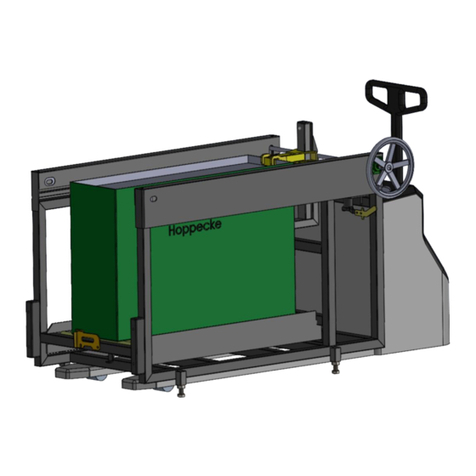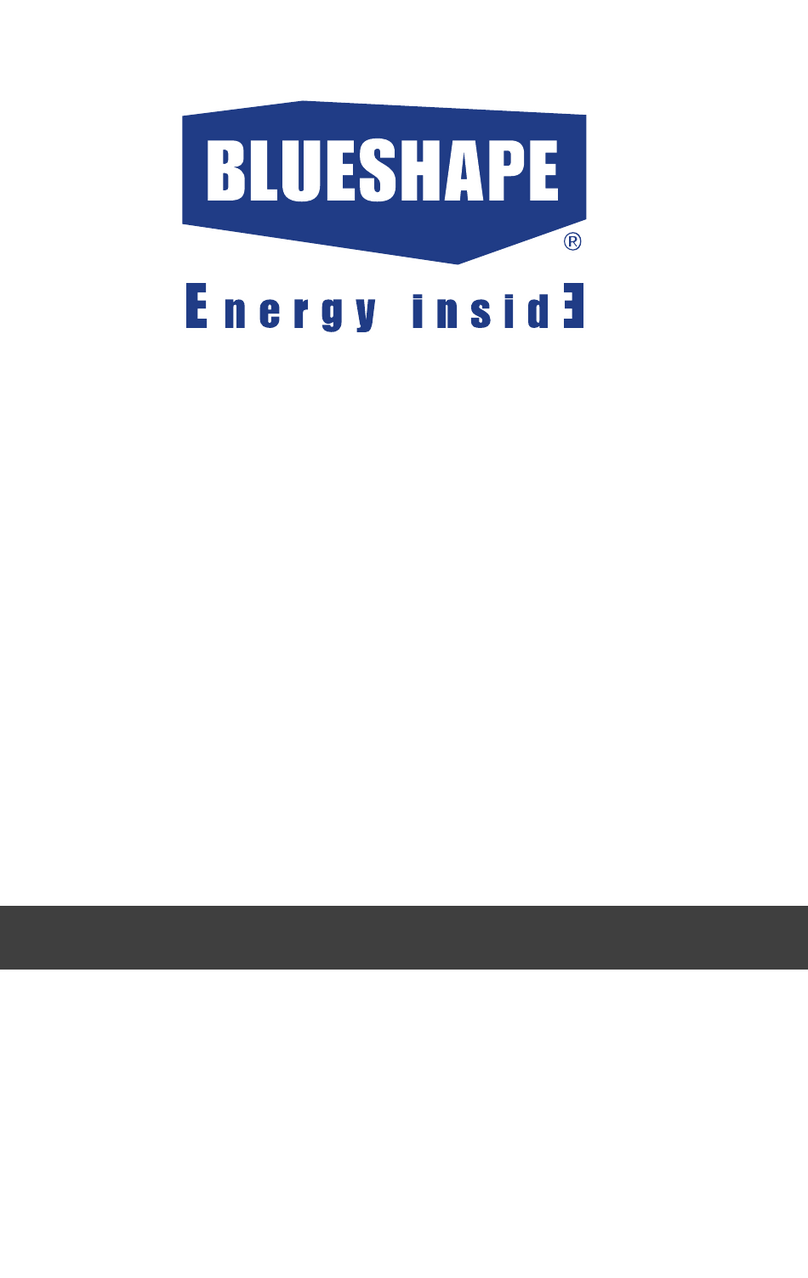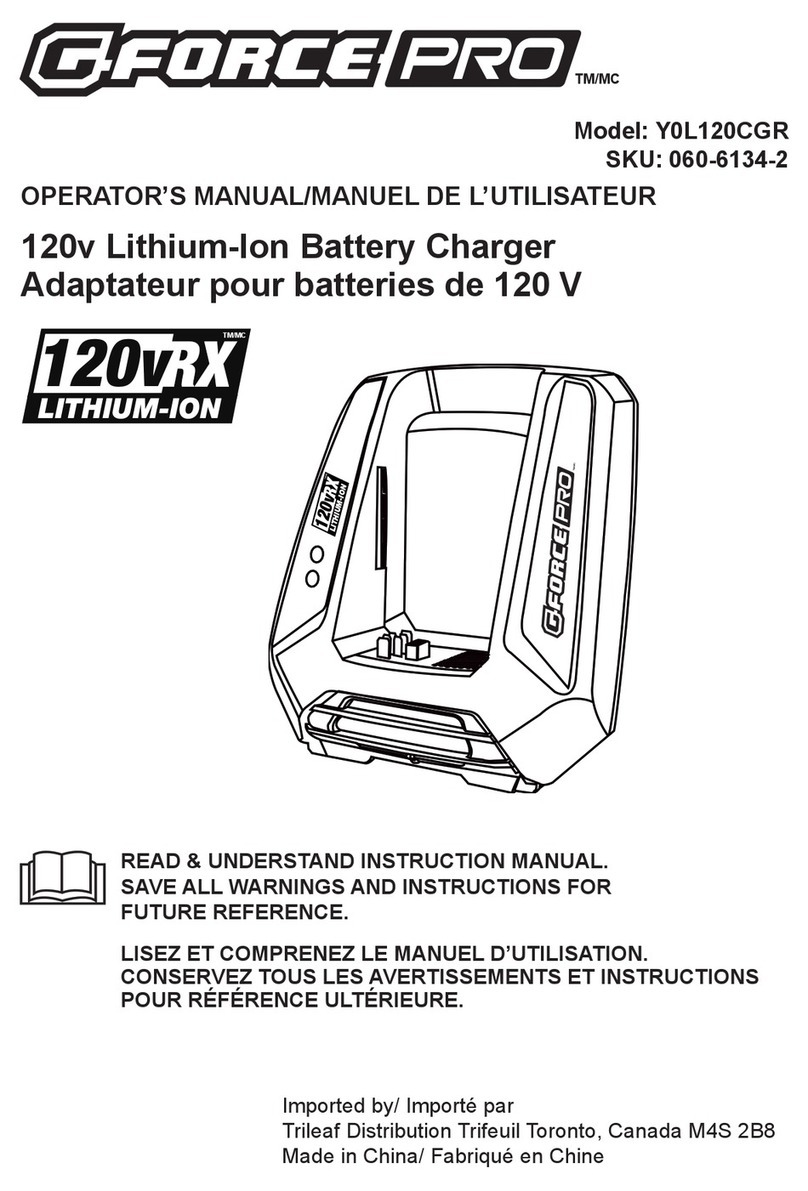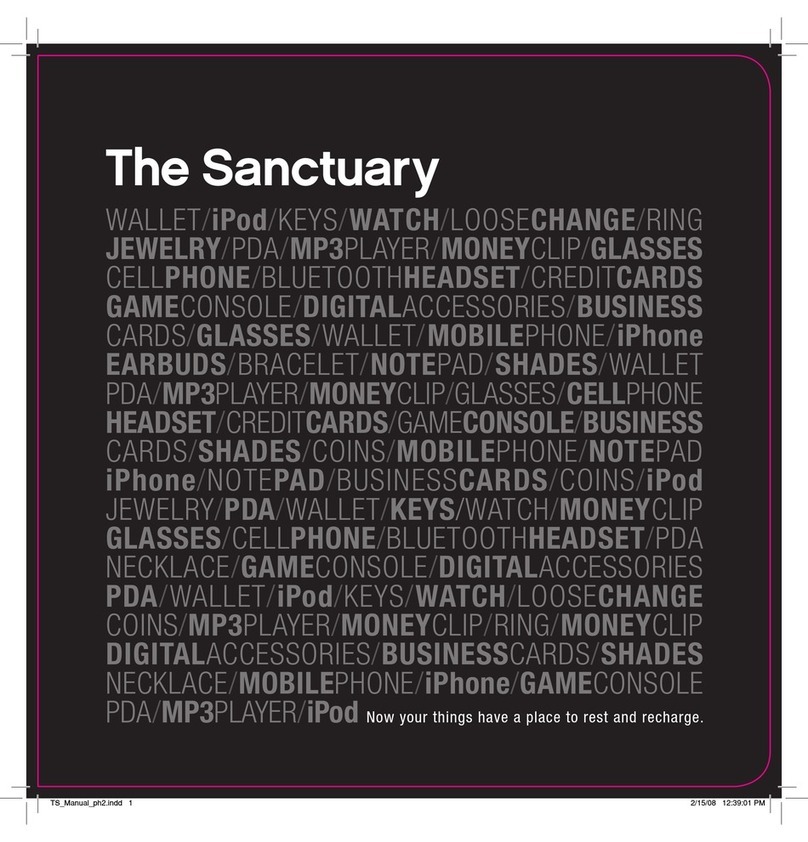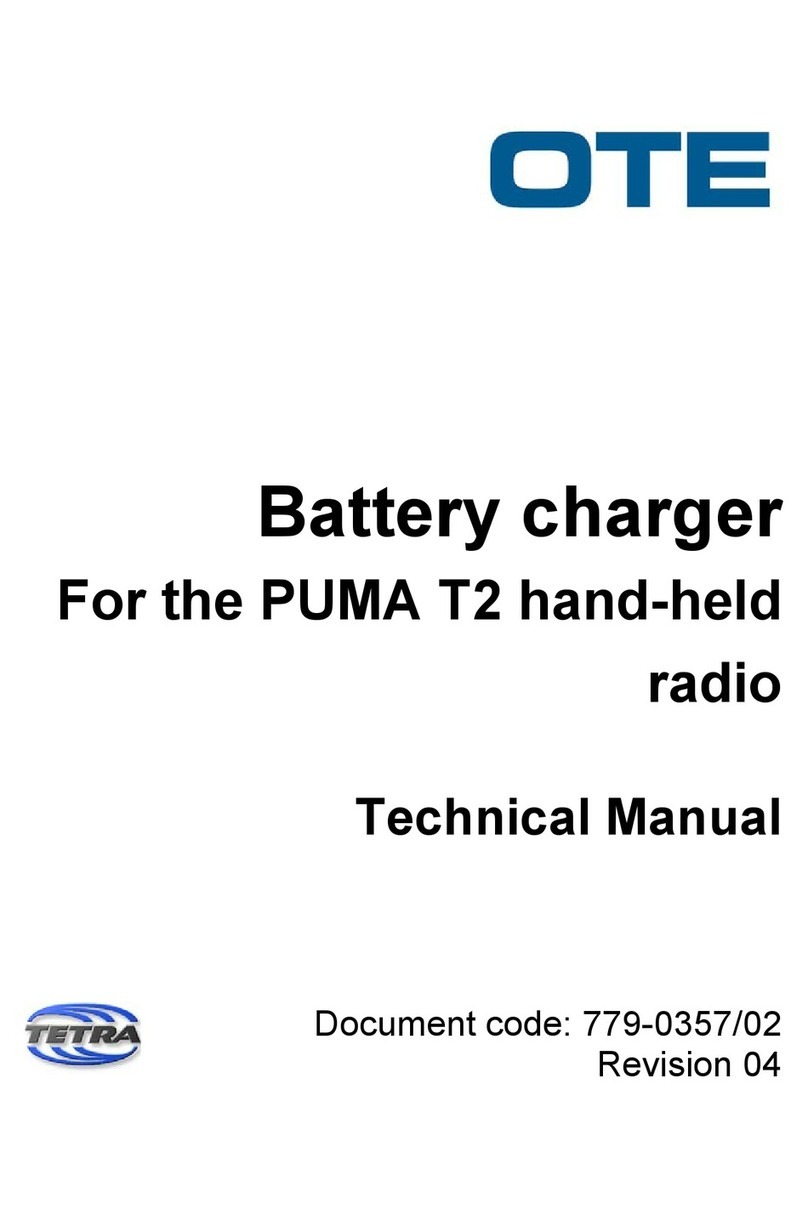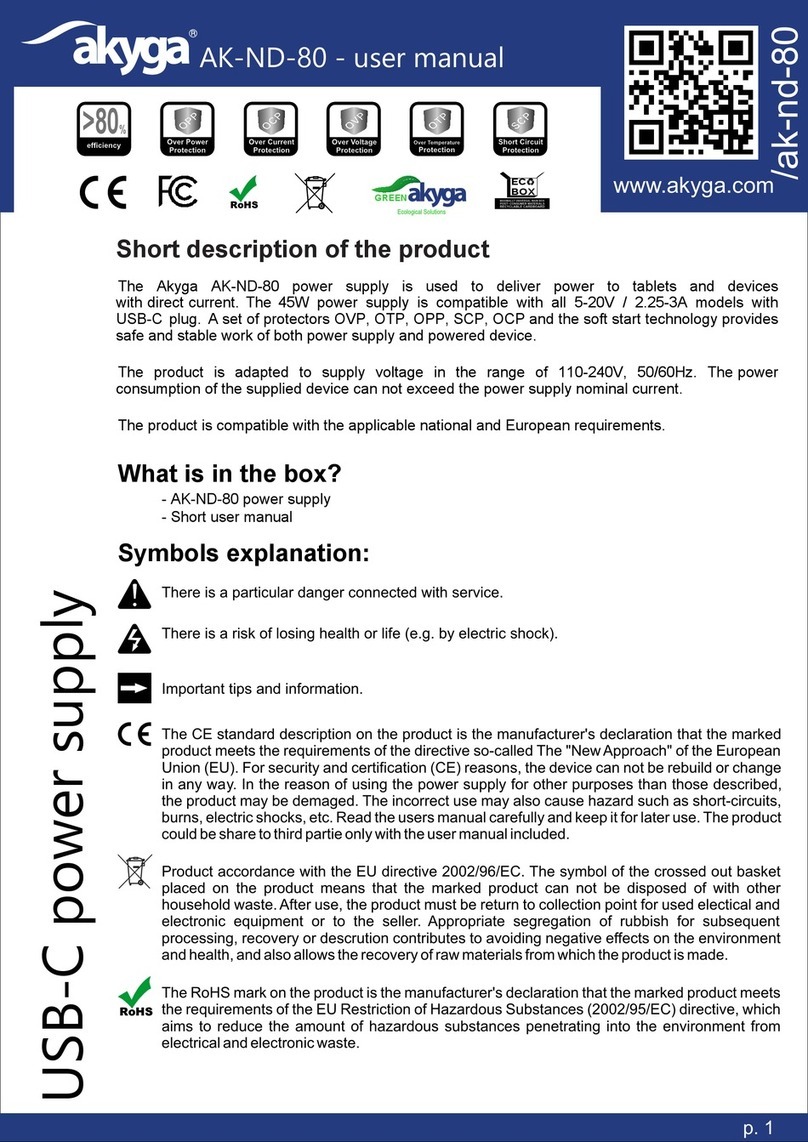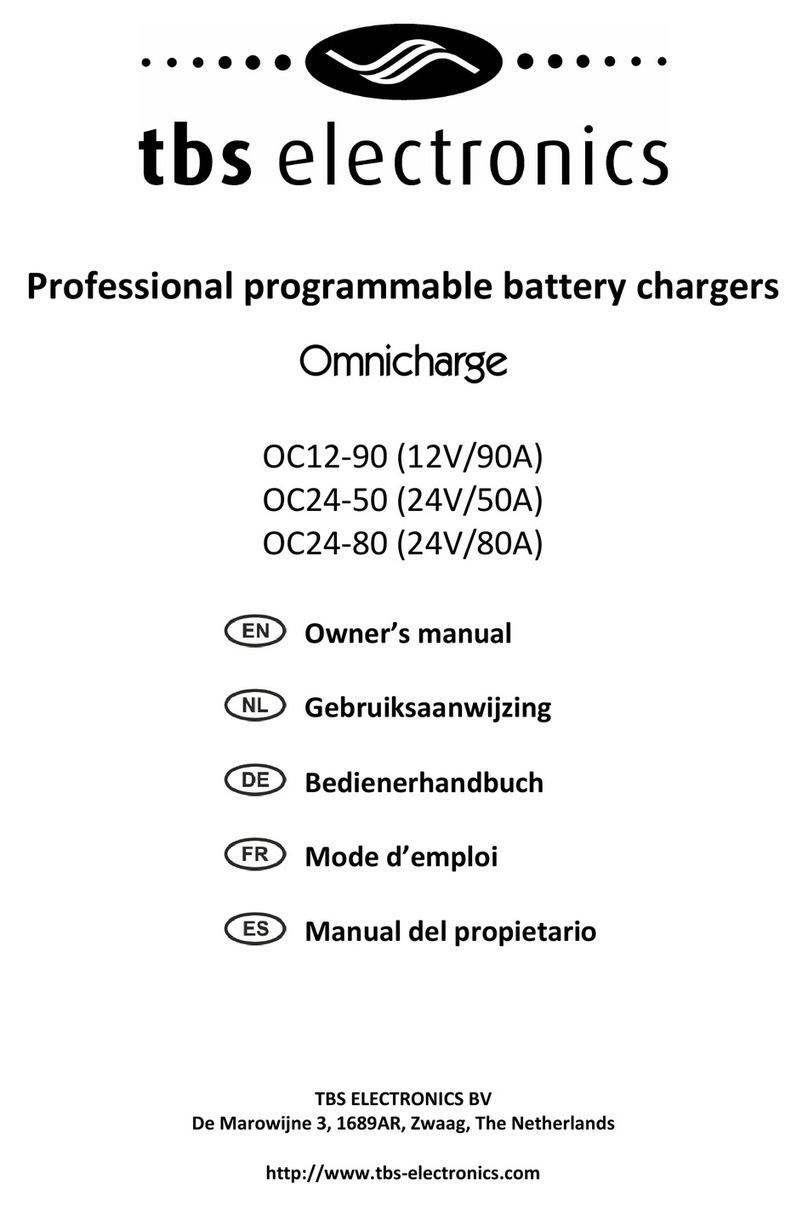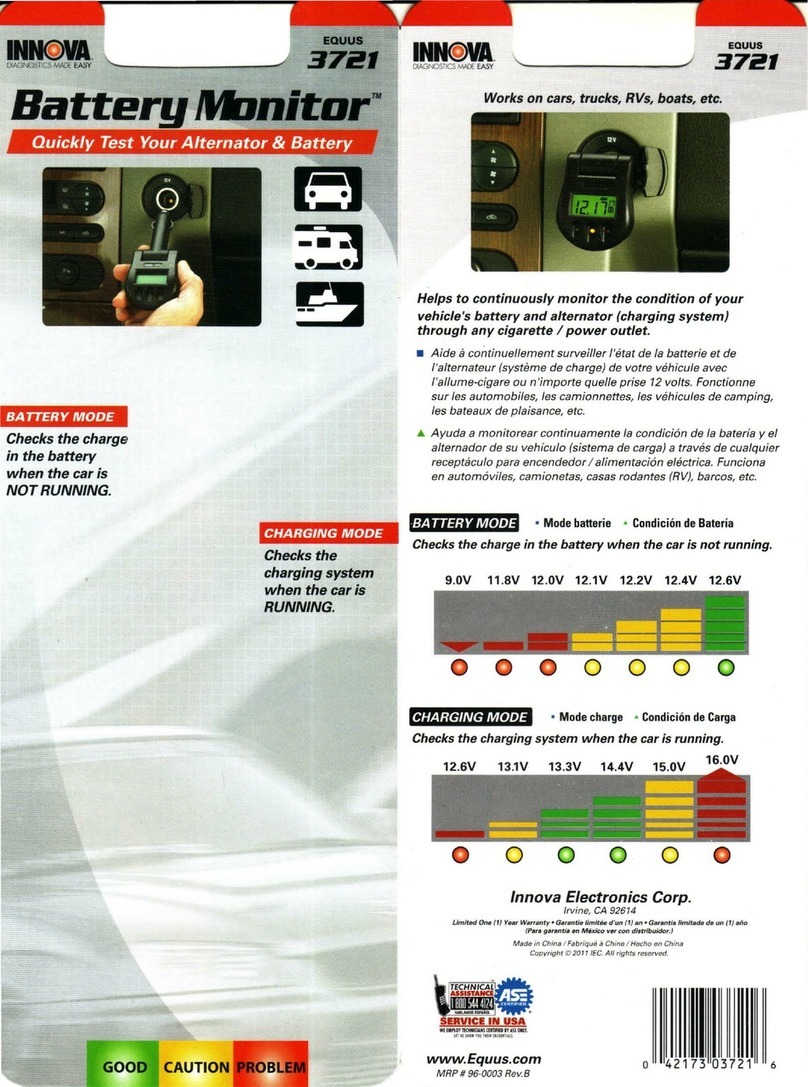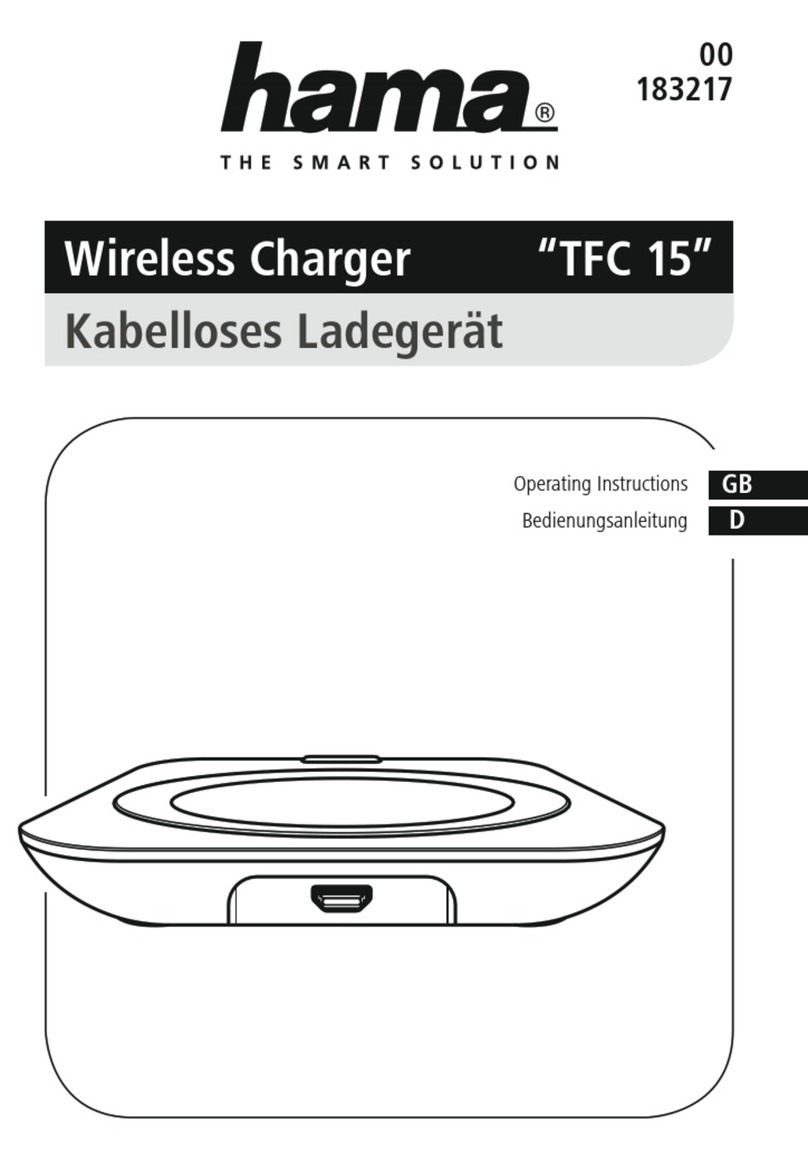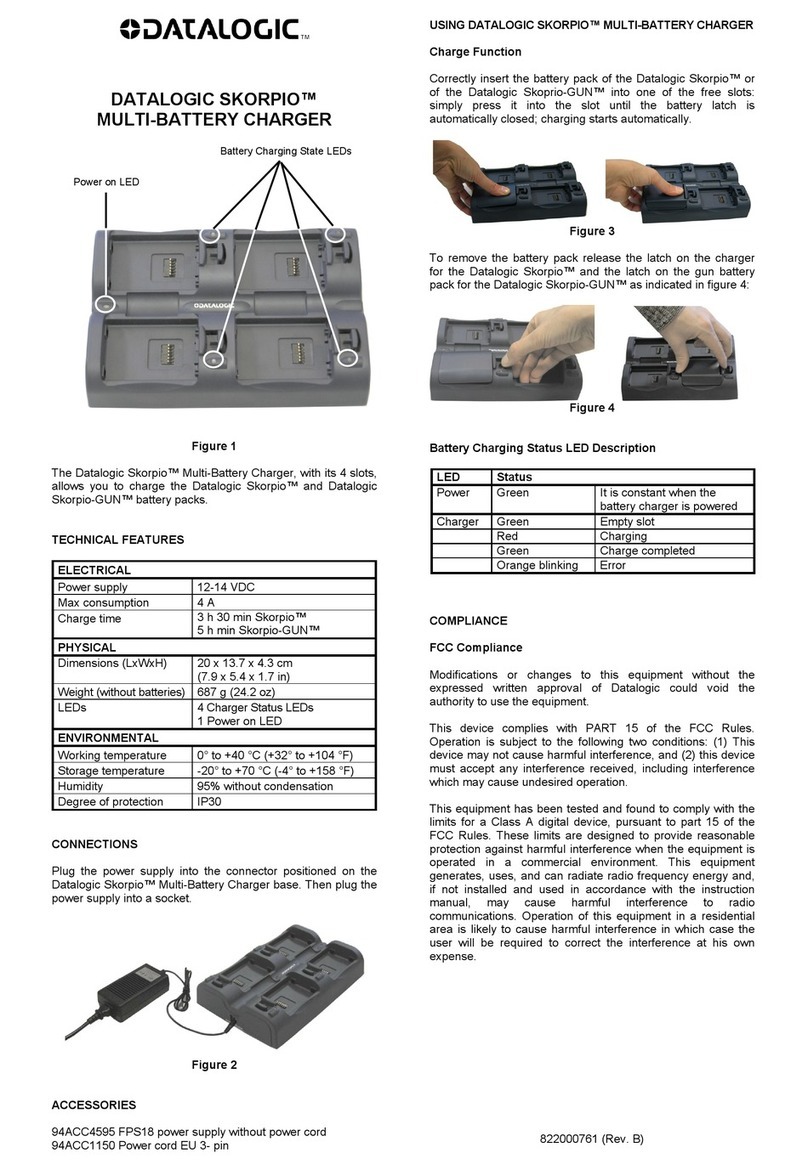ELINTA CHARGE HomeBox Slim User manual

1
Public Electric Vehicle Charging station
HomeBox Slim
Installation Manual
Elinta Charge, UAB | Partizanu g. 63M, Kaunas 50306, Lithuania | www.elintacharge.com
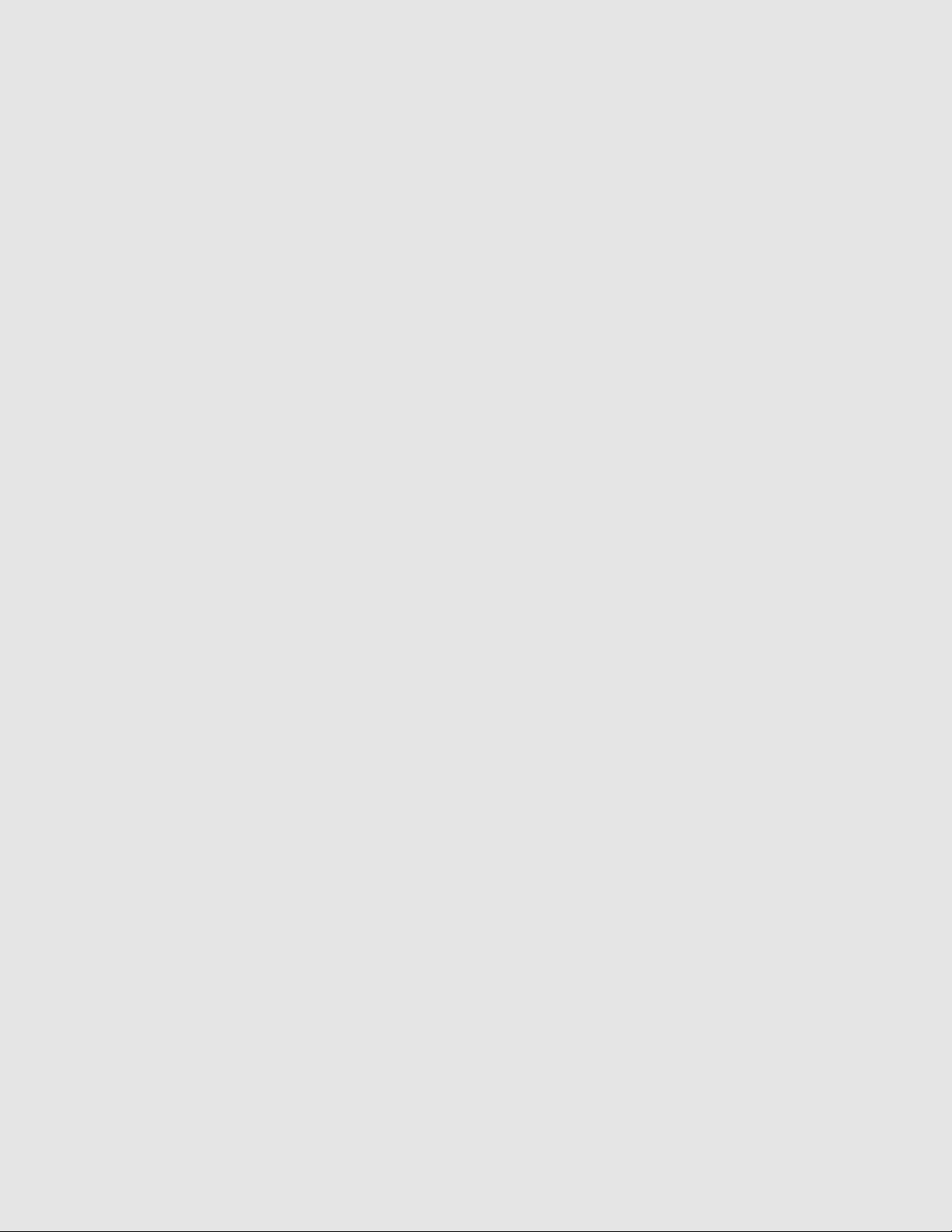
2
Manufacturer’s Information:
Elinta Charge, UAB and the Elinta Charge logo are trademarks of Elinta Charge, UAB
Corporate names, trademarks, registered trademarks, service marks, symbols, and logos stated herein are property of their respective companies.
Specifications are subject to change without notice. Images of the chargers are representative; production models may vary.
No portion of these materials may be duplicated, used or disclosed without prior written permission from Elinta Charge, UAB
Disclaimer: This installation manual includes the latest information available at the time of printing. Elinta Charge, UAB reserves the right to make changes to this
installation manual and/or product without further notice. Changes or modifications to this product not completed by an authorized service provider could void the
product warranty.
Elinta Charge,UAB
Partizanų g. 63M,
LT-50306 Kaunas
Lithuania
Phone: +370 653 66633
Website: www.elintacharge.com
© 2022 Elinta Charge, UAB All rights reserved.

3
Contents
INTRODUCTION ........................................................................................5
1.1 Purpose of the Manual....................................................................6
1.2 Qualified Personnel ........................................................................6
1.3 Symbol Usage ................................................................................6
1.4 High Voltage Warning .....................................................................7
1.5 Important Safety Instructions ..........................................................7
1.6 Definitions.......................................................................................8
PREPARATION ........................................................................................10
2.1 Site Selection................................................................................ 11
2.2 Electrical Requirements................................................................14
2.3 Wiring Recommendations.............................................................15
INSTALLATION.........................................................................................16
3.1 Charging Station Overview ...........................................................17
3.2 Standard Unit and Optional Extras ...............................................21
3.3 Charging Station Unpacking .........................................................25
3.4 Preparation For Installation...........................................................26
3.5 HomeBox Slim Internal Structure..................................................28
3.6 Wall mounting...............................................................................29
3.7 Installation Of Protection Devices .................................................30
3.8 Connection Diagram (With DLM) ..................................................31
3.9 Power Cable Introduction .............................................................32
3.10 LAN Cable Connection (optional)................................................33
3.11 Wi-Fi Set-Up (optional) ...............................................................35
3.12 GSM Modem Settings And Setup (optional)................................39
3.13 Alternative LAN Connection........................................................41
3.14 Dynamic Load Management Wiring (optional) ............................42

4
Contents
INITIAL STARTUP ....................................................................................43
4.1 First Time Start-UP ........................................................................44
4.2 Using The Charging Station...........................................................46
SETTINGS AND TESTING .......................................................................48
5.1 Changing The HomeBox Slim Power Output.................................49
5.2 RCD Type B (optional)..................................................................51
5.3 RCD Type A and Type B Testing...................................................52
5.4 Dynamic Load Management Setup online (optional).....................53
5.5 Dynamic Load Management Setup offline (optional).................55
TROUBLESHOOTING..............................................................................57
WARRANTY .............................................................................................60
7.1 Warranty Rules and Conditions ....................................................61
7.2 Warranty Does Not Apply: .............................................................61
7.3 Not Included Into The Warranty: ....................................................62
7.4 In Case of Breakdown ...................................................................62
7.5 Final Thoughts...............................................................................63
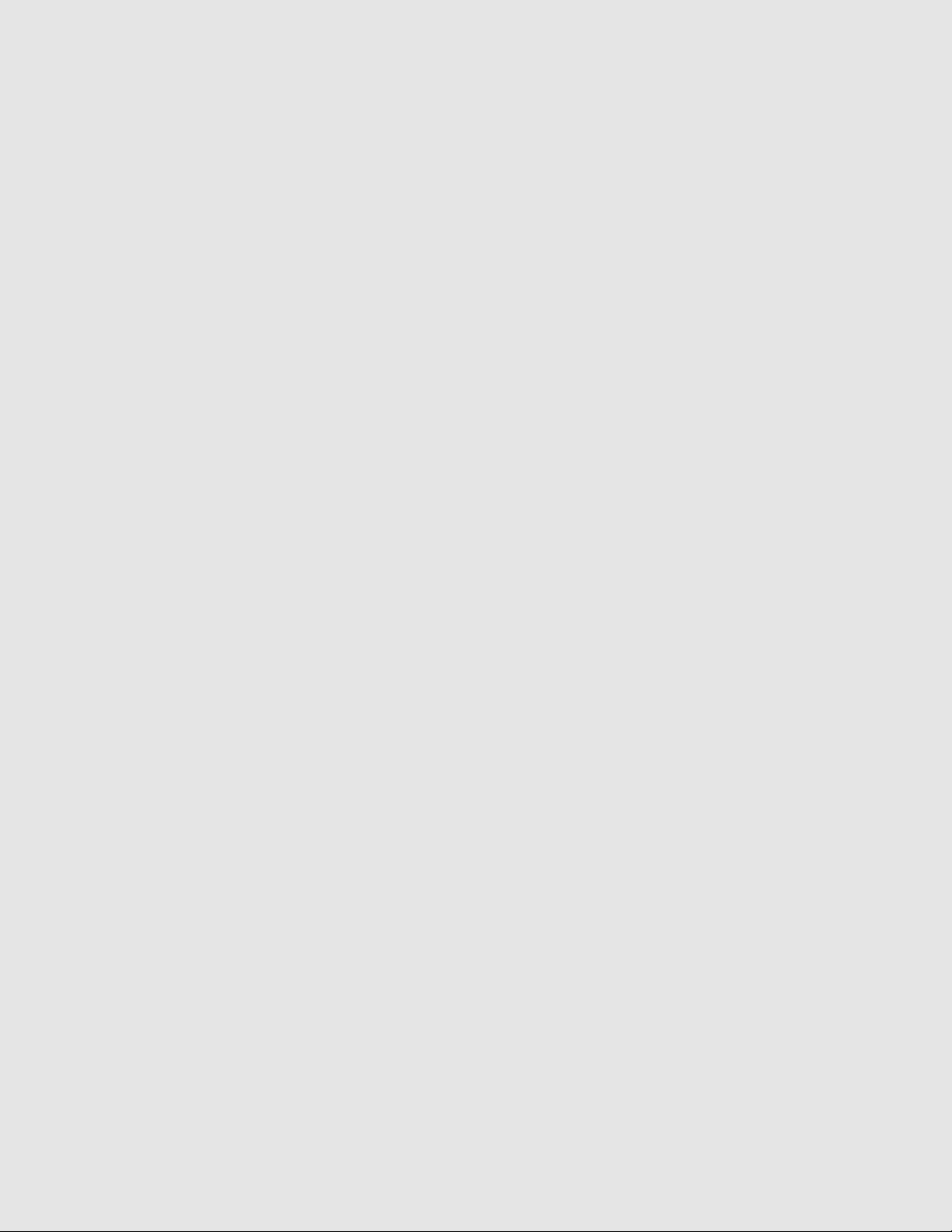
5
Chapter 1
INTRODUCTION
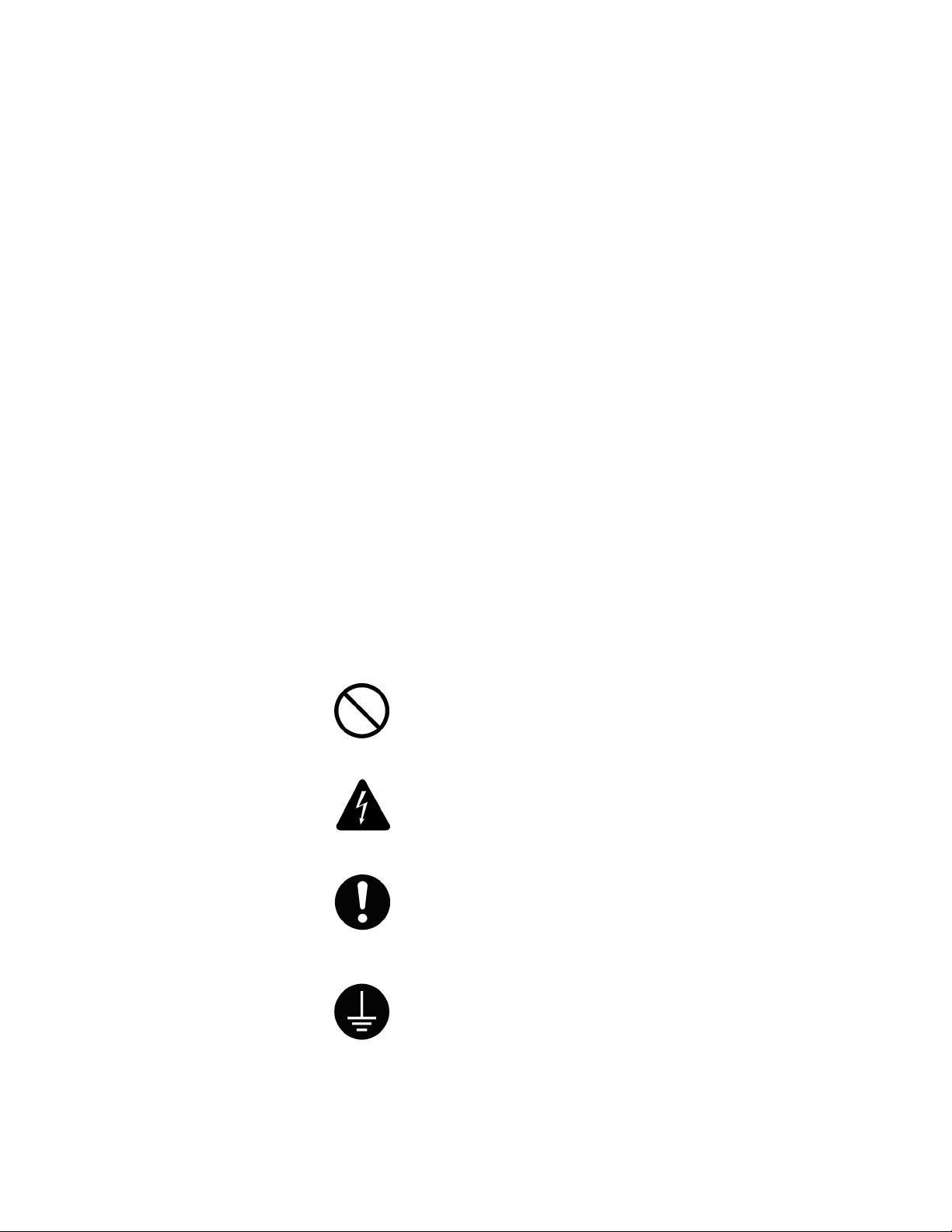
6
1.1 Purpose of the Manual
This manual provides information about the installation process
of the charging station HomeBox Slim and HomeBox Slim Plus.
This document is designed for engineers and electricians who
possess a general knowledge of electrical installation.
1.2 Qualified Personnel
The product described in this document may be installed only by
personnel qualified for the specific task in accordance with the
relevant documentation, in particular, its warning notices and
safety instructions. Qualified personnel are those who, based on
their training and experience, are capable of identifying risks and
avoiding potential hazards when working with this product.
1.3 Symbol Usage
Prohibited
Danger
Keep Note
Provide good Grounding
Indicates information about safety practices
which, if not followed, may result in serious
injury or death.
Indicates helpful information for installation or
usage, but does not contain personnel or
equipment safety related information.
Indicates information about what is strictly
Prohibited.
Indicates information about where good
Earthing must be provided.

7
1.4 High Voltage Warning
Incorrect connections may cause electric shock.
Do not touch live electrical parts.
The improper connection of the equipment grounding con-
ductor can result in a risk of electric shock. Check with a
qualified electrician or serviceman if you are in doubt as to
whether the product is properly grounded.
It is recommended that your HomeBox Slim be installed by
a licensed electrician. To avoid serious injury or death, in-
stallation must be in accordance with the manufacturer’s
installation instructions and must comply with all local
codes.
1.5 Important Safety Instructions
Do not use this product if the enclosure or the EV
connector is broken, cracked, open, or shows any other
indication of damage.
Read this manual thoroughly and make sure you
understand the procedures before you attempt to install this
equipment. The purpose of this manual is to provide you
with the information necessary to safely install and
troubleshoot this equipment. Keep this manual for future
reference.
Do not use this product if the EV cable is damaged, or
there is any other sign of Charging station damage.

8
1.6 Definitions
(Alternating Current): A charge of electricity that regularly
changes direction.
AC -
(Alternating Current): A charge of electricity that regularly
changes direction.
kW -
(Electric Vehicle Supply Equipment): Infrastructure designed
to supply power to EVs.
EVSE -
Residual Current Monitoring and means the monitoring of
residual currents in electrical systems.
A residual current device monitors your wiring installation
permanently to detect any leaking current.
RCD -
Socket type which prevents inserting charging cable, while
charging station is not activated.
Shutter Socket -
Also known as the Mennekes, it is a type of connectors that
is used to charge Electric Vehicles in Europe.
IEC 62196 -
Europlug (CEE 7/16) and CEE 7/17. Commonly found
across Europe for 230V appliance.
Schuko -
Type A RCDs detect residual sinusoidal alternating currents.
Type A RCDs are suitable for general use and cover most of
the applications in practice.
Typa A RCD -
Type B RCD are intended to be used for loads with three-
phase rectifier, such as variable speed drives, PV system,
EV charging station and medical equipment.
Typa B RCD -
The strength of an electric current measured in amperes or
milliamperes
A / mA -
A unit of energy equivalent to the energy transferred in one
hour by one thousand watts of power. Electric car batteries
are typically measured in kilowatt hours
kWh -

9
1.7 Moving, Transporting and Storage
instructions
It is recommended to store charging station indoors and in a
non humid environment, keeping it in its original packaging
until it is ready to be installed. Storage temperature should be
between –30 °C and +60 °C
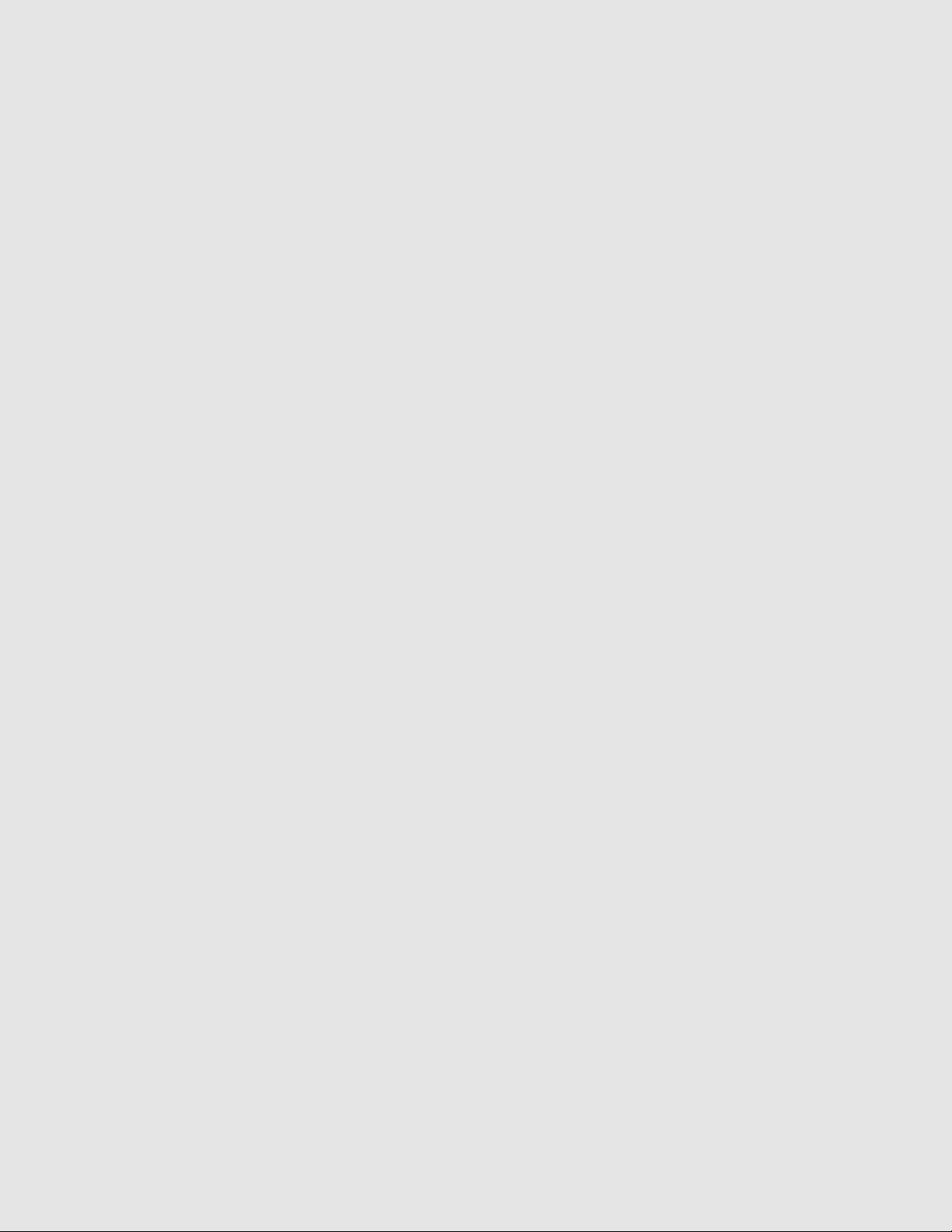
10
Chapter 2
PREPARATION
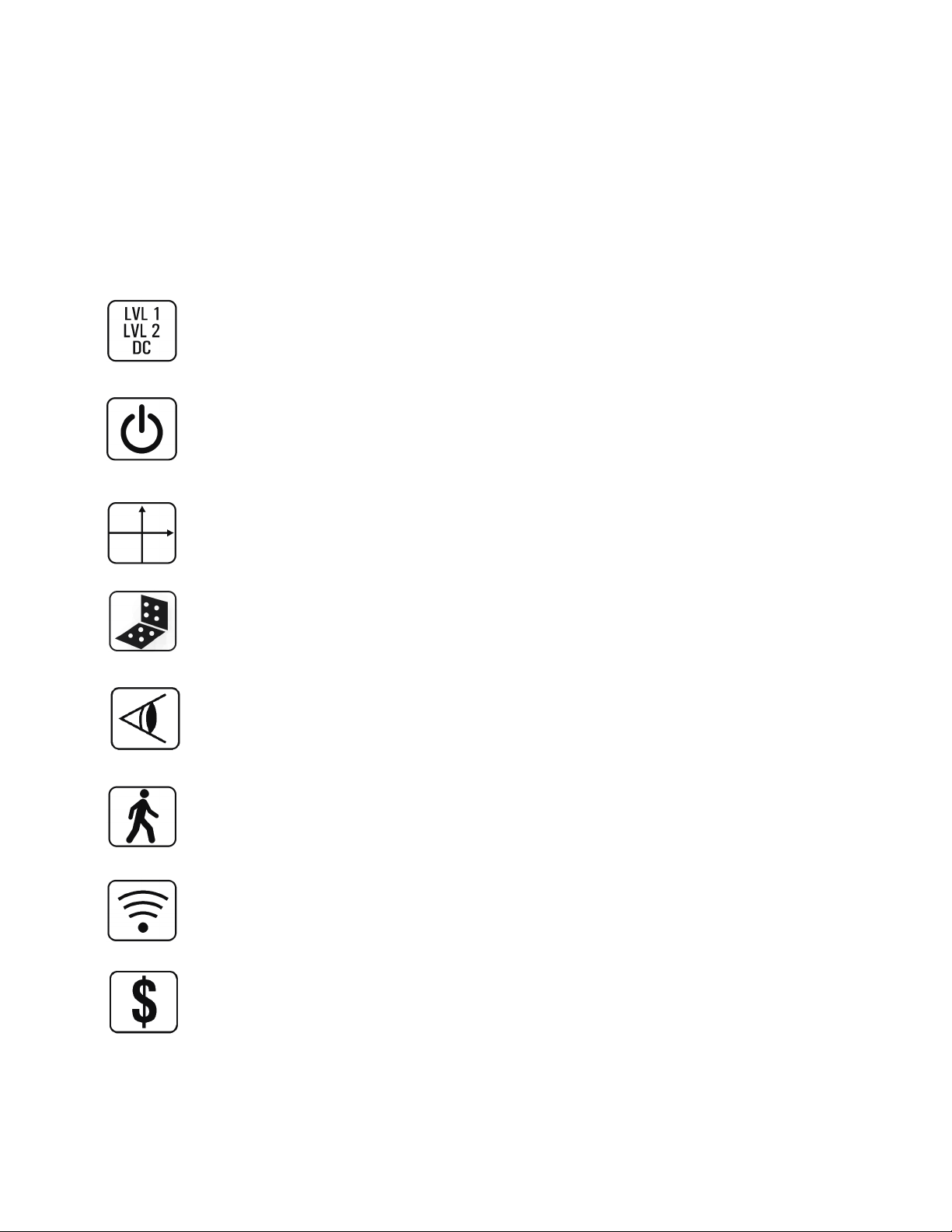
11
2.1 Site Selection
Selecting a site for HomeBox Slim installation will likely require con-
sideration of a combination of factors. While every site is unique and
every HomeBox Slim host has priorities for installation. Some of the
most common design elements to look for:
Power Rating of Charging Station
Available Parking Space
Proximity to Power Distribution Box
Available Network Communications
Visibility of the Charger
Difficulty of Installation
Pedestrian Trip Hazard
Integration to Charging Platforms
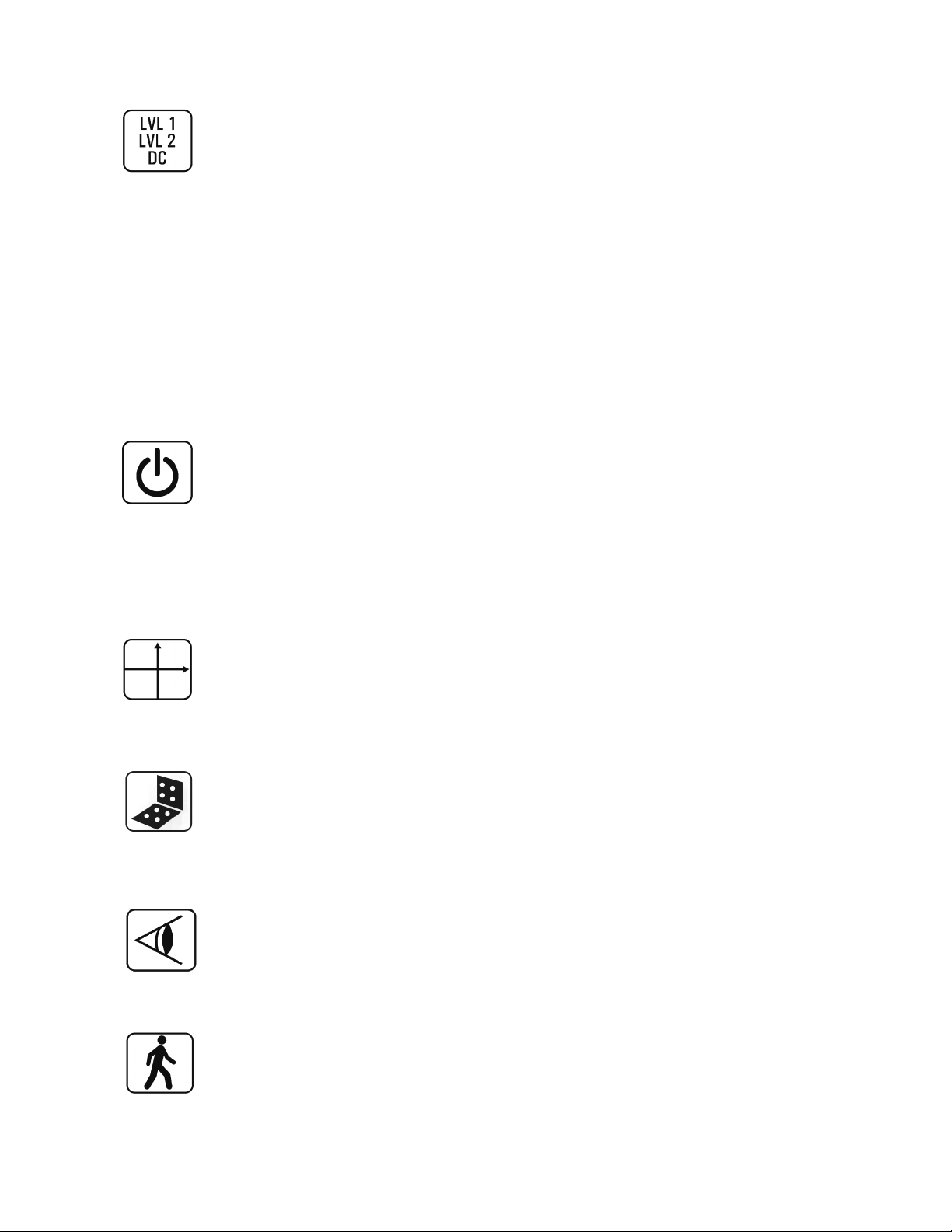
12
Power Rating of Charging Station - Connecting the Charging
station to a power source will require evaluation of existing
electrical capacity. Sometimes greater power charging stations
are unnecessary for the selected location. Such as: workplac-
es, where people tend to stay the whole workday and bigger
power charging station will not be beneficial. When choosing
between charging station, power considers two parts: the elec-
trical system at the location of the EVSE installation, and elec-
trical cabinets, panels, and circuitry will need to accommodate
the anticipated additional load.
Proximity to Power Distribution Box - Installing the
Charging station close to the required power source reduces
the need for cutting, trenching, and drilling to add new
conduits to reach the EVSE. Additionally, the cost of
installation can be reduced if the existing conduit has
adequate capacity for EVSE
Available Parking Space - In addition to standard parking
space considerations, make sure to accommodate extra
space for charging station
Difficulty of Installation - Consider most easiest approach
for installation. Select such location, where least labor would
be necessary for installation.
Visibility of the Charger - Location of installation should be
considered with visibility of charger in mind.
Pedestrian Trip Hazard - Charging station and charging ca-
bles should not interfere with pedestrians routes and cause to
be a tripping hazard

13
Available Network Communications - Charging stations
are much more with internet communication: mobile phone
apps, payment solutions, charging reservations - all these
features are available with internet connectivity. When
choosing a location for the charging station: make sure there
are possibilities to share a network with charging station.
Chargers usually accept all the most popular communication
types: Wi-Fi, LAN, or GSM/4G.
Integration to Charging Platforms - The most charging sta-
tions have integrated payment solutions. Whether in a resi-
dential or public areas, the charging station will need to com-
municate with the back-end system in order to provide a pay-
ment gateway. We recommend using Elios platform for full us-
er satisfaction
.
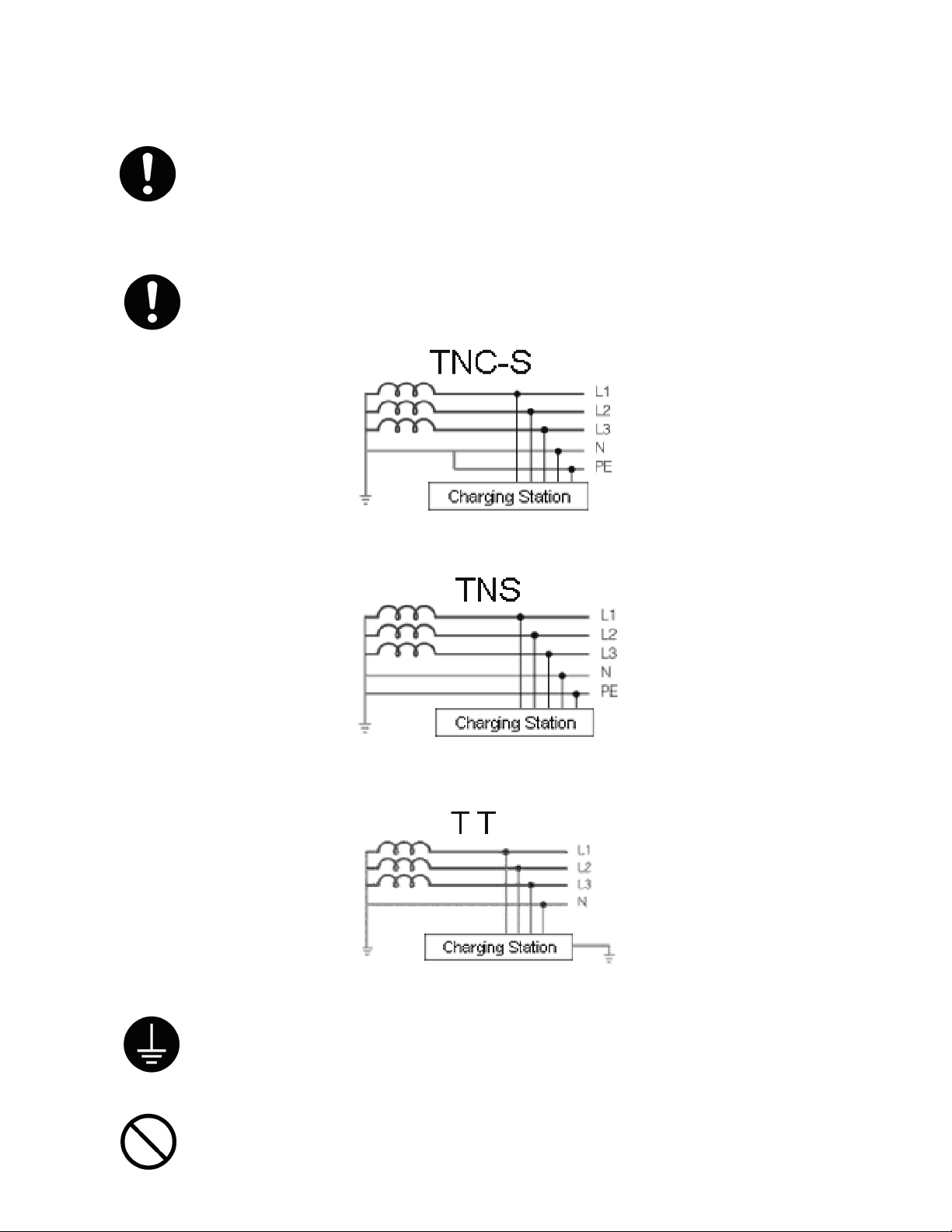
14
2.2 Electrical Requirements
Make sure to follow these electrical installation requirements.
Failure to do so may cause equipment damage or personal
injuries
This Charging station was designed to work with TNC-S; TNS
or TT Power supply systems.
Make sure grounding resistance is no greater than 10 Ω
Do NOT install charging station with TNC or IT power supply
systems.
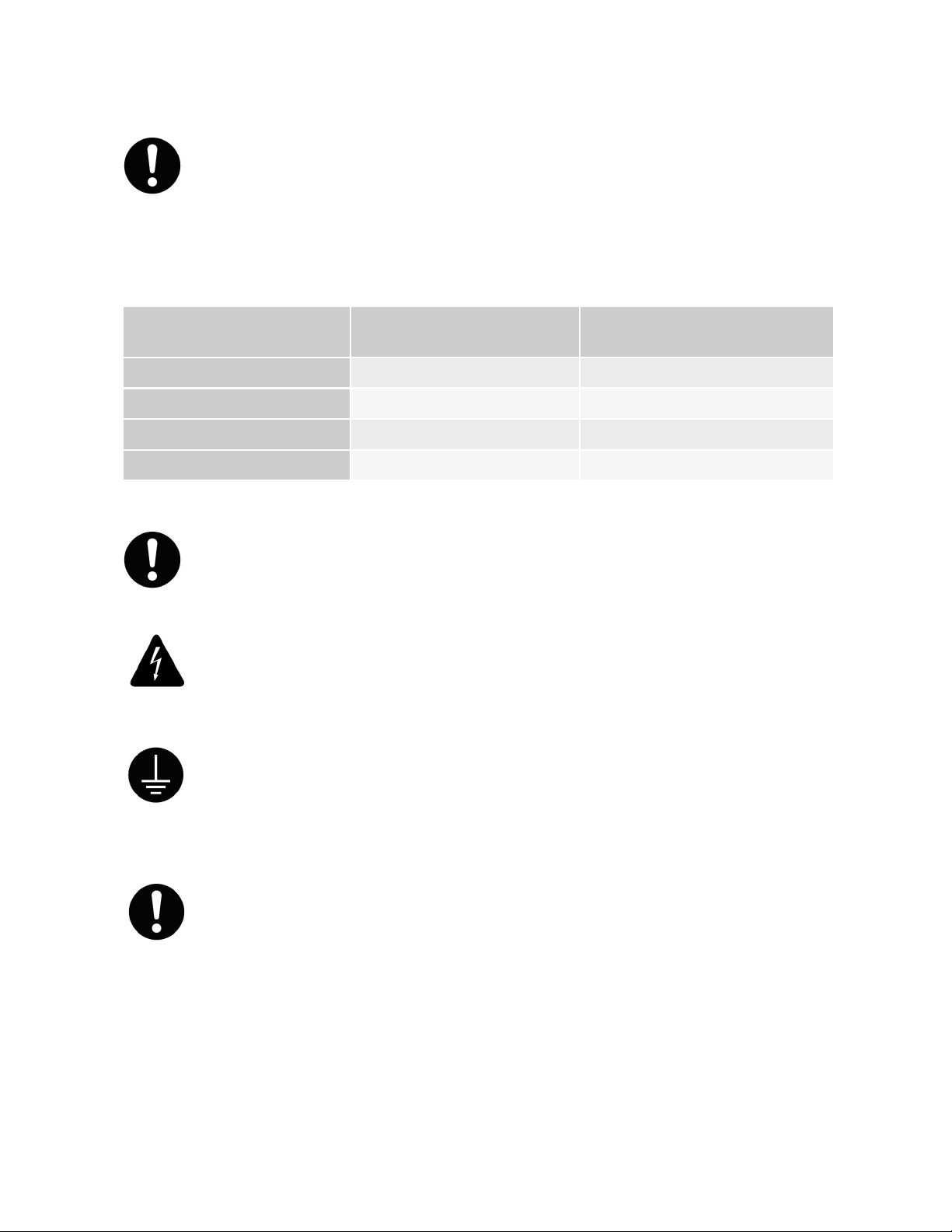
15
2.3 Wiring Recommendations
Recommended calculated values for HomeBox Slim charging
station wires: (When calculated cable length Max: 50 meters;
Power factor (cosφ): 0,95; voltage drop (%): 7%; Cabling
method: Four single core copper wire in the pipe (three-
phase)):
Total Charger Power
(kW)
Amperage per Phase (A) Recommended cross-
section (mm2)
3,7 kW 16 A 3 x 2,5 mm2
7,4 kW 32 A 3 x 6 mm2
11 kW 16 A 5 x 2,5 mm2
22 kW 32 A 5 x 6 mm2
Keep in mind that these values are only recommendations,
each installation is different and cable cross-section each
time should be calculated individually.
Warning: failure to select the correct cable cross-section may
cause equipment damage or electrical fire.
When using TNS and TNC-S systems, it is recommended to
use 5 single-core copper wires. When using TT system with
separate grounding, make sure that the grounding cable cross-
section matches the power supply cable cross-section.
The absolute maximum cable cross-section must be no
greater than 6 mm2. The thicker cable will not fit the cable
terminals inside the charging station.

16
Chapter 3
INSTALLATION

17
3.1 Charging Station Overview
HomeBox Slim is designed to be used at home or office with top
industry quality, ensuring long life and high reliability. HomeBox
Slim is a simple and cost effective solution for Mode 3, charging
up to 22 kW. HomeBox Slim can be used in garages, parking
lots and other private areas.
There are four major HomeBox Slim configurations:
• HomeBox Slim - Standard version with 62196-2 socket.
• HomeBox Slim Plus - Instead 62196-2 socket - Type 2 cable.
• HomeBox Slim GO - With CEE 32 or CEE 16 supply cable.
• HomeBox Slim GO Plus - With CEE and Type 2 cable.
Slim Slim Plus Slim GO Slim GO Plus

18
Charging Station HomeBox Slim technical specification:
Weight: 5,5 kg
Dimensions: 440 x 160 x 130 mm
Phase Count: 1 or 3
Operating Voltage: 230 / 400 V/AC
Maximum Power: 22 kW
Impact protection rating: IK08
IP class: IP54
Temperature range: -30 °C to +50 °
LED charging indicator: YES
Smart Energy Meter: YES, MID
RFID user control: YES
Internet communication: Optional*
Communication type: GSM/LAN/WiFi
Dynamic Load Management: Optional*
DC leakage detection: Optional*
RCD type B: Optional*
RCD trip reset: Optional*
Payment terminal: Optional*
Back-end management: YES Elios.Cloud
Mobile application: YES
UV resistant: YES
CE certificate: YES
* - optional features are not present in standard unit configuration
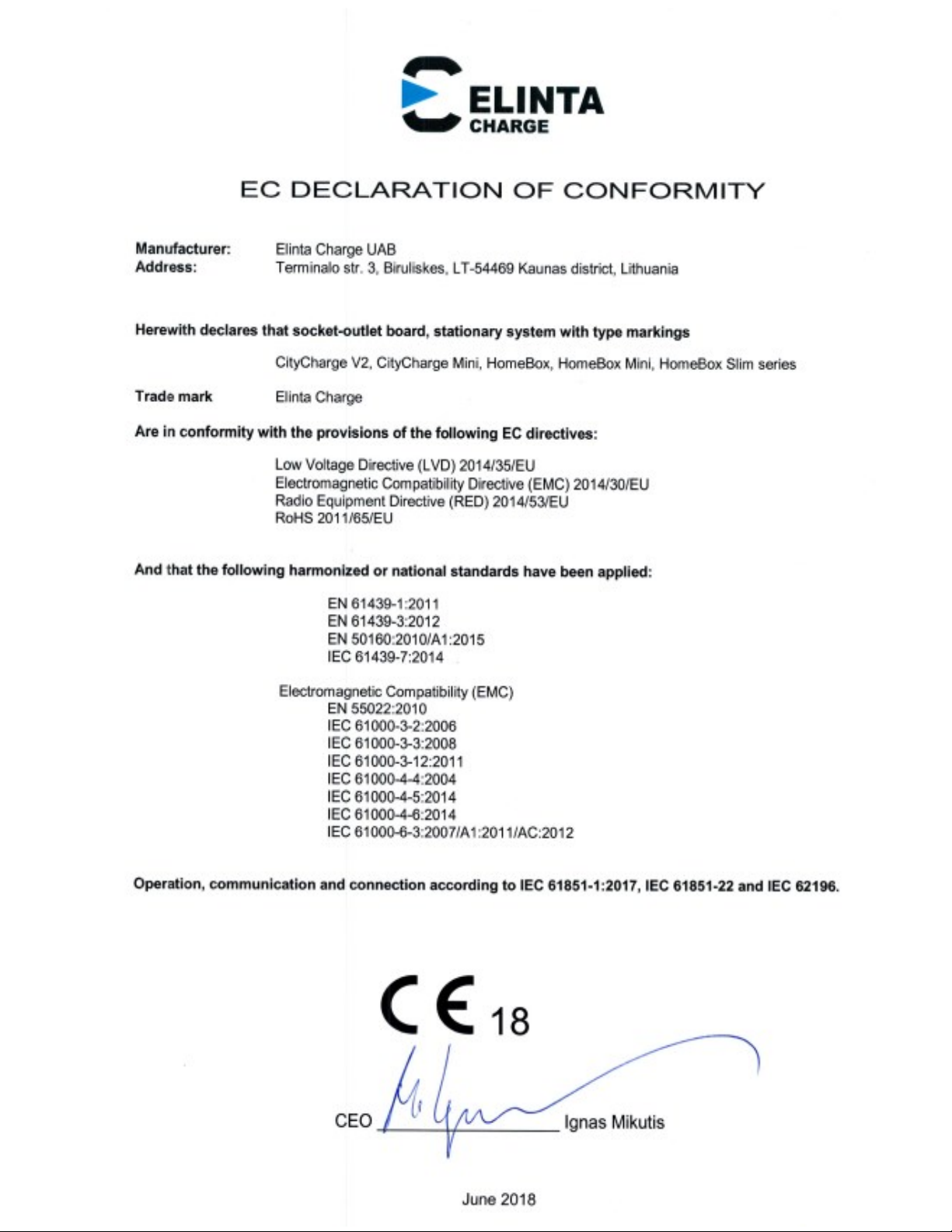
19

20
RFID tag
reader
Status LED
Charging 62196-2
socket
440
130
160
Depending on the optional extras, the charger comes equipped with
RFID authorization, cable lock, RGB status LED, 4G/GSM modem:
Charging station HomeBox Slim comes in a compact package.
Measuring width just over 160 mm, thickness 130 mm, and height
of 440 mm.
This manual suits for next models
3
Table of contents
Other ELINTA CHARGE Batteries Charger manuals