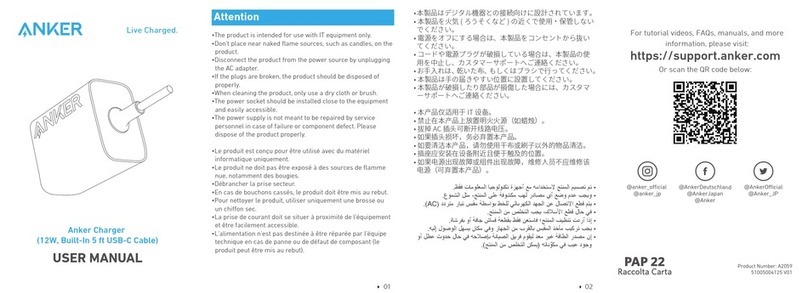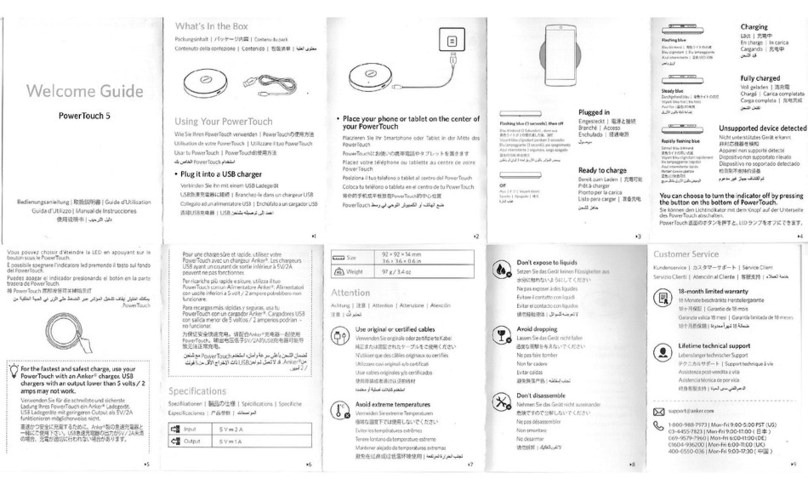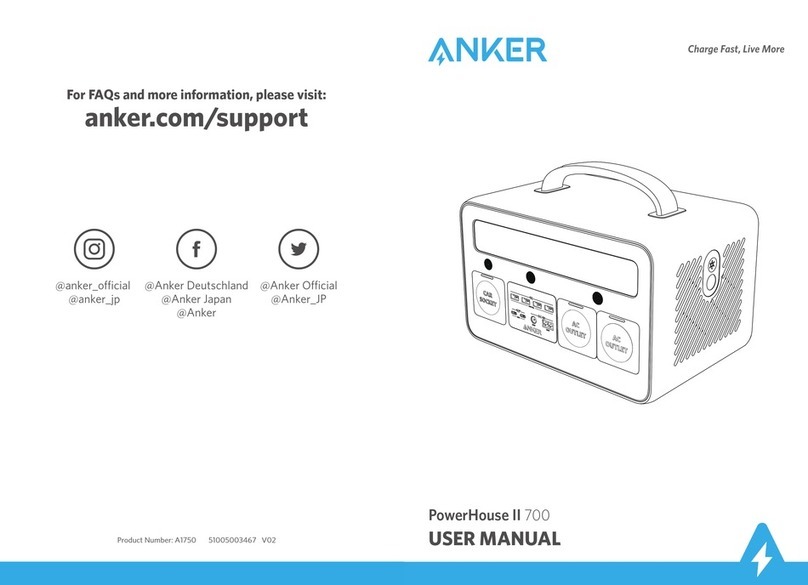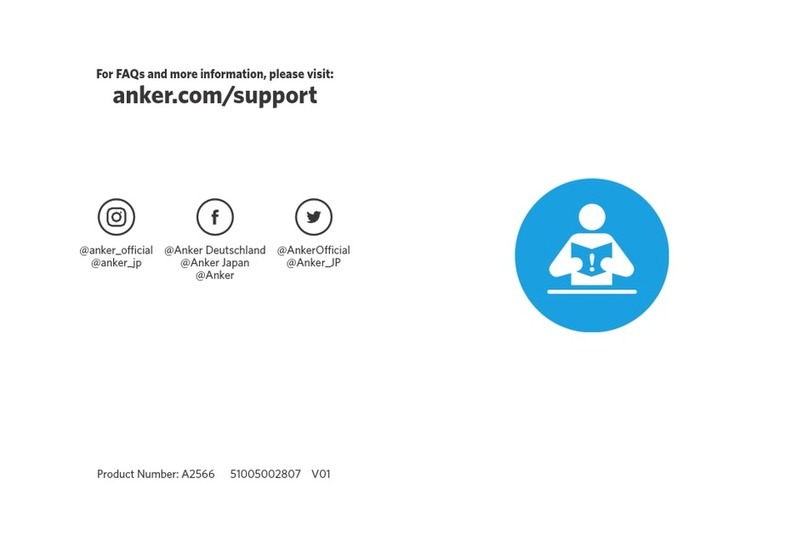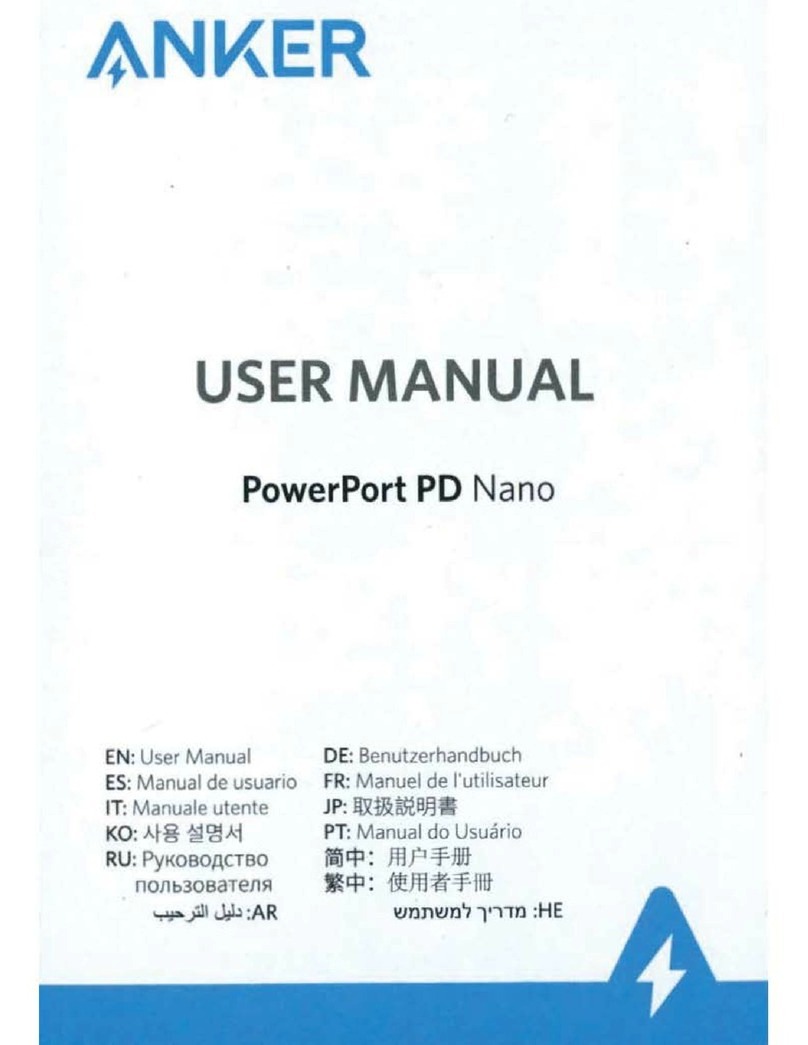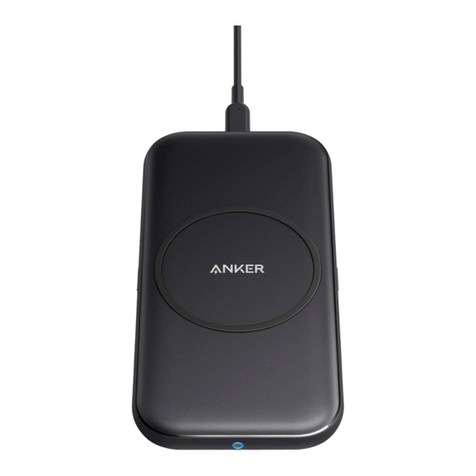Descripción general
Uso de la PowerPort Strip
FCC Statement
This device complies with Part 15 of the FCC Rules.
Operation is subject to the following two conditions: (1)
This device may not cause harmful interference, and (2)
this device must accept any interference received,
including interference that may cause undesired
operation.
Warning: Changes or modifications not expressly
approved by the party responsible for compliance could
void the user's authority to operate the equipment.
Note: This equipment has been tested and found to
comply with the limits for a Class B digital device,
pursuant to Part 15 of the FCC Rules. These limits are
designed to provide reasonable protection against
harmful interference in a residential installation.
This equipment generates, uses, and can radiate radio
frequency energy and, if not installed and used in
accordance with the instructions, may cause harmful
interference to radio communications. However, there is
no guarantee that interference will not occur in a
particular installation. If this equipment does cause
harmful interference to radio or television reception,
which can be determined by turning the equipment off
and on, the user is encouraged to try to correct the
interference by one or more of the following measures:
(1) Reorient or relocate the receiving antenna.
(2) Increase the separation between the equipment and
receiver.
(3) Connect the equipment into an outlet on a circuit
different from that to which the receiver is connected.
(4) Consult the dealer or an experienced radio / TV
technician for help.
The following importer is the responsible party.
Company Name: Fantasia Trading LLC
Address: 5350 Ontario Mills Pkwy, Suite 100, Ontario,
CA 91764
Telephone: +1-800-988-7973
IC Statement
This device complies with Industry Canada
license‐ICES-003. Operation is subject to the following
two conditions: (1) This device may not cause
interference, and (2) This device must accept any
interference, including interference that may cause
undesired operation of the device.
Le présent appareil est conforme aux CNR d'Industrie
Canada applicables aux appareils radio exempts de
licence. L'exploitation est autorisée aux deux conditions
suivantes : (1) l'appareil ne doit pas produire de
brouillage, et (2) l'utilisateur de l'appareil doit accepter
tout brouillage radioélectrique subi, même si le brouillage
est susceptible d'en compromettre le fonctionnement.
Seguridad
●Cuando el interruptor está encendido, las luces de protección
contra sobretensiones, y la luz de protección de conexión a
tierra se encienden en color azul.La luz de encendido se volverá
blanca.
●Consejo 1: Si la luz de protección contra sobretensiones está
apagada, indica que no está funcionando con normalidad.
●
Consejo 2: En el caso de una sobrecarga, el interruptor de
encendido/apagado cortará la alimentación de forma
automática.
●No conecte la
PowerExtend
a una toma de corriente sin
conexión a tierra.
●No la utilice con cables de extensión.
●No exceda las clasificaciones eléctricas.
●Úsela únicamente en lugares secos y en interiores.
●Instale la
PowerExtend
lejos de aparatos que emitan calor,
como radiadores.
●Mantenga a los niños alejados de la
PowerExtend
.
Especificaciones
Power Off
Power On
A
B
RESET RESET
F
Interruptor de encendido/apagado / Botón de restablecimiento
A
Luz de protección de conexión a tierra
B
C
Luz de protección contra sobretensiones
D
Toma de CA
ESalida USB-A
Entrada CA
125V AC 60Hz 15A
Salida CA
Salida USB
125V AC 60Hz 15A 1875W
100V-240V~ 50/60Hz
Energía de
sobretensión
900J
Salida USA
5V 3.6A(12W Max Each Port)
Tamaño
51 x 51 x 135 mm / 2.0 x 2.0 x 5.3 in
Longitud del
cable
6 ft /8 ft/10 ft (versión de varias longitudes)