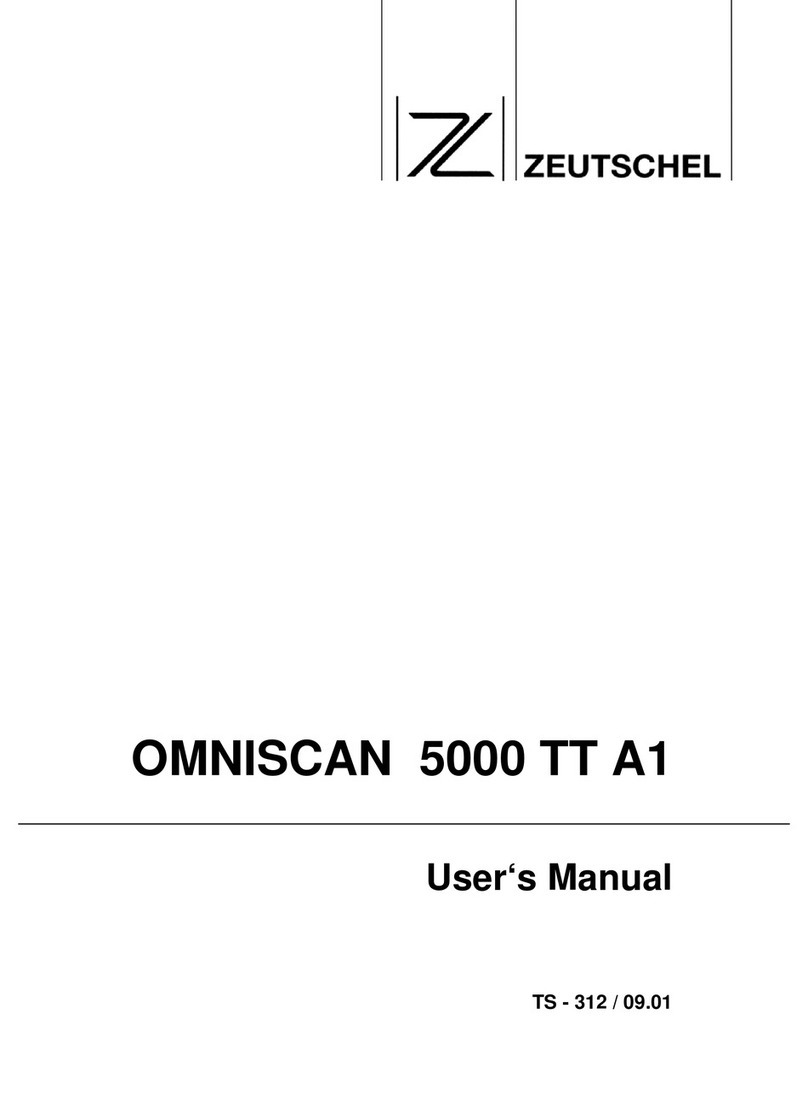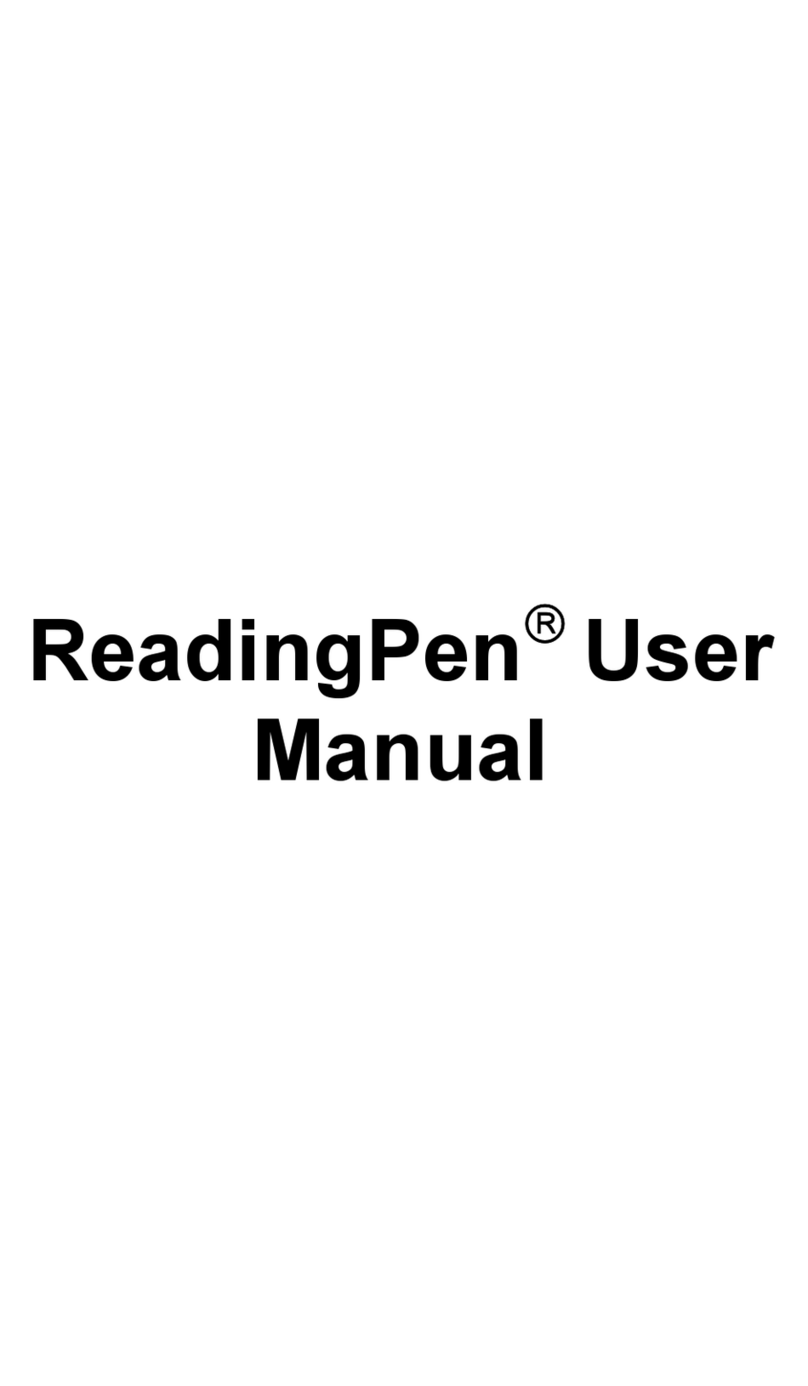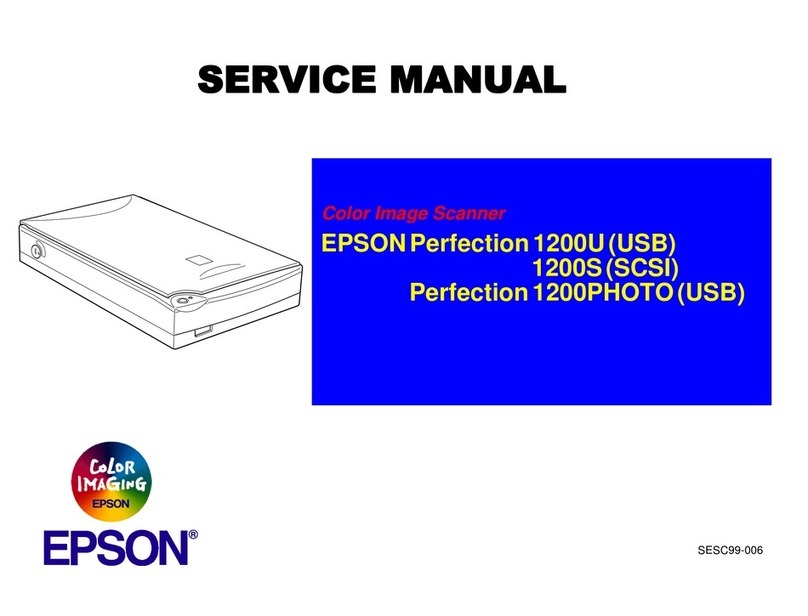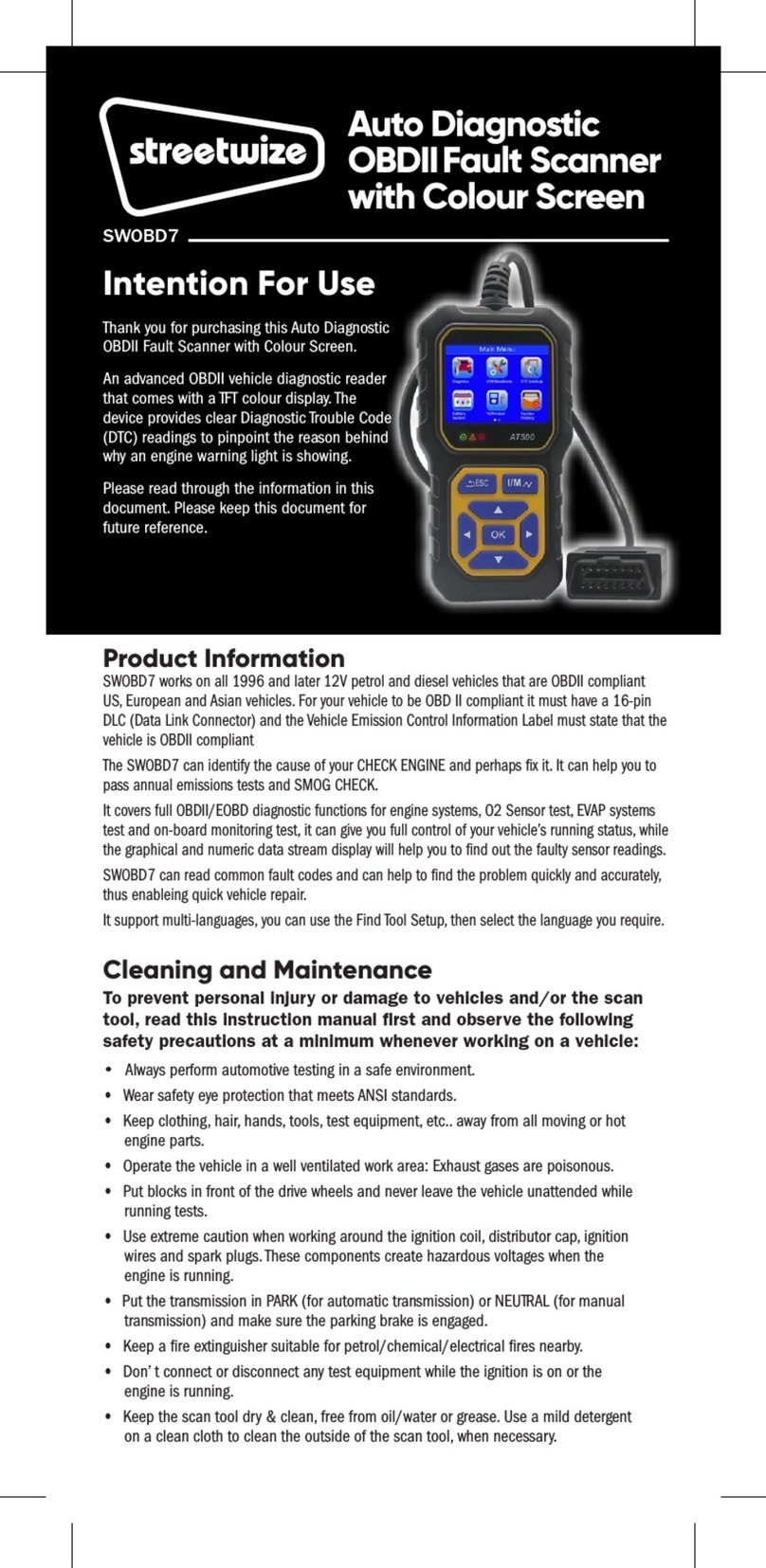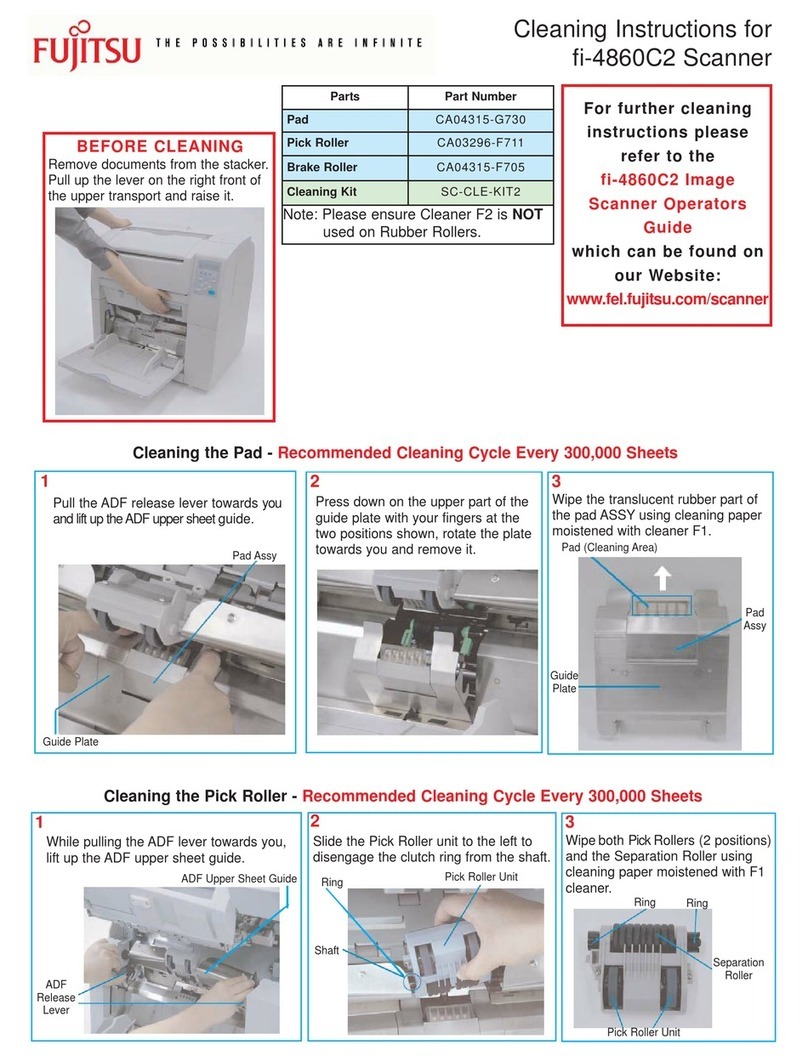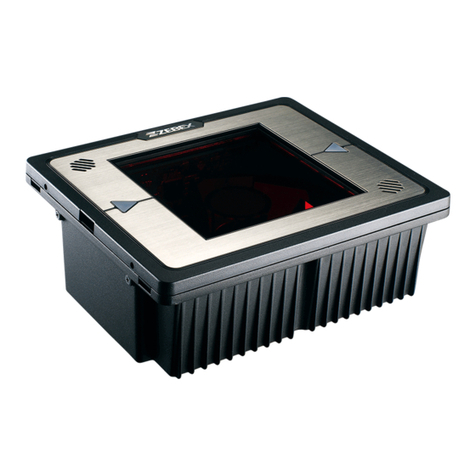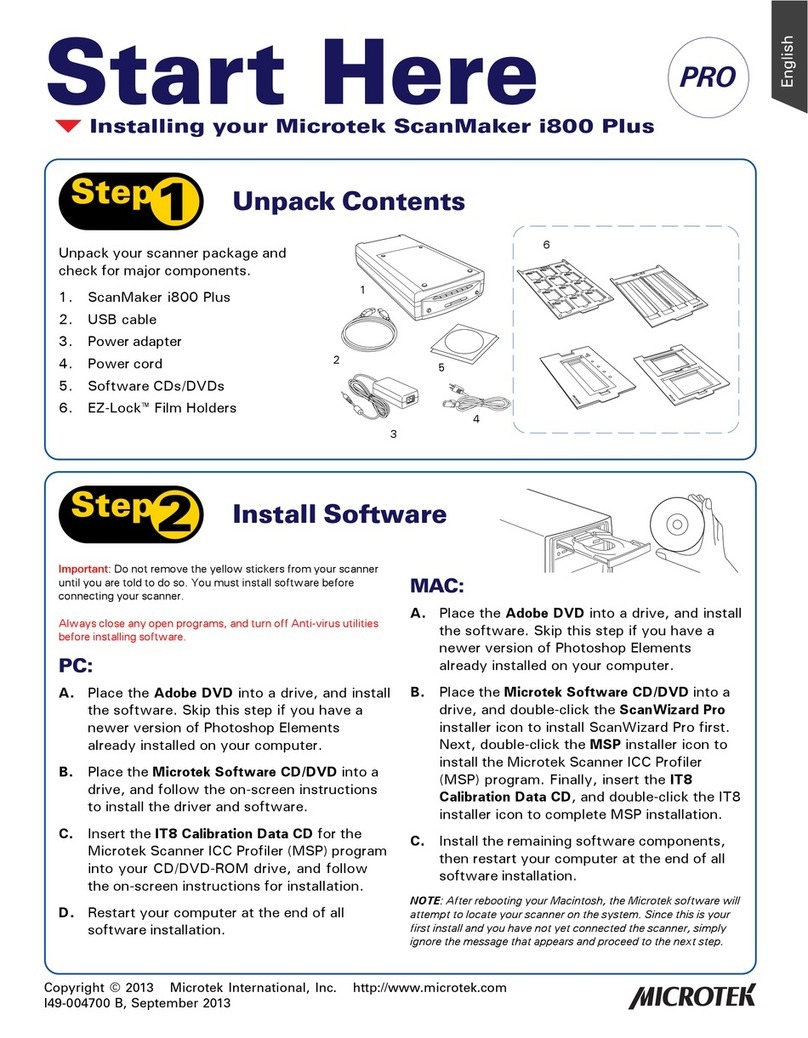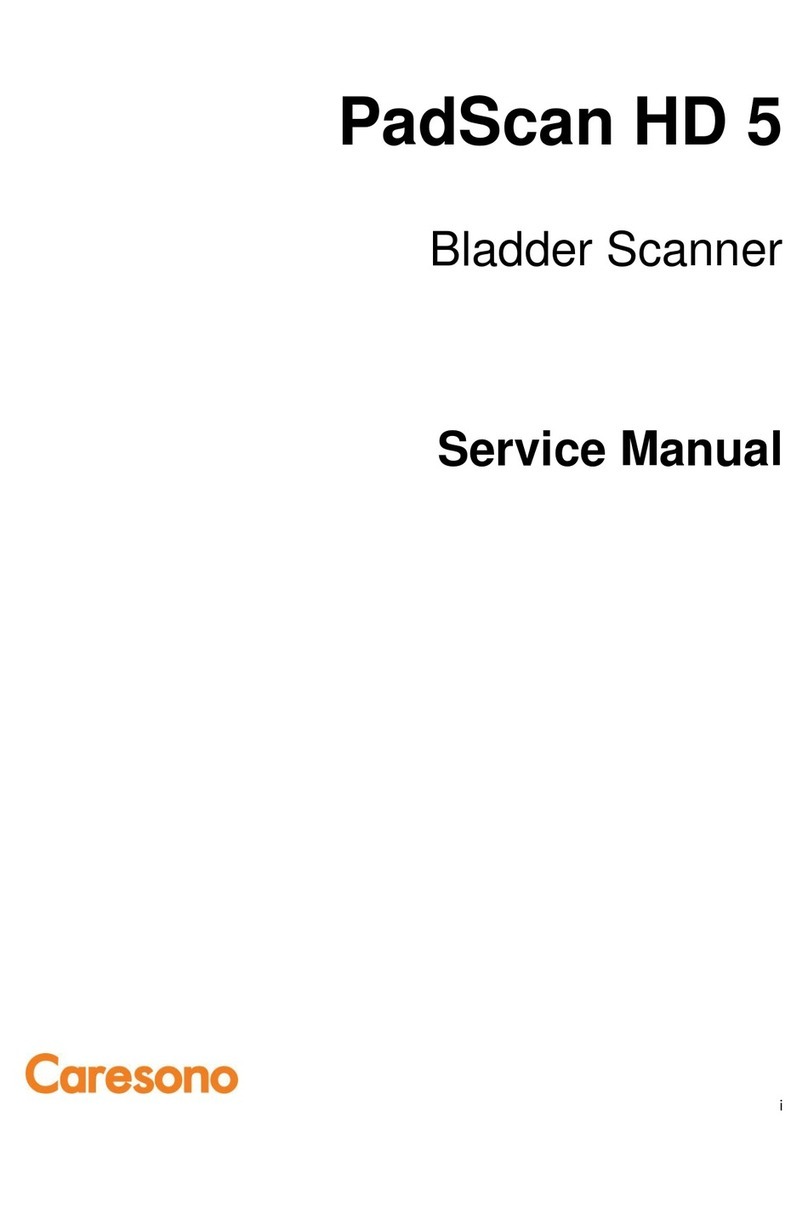elinvision iQube s User manual

001-UG-0002-R072022-11-08
Model VAS-44M
___________________________
Installation and User Guide

001-UG-0002-R072022-11-08
© 2022 UAB Elinvision
Information in this guide is subject to change without notice.
No part of this document may be reproduced or transmitted in any way without the express written permission
of UAB Elinvision.
Registered trademarks are the property of their respective owners.

001-UG-0002-R072022-11-08 Page 3
TABLE OF CONTENTS
1. Introduction.............................................................................................................................................4
1.1. About this guide......................................................................................................................................4
1.2. Contact information ................................................................................................................................4
1.3. Product description.................................................................................................................................5
1.4. Product overview....................................................................................................................................6
2. General information................................................................................................................................7
2.1. Symbols..................................................................................................................................................7
2.2. Requirements.........................................................................................................................................8
2.3. General safety information .....................................................................................................................8
2.4. Laser safety............................................................................................................................................9
2.5. Care of the 3D Foot Scanner .................................................................................................................9
2.6. Safety inspections ..................................................................................................................................9
2.7. Calibration and repair.............................................................................................................................9
2.8. Limited warranty terms and conditions...................................................................................................9
2.9. European Union (EU) customer information ........................................................................................10
3. Unpacking and installation ...................................................................................................................11
4. Software installation .............................................................................................................................12
5. Connecting the scanner .......................................................................................................................12
6. Start the software .................................................................................................................................13
7. Your first measurement........................................................................................................................13
8. Software user guide..............................................................................................................................13
9. System specifications...........................................................................................................................14
10. Appendices...........................................................................................................................................16
10.1. Troubleshooting....................................................................................................................................16
10.2. REACH compliance statement.............................................................................................................16

001-UG-0002-R072022-11-08 Page 4
1. Introduction
1.1. About this guide
Congratulations on your new purchase. The 3D Foot Scanner is intended to obtain foot dimensions for shoe
size measurement and selection.
This guide will assist you with the installation and usage of the 3D Foot Scanner model iQube S VAS-44M.
The installation consists of:
✓Unpacking & installation
✓Software installation
✓Connecting the scanner
✓Starting the software
✓Your first measurement
Enjoy your 3D Foot Scanner.
1.2. Contact information
UAB Elinvision (next The Company)
Terminalo str. 3
Biruliskiu village, Karmelava
Kaunas district
54469 Lithuania
Tel. +370 37 210078
Fax. +370 37 452780
Website: http://www.elinvision.com/
Sales: sales@elinvision.com
Support: [email protected]om

001-UG-0002-R072022-11-08 Page 5
1.3. Product description
The 3D Foot Scanner uses laser triangulation technology
combined with 2D color images for a precise 3D
representation of the feet.
A camera and line laser are used to capture the 3D image
and texture. This allows precise and fast scans of feet in
normal ambient light conditions.
The laser projects a line onto the foot. The camera
captures the laser projection.
The laser and camera are mounted on a moving carriage.
Geometric algorithms are used to measure and digitize
the surface. The processing of the 3D and 2D images,
calculations, measurements and interpretation of the
results is done by the software package on the connected
PC.

001-UG-0002-R072022-11-08 Page 6
1.4. Product overview
The 3D Foot Scanner iQube S VAS-44M package includes:
•iQube S 3D Foot Scanner
•USB 2.0 cable A-B
Do not use any other USB cable!
•Power cord with a C5 plug, the other side will be
country specific
•AC adapter:
Brand: Chicony Power International
Model: A045R068P
Do not use any other AC adapter!
•Carrying bag
•This guide
•Foot switch / pedal (optional)
•“Vesa”mounting kit (optional)

001-UG-0002-R072022-11-08 Page 7
2. General information
2.1. Symbols
The following symbols may appear on the product, packaging or documentation:
Caution, read these instructions carefully
If used on the product label: Caution, consult accompanying documentation
Manufacturer
Date of manufacturing
Consult the installation and user guide (this document)
Type B applied part, the glass plate of the 3D foot scanner is designated as type B applied part
Regulatory Mark for the European Directive 2002/96/EC on Waste Electrical and Electronic
Equipment (WEEE)
CE mark according to the applicable European Directives
Power
USB port
Pedal switch
Do not jump on the glass plate, or tread lightly
Do not exceed the maximum weight limit of 200 kg (440 lbs.)
Class 1 laser product as per IEC 60825-1:2014 (Third Edition)
This way up
Fragile, handle with care
Keep dry
Recyclable packaging
Refer to instruction manual
Atmospheric pressure limitation
Humidity limitation
Temperature limitation

001-UG-0002-R072022-11-08 Page 8
2.2. Requirements
Refer to the Installation Guide and User Manual for the software.
2.3. General safety information
This section contains instructions regarding safety. Please read carefully.
•Prior to a measurement session, instruct the client how to stand on the 3D Foot Scanner. The client
should only step or stand on the designated scan area.
•Do not jump on the glass plate. Protect the glass plate from high impacts or sharp objects.
•Do not exceed the maximum specified weight of 200 kg (440 lbs.).
•Do not use the 3D Foot Scanner if cables or parts such as the glass plate are damaged.
•Do not use a USB connection cable longer than the supplied cable, use a powered hub or active
extension cable in combination with the supplied cable if a longer connection cable is required.
•Always use the supplied USB cable for compliance to the applied standards.
•Install the 3D Foot Scanner level on a solid and non-skid surface.
•Power off the 3D Foot Scanner when not in use or before connecting / disconnecting cables.
•When powered off, wait at least 10 seconds before powering up again.
•Unplug the power cord when not in use for longer periods.
•When unplugging the power or USB cable, always pull the plug, never the cable.
•Protect the 3D Foot Scanner cables and connectors from accidental damage. Secure the cables to
prevent accidental tripping or entanglement. Do not bend, twist, stretch, modify or wrap the cables.
•Protect the 3D Foot Scanner from shocks and vibration.
•Do not place the 3D Foot Scanner adjacent to equipment or power lines which generate strong
electromagnetic or electrostatic fields, or in the vicinity of sensitive equipment. Relocate if necessary.
•Do not operate or store the 3D Foot Scanner outside the specified environmental temperature and
humidity range, do not expose to direct sunlight, do not expose to moisture. For indoor use only.
•The connected PC should be compliant with the appropriate safety standard for medical equipment
EN 60601-1.
•Ensure a safe distance of 1.5m between the client and the PC or other equipment not compliant with
the EN 60601-1 standard.
•To reduce the risk of electric shock or damage to the equipment, plug the AC adapter into an AC outlet
that is always easily accessible.
•Protect the 3D Foot Scanner cables and connectors from accidental damage. Secure the cables to
prevent accidental tripping or entanglement. Do not bend or wrap the cables.
•Do not operate or store the 3D Foot Scanner outside the specified environmental temperature and
humidity range. Do not expose to direct sunlight. Do not expose to moisture.
•The entire 3D Foot Scanner is designated as a type B applied part.
•Do not touch patient and power supply and the patient at the same time.

001-UG-0002-R072022-11-08 Page 9
•WARNING: Do not modify this equipment without authorization of the manufacturer.
•No serviceable pars inside.
2.4. Laser safety
•The 3D Foot Scanner uses Class 1 laser light, do not stare into the laser beam or view directly with
optical instruments. Laser light can damage your eyes.
•The 3D Foot Scanner is classified per EN 60825-1:2014 as a Class 1 laser product.
•The 3D Foot Scanner complies with FDA performance standards for laser products except for
deviations pursuant to Laser Notice No. 50, dated June 24, 2007.
2.5. Care of the 3D Foot Scanner
•To ensure client safety, clean and, if applicable, disinfect the glass plate between uses.
•The glass plate and other surfaces can be cleaned and disinfected with a suitable disinfectant or a
mild detergent (for example Dettol, Washing up liquid), or the supplied wipes.
•Do not pour or spray the cleaning or disinfectant product directly on the 3D Foot Scanner or glass
plate, use a damp cloth or lint free wipe to clean and remove contamination.
•Make sure the glass plate is completely dry before use.
•Do not use solvent based, flammable, aggressive or abrasive cleaning or disinfectant products (such
as acetone, or ammoniac). Consult the labelling of the products before use.
2.6. Safety inspections
This section contains instructions regarding safety. Please read carefully.
•On daily basis, visually inspect the glass plate and housing for damage ensuring maximum safety for
the client while being measured.
•On a weekly basis, visually inspect the cables and connection. Do not use the system if any cables
are damaged. Replacement cables can be ordered.
2.7. Calibration and repair
•The 3D Foot Scanner is calibrated in the factory. A new calibration is required after replacing the
laser, optics, camera or other mechanical parts by a qualified and authorized technician or in case
these parts are out of alignment due to mishandling, shocks or heavy vibrations.
•There are no user serviceable parts inside the 3D Foot Scanner. Disassembly will void warranty.
•Repairing the 3D Foot Scanner should only be performed by qualified and authorized personnel.
Contact the support department for more information.
•Save the original packaging, it can be used to ship the 3D Foot Scanner for repair.
2.8. Limited warranty terms and conditions
•The 3D Foot Scanner (the “Product”) is warranted against defects in materials and workmanship for
a period of one (1) year from the date of the original purchase (the "Warranty Period") when used in
accordance with the Installation and User Guide.
•If the Product is determined to be defective during the Warranty Period, The Company will at its option
(1) repair the Product, (2) exchange the Product with a new Product or refurbished Product that is

001-UG-0002-R072022-11-08 Page 10
equivalent to new in performance and reliability.
•Repair or exchange as provided under this warranty is the sole and exclusive remedy of the consumer
and The Company’s sole and exclusive liability in respect of defects in the Product.
•Customer shall contact The Company support department to initiate the warranty service procedure.
Customer shall exhaust all support options before doing so.
•Replacement parts or Product will be covered by a 90 days warranty or the remainder of the Product
Warranty Period, whichever period is longer. The Product Warranty Period will not be extended.
•Replaced parts or Product will become the property of The Company.
•To the extent permitted by applicable law(s) The Company does not assume any liability for loss of
or damage to or corruption of data, for any loss of profit, loss of use of products or functionality, loss
of business, loss of contracts, loss of revenues or loss of anticipated savings, increased costs or
expenses or for any indirect loss or damage, consequential loss or damage or special loss or damage.
•This Limited Warranty does not affect your legal (statutory) rights under your applicable national laws
relating to the sale of products.
The warranty includes:
•The cost of all parts and labor in the repair or replacement of the Product, following mechanical or
electrical breakdown, which are shown to the satisfaction of The Company to be defective due to
faulty materials or workmanship.
The warranty excludes:
•Normal wear and tear, including wearing parts.
•Damage to the glass plate.
•Failures due to accidental damage, careless operating, unintended use, use or incorrect installation
of incompatible third-party equipment, negligence, handling damage, transit damage, misuse, non-
compliance with the supplied instructions, force majeure, natural forces or damage due to other
external causes.
•Unsatisfactory performance caused by non-compliance with the minimum system requirements, the
use or attachment of any accessories not produced or authorized by The Company.
•Repairs, alterations or disassembly carried out by unauthorized parties.
•Products damaged during transit to The Company due to insufficient or improper packaging.
•Software (refer to the End User License Agreements of the supplied software).
2.9. European Union (EU) customer information
•The 3D Foot Scanner is marked according to the European directive 2002/96/EC on Waste Electrical
and Electronic Equipment (WEEE).
•This symbol on the product or the documentation indicates that this product may not be
treated as household waste. Instead it shall be handed over to the applicable collection
point for the recycling of electrical and electronic equipment. Disposal must be carried out
in accordance with local environmental regulations for waste disposal. For more detailed
information about disposal of this product, please contact the distributor where you
purchased the product, your household waste disposal service or your local city office.
•Alternatively, the product can be sent back to The Company for disposal or trade-in. Contact the
support department for details.

001-UG-0002-R072022-11-08 Page 11
3. Unpacking and installation
•Place the scanner at the point of use.
•Place the scanner level on a solid flat surface. Do not place under direct lighting or sunlight.
•For measurements in (semi) unloaded position or with clients in a seated position, the scanner can
be mounted on a video camera tripod or ,,Vesa’’ mount fixed to a wall or other solid object. Make sure
the tripod or ,,Vesa’’ mount is suitable for the weight of the scanner. If the supplied ,,Vesa’’ mount is
used, fix it to the bottom of the scanner with the supplied screws.

001-UG-0002-R072022-11-08 Page 12
4. Software installation
Do not connect the 3D Foot Scanner to the USB port of the PC until the software is installed
Download and run file "Foot3dt-setup.exe" from http://www.elinvision.com/support-center/ to install the
software.
Refer to the Installation Guide and User Manual for the installation of the software.
Once the software has been successfully installed, you are ready to connect the 3D Foot Scanner.
5. Connecting the scanner
Connect the power cord to the 3D Foot
Scanner and plug it into a properly
grounded AC outlet.
Connect the 3D Foot Scanner to your PC
using the supplied USB cable. Connect the
USB-B plug side of the cable (square plug)
to the USB connector on the 3D Foot
Scanner. Match the orientation of the plug
and connector, align the beveled edges of
the plug with the beveled edges of the
connector.
Connect the USB-A plug side of the cable
(flat rectangular plug) to a free USB port on
your PC. Match the orientation of plug and
connector.
When the hardware setup is completed,
switch on the 3D Foot Scanner by press
the power button. It will light on green
indicator. A self-test will be performed,
after that the 3D Foot Scanner is ready for
use.
Press the power button one time to turn of
the scanner. Green led indicator will turn
off. Then unplug power cable from
connector.

001-UG-0002-R072022-11-08 Page 13
6. Start the software
Start "Foot3dt" software by running "Foot3dt" in the directory you chose to install the software.
Refer to the Installation Guide and User Manual for the "Foot3dt" software.
7. Your first measurement
Once you have installed the software and set up the 3D Foot Scanner, you are ready to take your first
measurement.
Let the client step carefully onto the glass plate of the scanner with either left or right foot.
Roughly position the center of the foot in the center of the transparent part of the glass to obtain the best
scan result.
Refer to the Installation Guide and User Manual for the software for further instructions on how to take a
measurement.
8. Software user guide
Refer to the Installation Guide and User Manual for the "Foot3dt" software.

001-UG-0002-R072022-11-08 Page 14
9. System specifications
Dimensions (L x W x H):
545.2 x 293.5 x 88.6 mm (21.46 x 11.55 x 3.48 in.)
Weight:
5.5 kg (12.12 lbs.)
Scanning area (L x W x H):
340 x 180 x 80 ±5 mm (13.70 x 7.08 x 3.15 ± 0.20 in)
Accuracy:
±1 mm (0.04 in.)
Scan time:
2.5 –5 s
Radiation output and standards information:
Laser class:
2 Class 1 lasers
Max output of laser radiation:
10 mW
Emitted wavelength(s):
788, 650 nm
Standard(s):
IEC 60825-1:2014 (Second Edition)
Camera type:
1 VGA RGB color camera
Operating temperature range:
+10 °C .. +30 °C (+50 °F .. +86 °F)
Storage temperature range:
+5 °C .. +50 °C (+41 °F .. +122 °F)
Relative humidity:
Maximum 80% non-condensing
I/O:
USB 2.0 Type B
Supply voltage:
100 –240 V AC 50 –60 Hz
Input voltage:
19.5V DC
Power consumption:
Idle:
10 VA
Scanning:
20 VA

001-UG-0002-R072022-11-08 Page 15
•Power button: lets user to switch the 3D Foot Scanner on or off, when power is on and mains
connected power symbol on button will lit green
•AC adapter input: connects to AC adapter which must be connected to mains in order power 3D Foot
Scanner
•USB 2.0 Type B input: connects to the USB-B end of the USB cable, which allows user to connect
to the PC
•Foot switch / pedal input: allows user to connect the foot switch / pedal, can be used to start
measurements

001-UG-0002-R072022-11-08 Page 16
10. Appendices
10.1. Troubleshooting
The power switch light does not light up
✓Check if AC adapters power cord is plugged in to the AC outlet
✓Check if AC adapter is plugged to scanner
The PC does not recognize the scanner
✓Check if the USB cable is plugged in at the scanner and the PC
✓Reinstall the software
10.2. REACH compliance statement
The European Union chemical regulation 2006/1907/EEC: REACH (Registration, Evaluation, Authorization
and Restriction of Chemicals), entered into force on 1st June 2007.
As a manufacturer of articles (products), according to article 33, The Company is obligated to provide the
recipient or consumer of its products, containing any of the Substances of Very High Concern (SVHC) of the
published candidate list in a concentration above 0.1% w/w, with sufficient information to allow safe use of the
product including, as a minimum, the name of that substance.
All information in this statement is based on our current knowledge. We take neither liability nor warranty for
factors beyond our knowledge and control.
The majority of products supplied by The Company do not contain any of the Substances of Very High Concern
(SVHC) of the published candidate list in a concentration above 0.1% w/w. The articles listed below may
contain a Substance of Very High Concern (SVHC) of the published candidate list in a concentration above
this threshold.
Article
Substance
CAS number
Application
Power cables,
USB cables
Bis (2-
ethyl(hexyl)phthalate)
117-81-7
Plasticizer in PVC
This manual suits for next models
1
Table of contents
Other elinvision Scanner manuals