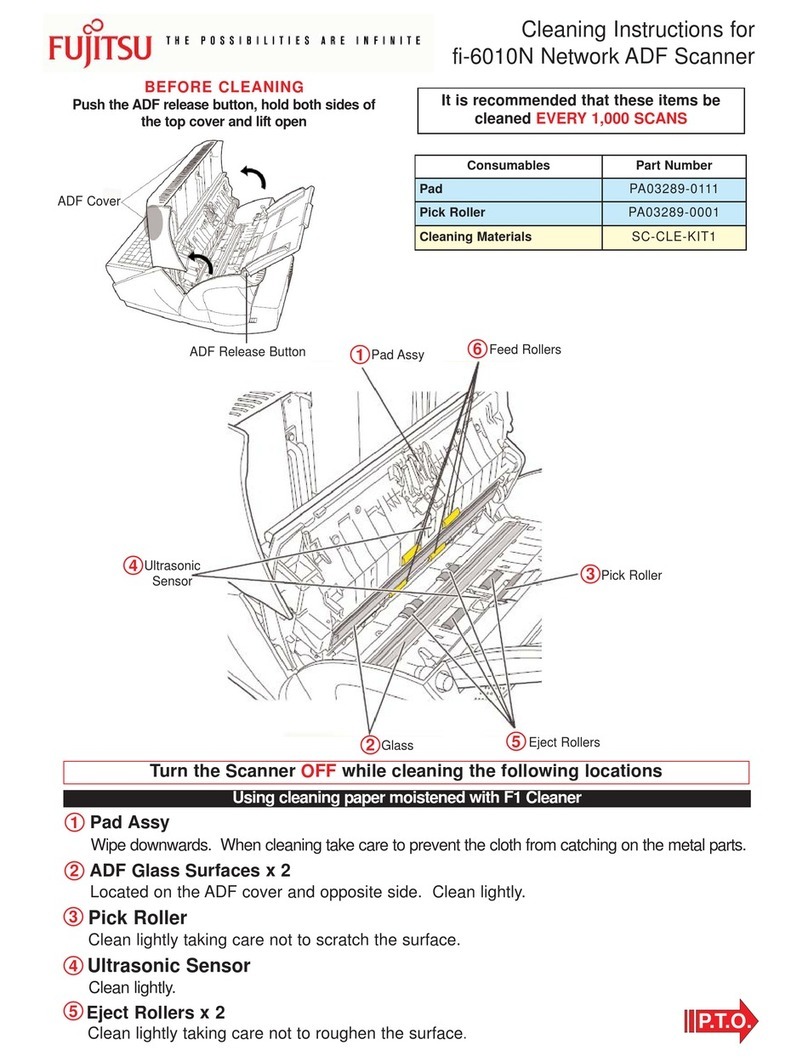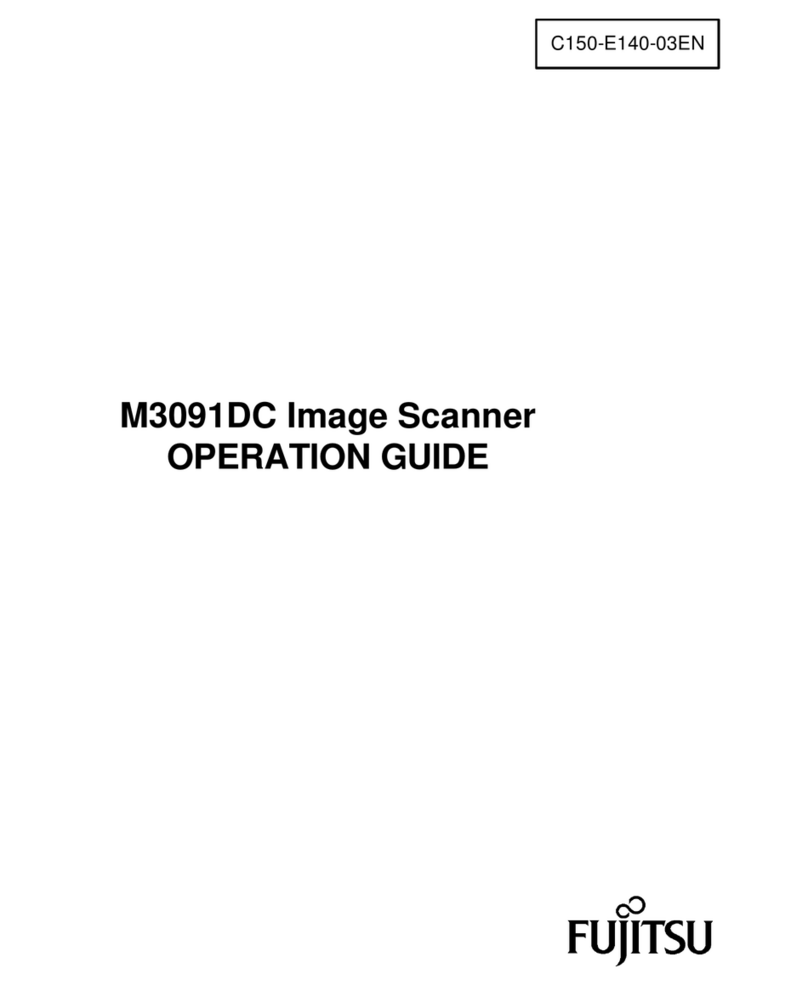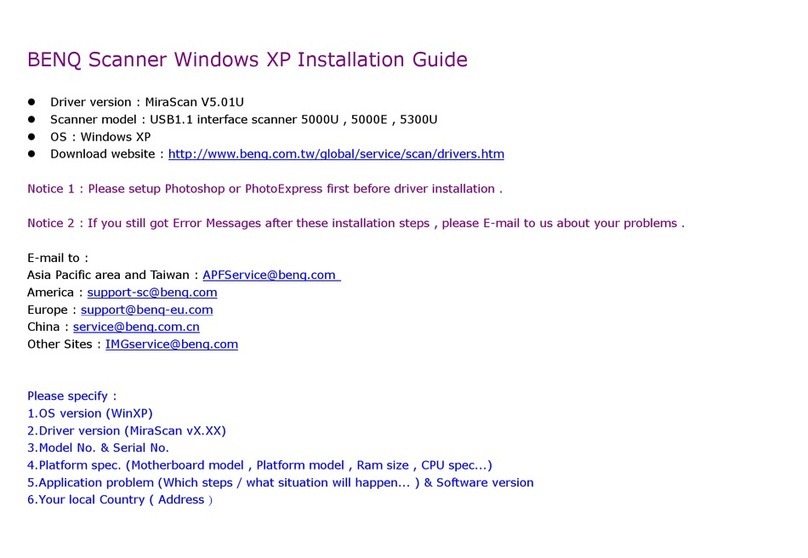Fujitsu FI-4860C2 Configuration guide
Other Fujitsu Scanner manuals
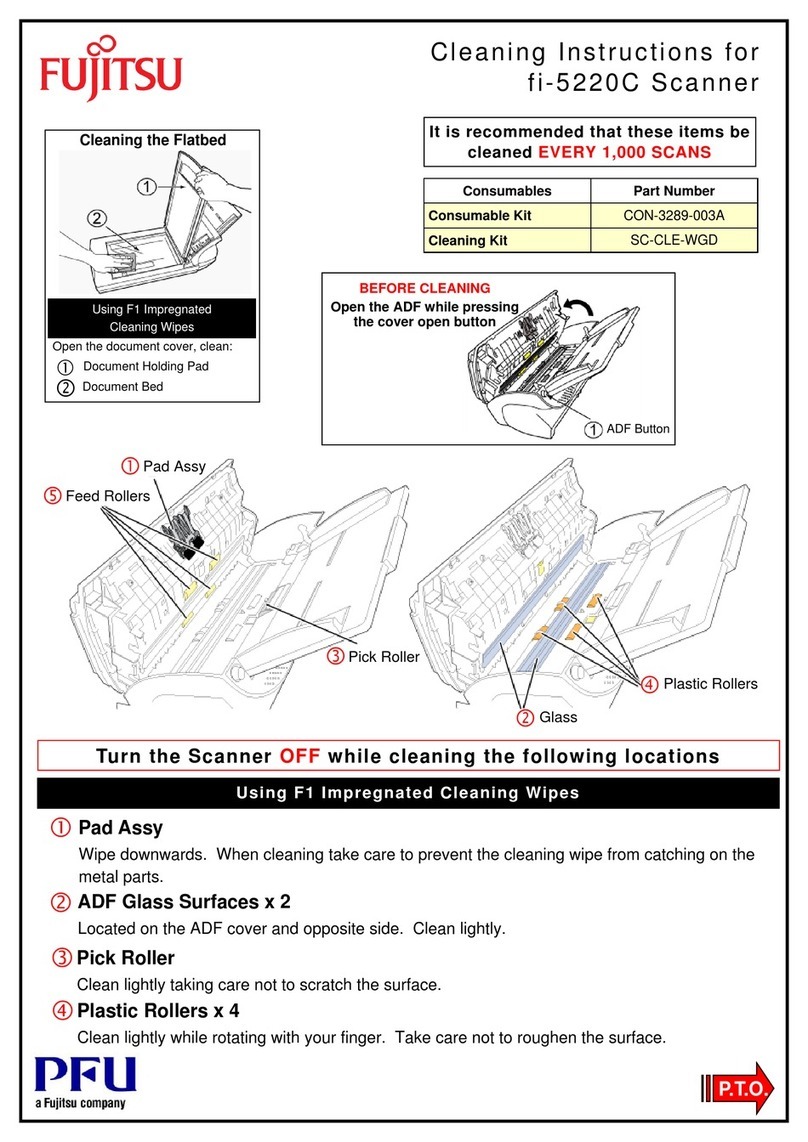
Fujitsu
Fujitsu fi-5220C Configuration guide
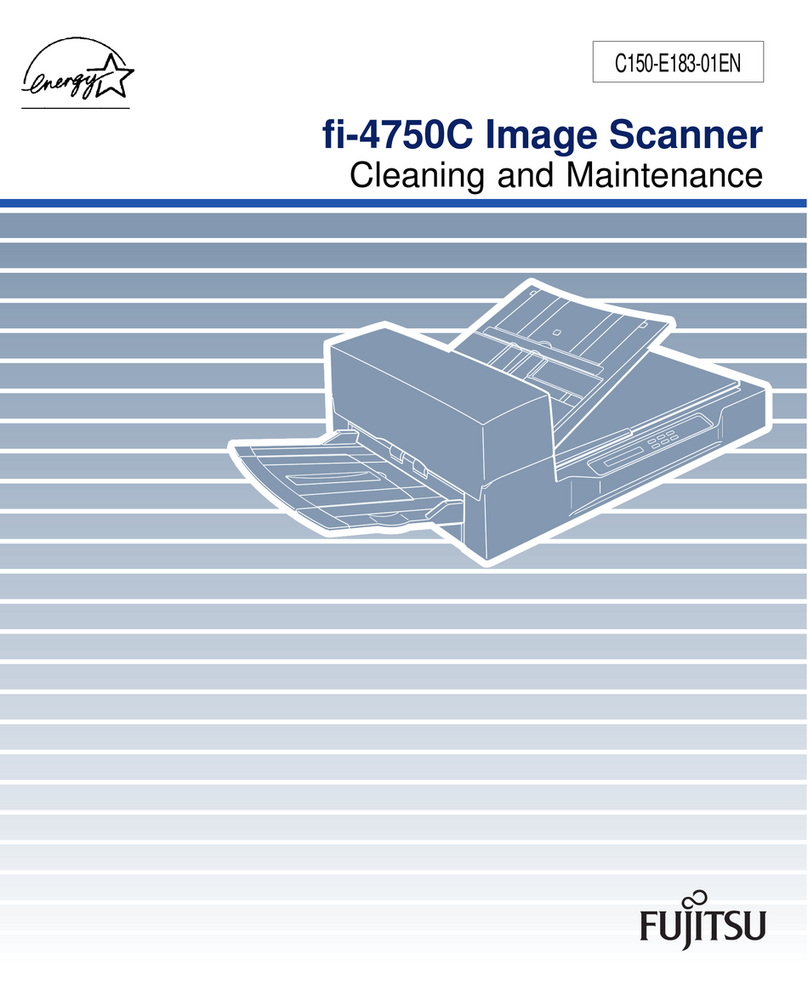
Fujitsu
Fujitsu Fi-4750c - Color Duplex Document Scanner 50ppm 90ipm... Configuration guide

Fujitsu
Fujitsu fi-7160 User manual
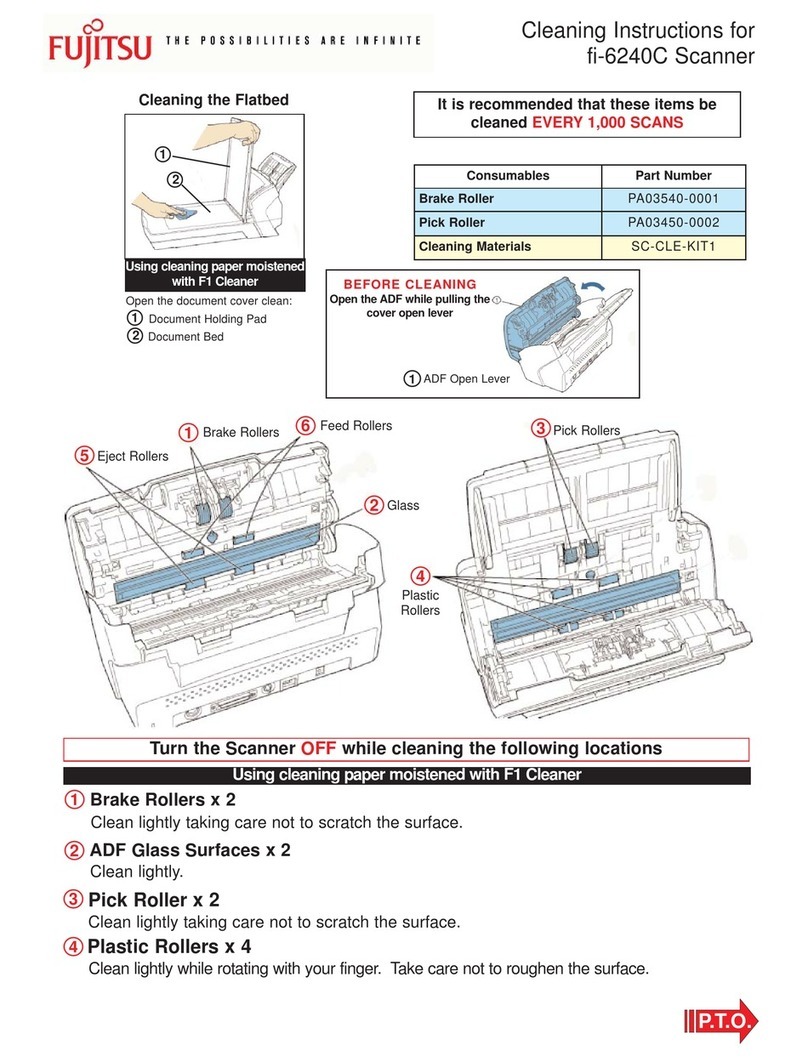
Fujitsu
Fujitsu fi-6240C Configuration guide

Fujitsu
Fujitsu fi-7140 User manual

Fujitsu
Fujitsu ScanSnap iX500 User manual

Fujitsu
Fujitsu ScanSnap S1300i Assembly instructions

Fujitsu
Fujitsu fi-7160 User manual
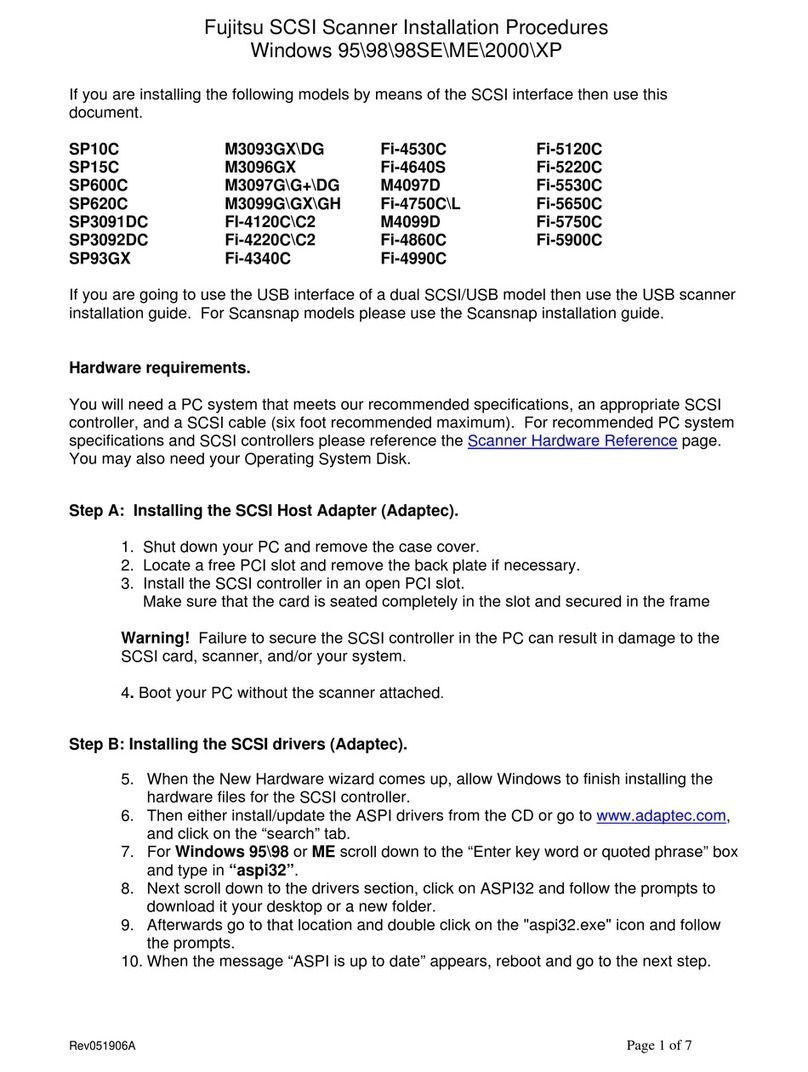
Fujitsu
Fujitsu FI-4120C Reference guide

Fujitsu
Fujitsu S510 - ScanSnap - Document Scanner User manual
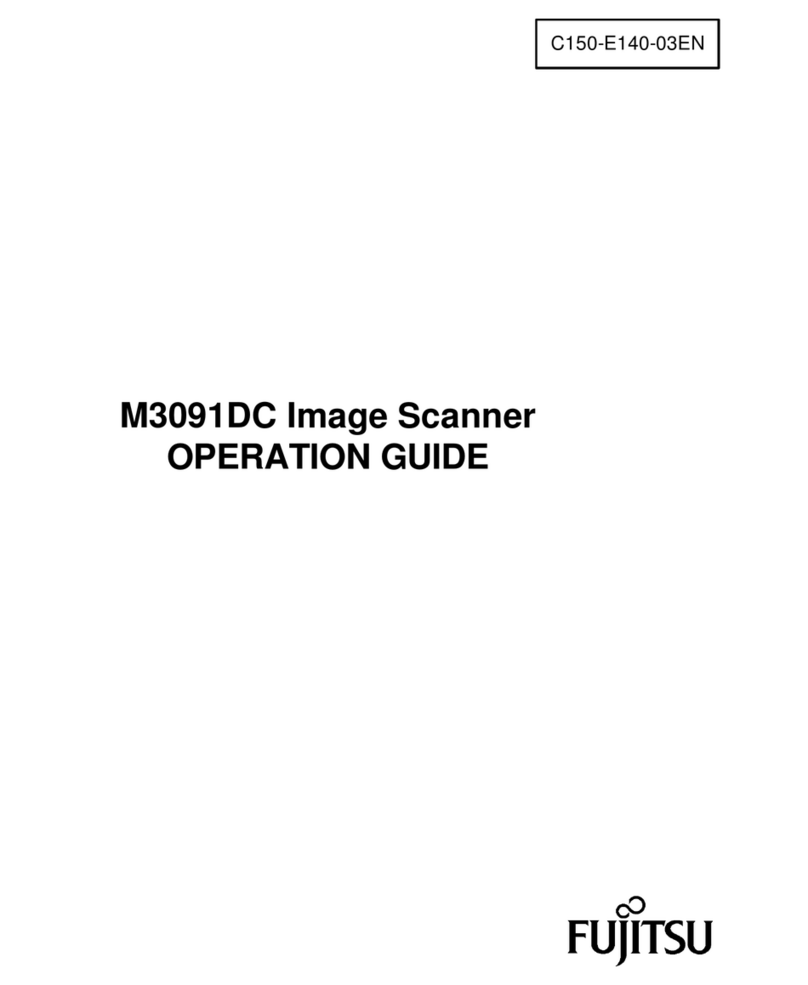
Fujitsu
Fujitsu C150-E140-03EN User manual
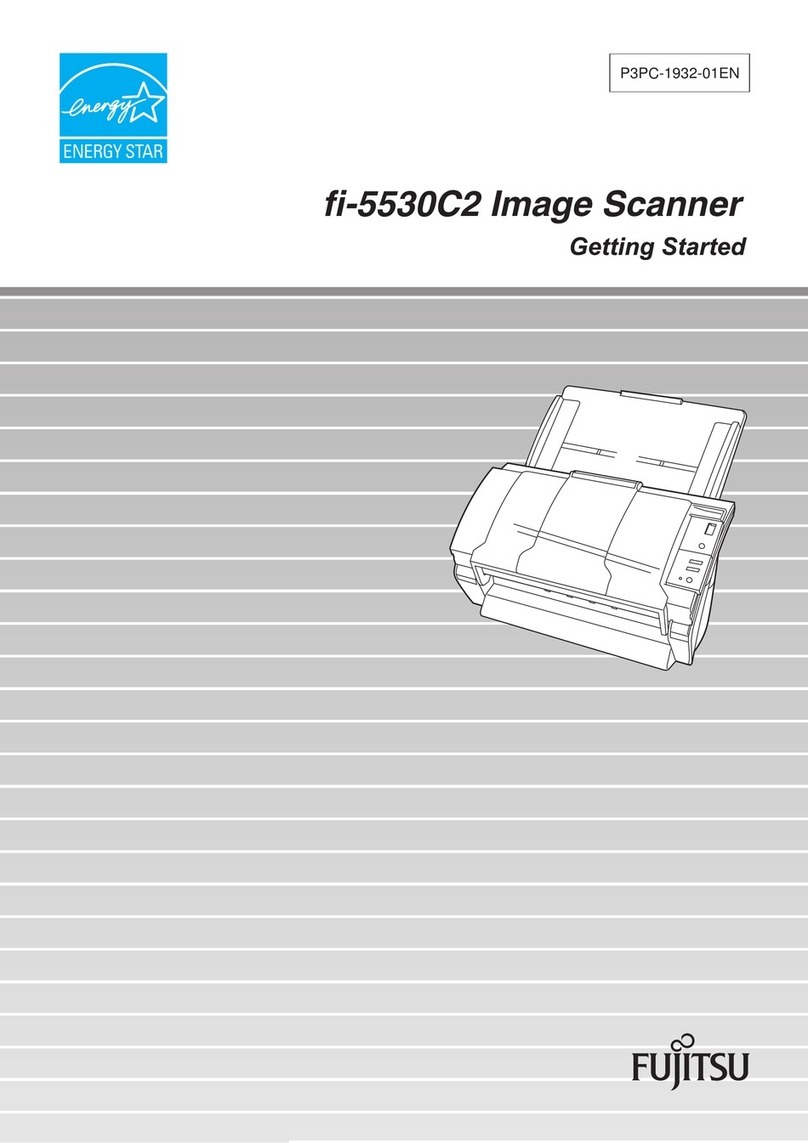
Fujitsu
Fujitsu FI-5530C2 User manual
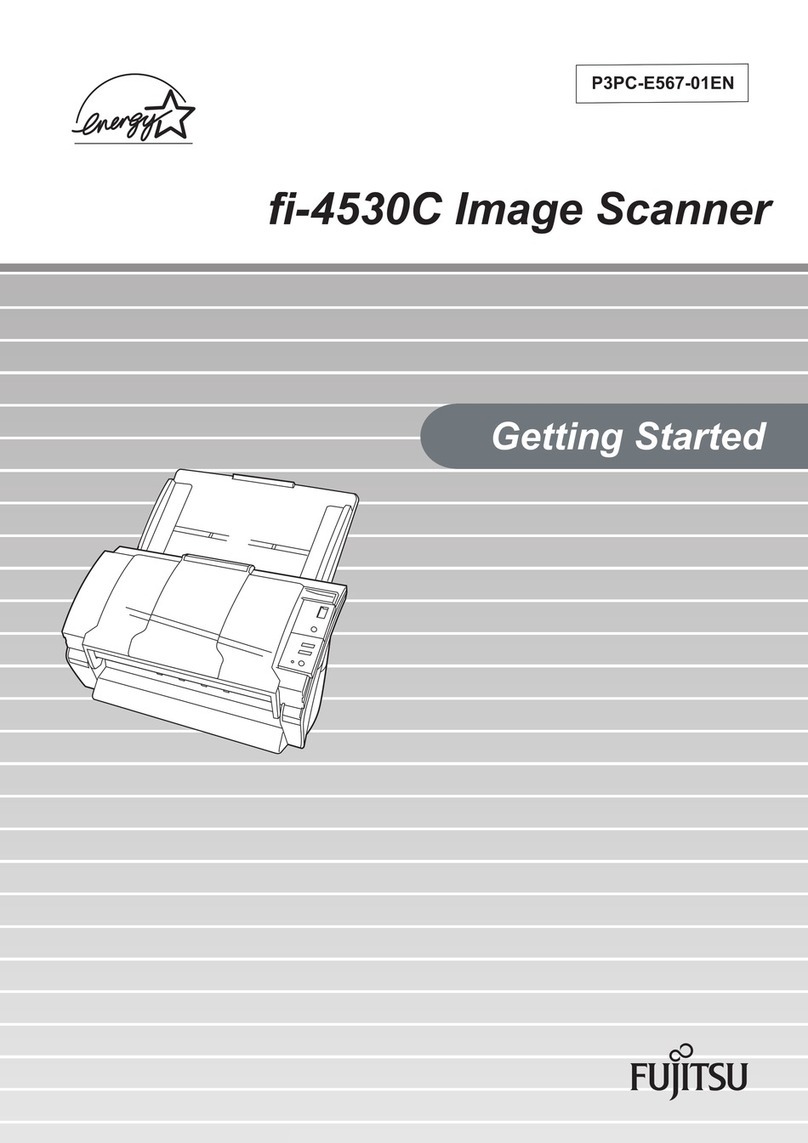
Fujitsu
Fujitsu fi-4530C User manual

Fujitsu
Fujitsu S1500 - ScanSnap Deluxe Bundle Installation instructions
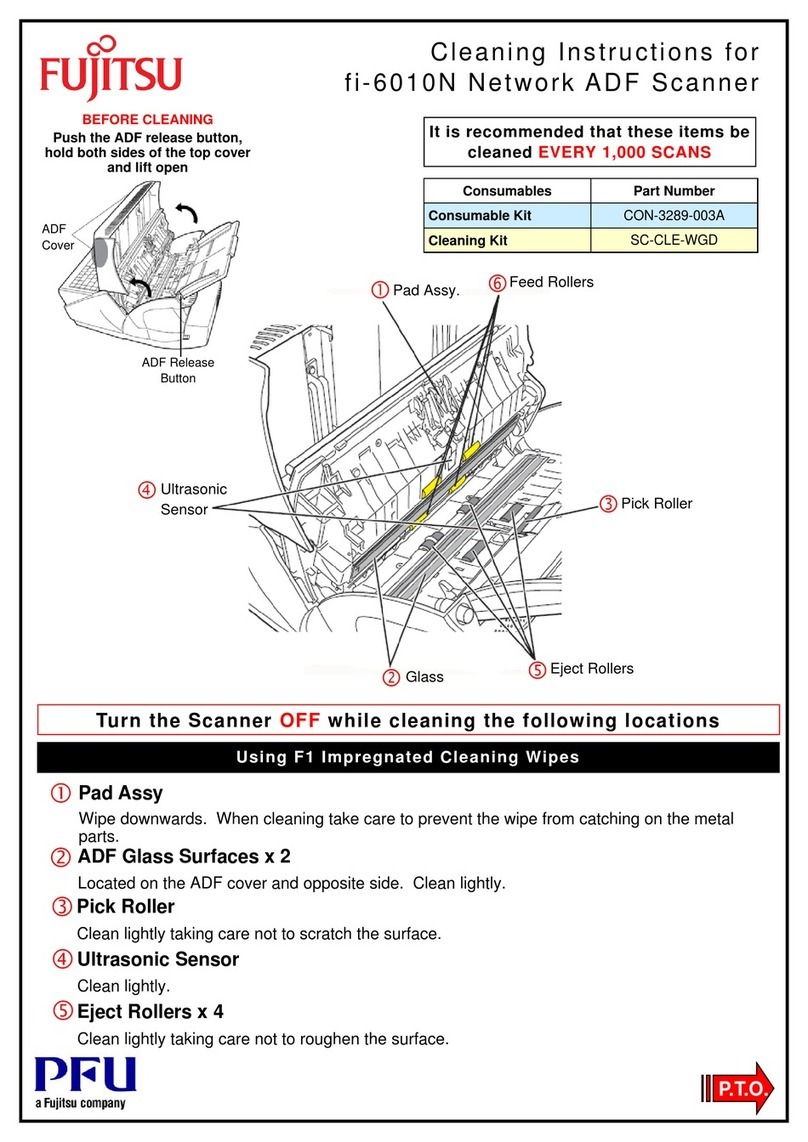
Fujitsu
Fujitsu ScanSnap iScanner fi-6010N Configuration guide

Fujitsu
Fujitsu fi-6400 Instruction Manual

Fujitsu
Fujitsu ScanPartner 620C User manual

Fujitsu
Fujitsu ScanSnap iScanner fi-6010N Manual
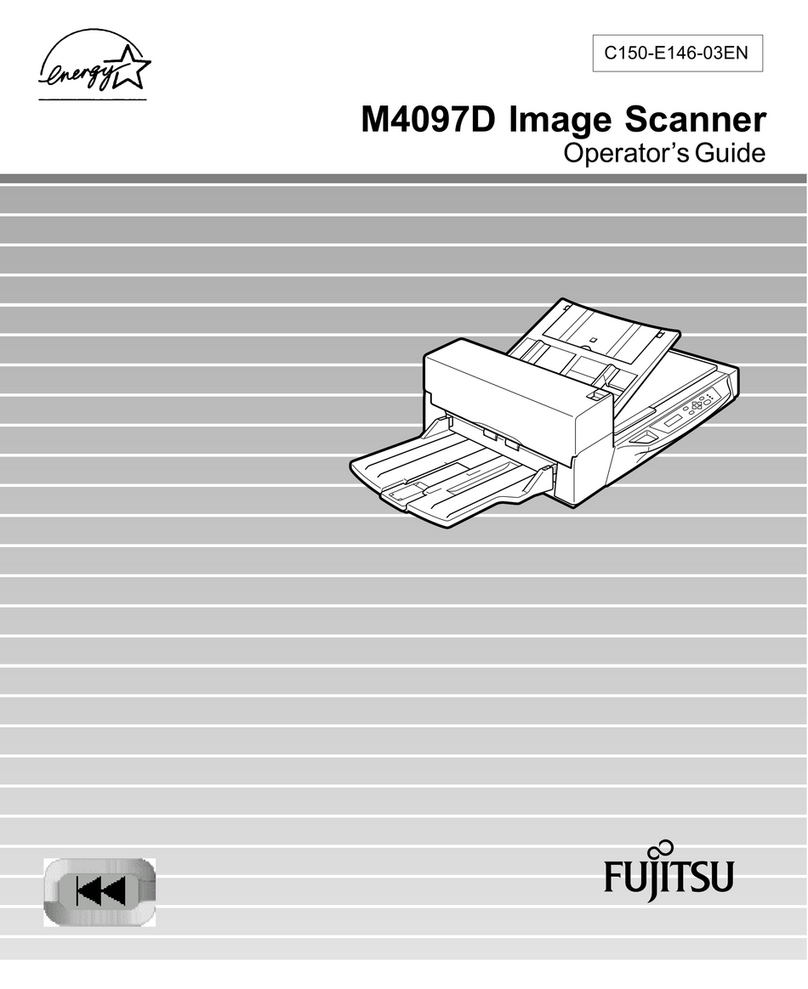
Fujitsu
Fujitsu M4097D - Fb 50PPM SCSI A3 Dupl 100Sht Adf Manual
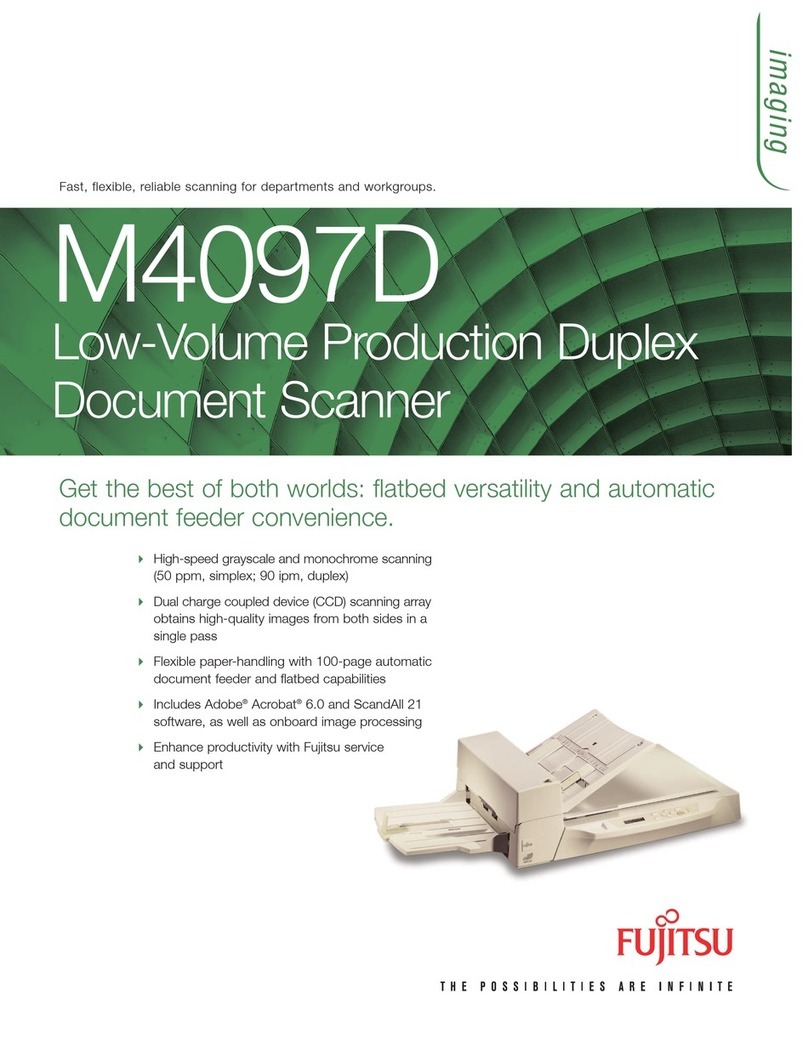
Fujitsu
Fujitsu M4097D - Fb 50PPM SCSI A3 Dupl 100Sht Adf User manual