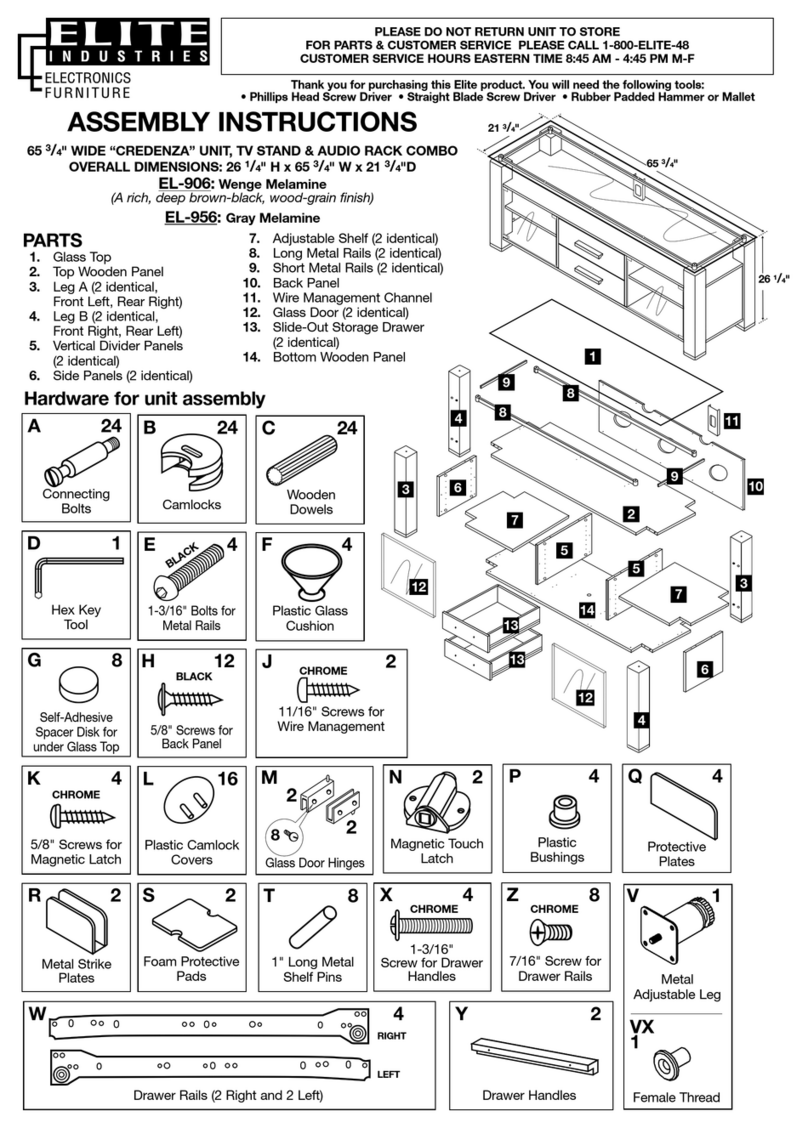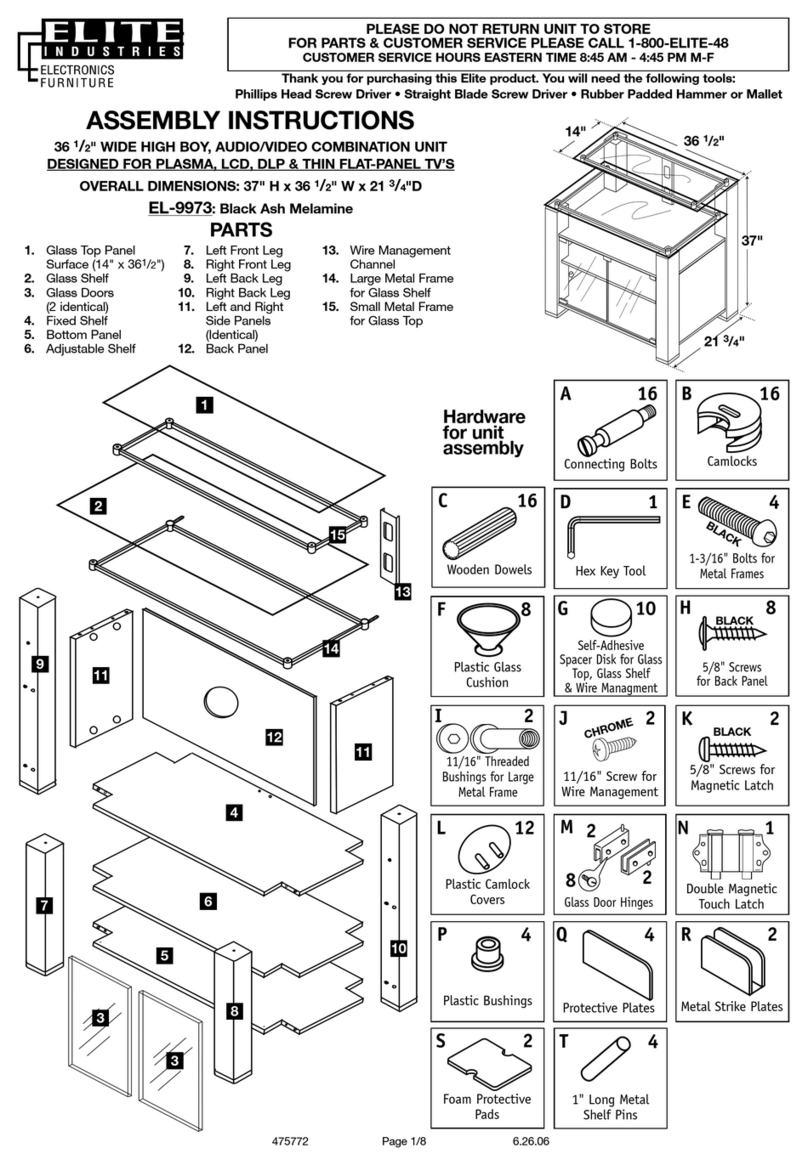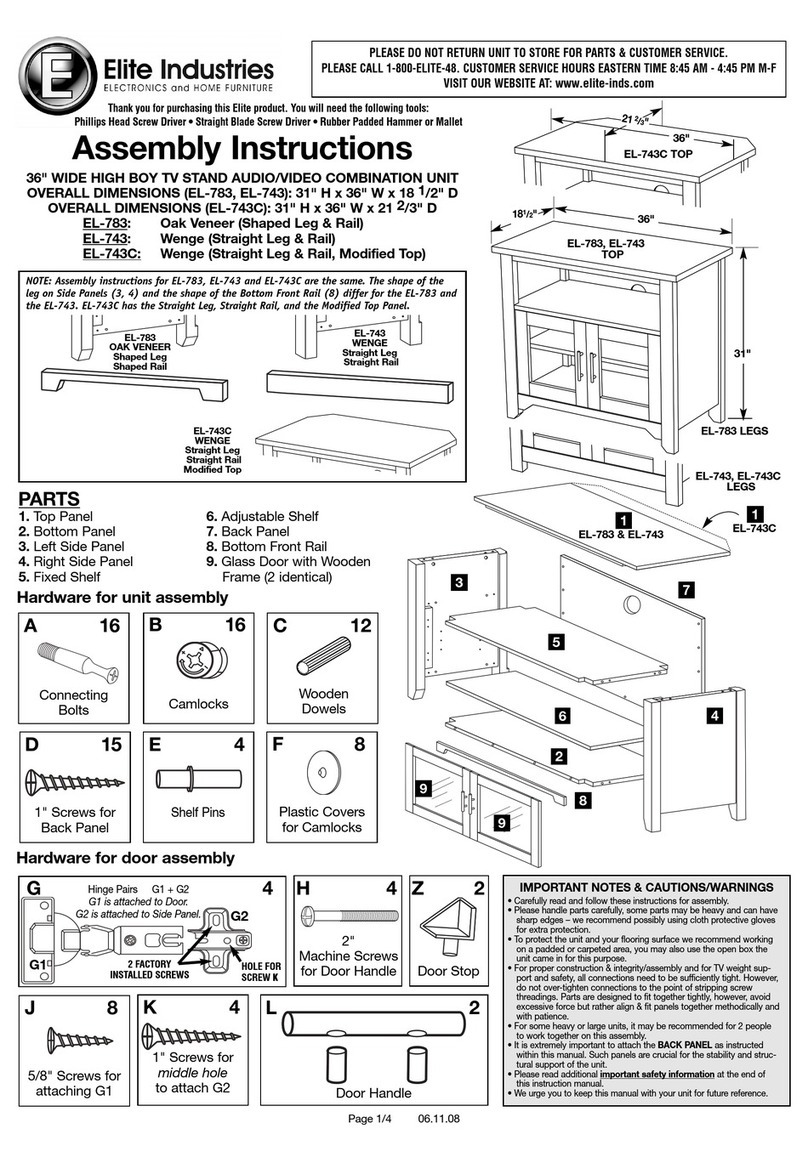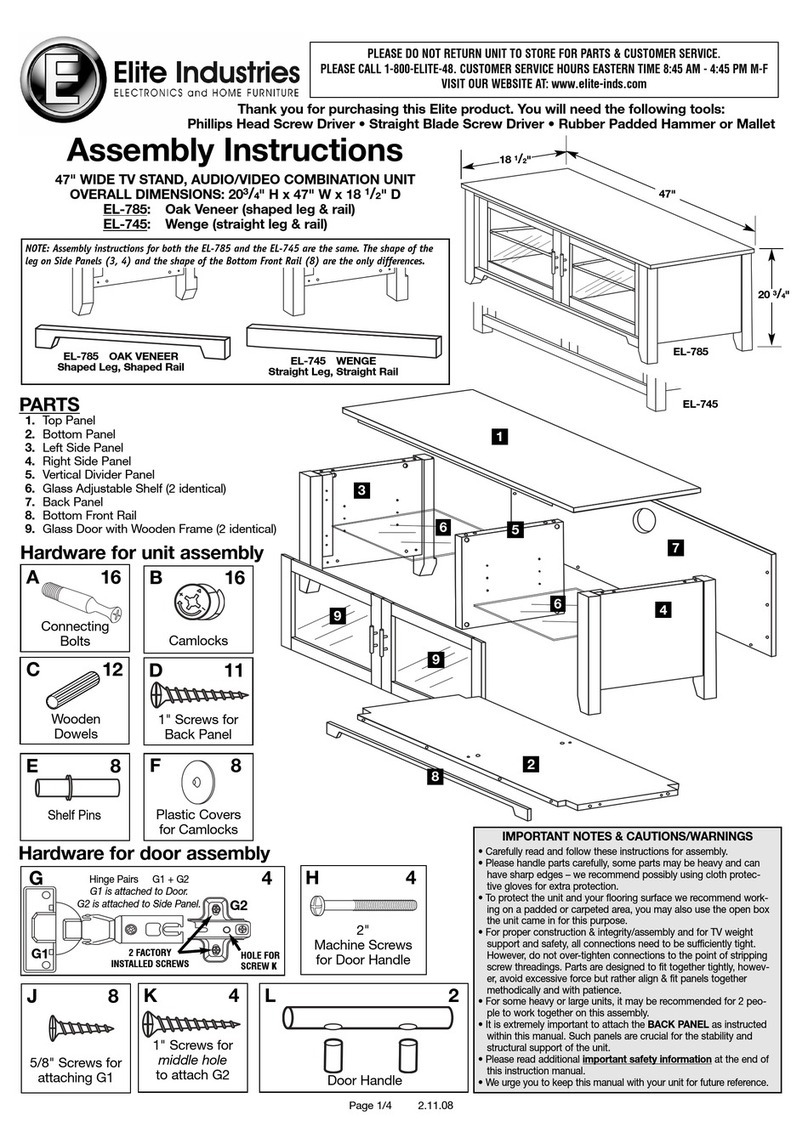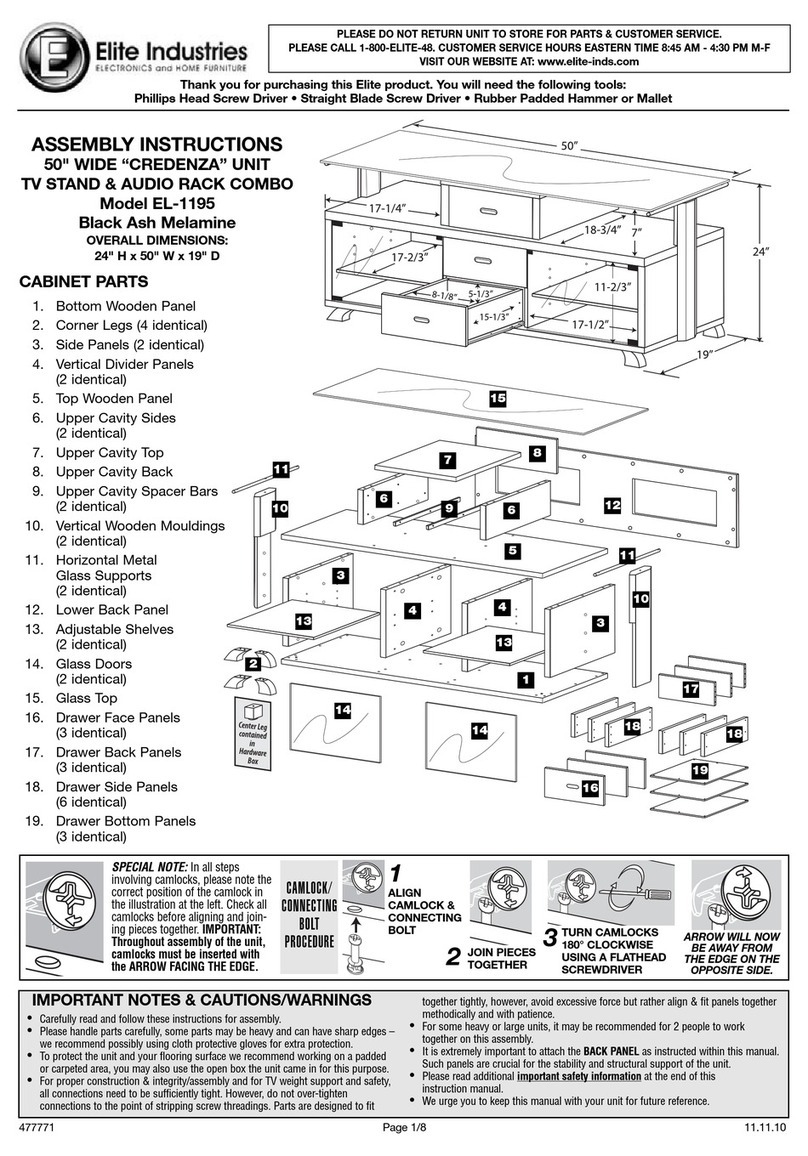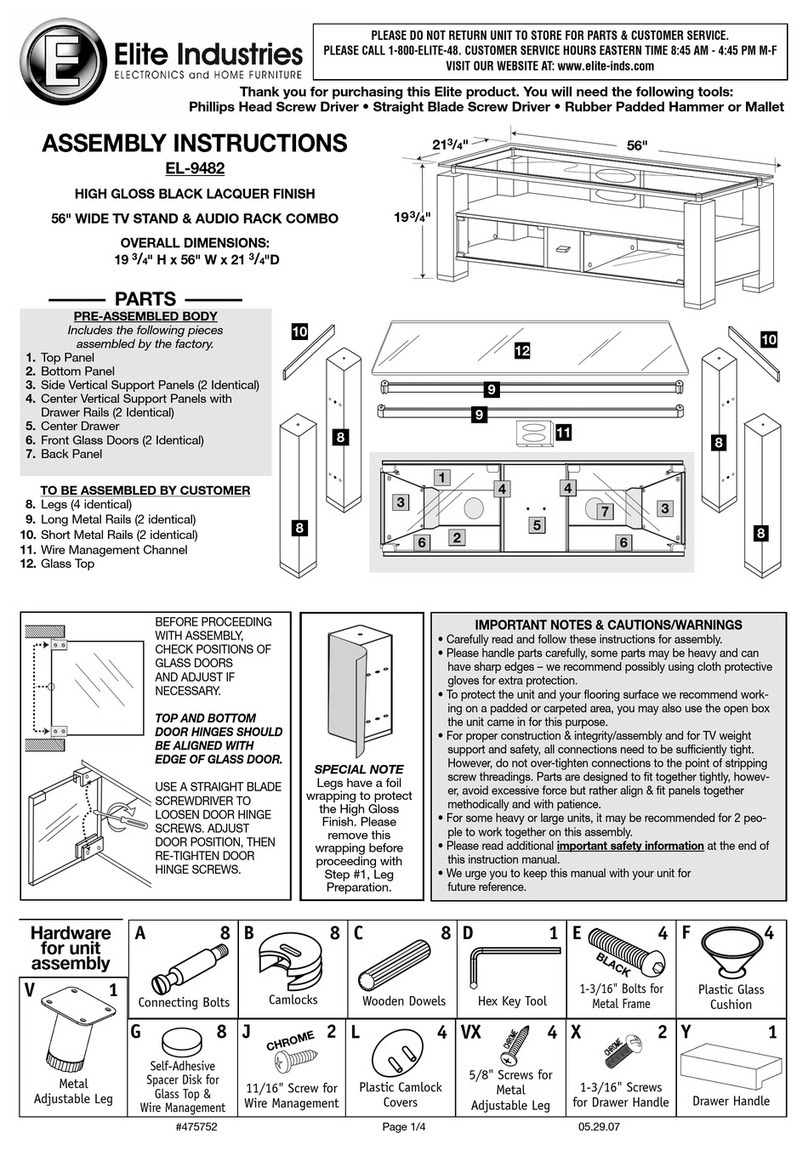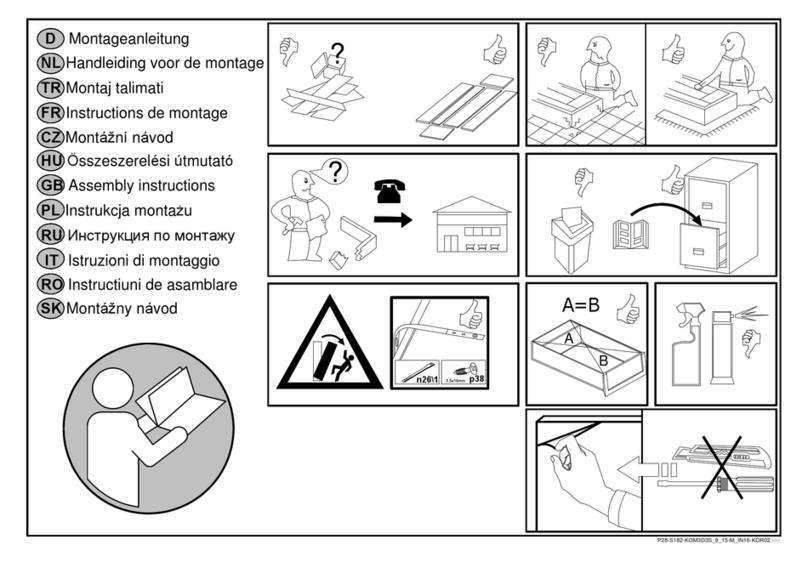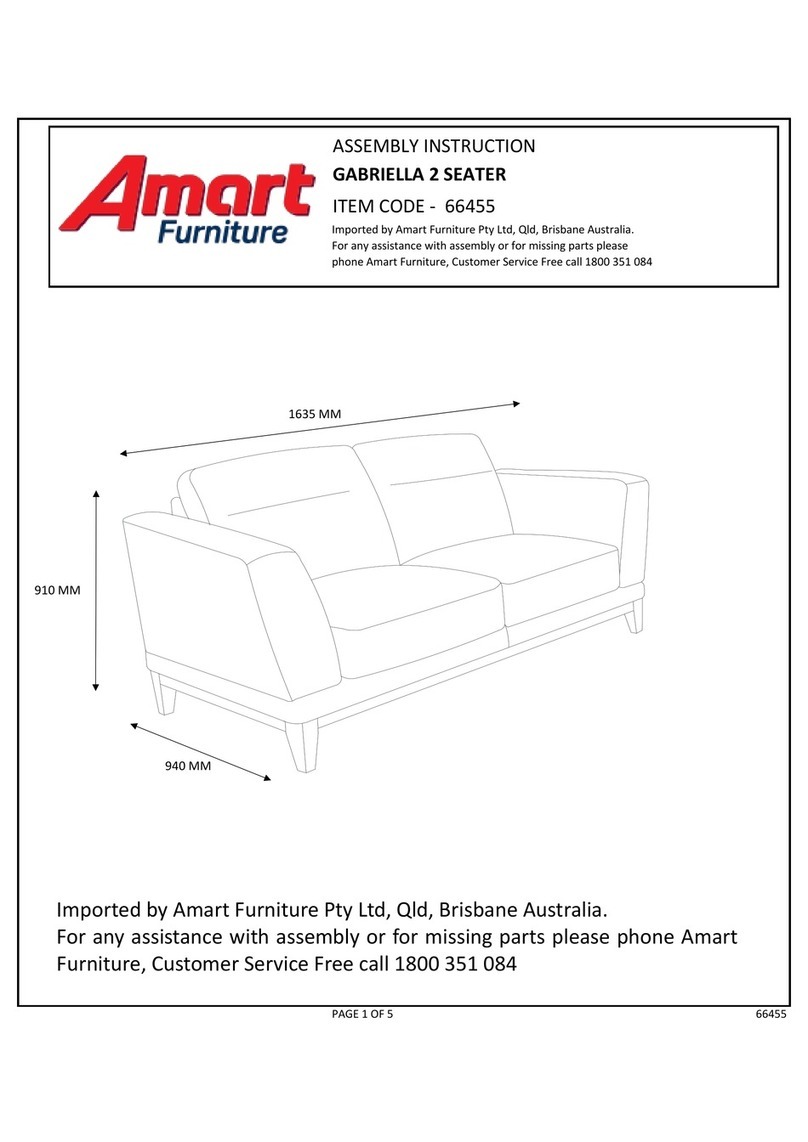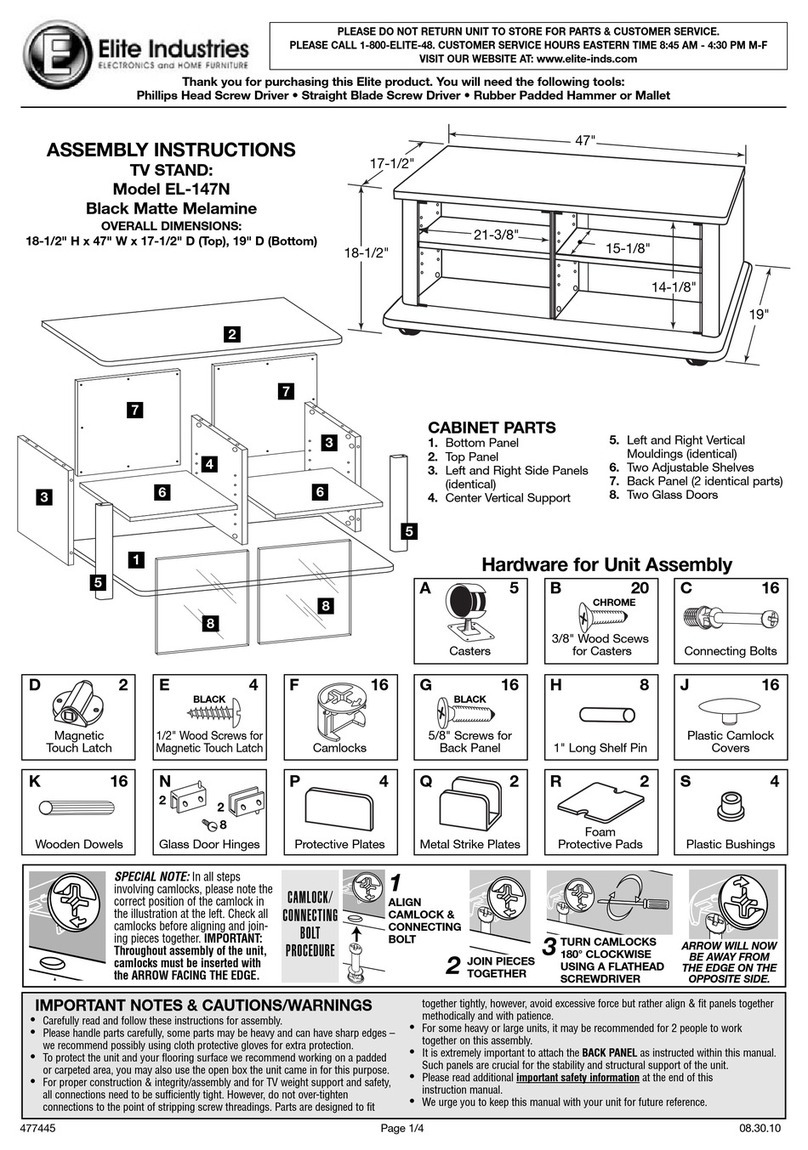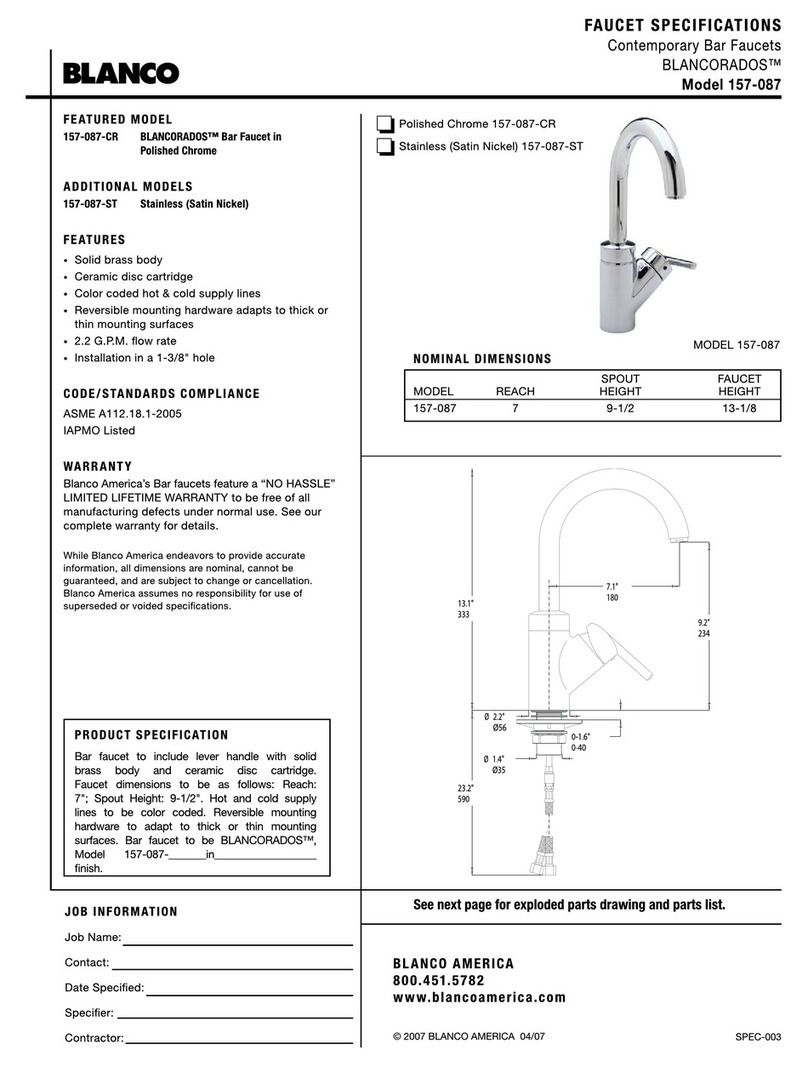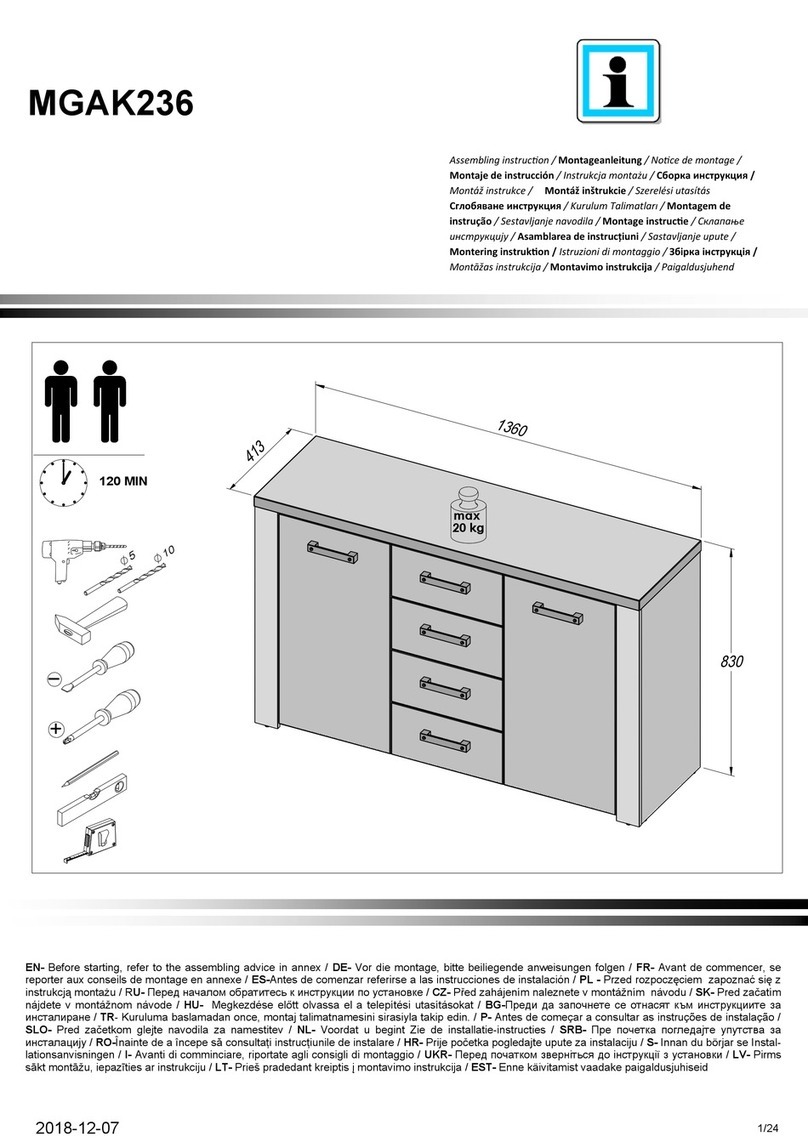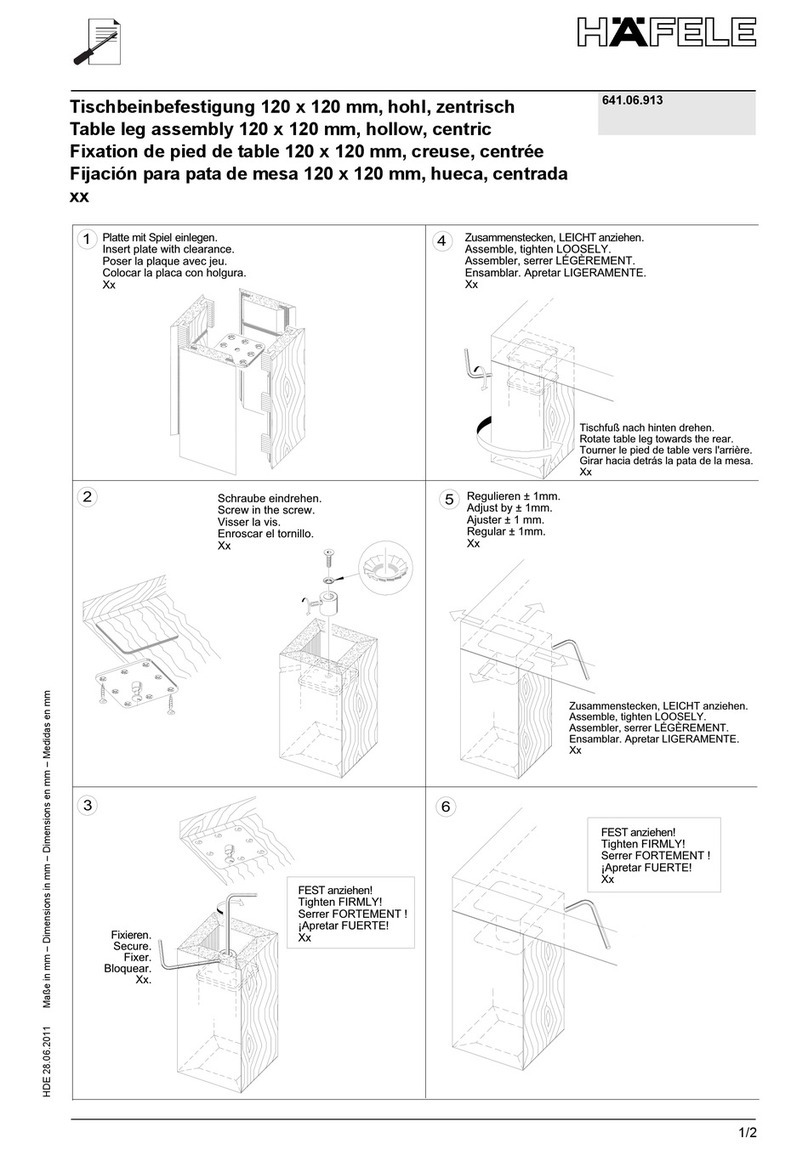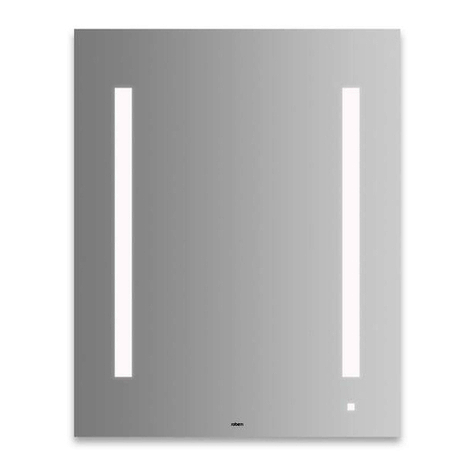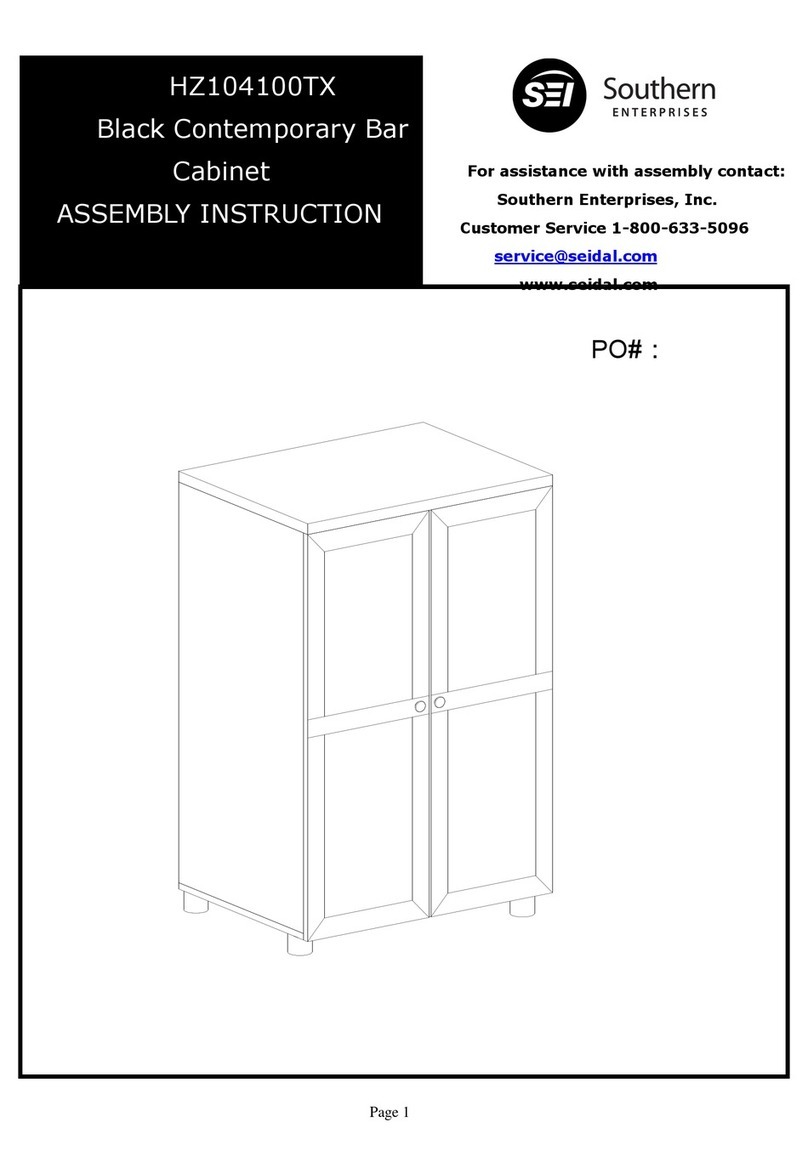IMPORTANT NOTICE
Top Panel, Part #1 is designed to be used with TV's and other A/V equipment NOT weighing more than 80 lbs.
The loading weight needs to be evenly distributed across top panel and for optimum stability,
Place TV in a center position on Top Panel, not unbalanced to the side against edge for example.
Also: Note dimensions for Top Panel Surface as listed at the beginning of this manual and
read the following "Important Safety Precautions".
Bottom Panel, Part #2 is designed to be used with A/V
components NOT weighing more than 44 lbs.
Adjustable Shelves, Part #5, are designed to be used with A/V components
NOT weighing more than 33 lbs. per shelf.
HOWEVER, for the total unit loading capacity, DO NOT exceed a total of 170 lbs.
IMPORTANT SAFETY PRECAUTIONS
Please carefully read & follow these important safety information notes for proper use of the furniture you have just assembled. They are designed to avoid unsafe
conditions that can result in property damage, bodily injury or death. We therefore urge strict adherence to the following basic principals:
• Install this unit on a flat & level surface only.
• Avoid placing unit in direct sunlight or near heating source. We recommend not placing unit directly against wall but rather leaving a narrow space between unit
and wall for proper ventilation of your A/V equipment.
• Do not exceed the above recommended weight loading limits as this can result in sagging or structural failure of the
supporting panel leading to unsafe conditions.
• TV screen sizes are measured diagonally, therefore, base foot-print size for specific TV’s can not be determined by screen size as they vary from manufacturer
to manufacturer. Rather you will need to measure the TV’s base foot print and compare it to the top panel surface size of your furniture as listed in this manual.
• Make sure to place TV within the surface area of the top panel, a bit inward from the front edge and centered. Never use with a TV that is too large. The TV
base foot print surface must be able to sit completely on the top panel surface.
• When choosing locations for stacking A/V components on shelves, make sure to place the heaviest A/V equipment on the lowest possible shelves/bottom
panels first.
• Children should never be allowed to climb on or play with this furniture or/and the TV. This can result in an unsafe situation which may lead to the TV
and/or the furniture itself to become unsteady, slip, tip or fall over. Avoid using higher shelves or the top surface of the TV for objects that may tempt children to
reach and climb. Such items can include toys, food, as well as remote controls, etc. Proper supervision and common sense is always required.
• Glass doors are “Tempered.” This is a special process for achieving strength and safety. Although durable & solid we recommend avoiding bumping into glass
with force or dropping or chipping edges etc. Special caution should be given to glass corners, both, for protection of glass as well as most importantly to
avoid the possibility of injuries resulting from strong impacts against corners especially with children. Doors should be opened & closed gently. (Tempered glass
is designed to shatter upon very strong impact and rather than producing sharp knife-like dangerous edges, it turns instead into small pebble-like pieces.)
• Moving the unit: Do not drag unit when moving, especially not on a carpeted surface or on a rug. It is always recommended instead to lift unit from both ends
with a friend’s help. For the sake of safety and to avoid damages, we recommend you remove the TV and all A/V components prior to moving this stand. It is a
good idea to remove the glass panel surfaces as well. If this is not possible please use much caution and good judgment and seek help to ensure
stability and safety as the stand is being moved. Make sure afterwards to properly re-adjust all equipment, centered and stable as originally instructed above.
475865 Page 4/4 04.10.07