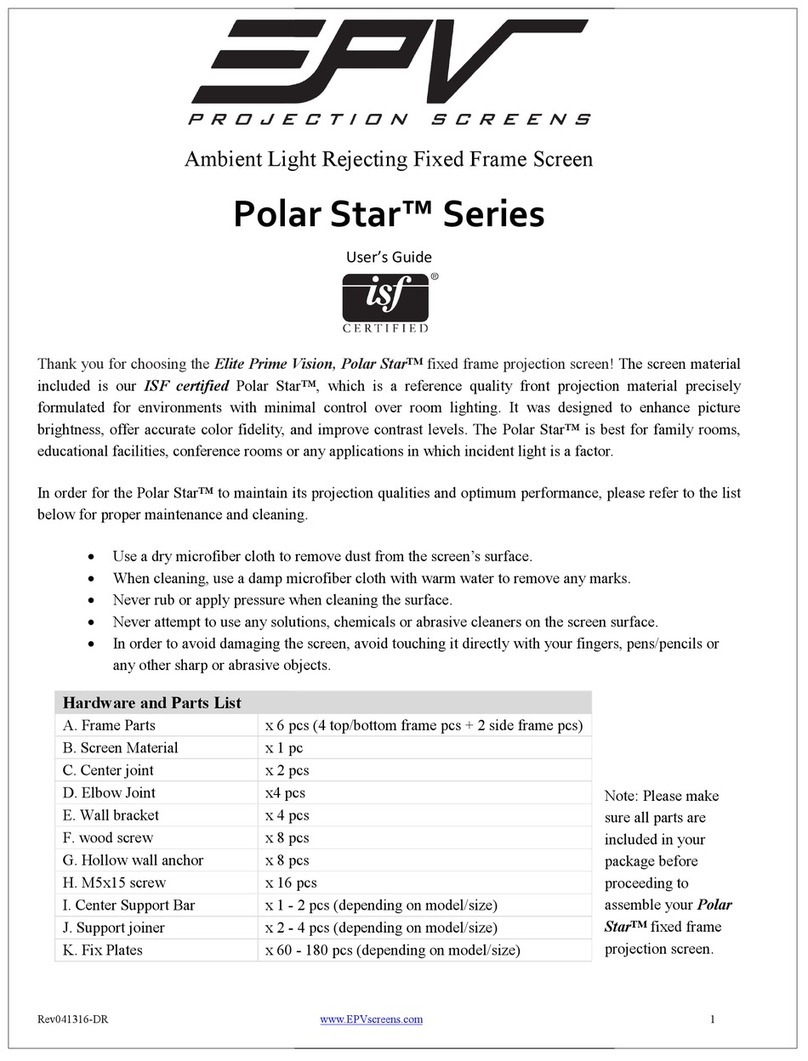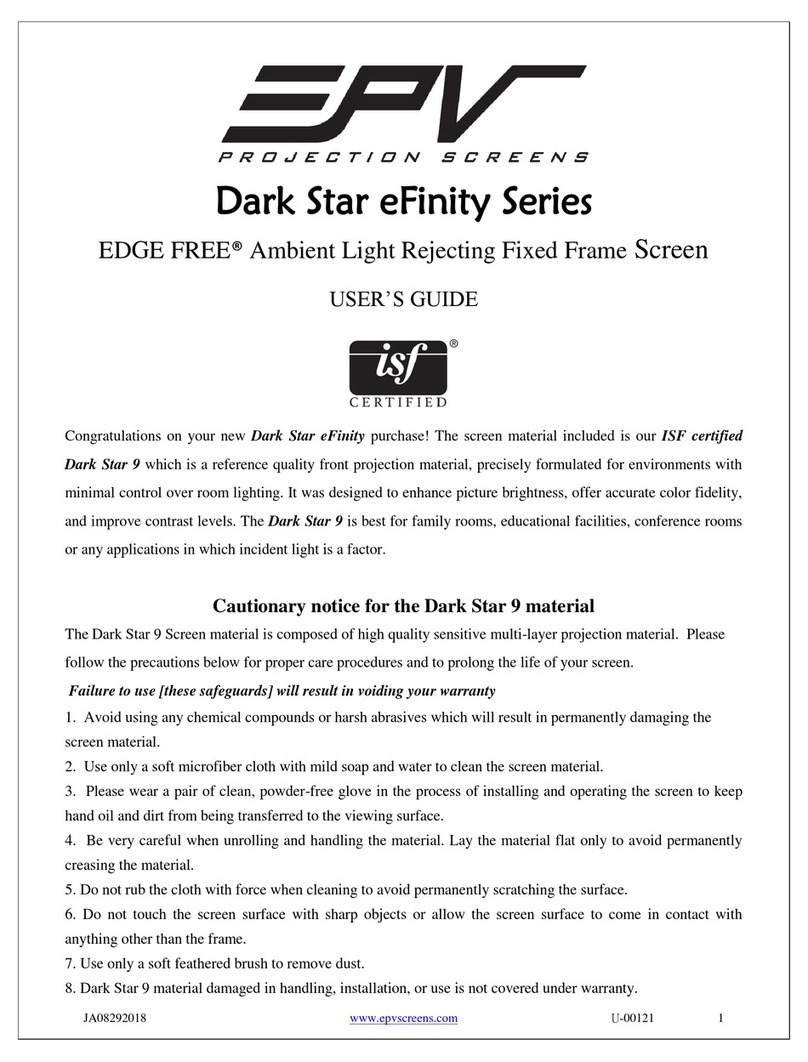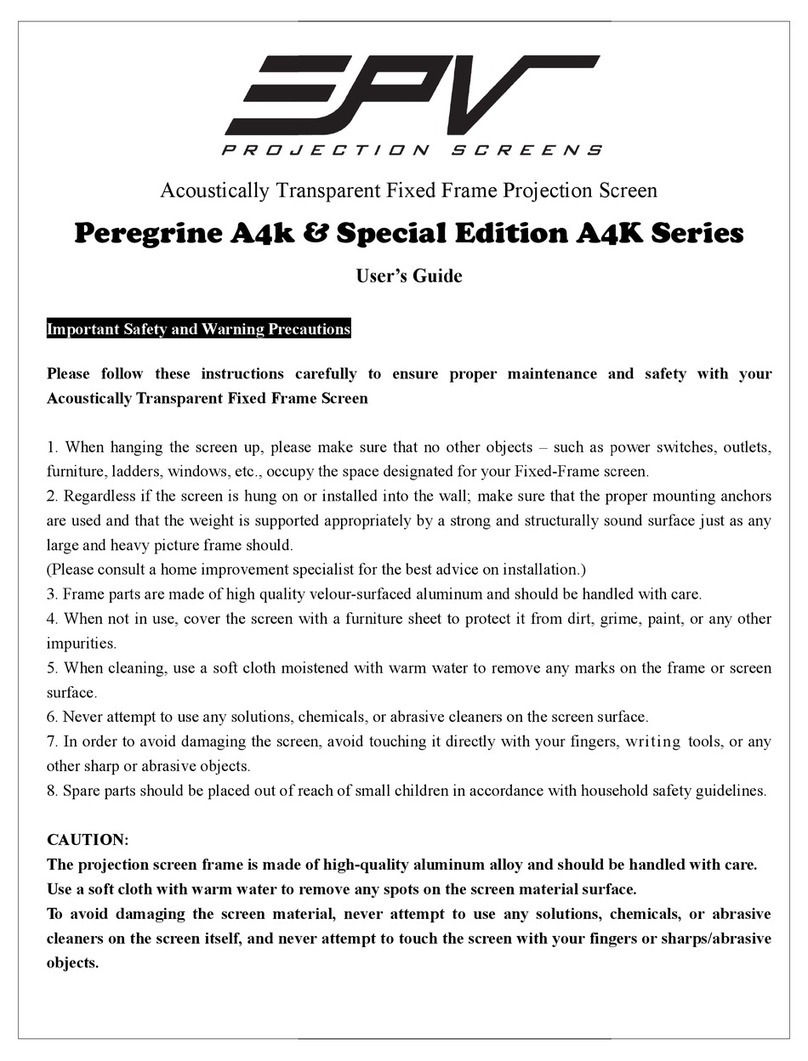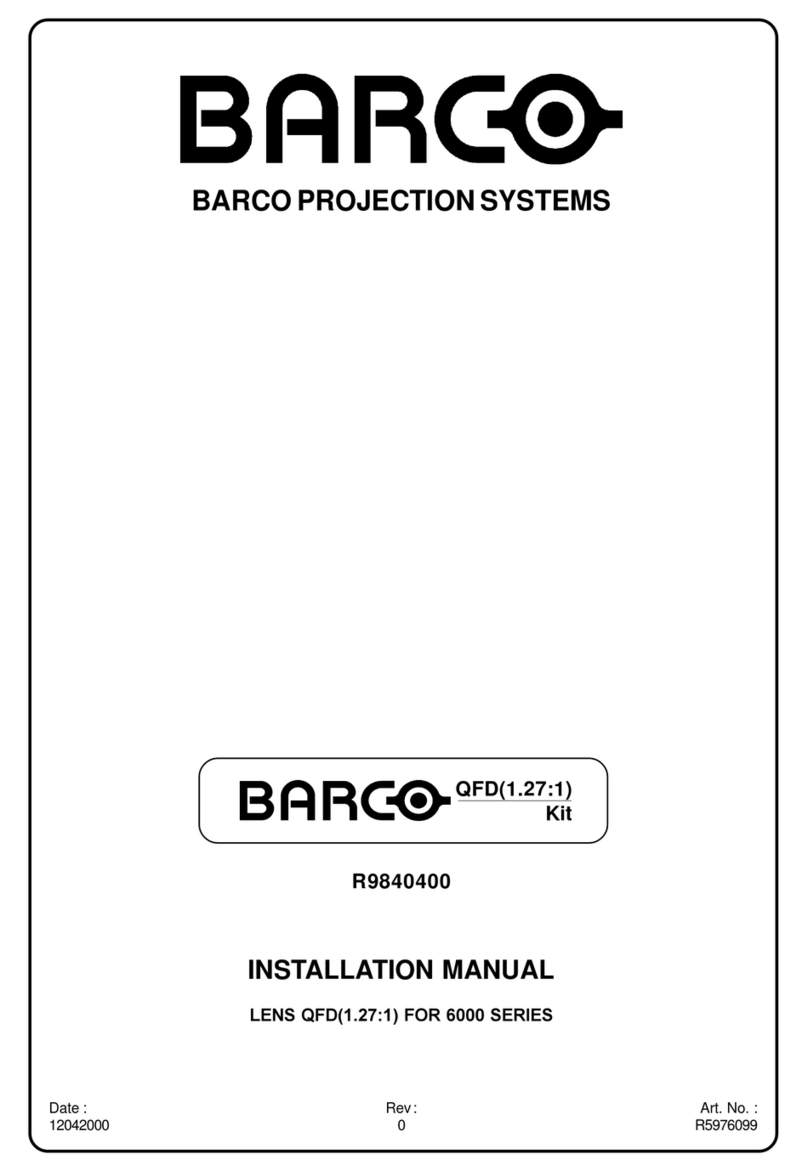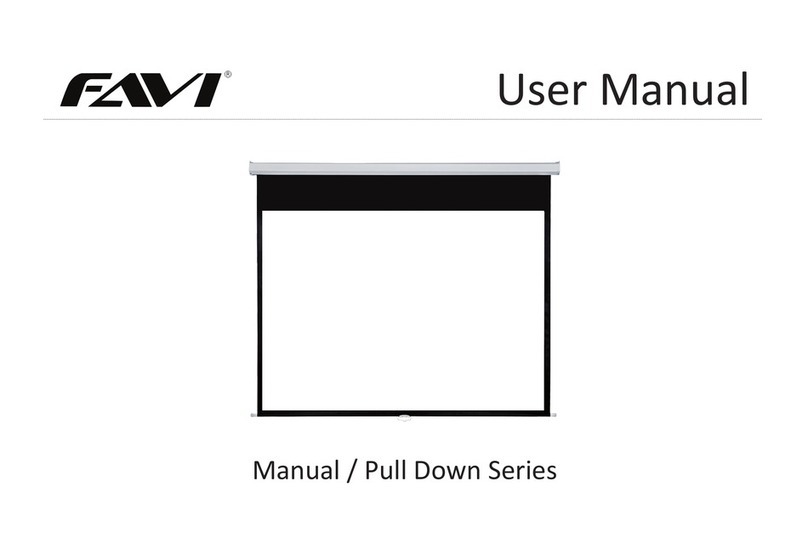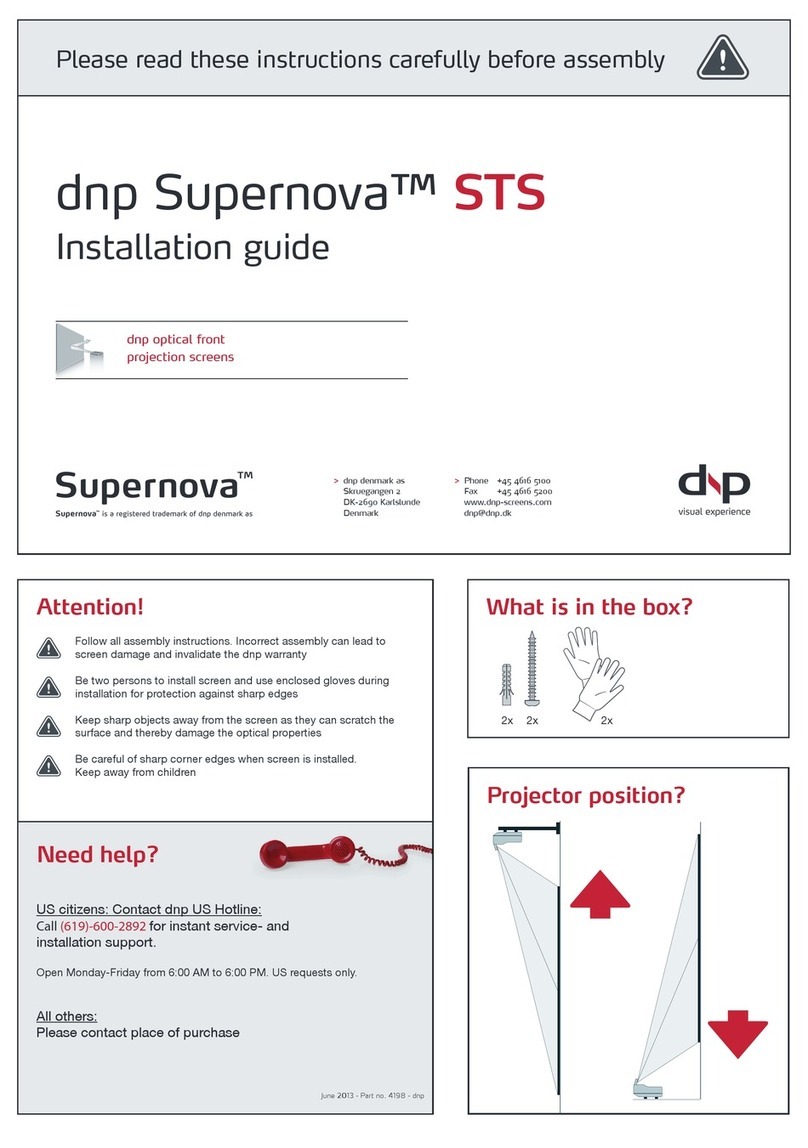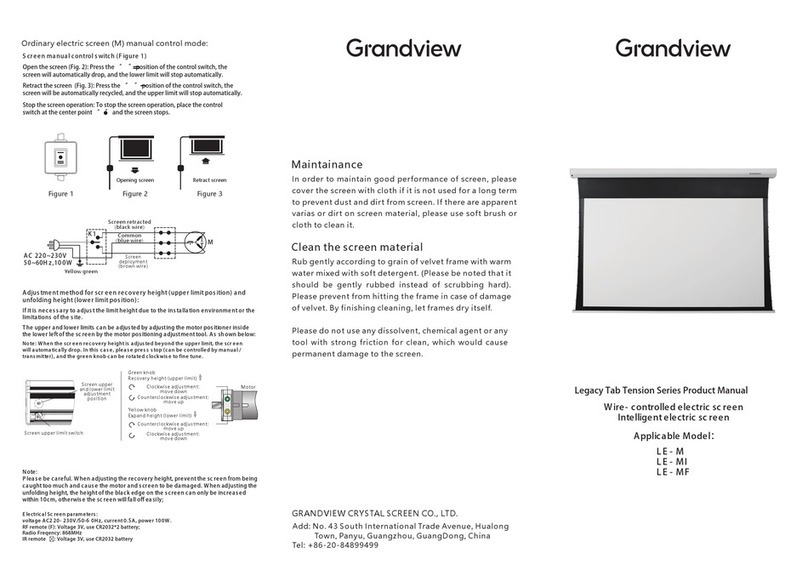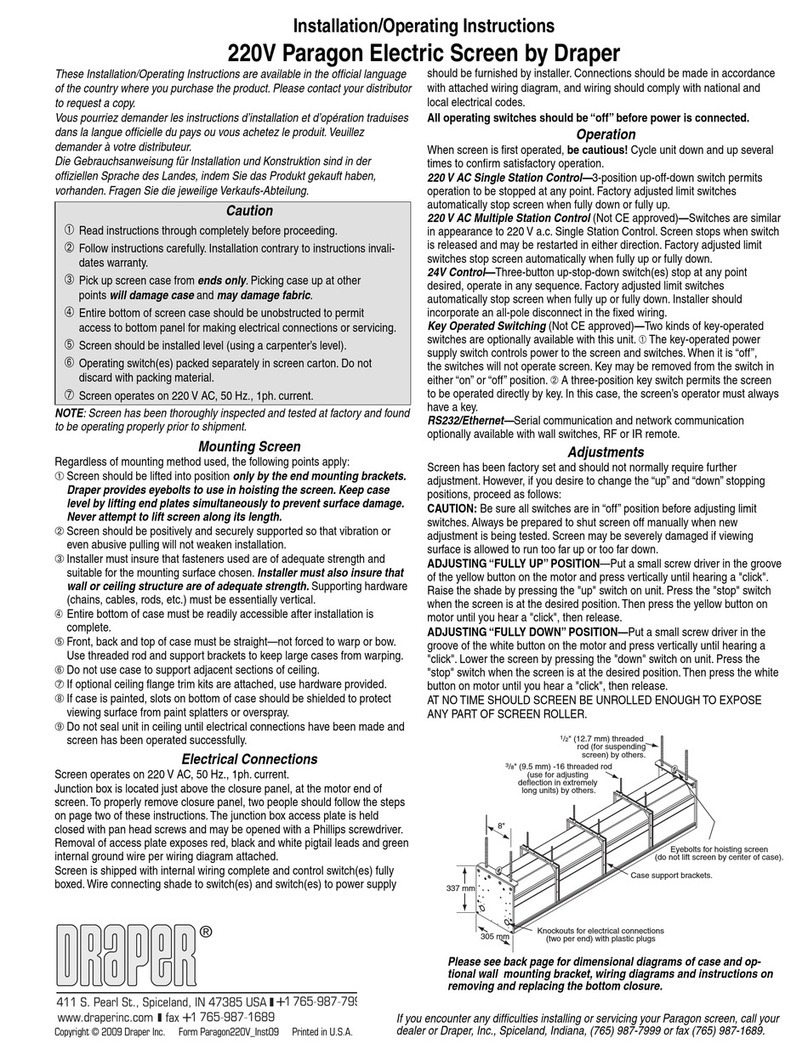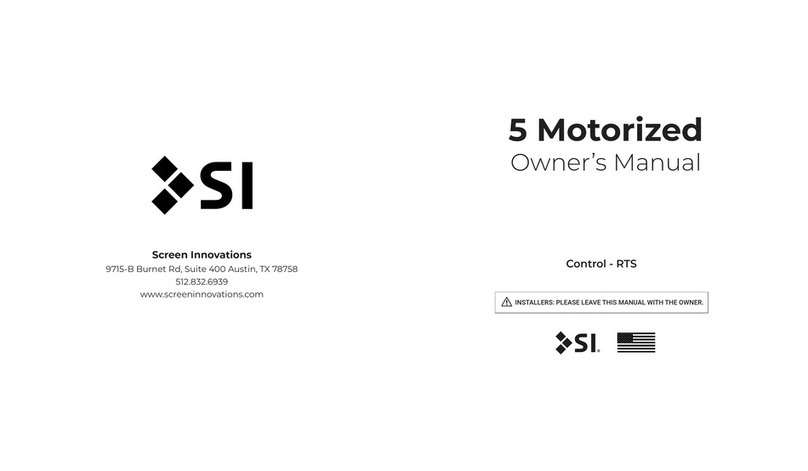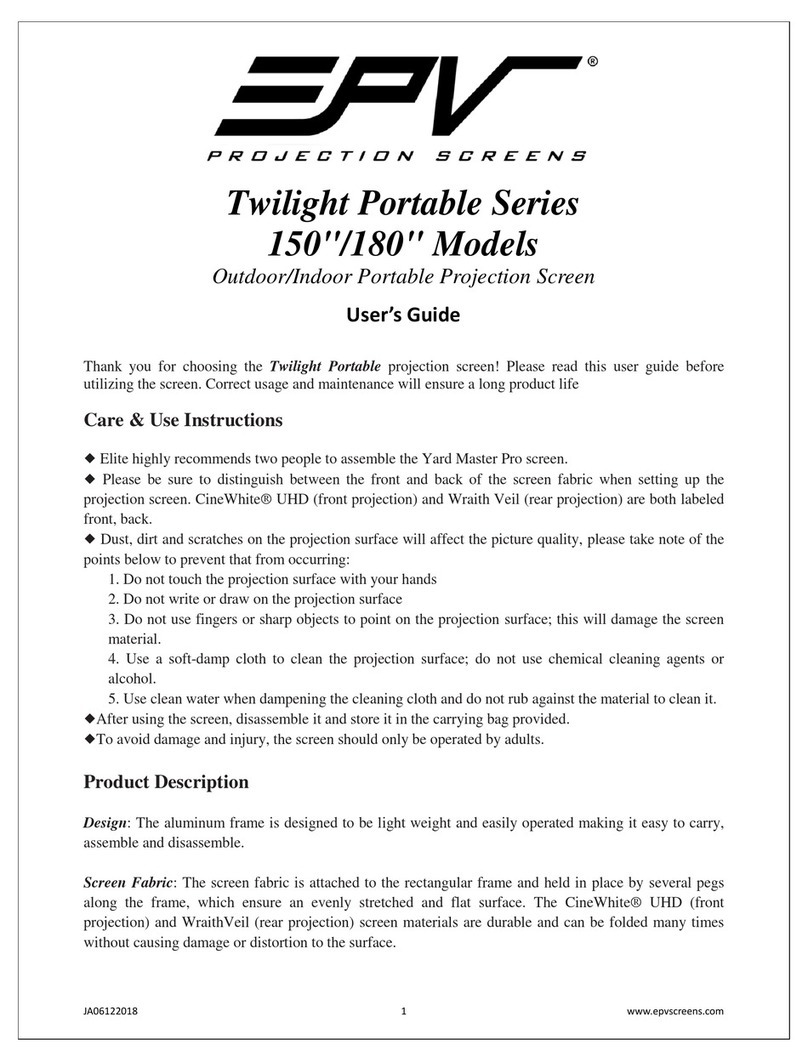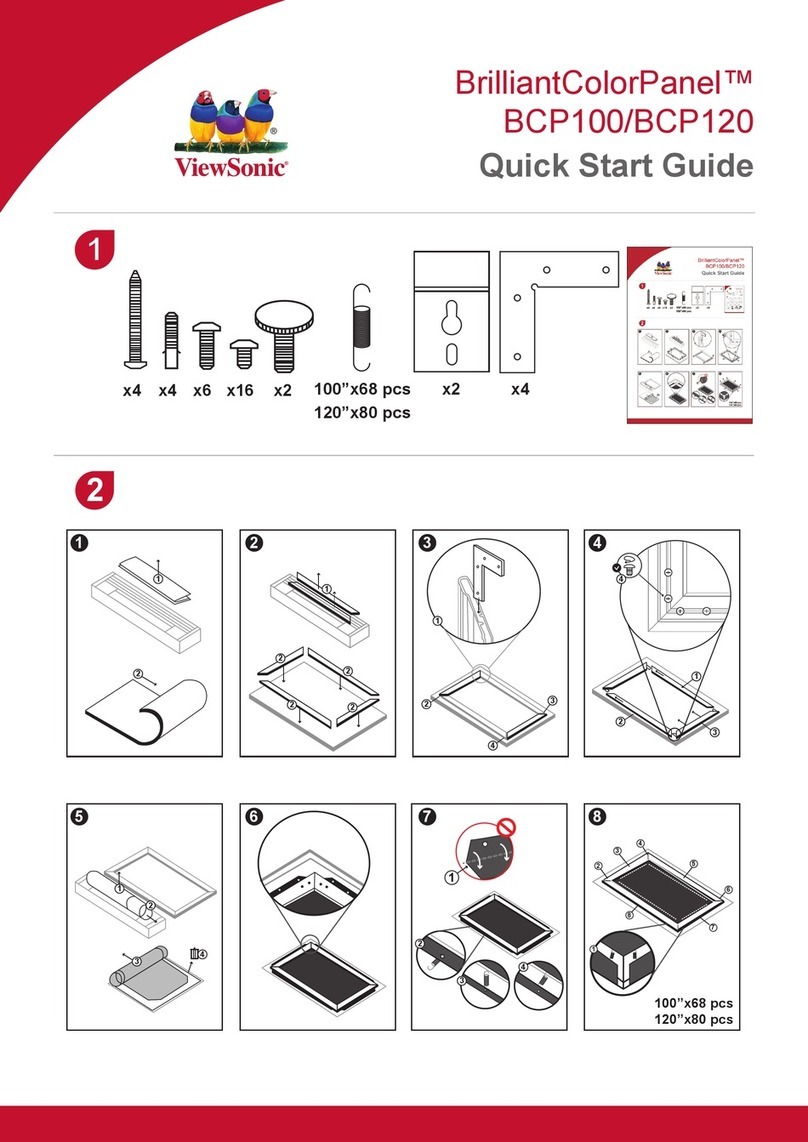Elite Prime Vision EPVMAX series User manual

Rev.05/27/2014 EA www.EPVscreens.com 1
EPVMAX Series
Electric/Motorized Projection Screen
User Guide
Important Safety & Warning Precautions
Make sure to read this user’s guide and follow the procedure below.
Caution: The screen’s Black Top Drop is already set to its maximum drop distance. There is NO
extra Black Top Drop in the roller. Please be aware of this as it will void your warranty with Elite
Screens. Unapproved changes or modifications (except for cutting the power cord for hardwire
installations) to this unit are prohibited and will void your warranty. For more information, please
contact our Technical Support Department at (877)511-1211 Ext. 604.
Please retain this user’s guide for future reference.
To avoid damaging the unit, do not use with any unauthorized accessories not recommended by
the manufacturer.
Handle the unit carefully during transportation to avoid any damages.
To ensure safe and reliable operation, direct connection to a properly grounded power source is
advised.
The power outlet supplying power to the unit should be close to the unit and easily accessible.
Do not install the unit on uneven or inclined surfaces.
Do not put heavy objects on the power cord and position it properly to avoid creating a trip
obstacle.
Never overload the power cord to prevent an electric shock or fire due to a loose contact or a
short circuit.
There are not user serviceable parts in this unit. Do not attempt to disassemble this unit by
yourself. No one except authorized technicians can open and make repairs to this unit.
Make sure the power source this unit is connected to has a continuous power flow.
If there is need to use an extension cord, make sure the cord has an equal rating as the appliance
to avoid overheat.
Do not handle the power plug when your hands are wet or your feet are in contact with water.
Do not use this unit under the following circumstances.
Disconnect the power cord under the conditions of heavy rain, wind, thunder or lightning.
Avoid direct Sunshine, rain shower and moisture.
Keep away from fire sources and high temperature to prevent this device from overheating.
Cut off the power supply first before transportation or maintenance.
Fully disconnect from the power supply when the unit is not in use for a long period of time, as
should be done with any other electric household appliance.
To avoid possible injury and/or an electric shock, do not attempt to use the screen if there is
obvious damage or if there are any evident broken parts.

Rev.05/27/2014 EA www.EPVscreens.com 2
Installation Warning
Due to various installation environments, the instructions provided in this user’s guide are for reference
only. Please consult a professional installation company for further installation and safety advice. The
installer must insure that proper mounting hardware is used to provide adequate strength suitable for the
installation. Elite Screens is not liable for any faulty installations.
NOTE:
This equipment has been tested and found to comply with the limits for a Class B digital device, pursuant
to Part 15 of the FCC Rules.
These limits are designed to provide reasonable protection against harmful interference in a residential
installation. This equipment generates and can radiate radio frequency energy and, if not installed and
used in accordance with the instructions, may cause harmful interference to radio communications.
However, there is no guarantee that the interference will not occur on a particular installation. If this
equipment causes harmful interference to radio or television reception, which can be determined by
turning the equipment off and on, the user is encouraged to try to correct the interference by one or more
of the following measures.
Reorient or relocate the receiving antenna of the device which may be casing the interference.
Increase the separation between the screen and the device’s receiver.
Connect the equipment into a different power outlet other than the device.
Pre-Installation
1. Carefully unpack the screen.
2. Always handle the screen in a leveled position on a clean surface.
3. In order to protect the screen from exposure to stains, keep the screen out of contact with foreign
particles such as dust, sawdust, and/or liquids.
Regardless of the mounting method, the screen should be securely supported so that the vibration
or pulling on the viewing surface will not cause the casing to become loose or fall. The installer must
insure that the fasteners used are of adequate strength and suitable for the installation location.
EPVMAX Accessories
Please make sure all accessories below are included.
A. IR remote
B. RF remote
C. 5-12 volt trigger
D. IR “eye” sensor
E. 3-way wall switch

Rev.05/27/2014 EA www.EPVscreens.com 3
UP
Stop
Down
Control System for EPVMAX Series
5-12 Volt Trigger Cable
1. 5-12V Trigger: The built-in 5-12V trigger input
allows your screen to synchronize its drop & rise
with the projector’s power cycle. The screen
deploys when the projector powers up and will
retract when the projector powers down. The 5-12
volt adaptor connects to your projector’s trigger
output via a separate cable that may or may not
be provided by the manufacturer of the projector.
The trigger feature will not work without an
output cable from the projector, but it can be
tested by connecting the Red (+) and Green (-)
cable to a 9-volt battery.
Red: DC 12 +
Green: 0 V -
2. 3 -Way Wall Switch: The 3-way wall
switch is a wall mount control box with
an up/stop/down button and plugs
directly into the screen’s RJ-45 input.
3. IR “Eye” Receiver: The IR “Eye” Receiver plugs directly
into the screen’s RJ-45 input to present a low profile line-
of-sight control option for your IR remote control even in
a recessed ceiling installation.
IR “Eye” Receiver
4. IR Remote Control: The Infrared
functions by direct line of sight contact
with a beam range of 30 feet.
5. RF Remote Control: The radio waves
eliminate the need for a direct line of sight
with a range of 150 feet.

Rev.05/27/2014 EA www.EPVscreens.com 4
Optional installation method using a chain to hang the screen from the ceiling
Installation Instructions
Please consult a professional installer. Elite Screens is not liable for any faulty installations.
1. Select the installation location for your screen. Ensure that it is within reasonable proximity from
your power source.
2. For best support of your screen, it is ideal to secure your screen into the studs of your house’s
internal framework. If studs are not available, use hollow anchors for mounting your wall screws
into drywall. If you’re installing in a concrete structure, use concrete bolts to secure your screen.
Always consult a professional installer or hardware professional to ensure that the proper
screws and/or hardware are being used.
3. Ensure that both brackets are in perfect level alignment with one another. Use wall/ceiling wood
screws to secure to the wood studs. Use hollow anchors if mounting in drywall.
4. The screen casing is designed to accept the wall screws directly. If not using the Optional L-
Brackets http://shop.elitescreens.com/accessories.aspx, be sure to position the washer between the
head of the wall-screw and the anchor slots on the screen’s casing.
5. Using a tape measure, mark the keyholes that are located at the back of the screen’s casing end
cap.
6. After marking the area and predrilled hole, insert the screw and have at least 1/8” from the wall to
mount the screen. (See example in Figure 1.)
7. Figure 2 will show you an optional installation using chains (not included).
Fig. 1
Fig. 2

Rev.05/27/2014 EA www.EPVscreens.com 5
Troubleshooting & FAQ’S
For additional information, please contact Elite Screens at techsupport@elitescreens.com
1. If your screen does not move, please check the power supply. The screen will understandably
not move without power.
2. Make sure the power cord is firmly plugged to the power outlet.
3. Make sure that all cable connections are secure.
4. If the screen works well with the line switch but not with the remote control, please make sure
the remote controls have fresh batteries. Change the batteries every 6 months to ensure proper
operation of the remotes.
1. Q: Why does my screen no longer function?
A: Make sure your wall plug has power and that the screen is properly plugged. The fuse on the
location. The tubular motor in this screen is equipped with a thermal relay. This feature will
automatically shut off the screen in the event of the motor becoming too hot. This will prevent
the motor from overheating. If you should experience this, please let the screen’s temperature
decrease for 10-15 min. before usage.
2. Q: How is the screen material cleaned?
A: The screen material can be cleaned with mild soap and water.
3. Q: What type of batteries do the remote controls require?
A: The IR and RF remote controls use AAA alkaline batteries.
4. Q: Can you manually pull down the screen?
A: No, manually pulling down the screen will damage the electronic motor rolling system and
void your warranty.
5. Q: How could I setup my Screens IR receiver to work with my learning remote control system
Do you have any IR codes I can use to achieve this?
A: Our IR remote controls have been evaluated and entered in to the databases of some
Universal remote control manufacturers. Please contact the manufacturer of your remote to
inquire about your remotes ability to function with ours. If they have not evaluated our remote
control then the following list of Binary codes will be used for most remote setups.
EPVMAX Series
Up: 1111 0000 0001
Stop: 1111 0000 0010
Down: 1111 0000 0100

Rev.05/27/2014 EA www.EPVscreens.com 6
Limited Warranty Policy
What is Covered: Elite Screens, Inc. (“Elite Screens”) warrants its products to the first retail purchaser, if purchased new and operated
in the United States or Canada, to be free from defects in workmanship and materials (except as provided below) for a period of (2) years
from the date of original purchase, and (3) years for products purchased directly by educational, non-profit, religious or government
organizations.
Refurbished products purchased directly from Elite Screens are warranted for a period of (90) days from the date of original purchase.
For warranty service, you must provide proof of purchase and the serial number of your product.
How to Get Service: Should this product prove defective during the warranty period, please visit www.elitescreens.com/rmaform and
submit a warranty claim form. You must provide your proof of purchase, the serial number of your product, and describe the problem you
are experiencing with your screen. An Elite Screens representative will determine whether the product requires service, and provide you
with further instructions on how to proceed with your warranty claim.
Missing Parts: If your product is missing parts, Elite Screens will, at its option, replace the part without any charge, including shipping
and handling, provided that that you report your claim within (7) days of receipt. If you report your claim after (7) days of receipt, but
within (30) days of receipt, Elite Screens will, at its option, replace the part without charge, but you will bear the cost of shipping and
handling. If you report your claim after (30) days of receipt, you will bear all costs to replace the part.
Returns and Exchanges: If a return is needed, Elite Screens will issue you a Return Merchandise Authorization (“RMA”) Number. This
number is valid for (45) days from the date of issue, and is required to process any returns. A returned item sent to Elite Screens without a
visible or valid RMA Number is subject to refusal by Elite Screens. You are responsible for the cost of returning the item and ensuring the
product is properly packaged to prevent damage in transit.
Once a returned product is received, Elite Screens will, at its option, replace the product or part without charge, including ground service
freight. The replacement product or part may be new or refurbished to the Elite Screens standard of quality, and is subject to stock
availability. Elite Screens’ liability for replacement of the covered product will not exceed the original retail selling price of the covered
product. Exchange products and parts assume the remaining warranty period of the original product covered by this limited warranty.
What is Not Covered: This warranty is not transferable and does not cover product purchased by another end user. This warranty does
not cover incidental damages, such as loss of time, loss of use, or installation costs of defective, repaired or replaced product. This warranty
does not cover product that has been damaged or rendered defective as a result of (a) neglect, abuse or misuse; (b) modification of the
original product; (c) improper use or installation of products not manufactured by Elite Screens; (d) service provided by anybody other
than Elite Screens; (e) abnormal mechanical or environmental conditions; (f) unusual physical or electrical stress -including failure or
fluctuation of electrical power, lighting, static electricity, fire, tornadoes, or other natural disasters.
Elite Screens does not warrant against freight damage, concealed or otherwise, unless product is shipped directly from an Elite Screens
facility. You must contact the vendor and the delivering carrier to report freight damage within (7) days of receipt. Failure to report freight
damages within the carrier’s guidelines may result in you bearing all costs.
THIS LIMITED WARRANTY AND REMEDY PROVIDED ABOVE ARE EXCLUSIVE AND IN LIEU OF ALL OTHER WARRANTIES. ELITE SCREENS,
INC. DISCLAIMS ALL OTHER WARRANTIES, WHETHER EXPRESS, IMPLIED OR STATUTORY, INCLUDING ANY WARRANTY OF
MERCHANTABILITY, ANY WARRANTY OF FITNESS FOR A PARTICULAR PURPOSE AND ANY IMPLIED WARRANTIES ARISING FROM A
COURSE OF DEALING OR USAGE OF TRADE. THIS LIMITED WARRANTY GIVES THE END USER SPECIFIC LEGAL RIGHTS, AND THE END
USER MAY HAVE OTHER RIGHTS WHICH VARY FROM STATE TO STATE.
EXCEPT AS PROVIDED IN THIS WRITTEN WARRANTY, ELITE SCREENS, INC. SHALL NOT BE LIABLE FOR ANY LOSS, INCONVENIENCE, OR
DAMAGE, INCLUDING DIRECT, SPECIAL, INCIDENTAL OR CONSEQUENTIAL DAMAGES, RESULTING FROM THE USE OR INABILITY TO USE
THE ELITE SCREENS PRODUCT, OR FOR LOST DATA OR LOST SOFTWARE WHETHER RESULTING FROM BREACH OF WARRANTY OR ANY
OTHER LEGAL THEORY. SOME STATES DO NOT ALLOW THE EXCLUSION OR LIMITATION OF INCIDENTAL AND CONSEQUENTIAL
DAMAGES, SO THE ABOVE LIMITATION MAY NOT APPLY.
In Canada, warranties include both warranties and conditions. Some jurisdictions do not allow limitations on how long an implied warranty
lasts and some jurisdictions do not allow the exclusion or limitation of incidental or consequential damages, so the above limitations and
exclusions may not apply to you. This warranty gives you specific legal rights, and you may also have other rights which vary from
jurisdiction to jurisdiction.
International Warranty: Elite Screens, Inc. does not provide warranty coverage outside of the United States or Canada. For more
information on the warranty coverage, terms and conditions in your region, contact your Elite Screens International Distributor directly.
Table of contents
Other Elite Prime Vision Projection Screen manuals