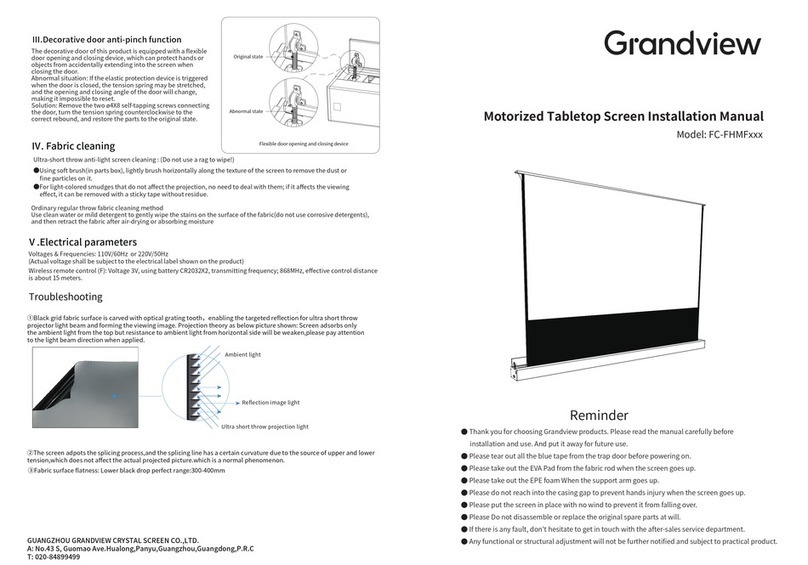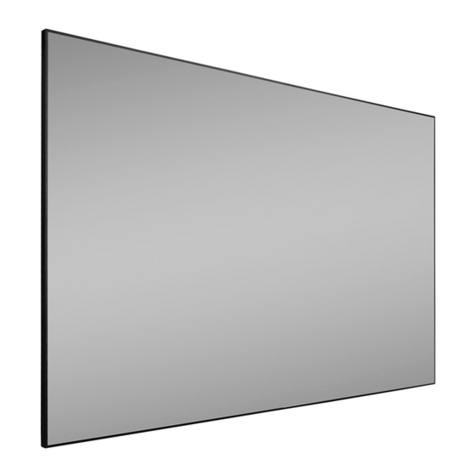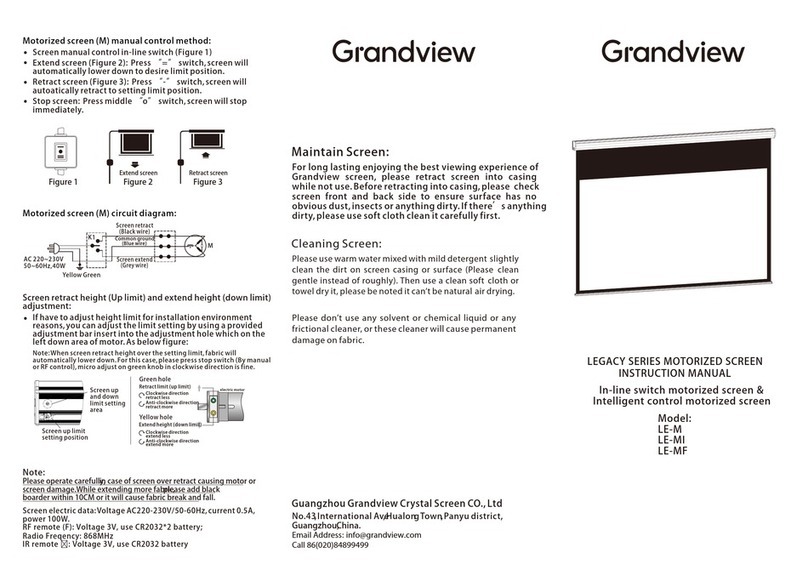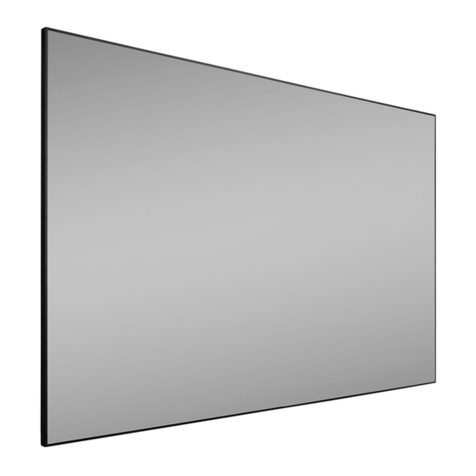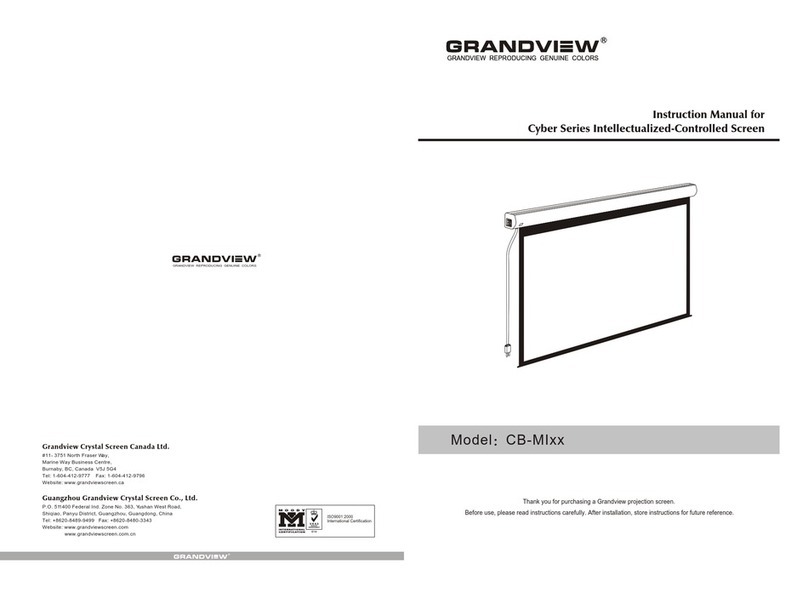GND
8P 8C
P 1
D 9B
1
6
2
7
3
5
T X D
8
4
9
USB Serial Port (COM3) Attributes
常规 端口设置 驱动程序 详细信息 事件
2400
8
无
位/秒(B):
数据位(D):
奇偶校验(P):
高级 A
()
…还原默认值(R)
1
无
停止位(S):
流控制(F):
General
Baud Rate: 2400
Data Bits: 8
Parity:
Stop Bits: 1
Flow Control:
Baud Rate:
it second( ):
ata bit( ):
spected user
T hank you for purchas ing the G ra ndvie w L egacy s erie s projection s cre en.
P lea s e read the manual carefully before us e. P leas e read the colle c tion
after rea ding for future refe renc e!
nstallation preparation
Ins ta lla tion A c c e s s ories
apping
screw cap sets
Ceiling hanger
pcs
otor positioning
ad ust ent tool( pc)
otor positioning
ad ust ent tool( pc)
Hanging plate lock
block (2pcs)
crew Hex wrench
(1pc)
pcs
all top ounting
nstall the ounting brac t on a wall
ceiling of sufficient weight and ep the
sa e hori ontal line fro both ends of
the screen casing c fro both ends
as shown on the right
(draw an erasable hori ontal line
oosen the loc ing screw and lower the loc ing bloc to the ini u igure
ightening
screw ight
bloc
he top ends of the screen casing are hori ontall attached to the top of the ounting
brac et and pushed into the ounting brac et so that the top slot is buc led into the
top slot of the ounting brac et and the latch pushed into the ounting brac et
a es a sound indicating that the screen has been securel buc led into the
installation ra e loc ing screws fi d screen igure
pper slot
ower slot
oc ,
able effect
utton for
controlling
the loc
ote hen re o ing the screen loosen the screw at the botto of the ounting
brac et press down on the button on the top of the ounting brac et and re o
the screen as shown abo
S us pens ion ins ta llation
nsert the hanging plate loc bloc into the s uare hole of the hanging plate then pass
the inside and outside through the hanging plate slot nd then align it with the screw
hole s shown
efer to the wall to the installation distance and
and connect the screen housing to the
on the r ed the is attached to the ceiling and
connected to the hole in the hanging plate on the scr shown
P recautions
efore ou officiall launch the screen be sure to clear all the stic rs that connect the
botto bar and the botto of the screen
Important ma tters
efore installation be sure to chec the installed position ceiling or wall and the
suspension de ice can withstand loads abo e otherwise accidents a occur
his product uses a single phase C power suppl t ust be connected to a soc t
with a ground wire and the grounding is good
his product uses a single phase C power suppl t ust be connected to a soc t
with a ground wire and the grounding is good
C onne ct the power s upply
he rand iew pro ector screen is e uipped with a standard power plug so ou can
easil plug the plug into the soc t and our screen will be read for use
S creen control function des cription Intelligent
electric s cre en has 4 kinds of control methods :
anual control c cle button
nfrared control or wireless control
Cr contact control
or control
C clic
se the screen control port
eed to co pletel open
the end cap
anual control button
s r
contact
interface
A Ma nua l c ontrol
he anual control button is at the left end of the screen housing near the s and
dr contact interface his button is a c clic control button
C Dry c ontact control
he control output port is connected to the plug
ro the left and are control lines
ine
nu ber
unction ublic own top p
Public
Down
Stop
Up
D R S 485 or R S 232 control
he control output port is connected to
the plug ro the left the
and lines are the control lines and the
control is connected he line is
and the line is he s
control connection is as shown
R S 485/R S 232 port s ettings
it rate
ata bit digits
arit none
top position
Hexa decimal control c ode
ff ee ee ee dd
ff ee ee ee cc
ff ee ee ee ee
art of the central control should
set the address code:ff ee ee ee aa
Note
hen connecting to or s
if there is control that does not control
the screen please re erse the two
control lines iring loop resistance is
less than ΩCannot be routed in
parallel with strong interference sources.
Port
Settings ri er
ettings Details ents
rit ( ):
op position( ):
low control ( ):
none
none
ad anced( )... estore defaults
confir cancel
Tension device instructions
Wire loose state
push push and twist release
Regulation
status Tight
Grab the lower pole and use M3 hex wrench to push and twist the hex axis in Clockwise
direction to adjust the tab tension. until it’s adjusted to the proper position.
B. -MI for IR: AC127 / -MF for RF: AC123
UP : screen UP
STOP: screen STOP
DOWN: screen DOWN
Mirco-up: retract the screen in small
increment
Mirco-down: lower the screen in
small increment
IR: transfer signal by IR
(Wavelength: 940Nm)
RF: Pre-set in factory; transfer signal by Radio wave(868MHz).
Programming code setting:
Screen connects to power within 10 seconds (in programming mode),
press the UP& STOPbuttons together on the remote. Pairing completed.
Programming code Clearing:
Screen connects to power within 10 seconds (in programming mode),
press the UP& STOP buttons together on the remote. Clearing completed.
RJ45 8P8C
8
7
6
5
4
3
2
1