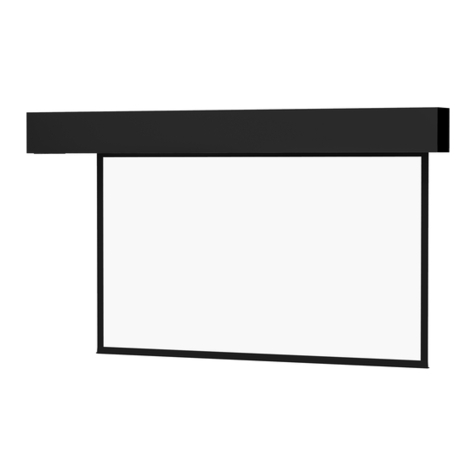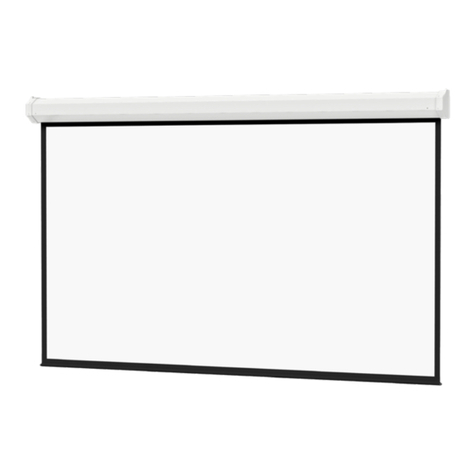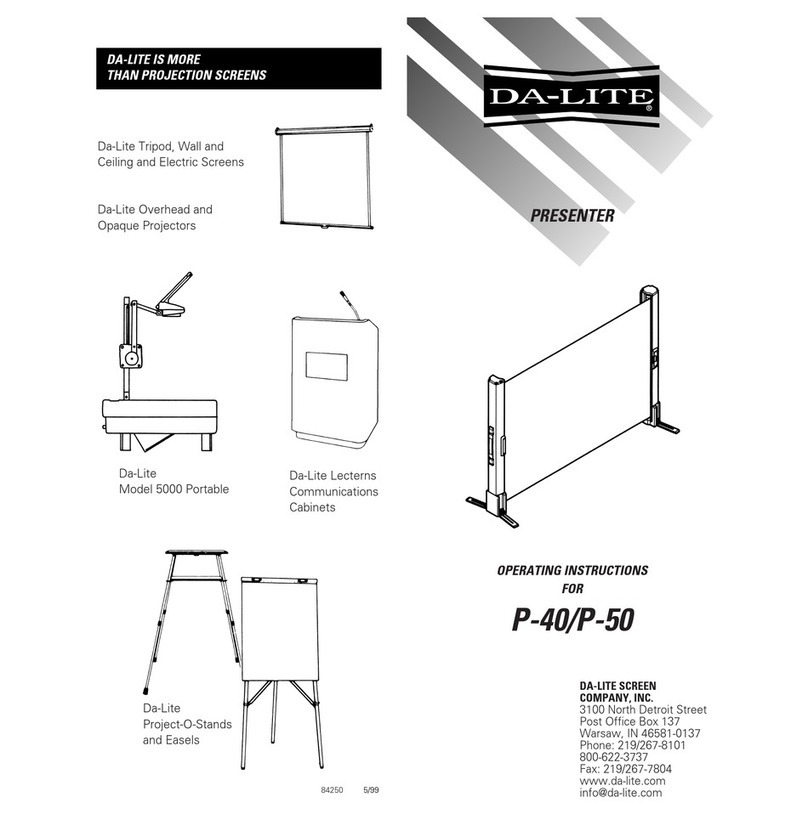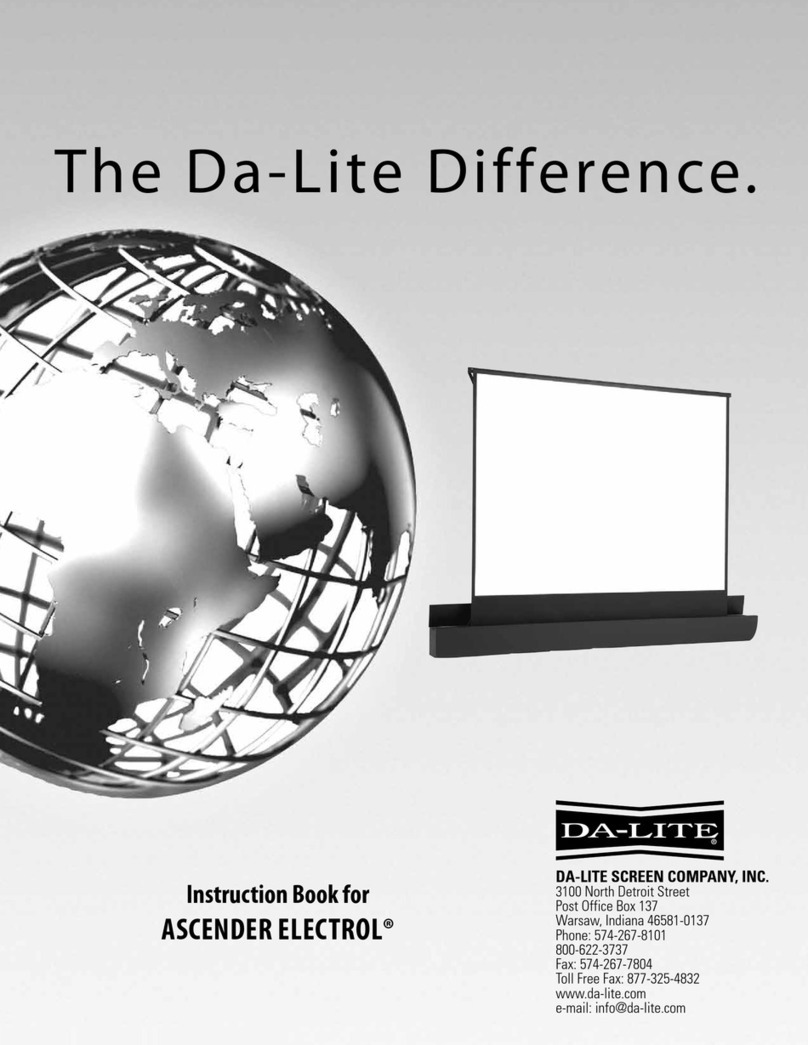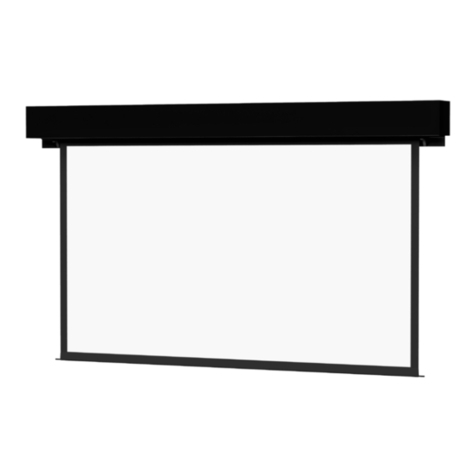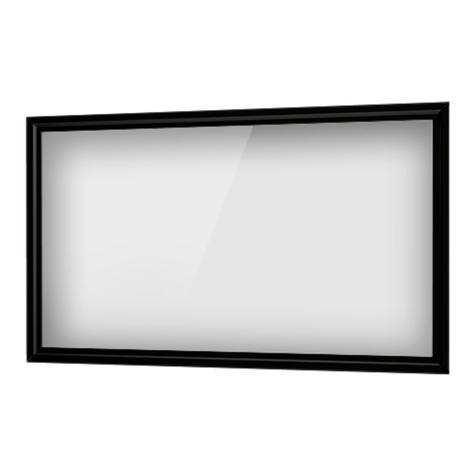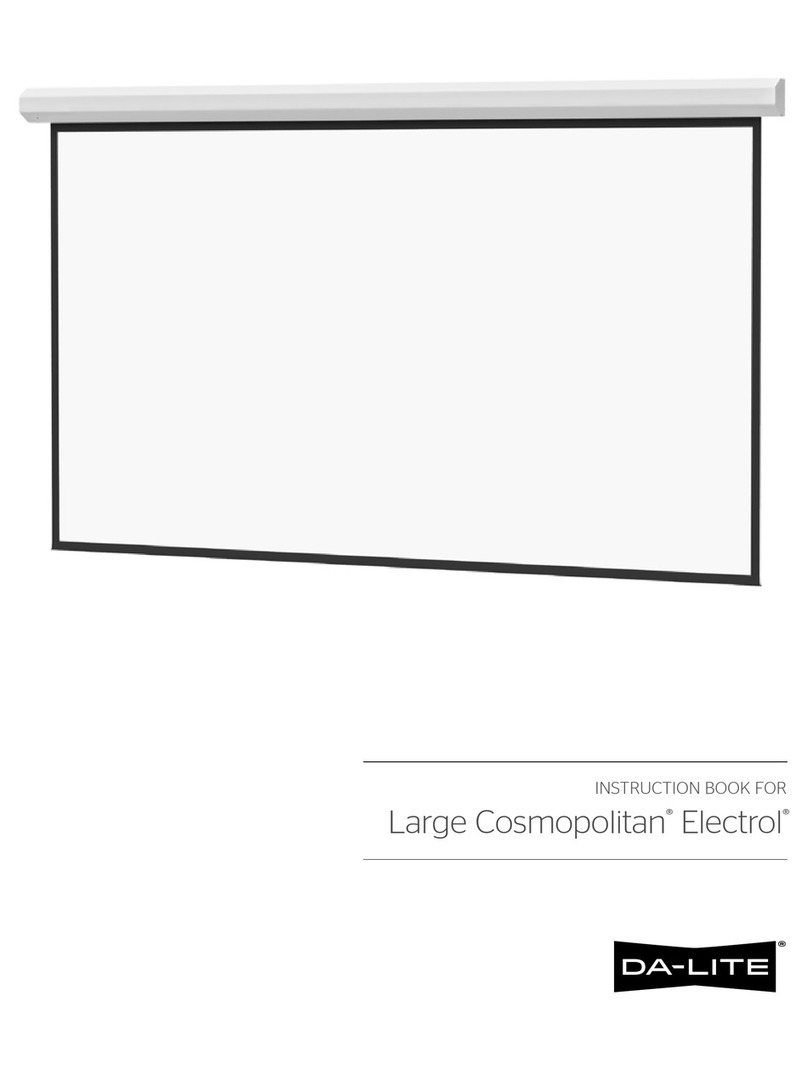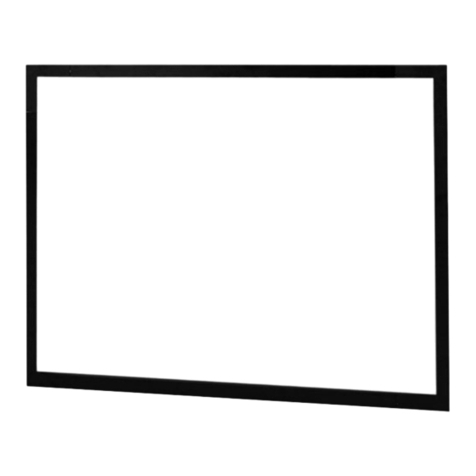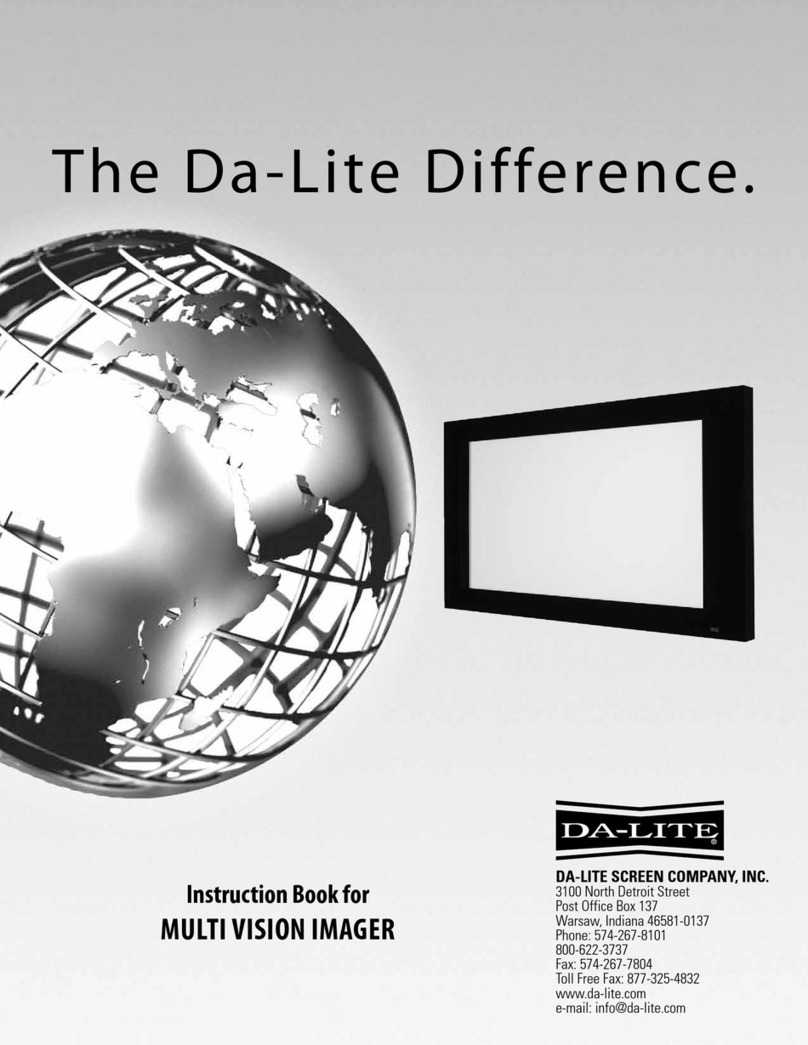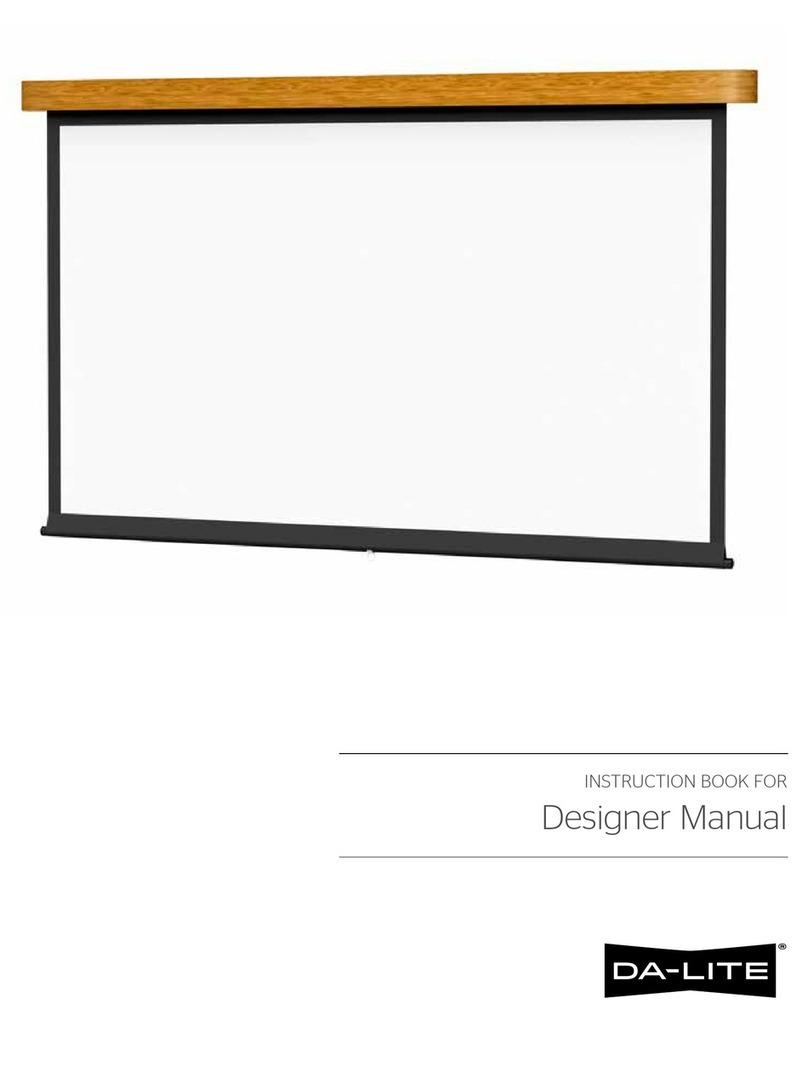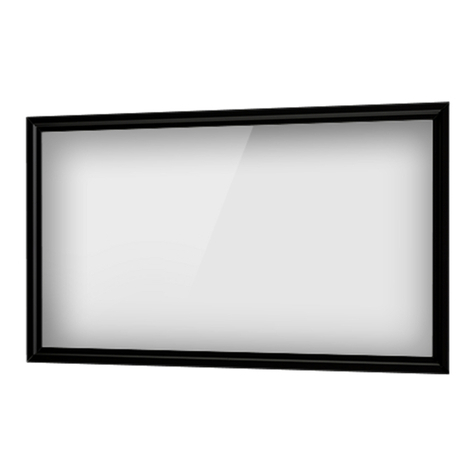SETTING UP YOUR SCREEN
1. Grasp screen handle with one hand. Hold in
vertical position with tripod slightly above
floor. Press tripod lift/lower tab to extend
tripod legs. Set screen on floor.
2. Swing case into horizontal position.
3. Lift picture surface by pull bail and hook over
gooseneck.
4. Release fingertip tension lock and raise
case.
5. Grasp extension tube firmly with one hand.
Press “Push” button while raising extension
tube–extension tube will lock in first
position. Repeat until extension tube is in
desired position. Finger-tip tension lock
must be released to permit extension tube
to be raised to highest position.
6. Press lightly down on handle until surface is
taut. Lock into position by pressing down on
fingertip tension lock.
FINGERTIP TENSION LOCK
A. Pull out the black
spring button and
lower case.
B. Holding bottom
tube, raise exten-
sion tube until it
locks in desired
position.
C. Press lightly down
on handle until
surface is taut and
then lock by
pressing down on
the fingertip
tension lock.
CLOSING THE SCREEN
1. Lift fingertip tension lock to release tension.
2. Grasp extension tube with one hand. Grasp
bottom tube with other hand. Lift extension
tube slightly to release tension. Press
“Push” button with your thumb. Lower
extension tube slowly with your hand
allowing surface to re-roll partially into case.
3. Lift pull bail from gooseneck and slowly
complete re-rolling picture surface into case.
4. Raise or lower case until the black spring
button engages into hole in bottom tube.
5. Swing case into vertical position.
6. Push gooseneck into opening on case end
cap until it locks.
7. Hold bottom tube with one hand and place
index finger of other hand under lift tab on
leg bracket. Giving a slight lift to screen with
one hand, raise lift tab quickly with other
hand. Note that gooseneck and extension
tube are locked for safe and comfortable
carrying and storing.
YOU HAVE MADE A WISE
SELECTION…
in choosing a Da-Lite projection
screen, designed and engineered
to produce the sharpest, most
pleasing pictures with maximum
convenience.
HOW TO USE
NOTE: Keystone Eliminator is not included on
Video format and 84" x 84" models.
1. Open screen in usual manner by pressing
push button.
2. Raise Eliminator to position shown below
and secure by hooking ring over gooseneck.
3. Raise extension tube to first position. Lift
screen surface and hook bail into one of the
slots in the Eliminator. The slot used will
determine the degree of tilt of the surface.
4. The screen may then be raised and lowered
to the desired position by following the
screen operating instructions.
5. To close, lower screen surface until bail can
be easily reached.
6. Carefully lift bail from Eliminator slot and
lower surface into case.
7. Lift ring from gooseneck and return
Eliminator to original position. Close screen
in normal manner.
IMPORTANT NOTE:
Use no more tilt than necessary. Use caution in
tensioning screen surface when using Keystone
Eliminator. Don’t over-tension!
IMPORTANT PARTS OF YOUR
DA-LITE SCREEN
(When ordering parts, please specify
screen model and size.)
HANDLE
FINGERTIP
TENSION
LOCK
6
7
Before re-rolling surface into case, examine both
front and back of surface to be sure they are
free of foreign matter. A Da-Lite Screen carrying
case is a wise and economical investment.
PROTECT YOUR SCREEN
SLAT
KEYSTONE
ELIMINATOR
ARM
EXTENSION
TUBE
SCREEN
CASE
END
CAP
PICTURE
SURFACE
PUSH
BUTTON
HANDLE
FINGERTIP
TENSION
LOCK
ROLLER
BLACK SPRING BUTTON
TRIPOD
LEG SHOES
SADDLE
GOOSENECK
PULL BAIL
SLAT
CAP
LIFT/LOWER TAB