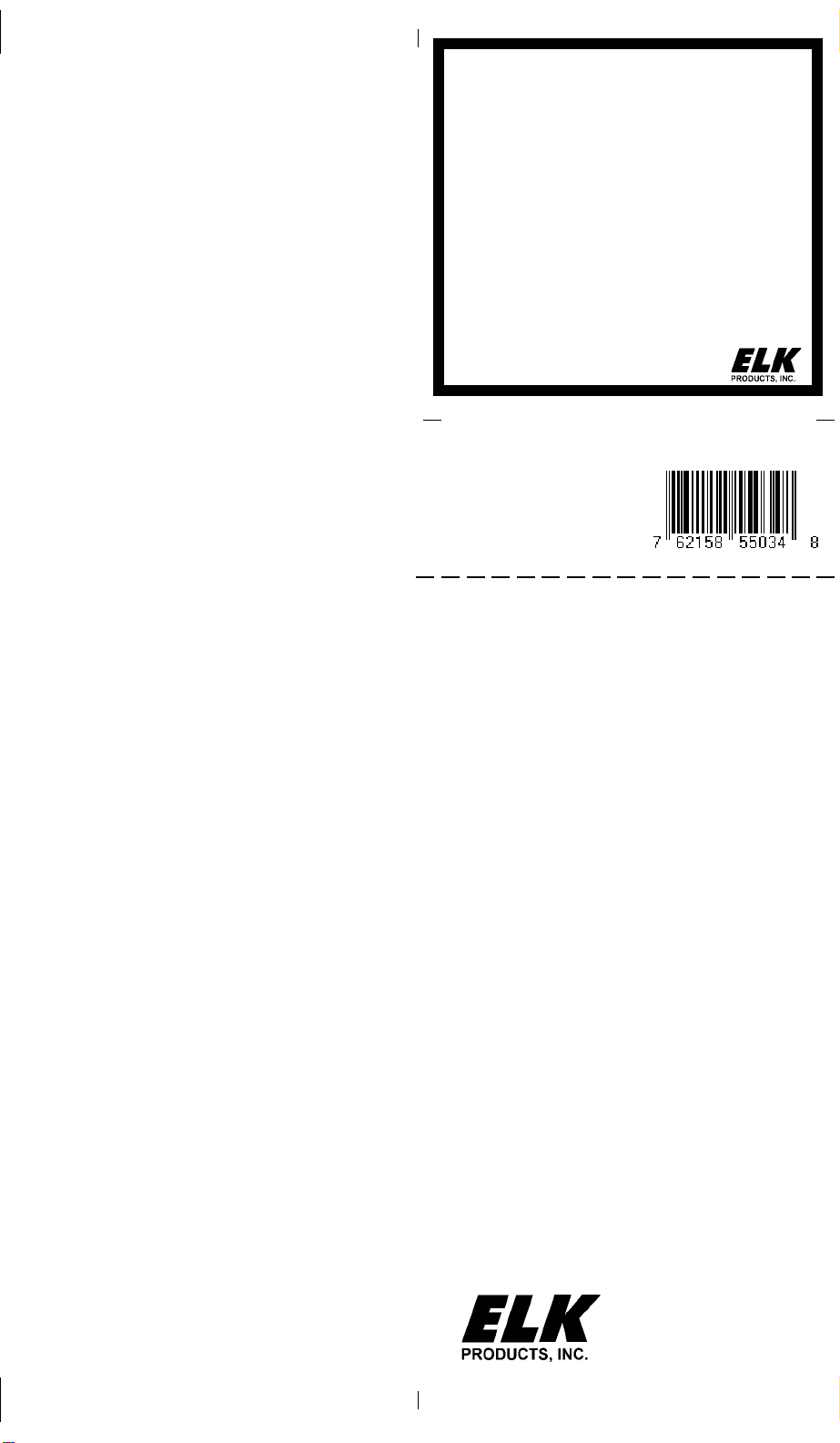
Instructions Printed On Inside
828-397-4200 Voice
828-397-4415 Fax
http://www.elkproducts.com
PO Box 100 • Hwy. 70W • Hildebran, NC 28637 • USA
MainSerialPort
Interface
ELK-M1EZ8MSI
APPLICATION:
The ELK-M1EZ8MSI Main Serial Port Interface
allows direct RS-232 Serial Communications to
an M1EZ8 Control for Upload/Download pro-
gramming, and for interfacing with other Com-
puter type devices. The speed of this port is
software selectable from 300 to 115,200 baud.
FEATURES:
•Adds A High Speed RS-232 Serial Port To Any
M1EZ8 Control
•Allows Computers And Other Serial Devices To
Communicate With The M1EZ8 Control
•Self-Powered From The Control
•Modular Connectors For Long Term Reliability
•Powerline Lighting Pass-through Connector
For PSC-05 (or equiv.) Interface
NOTE: The M1EZ8MSI is not required in order to
connect ELK-M1XSP Serial Port Expanders to the
4-wire data bus. The M1XSP Expanders can
provide RS-232 Serial Ports (up to 7) from the
M1EZ8, however only M1EZ8MSI Main Serial Port
Interface is capable of operating at a speed above
38,400 baud which is optimum for fast upload/
download programming and for interfacing with an
M1XEPEthernetInterface.
SPECIFICATIONS:
•Gold Plated RJ45 8-Wire Modular Connectors
•DB9F Female 9-Pin RS-232 Serial Connector
•Operating Voltage: 12 Volts D.C.
•Current Draw: Less Than 5mA
•Housing Dimensions: 4.375" x 3.0" x 1.125"
•Circuit Board Dimensions: 3.5" x 2.75
Main Serial Port
Interface
ELK-M1EZ8MSI
07/04