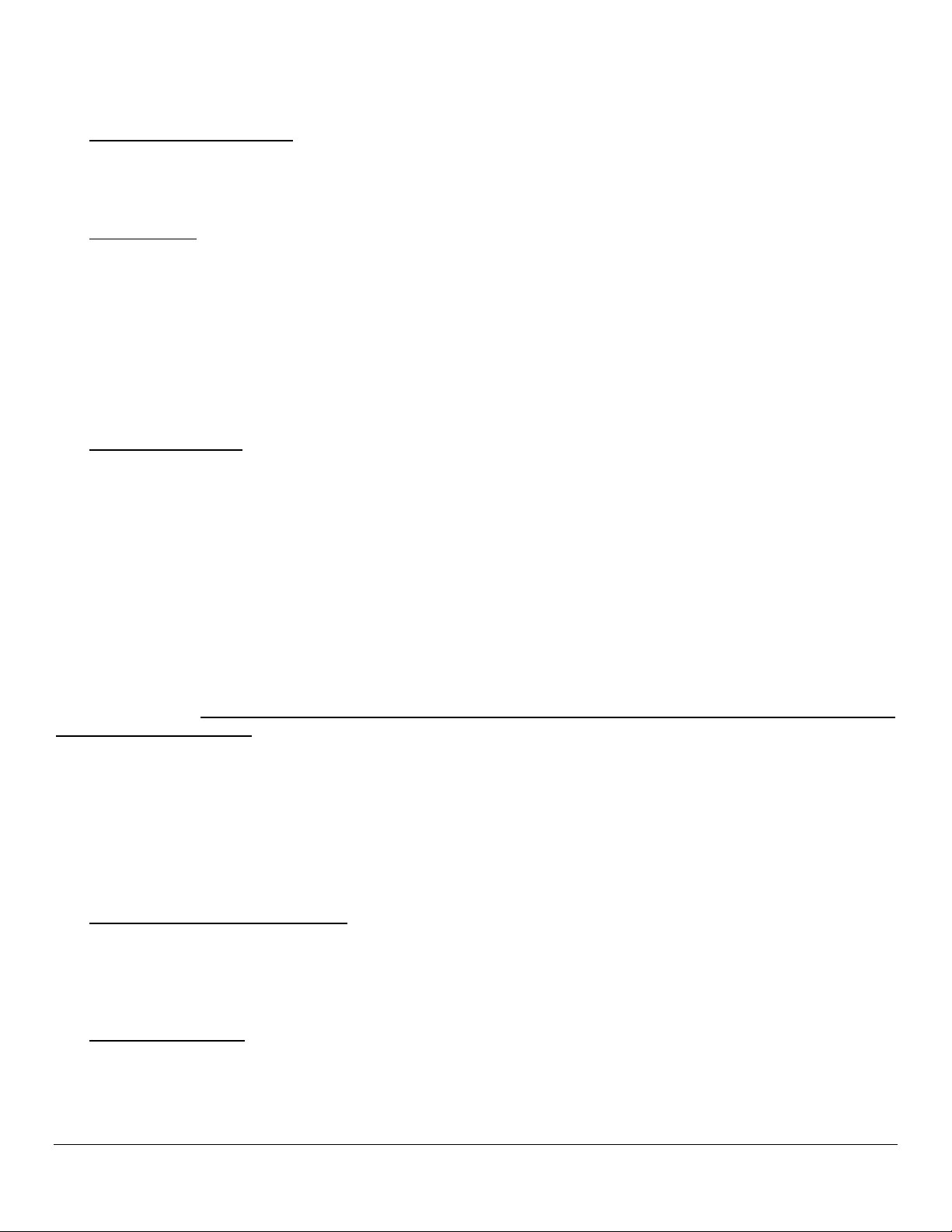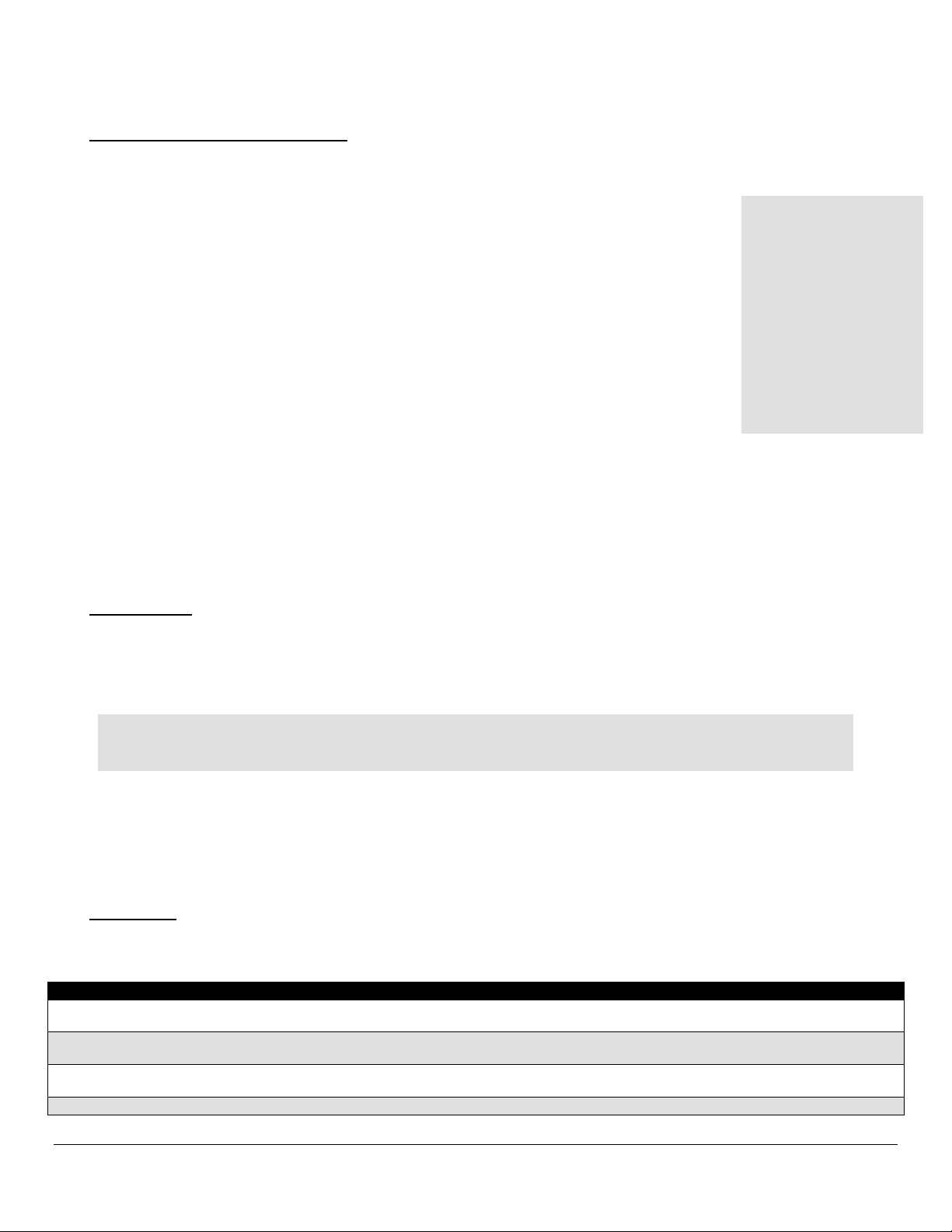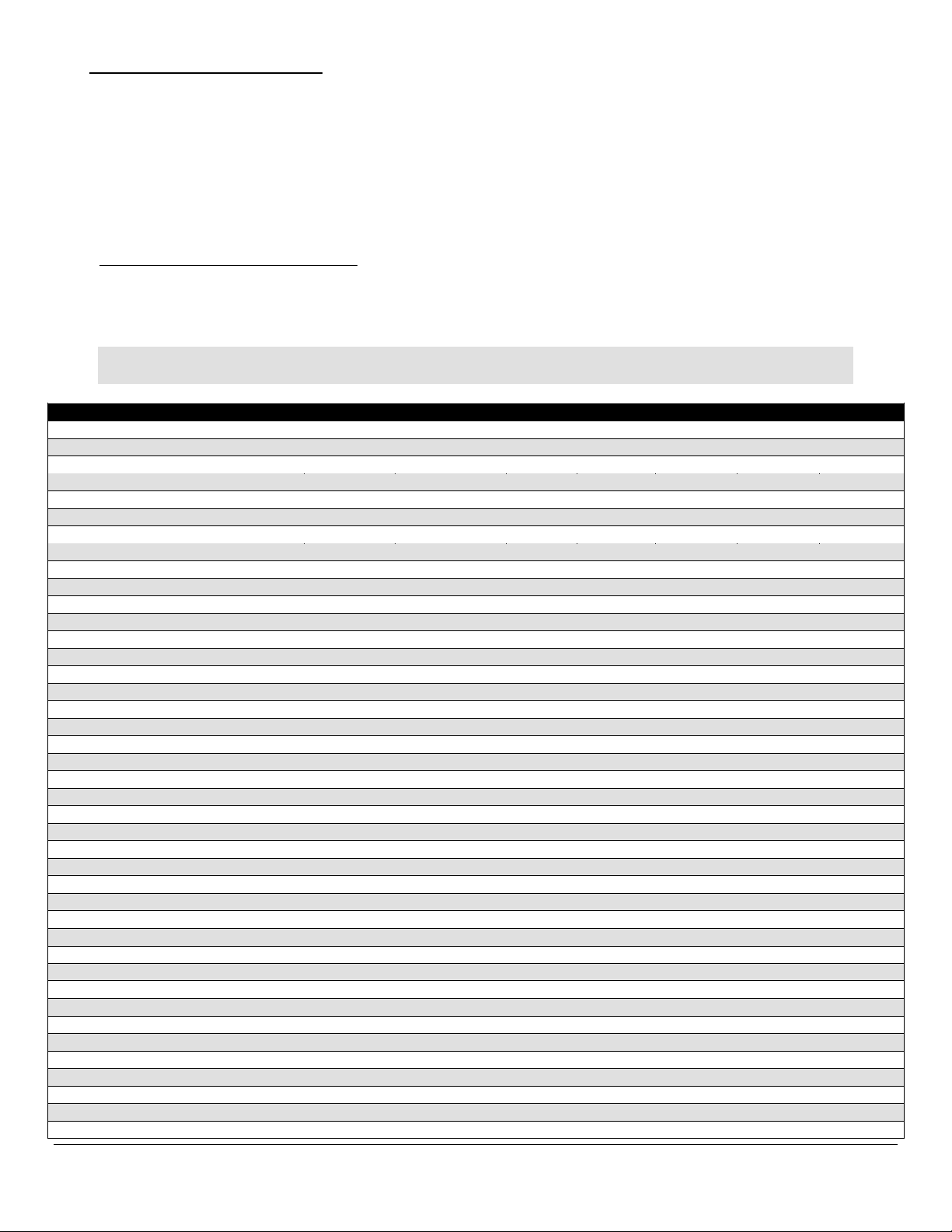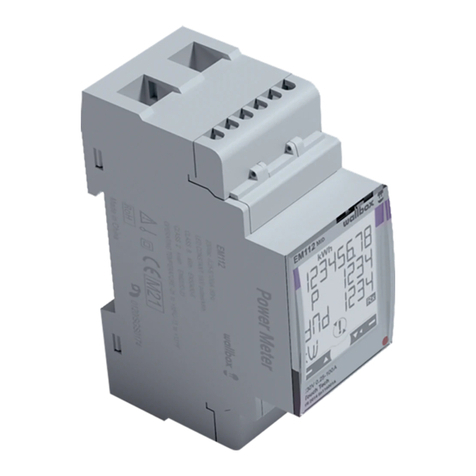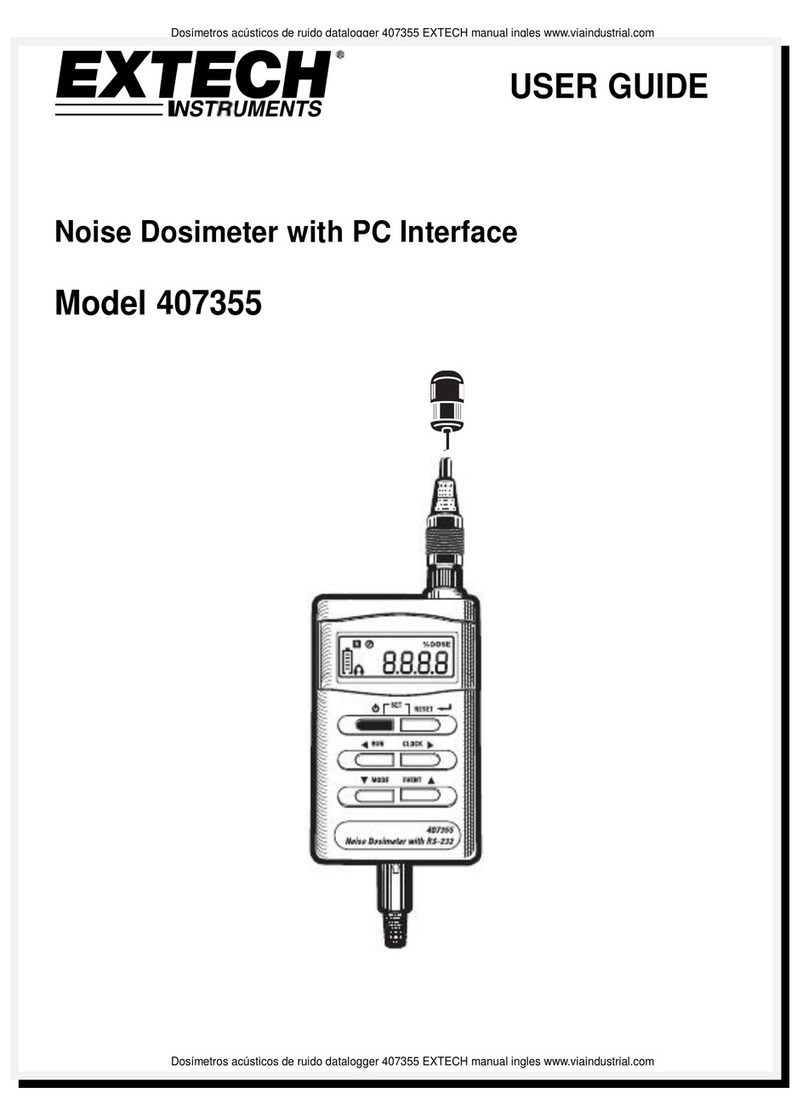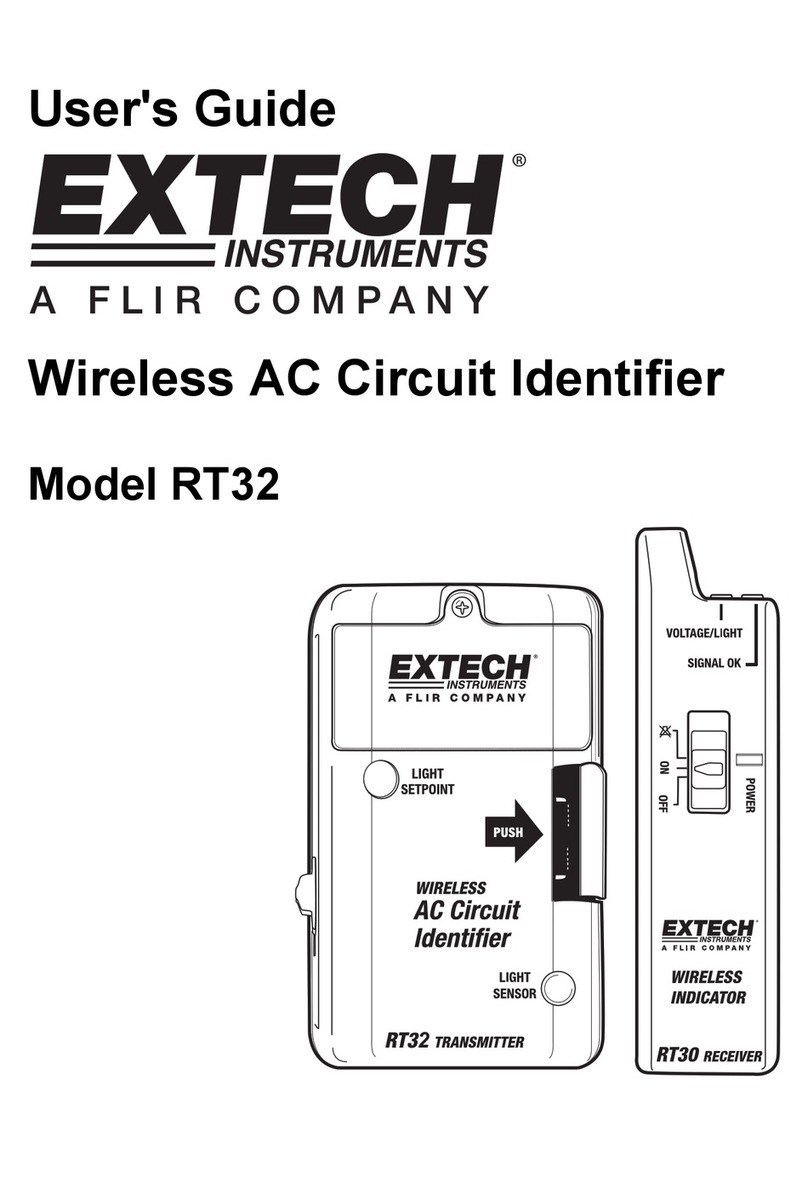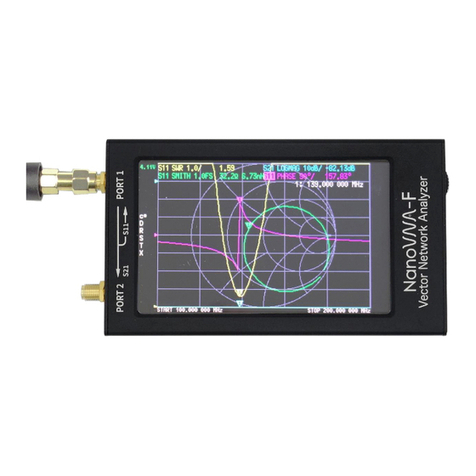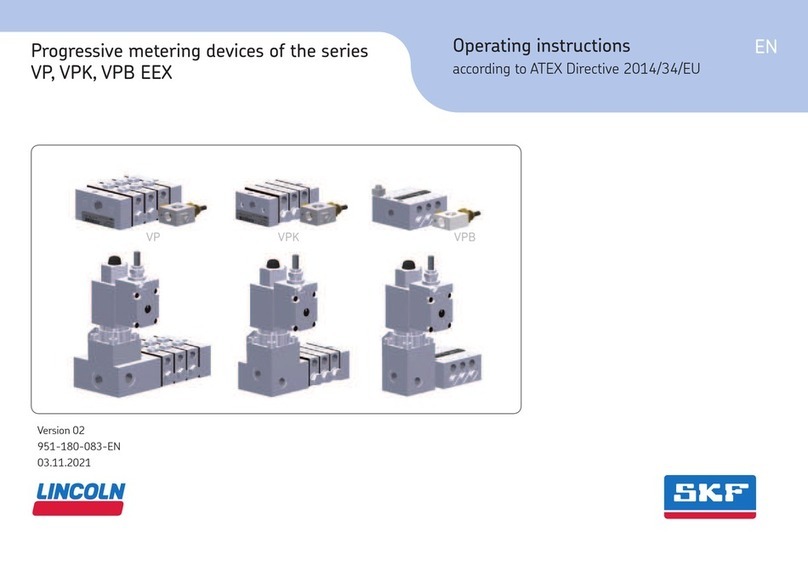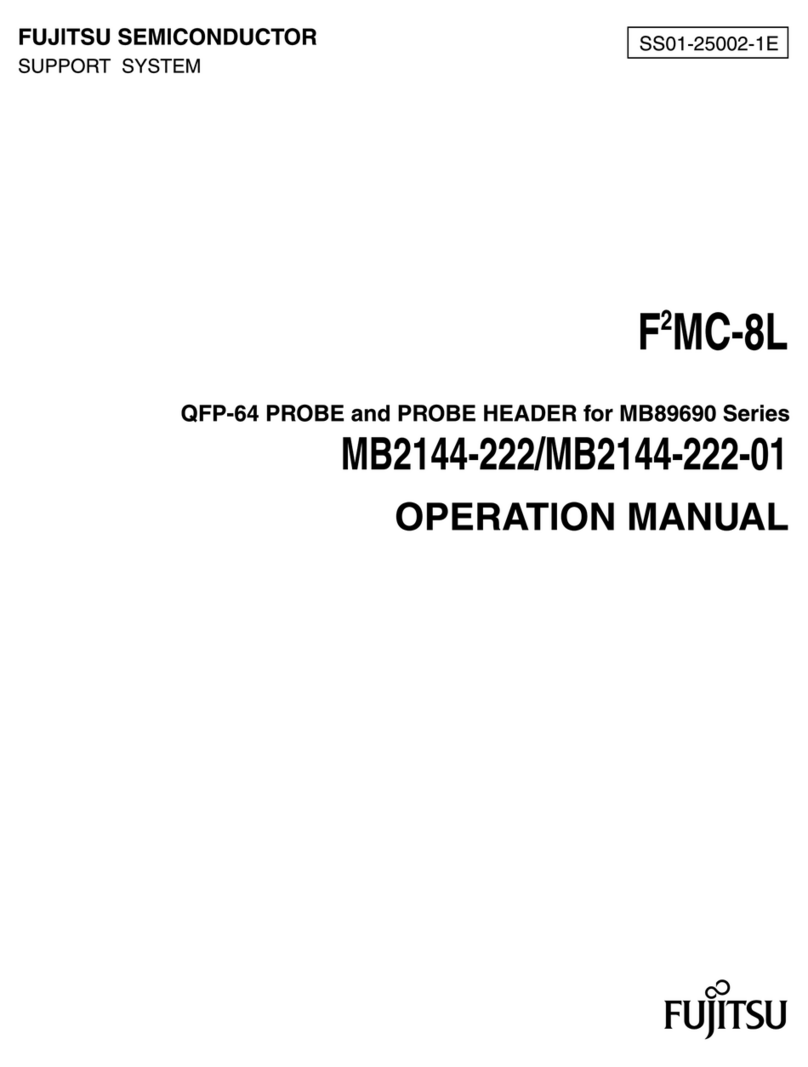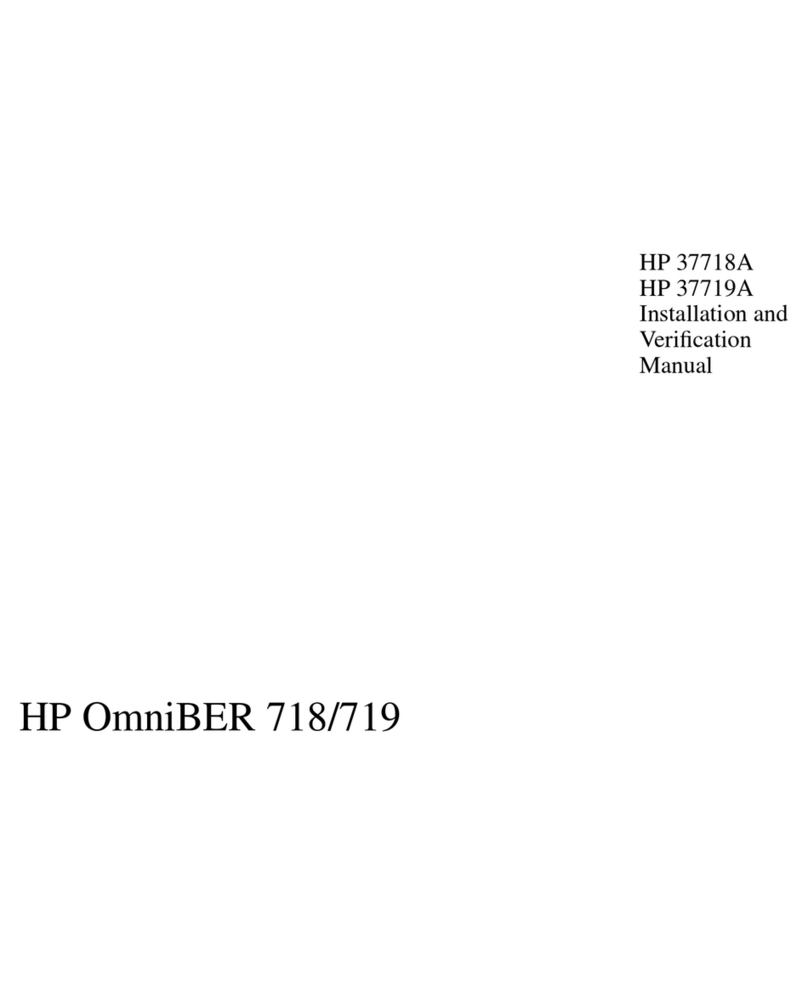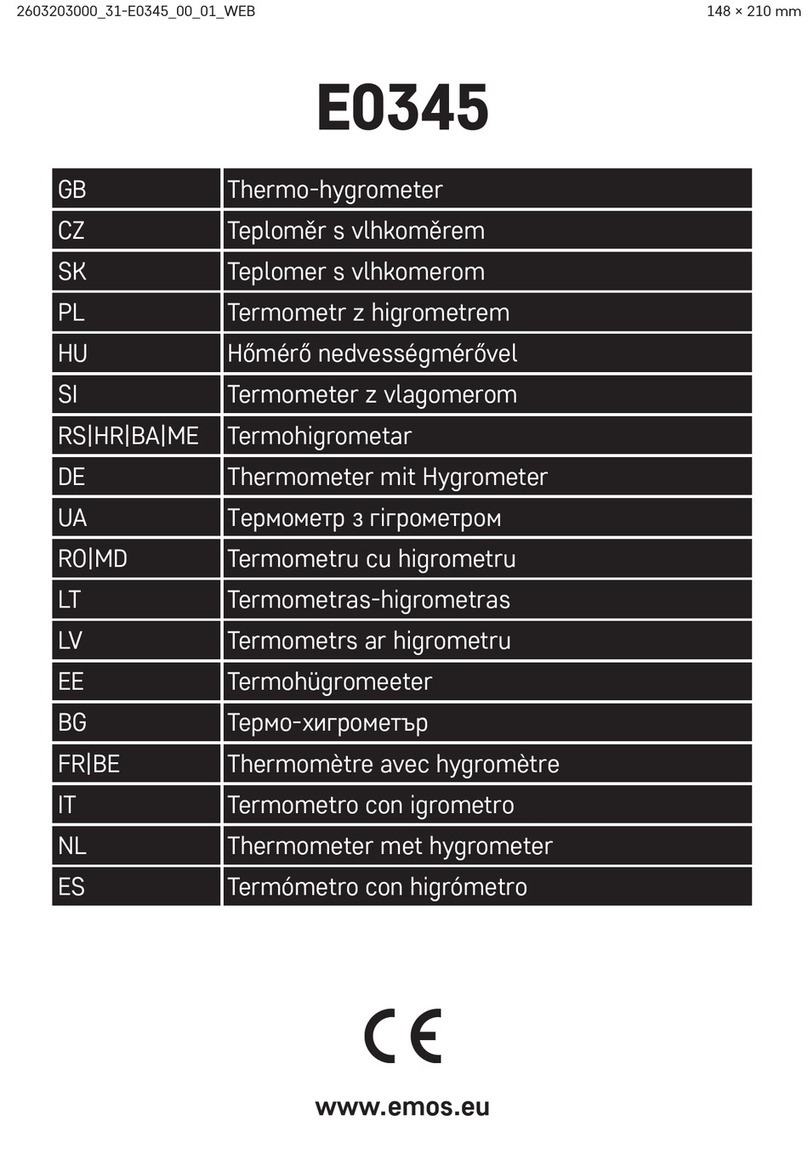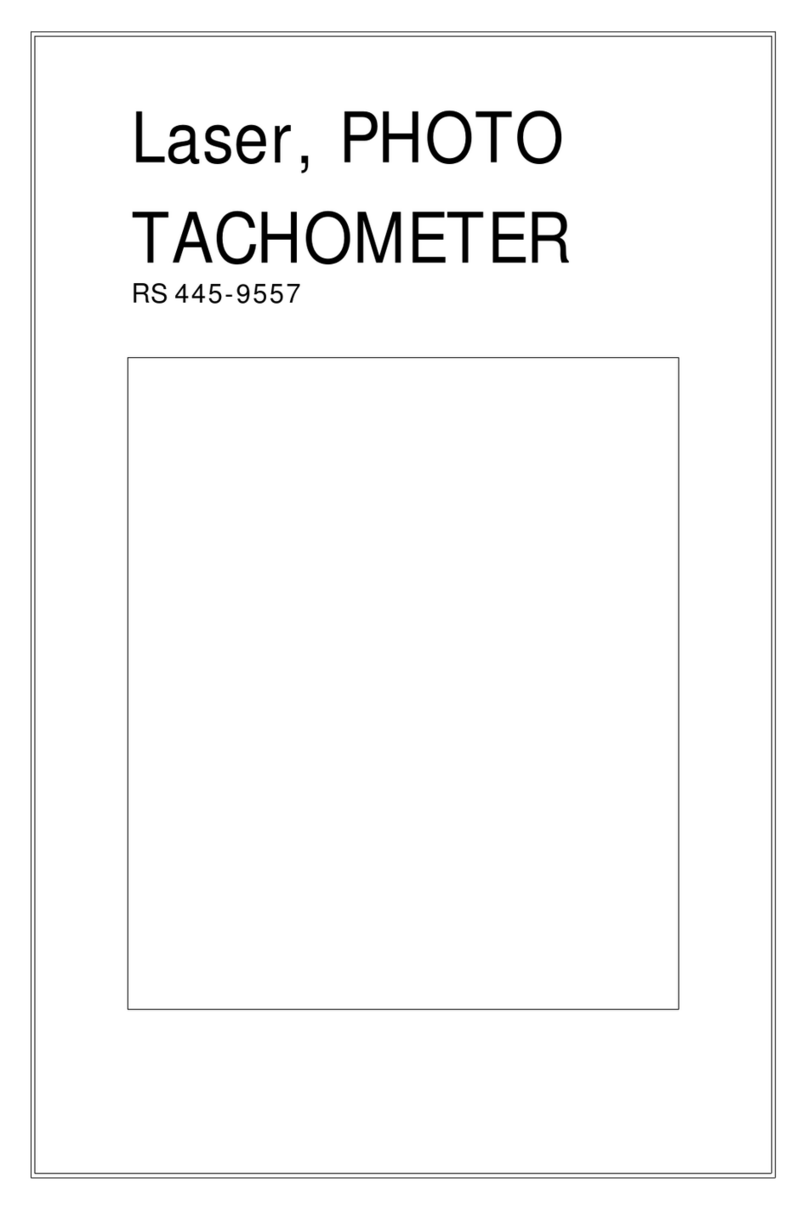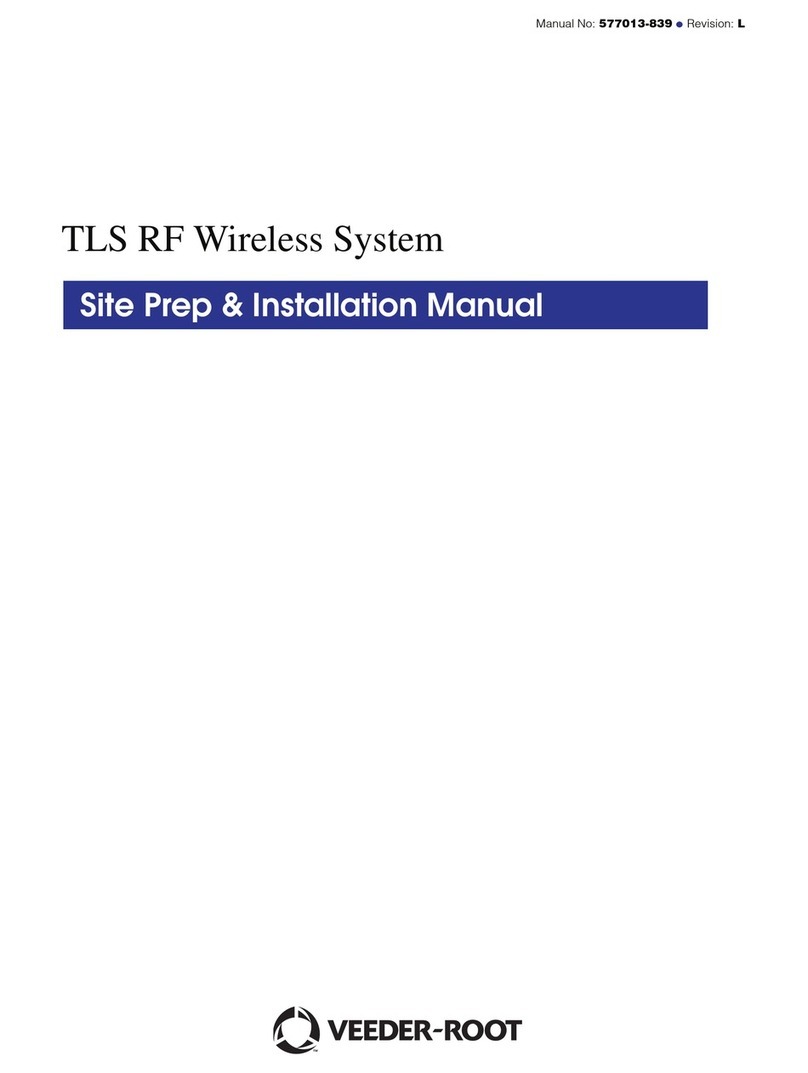ELKOR TECHNOLOGIES INC. - Page 4 - WattsOn-Mark II –USER MANUAL
TABLE OF CONTENTS
Installation Considerations........................................................................................................................................3
WARNING................................................................................................................................................................3
Limitation of Liability ................................................................................................................................................3
Table of Contents.............................................................................................................................................. 4
1. Introduction .............................................................................................................................................. 5
1.1. Electrical Wiring ................................................................................................................................................5
1.2. Disclosure .........................................................................................................................................................5
1.3. Revision History ................................................................................................................................................5
1.4. Warranty ..........................................................................................................................................................5
1.5. Product Description ...........................................................................................................................................5
2. Specifications ............................................................................................................................................ 6
2.1. Indicators .........................................................................................................................................................7
3. Installation................................................................................................................................................ 8
3.1. Grounding Considerations ..................................................................................................................................8
3.2. Power Supply ....................................................................................................................................................8
3.3. Line Circuits Wiring............................................................................................................................................8
3.4. Fusing of Voltage Sensing Inputs .......................................................................................................................8
3.5. Enclosure Mounting ...........................................................................................................................................8
3.6. Commissioning Flowchart ..................................................................................................................................9
3.7. Digital Communications ...................................................................................................................................10
4. Communication ....................................................................................................................................... 11
4.1. Modbus Protocol .............................................................................................................................................11
4.2. Modbus Functions ...........................................................................................................................................11
5. Register Map ........................................................................................................................................... 13
5.1. Register Addressing Conventions......................................................................................................................13
5.2. Register Size ...................................................................................................................................................13
5.3. Data Types .....................................................................................................................................................13
5.4. Instantaneous Data Registers ..........................................................................................................................14
5.5. Accumulated Data Registers.............................................................................................................................15
5.6. Configuration and Status Registers ...................................................................................................................21
5.7. System Registers.............................................................................................................................................28
5.8. Relay Output Configuration Registers ...............................................................................................................31
6. Customizing the Register Map ................................................................................................................ 33
7. Firmware Updates and the Bootloader ................................................................................................... 35
8. Appendix A, Wiring Diagrams ................................................................................................................. 36
8.1. Four-Wire (Wye) Wiring Diagram .....................................................................................................................36
8.2. Three-Wire (Delta) Wiring Diagram (Three CTs)................................................................................................37
8.3. Three-Wire (Delta) Wiring Diagram (Two CTs) ..................................................................................................38
8.4. Split-Phase Wiring Diagram..............................................................................................................................39
8.5. CT Wiring Notes ..............................................................................................................................................40
9. Appendix B, Modbus Protocol Details ..................................................................................................... 41
9.1. Modbus Frames...............................................................................................................................................41
9.2. Cyclic Redundancy Checksum ..........................................................................................................................41
9.3. Read Holding Registers....................................................................................................................................42
9.4. Read Input Registers .......................................................................................................................................42
9.5. Write Single Register .......................................................................................................................................42
9.6. Write Multiple Registers ...................................................................................................................................42
9.7. Mask Write Register ........................................................................................................................................43
9.8. Read/Write Multiple Registers ..........................................................................................................................43
9.9. Diagnostic Functions........................................................................................................................................44
9.10. Get Comm Event Counter...............................................................................................................................46
9.11. Report Slave ID .............................................................................................................................................46